Explore Top Doodle Alternatives for Efficient Scheduling


Intro
In today's fast-paced world, effective scheduling is critical for professionals across diverse fields. While Doodle has its strengths, many users seek alternatives that might better meet their unique needs. This guide aims to explore various scheduling solutions beyond Doodle, providing a detailed examination of their features, advantages, and suitable applications.
By understanding options such as Calendly, Microsoft Outlook, and others, tech-savvy individuals can find tools that enhance their productivity. Additionally, we will outline key functionalities and performance metrics, ensuring that every reader leaves with valuable insights toward making informed decisions.
Software Overview
When considering alternatives to Doodle, it is essential to evaluate each software's overall capabilities. Here, we will delve into popular platforms, discussing their key features and system requirements.
Key Features
- Calendly: This platform simplifies scheduling by allowing users to share their availability. It integrates with calendars like Google Calendar and Outlook. Users can create customized links for meetings.
- Microsoft Outlook: A staple in professional environments, Outlook not only manages emails but also offers robust scheduling features. Users can send meeting requests directly from their email interface.
- Google Calendar: This widely-used tool allows users to schedule events and share calendars. Its intuitive interface makes it easy to invite participants and set reminders.
- Acuity Scheduling: Ideal for service-based businesses, Acuity offers customizable booking forms and integrates payment features. This allows businesses to manage appointments seamlessly.
System Requirements
- Calendly: Accessible via any modern web browser with no specific system requirements.
- Microsoft Outlook: Available on Windows and macOS, requires Microsoft Office installation for desktop use. Also available as a mobile app.
- Google Calendar: Web-based application, usable on any device with internet access.
- Acuity Scheduling: Web-based, no specific hardware requirements, but a modern browser enhances user experience.
In-Depth Analysis
To make a well-informed choice, individuals and professionals must scrutinize each software regarding performance and usability, identifying which tool best suits their needs.
Performance and Usability
- Calendly is known for its user-friendly interface. The learning curve is minimal, allowing users to begin scheduling in just a few minutes.
- Microsoft Outlook offers more advanced features but may overwhelm new users with its comprehensive options. However, for those already accustomed to Microsoft products, it integrates seamlessly.
- Google Calendar ranks high for ease of use. Its simple design facilitates quick event creation and management.
- Acuity Scheduling is praised for its detailed customization, although new users might require additional time to set up all features.
Best Use Cases
- Calendly is excellent for freelancers and small teams needing straightforward scheduling.
- Microsoft Outlook suits corporate environments where email and calendar integration is critical.
- Google Calendar works well for educational purposes and collaborative projects.
- Acuity Scheduling excels in sectors requiring precise appointment management, like healthcare and consulting.
By evaluating each software according to its features and usability, professionals can significantly enhance their scheduling workflow.
Understanding Doodle
In the realm of scheduling tools, Doodle stands as a prominent player. Understanding Doodle is crucial for individuals seeking effective methods to organize meetings, appointments, or events. This section offers a detailed examination of what Doodle is, its primary features, and its limitations. Analyzing these aspects will provide insight into not only Doodle's functionality but also highlight why some users might look for alternatives.
Overview of Doodle
Doodle is an online scheduling tool designed to eliminate the back-and-forth communication typically associated with setting appointments. It allows users to propose multiple time slots for a meeting and invite participants to select their available options. This simplicity and ease of use have made it popular among busy professionals, organizations, and social groups.
Doodle integrates with various calendar platforms, which streamlines the process. Users can create polls, share them via email or links, and view aggregated responses in real-time. This functionality makes it particularly suitable for group meetings where multiple participants are involved.
Key Features of Doodle
Doodle boasts several features that enhance its usability:
- Calendar Integration: It syncs with Google Calendar, Outlook, and other platforms, allowing users to see their existing commitments while scheduling.
- User-Friendly Interface: The interface is intuitive, making it accessible even for those who are not tech-savvy.
- Customizable Polls: Users can personalize polls with specific titles, descriptions, and suggestions for time slots.
- Time Zone Awareness: Doodle automatically adjusts for different time zones, making it ideal for international meetings.
These features contribute to the overall efficiency of scheduling processes, appealing to various user needs and preferences.
Limitations of Doodle
Despite its advantages, Doodle has limitations that potential users should consider.
- Lack of Advanced Features: While it is simple to use, it may lack advanced functionalities found in more specialized scheduling tools. For example, it does not offer built-in video conferencing options.
- Privacy Concerns: Some users may worry about data privacy, as Doodle collects user information for its operations.
- Free Version Restrictions: The free version is limited in features, pushing some users to consider paid options for full functionality.
These drawbacks might lead users to explore alternatives, especially if their scheduling needs are more complex or specific.
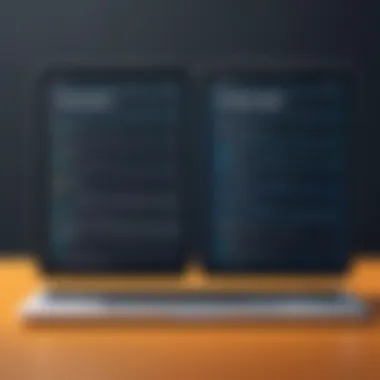

Identifying the Need for Alternatives
In today’s fast-paced environment, effective scheduling has grown increasingly critical for both personal and professional contexts. Individuals and teams are finding themselves challenged by the limitations of traditional scheduling tools like Doodle. Recognizing the necessity for alternatives becomes a pivotal aspect of this discussion. Understanding the context in which these tools operate is essential to making informed decisions about which software to choose. Not all scheduling solutions cater to the varied needs of users. As such, there is a demand for flexible, user-oriented tools that offer enhanced functionality.
Common Scheduling Challenges
Many users face numerous obstacles when it comes to scheduling meetings or events. These challenges include:
- Time Zone Differences: For global teams, coordinating across different time zones can lead to misunderstandings and scheduling mishaps.
- Availability Conflicts: Finding mutually available times can be cumbersome, especially when multiple participants are involved.
- Limitations of Tools: Some tools do not allow integration with various calendar systems, causing complications.
- Lack of Customization: Standard settings in many tools do not cater to unique scheduling needs.
Addressing these common issues is one reason individuals seek out alternatives. The answer may lie in new tools designed with flexibility and adaptability in mind.
User Preferences and Needs
User preferences are diverse and often dictate the selection of scheduling tools. Understanding these needs is crucial. Different users have varying expectations based on factors like:
- Ease of Use: Simple interfaces save time and reduce friction in scheduling.
- Integration Capabilities: Users often prefer tools that can sync seamlessly with existing applications like Google Calendar or Outlook.
- Mobile Accessibility: With increasing mobile workforces, the need for tools that function well on smartphones or tablets is paramount.
- Customization Options: Users appreciate tools that offer customizable features to create personalized scheduling experiences.
Recognizing these preferences can help developers create better products to address real-world requirements.
Emerging Trends in Scheduling Tools
As technology evolves, so does the landscape of scheduling tools. Emerging trends include:
- AI-Powered Features: Artificial intelligence is being utilized to automate scheduling tasks, suggest optimal meeting times, or even manage cancellations effectively.
- Collaborative Functions: Many new tools emphasize real-time collaboration features, enabling users to work together rather than individually finding times.
- Smart Alerts and Notifications: Enhanced reminder systems can notify users of upcoming events and potential conflicts, reducing missed appointments.
- Focus on Privacy and Security: With increasing concerns over data privacy, tools that prioritize user security are gaining traction.
By understanding these trends, individuals and organizations can better assess their needs and select the most relevant scheduling tools accordingly. The transition from traditional tools to more modern solutions reflects a change in expectations and the way we manage our time.
Top Alternatives to Doodle
The exploration of alternatives to Doodle is pivotal in catering to the varying needs of users seeking efficient scheduling solutions. While Doodle offers a convenient way to organize meetings, it may not be the best fit for everyone. The alternatives presented here prioritize specific features and cater to different requirements. This section will delve into various tools, analyzing their unique functionalities and how they may better align with user preferences. By understanding these options, users can make informed decisions about which scheduling tool to utilize based on their specific contexts and needs.
Calendly: A Streamlined Scheduling Experience
Calendly simplifies the scheduling process, allowing users to set their availability and let others choose meeting times accordingly. This automated approach reduces the back-and-forth communication commonly associated with scheduling. Users can customize their availability and set buffer times between meetings, which can help prevent schedule overload. The integration with various calendars such as Google and Outlook ensures that users stay organized without overlapping commitments.
When2meet: Flexibility for Group Scheduling
When2meet is noteworthy for its straightforward and effective group scheduling capabilities. Users create a simple poll where participants indicate their availability. This method is highly flexible, allowing for a larger group participation without complex setups. Its intuitive interface helps users quickly grasp the available time slots without the burdensome registration processes common in other tools. As such, When2meet is a practical solution for informal gatherings, social events, or team meetings requiring consensus on scheduling.
Time Zone Ninja: Addressing Global Coordination
With an increasingly globalized workforce, coordinating meetings across time zones can become challenging. Time Zone Ninja specializes in streamlining this process by allowing users to input their respective time zones. The platform automatically calculates the best meeting times, reducing confusion that arises from differing local hours. This tool is especially valuable for professionals collaborating with international teams or clients, ensuring everyone can participate comfortably.
SimplyMeet.me: Focus on User-Friendly Design
SimplyMeet.me provides a clean, user-friendly interface, making scheduling straightforward. It allows users to generate a unique link for their event, which others can easily access to select their preferred times. With options for automatic reminders and a focus on ease of use, this tool is beneficial for both individual and group scheduling. Its emphasis on simplicity can save time and minimize the stress often associated with planning.
Framadate: Open-Source Solution for Scheduling
Framadate offers an open-source approach to scheduling, appealing to users concerned about privacy and customization capabilities. This platform allows users to create polls for choosing meeting times without data tracking. Each poll is customizable, providing options for various types of events. This solution is ideal for those who prefer transparency in how their data is used while still needing an effective scheduling tool.
YouCanBook.me: Integration with Existing Calendars
YouCanBook.me stands out with its strong integration with existing calendar systems. When a user schedules a meeting, the tool synchronizes with their calendar in real-time. This immediate updating feature prevents double booking and ensures time is managed effectively. Moreover, the platform allows for personalized booking pages, which can enhance professionalism for businesses and freelancers alike. With automated notifications, clients and collaborators can receive timely reminders, which can improve attendance rates.
Using the right scheduling tool can significantly improve time management. Selecting an alternative to Doodle isn’t just about replacing one tool with another; it’s about finding the right fit for individual or team dynamics.
Comparative Analysis of Alternatives


In the exploration of scheduling tools, a comparative analysis emerges as a cornerstone of informed decision-making. This analysis lays bare the strengths and weaknesses of various Doodle alternatives, enabling users to evaluate these tools effectively. Understanding the distinctions in feature sets, usability, and pricing can significantly affect user satisfaction and operational efficiency, making this section vital for any professional seeking the right scheduling solution.
By dissecting these alternatives, we can highlight how each tool aligns with specific needs. This does not only facilitate a better fit for individual or organizational requirements but also uncovers opportunities to optimize scheduling processes overall.
Feature Comparisons
When evaluating scheduling tools, feature comparisons provide a window into how well each solution can address various needs. For instance, tools like Calendly offer seamless integration with popular calendars, while SimplyMeet.me focuses on a clean, user-centric design. Key features to assess include:
- Integration Capabilities: How well does the tool integrate with commonly used platforms like Google Calendar or Microsoft Outlook?
- Customization Options: What level of personalization is available for users to modify their scheduling links or forms?
- Real-Time Updates: Are users alerted to changes made by participants in scheduling events?
This transparency in features allows professionals to align their chosen tools with specific operational demands, ensuring a smoother workflow.
Usability and User Experience
User experience plays a pivotal role in determining how effective a scheduling tool will be in practice. A well-designed interface can reduce frictions and enhance user satisfaction, while an unintuitive layout may lead to confusion and inefficiency. Key aspects to consider include:
- Ease of Use: How quickly can users navigate through the interface? Is the learning curve steep or manageable?
- Mobile Accessibility: Are scheduling features accessible on mobile devices? This is crucial for professionals on the go.
- Support and Resources: Are there adequate resources available, such as guides or customer support, to assist users when challenges arise?
Evaluating these elements will ensure that professionals in fields like IT and business administration select tools that promote productivity rather than hinder it.
Pricing Models and Budget Considerations
Pricing is a critical factor in selecting a scheduling tool. Different software solutions offer varied pricing structures, from free tiers with limited features to full-scale, paid versions offering extensive functionality. Important considerations here include:
- Free Trials: Does the tool offer a free trial? This allows professionals to verify whether a solution meets their needs before committing.
- Tiered Pricing: Many services like YouCanBook.me provide multiple pricing tiers based on features, a crucial consideration for small teams or larger organizations.
- Total Cost of Ownership: Beyond initial pricing, what are potential hidden costs, like add-ons or premium features that may inflate expenses over time?
By carefully weighing pricing models against available budgets, users can make prudent choices that align with their financial constraints and needs for long-term sustainability.
Choosing the Right Alternative
Selecting the most suitable scheduling tool necessitates a careful assessment of features, ease of use, and individual or organizational needs. Different tools cater to different requirements, so choosing wisely will lead to enhanced efficiency in scheduling operations. Misalignment between user needs and tool features can result in wasted time and frustration.
Assessing Individual or Business Needs
When considering alternatives to Doodle, it is critical to first evaluate both individual and organizational needs. This involves asking several questions to clarify requirements:
- What is the primary purpose of the scheduling tool?
- How many participants will typically be involved in the scheduling?
- Are there any specific features that are essential for operations, like reminders or time zone support?
- Is integration with current tools such as Google Calendar or Microsoft Outlook required?
By addressing these questions, you can create a clearer picture of what functions and features will be necessary. For smaller teams, a simple and intuitive interface may be more beneficial than an exhaustive set of features. Conversely, larger organizations might prioritize integration capabilities or advanced analytics.
Trial Versions and Testing Software
Before committing to a scheduling tool, utilizing trial versions can be invaluable. Free trials allow users to experience the software firsthand, exploring interfaces and features without the pressure of a financial investment. Here are a few points to consider when testing software:
- Ease of Use: Assess how user-friendly the interface is. Can you schedule a meeting with minimal clicks?
- Functionality: Test the specific features highlighted during the assessment of needs. Are they working as expected?
- User Feedback: If possible, gather opinion from other team members during the trial phase. Preliminary user experiences can inform longer-term decisions.
- Support and Resources: Check the availability of customer support and documentation. Solid support can enhance usability.
Always verify that trial periods offer sufficient time to gain a comprehensive understanding of the tool's capabilities. This structured evaluation can help determine which alternative to Doodle aligns best with your scheduling requirements.
Choosing the right scheduling tool can significantly streamline workflows, making meetings easier to coordinate and participate in.
User Experiences and Feedback
Understanding user experiences and feedback is crucial when evaluating alternatives to Doodle. The insights gained from real users provide a greater context that transcends technical specifications or marketing claims. User experiences shape our understanding of how effective a scheduling tool is in practical scenarios, revealing nuances that mere features cannot express.
For professionals and students alike, being able to access firsthand accounts of how these tools perform in real-world settings can guide decision-making processes. Users share their practical insights, highlighting strengths and weaknesses that may not be immediately apparent during a casual evaluation.
Additionally, feedback cycles help software developers to continuously improve their products based on user input. Tracking common issues and praise allows for necessary adjustments and enhancements. In a rapidly evolving digital landscape, this responsiveness to user feedback is not just beneficial; it is essential for remaining relevant and effective.
A tool may boast excellent features, but without strong user experiences to back them up, its utility comes into question.


Overall, analyzing user experiences and feedback provides depth to our exploration of scheduling alternatives. It informs potential users of the most suitable options based on their needs and preferences, guiding them towards more effective scheduling solutions.
Case Studies from Professionals
Examining case studies from professionals can illuminate how various scheduling tools perform in different environments. Many organizations rely heavily on collaboration tools to stay productive. One notable example is a marketing agency that adopted Calendly for internal and client meetings.
The agency found that Calendly significantly reduced the back-and-forth emails, enabling quicker decision-making. Team members reported that the ability to customize availabilities enhanced the scheduling process, providing a better client experience.
Similarly, a university group project team used When2meet to find common free slots among busy schedules. The simplicity of its interface allowed students to poll their available times effectively. Users appreciated how it did not require an account, streamlining the process and minimizing barriers to participation.
Common Complaints and Praise
With any scheduling tool, users often share both complaints and praise. For instance, many feedback responses for YouCanBook.me underscore its seamless integration with existing calendars as a major advantage. Users particularly value the simplicity of the booking process and the customizable features that fit their personal or organizational needs.
On the other hand, some users have voiced concerns about the complexity of setups in more robust tools, like SimplyMeet.me. They reported challenges in navigating features that could overwhelm new users, suggesting a steeper learning curve.
Overall, the balance of feedback paints a comprehensive picture for prospective users, highlighting effective tools and areas for improvement. Understanding this spectrum of experiences helps potential users select the right scheduling software tailored to their individual requirements.
Future of Scheduling Tools
The landscape of scheduling tools is poised for transformative changes, driven by technological advancements and evolving user expectations. Understanding the future of these tools is critical for effective scheduling and coordination. As users seek more sophisticated solutions, the demand for increased functionality, integration capabilities, and intuitive interfaces is becoming paramount. Thus, grasping what lies ahead helps professionals make informed decisions about their scheduling needs.
Innovations in Scheduling Software
Innovations in scheduling software are emerging across various dimensions. Features such as artificial intelligence and machine learning allow for predictive scheduling, fitting into users’ habits and preferences. These technologies offer automated suggestions for optimal meeting times, thus reducing back-and-forth communications. Additionally, integrations with existing platforms like Google Calendar, Microsoft Outlook, and workplace messaging tools enhance usability by creating a centralized workflow.
Other noteworthy advancements include improved mobile experiences. As remote work becomes widespread, the ability to schedule meetings on mobile devices with an easy-to-navigate interface is crucial. Features such as real-time availability updates, automatic time zone adjustments, and linking with communication platforms are increasingly valuable.
"Innovative scheduling tools can significantly lighten the load of administrative tasks, allowing users to focus on executing their core responsibilities."
Incorporating user feedback rapidly into product updates also stands out. Continuous deployments encourage software developers to adapt their offerings based on real-user experiences, promoting an agile product development cycle. This responsiveness ensures that scheduling tools remain relevant and meet emerging needs.
Forecasting User Trends and Preferences
To forecast user trends and preferences in scheduling tools, one must examine current behavior and popular features. A significant trend is the desire for simplicity. Users prefer interfaces that are straightforward, reducing the learning curve and allowing for efficient use. Features that prioritize user-friendliness are expected to dominate the market.
Furthermore, privacy and data security are increasingly vital considerations. As users become more aware of their online information, tools prioritizing secure data storage and transparency will likely see greater adoption. Users want assurance about how their data is handled and the potential implications for privacy.
Other aspects to consider include the growing emphasis on collaborative features that facilitate group tasks. With remote work becoming standard, solutions that cater to team dynamics enhance engagement and functionality. Thus, tools that allow for shared calendars, group polling, and simultaneous edits are in high demand.
The integration of scheduling tools with other workplace solutions, such as project management software and customer relationship management platforms, also reflects evolving user needs. Users are looking for holistic tools that go beyond scheduling to provide a comprehensive experience in managing their daily responsibilities.
End
The conclusion of this article serves as a crucial element in synthesizing the information discussed throughout. It helps to encapsulate the exploration of alternatives to Doodle, focusing on the value these tools can bring to users facing various scheduling challenges. Given the increasing complexity of managing time in both personal and professional settings, alternatives to traditional scheduling applications are essential to foster efficiency and coordination.
In reviewing the various solutions available, it becomes clear that each option presents unique features that can aid users in their quest for effective time management. From simple interfaces to complex integrations with existing workflows, understanding these tools allows users to make informed decisions. The right scheduling tool not only helps in organizing meetings but also optimizes collaboration, ultimately enhancing productivity.
Moreover, as technology evolves, the capabilities of these tools will expand. This means constantly assessing one's needs will be vital. Understanding personal or organizational requirements can lead to choosing a solution that aligns with these demands, ensuring that no time is wasted on a tool that does not fit.
Summarizing Key Findings
This article underlines several critical insights regarding the alternatives to Doodle. Each tool explored offers distinct advantages, catering to specific user needs:
- Calendly provides a streamlined experience that is particularly useful for one-on-one meetings.
- When2meet excels in group scheduling by offering flexible time slots for participants.
- Time Zone Ninja addresses the challenges of scheduling across different geographical locations, making it invaluable for global teams.
- SimplyMeet.me focuses on user-friendly design, appealing to less tech-savvy users while maintaining essential features.
- Framadate presents an open-source solution, promoting transparency and customization.
- YouCanBook.me integrates seamlessly with various existing calendars, ensuring users can sync their schedules effortlessly.
In addition, usability and pricing considerations revealed that many tools are increasingly accessible, with trial options allowing users to test features before commitment.
Final Recommendations for Users
When selecting a scheduling tool, users should consider the following:
- Assess Specific Needs: Identify if the need is for personal use, team collaborations, or project management.
- Test Different Options: Utilize trial versions to explore features and determine which interface feels most intuitive.
- Integration with Current Systems: Ensure the scheduling tool integrates well with calendars, email clients, or workspace tools already in use.
- Feedback and Support: Look for tools that offer support and take user feedback seriously, as this often indicates a commitment to improvement.
- Budget: Consider the pricing models, making sure to choose options that provide the most value without unnecessary costs.
By taking a measured approach to selecting a scheduling tool, users can significantly enhance how they manage time and improve overall efficiency.







