Essential 3D Modeling Software for Game Design


Intro
In the landscape of game design, 3D modeling software plays a crucial role in bringing ideas to life. As games become more complex, the tools used to create them must also evolve. This guide aims to provide a thorough exploration of the various 3D modeling software available, examining their features, usability, and how they integrate with other essential tools in the game development pipeline. By understanding the capabilities of each software, developers can choose the best fit for their projects, whether they are seasoned professionals or newcomers to the field.
Software Overview
An overview of significant 3D modeling software forms the foundation for understanding what each offers to game designers. Some of the most frequently used tools in the industry include Blender, Autodesk Maya, and 3ds Max. Each has its unique set of features tailored to various aspects of game design.
Key Features
Blender is acclaimed for its flexibility and comprehensive feature set, making it suitable for both modeling and animation. It includes tools for sculpting, texturing, and rigging, which are essential for character creation. Autodesk Maya, on the other hand, leans heavily into animation and rigging tools, favored for character development in AAA titles. 3ds Max specializes in architectural modeling and offers robust rendering options, useful for game environments.
System Requirements
The system requirements for these tools vary significantly:
- Blender: A modern computer with at least 8GB of RAM, although 16GB or more is recommended for complex projects. A graphics card with OpenGL 3.3 support is also necessary.
- Autodesk Maya: Requires a 64-bit Windows 10 or newer, macOS 10.14 or newer, and a minimum of 8GB of RAM, though 16GB is preferred. A graphics card with DirectX 11 support is ideal.
- 3ds Max: Similar to Maya, it requires a 64-bit Windows operating system, with at least 8GB RAM; 16GB is again recommended for performance.
In-Depth Analysis
Having surveyed the software landscape, it is important to delve deeper into the performance and usability of these tools.
Performance and Usability
Performance can be influenced by multiple factors including hardware specifications, user interface, and workflow. Blender’s open-source nature allows it to be lightweight and customizable. Users often report a steep learning curve due to its vast options, but once mastered, it offers powerful workflow capabilities. Autodesk Maya is known for its advanced animation features but may require a higher-end workstation for optimal performance, especially when dealing with intricate animations. 3ds Max is praised for its intuitive interface, making it approachable for beginners, though its specialization can limit its versatility.
Best Use Cases
Choosing software often depends on the specific application within game design. It is essential to consider the type of project one is undertaking:
- Blender: Best for indie developers and teams looking for a free solution that offers comprehensive features for both modeling and animation.
- Autodesk Maya: Ideally suited for large studios focusing on character animation due to its robust rigging and animation tools.
- 3ds Max: Excellent for architectural visualization projects within games, beneficial for creating detailed environments with precision.
"Understanding the strengths and weaknesses of each software is key to selecting the best tool for your game design needs."
Prolusion to 3D Modeling in Game Design
3D modeling stands as a cornerstone in the realm of game design. This method allows designers to create immersive environments, characters, and objects that players interact with. Understanding the nuances of 3D modeling is crucial for both novice and experienced designers. It encompasses various software tools that aid in the creation of complex digital assets.
Importance of 3D Modeling
The significance of 3D modeling in game design cannot be overstated. Firstly, it impacts the visual quality of a game, shaping the player's experience. High-quality models enhance realism and engagement. Secondly, 3D modeling aids in the iteration process. Designers can quickly make adjustments, testing different looks and feels. This flexibility allows for a more streamlined workflow. Furthermore, mastering 3D modeling opens doors to various career opportunities. As game design evolves, skills in modeling become increasingly valuable.
Overview of Game Design Processes
The game design process is multifaceted. It generally includes stages such as concept development, prototyping, and production.
- Concept Development: This stage involves idea generation and planning. Designers outline the game mechanics, story, and characters. The 3D modeling software is often used to create early visual representations during this phase.
- Prototyping: Prototypes allow designers to test concepts. Rapid prototyping tools help in creating models quickly, making it easier to gather feedback.
- Production: In this stage, the actual game development occurs. 3D modeling software is key to creating assets that fit within the game engine. Models must be optimized for performance, ensuring they run smoothly.
In summary, understanding 3D modeling deeply influences the entire game design lifecycle. This knowledge helps to create games that are not only visually appealing but also functionally sound.
Criteria for Selecting 3D Modeling Software
Choosing the right 3D modeling software is critical in game design. The software must align with the needs of both the project scope and the skill level of the user. Several factors play into this decision, and understanding them can greatly enhance the development process.
User Experience and Interface
User experience can make or break a project. A software's interface should facilitate easy navigation and efficiency in modeling tasks. The layout of menus, shortcuts, and tool accessibility are crucial. A clean and intuitive UI reduces the learning curve for beginners while offering robust functionality for more advanced users. Good user experience directly correlates with productivity, as it allows designers to focus on creativity rather than struggling with clunky interfaces.
Technical Specifications
Technical specifications dictate how well the software performs. This includes system requirements, performance benchmarks, and compatibility with hardware. A powerful piece of software should not demand excessive resources but rather optimize its tasks to run smoothly on various systems. It's essential to verify that the software can handle complex models and efficient rendering, especially for those aiming to create high-detail graphics in games.


Compatible File Formats
Choosing modeling software that supports various file formats is essential. Different phases of game design may require transitioning models between different applications. If the software can export to common formats like FBX, OBJ, or STL, this leads to better workflow integration. Compatibility enhances collaboration between designers and developers, ensuring smooth transitions from modeling to animation and game engines.
Integration with Game Engines
Integration capabilities with game engines such as Unity or Unreal Engine are a must. The modeling software should allow for straightforward exporting and importing. Problems may arise if the formats are incompatible, leading to frustrations during development. Ensuring seamless integration boosts efficiency, allowing designers to focus more on creative aspects instead of troubleshooting technical issues.
Cost and Licensing
Lastly, cost and licensing models can significantly affect choice. Some software may offer fully functional free versions, while others might be subscription-based or require a one-time license. Understanding the financial implications is vital for individuals and teams, especially in a setting where budget constraints are challenged frequently. Balancing affordability with the necessary features is essential for project success.
"Choosing the right 3D modeling software plays a vital role in ensuring efficient workflows and successful game design outcomes."
Popular 3D Modeling Software for Game Design
In the realm of game design, the choice of 3D modeling software plays a crucial role in shaping the artistic and functional aspects of a game. Selecting the right software can significantly influence both the creative process and the final output, essential for meeting industry standards. Each software option offers distinct advantages and unique capabilities that cater to various user needs. Understanding these tools fosters better-informed decisions, enabling designers to leverage their strengths effectively in game development.
Blender
Features and Capabilities
Blender stands out for its comprehensive set of features and capabilities that support a wide range of modeling tasks. It offers sculpting, texturing, shading, rendering, and animating tools within a single application. This integration is a major factor driving its popularity among indie developers and hobbyists. A specific characteristic worth noting is Blender's robust subdivision surface modeling system, which allows for smooth, high-quality mesh creation. This feature is beneficial as it enables designers to create intricate models with relatively low polygon counts. However, Blender may have a steep learning curve for users transitioning from more traditional software.
User Community and Support
Blender's user community is one of its standout features. The extensive support forums, tutorial resources, and active development contribute to its thriving ecosystem. Users can easily find solutions to common problems or seek guidance on specific techniques through platforms like Reddit and dedicated Blender forums. This communal aspect makes it an attractive choice for newcomers who may require additional assistance during their learning journey. Nevertheless, the vast amount of available resources can sometimes be overwhelming for beginners trying to navigate the learning curve.
Autodesk Maya
Industry Standard and Applications
Autodesk Maya has established itself as an industry standard in the 3D modeling domain. It is widely used in professional studios for game design, animation, and visual effects. The application provides extensive tools that cater to character rigging and animation, crucial for creating lifelike movements in games. Its robust capabilities solidify its reputation as a go-to choice for many professionals. One unique feature is the advanced character animation toolkit, which facilitates realistic animations. However, this complexity might be a barrier for novice users.
Learning Resources and Documentation
Maya offers a wealth of learning resources and documentation, making it accessible for both beginners and experienced users. Adobe’s tutorials and comprehensive manuals provide insights into various features and workflows. This makes it easier for new users to ramp up their skills efficiently. One notable aspect is the availability of both free and paid learning materials, which gives users flexibility in finding resources that match their learning preferences. The downside might be that the sheer volume of content can be intimidating for those unfamiliar with the software.
3ds Max
Modeling and Animation Tools
3ds Max is renowned for its powerful modeling and animation tools, particularly in the architectural visualization and gaming sectors. It offers advanced rigging capabilities and animation features. Its editable poly modeling tool is widely recognized among designers for its precision and efficiency. Additionally, 3ds Max excels in creating complex character models and animations. However, it could be considered less intuitive for users who favor a more streamlined workflow.
Integration with Other Software
Integration with other software is a significant strength of 3ds Max. It has strong compatibility with Adobe products and game engines like Unity and Unreal Engine. This ensures a smooth workflow across different stages of game development, allowing seamless asset import and export. Such integration is beneficial for studios using a mix of tools in their pipeline. However, some users may experience compatibility issues if the software versions do not align.
ZBrush
High-Resolution Sculpting
ZBrush is recognized for its high-resolution sculpting capabilities, making it a popular choice for creating highly detailed models. Its unique approach to sculpting allows artists to work with millions of polygons, enabling intricate details that are essential in character design and high-fidelity assets. This functionality is particularly beneficial in the gaming industry, where realism is a priority. Nonetheless, ZBrush might not be the best fit for users looking for traditional polygon modeling techniques.
Texturing and Detailing
Another core feature of ZBrush is its specialized texturing and detailing tools. With options for polygroups and UV mapping, artists can create complex textures that enhance the visual appeal of their models. This ability to combine detailing with the sculpting tools brings a significant advantage in achieving a polished final product. Despite the advantages, some users may find the interface less user-friendly and require time to feel comfortable navigating the software.
The effectiveness of 3D modeling software often depends on the specific needs of the user, including their skill level and the objectives of the project.
In summary, choosing the right 3D modeling software is essential for successful game design. Blender, Autodesk Maya, 3ds Max, and ZBrush each offer unique features and strengths that cater to different aspects of the design process, facilitating a variety of workflow preferences.


Emerging Software Solutions
The realm of 3D modeling is perpetually changing, and emerging software solutions are at the forefront of this evolution. These tools often integrate cutting-edge technologies that streamline workflows, expand creative possibilities, and enhance user experiences. As game design becomes more sophisticated, it is vital for designers to stay informed about new software that can contribute to their projects. Emerging solutions can provide features that cater to modern requirements, such as real-time rendering and collaborative capabilities. By exploring these emerging tools, developers can adapt to industry trends and deliver more engaging gaming experiences.
SketchUp
SketchUp is known for its user-friendly interface and simplicity, making it a popular choice among new users and hobbyists. It allows designers to create 3D models with ease, focusing primarily on architectural designs. However, it also holds relevancy in game design. The intuitive drawing tools give users the ability to quickly draft and modify designs, ideal for prototyping game environments.
Key strengths include:
- Ease of Use: SketchUp provides a straightforward learning curve, ensuring users can focus on design rather than technical complexities.
- 3D Warehouse: This extensive library offers a plethora of pre-made models, which can significantly speed up the design process.
- Integration Options: SketchUp can integrate with other tools via plugins, enhancing its versatility in a comprehensive game design workflow.
Though not as robust in features as some industry-standard software, SketchUp's accessibility makes it a valuable tool for specific projects, particularly for those just starting in game design.
Houdini
Houdini is known for its advanced visual effects and procedural generation capabilities. It empowers artists to create highly detailed environments and complex simulations. A standout feature is the node-based workflow, which allows for significant flexibility and control. This aspect is particularly beneficial for game designers looking to generate dynamic assets or environments that react to player actions.
Notable aspects of Houdini include:
- Procedural Generation: Users can make complex models by defining rules instead of manually modeling every detail, which accelerates production time.
- Simulation Tools: From fluid dynamics to destruction effects, Houdini offers tools that can enhance realism in game design.
- Industry Adoption: Many game studios use Houdini, making skills in this software highly sought after in the job market.
While it may have a steeper learning curve, the impressive capabilities of Houdini justify the investment in time and effort.
Cinema 4D
Cinema 4D is celebrated for its powerful rendering capabilities and ease of animation. It is designed to deliver high-quality visuals with less complexity involved in producing them. This software caters particularly to designers focused on motion graphics but also serves game designers looking for quality assets and animations.
Main features include:
- User-Friendly Interface: Cinema 4D is designed with intuitive navigation, allowing creators to focus more on their work rather than navigating the software itself.
- Animation and Rendering: Advanced animation tools allow designers to develop intricate character animations, making it valuable for creating asset animations in games.
- Third-Party Integration: With numerous plugins available, Cinema 4D can be easily integrated into various production pipelines to augment its feature set.
Despite being more heavily used in film and advertising, its application in game design is growing, especially for projects requiring high-quality graphics and animation.
In summary, these emerging software solutions bring diverse benefits to game design professionals, each offering unique strengths to meet evolving industry demands. Understanding and leveraging these tools can greatly enhance overall design effectiveness.
User Experiences and Community Feedback
User experiences and feedback from the community play a significant role in the evaluation of 3D modeling software for game design. They provide insight into the strengths and weaknesses of different tools, offering a practical perspective that is often absent in official documentation. When selecting software, understanding how other users—both beginners and professionals—navigate their workflows can greatly inform decisions in selecting the right tool for a specific project. Feedback can reveal not only the usability of the software but also its adaptability in various game design contexts.
Beginner Experiences
For many newcomers to 3D modeling, the initial encounter with software like Blender or Autodesk Maya can be daunting. Beginner experiences often center around the learning curve associated with using complex tools. A range of tutorials is available, both official and community-generated, which can help ease the transition into 3D modeling. However, each software offers a different user journey.
Beginners frequently discuss the importance of a user-friendly interface. Clarity in design and accessibility of features can significantly impact motivation. As such, software that provides clear guidance, such as step-by-step tutorials or a helpful support community, tends to receive positive feedback. For example, the active Blender community on platforms like Reddit provides countless resources and support for users starting their journey. The camaraderie and shared learning experiences foster a sense of belonging, which is essential for continued engagement in game design.
Professional Insights
More seasoned 3D modelers have a different set of criteria that influence their opinions about modeling software. They often focus on advanced functionalities, such as the ability to integrate with various game engines or the efficiency of workflows in large projects. For instance, professionals frequently appreciate software like 3ds Max for its robust animation tools and compatibility with other Autodesk products, which streamlines their development processes.
Professional users also emphasize the importance of software stability and performance. The ability to handle high-resolution textures and complex meshes without crashing is critical in professional environments. Feedback from experienced users often highlights the software’s ability to scale with the evolving demands of project specifications. Through community forums and discussions, developers may share insights about real-world challenges and updates in software capabilities that new users may not yet know.
"User feedback is an invaluable asset that informs not just new users, but also developers about necessary features and improvements."
Best Practices for Effective Modeling
When it comes to 3D modeling in game design, adopting best practices is crucial. These practices have a significant impact on the quality, performance, and overall efficiency of your modeling workflow. A structured approach leads to better organization and enhances the final output in any game project.
Organizing Your Workflow
A well-organized workflow is essential for any 3D modeling project. It helps in maintaining clarity and enhances productivity. Start by creating a clean directory for project files. Use clear naming conventions for files and layers, providing intuitive identifiers that reflect their contents or purpose. Regularly categorize assets such as models, textures, and animations. This way, you can easily locate and modify elements as your project evolves.
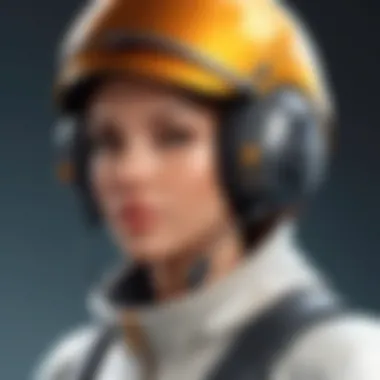

Utilizing version control systems can also be beneficial. These systems keep track of changes made to the project, reducing the risk of losing valuable progress. Tools like Git can be adapted to manage 3D assets effectively, especially in collaborative environments where multiple users may work on the same project.
Optimizing Textures and Polygons
Texture and polygon optimization is pivotal in 3D modeling. High-resolution textures can significantly enhance visual quality but may lead to performance issues if not managed properly. Aim for a balance between quality and efficiency by using texture atlases, which combine multiple textures into a single file to minimize texture swaps during rendering. Understanding the platforms where the game will be executed can guide your texture resolutions appropriately.
Polygon count also plays a key role in game performance. Reducing the number of polygons in your models without sacrificing the visual fidelity is important. Techniques such as normal mapping can create the illusion of depth and detail in surfaces with fewer polygons. This method allows developers to optimize their models while keeping production values high.
Using Reference Images
Incorporating reference images into your modeling process can greatly enhance accuracy and efficiency. Reference images provide a visual guide that ensures proportions and details are closely aligned to intended designs. Whether it is concept art or real-life photography, these images serve as a benchmark that helps maintain a consistent style throughout the project.
Place reference images within your modeling software’s viewport to quickly compare your work against them. Adjusting models based on these references during the modeling phase can save time in later stages of development.
"Using reference images not only streamlines the modeling process but also cultivates a unified vision for the final product."
By integrating these best practices into your workflow, you will enhance your 3D modeling skills and ensure a smoother game development process. These methods contribute to higher quality assets and improved performance on various platforms, making them essential for aspiring and expert game designers alike.
Future Trends in 3D Modeling Software
The landscape of 3D modeling software is continually evolving. It is vital for professionals in game design and development to stay informed about emerging trends in this area. Understanding future trends allows developers to make strategic choices that can enhance their workflow and creativity. Two prominent trends currently shaping the industry are the integration of artificial intelligence and the increasing relevance of virtual reality and augmented reality applications.
Artificial Intelligence and Automation
Artificial intelligence is becoming an integral part of the 3D modeling process. AI can streamline various tasks in modeling and animation. For instance, machine learning algorithms can analyze historical design patterns and suggest optimizations for modeling. This automates repetitive tasks, allowing designers to focus on more creative aspects. Some software even uses AI-driven tools to create intelligent meshes and textures, which can drastically reduce the time spent on manual adjustments.
Further benefits include:
- Enhanced Efficiency: Designers can expedite the development cycle through automation, leading to faster iterations.
- Improved Quality: AI tools can identify and eliminate errors during the design process, enhancing the overall output quality.
- Creative Augmentation: AI can assist in generating ideas for models, helping artists push their creative boundaries.
It’s important to keep in mind that while AI offers various advantages, there remains a need for human oversight. The creative decisions should ultimately be in the hands of the artist, as AI is a tool and not a replacement for human ingenuity.
Virtual Reality and Augmented Reality Applications
The advent of virtual and augmented reality offers new horizons for 3D modeling software. These technologies are reshaping how developers interact with their creations. For example, game designers increasingly use VR to visualize their work in immersive environments. This immediacy can lead to more intuitive design iterations.
Expect a growing focus on features that allow for:
- Real-time Collaboration: Teams can work together in virtual spaces, improving communication and idea-sharing.
- Interactive Experiences: Models can be showcased in augmented settings, allowing stakeholders to engage with designs in new ways.
- Enhanced User Testing: Testing game features in VR/AR environments provides real-time feedback that can lead to improved player experiences.
As VR and AR technologies evolve, 3D modeling software will need to adapt. Developers must consider compatibility and integration with these platforms as a crucial aspect during software selection.
The future of 3D modeling software lies not only in improving existing tools but also in embracing new technologies that push the boundaries of creativity and user experience.
Overall, the trends in artificial intelligence and virtual/augmented reality are not merely enhancements. They represent a shift in how 3D modeling software can empower game designers and developers to create richer, more immersive experiences.
Culmination
In this article, we explored the multifaceted world of 3D modeling software pertinent to game design. The significance of the conclusion lies in its potential to synthesize the valuable insights presented throughout the discussion. Understanding the strengths and weaknesses of various software tools empowers developers to make well-informed choices that align with their specific project requirements and personal skill levels.
Summarizing Key Points
Reflecting on the earlier sections, several key points emerge:
- Diverse Software Options: We reviewed various popular tools like Blender, Autodesk Maya, 3ds Max, and ZBrush. Each offers unique functionalities tailored for specific aspects of game design.
- Emerging Technologies: New tools such as SketchUp, Houdini, and Cinema 4D illustrate shifts in industry norms and user preferences, allowing for innovative workflows.
- User Experiences: Feedback from both beginners and professionals highlights the user journey, emphasizing the importance of community support and learning resources.
- Best Practices: Important strategies, including workflow organization and texture optimization, provide a solid foundation for efficient modeling processes.
- Future Trends: The influence of artificial intelligence and virtual reality is reshaping the landscape, prompting developers to adapt to these emerging technologies.
The emphasis on these points helps reinforce the complexities and considerations involved in selecting appropriate 3D modeling software.
Final Thoughts on Software Selection
The selection of 3D modeling software is not merely a technical decision. It is a strategic choice that impacts the efficiency and creativity of game development. As we think about future software options, it will be crucial to consider:
- Compatibility with Existing Tools: Ensure interoperability with game engines like Unity or Unreal Engine. This seamless integration can significantly streamline the development process.
- User Interface and Usability: The learning curve can vary widely depending on the interface. Choosing software that matches your skill level is essential for maintaining productivity and motivation.
- Community and Resources: A robust user community is invaluable, providing essential support and resources for learning.
"Understanding your goals with game design is crucial before locking down your software choice."
Overall, making an informed decision about 3D modeling software can mark a significant turning point in one’s game development journey.







