Exploring Foxit Interactive Form Fields


Intro
When it comes to managing documents, especially in a digital world where interaction is key, understanding Foxit Interactive Form Fields is a step in the right direction. This software enables users to transform static PDFs into dynamic forms that can facilitate data collection and enhance user experience. In various sectors—whether in education, healthcare, or business—having interactive forms can simplify processes, making information gathering more efficient.
The growing reliance on electronic documentation means that users must be well-versed in tools that help in creating accessible forms. Foxit offers a suite of features that streamline this process, ensuring that form fields can be created, edited, and customized to fit a myriad of needs. In the following sections, we’ll dive into how this software operates and its many advantages.
Software Overview
Before exploring the functionality of Foxit Interactive Form Fields, let’s look at its key features and the system requirements needed to effectively utilize the software.
Key Features
Foxit Interactive Form Fields stands out due to several distinctive features:
- User-Friendly Interface: Designed with a clean layout, even those who aren't tech-savvy can easily navigate through the creation of interactive forms.
- Customization Options: Users can tailor form fields to their liking, adjusting properties such as size, color, and behavior.
- Data Validation: Ensures that only correct data is submitted in forms by implementing checks and balances within the fields.
- Integration Capabilities: Foxit can integrate seamlessly with other applications, enhancing collaboration and sharing capabilities.
- Mobile Compatibility: Forms designed in Foxit can be accessed and filled out on various devices, ensuring flexibility.
System Requirements
If you’re keen on utilizing Foxit Interactive Form Fields, ensure your system meets the following requirements:
- Operating System: Windows 10 or later, macOS 10.14 or later, or popular Linux distributions.
- Memory: At least 4 GB of RAM, preferably more for demanding tasks.
- Processor: Intel i5 or equivalent.
- Storage: A minimum of 1 GB of disk space for the installation of the software.
- Internet Connection: Required for updates and cloud features.
In-Depth Analysis
To truly grasp the capabilities of Foxit Interactive Form Fields, we now move to an in-depth analysis of its performance and usability in real-world scenarios.
Performance and Usability
In terms of performance, Foxit is commendable. The software operates smoothly, with minimal lag during the creation of forms, even with multiple fields and complex designs. Users have noted that the experience feels responsive, allowing them to create forms without unnecessary delays.
From a usability standpoint, an intuitive design fosters a quick learning curve, making it suitable for all levels of users. Features like drag-and-drop functionality streamline the process of designing forms, while comprehensive tutorials guide users through any uncertainties.
Best Use Cases
Foxit Interactive Form Fields shines in various scenarios. Here are a few key applications to consider:
- Educational Institutions: Facilitate the collection of student information or feedback through well-designed interactive forms.
- Healthcare Providers: Collect patient data effectively before appointments, thus increasing efficiency and reducing wait times.
- Corporate Environment: Streamline HR processes with forms for applications, evaluations, and employee feedback.
"Interactive forms can significantly lessen paper usage and speed up workflows, making them vital in modern document management."
The implementation of these forms can be a game-changer across many industries, driving efficiency and ensuring that information is collected accurately and swiftly.
The End
Prelims to Interactive Forms
Interactive forms have become invaluable tools in today’s digital landscape. Their role is not just limited to collecting data; they can significantly enhance user experience, allowing for smoother interactions between users and documents. In this section, we will explore what interactive forms are, why they matter, and how they can transform the way information is gathered and processed.
Definition and Purpose
Interactive forms are digital documents designed to allow users to input information directly within the document interface. This can include fields like text boxes, radio buttons, checkboxes, and drop-down menus, all of which facilitate easier data collection. The primary purpose is to make the act of customization and data entry seamless and efficient. For instance, when filling out a job application online, applicants can select their skills through checkboxes or input their experiences in text fields, easing the recruitment process for both parties.
Importance in Digital Documentation
The importance of interactive forms in digital documentation cannot be overstated. Here are some key benefits:
- Efficiency: Traditional paper forms require manual entry and often lead to errors. Interactive forms automate many of these processes, streamlining data collection.
- User Engagement: They make user interaction more engaging. Instead of just reading a document, users can actively participate by filling in fields, selecting options, and submitting data.
- Data Accuracy: With features like validation, these forms ensure that users provide valid inputs, thereby improving the quality of data collected. For example, if a user tries to enter letters instead of numbers in a phone number field, the form can disallow it, prompting them to correct it.
- Accessibility: Designed with user-friendliness in mind, interactive forms can be made accessible for individuals with disabilities. Using screen readers or keyboard navigation, these users can interact with forms just as easily as anyone else.
"A well-designed interactive form not only captures information but engages the user in the process, influencing their overall perception of the organization or service they are interacting with."
Overview of Foxit Software
When we talk about Foxit Software in the realm of PDF management, it's like mentioning the heavyweight champion in a room filled with amateur boxers. Foxit has carved out a niche that’s tough to rival, especially for those working with interactive documents. Understanding this company is crucial for anyone interested in leveraging their tools for crafting robust interactive forms.
Foxit Software systems encapsulate a unique blend of features that are tailored not just to enhance user engagement but also streamline workflows significantly. The importance of this topic arises from the sheer versatility that Foxit brings to the table, especially in a world where digital documentation is fast becoming the norm. Foxit isn't just an alternative; it's often the preferred choice among professionals for good reason.
Company Background
Foxit Software, founded in 2001, emerged from a vision to create lightweight yet powerful PDF software solutions. Initially focused on developing a fast PDF Reader, the company has grown into a powerhouse, providing a comprehensive suite of tools that cater to a diverse range of industries. The company's headquarters is in Fremont, California, but it has established a significant global presence, providing services to millions of users around the world.
The name 'Foxit' itself is a nod to the company's commitment to efficiency and speed, with a side of intelligence. Their products, including Foxit PhantomPDF, Foxit Reader, and various others, have continuously evolved based on user feedback, keeping pace with the rapidly changing technological landscape. The reputation of Foxit is solidified not just by their capabilities but also by their commitment to customer support and product enhancements.
Key Product Features
Foxit’s offerings boast a medley of features that stand out distinctly within the PDF software industry. Key product features include:
- Interactive Form Creation: The ability to create tailored forms with various interactive elements.
- Collaboration Tools: Real-time collaboration features that allow multiple users to engage with documents simultaneously, making teamwork seamless.
- Security Enhancements: Advanced security protocols ensure that sensitive information remains protected, which is paramount in sectors like finance and healthcare.
- Customization Options: Users can modify form aesthetics and behavior, letting them match branding or specific functionality closely.
- Intuitive User Interface: A design that's user-friendly yet powerful, ensuring that both seasoned developers and novices can navigate with ease.
The integration of these features makes Foxit a compelling option for developers and IT professionals. Leveraging these tools can not only enhance document workflows but also substantially improve end-user satisfaction. For the discerning user, embracing Foxit’s capabilities may well translate to increased productivity and better engagement in their dealings.


"Foxit isn’t merely a tool; it’s an ally in the quest for more efficient digital forms.”
This overview shows that understanding Foxit Software goes beyond merely scratching the surface. It involves acknowledging its robust foundation, strategic features, and the impact they have on creating efficient and dynamic documents.
Foxit Interactive Form Fields Explained
Interactive form fields in Foxit play a pivotal role in enhancing the usability and functionality of PDFs. They allow users to input data, making documents more engaging and versatile. The use of these fields can not only streamline information gathering but also cater to a variety of needs across different industries. By offering users a way to interact effectively with digital forms, Foxit elevates the average user experience—turning a static document into a dynamic tool.
Types of Form Fields Available
Foxit equips users with a spectrum of form field options that cater to various data entry needs. Below are some key form fields that one can implement:
- Text Fields: These are basic yet essential; they allow users to enter free text, making them perfect for names, addresses, and any other form of textual input.
- Check Boxes: Ideal for yes/no questions or multiple selections, check boxes simplify the decision-making process for users.
- Radio Buttons: When an exclusive choice must be made, radio buttons shine. They’re often utilized for options like gender selection or preference surveys.
- Dropdown Menus: This field type saves space while offering a list of choices. Users can pick from a predefined selection, which reduces input errors and enhances clarity.
- Date Fields: These fields enforce format consistency by allowing users to select dates from a calendar, ensuring accurate input for events or deadlines.
Each type of form field serves its unique purpose, enabling developers and document creators to tailor their forms based on the intended user experience. By mixing and matching these fields, one can craft forms that are user-friendly and functional, regardless of the complexity involved.
Field Properties and Settings
Understanding how to manipulate the properties of these form fields is crucial for maximizing their effectiveness. Some important settings include:
- Field Size: Adjusting the dimensions of fields ensures a neat alignment, enhancing the overall aesthetic and usability.
- Default Values: Setting preset values can provide clarity and drive user decisions, especially in fields like dropdown menus.
- Tooltips: Utilizing tooltips can assist users by offering hints about what to enter, mitigating confusion.
- Validation Rules: Implementing validation ensures that users submit accurate data. For instance, a text field could be set to only allow numeric entries.
- Appearance Settings: Customizing the look of fields through colors and borders can help highlight areas that require user attention.
The true power of Foxit interactive form fields lies not just in their existence, but in how well these properties are applied. A well-crafted form considers every detail, from its visual aspects to the underlying logic guiding user input.
"A well-designed form doesn't just collect data; it creates an experience."
Through strategic customization and thoughtful design, users can transform simple forms into engaging and efficient tools that serve their function beautifully.
Designing Interactive Forms
Designing interactive forms is a crucial element in the creation of effective and engaging digital documents. When done right, these forms not only enhance user interaction but also streamline workflows, paving the way for easy data collection and management. Within the realm of Foxit Interactive Form Fields, careful design can lead to significant improvements in user satisfaction and efficiency. This section will delve into specific elements, benefits, and considerations concerning the designing process of interactive forms.
User Interface Considerations
Crafting a user-friendly interface is like setting the stage for a performance. If the environment is welcoming and intuitive, users are more likely to engage in the process. In the context of Foxit interactive forms, there are several considerations to bear in mind:
- Clarity and Readability: Opt for fonts that are easy to read and a font size that is not straining on the eyes. White space can help break information into digestible chunks, allowing users to focus on one part at a time.
- Logical Flow: Forms should guide users seamlessly. Group related fields together, leading them naturally from one step to the next. It’s like a breadcrumb trail directing someone through the woods, efficient and straightforward.
- Consistent Design: Utilize consistent colors, styles, and elements throughout the form. This consistency builds familiarity and trust, leading users to feel more comfortable navigating through interaction.
- Mobile Responsiveness: With the rising trend of mobile usage, ensure that forms are designed to function well on various screen sizes. Ignoring this aspect could alienate a large pool of potential users who prefer their smartphones or tablets.
Implementing these user interface considerations can significantly enhance the overall experience, making it less of a chore and more of a seamless interaction for the user.
"Good design means everthing flows together, like a well-rehearsed orchestra."
Creating an Effective Layout
Now that we've established the importance of user interface considerations, let's explore the layout. A well-thought-out layout can be compared to a well-organized toolbox, where every tool has its designated place, making it easy to find and use when needed. Here are some key points to think about while creating an effective layout:
- Field Arrangement: Position fields in a logical sequence. For instance, placing personal information fields before more specific inquiries makes sense. This progression aligns with how most users think.
- Labeling: Use clear and concise labels for each field. Labels should communicate what is required without leaving users scratching their heads. Avoid jargon; instead, speak in the language users understand.
- Utilizing Visual Cues: Incorporate visual aids like icons or color-coded sections to guide users. For example, a red asterisk can indicate required fields, while green checkmarks can indicate successful completion. Such cues reduce frustration and errors during form submission.
- Break Long Forms: If your form is long, don't make users feel daunted by it. Break it into multi-step forms with progress indicators. This encourages users, showing them where they are and how much more is left to tackle.
By focusing on these layout strategies, one can create a more engaging experience. Proper layout not only enhances usability but also plays a pivotal role in ensuring users feel accomplished as they move through the form, rather than overwhelmed.
Customization Options
Customization within Foxit Interactive Form Fields is more than just a decorative exercise; it's about molding the user experience to suit the needs of your audience. When you craft forms tailored to the user's context, you're not merely filling out a template, you're creating interactive experiences that can vastly improve engagement and efficiency. The ability to customize form fields directly impacts how users perceive and interact with your documents.
Styling Form Fields
Styling form fields in Foxit is essential for achieving a visually appealing and functional design. Not only does a well-styled form enhance aesthetic appeal, it can also guide users through the information they need to provide. By adjusting elements such as fonts, colors, and border styles, the UI can be made consistent with your brand or project.
- Consistency Matters: Use a uniform color scheme that aligns with your branding. It helps in reinforcing your identity every time a user interacts with your forms.
- Visual Hierarchy: Employ varying sizes for headings and labels to create a clear path for users. A larger font might indicate essential fields, while subtler styles can signal optional sections.
- Responsive Design: Ensure styles adapt to different devices. Users accessing your forms on smartphones or tablets must have an experience that feels intuitive just like desktop users.
The benefits of styling cannot be emphasized enough. A well-styled form can lead to better completion rates, as users feel more comfortable interacting with a professional-looking interface.
Setting Default Values
Default values in form fields can simplify the process for users significantly. By pre-filling certain fields with common responses, you not only save users' time but also minimize the risk of human error. This feature is particularly useful in contexts where responses are predictable.
- Save Time: For instance, if a form is often filled out by the same group of users, you might set default values like department names or commonly used addresses.
- Encourage Consistency: Setting defaults can also help maintain uniformity in the responses collected, which is crucial when aggregating data for analysis.
- User Guidance: Use placeholder text judiciously. Placeholders can indicate what sort of information should be entered, reducing friction for first-time users.
However, be cautious. There’s a thin line between helpful defaults and assumptions. Users might feel stifled if defaults are too restrictive or not reflective of their individual circumstances. It's always best to assess user needs and adjust settings accordingly.
Implementing effective customization options in Foxit Interactive Form Fields leads to richer user experiences and higher rates of user satisfaction.
Implementing Logic in Forms
When it comes to creating interactive forms, incorporating logic can be a game changer. Logic allows forms to respond to user actions, making the experience feel more intuitive and personalized. This section digs into why implementing logic is essential in Foxit Interactive Form Fields and how it enhances not just user interaction but the overall functionality of the forms.
Conditional Logic for Enhanced Interaction
Conditional logic serves as the backbone of interactivity in forms. It allows certain fields to appear or be hidden based on the information a user provides. For example, if a user selects "Yes" for a question about being a current customer, additional fields might pop up requesting specific details about their experiences. This immediacy removes unnecessary distractions, thereby improving the user’s engagement.
The benefits of this feature are numerous:
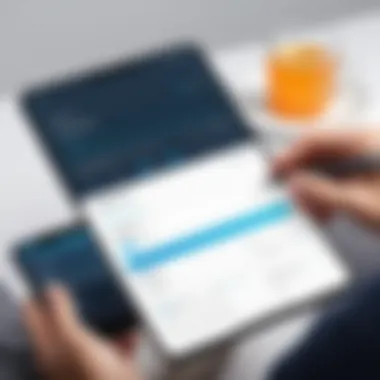

- Streamlining User Experience: Users are often turned off by lengthy forms that ask for irrelevant information. Conditional logic streamlines the process, ensuring users only see fields that pertain to them.
- Data Accuracy: Because users only fill out fields that apply to them, the information collected tends to be more accurate. It avoids the common pitfalls of incomplete or misleading data entries.
- Enhanced Feedback Mechanism: Conditional logic can be combined with real-time feedback mechanisms, giving users instant validation or prompts when necessary, thereby reducing errors.
To implement conditional logic in Foxit, you'll typically access the properties of a form field and set visibility rules based on predefined conditions. This includes specifying which fields are affected and how the logic will behave.
Validating User Input
The integrity of the data collected through forms is paramount, and that’s where validating user input comes into play. Validation ensures that data entered into the form meets certain criteria before submission. This could mean checking formats, such as ensuring that an email address is appropriately structured, or confirming that mandatory fields are filled out.
Here are some key points to consider when validating user input:
- User Errors: Simple typos happen, but validating input helps catch mistakes before they lead to bigger problems later. Imagine a user mistyping their phone number—without validation, that’s a lost lead for a business.
- Security Reasons: Input validation also plays a critical role in security measures, helping to avoid common attacks like SQL injection by ensuring that the data entered adheres to expected formats and types.
- User Validation Feels Professional: A form that proactively validates information tends to feel more polished and user-friendly, which can significantly enhance a user’s overall experience with the document.
To set validation rules in Foxit, you can use preconditions and specify the format or range of acceptable input. This may involve coding small scripts using JavaScript within the Foxit environment, providing a versatile approach to data validation.
Implementing logic—both through conditional display and validation—turns static forms into dynamic, engaging experiences that can significantly enhance user interaction and data reliability.
By effectively incorporating logic into Foxit Interactive Form Fields, creators not only improve usability but also optimize data collection for a range of applications across industries. This stands to benefit software developers, IT professionals, and students alike by providing them with the tools and knowledge to create efficient forms.
Exporting and Sharing Interactive Forms
Exporting and sharing interactive forms is a critical aspect of utilizing Foxit Interactive Form Fields effectively. It's not merely about getting a document from one spot to another; it’s about ensuring that all the interactive features you’ve painstakingly designed remain intact and usable across various platforms and by different users. The ability to export in various formats and share forms allows organizations to facilitate workflows that streamline processes, gather accurate data, and enhance overall user experience. Ensuring that users can interact seamlessly with these forms is vital to their adoption and efficacy.
Saving in Various Formats
One of the standout features of Foxit software is its flexibility when it comes to saving documents. Users can save interactive forms in multiple formats to cater to various needs. Here are some common formats that Foxit supports for exporting forms:
- PDF: This is the most popular format, retaining all interactive features and layouts. PDFs can be easily shared and viewed on any device without altering the design.
- XML: Useful for data exchange with other applications, the XML format allows for structured data storage, which can be advantageous for systems that require data integration.
- FDF: A File Data Format provides a simpler mechanism for sharing form data. This can be beneficial when extracting data from forms while keeping the original form separate.
When saving your interactive forms, it’s crucial to consider the intended audience and their likely tools. Will they use desktop systems, mobile devices, or web-based applications? Choose the format accordingly to ensure compatibility.
Collaboration Features
Collaboration has become an everyday requirement in many industries. Foxit recognizes this and has built several features that facilitate shared interactions.
- Shared Reviews: This feature lets users share documents for feedback and make collective annotations. It decreases back-and-forth emails and increases document clarity among team members. Having multiple eyes on a form not only leads to a more polished output but also ensures that user expectations are met.
- Real-Time Collaboration: In today’s connected world, working simultaneously on a form allows for immediate feedback and speedy adjustments, enhancing productivity. This is particularly useful in dynamic environments like education and healthcare, where forms may require quick updates based on user input or regulatory changes.
- Version Control: Maintaining a clear history of changes made to a form is essential in any collaborative environment. Foxit offers version control features, letting users track modifications easily and revert to previous forms if necessary, ensuring that mistakes can be rectified without hassle.
- Commenting and Markups: Users can leave feedback directly on the form, which further integrates collaboration as stakeholders contribute insights without the need for separate communication channels.
In essence, exporting and sharing interactive forms not only maximizes the reach of your documents but also ensures that they serve their purpose efficiently—enhancing user experience and improving data collection processes.
With effective exporting and collaboration features, Foxit empowers organizations to bring their interactive forms to life, making them practical tools for everyday use.
Applications in Various Industries
The utilization of interactive form fields in Foxit software transcends mere digital documentation. In various industries, these forms serve as catalysts for productivity, accuracy, and enhanced communication. Engaging with interactive forms aligns form functionality with the unique requirements of different sectors, revealing substantial benefits such as streamlined data collection, improved user experiences, and actionable insights. As we delve into these applications, it’s essential to understand the specific elements that underscore their importance in the respective industries.
Corporate Usage for Forms and Surveys
In the corporate realm, forms and surveys are indispensable tools for gathering information from employees and clients alike. When designed using Foxit’s interactive form fields, these tools become even more powerful. The ease of form filling encourages higher response rates, while customization options allow corporations to align the forms with their branding, thus reinforcing company identity.
Interactive forms can also include advanced features like conditional logic, which tailor the questions based on previous answers. This makes data collection more relevant and engaging, ultimately leading to better insights for decision-making.
- Benefits include:
- Increased efficiency in data collection
- Enhanced response rates due to user-friendly design
- Ability to analyze and export data easily
"Interactive forms not only gather data but also engage users in a meaningful way, leading to richer insights."
Healthcare Applications
In healthcare, the use of interactive forms exemplifies a crucial intersection of technology and patient care. For example, patient intake forms crafted through Foxit allow clinics to collect vital health information efficiently. These forms can incorporate elements such as checkboxes, dropdown menus, and text fields, accommodating a broad range of inquiries, from basic personal info to specific health concerns.
Moreover, these interactive forms facilitate better record-keeping and reduce the likelihood of error. Data can be directly integrated into patient management systems, creating seamless workflows that enhance overall healthcare delivery.
- Key considerations in healthcare include:
- Security and privacy of sensitive patient data
- Compliance with regulations like HIPAA
- User-friendly design that accommodates varying patient literacy levels
Educational Institutions and Student Engagement
Education is another vital area where interactive forms demonstrate their worth. From enrollment forms to feedback surveys about courses or teaching methods, the versatility of Foxit's interactive features caters to diverse academic needs. Given the rising emphasis on student engagement, these forms offer a platform for students to voice their opinions and participate actively in their educational journey.
Educational institutions can utilize these forms to not only collect data but also to analyze it for insights that can drive institutional improvements. Additionally, customization options help in creating forms that resonate with the student body, potentially leading to higher participation rates in surveys and feedback mechanisms.
- Benefits for educational institutions include:
- Enhanced student feedback collection
- Customized communication between students and administration
- Data-driven decisions for program improvements
Educators and administrators are increasingly recognizing the potential of interactive forms as essential tools for fostering a more resilient and engaged learning environment.
User Experience and Engagement


When it comes to interactive forms, the user experience can often make or break the effectiveness of the document. In this section, we’ll explore the critical role that user engagement plays in crafting interactive forms with Foxit. Creating a user-friendly experience is all about understanding what your audience expects and needs from your forms. A well-designed, engaging form not only encourages interaction but also drives results, whether it’s collecting feedback or gathering data.
In today’s rapidly evolving digital landscape, users are faced with countless forms daily. The expectation has shifted — users want intuitive, interactive experiences that are not a chore to complete. Hence, the importance of user engagement cannot be overstated. It’s essential to recognize that engaged users are more likely to complete forms accurately and promptly. Effective use of interactivity in Foxit forms caters to this need, making the process feel streamlined and less like a mundane task.
Enhancing User Engagement with Interactivity
Interactivity is the backbone of an engaging user experience. By offering features such as dropdowns, radio buttons, and checkboxes, Foxit allows creators to design forms that resonate with users. For instance, consider an online survey. If a survey comprises static questions, users might lose interest halfway through, leaving it incomplete. However, by incorporating interactive elements such as conditional logic that adapts questions based on previous answers, users feel a sense of agency — they are not just filling out a form; they are involved in a conversation.
Using live validation can further heighten engagement. Users appreciate instant feedback because it lets them know where they stand. Mistakes can be rectified on the spot, reducing frustration and increasing the likelihood of completion. It’s about making the process see easy that it almost feels natural to engage with it.
Additionally, consider using visual aids such as progress bars. They not only give users a sense of direction but also encourage them to complete the form as they can see how far along they are.
Feedback Mechanisms
Feedback mechanisms play a pivotal role in the relationship between users and interactive forms. Using Foxit, it's feasible to integrate simple feedback tools that give instant responses to user inputs. Acknowledging user actions, like thanking them after a submission, creates a positive impression. This approach fosters an environment of communication, making users feel valued.
Furthermore, implementing a post-form completion feedback option can provide insights into the user experience itself. Asking users specifically what they liked or found challenging can guide future iterations of your forms. For example:
- What did you like best about the form?
- Were there any parts you found confusing?
This information can be invaluable for refining the document, making it even more user-friendly over time.
Challenges and Solutions
Navigating the landscape of interactive forms can often feel like walking through a minefield. As robust as Foxit's capabilities are, users can encounter a variety of challenges that might hinder their form creation process. Addressing these barriers effectively not only streamlines workflows but also enhances user experience. Understanding common issues and their corresponding solutions is essential for professionals looking to leverage Foxit Interactive Form Fields to their full potential.
Common Issues Encountered
When developing interactive forms with Foxit, users frequently face several hurdles:
- Field Misalignment: Forms can end up looking uneven, making it hard on the eyes for the end-user. This often happens when fields are not placed correctly during the design phase.
- Input Validation Errors: Users may misenter information, but the form does not validate inputs properly. This can lead to frustration and a lack of trust in the document’s integrity.
- Compatibility Problems: Not every interactive feature works seamlessly across different PDF readers. Forms designed in Foxit might show issues when opened in other programs, leading to inconsistencies.
- User Navigation Challenges: If a form is overly complicated, users may struggle to fill it out properly. This can lead to incomplete submissions and wasted time.
Each of these issues can create significant roadblocks that impact user engagement and the overall effectiveness of the forms.
Troubleshooting Tips
The good news is that most of these common issues can be addressed with some practical strategies:
- Aligning Fields: Always consider using Foxit’s grid and snap-to-grid options. These tools help ensure that form fields are correctly aligned, creating a professional appearance that’s easy for the user to follow.
- Validations: Implement input validation scripts where feasible. This ensures that incorrect data cannot be submitted, reducing user frustration and boosting the reliability of the information collected.
- Testing Across Platforms: Before finalizing your form, test it across various PDF readers and devices. This provides insight into any compatibility issues that might arise, allowing you to make adjustments before your audience engages with the document.
- Simplifying Navigation: Review your form's layout from a user’s perspective. Ensuring logical flow and strategically using visuals can significantly improve how users navigate the form.
By focusing on these solutions, users can turn challenges into opportunities that reinforce the quality of their forms, ensuring they are both functional and user-friendly. Remember, tackling issues head-on not only enhances individual projects but also contributes to a stronger general understanding of the Foxit ecosystem.
Future of Interactive Forms
As we look ahead, the future of interactive forms presents a landscape ripe with opportunities. Embracing the evolution of technology, organizations are poised to revolutionize how they collect and manage data. The adaptability of interactive forms is central to this change, enabling businesses to keep pace with dynamic user needs and preferences. Such adaptability not only improves the efficiency of processes but also enhances the user experience in significant ways.
Trends driven by user-centered design and increasing accessibility are emerging as key elements. Forms today aren’t just static sheets; they are interactive environments tailored to engage users. This shift towards interactivity reflects a broader move toward data-driven decision-making, where real-time feedback is crucial for organizations.
"Innovation in form design doesn’t just improve workflows; it transforms how users interact with data."
Trends in Form Design and Development
The design trends in interactive forms are essential in shaping user engagement. Here are some notable trends:
- Mobile Optimization: With the increase in mobile internet usage, it’s imperative that forms are responsive and user-friendly on mobile devices. Users expect the same ease of use whether they’re on a desktop or their smartphone.
- Minimalist Aesthetics: Less truly is more. Cleaner designs reduce cognitive load and help users focus on filling out forms without distractions.
- Enhanced Visual Indicators: Using color coding and dynamic prompts makes the interactive experience smoother, guiding users through the process without overwhelming them.
- Gamification Elements: Incorporating elements of gamification, such as progress bars and rewards, can significantly improve user engagement and completion rates.
The integration of these design principles not only makes forms visually appealing but also enhances their functionality, leading to higher completion rates.
Advancements in Functionality
In terms of functionality, the future looks incredibly promising for interactive forms. A few critical advancements include:
- AI-Powered Input Validation: Automatic checks on user entries will reduce errors and ensure data integrity, enhancing the overall accuracy of collected data.
- Integration with APIs: Forms that can hook into other systems seamlessly will streamline data flow, reduce duplicity, and ensure that information is always up-to-date.
- Real-Time Analytics: Organizations can gather insights immediately, identifying bottlenecks in form submissions or common user pain points, and optimizing accordingly.
- Customizable User Experiences: Users will have the flexibility to create forms tailored to specific audiences, allowing for a more targeted and effective communication.
These advancements will not only address many of the current challenges associated with form usage but also pave the way for a more intuitive interaction between technology and users. The future of interactive forms is bright, and keeping an eye on these trends will be essential for software developers and IT professionals in creating effective, engaging solutions that meet the evolving demands of the market.
The End
In the realm of digital documentation, the significance of interactive forms cannot be overstated. As we have journeyed through the various aspects of Foxit Interactive Form Fields, it becomes clear that these tools offer more than just a means to collect data; they enhance the overall user engagement and streamline workflows across a multitude of industries.
Summary of Key Takeaways
In summary, the core benefits of utilizing Foxit’s interactive forms include:
- Enhanced User Experience: Interactive forms allow for a seamless interaction between the user and the document, which can significantly improve data collection accuracy.
- Customization: From styling options to conditional logic, users have the flexibility to tailor their forms to meet specific needs, ensuring relevance wherever they are applied.
- Wide Applicability: Whether it’s in corporate settings for surveys, healthcare for patient data, or educational institutions for student engagement, interactive forms are invaluable.
Through this article, we've seen that the design and implementation of these forms require careful consideration but are ultimately rewarding. The ability to engage users effectively can lead to better responses, more completed forms, and overall efficiency in handling information.
Encouraging Adoption of Interactive Forms
To foster greater adoption of interactive forms, it is crucial to shift the mindset among professionals in IT and related fields. Here are a few pointers:
- Education on Benefits: Workshops or seminars can demonstrate the value of these forms, showing how they can save time and resources.
- Start with Simple Forms: Encourage individuals and organizations to begin with basic interactive forms before progressing to more complex setups. Incremental learning helps build confidence.
- Share Success Stories: Real-world examples showcasing the impact of adopting interactive forms can motivate others to make the jump.
By creating a culture that embraces innovation in form design, businesses can not only improve their documentation practices but also increase engagement and satisfaction among users. The future of interactive forms remains bright and full of opportunities.







