Exploring Ooma's Functionality with Multiple Phones

Intro
In the vast landscape of telecommunication, Ooma stands out as a robust VoIP solution that has successfully captured the interest of both casual users and professionals alike. With the world leaning towards remote working and global interactions, understanding how Ooma integrates with multiple phones is crucial for anyone looking to streamline their communication preferences.
Ooma is not just about making calls; it’s about enhancing the way we connect across varied devices. The importance of clarity and the efficiency of interactions cannot be overstated in today’s fast-paced environment. Whether you are a software developer juggling multiple lines for different projects or a team leader requiring seamless communication among teams scattered across the globe, Ooma can cater to diverse needs. This article aims to unravel the various functionalities of Ooma, diving into its operations, features, and user experiences surrounding the integration of multiple phones.
Let’s embark on this exploration to uncover how Ooma operates within its ecosystem.
Software Overview
Understanding the core functionalities of Ooma starts with familiarizing oneself with its main features and system requirements. This knowledge sets the stage for effectively utilizing the service across multiple devices.
Key Features
Ooma boasts several features that enhance its appeal:
- Multiple Device Integration: Ooma allows users to connect various phones, including smartphones, landlines, and softphones, catering to diverse communication styles.
- HD Voice Quality: The emphasis on sound clarity cannot be neglected. Ooma provides high-definition voice quality, ensuring that conversations are as clear as day.
- Smart Call Blocking: Minimizing unwanted calls is another significant draw. Ooma utilizes advanced technologies to filter out spam and robocalls.
- Mobile App Access: Users can manage calls through the Ooma app, allowing for flexibility and convenience, regardless of location.
- Call Forwarding and Voicemail: Call management features include forwarding options and a reliable voicemail system, making it easier to stay connected even when away from the office.
These features not only elevate communication but also integrate seamlessly with varied user needs, enhancing the overall experience of using Ooma for both personal and professional contexts.
System Requirements
For users to harness the full power of Ooma, understanding the system requirements is equally important:
- Internet Connection: A stable broadband connection is necessary. Ideally, users need a minimum of 1 Mbps speed for optimal performance.
- Router Compatibility: Ooma is compatible with most standard routers used today. Some configurations may require specific ports to be opened or adjusted in the router settings.
- Compatible Phones: While Ooma works with numerous phones, those intending to use Ooma telephone adapters should confirm compatibility with their existing hardware.
Once the user meets these requirements, they can look forward to an easy setup process and an engaging user experience across various devices.
In-Depth Analysis
Burrowing deeper, let’s explore the performance and usability of Ooma, followed by some best use cases that showcase its versatility. Understanding these aspects reveals how Ooma achieves its communication prowess.
Performance and Usability
Ooma has garnered praise for its reliable performance. Many users have reported minimal call drop rates and high-quality audio, even during peak usage times. This reliability is critical, especially for professionals who rely on uninterrupted communication.
The user interface, both on the web portal and mobile app, is intuitive and user-friendly. Setting up new devices can be accomplished with a few clicks, thus making Ooma accessible to a broader audience, including those who may not be tech-savvy.
Best Use Cases
Some scenarios demonstrate Ooma’s functionality effectively:
- Small Businesses: Ooma can be a cost-effective solution for small businesses looking to manage multiple lines without enormous overhead costs.
- Remote Work: Professionals working remotely can benefit from the flexibility offered by Ooma, using the app to direct calls to their mobile phones.
- Family Plans: Families can set up multiple phones at home, making it easier for everyone to stay connected without incurring heavy phone bills.
"Ooma transforms how we communicate, offering features that adapt to various settings—personal life, business, and everything in between."
Understanding Ooma's capabilities in these use cases helps illustrate its practical implications.
Prologue to Ooma
Understanding Ooma's functionality is pivotal for anyone looking to optimize their communication set-up. In a world rapidly gravitating towards digital solutions, Ooma stands out as a strong contender in the Voice over Internet Protocol (VoIP) arena. This section lays the groundwork for exploring how Ooma operates with multiple phones, unlocking a seamless communication experience for both homes and businesses alike.
Ooma is more than just a phone service; it promises flexibility, affordability, and features that cater distinctly to user needs. When engaged with Ooma, users must consider elements like setup complexity, device compatibility, and the overall cost-effectiveness as these play vital roles in determining user satisfaction. It's crucial to delve into what Ooma is and how the evolution of VoIP technology has shaped its architecture.
By comprehending the realms of Ooma’s capabilities, readers can navigate their options wisely and leverage the service to enhance their communication workflow.
What is Ooma?
Ooma is a VoIP service that enables users to make phone calls over the Internet rather than traditional landlines. If you think about how many phone calls people make every day, transitioning to a service like Ooma makes sense for many. The appeal lies not only in reduced costs but also in robust functionality.
Users can actually get the Ooma Telo device, which connects directly to the internet. The Telo operates as a hub, allowing multiple standard phones to connect, extending reach throughout a business or home. Through innovative features like call blocking and voicemail options, Ooma significantly enhances how people communicate. More and more users are finding that, with Ooma, they can maintain high-quality calls while reducing bills drastically.
The Evolution of VoIP Technology


The journey of VoIP technology is quite fascinating, tracing back to the '90s when the first forays into this domain began. Early VoIP systems were often plagued with connectivity issues, leading many to overlook this new avenue altogether. However, as broadband internet became the norm, the prospects grew brighter.
By the early 2000s, companies like Skype popularized VoIP, showcasing crystal-clear communication that traditional systems simply couldn’t match. The technology rapidly evolved, leading to a frenzy in advancements such as higher bandwidth availability, which ultimately paved the way for multi-device capabilities.
Fast forward to today, Ooma represents one of the latest iterations of VoIP technology, providing multiple devices the capability to connect in a seamless manner. With sophisticated codecs and compression methods, Ooma has capitalized on the lessons learned from earlier platforms, ensuring that voice quality remains pristine even under heavy usage.
"VoIP technology stands as a testament to how far communication has come. In a world that demands instant connection, solutions like Ooma serve as efficient pathways to fulfill that need."
Overall, the development of VoIP has transformed communication, positioning Ooma as a reliable choice for users wanting to eliminate the hassle and cost of traditional systems.
Setting Up Ooma for Multiple Phones
Setting up Ooma for multiple phones is crucial for individuals and businesses looking to improve their communication capabilities. A well-configured VoIP system allows seamless calls, integrates different devices, and enhances overall user experience. In today's fast-paced world, where connectivity is a lifeline in both personal and professional realms, understanding how to effectively set up Ooma can yield significant advantages, from cost savings to enhanced functionality. Here’s a dive into the necessary equipment, installation steps, and what one needs to consider for a successful setup.
Required Equipment and Specifications
Before diving into the intricacies of connecting everything, it’s essential to know what equipment will be necessary to initiate the setup. The following is recommended:
- Ooma Telo Base Device: The powerhouse that connects to your internet and allows for VoIP functionality. It’s vital to have this hardware since it's the brain of your operation.
- Internet Connection: A reliable broadband connection is non-negotiable, whether cable, DSL, or fiber. The quality of this connection can greatly influence call clarity and reliability.
- Cordless Phones: Any compatible phone set can work with Ooma, but cordless models can provide mobility flexibility within a household or office.
- Router and Ethernet Cables: You'll need these for internet connectivity, ensuring smooth data flow to and from your Ooma device.
While the initial investment in equipment might seem formidable, the cost savings in the long run often justify it. This setup allows you to leverage Ooma’s various features, which significantly outweigh any upfront costs. Additionally, having the right equipment helps prevent technical headaches down the line.
Installation Steps for Ooma
Setting up Ooma is not rocket science, but understanding the steps involved can save time and hassle. Here’s how you can smoothly get your Ooma service up and running with multiple phones.
Connecting Ooma to Your Internet
To kick off your setup, first, you’ll need to connect the Ooma device to your internet. This step is foundational; without it, the rest of the setup is moot. Here’s how it’s typically accomplished:
- Locate your Modem: Find where your internet setup begins. This is usually where your ISP has established the connection.
- Connect Ooma Telo: Using an Ethernet cable, plug one end into the Ooma device's "Internet" port and the other into a free port on your modem or router.
- Power Up: Plugin the Ooma device into an electrical outlet, and switch it on. Watch the lights on the unit; when it’s ready, they should indicate a stable connection.
The main characteristic of connecting Ooma to your internet is its simplicity and effectiveness.
A steady internet connection is the lifeblood of VoIP services; take care in testing it before you connect.
Once connected, Ooma employs high-definition voice technology, offering superior call quality compared to conventional landlines. This combination of straightforward connection and robust performance makes it a choice many turn to for varied communication needs.
Connecting Phones to the Ooma Device
Now that the Ooma device is ready, the next step involves linking your phones to it. This is equally important because having multiple phones connected ensures everyone in the household or team can communicate effectively.
- Plug in Cordless Phones: Typically, you connect the base unit of your cordless phone system to the Ooma device using an additional phone line. Just stick the phone line into the Ooma device's "Phone" port.
- Turn on Your Cordless Phones: Power on your cordless phones, ensuring they are registered to their base unit.
- Dial a Test Call: After connecting, make a test call to check the clarity and connectivity.
The beauty of connecting phones to the Ooma device lies in its versatility. Almost any phone system can be integrated without intricate configurations, making it an accessible solution for many users. Whether you are a tech whiz or a novice, operating Ooma is straightforward enough for anyone to manage.
However, it's worthwhile to note potential quirks; for instance, some users may experience issues with older phone models due to compatibility. Hence, confirming that your phones can support VoIP might save you a headache later on.
With the Ooma setup complete, you’re now all set to explore the myriad features that make this service an interesting choice for personal and professional communication alike.
Ooma Features for Multiple Device Use
In the vast world of communication technology, Ooma stands out as a versatile VoIP solution that caters to various user needs. It excels particularly in situations where multiple devices are involved. The importance of understanding how Ooma accommodates multiple phones cannot be overstated. For both households and businesses, effective communication is paramount. Ooma’s features provide a seamless experience that enhances connectivity and user satisfaction.
Call Management Functions
At the core of Ooma’s appeal are its call management functions, which offer users precise control over incoming and outgoing communications. The ability to manage calls effectively is essential, whether you're juggling personal interactions or handling professional inquiries.
One notable feature is the call blocking capability. Users can easily prevent unwanted spam or telemarketing calls, an increasingly frustrating aspect of modern communication.
- Caller ID: This feature helps users identify whom they’re speaking to before answering, adding a layer of security and convenience.
- Do Not Disturb: Users can set specific hours during which calls will not ring through, giving them the flexibility to manage their availability effectively.
- Call Forwarding: Users can forward calls to other numbers seamlessly, which is particularly useful when multiple devices are in use, ensuring that important calls are never missed.
These functions not only enhance user experience but also allow for a customizable communication setup that suits personal preferences.
Integration with Mobile Devices


As the world grows more mobile, the integration of Ooma with mobile devices has become critical. With smartphones dominating communication, the ability to connect Ooma services with mobile devices means users can stay connected regardless of their location.
The mobile integration allows for:
- Remote Access: Users can make and receive calls from their phone using the Ooma service, no matter where they are. This is a game-changer for professionals who are often on the go.
- Synchronization: Contacts can be synchronized across all connected devices, providing a unified address book that simplifies communication.
- Cross-Device Functionality: Ooma enables users to switch between devices—like moving from their home phone to their smartphone—without interruption.
This level of integration illustrates Ooma's commitment to enhancing user connectivity in a gadget-saturated environment.
Using Ooma’s Mobile App
The Ooma mobile app serves as a vital component in maximizing the use of Ooma’s services across multiple devices. Accessible for both iOS and Android, the app centralizes communication tools that individuals and businesses find essential.
With the mobile app, users can:
- Manage Calls: Answer or block calls directly from the app.
- Access Voicemail: Users can listen to voicemail messages that are recorded through their Ooma devices without needing to be at home.
- Change Settings: Adjust account settings on-the-go, allowing for greater flexibility and user empowerment.
The combination of Ooma's phone services and the mobile app creates a robust ecosystem tailored for today’s fast-paced lifestyles. Users can navigate their communication needs without being tied to their home phones, enhancing both efficiency and productivity.
In summary, Ooma’s features designed for multiple devices create a comprehensive communication environment that is intuitive and user-friendly. The integration with mobile devices and the functionality of the mobile app play pivotal roles in this setup, allowing users to connect seamlessly, no matter where they are.
Understanding Device Limitations
When diving into the world of Ooma and its multiple phone usability, acknowledging device limitations becomes paramount. Equipped with a solid understanding of these constraints, users can not only optimize their experience but also avert potential hiccups down the road. Misalignment between the number of devices and the service capacities can lead to a domino effect of connectivity issues. Ultimately, knowing the limits helps in making informed decisions about equipment and usage habits.
Maximum Device Connections
Ooma’s system allows for a specific number of connections, which can impact both personal and business communication setups. Users should know that buying a shiny new gadget isn’t always the ticket to an enhanced experience. Instead, there’s a cap on how many devices can be successfully linked to a single Ooma device, most usually hovering around 10 simultaneous devices.
This means if your household wants to integrate multiple phones, tablets, and possibly a laptop or two, envisioning the network density is essential. If the devices exceed this limit, the quality of service may start to wane, resulting in dropped calls or muddied audio quality. To get the most out of Ooma, users should ponder the following:
- How many devices will be in regular use?
- Are there plans for expanding this number?
- Could network congestion be an issue during peak usage times?
Ultimately, balance is key. Proper planning ensures you won’t find yourself in a situation where some devices might end up playing second fiddle during a call.
Quality of Service Considerations
While it might be tempting to jam as many devices as possible into your Ooma setup, it’s critical to consider the Quality of Service (QoS). In simple terms, QoS refers to the overall experience of a user when interacting with a service. When that service is VoIP, especially when juggling multiple devices, ensuring high QoS is non-negotiable.
Several factors can influence the quality of service in a VoIP setup:
- **Bandwidth Availability: **Every phone call made through Ooma uses bandwidth, and with multiple phones going at once, the available bandwidth can diminish quickly.
- Network Traffic: If there’s high traffic on your network, like streaming movies or gaming, it might affect call clarity.
- Hardware Efficiency: The quality of your router and other hardware can be the difference between crisp sound and a squawking audio mess.
In practice, prioritizing critical connections can serve as a useful strategy. For instance, if critical business calls are made regularly, ensuring that those devices have the bandwidth they need can make a world of difference. As a rule of thumb, less is often more when it comes to maintaining a smooth communication stream.
Quality trumps quantity in a VoIP setup; knowing how to balance both is the real artistic endeavor.
Only through considering these limitations can users truly unlock Ooma’s potential. Taking the time to understand the maximum device connections and ensuring quality service will lead to a seamless communication experience later down the line.
User Experience and Feedback
In any service, especially in the realm of telecommunications, user experience is paramount. It provides the pulse of how a system resonates with its users, shaping not only perceptions but also the very utility of the platform. For Ooma, understanding user experiences feeds into several key areas including functionality, advantages over traditional phones, and areas that potentially need improvement. Often, user feedback acts as a compass, guiding future enhancements while shedding light on the strengths that keep customers engaged.
Incorporating diverse perspectives from users allows Ooma to mold its service into something that genuinely meets the expectations and needs of its audience. Analyzing how different users interact with multiple phones can reveal valuable insights about compatibility, setup ease, and the overall quality of voice communications.
Case Studies: Household Use
Households leveraging Ooma tend to have unique communication needs. Consider the Smith family, who juggled work-from-home arrangements and online schooling during the pandemic. They found Ooma’s adaptability particularly beneficial. With multiple devices connected, ranging from traditional handsets to smartphones, they were able to maintain seamless communication. This flexibility became a game changer, allowing each family member to engage in virtual meetings and classrooms without clashing schedules disrupting service.
Feedback from this household highlighted the ease of prioritizing calls. Ooma's features like call blocking helped reduce unwanted interruptions, boosting productivity during crucial hours. Additionally, they praised the quality of incoming and outgoing calls, which felt nearly indistinguishable from conventional landlines.
Some issues did not escape their attention either. Periodic software updates occasionally caused temporary inconvenience. However, the responsive customer service team quickly addressed these minor hiccups—a factor that reassured users about the reliability of the service.
Case Studies: Business Use
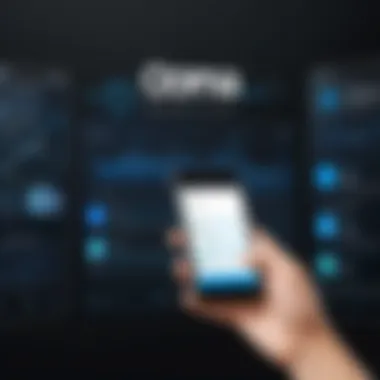

Moving beyond domestic use, small businesses also find a plethora of advantages with Ooma. Take for instance Jane’s boutique, which operates under a tight budget but demands a robust communication framework. Jane found that incorporating Ooma allowed her to connect multiple phones, keeping direct lines open without the hefty cost of traditional business phone systems.
Feedback from her operation revealed several strengths. Firstly, having a virtual receptionist feature might be a notable asset. This feature enabled callers to navigate through a series of options without needing a staff member on the line, thus streamlining operations. Moreover, Jane noted that a vast array of customizable voicemail greetings allowed her to maintain a professional front.
However, she did face some early frustrations with setting up the conference call features. Initially, the learning curve felt steep. Yet, user manuals and video guides on Ooma’s support site proved invaluable in overcoming these hurdles. This adaptability to feedback has led her to recommend Ooma to other business owners, shifting the narrative from frustration to satisfaction.
Overall, these case studies illustrate a spectrum of user experiences that underscore the functionality of Ooma across various contexts. For those in the software development and IT sectors, understanding such nuanced feedback can inform potential enhancements or even inspire new features within Ooma’s offering, shaping it into a more versatile communication solution.
Comparison with Other VoIP Services
Understanding how Ooma stacks up against its competitors is crucial for users who are considering their phone options—especially in a world where efficient communication is paramount. With plenty of choices on the market, evaluating the strengths and weaknesses of Ooma against other VoIP services can inform not just the choice of provider, but also the ultimate satisfaction with the service.
When it comes to making a decision, elements such as pricing, call features, customer reliability, and device compatibility often take center stage. Here’s a breakdown of what folks usually weigh when comparing these services:
- Pricing Models: Users frequently look for value. Ooma offers a reasonably simple pricing structure compared to competitors like RingCentral or Vonage, which can sometimes entail hidden fees. Knowing what you’re in for upfront makes all the difference.
- Call Features: Feature sets can vary quite a bit. While Ooma boasts standard features like caller ID and voicemail, rival platforms might offer advanced options like video conferencing or team messaging. This is worth considering, depending on whether you need just basic calling or a more integrated communication suite.
- Accessibility on Devices: A major advantage of Ooma is its versatility with common devices. While some services enforce stringent device compatibility, Ooma is generally user-friendly and welcomes multiple phone connections.
- Quality of Service: Reliability is a cornerstone when dealing with VoIP. Users can’t afford disruptions during calls, be it for business meetings or personal conversations. Reviews often indicate that while Ooma performs well, there are other competitors who might provide a more robust framework in terms of consistent quality.
By casting a wider net and examining these key areas, users can better judge whether Ooma fits their telecommunication needs without getting caught in a web of misinterpretations. A careful comparison ultimately equips potential customers with all necessary information to make a more informed decision.
Ooma vs. Competitors
- Pricing Comparison
Ooma’s base pricing is appealing, as there are no contracts or hidden costs—contrarily, other competitors often throw in additional charges, which can creep up without much warning. For instance, RingCentral may seem affordable at first glance but once add-ons are included, you might find yourself facing a shocking bill at the end of the month. - Features Overview
Ooma may not have the bells and whistles of competitors like Grasshopper or 8x8, but it provides all essential functionalities, which often suit the needs of the average user. As such, if extensive collaboration tools aren't a need, Ooma could be more than sufficient. - Customer Support Ratings
In a dynamic field such as telecommunications, responsive customer service can be a game-changer. Competitors like Vonage may have better ratings in this area, whereas Ooma has received mixed reviews, signaling another point of comparison.
Feature Analysis
Features are where the rubber meets the road in VoIP services; having a range of options available can determine how well each system meets users' requirements. Here are some areas where a deeper dive can clarify which service may be best:
- Phone Features: Ooma provides a standard suite that includes call screening, blocking, and forwarding. Yet, other providers may present additional tools like call recording or analytics crucial for businesses.
- Integration and Compatibility: Ooma thrives on its openness with third-party applications, a boon for IT professionals who want tailored solutions. Competitors sometimes lock users into proprietary systems that can require additional learning curves or integration headaches.
- Mobile Compatibility: The integration with mobile apps is a key consideration. Ooma’s mobile app allows users to manage calls on the go, an essential feature for many working professionals. Some competitors may excel further in app usability or functionality, but Ooma holds its own in providing solid service.
To summarize, analyzing Ooma against its competitors shines a light on both the merits and drawbacks of choosing it as your VoIP provider. As the digital landscape continues to evolve, understanding these comparisons aids both personal and business communications, ensuring a stable connection wherever you may be.
Navigating Technical Issues
Navigating Technical Issues is a critical part of ensuring that Ooma operates smoothly across multiple devices. Understanding how to troubleshoot potential problems can save time and enhance the overall user experience. In our increasingly connected lives, being able to manage technical hiccups efficiently can help maintain seamless communication, whether at home or in the office. It’s not just about fixing a problem, but also about understanding what might cause these problems to arise, allowing users to prevent them in the first place.
While Ooma presents an easy-to-use interface, technical glitches can occur. Users may face issues like dropped calls, inability to connect additional phones, or unclear audio. Each of these challenges can affect daily life, especially considering the reliance on phone communication today. Therefore, it’s essential to familiarize oneself with common troubleshooting steps as well as recognizing when it might be time to call in a professional.
Common Troubleshooting Steps
When encountering issues with Ooma, there are several troubleshooting steps that users can take before escalating the matter:
- Check Internet Connection: The backbone of VoIP is a smooth and stable internet connection. Confirm that your internet is functioning correctly by running a speed test or trying other internet-dependent services.
- Reboot the Ooma Device: Sometimes, the simplest solution is restarting your Ooma device. Unplug it, wait for about thirty seconds, and plug it back in. This can often resolve many connectivity problems.
- Inspect Cable Connections: Loose or damaged cables can lead to issues. Ensure that all wires are securely connected to both your router and the Ooma device. If possible, replace any suspect cables with new ones to rule out connectivity issues.
- Device Updates: Outdated firmware can cause performance issues. Check for any available updates through the Ooma mobile app or web interface, and follow the prompts to update if necessary.
- Volume and Audio Settings: Low volume or muted microphones can lead to poor audio quality. Check the volume levels on both the Ooma device and the connected phone.
Following these steps can often clear up common issues without requiring further assistance.
When to Seek Professional Help
Despite following troubleshooting steps, there are instances where users should consider contacting professionals. Some problems can be more complex and may involve deeper issues within your network or settings that could be beyond a typical user's capability to address efficiently.
- Persistent Connectivity Issues: If regular reboots and cable checks do not resolve the connection problems, this could be a sign of underlying network issues that require specialized knowledge.
- Issues After Configuration Changes: If setups were altered, or if new devices were added but functionality deteriorated, experiencing cumbersome problems often suggests needing professional guidance.
- Incompatibility with Network Equipment: An older router or modem may struggle to support newer VoIP technology. A tech professional can assess whether your existing equipment meets Ooma's specifications or suggest upgrades for improved compatibility.
- Security Concerns: If there are unexpected drops in call quality or signs of unauthorized use of your service, it may be time to consult with IT experts who can analyze potential security breaches and secure your device.
In summary, while many technical issues can be handled with some basic troubleshooting steps, recognizing when to seek professional help is key to maintaining a reliable communication system with Ooma.
Culmination: Evaluating Ooma for Your Needs
In the fast-paced world of communication technology, making an informed choice about a VoIP service is crucial. When it comes to Ooma, understanding its functionality with multiple phones offers various advantages that stand out in the clutter of options available today. As we wrap up this exploration into Ooma, let’s reflect on the key aspects that inform your evaluation.
Summarizing Key Points
The core strengths of Ooma lie within its seamless integration with multiple devices. Here’s a quick rundown of important points to consider:
- Integration: Ooma's compatibility with a broad range of phones facilitates streamlined communication. Whether you’re at home or in the office, making and receiving calls becomes more efficient.
- User Experience: Feedback tends to reflect positively on Ooma's ease of use. Many users appreciate how straightforward the setup process is, contributing to an enjoyable telecommunications experience.
- Cost-Effectiveness: Ooma generally offers competitive pricing compared to other VoIP services, making it appealing for both individuals and businesses. The service often provides significant savings on calls, especially for international communication.
- Feature Set: From call management to mobile app integration, Ooma doesn’t skimp on features. This feature richness enhances functionality, allowing users more flexibility in their communication.
Together, these points encapsulate the core experience and value that Ooma can offer, guiding you toward a decision that best meets your needs.
Final Thoughts on Ooma’s Utility
When considering Ooma, one must weigh its offerings against personal or organizational needs. People in IT and software development environments particularly benefit from Ooma's versatility. It supports a myriad of devices while ensuring a stable connection with minimal interruptions, allowing for enhanced productivity.
"Evaluating the right VoIP service is not just about features; it’s about how well those features fit into your lifestyle or work strategy."
As you contemplate your options, consider how Ooma aligns with your telecommunications strategy. Efficiency, cost, and user experience are all critical factors that culminate in a compatible choice for your personal communication landscape.







