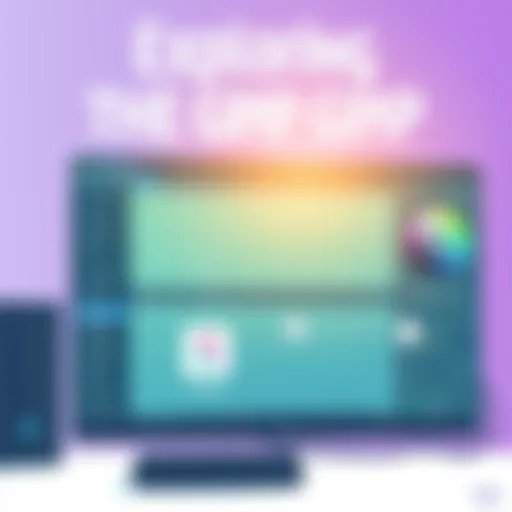Exploring SAP BI: Transforming Data into Insights


Intro
In today's business environment, the ability to transform raw data into actionable insights is not just a luxury; it’s a necessity. Organizations are drowning in data, yet many struggle to find coherent ways to interpret it. SAP Business Intelligence (BI) offers a lifeline, acting as a bridge between complex data sets and informed decision-making. This suite of tools aims to provide professionals, especially those in IT-related fields, with the means to distill valuable insights from what would otherwise be an overwhelming influx of information.
The relevance of SAP BI can be understood in the scope of modern business practices. Companies are leveraging data analytics to gain competitive advantages, optimize operations, and enhance customer experiences. With SAP BI, they can turn myriad data points into clear narratives that guide strategies and inform choices.
This article will dissect the various components of SAP BI, diving into its architecture, functionalities, and operational advantages. We will also face the realities of implementing such tools, acknowledging the challenges while drawing upon best practices. Finally, a look forward at the evolving landscape of BI will be undertaken, with an eye to future developments. Each section is designed to furnish readers with a thorough understanding, setting the stage for the impact effective data analysis can have on organizational decision-making.
By the end of this exploration, software developers, IT professionals, and students alike will be better equipped to navigate the SAP BI ecosystem. No stone will be left unturned as we aim to illuminate every aspect of turning data into insightful action.
Foreword to SAP BI
SAP Business Intelligence plays a significant role in the business landscape. In the current era, where data streams incessantly from every corner, harnessing that data can be the difference between success and failure for an organization. This section aims to shed light on the essence of SAP BI, focusing on its definition, purpose, and evolution.
Definition and Purpose
At its core, SAP BI is much more than just a collection of tools; it’s an integral framework designed to transform raw data into actionable insights. Think of it as a translator between complex data languages and decision-makers who need clear, concise information to guide their strategies.
The primary purpose of SAP BI is to provide organizations with various tools that can analyze and present business data in a way that's easy to understand and act upon. It allows for informed decision-making, enabling businesses to respond swiftly to market changes. By aggregating data from multiple sources, SAP BI lays the groundwork for comprehensive reporting and analytics. This streamlined approach not only improves operational efficiency but also mitigates the risks that arise from poor data interpretation.
Evolution of Business Intelligence
Business Intelligence has undergone remarkable transformations over the years.
Initially, organizations relied on basic data reporting tools, often restricted to manual processes. This was a time when data was scarce and often underutilized, leading to a lack of insights that could bolster company strategies.
As technology advanced, so did the capabilities of BI tools. The introduction of systems like SAP BI revolutionized how businesses accessed and analyzed information. From simple spreadsheets to sophisticated data modeling and analytics, the journey has been profound.
Today, organizations expect real-time data, instant insights, and the ability to visualize complex relationships within their data sets. Moreover, integrating SAP BI into existing processes has become crucial for maintaining competitiveness. Companies no longer just want to collect data; they want to leverage it effectively to drive results.
“In the world of business, the most critical currency is not money, but information.”
Thus, understanding SAP BI is not just a technical necessity; it’s a strategic imperative that enables organizations to navigate the complexities of a data-driven world. As we delve deeper into this article, we will explore many facets of SAP BI, including its architecture, components, and the benefits it presents to those who adopt it.
Understanding SAP BI Components
In the realm of Business Intelligence, the architecture and tools of SAP BI play a fundamental role in enabling organizations to make informed decisions. Without understanding these components, one may miss out on the advantages that tailored insights provide. Components like architecture, data sources, integration, and key tools are not just technical jargon; they form the backbone of any effective data strategy in today’s competitive business landscape. By grasping these elements, organizations can leverage their data in ways that are both innovative and effective.
SAP BI Architecture
The structure of SAP BI, often described as its architecture, integrates various layers that work cohesively to manage data from multiple origins. Its elegance lies in an efficient flow of information, ensuring that data is accessible and usable for analytics and reporting purposes.
Data Sources
When we talk about data sources, we're diving into the first step of the data journey. Data sources can include anything from internal databases and spreadsheets to external streams like social media and market research.
This step is crucial because the variety of data sources brings richness to the insights derived. One key characteristic of these sources is their ability to include both structured and unstructured data, allowing organizations to get not only the numbers but also the context behind them. This dimension adds depth to analysis, making businesses capable of anticipating trends rather than just reacting.
However, a unique challenge here is the inconsistency in data quality. Different sources may hold varying degrees of accuracy, which can complicate the analysis if not managed properly.
Data Integration
Moving beyond data sourcing, data integration is the glue that binds diverse data together into a cohesive framework. It involves aggregating data from varied sources into a centralized repository, which is often essential for analysis and reporting.
A noteworthy feature of integration in SAP BI is its robustness in handling real-time data. Businesses often need swift insights to stay ahead, and instantaneous data processing can be a game-changer. This capacity ensures that stakeholders are not waiting for yesterday’s trends when they need to make today’s decisions.
But, the flip side could be the complexity of the integration process. If not approached methodically, organizations may face bumps, leading to data silos and fragmentation rather than the desired harmony.
Data Warehousing
Now, let's look at data warehousing. This part of the architecture is where structured data is stored – a repository designed for efficient analysis. A key characteristic is its ability to house historical data, enabling users to track trends over time.
The unique aspect of data warehousing is its optimization for query performance. You see, it’s not just about storing data; it’s about accessing it quickly. When data is organized properly, extracting insightful reports becomes a less cumbersome task.
Nevertheless, there are some disadvantages one should consider. The upfront costs associated with setting up a robust data warehouse can be significant, and maintaining it requires ongoing investment in terms of both time and resources.


Key Tools in SAP BI
The tools associated with SAP BI, including BusinessObjects, Web Intelligence, and Crystal Reports, each bring their own strengths to the table. Understanding these tools clarifies how they enhance the overall purpose of SAP BI. They empower users to transform raw data into actionable insights effectively.
BusinessObjects
BusinessObjects stands out as a comprehensive reporting and analysis tool that many organizations flock to. One notable feature is its suite of applications that serve various reporting needs, making it a flexible choice.
The benefit of using BusinessObjects is its versatility in handling both simple and complex analytics, catering to diverse user skills from beginners to experts. However, with great flexibility comes a learning curve. Users might find themselves needing more time to get data outputs right when they first start.
Web Intelligence
Web Intelligence provides a unique advantage through its user-friendly interface, which allows for self-service reporting. Users can manipulate data unhindered, creating tailored reports on the fly.
The ease of access to features makes it a popular choice for non-technical users, ensuring insightful reports can be generated without extensive training. But, since it relies heavily on data integrity from earlier stages, users might sometimes grapple with incomplete insights if data is not up to par.
Crystal Reports
Crystal Reports is famed for its focus on detailed reporting with rich visualization capabilities. One prominent characteristic is its ability to generate professionally formatted reports that are easy to export and share.
This tool’s unique feature is its capability to present complex data in an understandable manner, catering to stakeholders who thrive on visual analysis. However, it might not handle large datasets as well as some newer tools, which could hamper performance if users are not careful with data selection.
Benefits of Implementing SAP BI
In the rapidly evolving landscape of modern business, organizations face an unprecedented deluge of data. The challenge is not merely to collect this information but to transform it into actionable insights. SAP Business Intelligence (BI) stands as a cornerstone in this endeavor, providing a framework that fosters data-driven decision-making, robust reporting capabilities, and improved operational efficiency. Understanding these benefits is vital for any organization seeking to refine its strategies and enhance performance.
Data-Driven Decision Making
Embracing data-driven decision making means relying on facts, metrics, and quantitative information rather than intuition. SAP BI equips companies with tools that bridge the gap between vast data reservoirs and strategic objectives. With databases that store an array of metrics from various internal and external sources, organizations can make informed choices that align with their goals.
- Real-Time Insights: Access to real-time data allows decision-makers to respond swiftly to market changes. For example, a retail chain might adjust inventory levels based on live sales data, ensuring popular items are always on shelves.
- Predictive Analytics: Leveraging machine learning algorithms, SAP BI can forecast trends and behaviors. For instance, a financial institution might predict customer loan defaults, allowing preemptive measures to be taken.
As the saying goes, "you can’t manage what you don’t measure." Implementing SAP BI reinforces a culture where every decision backed by data can dramatically enhance outcomes.
Enhanced Reporting Capabilities
One of the standout features of SAP BI is its sophisticated reporting capabilities. Traditional reporting methods often leave users scrabbling through spreadsheets rife with errors. SAP BI transforms reporting into a streamlined process, offering clarity and precision.
- Customizable Dashboards: Users can tailor dashboards to showcase key performance indicators pertinent to their roles. A marketing manager might focus on campaign performance metrics, while an operations manager might keep an eye on production efficiency.
- Interactive Reports: Reports are not static; they allow users to drill down into data layers. For example, a healthcare administrator can visualize patient care metrics and quickly pinpoint areas needing improvement.
SAP BI brings data storytelling to the forefront, making reports not just informative but compelling.
Improved Operational Efficiency
Operational efficiency hinges on how well an organization utilizes its resources. SAP BI aids in identifying bottlenecks and redundancies that can hinder productivity. By streamlining processes, it not only saves time but also reduces costs.
- Automated Processes: Routine tasks, such as report generation, can be automated, freeing up valuable employee time for strategic work. An example could be an automatic sales report sent daily to the sales team.
- Resource Allocation: Better visibility into operational data equips managers to allocate resources effectively. If production data shows a lag in one area, resources can be shifted to mitigate issues quickly.
Ultimately, the efficient use of resources can lead to significant cost savings, thus enhancing the bottom line.
"Good decisions come from experience. Experience comes from bad decisions." The advantages brought by SAP BI can help organizations minimize those bad decisions, paving the way for success with refined operational strategies.
Implementing SAP BI
Implementing SAP Business Intelligence (BI) is not just a technical necessity, but a strategic move that can fundamentally transform how an organization approaches decision-making. In the world of data, where drowning in metrics is all too common, SAP BI offers a lifeline—with its structured approach to gleaning actionable insights. The main objective is to set a robust foundation that enables businesses to leverage data effectively. This journey means understanding the nuances of the setup process, crafting effective data migration strategies, and ensuring a well-equipped user base.
Initial Setup Process
First things first—the initial setup of SAP BI involves a methodical approach that underpins all future activities. This phase is crucial, as it establishes the groundwork needed for seamless operation and integration with existing systems.
- Assess Your Current Landscape: Before diving into the setup, it’s crucial to evaluate your current data architecture. This helps identify gaps, redundancies, or integration challenges.
- Choose the Right Tools: SAP provides a suite of tools such as SAP BusinessObjects and Crystal Reports tailored for different reporting and analysis needs. Selecting the right tools based on your organizational requirements can save a lot of headaches down the line.
- Establish a Project Framework: Defining roles, responsibilities, and timelines is vital. A clear project management structure can streamline efforts and keep everyone on the same page.
- System Configuration: This involves customizing the system settings to align with your business processes. From defining data sources to setting security protocols, every tweak counts.
This whole setup is more than just technical—it’s about aligning with business goals, with the endgame being a smooth transition to a data-driven organization.
Data Migration Strategies
When it comes to migrating data into SAP BI, having a well-thought-out strategy is indispensable. Migrating data is not a simple lift-and-shift exercise; it’s an art that requires careful planning and execution. Here are some strategies that can come in handy:


- Data Profiling: Before migration, perform data profiling to understand what data exists, its quality, and format. This gives a clear picture of what needs cleaning or transformation.
- Incremental Migration: Instead of moving all data at once, consider migrating data incrementally. This approach reduces risk, as you can control and monitor the process at each stage.
- Use ETL Tools: Leveraging Extract, Transform, Load (ETL) tools can facilitate a smoother migration experience. These tools help automate data movements and transformations, ensuring consistency and accuracy.
- Conduct Backups: Always backup the data before migration. Just in case things go sideways, having a backup ensures that you can restore data without major troubles.
- User Validation: After migration, get users involved in validating the accuracy of the migrated data. Their insights are invaluable in pinpointing any inconsistencies.
User Training and Support
New tools can often feel overwhelming, so user training and support cannot be an afterthought. It plays a crucial role in helping users adapt to SAP BI and, thus, impacts the tool's overall effectiveness. Here’s how to make it work:
- Interactive Training Sessions: Organize engaging training sessions that allow users to practice with real data. Hands-on experience fosters greater understanding and retention compared to theoretical lessons.
- Tailored Learning Paths: Not every user has the same proficiency level. Offering customized learning paths can better cater to individual needs, ensuring everyone is on the same page.
- Create Comprehensive Documentation: Ensure that there is accessible documentation covering how to use various BI tools, how to generate reports, and troubleshoot common issues.
- Establish a Support System: An ongoing support mechanism, whether through helplines, forums, or internal resources, encourages users to seek help when they encounter challenges.
- Feedback Loops: Set up a channel for users to provide feedback about their experiences. This can guide future training sessions and improvements in tool functionality.
By prioritizing the setup process, adopting sound migration strategies, and emphasizing user training and support, organizations can lay the groundwork for effective SAP BI implementation that delivers real value.
Best Practices for Utilizing SAP BI
Implementing SAP BI can wield immense power in operational effectiveness and insightful decision-making. However, to truly harness its potential, understanding and adhering to best practices becomes paramount. By implementing these best practices, organizations can streamline processes, enhance reporting, and ultimately drive better business outcomes.
Establishing Clear Objectives
Establishing clear objectives is the cornerstone of effectively utilizing SAP BI. It sets the stage for all subsequent actions and designs within the BI framework. Without defined objectives, any analytical effort may lose its focus, leading to scattered insights that fail to inform strategic decisions.
Clear goals help in aligning BI initiatives with the broader business objectives. This alignment fosters engagement from stakeholders and ensures everyone pulls in the same direction. Furthermore, when objectives are well-articulated, it becomes easier to measure outcomes and success criteria.
When you start with precise objectives, you effectively narrow your focus on key performance indicators that matter to your organization. This is akin to having a well-marked map before embarking on a journey; it allows for tracking progress and making mid-course corrections based on real-time insights.
Tailoring Reports to User Needs
Tailoring reports to meet user needs is another vital practice. Not every report serves every user's purpose, and customization can significantly enhance the utility of information shared. This brings us to two subcategories: User-Centric Design and Feedback Mechanisms.
User-Centric Design
User-Centric Design focuses on creating reports and dashboards with the end-user in mind. This approach puts user experience at the forefront, often ensuring that reports are intuitive and easy to navigate.
A key characteristic of User-Centric Design is its iterative nature; it focuses on continuous improvement based on user testing and feedback. This design philosophy ensures that the layout and functionalities resonate well with users, effectively boosting adoption and minimizing frustration.
Unique features of User-Centric Design include:
- Simplicity: Overly complex reports can confuse users. By ensuring simplicity, the relevant information stands out.
- Accessibility: Well-designed reports enable quick access to essential data without winding through layers of unnecessary details.
While the advantages of this design approach are clear, it can sometimes require additional time upfront to understand user needs. However, the long-term benefits often outweigh these initial costs.
Feedback Mechanisms
Integrating Feedback Mechanisms into the SAP BI process is crucial for ongoing success. These mechanisms contribute by collecting user inputs that inform further developments and refinements of reports.
Feedback, in this context, is not a mere box-ticking exercise. It enables a deeper understanding of what users find helpful and what they struggle with. This is a lining thread to User-Centric Design, as it reinforces the need for constant adaptation based on actual user experiences.
One standout characteristic of effective feedback mechanisms is the frequency and channels through which feedback is gathered. This often involves surveys, interviews, or even open discussion forums where users can voice their thoughts freely.
Unique features of Feedback Mechanisms can include:
- Proactive Engagement: Regular check-ins encourage users to share their thoughts, fostering an environment of continuous improvement.
- Data-Driven Adjustments: This practice leads to evidence-based changes rather than reactive ones, ultimately enhancing the tool's effectiveness.
While incorporating feedback mechanisms can seem time-consuming, ignore this aspect at your peril. The inherent understanding gained through user feedback is invaluable to the life cycle of any BI tool.
Continuous Monitoring and Optimization
Finally, adopting a stance of continuous monitoring and optimization is necessary. The business landscape and user needs change often; thus, the agility of SAP BI should not be underestimated. Continuous improvement ensures that the BI system remains relevant and impactful over time. This aligns everyone—from data analysts to executives—around a culture of growth and adaptability.
By employing these best practices, organizations can enhance their utilization of SAP BI, turning raw data into actionable insights that drive performance and strategic decisions. Organizations that recognize the importance of these practices are likely to see their BI initiatives flourish, generating impressive returns on their investments.
Challenges in SAP BI Implementation
Implementing SAP Business Intelligence (BI) can be a double-edged sword. While it holds the potential to improve decision-making and provide valuable insights, several hurdles can make the journey a bit rocky. Understanding these challenges helps organizations prepare adequately and navigate the implementation landscape with a clearer vision. From ensuring data quality to addressing user acceptance and dealing with technical constraints, each aspect plays a crucial role in the success of SAP BI deployment.
Data Quality Issues
Data quality is arguably the linchpin of any BI system. If the data fed into SAP BI is poor or inconsistent, even the most sophisticated analytical tools can't yield reliable insights. Think of it like cooking: if you start with spoiled ingredients, your dish will never taste right, no matter how skilled the chef.


Organizations often grapple with several issues related to data quality, including:
- Inconsistency: Data may come from various sources with differing formats or standards, leading to mismatches.
- Incomplete Records: Gaps in data can skew analysis, missing out on vital information needed for informed decision-making.
- Duplicate Data Entries: Redundant entries can inflate numbers and distort reality.
To mitigate these issues, firms should invest in robust data governance practices. This includes establishing clear protocols for data entry, regular auditing and cleaning of datasets, and employing data profiling tools to identify and work on inconsistencies promptly.
User Acceptance and Resistance
No matter how sophisticated the tools are, they are only as effective as the people using them. One of the most pressing challenges in implementing SAP BI is user acceptance. Employees might fear the change, clinging to traditional methods they are comfortable with. This resistance can stall or even sabotage the analytics initiatives.
To turn the tide, organizations need:
- Effective Change Management: Communicating the benefits of SAP BI and how it can simplify their jobs is vital.
- Involvement in the Process: Involving end-users in the implementation process fosters a sense of ownership, encouraging them to embrace the new system.
- Training Programs: Tailored training that considers the user’s existing knowledge can bridge the gap between reluctance and acceptance.
"Implementing change without acceptance is like building a house on sand; it won’t hold up under pressure."
Technical Constraints
One cannot overlook the technical constraints that come with implementing SAP BI. Different organizations have varying IT infrastructures, and when SAP BI is not fully compatible with existing systems, it can create a bottleneck.
Common technical constraints include:
- Integration Issues: Merging different systems, like CRM or ERP, can become a cumbersome task if compatibility is not okay.
- Resource Management: Sometimes organizations may not have the necessary hardware or software capabilities to run SAP BI efficiently, leading to suboptimal performance.
- Scalability Concerns: As a business grows, the BI system must also scale. If it's not designed for flexibility, companies may hit a wall down the road.
Addressing these technical constraints often requires:
- Investing in Upgrades: Ensuring existing systems can support the integration or considering cloud solutions where flexibility is built-in.
- Thorough Testing: Before full deployment, conducting comprehensive testing can flush out compatibility issues and ensure all systems work seamlessly together.
The Future of SAP BI
As businesses increasingly rely on data-driven strategies to remain competitive, the future of SAP Business Intelligence (BI) is poised for a profound transformation. This evolution is not merely a pathway for enhancing existing capabilities; it represents a fundamental shift in how organizations leverage data to drive decision-making. Within this section, we delve into critical components that will define the landscape of SAP BI moving forward—emerging trends, the marriage of artificial intelligence, and the pivotal role of cloud computing. Each of these elements not only signifies advancements in technology but also embodies a strategic imperative for organizations aiming for sustained growth and insight-driven results.
Emerging Trends in Data Analytics
The realm of data analytics is evolving at a breakneck speed, with trends constantly reshaping how organizations interpret and utilize data. One notable trend is the growing emphasis on real-time analytics. Businesses no longer want to wait for periodic reports to make critical decisions. The capacity to analyze data as it flows in provides a competitive edge, enabling organizations to act swiftly based on current information. For instance, consider a retail enterprise using SAP BI to monitor in-store sales data in real-time. Such immediate insight allows managers to adjust inventory levels dynamically, enhancing the customer experience and preventing stockouts.
Moreover, self-service analytics is gaining traction among a variety of users. Users want tools that empower them to explore data independently, without being tethered to IT departments for every inquiry. SAP BI is advancing its platform to cater to this demand, facilitating user-friendly interfaces and customizable dashboards. This shift not only democratizes data access but also cultivates a culture of informed decision-making across all levels of the organization.
Integration with Artificial Intelligence
Artificial Intelligence is not just a buzzword; it's becoming a game-changer for SAP BI. The integration of AI capabilities within SAP BI tools is already beginning to help businesses analyze vast amounts of data more efficiently than traditional methods. AI can enhance predictive analytics, allowing businesses to foresee market trends and customer behaviors. By deploying machine learning algorithms, organizations can harness historical data to train models that predict future outcomes with heightened accuracy.
For example, consider a financial institution using AI-powered SAP BI tools to assess credit risk. The AI models can analyze patterns from thousands of previous loan applications, offering insights that would take analysts weeks to uncover. This level of sophistication transforms data analysis from a retrospective exercise into a forward-looking strategy that can significantly reduce risks and improve the bottom line.
The Role of Cloud Computing
The advent of cloud computing is redefining not only how organizations store data but also how they access and analyze it. SAP BI is increasingly leveraging the cloud to provide flexible, scalable solutions that meet the demanding requirements of modern enterprises. Storing data in the cloud facilitates real-time collaboration across teams, regardless of geographical boundaries.
Additionally, cloud-based solutions generally offer lower implementation costs and quicker deployment times compared to traditional on-premises systems. This accessibility allows smaller businesses to deploy SAP BI tools that were previously reserved for larger corporations with extensive IT budgets. The cloud also facilitates a seamless upgrade process—ensuring that organizations always have access to the latest features and security protocols.
"The integration of SAP BI with cloud technologies not only simplifies data management but also unleashes the potential for innovation across various sectors."
Depending on the needs of the organization, cloud solutions can vary between public, private, or hybrid models, giving businesses the flexibility to choose what suits their operations best.
In summary, the future of SAP BI is characterized by rapid advancements driven by emerging trends in data analytics, the strategic infusion of AI, and the grounding influence of cloud computing. Organizations embracing these developments will find themselves better equipped to navigate the complexities of today’s data-driven landscape.
Culmination
In wrapping up our exploration of SAP Business Intelligence (BI), it’s vital to emphasize how crucial a solid understanding of this tool can be for both individuals and organizations. This isn't just about crunching numbers or reporting figures; it’s about transforming data into actionable insights that can carve a pathway to informed decision-making. The ability to sift through heaps of information, extract relevant bits, and use them to strategize is central to a firm’s success in today’s fast-paced digital environment.
Summarizing Key Insights
Throughout this journey, several key insights have emerged:
- Comprehensive Architecture: SAP BI's architecture is more than just a collection of tools; it’s an ecosystem integrating various data sources to deliver holistic insights.
- Diverse Tools: Tools like BusinessObjects and Web Intelligence empower users to tailor data visualizations and reports to meet their specific needs. The flexibility of these tools is game-changing in how businesses operate.
- Significant Benefits: The advantages of deploying SAP BI range from enhanced reporting capabilities to improved operational efficiency. This translates into better strategic decisions that drive growth.
- Implementation Challenges: Recognizing potential hurdles during implementation is essential. Issues related to data quality and user acceptance must be addressed for a seamless transition to a data-driven culture.
- Future Trends: As we move forward, the integration of artificial intelligence and the cloud will be key. These trends are already reshaping the landscape of BI, making it more agile and user-friendly.
These insights come together to paint a convincing picture of the transformative power of SAP BI, showing how it can lead to practical and actionable results that sync with an organization’s overarching goals.
Final Thoughts on SAP BI Adoption
Adopting SAP BI can feel overwhelming at first; however, embracing it can lead to profound enhancements in decision-making processes. Here are a few considerations:
- Evaluate Your Needs: Before jumping into implementation, assess what your organization genuinely needs. Customize the approach to ensure that the data solutions align directly with your goals.
- Invest in Training: User training is non-negotiable. If users are inadequately equipped when it comes to navigating the vast landscape of BI tools, the value of those tools could be lost. Regular training sessions can keep skills sharp and encourage engagement.
- Encourage Feedback: Build a culture that welcomes feedback from users. Positive and negative insights can guide future tuning of BI tools, ensuring they meet evolving user expectations.
- Continuous Improvement: SAP BI adoption is not a one-time affair. It requires continuous monitoring and adjustments to remain relevant and truly beneficial to the organization’s objectives.