Understanding Google Account Storage Pricing in Detail


Intro
In a world drowning in data, finding a reliable and flexible storage solution is crucial for individuals and businesses alike. Google’s storage offerings are among the most popular choices, but the associated pricing can often feel as slippery as trying to catch smoke with your bare hands. Understanding the nuances of Google account storage pricing not only helps you to manage your files more efficiently but also ensures you are not overpaying for what you don’t need.
As we navigate through this guide, we'll dissect the various aspects of Google’s storage options, from the current pricing structure to the factors that drive costs. We’ll also examine how Google stacks up against its competitors. So, whether you’re a student with limited budget, a professional needing ample space, or a business looking to streamline file management, this insight is crafted just for you.
Overview of Google Account Storage
Google Account Storage has become a cornerstone of our digital lives. From photos taken on the fly to critical documents for work, the need for a reliable storage solution is undeniable. This article aims to delve into the nitty-gritty of Google’s storage options, ensuring you are clued in on how best to leverage them.
Definition of Google Account Storage
Simply put, Google Account Storage is the capacity provided by Google for users to store their data across various applications, including Google Drive, Gmail, and Google Photos. It serves as a collective barrel where all your online content resides, gathered under the umbrella of your Google account. This is not just a storage bin; it's the place where memories, work documents, and important data can be safely kept and easily accessed.
Relevance in Today's Digital World
In today’s fast-paced and digitally driven environment, where information flies around at breakneck speed, having access to ample storage is crucial. Consider this: we generate an exponential amount of data every day through photos, documents, and all sorts of interactions online. Here are some points that highlight the significance of Google Account Storage:
- Accessibility: With cloud storage, your files can be accessed from virtually anywhere, so long as you have an internet connection. This is a boon for those on the go, whether commuting or traveling.
- Collaboration: For teams, especially in remote settings, shared storage solutions allow for seamless collaboration. Editors and developers, take note—having real-time access to documents can change the game.
- Security: Google implements robust security measures, giving users confidence that their data is less likely to fall into the wrong hands.
"In today’s world, losing your data is akin to losing your mind. That's why a solid storage plan is essential."
Moreover, the relevance of understanding how Google Account Storage functions relates directly to optimizing your usage. By knowing not just what storage you have, but how it works within the Google ecosystem, you can better manage your online activities, whether personal or professional.
As we move through this article, we will address current pricing structures, factors affecting storage costs, and practical tips for optimizing your Google account storage. With that, let's journey into the intricacies of this vital topic.
Pricing Structure for Google Storage
Understanding the pricing structure for Google Storage is crucial for anyone looking to manage their digital footprint effectively. In today’s world, a substantial amount of personal and professional data is stored in the cloud. Therefore, knowing how much you'll spend and what you can get for that price can save time and money. The pricing structure highlights various plans available, ensuring users can choose one that best fits their storage needs without overspending.
One must also consider that different factors influence this structure, such as geographic location, choice of services, and anticipated storage scale. Opting for a plan isn't just about the price; it’s about future-proofing one’s digital storage needs as well.
Current Pricing Plans
As of now, Google offers a few tiers of pricing for its storage solutions, catering to both individuals and businesses. Let’s dig deeper into what’s out there:
- Free Plan: Every account holder has access to 15 GB of free storage. This space is allocated across various Google services like Gmail, Google Drive, and Google Photos. While it might be enough for personal users who have minimal storage needs, anyone with a full digital life needs to consider upgrading.
- Google One Plans: If the free limit simply isn’t cutting it, Google One provides several tiered plans:
- 100 GB Plan: Priced at a modest $1.99 per month, it’s a sweet spot for most casual users.
- 200 GB Plan: At $2.99 per month, this option accommodates those with larger photo libraries or document collections.
- 2 TB Plan: Going high-end with $9.99 per month, this tier is ideal for professionals dealing with big files.
Additionally, larger plans are available for businesses, with enterprise solutions tailored to specific company needs. This flexibility allows users to adapt their storage plans as their data requirements evolve.
Free Storage Limitations
The appeal of free storage can be mighty tempting, but it’s essential to be aware of its limitations. 15 GB sounds like a considerable amount, but when combined services are considered, it can disappear in the blink of an eye, especially when:
- Email Attachments: Consider how many large documents and images might be sent and received through Gmail. Those can quickly eat into your free space.
- Backups: Automatic backups from devices also draw from this cap, leading to potential alerts about running low on space sooner rather than later.
- Google Photos: While high-quality uploads may be compressible, original quality uploads count against this storage. Thus, avid photographers or users of high-resolution images might find their free storage falls short.
As users approach their 15 GB limit, they must either upgrade or manage their storage more actively. This can mean deleting older files or opting for less frequent backups.
"Understanding your storage needs allows for greater control over your data, saving you from unnecessary charges."
With the insights into Google’s pricing structure and its limitations, it becomes easier to strategize about future storage needs, leading to better cost management.
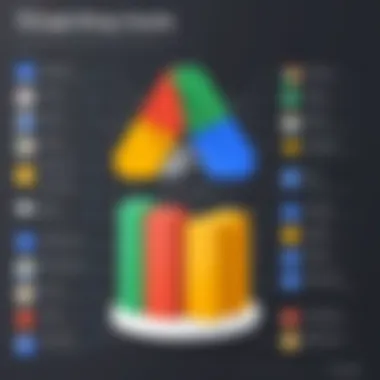

Factors Influencing Storage Costs
Understanding the costs associated with Google Account storage isn't just about looking at the numbers on a price list. Several overlaid elements come into play that shape what users ultimately end up paying. Knowing these factors can empower individuals and businesses to forecast their expenses and make smarter choices regarding data storage.
One of the most critical components is the geographic availability of Google services. Depending on where you are in the world, the infrastructure, regulations, and competitive landscape can significantly influence pricing. Additionally, the type of Google services used plays a crucial role. Services like Google Drive, Google Photos, and Google Docs each have distinct functionalities and pricing structures that users should consider.
Geographic Availability
The geographical aspect is quite vital. Pricing models can vary by region due to several factors. For instance, storage costs in North America might not mirror those in Europe or Asia. Each region has different operational costs, taxes, and regulations influencing the overall pricing. As Google seeks to broaden its reach, they adjust prices based on local economic factors. If you're in a startup hub like Silicon Valley, for example, the costs might be different compared to a more rural area with less infrastructural demand.
Furthermore, some locations might not have the same level of service. Limited service availability can mean fewer options and potentially higher prices. Thus, if you are building an app or storage-heavy solution, it's wise to keep your target audience's location in mind when budgeting for storage costs.
Type of Google Services Used
When examining storage costs, one must include the type of services utilized. Each service carries its own cloud storage implications. Here are some specifics about the most commonly used services:
Google Drive
Google Drive serves the fundamental purpose of cloud storage for a plethora of file types. It allows users to store documents, spreadsheets, and media files while providing collaborative features. One key characteristic of Google Drive is its integration across multiple Google services. This flexibility makes it highly appealing for both personal and professional use. Users find that the ability to seamlessly share files and collaborate in real time enhances productivity. However, the storage gets consumed quicker than you might expect, especially if you are backing up large files. Its collaborative tools are a major draw, but that can lead you to hit your limits faster than planned.
Google Photos
Next up is Google Photos, designed expressly for managing images and videos. The highlight of this service is the option for high-quality uploads, which means users were once able to store unlimited pictures without hitting their storage cap—a major selling point. The downside? Recently changes to its policy limit free storage, pushing more users to consider paid options. While it’s still an advantageous service for backing up personal media, users must be more aware of their storage limits now. The unique organizing and searching functions of Google Photos are fantastic, but the altered policy could catch users off guard if they are not keeping track of their usage.
Google Docs
Lastly, there’s Google Docs, which focuses solely on document creation and collaboration. One noteworthy feature is that documents created with Google Docs do not count against your storage quota. This model allows users to churn out content without the immediate concern of storage limits. This characteristic makes it a highly beneficial choice for professionals who draft reports, proposals, or collaborative projects. However, you should also note that if you integrate heavy graphics or export files, those do take up space, affecting your total storage.
In summary, being savvy about these services can help manage costs efficiently. Keeping an eye on geographical nuances and service-specific charges ensures that you aren't blindsided by unexpected fees down the road. Always best to keep your ducks in a row!
Comparison with Competitors
Understanding how Google Account storage stacks up against competitors like Dropbox and Microsoft OneDrive is key for potential users. This section sheds light on the distinctive features, pricing schemes, and usability of these major players in the cloud storage arena. The benefits of knowing where Google stands in comparison hinge on various factors, including storage limits, user interface, integration capabilities, and overall value proposition. By evaluating these elements, users can make a more informed decision tailored to their specific needs.
Google vs. Dropbox
Google Drive and Dropbox are among the foremost contenders in the cloud storage landscape, each with its unique flair. While both provide basic services like file storage and sharing, there are nuanced differences that might sway your preference. Google Drive integrates seamlessly with other Google services, such as Google Docs and Google Photos. Therefore, if you're already entrenched in Google's ecosystem, you might find Drive's collaborative tools indispensable. Users can edit documents in real-time, which is a golden feature for teams.
Conversely, Dropbox appeals more to users who prioritize simplicity and third-party integrations. Its file recovery and version history features are particularly robust. Dropbox's straightforward file-sharing functionality allows you to send large files easily, making it a favorite among creatives. However, it offers less free storage — just 2GB compared to Google's 15GB.
- Pros of Google Drive:
- Cons of Google Drive:
- Generous free storage with integrated tools
- Real-time collaboration capabilities
- Efficient mobile app for on-the-go access
- Complex for beginners not familiar with Google accounts
- Requires steady internet connection for some features
In brief, while Dropbox shines in simplicity, Google Drive offers extensive collaborative capabilities that make it hard to beat if you're working with a team.
Google vs. Microsoft OneDrive
When you put Google Drive head-to-head with Microsoft OneDrive, the comparison becomes increasingly interesting. Both boast impressive storage offers, yet they approach user experience differently. OneDrive is deeply integrated with Microsoft Office apps, making it the go-to choice for users heavily reliant on Word, Excel, and PowerPoint. If you find yourself in need of editing documents on the fly, OneDrive's cloud-based capabilities can save the day.
On the price end, both offer similar plans, but OneDrive sometimes includes better package deals for Office 365 users, allowing you to get the best of both worlds for a single fee. That said, OneDrive has less free storage available compared to Google's 15GB; it only provides 5GB, which can be a dealbreaker for some.
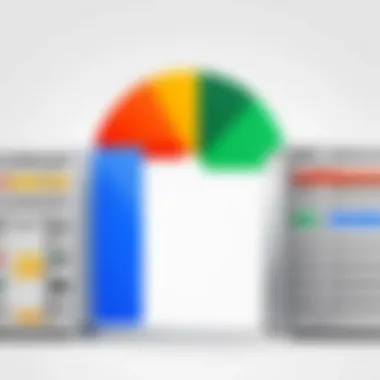

- Advantages of OneDrive:
- Disadvantages of OneDrive:
- Optimal for users familiar with Microsoft applications
- Attractive pricing when bundled with Office 365
- Strong security features, particularly for enterprise users
- Compatibility issues with non-Microsoft products
- Limited functionality if you're not part of the Office ecosystem
In summary, the choice between Google Drive and Microsoft OneDrive often boils down to your existing software preference and workflow. Both platforms provide excellent features, so understanding their strengths can lead to a decision that benefits your unique needs.
User Scenarios and Needs
The exploration of different user scenarios is critical for grasping the practicality of Google account storage pricing. Individual users, students, small enterprises, and large organizations all have distinct needs that influence how they value storage offerings. Understanding these scenarios helps clarify not only the users' requirements but also how those align with Google’s pricing models. This alignment can impact decision-making for both personal and business use, ensuring that individuals and organizations choose options that provide the best balance of cost and functionality.
Personal Use Considerations
Individuals often approach storage needs with a lens of simplicity and accessibility. For personal use, Google offers a generous free tier which is a major draw for those who need to back up photos, documents, and other data but don't require vast amounts of space or advanced features. For someone who snaps pictures at family gatherings or wants to keep their tax documents organized, the 15 GB of free storage might suffice, provided they stick to basic needs.
However, as personal data accumulates, users may find themselves considering paid options. Here are key points to consider for personal uses:
- Type of Content: People might need to store a mix of photos, files, and videos, complicating storage needs since different types of content can consume space at different rates.
- Accessibility Needs: Users want storage solutions that allow easy access from multiple devices. Google Drive’s integration with other Google services makes it convenient.
- Cost vs. Value: Individual users often weigh the free tier against the cost of additional space. They need to see if upgrades offer features that align with their needs—such as security settings or collaboration tools.
Business Storage Needs
Assessing the storage needs for businesses involves more layers of complexity, wherein every decision can have financial implications. Organizations need a strategy for data management that not only addresses current storage needs but also anticipates future scalability and security requirements.
Small Businesses
For small businesses, Google’s storage options can be a godsend. These organizations usually operate within budget constraints and need flexible solutions. A critical aspect of small businesses is their limitation on resources, but often, they show remarkable adaptability. They might use Google Workspace, which bundles various Google services along with additional storage allowances, fostering greater efficiency.
The key characteristic of small businesses is their inclination towards cost-effectiveness. They require solutions that can scale with them as they grow but also respect their current constraints.
Some of the unique features of using Google for small businesses include:
- Collaborative Tools: Integrated features allow team members to work simultaneously on documents and presentations, improving productivity.
- Affordability: Google’s pricing structures are less daunting compared to some competitors, making them a popular choice.
On the downside, lack of advanced features in the free plans may limit some aspects of collaboration. Small businesses must consider carefully if scaling up in the future will lead to higher costs.
Enterprise Solutions
Large corporations have distinct storage requirements compared to smaller enterprises. The storage needs for enterprises often reach into terabytes, necessitating robust security and management options.
A defining characteristic of enterprise solutions from Google is their scalability. Google Workspace offers higher storage limits and enhanced security features that are crucial for large organizations handling sensitive data.
Enterprises tend to benefit from these unique features:
- Compliance and Security: Enhanced security options like two-factor authentication and advanced data loss prevention help in maintaining data integrity.
- Personalized Support: Google provides dedicated support for enterprise users, which is invaluable when managing large volumes of data.
However, these advantages can come at a cost, making the investment a serious consideration for many businesses. It’s crucial for enterprises to conduct a cost-benefit analysis to ensure that their choice aligns with their long-term data strategy.
In summary, understanding the unique scenarios for both personal and business users provides insight into how Google account storage pricing can effectively meet diverse needs. The decision often balances cost, convenience, and necessary features, making it critical for users to gauge their current and future requirements.
Optimizing Google Storage Use
To make the most of your Google Account storage, it's essential to optimize its usage. The digital landscape is ever-changing, and the amount of data we generate continues to increase exponentially. Thus, understanding how to manage this storage efficiently is not just a matter of convenience; it can significantly reduce costs and improve workflow. Better management of your storage can optimize your productivity and reduce the chances of hitting your storage limit unexpectedly.


Best Practices for Storage Management
Navigating the world of Google storage can be daunting. But with a few best practices in mind, it’s easier to manage your files and keep everything organized. Here are some tips:
- Categorize Your Files: Creating folders for various types of files can prevent clutter. Think of distinct categories like personal, work, or school-related documents.
- Regular Clean-Up: Make it a habit to check your storage space monthly. Deleting files and folders that are no longer needed can free up quite a bit of space.
- Use Google File Stream: If you're in a business and find yourself juggling several documents, using Google File Stream allows you to access files from Google Drive without storing them on your computer. It's like having your cake and eating it too.
- Optimize Images: If you’re into photography, consider using photo editors to compress large images before uploading them to Google Photos. This not only saves space but also allows for quicker uploads.
"The key to maximizing your Google Account storage is not just in understanding how much space you have, but knowing how best to utilize it."
Monitoring Storage Usage
Keeping track of how much storage you have left and how it’s being used can help avoid last-minute scrambles when your account approaches full capacity. Google provides tools that enable users to monitor their usage effectively. Here’s how to keep an eye on your storage:
- Check Storage Settings: You can view your current storage status directly in your Google account settings. This gives you a comprehensive picture, showing how much storage each of your services is using.
- Set Alerts: Consider setting reminders when you approach certain storage thresholds. It’s a straightforward way to stay proactive—think of it as your friendly nudge to clean up or upgrade.
- Use Google One: If you’re a Google user, consider subscribing to Google One. It provides insights on how to optimize storage and allows for easier upgrades when necessary.
In tracking and monitoring your storage, it's vital to remember that knowledge is power. The more you understand about your usage, the better decisions you can make regarding data management.
Future Trends in Cloud Storage Pricing
As the digital landscape continues to evolve at breakneck speed, understanding future trends in cloud storage pricing is vital for users—be they individuals or businesses. It’s not just about the numbers; these trends reflect broader shifts in technology, user needs, and market demands.
With cloud storage becoming an integral part of both personal and professional environments, its pricing structures evolve to accommodate the complex requirements of modern users. Here, we dive into the key elements shaping the future of Google account storage pricing and what it means for those navigating this terrain, especially software developers and IT professionals deeply intertwined with cloud technology.
Predicted Changes in Pricing Models
A notable shift on the horizon involves the potential adoption of subscription-based models that are more fine-tuned than before. Instead of the flat rate vs. tiered pricing approaches, imagine a scenario where users can pay based on their precise storage needs. This kind of dynamic pricing could lead to an increase in efficiency—reducing costs for customers who currently pay for excess space they don’t use.
Additionally, as companies like Google continue to invest in artificial intelligence and machine learning, these innovations might be reflected in pricing strategies as well. For example, expect to see models that adjust automatically based on usage patterns or predict future needs.
Furthermore, there’s a growing trend toward offering customizable packages, allowing users to select features that matter most to them.
- More flexible options
- Increased granularity in plans
- Integration of AI-driven insights
These changes would mean more personalized experiences, where users only pay for what they actually utilize.
Implications for Users
For users, these predicted changes in cloud storage pricing models come with a mixed bag of benefits and considerations. Understanding these factors can help in making informed decisions.
- Cost-Efficiency: As pricing models become more user-centric, individuals and businesses might find themselves spending less while obtaining services tailored to their needs. This can provide significant savings over time, which is crucial for budget-conscious entities.
- Simplicity in Choices: With more customizable options, users can avoid getting bogged down by complex pricing structures often seen. Clarity in options means easier decision-making processes.
- Adaptive Learning: AI integrations that predict storage needs could serve as beneficial. For example, if a user consistently faces limitations during peak storage times, a smart system could suggest upgrades before issues arise. This proactive approach, however, could also lead to upselling, which may not be in every user’s best interest.
"As cloud storage becomes increasingly integrated with daily operations, how users manage and purchase storage will likely change dramatically."
- Security and Compliance Considerations: As more cloud providers adopt intricate pricing structures, users must be keenly aware that these features may come at the expense of data security or compliance. Users should ensure their storage options align with their regulatory requirements in their respective fields—be it healthcare, finance, or education.
In summary, the future trends in cloud storage pricing, particularly regarding Google Account storage, hint at increased customization, efficiency, and responsiveness to user needs. By keeping an eye on these developments, users can maintain a competitive edge and make the most informed choices possible in their digital storage solutions.
Closure
The conclusion serves as the wrap-up of the entire exploration into Google Account Storage Pricing. It's the moment to distill all the knowledge shared and provide clarity on the significant takeaways. Recognizing the essence of this topic is instrumental for various users, such as independent developers, IT professionals, and students. They often deal with digital data daily and need a robust understanding of how storage impacts their work and personal life.
Recap of Key Points
This article tackled several integral aspects of Google’s storage pricing, enveloping everything from the current pricing structures, which provide a clear guide to costs, to the various factors that sway these prices. We examined how geographic location influences storage options, how types of Google services—like Google Drive and Google Photos—play into overall storage expenses, and crucial comparisons with industry competitors like Dropbox and Microsoft OneDrive.
Highlighting user scenarios gave insight into how individuals and businesses can optimize their storage choices effectively. For users, it’s not just about the allocation of space but finding the best fit for their specific needs, whether personal or for small enterprises.
Final Thoughts on Google Storage Pricing
As we step into an ever-changing digital terrain, understanding the implications of Google Storage Pricing becomes paramount. Users need to remain aware of potential updates and shifts in pricing models, along with their implications. The landscape of cloud storage is likely to evolve, with trends indicating more flexibility and tailored offerings.







