Comparing Google Keep and Trello for Productivity
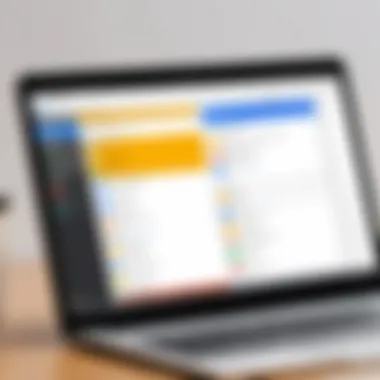

Intro
In the evolving realm of productivity tools, selecting the right application can significantly enhance task management and note-taking. Google Keep and Trello are two widely recognized platforms that cater to diverse organizational needs. This comparison focuses on their individual features, usability, and integration capabilities, helping users choose the most suitable tool for their productivity requirements.
Software Overview
Key Features
Google Keep offers essential functionalities designed for quick note-taking and task organization. Users can create notes, lists, and reminders swiftly. Its integration with Google services streamlines sharing and collaboration across platforms. Key features include:
- Color-Coded Notes: Users can categorize notes by color for easy identification.
- Voice Notes: Provides the option to record voice memos that convert into text.
- Reminders: Ability to set time-based and location-based reminders.
On the other hand, Trello is structured around a board and card system, allowing for sophisticated project management through visual organization. It is especially popular among teams for collaborative work. Key features involve:
- Boards and Cards: Organize tasks visually with customizable boards.
- Checklists: Each card can contain checklists to track sub-tasks.
- Power-Ups: Integrate other apps and functionalities for extended capabilities.
System Requirements
Both applications are accessible through various platforms, such as web and mobile devices. For optimal performance, consider the following:
- Google Keep: Compatible with any device that runs a supported web browser or has the app installed (available on Android and iOS). No specific hardware requirements exist, though internet connection is required for full functionality.
- Trello: Also compatible with web and mobile platforms. It performs well on most modern browsers. The app can be downloaded from the App Store or Google Play, requiring minimal processing power to operate effectively.
In-Depth Analysis
Performance and Usability
Performance varies among the two tools based on intended usage. Google Keep is straightforward and efficient, focusing on speed and simplicity. Users can quickly jot down ideas or tasks without distraction. It integrates seamlessly with Google Docs and Drive, making it an excellent choice for those already embedded in the Google ecosystem.
Trello, conversely, offers more structural depth. Its board layout allows users to visualize tasks in stages, promoting organization and collaboration. As projects evolve, teams can update the status of tasks easily. However, this complexity might overwhelm users seeking a minimalistic approach to note-taking.
Best Use Cases
The choice between Google Keep and Trello depends on use cases:
- Google Keep is ideal for:
- Trello shines in:
- Individual use, such as keeping track of personal tasks or ideas.
- Quick note-taking for meetings or lectures.
- Simple list-making for groceries or daily tasks.
- Team projects where task assignment and progress tracking is essential.
- Managing larger projects with multiple phases needing oversight.
- Visual organization of tasks that require collaboration and feedback.
"Selecting the appropriate productivity tool hinges on understanding both the features and intended use cases of the software."
Overall, both Google Keep and Trello have unique strengths that cater to different needs. Understanding these nuances can lead to enhanced productivity and better project outcomes.
Preface to Productivity Tools
In today’s fast-paced world, productivity tools are integral to effective personal and professional task management. They offer methods to organize thoughts, schedule assignments, and optimize workflows. The use of such tools can significantly minimize the overwhelm that arises from balancing multiple responsibilities. Productivity tools enhance efficiency by allowing users to break down complex tasks into manageable parts. By incorporating structured systems, these tools can help individuals prioritize their commitments, leading to better time management and reduced stress.
Moreover, the digital landscape offers a myriad of productivity solutions ranging from simple note-taking applications to sophisticated project management software. This diversity can be intimidating for users who seek the best fit for their needs. Therefore, understanding the functionality and purpose of various tools is essential for informed decision-making.
The analysis of Google Keep and Trello provides a clear perspective into two distinct approaches to task management. While Google Keep focuses on quick note-taking and personal reminders, Trello emphasizes visual organization and team collaboration. Each tool brings unique features that cater to different styles of productivity.
When evaluating productivity tools, one must consider aspects like user experience, integration capabilities, and specific tasks for which the tool is suited. This article will delve into these aspects, enabling users to select a productivity tool that aligns closely with their objectives and workflow.
The Importance of Efficient Task Management
Efficient task management is not just about completing tasks; it's about enhancing the quality of work, improving focus, and ultimately achieving goals more effectively. A clear management strategy leads to increased accountability and transparency within teams. In professional contexts, ineffective task management can result in missed deadlines, wasted resources, and diminished overall productivity. Individuals and teams must cultivate methods that support organization and clarity, fostering a productive environment.
Furthermore, effective management often involves a continuous cycle of planning, execution, monitoring, and reviewing progress. Tools like Google Keep and Trello arise from the need to facilitate these cycles, creating systems that account for changing priorities and collaborative efforts. This analytics-based approach results in better decision-making and ensures that individuals and teams can adapt to evolving challenges efficiently.
Defining Google Keep and Trello
Google Keep is a note-taking service that emphasizes simplicity and ease of access. It allows users to create notes, lists, and reminders that can be accessed across various devices. Its integration within the Google ecosystem provides a seamless experience for those already using services like Google Drive or Google Docs. This makes Google Keep particularly appealing for users who require quick access to information and a simple interface to manage personal tasks.
On the other hand, Trello functions as a comprehensive project management tool designed for teams and collaborative environments. It employs a visual approach to organization, utilizing boards, lists, and cards to represent tasks and projects. The flexibility of Trello enables users to customize their boards according to varying workflows. This adaptability suits a range of sectors, including software development, marketing, and education.
In summary, Google Keep caters primarily to individual users focused on personal task management, while Trello addresses the needs of collaborative teams requiring in-depth project oversight. Understanding these differences is key to selecting the right tool that matches a user’s specific requirements.
Understanding Google Keep
In the realm of productivity tools, Google Keep stands out for its emphasis on simplicity and accessibility. Understanding Google Keep is critical for any user looking to enhance their task management capabilities. This section will delve into the core features, interface, integration capabilities, and security considerations of Google Keep. By grasping the elements that define this tool, users can determine how it aligns with their personal and professional needs.
Core Features of Google Keep
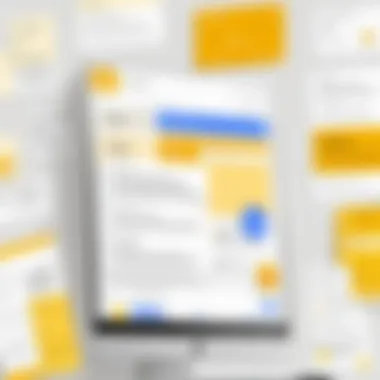

Google Keep is equipped with a variety of features designed to facilitate efficient note-taking and task management. Here are some of its essential functionalities:
- Note Creation and Organization: Users can easily create notes in various formats, including text, lists, images, and voice memos. Notes can be organized using labels and colors, enhancing visual categorization.
- Reminders: Google Keep allows users to set time-based and location-based reminders. This feature ensures that critical tasks do not go unnoticed.
- Collaboration: Users can share notes with others, enabling real-time collaboration. This function is particularly useful for team projects or shared tasks.
- Search Functionality: The powerful search tool allows users to find notes quickly based on keywords or labels, saving valuable time when retrieving stored information.
These features contribute to making Google Keep a versatile tool for various productivity scenarios, especially in fast-paced environments.
User Interface and Experience
The user interface of Google Keep is intentionally minimalistic, promoting an intuitive experience. Upon first glance, users are greeted by a grid of notes, allowing for quick access. This design philosophy prioritizes simplicity, which aligns with Google's overall branding strategy. Key aspects include:
- Drag-and-Drop Functionality: Notes can be easily rearranged through a simple drag-and-drop mechanism, enabling users to prioritize tasks swiftly.
- Accessibility: Google Keep is available on multiple platforms, including mobile and desktop, ensuring users have access to their notes anytime, anywhere.
- Visual Appeal: The color-coding system not only aids in organization but also contributes to a visually stimulating experience, making note management less monotonous.
Overall, the user experience offered by Google Keep is smooth and efficient, catering to the needs of users seeking a straightforward note-taking solution.
Integration with Other Google Services
A notable strength of Google Keep is its seamless integration with other Google services. By linking with services like Google Docs, Google Calendar, and Google Drive, Keep enhances productivity through interconnected functions. Consider some specific integrations:
- Google Docs: Users can easily convert notes into Google Docs. This feature allows for expanded elaboration of ideas captured in Keep.
- Google Calendar: Setting reminders in Keep can automatically sync with Google Calendar, ensuring efficient time management.
- Google Assistant: Users can dictate notes through Google Assistant, facilitating hands-free entry of information.
These integrations amplify the functionality of Google Keep, making it an attractive choice for users already embedded within the Google ecosystem.
Security and Privacy Considerations
Security and privacy are paramount in today's technology landscape. Google Keep addresses these concerns through various measures:
- Encryption: Notes stored in Google Keep are encrypted during transmission and at rest, protecting against unauthorized access.
- Two-factor Authentication: Users can enable two-factor authentication for an added layer of security regarding their accounts.
- Privacy Controls: Google commits to transparency in data handling, allowing users to review and manage their data privacy settings.
Ultimately, while Google Keep provides robust features and a user-friendly experience, evaluating its security measures is vital for informed decision-making regarding sensitive information management.
"Understanding how a tool like Google Keep can harmonize with individual productivity needs can significantly enhance daily workflow."
Exploring Trello
Understanding Trello is crucial for anyone seeking efficiency in project management and collaborative work. This tool embodies a unique approach to task management, favoring visual organization over traditional linear methods. This makes it especially appealing for software developers, IT professionals, and students juggling multiple projects simultaneously. Moreover, Trello's adaptable structure allows users to customize their boards according to their workflows, enhancing productivity in varied contexts.
Key Features of Trello
Trello provides a platform that prioritizes both flexibility and simplicity. Its core features include:
- Boards: These serve as the main workspace for organizing projects.
- Lists: Used to categorize tasks within each board.
- Cards: The fundamental unit for tracking individual tasks or ideas.
- Labels: Users can label cards for easy recognition.
- Checklists: These within cards help track progress on specific tasks.
- Due Dates: Cards can have deadlines to ensure timely completion.
These functions contribute to a user experience that is straightforward while maintaining the depth needed for complex project management.
Visual Organization: Boards and Cards
The visual nature of Trello’s boards and cards is a standout feature. Users can create separate boards for different projects, and within each board, lists help track the status of tasks. This layout simplifies viewing what is done and what remains pending.
Using drag-and-drop functionality, cards can be moved between lists, reflecting changes in task status. This interface cuts through the clutter often seen in more traditional task managers, promoting a clearer understanding of workflows. Users appreciate how this visual method aligns closely with agile project management principles, which is particularly valuable in software development realms.
Collaboration Tools within Trello
Collaboration is a pivotal function in Trello. It allows teams to work in real-time, which can be crucial for projects requiring constant updates and input from various members. Key collaborative features include:
- Team Members: Assign cards to specific users so everyone knows their responsibilities.
- Comments: Team members can leave comments on cards, creating a dialogue directly tied to relevant tasks.
- Notifications: Updates on card activities keep all members informed about changes and deadlines.
These tools foster an environment whereby all participants are engaged in the workflow process.
Integration with Other Applications
Integration capabilities further enhance Trello's utility. It connects seamlessly with various applications, such as:
- Slack: For communication about project updates.
- Google Drive: To attach files directly related to tasks.
- Zapier: Enables automation of workflows across multiple apps.
- JIRA: For users who require advanced project management features linked to software development.
Such integrations expand Trello’s functionality, allowing it to fit into existing workflows rather than requiring users to adapt their processes.
"Trello's integration options allow teams to create a cohesive working environment tailored to their unique needs."
Overall, exploring Trello reveals a versatile tool well-suited for enhancing productivity through visual task management, collaboration, and extensive integration capabilities.
Functional Use Cases
In the realm of productivity tools, understanding the functional use cases for Google Keep and Trello is crucial. Each application offers unique strengths tailored to various workflows. By analyzing these use cases, users can identify which tool aligns better with their specific requirements. This understanding can bridge the gap between different work styles, providing a better fit for individual needs.
Best Scenarios for Google Keep


Google Keep excels in scenarios that demand quick note-taking and task management on-the-go. Here are some ideal situations where Google Keep shines:
- Quick Capturing of Thoughts: Users can easily jot down ideas or tasks. Its simple interface allows for immediate access and editing.
- Reminders and Location-Based Alerts: The reminder feature works well for users needing notifications based on time or location. This is particularly useful for students or professionals who need to be prompted when certain conditions are met.
- Integration with Google Ecosystem: Those already using Google services such as Google Drive or Gmail benefit from seamless synchronization. You can convert notes into Google Docs with ease.
- Visual Notes with Color-Coding: Users who enjoy a more visual organization of thoughts can utilize color-coded notes to emphasize priorities, making it easier to identify tasks at a glance.
With these attributes, Google Keep is ideal for individuals who prioritize quick access and integration into their existing Google-centric workflow.
Optimal Use Cases for Trello
Trello is highly effective for projects that require collaborative planning and structured task management. Here are scenarios where Trello performs exceptionally well:
- Team Project Management: Trello’s board and card system facilitates the breakdown of projects into manageable tasks, ideal for teams working on shared goals.
- Visual Workflow Tracking: The visual nature of Trello allows teams to see the status of various tasks at a glance. Moving cards across lists provides an intuitive approach to workflow management.
- Customization for Specific Needs: Trello supports numerous plugins and integrations, making it adaptable for various industries, from marketing campaigns to software development.
- Deadline Management: Due to its calendar features, Trello is well-suited for projects with critical deadlines. Teams can assign due dates to cards, making it easier to track progress.
The structured setup of Trello makes it an excellent choice for collaborative efforts, ensuring everyone involved is informed and accountable.
Comparative Analysis of Features
The comparative analysis of features provides vital insights for users looking to enhance their productivity through effective task management tools. It is essential to assess how Google Keep and Trello stack up against each other in various aspects. Understanding these differences can help users make informed choices based on their specific needs and workflows.
Feature Comparison Matrix
User Interface
The user interface is a significant element in any productivity tool. It dictates how users interact with the application. Google Keep features a minimalist design. It focuses on simplicity, allowing users to create quick notes and lists seamlessly. This is especially beneficial for individuals who prioritize speed and efficiency in their note-taking. The ease of creating reminders or color-coding notes enhances user experience.
In contrast, Trello offers a more visual approach. With boards, lists, and cards, it allows for a highly organized overview of tasks. Users can drag and drop cards between columns, creating a dynamic workflow. However, this design might seem overwhelming for users new to such systems. The visual nature of Trello aids in tracking project progress, which can be a key advantage in managing team projects.
Task Management
Effective task management is crucial in enhancing productivity. Google Keep excels in providing quick note-taking and checklist features. Users can jot down ideas or create to-do lists on the go. The ability to set location-based reminders is a unique attribute, enabling users to receive prompts when they are near a relevant place. This feature makes it ideal for personal task management.
On the other hand, Trello shines in managing complex projects. Tasks can be broken down into subtasks, with due dates assigned to each. This structured approach allows teams to collaborate better and remain on the same page. Nevertheless, Trello may lack the immediate simplicity that Google Keep offers, which can be a deterrent for users who need quick and straightforward task lists.
Collaboration
Collaboration is a key feature for any productivity tool, especially in team settings. Google Keep allows users to share notes with others, which can be helpful for brainstorming sessions and simple collaboration. However, its collaboration features are limited compared to Trello.
Trello is specifically built for teamwork. Users can assign tasks to team members, leave comments, and attach files directly to cards. This level of interaction encourages more communication among team members and ensures everyone is aware of their responsibilities. Nonetheless, the complexity of managing numerous cards and lists might pose challenges for users not accustomed to such systems.
Integration
Integration capabilities dictate how well a tool fits into a user’s existing tech ecosystem. Google Keep integrates seamlessly with other Google services such as Google Drive and Google Docs. This aspect enhances its value for users already entrenched in Google's ecosystem.
Trello, with its numerous integrations, can connect with various external applications like Slack, GitHub, and Dropbox. This flexibility makes it a popular choice among teams that need to pull resources from different platforms. However, the extent of integrations can complicate its setup initially for new users.
Strengths and Weaknesses of Each Tool
Both Google Keep and Trello have their strengths and weaknesses, which become apparent through this feature analysis.
- Google Keep
- Trello
- Strengths
- Weaknesses
- Simple and user-friendly interface
- Excellent for quick notes and reminders
- Good integration with Google services
- Limited advanced task management features
- Not ideal for larger projects or team collaboration
- Strengths
- Weaknesses
- Highly visual task management system
- Powerful collaboration features
- Extensive integrations with various tools
- Can feel overwhelming for new users
- Requires a learning curve for optimal use
By understanding these features clearly, users can align their choice of tool with their productivity needs and work styles.
User Feedback and Experiences
When evaluating productivity tools like Google Keep and Trello, user feedback plays a critical role. Understanding the experiences of actual users can provide valuable insights into how these tools perform in real-world scenarios. Feedback reflects not just functionality but also usability, satisfaction, and impact on productivity. Granular details from users help in recognizing strengths and weak points which might not be visible through simple feature lists. Furthermore, user feedback also illuminates best practices and common pitfalls associated with each tool. This information aids new users in making informed decisions about which tool might better suit their needs.
What Users Say About Google Keep
Users generally appreciate Google Keep for its simplicity and ease of use. Many find its minimalist design to be a refreshing contrast to more complex task management systems. The quick access to create notes and lists is highlighted as a significant advantage. Users can effortlessly jot down thoughts, make checklists, or save images, which allows for seamless note-taking anytime.
Some users have reported a few limitations. One common point of feedback is the lack of advanced organizational features. While Google Keep allows tagging and color coding, it does not have the sophisticated categorization options offered by other platforms. This aspect can be disadvantageous for those who manage extensive projects or larger teams. Additionally, users who rely heavily on collaboration note that sharing features could be more robust, as they sometimes experience limitations in real-time collaboration compared to other tools.
User Perspectives on Trello
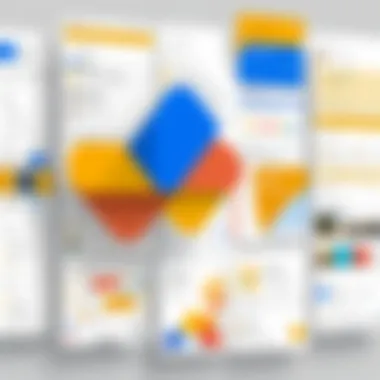

Trello users often admire its visual approach to task management. The use of boards, lists, and cards allows for a clear, organized structure that many find appealing. Users frequently mention that the drag-and-drop functionality of Trello enhances their workflow, making it easy to adjust priorities or track progress. For teams managing projects, Trello’s collaboration tools are a standout feature. Users find that the ability to assign tasks, add comments, and integrate with other applications fosters better teamwork.
However, some Trello users have expressed concern about its flexibility. While its visual layout is useful, it can also lead to information overload when too many cards and lists are created. Users who favor linear task tracking over visual organization sometimes feel overwhelmed. Furthermore, some have found that the free version has limitations in functionality that become more pressing as their projects grow. They often suggest that a paid upgrade provides necessary features but may be a deterrent for smaller teams or individuals.
Overall, user feedback on both Google Keep and Trello offers insights that can inform decisions on tool selection. By understanding how each platform aligns with user needs, potential users can better assess which tool supports their productivity goals.
Cost Considerations
Understanding the cost implications of productivity tools like Google Keep and Trello is crucial. These implications influence not just the choice of tool but also the long-term planning and budgeting for individuals and teams. Thus, examining the cost structure helps in identifying the value proposition offered by each tool in relation to its features and functionalities.
Google Keep Pricing and Accessibility
Google Keep operates on a freemium model. It is freely accessible for anyone with a Google account. This accessibility enhances its appeal, particularly for students and professionals who may have limited budgets. The primary features of Google Keep are available without any charges, which includes note-taking, reminders, and lists. Users can synchronize their notes across devices, as Keep integrates seamlessly with existing Google services.
One key advantage is the tool's lack of any subscription fees. Users can enjoy the application fully, participating in the growing trend of free productivity tools. However, given that its features are somewhat limited compared to more comprehensive platforms, the absence of pricing models reflecting premium offerings sets a boundary for users seeking more advanced workflows.
Trello Pricing Tiers Explained
Trello provides a tiered pricing structure that caters to various user needs. At its core, Trello offers a free version, ideal for individuals and small projects. This version includes basic features such as unlimited cards and lists, along with some integration capabilities. However, users may encounter restrictions regarding automation and larger file attachments.
For users needing more robust functionality, Trello offers three paid tiers: Business Class, Enterprise, and Trello Gold.
- Trello Gold: Adds premium features but is geared toward small teams that require additional capabilities beyond the free tier.
- Business Class: Targets medium to large teams with advanced features. It includes additional integration options, more automation actions, and enhanced security features.
- Enterprise: This tier is for organizations that need extensive control and customization. The pricing is customized per user based on the size and specific needs of the organization.
The tiered structure allows users to scale and choose features that fit their specific applications while also providing a clear path for upgrade as needs evolve. This can be particularly valuable for organizations involved in IT or software development, where managing large-scale projects effectively is paramount.
In summary, evaluating cost considerations reveals significant distinctions between Google Keep and Trello. While Google Keep favors accessibility with its free model, Trello's multi-tiered pricing offers flexibility for a variety of professional environments.
Closure: Choosing the Right Tool
In this digital age, selecting the appropriate productivity tool is crucial for anyone aiming to manage tasks effectively. Google Keep and Trello cater to distinct user needs, and understanding their strengths can make a significant difference in productivity. Each tool has its unique functionalities which align with different ways of working. While Google Keep offers a straightforward note-taking platform, Trello shines in project management, highlighting the importance of knowing your requirements before making a choice.
Summary of Key Findings
- Google Keep is ideal for users who need a simple, intuitive interface for quick notes and reminders. Its integration with other Google services enhances its usability for those already embedded in the Google ecosystem.
- Trello, on the other hand, provides extensive features for project management. The visual representation of tasks through boards and cards facilitates collaboration and gives users a clear overview of project statuses.
- Both tools integrate with other applications, albeit in different scopes. Google Keep's strength lies in notes, while Trello expands into detailed workflows.
- Security and privacy considerations may influence the decision, particularly for users handling sensitive information. Google Keep relies on Google's security infrastructure, whereas Trello has its own privacy measures.
Recommendation Based on User Needs
- For Quick Note-Taking: If your primary need is to capture thoughts on-the-go and create checklists, Google Keep is your best choice. It is designed for speed and simplicity.
- For Project Management: If your focus is team collaboration and managing complex projects, Trello should be preferred. It allows for detailed tracking of tasks and enhancing team communication.
Ultimately, when selecting between Google Keep and Trello, consider how each tool aligns with your workflow and specific requirements. A tool should augment your productivity rather than hinder it.
Future of Productivity Tools
The realm of productivity tools continues to evolve rapidly, reshaping how individuals and teams manage tasks and collaborate. This section explores the future of such tools, focusing on goals that integrate efficiency, flexibility, and user-centric designs. As organizations adapt to new work environments, these tools must also grow to meet diverse needs.
One key aspect is the increasing demand for automation. Users favor tools that not only help with task management but also automate repetitive actions. This reduces time spent on mundane tasks, allowing professionals to focus on more strategic activities.
"The future lies in tools that not only assist but also anticipate user needs, enhancing productivity."
Another important element is the emphasis on collaboration. With remote work becoming more mainstream, productivity tools must facilitate seamless interaction among team members. The demand for integrated communication functions within tools like Google Keep and Trello is noticeable. Users seek a cohesive experience where they can share updates and feedback within the same platform.
Security and data privacy are also critical considerations. As organizations become more reliant on digital tools, safeguarding information is a priority. Future developments will likely prioritize advanced encryption and secure data handling processes.
Furthermore, the integration of tools with artificial intelligence is emerging as a significant trend. AI can enhance user experience by providing personalized recommendations based on usage patterns. This technology makes it easier for users to manage tasks effectively by suggesting the best actions, thus increasing productivity.
As we look ahead, we can conclude that the future of productivity tools will be defined by their adaptability, user-friendliness, and capacity to innovate continuously. Keeping up with these trends is essential for users to select the right tools for their specific needs.
Emerging Trends in Task Management Software
Recent years have shown a shift towards multitasking capabilities within task management software. Users are increasingly prioritizing flexibility. Tools such as Google Keep and Trello are adapting by allowing citizens to manage multiple projects simultaneously without confusion.
Moreover, there is a notable rise in the incorporation of cross-platform functionalities. Users now prefer tools that work well across various devices and operating systems. Cloud synchronization is becoming standard, ensuring that data is consistently up to date regardless of where it is accessed.
The introduction of visual management features continues to gain prominence. Trello's card and board system has inspired other applications, resulting in user interfaces that emphasize visual clarity. People find it easier to understand their workload through visual aids rather than traditional lists.
Mobile optimization is another trend. With a growing reliance on smartphones for day-to-day tasks, productivity tools must ensure that their mobile versions deliver the same robust features found on desktop applications.
These trends highlight the importance of evolving user expectations and market needs, guiding future developments of productivity tools.
Potential Developments for Google Keep and Trello
Looking ahead, specific developments for Google Keep and Trello can be anticipated based on current user feedback and industry standards. For Google Keep, enhancements in its note-taking capabilities could include better formatting options and improved tagging systems. This would provide users with a more organized way to manage their diverse notes and tasks, making it simpler to retrieve information when needed.
Trello, on the other hand, may focus on expanding its collaboration features. While it already allows team interaction, future versions could integrate advanced communication tools or synchronous editing capabilities. These enhancements would foster teamwork, especially in remote settings.
The plugins for both platforms could also experience growth. As users seek customized experiences, having more integrations with third-party applications could be beneficial, making these tools even more versatile.
Lastly, there is likely to be a stronger emphasis on mobile-first designs. Both applications may prioritize their mobile platforms to enhance usability. As more users rely on mobile devices, adapting to this behavior will be key for sustained relevance in the productivity tools market.
In summary, the future of productivity tools such as Google Keep and Trello will depend heavily on their willingness to adapt to user needs and technological advancements. Keeping pace with these changes will empower users to work more efficiently.







