A Comprehensive Guide to CMS Platforms


Intro
Content management systems (CMS) have become a cornerstone in the realm of digital content creation and management. They allow users to build, modify, and manage websites with relative ease. This guide aims to dissect various CMS platforms, exploring their unique offerings, benefits, and potential pitfalls. Understanding these platforms can streamline the decision-making process for anyone looking to establish or improve an online presence.
Software Overview
In this section, we will provide insights into the essential aspects of CMS platforms, including key features and system requirements. Familiarity with these components can aid users in identifying the platform that best aligns with their goals.
Key Features
When evaluating CMS options, several features stand out as fundamental:
- User-Friendly Interface: Many CMS platforms offer intuitive designs that simplify tasks for users. This allows for quick content updates and streamlined workflows.
- Customization Options: Flexibility in themes and plugins allows users to tailor their sites to match specific needs, whether creating a blog, portfolio, or e-commerce store.
- Security Functions: Security is paramount in today's digital age. Robust CMS platforms provide tools and features to safeguard sites against threats and vulnerabilities.
- SEO Capabilities: Built-in SEO tools or integrations support users in optimizing their content for better visibility.
- Analytics and Reporting: Many systems include analytics features, enabling users to gather insights on site performance and user engagement.
System Requirements
The system requirements for running a CMS can vary significantly among different platforms. Considerations generally include:
- Hosting Environment: Some systems are self-hosted, while others are cloud-based. A user must have appropriate server resources for self-hosted systems.
- Technology Stack: Knowledge of programming languages and frameworks, like PHP or JavaScript, is often essential. For example, WordPress primarily relies on PHP.
- Database Requirements: Most CMS platforms require a database, with MySQL being popular among many systems.
- Browser Compatibility: The platform's backend should be accessible through various browsers, ensuring broad usability.
In-Depth Analysis
A deeper understanding of the performance and usability of CMS platforms provides clarity on their suitability for different use cases.
Performance and Usability
Performance directly affects user experience. Fast loading times and smooth navigation are critical to retaining visitors. Factors influencing performance include:
- Optimized Code: Efficient coding practices reduce load times.
- Caching Mechanisms: Built-in caching can dramatically increase speed for returning visitors.
Usability is also essential. Platforms like WordPress rank highly due to their extensive user community and documentation, making it easier for new users to learn.
Best Use Cases
Different CMS platforms cater to varying requirements. Below are some prime examples:
- WordPress: Best for blogging and small to medium business websites. Its rich plugin ecosystem provides vast customization options.
- Drupal: Suitable for complex and large websites that require significant customization and user management.
- Joomla: Provides a balance between flexibility and user-friendliness, well-suited for social sites and communities.
- Shopify: Tailored for e-commerce, supporting businesses that want to sell online without needing extensive technical knowledge.
Important Note: The ideal CMS depends significantly on the user’s needs, skills, and long-term objectives. Choosing the correct platform can significantly influence the success of a digital presence.
Prelims to CMS Platforms
Content Management Systems (CMS) hold an essential place in the digital landscape. For individuals and organizations managing content, a CMS offers innovative tools to create, manage, and modify digital content without needing advanced technical skills. The importance of understanding CMS platforms cannot be overstated. They provide the framework for web development, personal blogs, e-commerce sites, and more. Selecting the right CMS can enhance productivity and streamline workflows.
When considering CMS platforms, several key factors emerge. Usability is paramount; a well-designed interface can significantly simplify content management tasks. The ability to customize and adapt the system to fit unique business needs also plays a crucial role. Additionally, strong SEO capabilities can enhance visibility, making it critical for businesses to consider how well a platform supports search engine optimization.
Furthermore, integration with other tools and systems allows for enhanced functionality. For example, connecting a CMS with marketing automation tools can create a seamless experience for users. As the market continues to evolve, keeping abreast of trends and advancements is vital for all users.
Definition and Importance of CMS
A Content Management System is software that enables users to create, edit, manage, and publish digital content with relative ease. CMS platforms are designed to simplify the content creation process, allowing individuals or teams to focus on the message rather than the technicalities of web development.
The importance of CMS lies in its foundational role in digital strategy. It bridges the gap between complex web technologies and content creators, making it accessible for non-technical users. CMS empowers businesses to maintain an active online presence by enabling quick updates and modifications to content. With a suitable CMS, organizations gain the ability to engage their audience effectively, respond to changes in dynamics, and optimize their resources.
Overview of CMS Market Trends
In recent years, the CMS market has experienced rapid transformation. The growth of cloud-based solutions has changed how organizations approach content management. Many businesses now prefer CMS platforms that offer scalability and flexibility, allowing for easy adjustments as their needs evolve.
Another significant trend is the rising integration of artificial intelligence. AI-driven features enhance user experience, providing personalized content recommendations based on visitor behavior.
The shift towards mobile-first designs cannot be ignored, either. As mobile usage increases, CMS platforms are responding by offering templates and functionalities that optimize viewing on mobile devices.
"The right CMS can enhance efficiency, simplify workflows, and drive engagement."
In summary, understanding the dynamics of CMS platforms is crucial for any individual or organization looking to leverage digital content effectively. Recognizing the definition, importance, and current trends in the CMS landscape forms the foundation for making informed decisions in platform selection.
Key Features of CMS Platforms
Understanding the key features of Content Management Systems (CMS) is essential for effective selection tailored to specific user needs. These features not only define a platform's capabilities but also influence the overall user experience. When evaluating a CMS, particular elements take precedence, including usability, customization, SEO capabilities, and integration with other tools.
Usability and User Experience
Usability is a foundational aspect of any CMS. It determines how easily users can navigate the system and manage their content. A user-friendly interface can significantly reduce the learning curve, making it accessible to non-technical users. This aspect is crucial for organizations that rely on multiple team members to manage content. A clean layout, clear navigation, and intuitive controls enhance user engagement.
Factors such as responsive design are important too. As more users access websites on mobile devices, having a CMS that provides a seamless experience across platforms is vital. Poor usability can lead to frustration and decreased productivity, which can ultimately affect the quality of the content presented. When looking for a CMS, one should prioritize platforms that offer strong usability.
Customization and Flexibility


Customization is another significant feature to consider in CMS platforms. Businesses often require unique functionalities that align with their brand or operational needs. A flexible CMS allows users to modify its design and features without extensive coding knowledge. This adaptability is essential for growth, as the needs of a business can evolve over time.
Different platforms provide various customization options. Some may offer themes and add-ons for functionality expansion. Others might support coding for deeper custom solutions. The key is to choose a CMS that matches the technical skill level of the users while offering sufficient flexibility to grow.
SEO Capabilities
Search Engine Optimization (SEO) capabilities are critical for ensuring online visibility in a crowded digital space. A CMS should provide tools to optimize content for search engines effectively. This includes options for customizing meta tags, creating sitemaps, and leveraging keywords.
Furthermore, some CMS platforms come equipped with built-in analytics to track performance and understand user engagement. Ensuring that a CMS supports SEO best practices can help enhance website traffic and improve rankings on search engines. A platform that simplifies these processes allows content creators to focus more on quality and less on technical adjustments.
Integration with Other Tools
In an increasingly interconnected digital world, the ability of a CMS to integrate with other tools is paramount. Whether it's marketing automation, analytics, or e-commerce platforms, seamless integration can streamline operations and enhance overall functionality.
A CMS that allows integrations with third-party tools can significantly extend its capabilities. This means enhanced data analysis, improved marketing efforts, and better user interaction. Integration capabilities should be investigated thoroughly to ensure compatibility with existing systems, which can save time and resources in the long run.
"Choosing the right CMS features can empower organizations to leverage digital platforms effectively."
In summary, when exploring CMS platforms, consideration of usability, customization, SEO, and integration is vital for making an informed choice. These features not only improve day-to-day operations but also align the platform with long-term goals.
Types of CMS Platforms
Understanding Types of CMS Platforms is vital as each type caters to different needs and situations in the digital landscape. The right choice of CMS can significantly enhance the functionality of a website. Businesses must consider factors such as development capabilities, maintenance, and user requirements when selecting a CMS. This section offers insights into four prominent types of CMS platforms and their specific attributes.
Open Source CMS
Open Source CMS platforms are characterized by their availability for public use and modification. This makes them appealing for developers and businesses looking for flexibility. Often recognized for robust community support, platforms like WordPress, Drupal, and Joomla thrive on user contributions.
Benefits:
- Cost-effective: Generally free to use, although some may incur costs for hosting and premium plugins.
- Flexibility: Users can modify the code to meet their needs.
- Support community: Access to forums, documentation, and third-party plugins can enhance functionality.
Considerations:
- Complexity might require developer knowledge for best results.
- Responsibility for security updates and maintenance rests on the user.
Proprietary CMS
Proprietary CMS platforms are owned and maintained by commercial entities. These systems often provide a well-defined support framework and user experience. Examples include Adobe Experience Manager and Squarespace.
Benefits:
- User-friendly: Typically designed for ease of use, ideal for non-technical users.
- Comprehensive support: Dedicated customer service and regular updates enhance usability.
Considerations:
- Licensing fees can be significant.
- Limited flexibility in customization compared to open source options.
Headless CMS
The concept of Headless CMS removes the traditional front-end layer, providing developers with better control over the presentation layer. Platforms such as Contentful and Strapi focus solely on content management, allowing for more tailored user experiences.
Benefits:
- Decoupled architecture: Offers flexibility to use any technology for the front end.
- Scalable: Easily integrate with multiple channels, including apps and websites.
Considerations:
- Requires more technical knowledge to develop and manage.
- Depending on architecture design, could lead to increased development time.
Cloud-Based CMS
Cloud-Based CMSs utilize cloud infrastructure for hosting, promoting collaboration and accessibility. Examples include Wix and Shopify, which cater to small businesses and entrepreneurs.
Benefits:
- Accessibility: Users can access the platform from any internet-enabled device, facilitating remote work.
- Automatic updates: Infrastructure and features are typically updated without user intervention.
Considerations:
- Dependence on internet connectivity can be a drawback.
- Data security relies on the service provider, necessitating a careful selection of trusted vendors.
Overall, understanding the different types of CMS platforms enables users to make informed decisions that align with their operational needs and technical capabilities.
Popular CMS Platforms: A Detailed Overview
The exploration of popular Content Management Systems (CMS) platforms is essential in aiding users to make informed decisions. Different platforms offer unique features and functionalities, appealing to different user needs. By examining the most prominent CMS options, users can better align their objectives with the tools available, maximizing efficiency and performance.


WordPress: Dominating the Market
WordPress stands as a leader in the CMS landscape. It boasts a robust community and an extensive library of plugins and themes. This adaptability allows users to tailor their sites to specific needs with ease. The platform is user-friendly, from installation to regular updates, making it accessible to novices and experienced developers alike. Security features are regularly updated, ensuring user data is protected. Moreover, WordPress's SEO-friendly structure contributes to better visibility in search engines, further solidifying its dominance.
Joomla: Versatility at its Core
Joomla offers a multisite capability and flexible user management options. It is known for its ease of use while allowing for greater complexity, making it suitable for all types of websites—from small business websites to larger platforms. The built-in multilingual support allows users to reach a wider audience without needing additional plugins. However, its steep learning curve can present challenges for users without prior technical knowledge.
Drupal: A Developer's Playground
Drupal is favored for its powerful taxonomy and capability for extensive customization. It��’s preferred by many developers for large-scale and complex sites. With a strong emphasis on performance and security, it is a suitable choice for organizations that require robust systems, such as governmental websites or large enterprises. Its community remains active, providing extensive documentation and support, but like Joomla, it may overwhelm less-experienced users.
Shopify: E-commerce Made Simple
Shopify simplifies the e-commerce process by offering a comprehensive set of tools needed to launch online stores swiftly. Users benefit from secure transaction handling and comprehensive inventory management features. The platform is designed specifically for retailers, focusing explicitly on the functionalities required for successful online selling. While it allows for easy setup, the ongoing subscription costs could deter those just starting out or operating on a tight budget.
Wix: User-Friendly Design
Wix is recognized for its intuitive drag-and-drop interface, making it an ideal choice for individuals or small businesses seeking a professional online presence without technical skills. Its visually appealing templates allow for quick customization. However, the platform does have limitations in terms of advanced functionalities and scalability, making it less suitable for larger or more complex projects.
The choice of CMS can significantly impact a user’s ability to manage content effectively. Each platform has nuanced advantages and potential drawbacks, warranting careful consideration based on specific needs.
Evaluating the Right CMS for Your Needs
Choosing a content management system (CMS) is a critical decision for any business or individual looking to manage content effectively. It requires a thoughtful evaluation of various factors that align with your specific needs. Evaluating the right CMS involves assessing features that can impact usability, scalability, and maintenance. Therefore, understanding how to identify the right CMS can save an organization time and resources in the long run.
Assessing Business Requirements
To begin with, assessing business requirements is essential. Every organization has unique needs based on its size, industry, and the nature of its content. For instance, a small blog may not require the same level of functionality as an e-commerce site. Start by listing the key features you need. Consider whether you need support for multiple content types, user roles, and any specialized functionalities like e-commerce, SEO tools, and analytics. This approach ensures you choose a CMS that aligns closely with your daily operational demands.
Budget Considerations
Another significant factor is budget considerations. The cost of implementing a CMS can vary widely. Some platforms are open-source and free but may require extensive technical knowledge and maintenance. Others, such as Shopify, come with monthly fees but provide user-friendly features and support. Estimating the total cost of ownership is crucial. Think about not only initial costs but also ongoing expenses like hosting, maintenance, and training. Having a clear budget helps narrow down your options and aids in effective financial planning.
Future Scalability
Future scalability is a critical aspect when evaluating a CMS. Businesses evolve, and their content needs change over time. A CMS must be capable of handling increased loads, whether in terms of traffic or content volume. This means looking for features like robust performance, easy integration of new functionalities, or support for additional user accounts. Scalability can prevent costly migrations in the future. Make sure to research platforms that have a proven track record of supporting businesses as they grow, ensuring you won’t have to switch to a new solution shortly after your initial investment.
Evaluating a CMS effectively can lead to successful content management integration that enhances business objectives, preventing future disruptions.
By carefully evaluating these key areas, you position yourself to make an informed decision about which CMS will serve your needs best today and in the future.
Migration to a New CMS: A Step-by-Step Approach
Migration to a new Content Management System (CMS) is a critical phase for any organization that seeks to upgrade its digital infrastructure. The importance of this process cannot be overstated. A seamless migration helps to ensure that the data integrity and functionality of your site remain intact as you transition to a platform that better meets your needs.
A poorly executed migration can lead to various issues. These range from data loss to SEO ranking decreases, which can significantly impact your organization’s online presence. Therefore, careful planning and execution of each step in the migration process are vital for success. In this section, we will outline the essential stages of migration, focusing on preparation, data migration techniques, and post-migration testing.
Planning and Preparation
Successful migration begins long before the actual transfer of data takes place. Planning and preparation set the foundation for a smoother transition. First, you need to assess your current CMS and evaluate what features you desire in the new platform. What problems are you trying to solve? This understanding will guide your choice of a new CMS.
Next, establish a clear timeline for the migration process. Set milestones that are realistic and allow for adjustments along the way. Identify key stakeholders who will be involved in this process. This might include developers, content creators, and digital marketers.
Additionally, conducting a thorough inventory of your existing content is necessary. This inventory should include all pages, media files, and user-generated content. By knowing exactly what you need to migrate, you can better manage the entire process.
Documentation is also critical during this phase. Keep a detailed record of your current setup, including configurations and integrations that will need to be replicated in the new CMS. This ensures no detail is overlooked during migration, making troubleshooting easier later.
Data Migration Techniques
Once planning is completed, it is time to focus on the data migration techniques. The method you select can depend on several factors, including the size of the data, the structure of the current CMS, and the capabilities of the new platform.
- Manual Migration: This technique involves transferring data piece by piece. It can be time-consuming, but it allows for a careful review of content, ensuring quality control.
- Automated Migration Tools: Utilizing tools like CMS2CMS or WP All Import can accelerate the process. These tools can help pull data automatically, making the migration faster, although some manual verification may still be necessary afterward.
- Custom Scripts: For complex migrations, developing custom scripts might be beneficial. This allows for a tailored approach to meet specific needs and data structures, providing flexibility but requiring more technical knowledge.
Regardless of the technique chosen, it’s imperative to back up all data before beginning the migration process. This provides a safety net should any issues arise during the migration.
Post-Migration Testing
After the migration is completed, rigorous post-migration testing is crucial. This step ensures that everything operates as intended and addresses potential issues before the new system goes live. Here are critical areas to focus on during testing:
- Content Validation: Check that all pages and media are intact and correctly formatted in the new CMS.
- Functionality Tests: Ensure that all features, such as forms or search functionalities, are working as expected.
- Performance Evaluation: Assess the loading speeds and overall performance to make sure the new system meets your speed and usability standards.
"A structured approach to testing post-migration can save organizations from many headaches in the future."
Additionally, it is prudent to monitor SEO metrics post-migration. Using tools like Google Analytics will help identify any drops in traffic, allowing for quick corrective measures.
Common Challenges with CMS Platforms
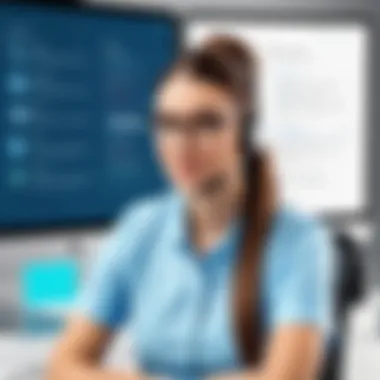

When adopting a Content Management System, users must acknowledge the potential hurdles that may arise during its implementation and usage. Understanding these challenges is crucial as it guides users towards better planning and decision-making. Each CMS has its own strengths and weaknesses, and being aware of common issues can help mitigate risks. This section delves into three major challenges: security vulnerabilities, performance issues, and complexities involved in updates and maintenance.
Security Vulnerabilities
Security is a paramount concern for CMS users. Many platforms are built with a variety of extensions and plugins that, while enhancing functionality, can introduce security loopholes. It is essential to know that more than half of all cyber attacks target websites that utilize outdated software.
A compromised CMS can lead to data breaches, unauthorized access, or loss of sensitive information, which significantly erodes user trust. To combat such vulnerabilities, users should:
- Regularly update the CMS software: Keeping the system up to date often eliminates known security issues.
- Utilize strong passwords: Password strength is the first line of defense against hacking attempts.
- Implement security plugins: Certain plugins can monitor activity and provide additional layers of security.
By actively engaging in security practices, users can minimize risks and protect their content.
"A secure CMS is not just a protective measure; it is a foundation for building user trust."
Performance Issues
Performance directly impacts user experience and can influence search engine rankings. CMS platforms can become sluggish, especially when using numerous plugins, large media files, or poor coding practices. When the system performs poorly, it frustrates users and may lead them to abandon a website.
To enhance performance, consider the following strategies:
- Optimize images: Reducing file sizes before uploading can significantly decrease loading times.
- Incorporate caching solutions: Caching can speed up loading times by storing frequently accessed data.
- Limit the use of heavy plugins: Evaluate the necessity of plugins and deactivate the ones that are not critical.
Prioritizing performance is vital for retaining visitors and meeting user expectations.
Complexity in Updates and Maintenance
While CMS platforms can simplify content management, they can also complicate maintenance tasks. Regular updates are necessary to ensure that the system runs smoothly and securely. However, these updates may introduce compatibility issues, requiring users to troubleshoot and adapt.
Common maintenance complexities include:
- Plugin conflicts: New updates can make some plugins incompatible, affecting site functionality.
- Data loss: Issues in updates may lead to unintentional data loss if proper backups are not in place.
- Time-consuming processes: Regular maintenance can take significant time, and not all users have the resources to devote to it.
Therefore, developing a clear maintenance plan, including proper backup processes, can help to navigate these challenges effectively. In summary, being aware these common challenges with CMS platforms allows users to prepare and adapt their strategies accordingly. With proactive measures, the negative impacts of these issues can be effectively minimized.
Future Directions in CMS Development
The landscape of Content Management Systems (CMS) is evolving rapidly, driven by technological advancements and changing user expectations. Understanding these future directions is vital for software developers, IT professionals, and students as it impacts how they will develop, implement, and use these systems in their careers.
Artificial Intelligence Integration
Artificial intelligence is set to transform CMS platforms significantly. With intelligent algorithms, CMS can automate several tasks that used to require manual intervention. For example, AI can analyze user behavior to personalize content delivery, making it more relevant to individual users. This leads to enhanced user engagement and satisfaction. Furthermore, AI-driven analytics can provide insights into content performance. Such insights can help organizations optimize their content strategy over time.
"The integration of AI in CMS is no longer a futuristic concept; it's increasingly becoming a necessity to stay competitive."
Another important aspect is the natural language processing capabilities. This technology helps in content creation by suggesting topics or even drafting articles based on existing content trends. As a result, AI's role in the CMS ecosystem is likely to grow, providing users with tools that simplify content management processes.
Increased User Personalization
User personalization is becoming a standard expectation in nearly all online platforms, including CMS. This trend is essential because it directly affects user experience. When CMS platforms tailor content based on user preferences or previous interactions, they enhance viewer retention and engagement. Techniques like segmentation and adaptive content are becoming commonplace in the development of these systems.
Key benefits of user personalization in CMS include:
- Improved User Engagement: Users are more likely to interact with content tailored to their interests.
- Higher Conversion Rates: Personalized recommendations often lead to higher sales and conversion rates.
- Enhanced User Loyalty: Users are more inclined to return to platforms that recognize and cater to their preferences.
As developers focus on these features, they must consider the ethical implications. Collecting user data requires transparency and a commitment to privacy. Balancing personalization with privacy will be critical as CMS platforms move forward.
The Role of Blockchain in CMS
Blockchain technology might seem unrelated to CMS at first glance, but its potential applications are significant, especially concerning security and content ownership. Blockchain can provide a decentralized solution for content validation, ensuring that all modifications are tracked and verifiable. This creates tamper-proof systems that are valuable for organizations that need to ensure content integrity.
Key advantages of integrating blockchain into CMS include:
- Enhanced Security: With decentralized storage, data is less vulnerable to breaches.
- Provenance Tracking: Users can trace the history of content creation and modifications.
- Smart Contracts: These can automate agreements related to content usage, allowing for seamless and transparent transactions.
Though blockchain is still in its nascent stages in the context of CMS, its influence could redefine standards and expectations regarding security and verification in content management.
Epilogue: Making an Informed Choice
The decision regarding which Content Management System (CMS) to select plays a critical role in the digital landscape for organizations and individuals alike. An informed choice is not merely about picking the most popular platform; it involves analyzing specific business requirements, future goals, and potential challenges associated with each CMS. As highlighted throughout this guide, understanding the various aspects of CMS platforms is essential for optimizing usability and functionality. By synthesizing the information provided, readers gain valuable insights that guide them closer to a well-informed decision.
Summarizing Key Takeaways
To effectively summarize key takeaways, several essential points emerge from this guide:
- Understanding Core Features: Usability, customization, and SEO capabilities are fundamental elements that dictate a CMS's performance.
- Identifying User Needs: Each user has unique requirements. A CMS that fits one might not suit another. Assessing specific needs is crucial.
- Evaluating Security Measures: Security is a paramount consideration. Understanding vulnerabilities can help prevent potential threats.
- Looking Ahead: Future scalability and integration with emerging technologies should drive the choice of a CMS. The digital landscape constantly evolves, and so must the tools used.
"Choosing the right CMS is not only about functionality but also about aligning with your business's vision and mission."
Final Recommendations
When making your final choice of CMS, consider the following recommendations:
- Conduct a Thorough Needs Assessment: Prepare a list of features and capabilities that are essential for your organization. Compare these with the offerings of various CMS platforms.
- Trial Versions: Most platforms offer trial periods or demos. Use these opportunities to gauge ease of use and functionality.
- Evaluate Support Options: Reliable technical support can mitigate issues that arise post-implementation. Research community forums and support availability for platforms you are considering.
- Prioritize Scalability: Ensure that the platform can grow with your organization’s needs. Consider future demands that may arise as your content expands.







