A Comprehensive Guide to Help Desk Software Types
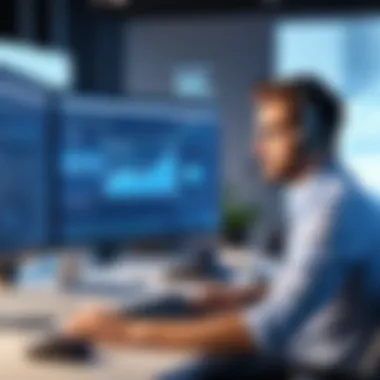

Intro
In today's fast-paced digital world, businesses are always on the lookout for effective ways to manage customer interactions. Whether it's a tech issue, a billing question, or a product inquiry, having a reliable system to handle these queries can make or break a company’s reputation. This is where help desk software comes into play.
Help desk solutions act as a bridge, connecting customers with the nonprofit service team, ensuring that no question or concern falls through the cracks. With countless options available in the market, understanding the different types of help desk software is crucial for organizations aiming to enhance their customer support operations.
By moving forward through this article, we’ll unravel the nuances of various platforms. From unpacking key features to discussing deployment methods, this will give you the tools needed to choose the right solution for your unique needs.
There's no one-size-fits-all here; instead, it’s about aligning the capabilities of the software with the specific requirements of your organization. So let’s dive right in and explore the diverse landscape of help desk software!
Software Overview
Help desk software typically includes several essential features designed to facilitate customer service. The key functionalities range from ticket management to analytics and reporting tools. Customer support teams use these features to track customer queries and streamline communication effectively.
Key Features
Some standout features that most help desk solutions include are:
- Ticket Management: Allows teams to organize and prioritize incoming customer inquiries. Each request is transformed into a ticket that can be tracked until it gets resolved.
- Knowledge Base: A repository of articles and frequently asked questions, enabling customers to find answers without direct agent assistance. This feature can greatly reduce workload.
- Reporting and Analytics: Provides insights into customer service performance, helping teams identify areas for improvement.
- Multi-Channel Support: Centralizes customer interactions from various channels such as email, chat, and phone within a single platform.
- Automation: Streamlines repetitive tasks, such as ticket assignment and follow-ups, allowing agents to focus on more complex issues.
System Requirements
Before diving into a specific solution, it’s prudent to consider the system requirements. While many help desk software options operate in the cloud, some may necessitate on-premise installations. Generally, the following should be kept in mind:
- Operating System Compatibility: Ensure the help desk software is compatible with existing systems (Windows, macOS, Linux).
- Hardware Specifications: Check for any recommended hardware configurations for optimal performance, especially for on-premise solutions.
- Internet Connectivity: Cloud-based solutions require a stable and fast internet connection to ensure efficiency and responsiveness.
In-Depth Analysis
To fully appreciate the value of help desk software, a deeper dive into performance, usability, and potential use cases is necessary.
Performance and Usability
Performance is not just about speed; it's also about how intuitively users can navigate the system. A well-designed dashboard can significantly enhance user experience, allowing agents to manage their workload effectively. Moreover, user feedback plays a crucial role in software evolution. Many platforms evolve based on direct user input, ensuring they align with modern day-to-day requirements.
Best Use Cases
Understanding when and how to deploy help desk software can lead to immense benefits. Here are some scenarios where using such solutions can be particularly advantageous:
- E-commerce Platforms: Managing a high volume of inquiries, especially during sales events.
- Tech Support Services: Quickly addressing technical issues and providing updates to clients.
- Educational Institutions: Supporting students and faculty with administrative queries.
"Utilizing help desk software can enhance not only response times but also overall customer satisfaction, shifting business perceptions in the marketplace."
In summary, the right help desk software can substantially optimize customer service operations. Diving deeper into the specifics of various platforms, deploying decisions can lead to efficiency gains and better user experiences.
Prelude to Help Desk Software
Help desk software stands as a cornerstone in the landscape of customer support in today's fast-paced digital age. Its significance can’t be overstated, as businesses strive to enhance customer satisfaction and streamline their operations. For software developers and IT professionals, understanding the nuances of these systems is crucial, as it directly impacts the way organizations communicate with their customers and resolve issues.
A prominent aspect of help desk software is its ability to centralize communication. Imagine a world where every interaction with customers – be it through email, chat, or social media – funnels into one coherent system. This consolidation not only prevents valuable information from slipping through the cracks but also allows teams to track issues efficiently from inception to resolution. Businesses that implement such software typically notice a marked decrease in the time taken to resolve customer issues. This ultimately translates to improved satisfaction and loyalty.
Moreover, when organizations invest in help desk software, they are also investing in data. Advanced systems come equipped with reporting and analytics tools. These features allow businesses to analyze trends, assess response times, and gauge customer satisfaction levels. Armed with this data, it becomes easier to identify areas needing improvement and to adapt strategies accordingly.
"Investing in the right help desk software can be the difference between a business that thrives and one that merely survives."
In addition to efficiency and data management, help desk software promotes collaboration among team members. When different departments can share information in real time, barriers that might have existed in solving complex customer issues begin to fade. This interconnectedness plays a critical role, especially in larger organizations where various teams contribute to customer support.
Understanding the Functionality of Help Desk Software
Understanding the functionality of help desk software is critical for organizations aiming to improve customer support operations. This section sheds light on why getting to grips with these tools is not just beneficial, but essential in today’s competitive landscape. As companies expand, the volume of customer inquiries grows, leading to potential backlogs. Thus, having a clear grasp of how help desk software works is paramount. It aids teams in addressing issues efficiently, ensuring that customers feel heard and valued.
In essence, the functionality revolves around core operations that allow teams to manage queries effectively. This includes ticket management, where every request is cataloged and prioritized. It also involves building a robust knowledge base, making self-service accessible to users. Furthermore, reporting and analytics offer valuable insights, helping teams gauge performance and improve processes.
Core Features
Ticket Management
Ticket management serves as the heartbeat of help desk software. It's where every customer interaction is documented, organized, and tracked. The ability to transform customer requests into manageable tickets streamlines operations. Each ticket can include critical details such as issue description, priority level, and customer information.
One key characteristic of ticket management is its prioritization feature. It allows support teams to focus on what matters most. For instance, urgent issues might get escalated, while minor inquiries can be deferred. This ensures a smoother workflow, enabling agents to address pressing concerns promptly.
The unique strength of ticket management lies in its collaboration options. Support agents can easily communicate with each other within the ticket interface, resulting in faster resolutions. However, a disadvantage could be the potential for ticket overload, especially in high-volume environments, making it crucial for teams to stay organized.
Knowledge Base
A knowledge base is like a treasure trove of information, empowering customers to find answers without needing direct support. This self-service capability contributes significantly to reducing the load on support teams. Customers often prefer finding solutions on their own, making it a beneficial choice for enhancing user experience.
The key characteristic is its ease of access. A well-structured knowledge base can guide users through troubleshooting steps or offer insights on product features. It increases customer satisfaction by providing instant support.
However, a pitfall can arise if the content isn’t regularly updated. Outdated information can lead to frustration for users. Thus, maintaining the knowledge base is essential to ensure its effectiveness and relevance.
Reporting and Analytics
Reporting and analytics provide a lens through which organizations can observe their support operations. They play a pivotal role in understanding how efficiently the team is performing. Through metrics such as ticket resolution time and customer satisfaction ratings, companies can pinpoint strengths and weaknesses.
A notable characteristic of reporting tools is their real-time data gathering capabilities. This allows managers to make informed decisions quickly, adjusting strategies as needed.
The unique edge of analytics is its ability to unveil trends and patterns. For instance, identifying peak inquiry times can inform staffing decisions. However, excessive reliance on data analysis without contextual understanding could lead to misinformed decisions, underlining the importance of a balanced approach.
Understanding how these features work not only helps in optimizing customer support but also enhances overall organizational efficiency.
Various Types of Help Desk Software
In the realm of customer support, understanding the different types of help desk software is paramount. Each type offers unique features and capabilities tailored to specific needs, which can mean the distinction between seamless assistance and frustrating roadblocks. The selection process requires careful consideration of factors such as deployment models, scalability, and industry requirements.
The essence of help desk software lies in its ability to streamline communication and support processes. Different types fit varied organizational structures, ensuring that teams can provide tailored attention while managing tasks efficiently. As we dive deeper, we’ll examine notable categories: on-premise, cloud-based, open-source, enterprise, and freemium options. Each provides distinct advantages and drawbacks, shaping the decision-making landscape for businesses and institutions.
On-Premise Help Desk Software


Definition
On-premise help desk software refers to solutions installed locally on a company's hardware. This arrangement means that organizations manage everything from the infrastructure to the data directly on-site. A significant characteristic of this model is the control it grants over security and data privacy, which many businesses deem crucial. In this article, this type stands out for those enterprises wary of external security threats, making it a popular option despite the demanding initial setup.
Unlike cloud solutions, on-premise software typically requires an upfront investment in servers and IT resources for setup and maintenance. This can pose a barrier to entry for some, but it may be worthwhile for organizations looking for more customization and flexibility in their help desk operations.
Advantages
One of the prominent advantages of on-premise help desk software is the enhanced security and control. Having data stored locally can alleviate concerns about third-party data breaches, which is often a significant consideration for organizations handling sensitive information.
Moreover, on-premise systems can be highly customizable, allowing organizations to tweak functionalities and interfaces to cater to specific operational workflows. This level of personalization can lead to improved efficiency in managing customer queries and supporting staff.
Disadvantages
However, along with its benefits, on-premise help desk software is not without its disadvantages. The upfront costs associated with installation, such as server purchase or leasing and IT manpower for management, can be hefty.
Additionally, such systems may require frequent updates and ongoing maintenance, often demanding in-house technical expertise. This can lead to additional costs and burden on resources, especially in dynamic environments where technology rapidly evolves.
Cloud-Based Help Desk Software
Definition
Cloud-based help desk software operates on remote servers hosted by the service provider, allowing organizations to access the system via the internet. This model streamlines operations significantly, enabling teams to work from anywhere, as long as there’s connectivity. One key attribute of cloud solutions is their scalability, making them adaptable for various business sizes, which is particularly attractive for growing companies.
Because of its online nature, updates can be rolled out automatically by the provider, ensuring that users benefit from the latest features with minimal disruption to their service.
Advantages
The advantages of cloud-based help desk software are quite robust. One of the standout benefits is the cost-effectiveness compared to on-premise options. Organizations save on upfront hardware costs and often pay a subscription fee that can fit within their budgets.
Additionally, implementation is typically faster than on-premise solutions, meaning that businesses can be up and running with their support tools in a shorter timeframe. The accessibility factor also fosters a remote-first culture, empowering teams to respond to tickets from various locations seamlessly.
Disadvantages
Despite its appealing advantages, cloud help desk software comes with drawbacks. A common concern is data security since sensitive information is managed off-site. Organizations must place trust in their vendors to secure data competently, which can be a significant hurdle for some.
Further, reliance on internet connectivity can also pose challenges—should the connection drop, access to critical support functions may be hindered.
Open Source Help Desk Software
Definition
Open source help desk software is a type of software whose source code is made freely available for anyone to use, modify, and distribute. This model appeals to organizations wanting greater control over their software capabilities without the encumbrance of licensing fees. A key premise is transparency; organizations can see how their help desk operates underneath the hood.
The community-driven development often leads to a diverse array of functionalities that can help meet unique needs without the constraints typically posed by proprietary solutions.
Advantages
One of the primary advantages of open-source help desk software is its cost—many options are free to use. This can be especially beneficial for smaller organizations or those with limited budgets, allowing them to harness software power without steep financial commitments.
Customization is another considerable perk. Organizations can tweak their tools as desired, ensuring that the support system aligns well with their workflows. Being part of an active community can also result in rapid troubleshooting and sharing of best practices.
Disadvantages
However, open source does not come without its challenges. The necessity for technical expertise can be a significant barrier; organizations might require developers to modify or maintain the software effectively. This might undermine the cost advantages if considerable resources must be allocated for technical support.
Moreover, smaller communities might not provide adequate updates or resources, potentially leaving organizations vulnerable to issues that could arise without timely patching.
Enterprise Help Desk Solutions
Definition
Enterprise help desk solutions cater specifically to large organizations with intricate support needs. These systems integrate deeply with existing technology stacks, facilitating more comprehensive management of customer inquiries and employee support. One of the defining aspects is the breadth of functionalities, designed to meet the scale and complexity of enterprise requirements.
Such solutions often include advanced automation and reporting features, enabling organizations to harness massive volumes of data effectively.
Benefits for Large Organizations
For large organizations, the benefits are clear. Enterprise solutions streamline support processes, allowing for efficient triaging and resolution of tickets. This can significantly enhance overall customer satisfaction and improve operational efficiencies, which are often critical in large scales of business.
The ability to customize workflows and reporting allows these organizations to align help desk practices with broader company goals—leading to a well-integrated support function functioning coherently with other departments, such as sales and technical operations.
Key Features
Some of the critical features found in enterprise solutions include advanced analytics dashboards, multi-channel support capabilities, and integration with customer relationship management systems. These features contribute to better insights, facilitating data-driven decisions that can drive quality improvement within the support framework.
However, such depth of functionality can come with complexity, demanding considerable training and adaptation efforts, especially for larger teams.
Freemium Help Desk Options
Definition
Freemium help desk options provide basic functionalities at no cost, with the opportunity for users to access advanced features through paid subscriptions. This model is especially attractive for startups or smaller organizations testing the waters before committing to a particular solution. A fundamental characteristic here is the ability to grow into the paid offering as needs evolve.
This method provides access to fundamental support tools without risking the budget, allowing exploration of multiple tools before making significant investments.
Common Limitations
One should note the common limitations of freemium models. Usually, the free tier lacks advanced features or limits the number of users, which might restrict functionality as organizations grow. Additionally, support might be limited to basic responses, leaving many users to navigate on their own if they encounter issues.
These challenges could hinder operations if an organization grows quickly or faces high support volumes at once.
Ideal Use Cases
Freemium solutions shine for businesses just beginning to explore help desk functionality. They can serve as excellent training grounds to develop processes and gauge the effectiveness without a firm financial commitment. This model is ideal for small teams or startups testing customer interactions, providing an essential stepping stone towards more robust systems as needs arise.
Key Features to Consider When Choosing Help Desk Software
When it comes to selecting the right help desk software, key features play a pivotal role that can not be neglected. Understanding what features are essential ensures that businesses align their choice with their operational needs and customer expectations. Notably, features contribute to efficiency, user satisfaction, and overall productivity.


Assessing functionalities specific to integration, customization, and scalability not only streamlines processes but also fosters an adaptive environment. Each point outlines exactly what to consider when making this crucial decision.
Integration Capabilities
Types of integrations
Integration capabilities are a mighty important aspect. They ensure that the help desk software meshes well with existing tools—be it CRM systems like Salesforce or communication platforms such as Slack. This connection enhances the help desk’s effectiveness, allowing for a more streamlined information flow. A standout feature here is the API support that many systems offer. This widens the horizon by enabling connection to various tools and systems, which can be a major game changer. Integrating with other software means that agents have all the needed information at their fingertips, which can be a huge time-saver.
Impact on Workflow
Integration's impact on workflow cannot be overstated. This helps in automating repetitive tasks, thus freeing up time for customer service representatives to engage in more complex issues. The automation of ticket creation from emails can reduce errors, ensuring customers feel attended to swiftly and accurately. When workflow is smooth, it reflects on customer satisfaction, reinforcing the relationship between user experience and operational efficiency.
Customization Options
User Interface
A tailored user interface where the face of the software can be personalized is invaluable. Users may have different preferences, such as color schemes or layouts that work for them. A clean, intuitive design reduces the learning curve for new employees – which is a big plus. Help desk solutions with customizable dashboards allow agents to set up their workspace with information they prioritize, making their day-to-day tasks much easier.
Client Portal
The importance of a client portal can not overlooked. This provides a self-service avenue for customers, empowering them to find solutions without relying solely on support staff. A well-designed client portal not only reduces ticket volume but also provides a sense of ownership for the customers. It’s essential that users can check ticket statuses or access FAQs easily; doing so delivers a sense of transparency and trust, which can be invaluable in customer relationships.
Scalability
Assessing Current and Future Needs
Scalability is not just a buzzword—it's fundamental for growth-oriented companies. Organizations should clearly assess their current needs and anticipate how those needs may change in the future. A system that caters solely to present demands is like a band-aid; it doesn't solve the bigger picture. Features allowing the easy addition of users or functionalities ensure that the software will grow in tandem with the company.
Expansion Considerations
Considering how well the help desk software supports expansion is another crucial element. As businesses evolve, so do their support demands. An ideal help desk not only accommodates current workflows but also has the facility to expand, whether it's through more advanced reporting, enhanced automation, or added integrations. This flexibility can make or break the choice, as it saves companies from frequently needing to change systems as they scale.
Industry-Specific Help Desk Software
In today's diverse market, help desk software isn't a one-size-fits-all solution. Tailoring these tools to meet the demands of specific industries ensures not only efficiency but also a higher quality of customer service. By understanding the nuances of different sectors, organizations can leverage the right tools to enhance their support systems effectively. For instance, IT firms need advanced tracking mechanisms, educational institutions require straightforward user interfaces, and e-commerce businesses demand smooth customer interactions. Recognizing these needs can significantly influence the success of a customer support operation.
Help Desk Solutions for IT Firms
Special Features Required
In the realm of IT, the need for specialized features cannot be overstated. Incident tracking, automation of repetitive tasks, and integration capabilities are critical for resolving issues swiftly. For example, tools like Jira Service Management allow IT teams to manage tickets effectively and monitor progress in real-time. This focus on incident tracking contributes to a more organized support structure, reducing downtime and frustration among clients. A unique feature here is the SLA (Service Level Agreement) management, which sets clear expectations regarding response times. By effectively managing SLAs, IT firms can maintain transparency with clients and ensure accountability within their teams.
Common Tools Used
When looking into tools commonly utilized in IT help desks, several options stand out. Zendesk and ServiceNow often come to mind. These platforms are favored for their robust integration capabilities with CI/CD (Continuous Integration/Continuous Deployment) pipelines. Such integration allows for a seamless flow of information and swift resolution of technical issues. However, the challenge lies in the steep learning curve associated with some of these tools. For instance, while ServiceNow is powerful, it might be overkill for smaller teams that don't need all its features.
Help Desk Solutions for Educational Institutions
Unique Requirements
Educational institutions have distinct support needs that differ significantly from those of other sectors. These requirements often include multi-channel communication, where students and faculty can reach out via email, chat, or phone. Platforms like Freshservice tailor their services to cater to these channels, making it easier for institutions to manage inquiries from a variety of users. The unique aspect here is the need for student-centric solutions, ensuring that responses and resolutions are timely and relevant to an educational context.
Support Strategies
Support strategies in educational environments heavily emphasize self-service options. Knowledge bases and forums can empower students to find answers independently, which is vital in a busy academic setting. Tools like Gibbon offer simple ticketing alongside community-driven support forums to share resources and solutions. By implementing these strategies, institutions can reduce the burden on staff while encouraging a culture of proactive problem-solving. However, reliance on self-service can lead to challenges if not paired with robust training for users.
Help Desk Software for E-commerce
Customer Interaction
For e-commerce, the ability to manage customer interactions is paramount. Every touchpoint can influence the outcome of a sale or a customer's loyalty. Platforms like Help Scout excel at creating seamless interactions by integrating with CRMs and other marketing tools. The notable feature here is the shared inbox, which allows teams to respond cohesively to inquiries, ensuring no message goes unanswered. The advantage of using such tools is the potential to increase customer satisfaction and repeat business through enhanced communication.
Order Management Integration
The integration of order management systems within help desk software is crucial for e-commerce success. Effective platforms, such as Shopify Helpdesk, enable support teams to view order history, shipment tracking, and customer interactions all in one place. This feature provides representatives with vital context, enabling quicker and more informed responses to customer queries. However, depending on the e-commerce platform, these integrations can sometimes be complex or require ongoing maintenance to ensure compatibility.
Impact of Help Desk Software on Customer Experience
The integration of help desk software into customer support strategies is a game changer. It can dramatically enhance how a customer experiences interaction with a company. When users face issues, the efficiency of response and resolution is paramount. That’s where the right help desk software plays a vital role. It without a doubt maximizes satisfaction and ensures that customers feel valued.
Let's dive deeper into the specific elements that affect this impact:
Reducing Resolution Time
One of the most significant benefits of employing help desk software lies in its ability to reduce resolution time. With an automated ticketing system, issues can be categorized and prioritized swiftly. This means that rather than waiting in long queues or sifting through countless emails, support staff can jump straight into action.
Having a centralized system that keeps track of all customer inquiries helps maintain clarity. When a customer raises a ticket, details like previous interactions are easily retrievable. This not only saves time but also helps staff avoid making the same mistakes twice; as the common saying goes, "learn from the past."
Some features that significantly contribute to reduced resolution times include:
- Automated responses to acknowledge receipt of tickets
- Prioritization of tickets based on severity
- Knowledge bases that empower customers to find solutions themselves
- SLA tracking, which ensures adherence to response times
Implementing such tools can shave hours off the resolution timelines, making all the difference for both the service agent and the frustrated customer.
"The swift resolution of issues is the cornerstone of strong customer loyalty."
Enhancing Communication
Effective communication is another core advantage offered by help desk software. This tool not only streamlines internal communication among support agents but also ensures that customers are kept in the loop during the resolution process. A well-informed customer is invariably a more satisfied one. Through clear channels of communication, misunderstandings can be avoided.
Here’s how help desk software often enhances communication:
- Multi-channel support allows customers to reach out via their preferred platform, be it social media, email, or chat.
- Real-time updates keep customers informed about the status of their issues.
- Collaboration tools enable agents to work together on complex problems without delays, sharing information instantaneously.
With all these moving parts working smoothly together, the aim of improving customer experience will ultimately be achieved. Remember, it’s not just about providing solutions; it’s about making customers feel heard and valued.
To wrap it up, the profound impact help desk software can have on customer experience cannot be overstated. Both reducing resolution time and enhancing communication are essential components that steer the interaction towards a positive outcome. The result is a more engaged user base that sees value in the support they’re receiving.


Current Trends in Help Desk Software
As the world moves rapidly towards a more interconnected digital landscape, help desk software has been left to evolve too. The trends shaping this technology are crucial for those in charge of customer service and support systems. Understanding current trends not only helps organizations to stay competitive but also aligns them with the expectations of a tech-savvy user base.
In this section, we will discuss two of the most relevant trends in help desk software today. First, the integration of artificial intelligence and automation is addressing customer needs quicker while reducing the workload for support teams. Secondly, the growing emphasis on remote support features has been amplified by the rise of remote work—an area that has increasingly blurred the lines between traditional customer support and virtual assistance.
Artificial Intelligence and Automation
Artificial intelligence (AI) is revolutionizing help desk software, transforming how businesses manage customer inquiries and issues. The power of AI lies in its ability to process vast amounts of data rapidly, identify patterns, and suggest solutions with a level of efficiency that manual processes cannot match. For instance, AI chatbots can handle common customer inquiries around the clock. This means no more waiting for business hours. Customers can get answers anytime, anywhere.
Moreover, integrating automation in help desk systems allows repetitive tasks, such as ticket classification or routing, to be carried out without human intervention. This not only saves time but also minimizes the chance for human error.
Benefits of AI and Automation in Help Desk Software:
- Faster response times for customer inquiries.
- Improved accuracy in issue resolution.
- Enhanced user experience through personalized communication.
- Resource optimization by streamlining workflow processes.
These capabilities lead to a more efficient support operation, elevating customer satisfaction, and allowing support teams to focus on more complex issues rather than mundane tasks. As the technology develops, companies must decide how to best harness AI's potential while acknowledging occasional limitations of understanding complex human emotions.
"AI is a tool, not a replacement; it's here to enhance the human touch, not take it away."
Remote Support Features
With the rise of remote work, having robust remote support features has become a necessity rather than an option. Organizations now need to ensure that their help desk solutions can effectively cater to a remote workforce. This demands a set of tools enabling support teams to assist employees and customers, no matter where they are situated.
Remote support features often include screen sharing, remote desktop control, and integrated video calling. Such functionalities not only facilitate real-time assistance but also make it easier to resolve complex issues that would be difficult to manage through text alone.
Key Considerations for Remote Support Features:
- Security measures: Remote connections must be secure to protect sensitive data.
- User experience: Ease of use is critical; if the tools are too complicated, the overall effectiveness diminishes.
- Integration capabilities: Remote support tools must work seamlessly with existing help desk software to ensure data flows smoothly.
Support teams need to be agile, and the solutions they use must reflect that agility. As remote support solutions continue evolving, organizations will have to keep an eye on emerging technology to fully leverage these capabilities and enhance their service delivery.
Challenges When Implementing Help Desk Software
The landscape of help desk software is vast and complex, presenting numerous options for organizations. However, the deployment of such software comes with its own set of challenges. Understanding these hurdles is crucial, as they can significantly affect the effectiveness and adoption of these tools within a company. The core challenges often stem from changing established workflows, overcome resistance among staff, and ensuring proper education about the software's functionalities.
Implementing help desk software is not just about installing a new system; it requires a complete paradigm shift in how support teams operate.
Resistance to Change
Change is often met with a measure of apprehension. This is especially true in organizational settings where established processes have been in place for a while. When introducing new help desk software, it’snormal to encounter intense resistance from team members who feel comfortable with the existing system.
Practically, this resistance could manifest in various ways such as reluctance to engage with new features, skepticism over the effectiveness of the new software, or an outright dismissal of the need for it at all.
Key points to consider include:
- Familiarity vs. Novelty: Many employees often prefer the "devil they know." They are adept in old systems, and the thought of learning a new platform can feel daunting.
- Fear of Job Loss: The introduction of advanced software may lead some employees to fear their position could become redundant. This anxiety can sow distrust, hampering collaboration and productivity.
- Perceived Ineffectiveness: If not properly communicated, the new help desk system might be seen as unnecessary, which could prevent its successful uptake.
To address resistance, companies can take proactive measures: clearly communicate the benefits, involve employees in the selection process, and highlight how the software simplifies their tasks rather than complicating them.
Training Requirements
Implementing new help desk software without adequate training is like sailing a ship without a compass. Successful adoption hinges not only on an understanding of the software's features but also on how it fits into the daily workflows of the support team.
Here's why training is essential:
- Benefit Realization: The features baked into help desk software often go unrealized without proper training. Employees need to understand how to use the tool effectively to unlock its full potential.
- Efficiency Boost: Knowledgeable employees can troubleshoot issues faster and provide better customer service. This translates to improved satisfaction rates not just amongst staff, but also the customers they serve.
- Reduction in Errors: Inadequate knowledge can lead to mistakes, which can be detrimental to customer relations.
Key components for effective training include:
- Structured Learning: Workshops or tutorials that provide step-by-step guidance on the software can be helpful.
- Regular Check-Ins: Following initial training, it’s beneficial to have regular sessions to address further questions and champion software updates.
- Utilization of Resources: Many vendors provide comprehensive tutorials, webinars, and support forums that organizations should leverage to enhance training efforts.
Training employees on new software builds confidence, fosters a positive attitude towards changes, and ultimately helps ease the transition for all involved.
Proper training is an investment in the future; it pays dividends in the long run.
Evaluating Help Desk Software Vendors
Choosing the right help desk software is like finding the right pair of shoes; it needs to fit well and support you when you need it most. Selecting a vendor for such software isn't just a routine task; it can influence customer satisfaction and operational efficiency dramatically. Therefore, understanding how to evaluate vendors is crucial. This not only involves looking at the software's features but also considering vendor reliability and support quality.
When you’re knee-deep in your search, remember, it’s not just about the price tag. The tools need to align with the specific needs of your organization. You want a software solution that can grow with you, adapt to changes, and enhance your customer service experience. Evaluating vendors can help you reduce risks, save money, and avoid hassles in the long run.
Researching Vendor Reputation
One of the first steps in vendor evaluation is to dive into their reputation. You wouldn't hire someone based on a flimsy resume alone, so why would you choose a software vendor without seeing some proof?
- Check Online Reviews: Websites like Reddit and Facebook can be gold mines for real, unfiltered feedback from other users. Look for recurring patterns in their experiences with the vendor. This will give you a better sense of what you're getting into.
- Explore Case Studies: Well-established vendors often showcase case studies on their websites. These can give you insights into how their software performs in real-world scenarios, showing you both successes and challenges.
- Ask for Recommendations: Tap into your network: ask colleagues or industry forums for recommendations.
- Review Awards and Certifications: A vendor that has received industry awards or certifications tends to be more trustworthy, as it indicates they adhere to certain standards.
"A good reputation is better than a handful of offerings. Choose wisely."
Assessing Customer Support Quality
Customer support is often the silent backbone of any software solution. While amazing features might hook you, it's the support that keeps everything running smoothly. You want to be sure that when you hit a bump in the road, help is a call—or a click—away.
- Response Times: Check how quickly the vendor promises to respond to queries. Nobody likes to be left hanging while urgent issues fester.
- Support Channels: Ensure that the vendor provides multiple channels for support, such as email, chat, or phone. Accessibility counts when you need assistance.
- Trial Periods or Demos: Take advantage of trial periods to gauge support responsiveness. This also helps evaluate the software itself in a risk-free environment.
- Knowledge Base and Resources: A comprehensive knowledge base can empower your team to solve minor problems on their own. Check for FAQs, troubleshooting guides, and community forums.
- Feedback Mechanism: Make sure the vendor has a way to receive and act on customer feedback. It shows that they care about their user experience.
In summary, evaluating help desk software vendors entails a thorough investigation from reputation checks to assessing the quality of support. By prioritizing these elements, you can find a vendor that not only meets your current requirements but also scales as your organization grows.
Culmination
In summing up the insights provided throughout this article, the importance of understanding the various types of help desk software cannot be overstated. This knowledge empowers organizations to make informed decisions, enhancing their customer support operations significantly.
Every organization has distinct needs; thus, recognizing the specific qualities and functionalities of each help desk software type is crucial. On-premise solutions may suit companies wanting more control over their data, while cloud-based options can offer greater flexibility, especially for businesses with remote teams. When organizations grasp these intricacies, they can better align their software choices with their operational goals.
A key element we discussed is the scalability of help desk software. As companies grow, so do their requirements. Investing in a scalable solution ensures that support teams can seamlessly adapt to increasing demands, whether that means accommodating more users or integrating with new tools. The wrong choice in this regard can lead to bottlenecks or even system breakdowns, which are costly both in time and resources.
Moreover, customization options ignite another layer of consideration. The ability to tailor the software, be it through user interfaces or client portals, empowers teams to work in a way that suits their workflows, thereby improving productivity and morale.
Finally, as the market evolves, staying abreast of trends, such as the integration of artificial intelligence, becomes a necessity. These advancements can help boost efficiency, reduce response times, and ultimately enhance the customer experience.
In essence, selecting the right help desk software is not merely about ticking boxes; it’s a strategic decision that can dictate an organization’s path to improved customer satisfaction and operational success.
"The right help desk solution is like a well-oiled machine; it keeps everything running smoothly and efficiently."
Investing the time and effort to understand these software types pays dividends in the long run, leading to smarter choices and better service delivery.







