A Comprehensive Guide to PDFElement for Android
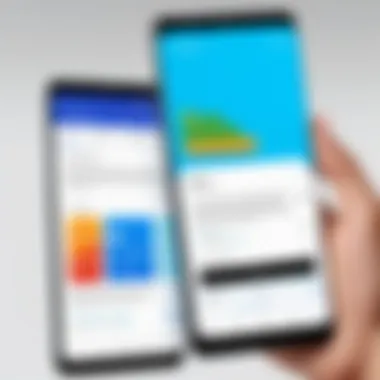

Intro
In an increasingly paperless world, finding the right tools to manage documents efficiently is more crucial than ever. PDFElement for Android steps into this landscape as a formidable contender. It boasts not just basic PDF reading capabilities, but a suite of features that cater to both neophytes and seasoned professionals. This guide dives deep into the nitty-gritty of PDFElement, examining its core attributes, usability, and much more, with the aim of equipping you with all you need to enhance productivity on the go.
Software Overview
PDFElement for Android comes with an array of features designed to simplify PDF management. Whether you need to annotate a vital report, fill in forms, or make edits on the fly, the app presents a practical, user-friendly interface.
Key Features
- Document Editing: Modify text and images directly within your PDFs. No longer do you need to return to the original documents just to make simple changes.
- Annotation Tools: Highlight, underline, or strike through text to emphasize essential points. With options for adding sticky notes, your insights can easily be shared and understood.
- Form Filling: Easy to navigate forms make it convenient for users to fill in required fields without hassle.
- Security Settings: Protect your documents with password options and permissions to control editing and viewing access.
System Requirements
For a seamless experience with PDFElement, ensure your Android device meets the following specs:
- Operating System: Android 5.0 (Lollipop) and above
- RAM: Minimum 1GB of RAM for optimal performance
- Storage: At least 200MB of free space to accommodate the app and files
With these systems necessities, users can tap into the full potential of PDFElement without running into roadblocks.
In-Depth Analysis
An ability to manage PDFs effectively is central to many professions today. Let's delve into what sets PDFElement apart in today’s digital environment.
Performance and Usability
PDFElement stands out due to its smooth performance and intuitive layout. The speed in which documents load and edit is commendable. Getting accustomed to the UI typically takes little time due to its familiar design that mimics traditional desk tools. Even for someone finding tech a bit complex, the learning curve is gentle.
"Project completion hinges on having the right tools; PDFElement makes sure you’re well-equipped regardless of your task at hand."
Best Use Cases
- Students: Juggling between classes and assignments? Take notes directly on your PDFs and highlight key information.
- Business Professionals: Drafting contracts or reports? Edit documents without needing to switch between apps.
- Remote Workers: With the rise of hybrid environments, annotating and sharing documents with teams globally has never been easier.
PDFElement streamlines numerous tasks into one application, resulting in an efficient workflow that caters to multifarious needs.
In summary, this guide aims to provide a thorough overview of PDFElement for Android, highlighting its major features and performance strengths. Understanding these aspects will assist you in leveraging the app's full functionalities, ensuring that document management feels less like a chore and more like a walk in the park.
Overview of PDFElement for Android
In this fast-paced digital landscape, where document management has become paramount, PDFElement for Android stands out as essential tool for both casual and professional users alike. It's not just another PDF editor; it’s a powerhouse packed with features that enable seamless interaction with PDF documents on Android devices. The importance of this section lies in laying the groundwork for understanding how PDFElement can elevate your productivity and streamline your workflow.
Understanding PDFElement
PDFElement is specifically crafted for those who handle a plethora of PDF documents, be it for work, education, or personal projects. The app facilitates an array of tasks such as editing, annotating, converting, and sharing PDF files on-the-go. Imagine being able to modify a crucial report minutes before a meeting or annotating lecture notes straight from your tablet during class. With PDFElement, the capability to manage these scenarios right from your Android device is both convenient and efficient.
Moreover, PDFElement prioritizes user experience by offering a clean, intuitive interface. This ensures that even those who may not be tech-savvy can quickly get the hang of it. It’s designed to be accessible, cutting out the unnecessary complexities found in other software, allowing users to focus on what truly matters—getting the job done.
Key Features
PDFElement isn't short on functionalities; it packs a punch with features tailored for various user needs. Here are several noteworthy aspects that help it shine:
- User-friendly Interface: The layout is logical and straightforward, enabling easy navigation. Users can quickly locate tools to perform tasks, from basic edits to complex file manipulations.
- Comprehensive Editing Capabilities: Whether it’s text, images, or entire layouts, users have the flexibility to make extensive changes to their documents. The editing functions allow adjustments to content without compromising the document's integrity.
- Annotation Tools: Perfect for collaborative work, the app offers a range of annotation options. Users can circle, highlight, or comment directly on the PDF, making it a breeze to share feedback with colleagues or classmates.
- Form Creation: It also supports form filling and creating interactive forms, which is valuable for businesses that often deal with document approvals or data collection.
- Conversion Options: Convert PDFs to various formats like Word, Excel, and PowerPoint effortlessly, ensuring you maintain productivity across different platforms.
The richness of features in PDFElement truly positions it as a competitive player in the market of PDF editing solutions available for Android devices.
With PDFElement for Android, transforming, sharing, and managing PDFs has never been easier, making it a preferred choice for users in technology and education alike.
Installation Process
The installation process of PDFElement for Android is a crucial step for anyone looking to utilize a feature-rich application for PDF editing. Understanding the installation can save time, and knowing what to expect and consider can nurture a seamless experience. While advanced users might maneuver around installations without a hitch, novice users often need guidance to ensure they get it right the first time. The right installation not only sets the stage for reliable application performance but also assures that the latest updates and security features are in place. Let's break it down into manageable parts to help you successfully get PDFElement up and running on your Android device.
Downloading from Google Play Store
Downloading PDFElement from the Google Play Store is straightforward, making it accessible for Android users. To start, open the Google Play Store app on your device. Use the search bar to input "PDFElement". Finding the genuine application amidst a sea of okayish alternatives is key. Look for PDFElement - PDF Editor by Wondershare Technology. It’s the official version and is generally indicated with a high user rating and numerous downloads.
Once you locate the app, tapping on it will direct you to a page featuring app details, screenshots, reviews, and the all-important 'Install' button.
Here’s what to keep in mind:
- Check Compatibility: Make sure your device meets the minimum requirements. Usually, the app info section will mention the required Android version.
- Read Reviews: User feedback can give insights into application performance and any common issues that may arise, which is wise to consider before downloading.
- Check Permissions: Understanding what permissions the app requires can give you a heads-up regarding its functionality on your device.
Installation Steps
After you've hit the install button, the process will commence, and soon, PDFElement will make its home on your device. However, let's look a little deeper into the installation steps to ensure no stone is left unturned:
- Initiate the Download: Tap 'Install' and let the application download. The speed depends on your internet connection. A stronger connection will lead to a faster download.
- Automatic Installation: Once the app is downloaded, the installation process will kick in automatically. You’ll be notified when it’s completed.
- Accessing the App: You can either tap 'Open' from the download screen or locate the app icon on your home screen or in the app drawer.
- First Time Setup: Upon opening PDFElement for the first time, you may be prompted to allow several permissions. It’s important to read through and understand why such permissions are requested. Approve the necessary permissions to unlock the app’s full features.
- Sign Up or Log In (if required): Depending on the functionalities you wish to access, like cloud storage options, you may need to create an account or log in.
Following these steps not only guarantees a proper installation but also helps in preventing most issues users face with new applications. With PDFElement successfully set up, you’re now ready to explore its myriad of features, enhancing your PDF editing tasks.


User Interface and Experience
In the realm of software, particularly on mobile platforms, the significance of user interface (UI) and user experience (UX) cannot be overstated. For PDFElement on Android, this translates into a smooth navigation, appealing aesthetics, and intuitive design, ultimately contributing to a user's efficiency when handling PDF documents. A well-crafted interface enhances productivity, enabling users to focus on their tasks rather than wrestling with cumbersome navigation. Understanding how to effectively navigate the app and customize its features can greatly impact the overall user satisfaction.
Navigating the App
When it comes to navigating PDFElement, users can expect a layout that feels familiar yet distinct. The main dashboard is organized logically, offering handy shortcuts to essential functions like editing, annotating, and sharing PDFs. Icons are well-designed and easily recognizable, allowing users to perform tasks with just a few taps.
For instance, when opening a document, the options displayed at the bottom of the screen provide immediate access to key tools like text addition, highlighting, or inserting comments. Each function is several taps away, a design choice that minimizes the time lost in searching for a tool. A clean layout ensures that the focus remains on the document itself rather than on navigating the app. This usability can make the difference in a fast-paced work environment where every second counts.
"A user-centric design is like a map; it helps you find your way without getting lost in the weeds."
Customization Options
Customization is where PDFElement allows users to tailor their experience to match personal or professional needs. This aspect is crucial as different users may require different functionalities or aesthetics in their editing tools. The app does allow various tweaks, from theme colors to toolbar arrangements.
Here are some of the core customization options you might find:
- Adjusting Toolbar Layout: Tailoring the tools that are active on the main interface can streamline tasks significantly.
- Theme Selection: Users can choose between light and dark modes, which not only adds a personal touch but also reduces eye strain in low-light conditions.
- Shortcut Creation: For frequent tasks, creating shortcuts can drastically reduce the time spent navigating through menus.
These features are particularly useful for professionals working on repetitive tasks or students who manage large volumes of documents. Customization lets them create a work environment that feels organic, as they can modify the app according to their workflow preferences. Overall, the user interface and experience offered by PDFElement contribute to a more productive and satisfying engagement with PDF documents on Android devices.
Editing PDFs
Editing PDFs is a cornerstone of managing digital documents effectively, especially in a fast-paced world where adjustments often happen on the go. As more individuals and businesses lean towards electronic documentation, the need for reliable tools to modify these files rises sharply. PDFElement for Android shines as a solution, marrying functionality with convenience. This section will cover key elements of editing PDFs, emphasizing its significance in enhancing productivity and ensuring accuracy in various document types.
Adding and Removing Text
When it comes to modifying the content of a PDF, adding and removing text can often feel like trying to fit a square peg in a round hole. However, PDFElement provides an intuitive way to handle this. Users can tap on any portion of text, and a menu pops up with options to edit. This means you can quickly spruce up a document, making it fit for purpose without needing to go back to the original source.
Consider a scenario where a project report requires updating figures. Simply add the new numbers right where needed, or delete outdated information without going through the hassle of reformatting the entire file. The ease of editing grants users a level of flexibility that is often crucial in dynamic work environments, where changes need to be reflected immediately.
Inserting Images and Annotations
Inserting images and annotations is another vital part of editing that brings life to otherwise static documents. Whether you're trying to illustrate a point in a presentation or simply wanting to annotate a lecture note, this feature becomes indispensable.
Through PDFElement, dragging and dropping images right into the PDF is as smooth as butter. You can place pictures, logos, or even diagrams to better convey your message. Moreover, it’s not just about images. The ability to annotate—adding comments, highlighting sections, and even drawing shapes—helps tailor the document's message to a specific audience or purpose.
"Effective communication hinges on clarity; visual aids complement the written word."
Modifying Document Layout
Changing the layout of a PDF might sound like a task for advanced users, but PDFElement simplifies this process. Users can easily rearrange pages, rotate them, or even add new ones. This functionality is especially useful when compiling various sources into one cohesive document, like assembling a portfolio or creating a report from multiple articles.
Leverage these features to create flow in your document. By shifting sections around to create a logical progression, readers can follow along with the authors' intent, rather than getting lost in disorganized content. These adjustments enhance readability and improve overall user engagement with the document.
In summary, the capabilities of editing PDFs with PDFElement are vast. From adding or removing text, inserting relevant images or annotations, to adjusting the layout of entire documents, users are equipped to handle the demands of modern documentation in a seamless manner.
Advanced Functionalities
In the rapidly evolving digital landscape, the ability to manipulate PDF documents effectively is paramount. This is where the advanced functionalities of PDFElement for Android come into play. These features not only enhance user experience but significantly boost productivity, making this tool indispensable for professionals and students alike.
Form Creation and Management
One of the standout aspects of PDFElement for Android is its form creation and management capabilities. With this feature, users can easily create interactive forms from scratch or convert existing documents into fillable formats. This is particularly beneficial for professionals handling contracts, applications, or surveys. Instead of relying on paper, everything can be managed digitally, reducing clutter and enhancing accessibility.
Benefits include:
- User-Friendly Interface: Crafting a form is straightforward. Users have access to various form fields such as checkboxes, text fields, and dropdowns that can be dragged and dropped.
- Data Collection: Responses can be gathered directly within the app, making it simple to analyze submissions. This efficiency is a major plus for businesses looking to streamline how they handle data.
- Compatibility: Forms created in PDFElement can be shared easily, ensuring that recipients can fill them out in any PDF viewer that supports forms.
This feature not only saves time but also enhances organization—a boon to any workflow.
Optical Character Recognition (OCR)
PDFElement’s OCR functionality is a significant leap in making hard-to-edit scanned documents usable. This feature translates scanned images into editable and searchable text, making it a game changer for users dealing with archives of physical documents.
Here's why OCR is vital:
- Accessibility: Scanned documents can often be like looking at a brick wall. With OCR, you break through that barrier, making the content accessible for viewing, editing, and organizing.
- Efficiency Gains: Instead of spending hours retyping texts, users can quickly extract necessary information from scanned files. It enhances productivity for researchers, students, and any professional who deals with historical documents.
- Accuracy Improvements: Modern OCR technology reduces errors significantly. This ensures that when you extract text from a document, what you receive closely mirrors the original.
By streamlining the process of document management, PDFElement makes itself an ally in the fight against inefficiency.
Macro and Automation Features
Automation is at the heart of modern productivity and PDFElement offers robust functionalities around macros. This allows users to automate repetitive tasks, freeing up valuable time for more pressing priorities.
Key points to consider:
- Task Automation: Whether it's applying a watermark to multiple files or converting a series of documents into a specific format, automation takes the grunt work out of your day.
- User Customization: Users can create customized scripts or utilize pre-existing ones that cater to their specific needs, enhancing flexibility and control.
- Error Reduction: Automation minimizes human error. By programming repetitive actions into scripts, users can ensure consistency across documents.
In a world where every second counts, integrating automation into the PDF workflow is not just an option; it's a necessity.


By harnessing these advanced functionalities, PDFElement for Android transforms standard document management into a streamlined, efficient experience, offering features that cater to the varied needs of both personal and professional contexts.
Performance Analysis
When it comes to using any software application, especially one designed for productivity like PDFElement for Android, performance analysis becomes crucial. The speed of operations, efficiency of tasks, and compatibility with various Android versions play a significant role in determining whether a user will have a seamless experience or face frustrating hurdles. In our digital age, users expect quick and reliable tools that integrate smoothly into their workflows. Thus, analyzing these facets isn’t just beneficial; it’s essential for informing potential users about what they can expect from the app.
Speed and Efficiency
Speed in a PDF editor can be the difference between smoothly managing documents and getting bogged down with sluggish performance. PDFElement is built to handle large files without much hassle, allowing users to open, edit, and save documents promptly. When you’re on a tight deadline, every second counts, and a responsive application can be a lifesaver.
Some aspects that contribute to its efficiency include:
- Loading Time: PDFElement showcases impressive loading times, even for sizable PDFs. This can drastically reduce waiting time, increasing overall productivity.
- Task Execution: Whether you’re merging documents or applying comments, the app responds swiftly, enabling users to multitask effectively.
- Resource Management: The design takes user device capabilities into account, ensuring that it doesn’t drain your battery or consume excessive memory.
The combination of these elements means that users notice less lag, allowing for a more fluid experience when editing or managing critical documents.
Compatibility with Android Versions
Compatibility can often be overlooked when examining software applications, but it’s a significant consideration that shouldn’t be brushed aside. PDFElement is designed to work across a wide variety of Android versions, making it accessible to a broad audience. This aspect is particularly important for users who may not have the latest devices or operating systems.
Consider the following:
- Wide Reach: It supports various versions, from older to contemporary releases. This ensures that businesses working with legacy systems still have viable editing tools.
- Performance on Different Devices: The application is optimized for many different screen sizes and resolutions, so it looks good and functions well no matter what type of Android device is used.
- Regular Updates: PDFElement frequently rolls out updates aimed at improving compatibility with newer Android iterations, ensuring longevity and continued functionality of the app.
"A responsive app that adapts well to its operating environment makes for an excellent user experience. Compatibility can not only enhance usability but also expand the user base."
Comparative Assessment
In the realm of PDF editing tools, an informed decision is crucial. The comparative assessment of PDFElement against other leading software highlights varied functionalities, strengths, and weaknesses. For both professionals and students, knowing how PDFElement stacks up against others can guide one to optimize their workflow and efficiency.
PDFElement vs. Adobe Acrobat
When comparing PDFElement to Adobe Acrobat, it's essential to consider usability, cost, and specific features. While Adobe Acrobat stands tall as the industry standard, PDFElement offers a refreshing alternative, particularly for those who operate mainly on Android devices.
- Usability: PDFElement boasts a more intuitive design aimed at enhancing user experience on mobile devices. Users can easily navigate through its features without needing a manual. In contrast, Adobe Acrobat often feels like a heavyweight, with functionalities that may overwhelm new users.
- Cost: Cost is an integral consideration for many. PDFElement generally provides a more budget-friendly option without skimping on essential features. Adobe Acrobat can be quite pricey, especially for students or those who use it sporadically.
- Features: Both tools offer robust editing capabilities, but PDFElement shines with its mobile-centric features. Task management and cloud storage integration in PDFElement may appeal to users on the move. Adobe excels in advanced functionalities like forms and collaboration tools, which may be critical for larger teams.
"Affordability and ease of use are the defining traits for those considering a switch from Adobe Acrbat to PDFElement."
PDFElement vs. Xodo
Xodo is often recognized for its seamless integration with cloud services, yet PDFElement can hold its own when put to the test.
- Performance: In terms of performance, both applications are swift, but PDFElement offers superior speed when dealing with larger documents. Xodo's interface can lag under heavy loads, which could be a deal-breaker for some users.
- Features: Xodo shines with its reading tools and features that allow for real-time collaboration. However, PDFElement's suite allows for extensive PDF editing, including form creation and automation processes, which are not as refined in Xodo.
- User Experience: The user experience in PDFElement is evident in its design, tailored for task completion on Android devices. Xodo, while effective for simple tasks, doesn't provide the same level of polish in terms of ease of navigation.
User Support and Resources
In today's digital landscape, having robust user support and resources is not just a nice-to-have; it's a necessity. For PDFElement for Android, the significance of these elements cannot be overstated. They play a pivotal role in ensuring that both novices and experienced users can maximize the tool's capabilities effectively. With the right support and resources, users can overcome challenges swiftly, enabling them to focus on productivity rather than troubleshooting.
Online Help and Tutorial Resources
A plethora of online help and tutorial resources provides users with the necessary guidance to navigate PDFElement. This includes extensive documentation, user guides, and video tutorials that cover a variety of features. These resources cater to different learning styles, whether one prefers reading or watching a demonstration.
Key resources include:
- Official Documentation: A comprehensive manual that outlines all features, from basic editing to advanced functions such as form management and OCR capabilities.
- Video Tutorials: Engaging content that visually guides users through various functionalities of the app. This is particularly handy for those who may find written instructions cumbersome.
- FAQs and Troubleshooting Guides: These sections tackle common user inquiries and software glitches, saving time spent sifting through forums or support tickets.
Accessing these resources can significantly reduce the learning curve associated with using the app. For professionals in IT or development, swiftly grasping the essentials can be crucial for successful implementation.
Community Forums and User Discussion
Another vital aspect of user support lies in the community forums and user discussions available for PDFElement. These platforms create a sense of community and shared knowledge among users. Engaging with fellow users can lead to discovering tips and tricks that are not documented officially. It can even help in unique problem-solving scenarios.
- User-Driven Content: Community members often share their experiences, solutions, and creative uses of the app. This real-world insight can be invaluable—offering better context than generic tutorials.
- Discussion Boards: Here, users can post questions and receive feedback from peers, which can lead to alternative solutions to issues that arise while using the app.
Participating in these forums not only enhances the learning process but also allows users to network with others in similar fields. This is particularly beneficial for students and IT professionals who seek insights from first-hand experiences rather than theoretical knowledge.
Community input can sometimes bridge the gap between formal training and practical application, giving rise to innovative uses of software.
Security Considerations
When it comes to handling PDF documents, particularly on mobile devices like Android, security considerations are paramount. The increasing prevalence of data breaches and privacy threats makes it essential for users to weigh the security features of any application they opt to use. PDFElement, as a robust PDF editing tool, emphasizes security to protect sensitive information. By examining specific elements like data encryption and user privacy measures, it becomes clear why these considerations are vital.
Data Encryption Policies
Data encryption serves as the first line of defense against unauthorized access. PDFElement employs advanced encryption protocols to ensure that documents are safe. Encryption transforms readable data into an unreadable format, thus safeguarding against prying eyes.
Some key points about PDFElement's data encryption include:
- 256-Bit AES Encryption: This high standard of encryption is widely recognized for its robustness, providing a strong shield against unauthorized alterations and access.
- Document Security Settings: Users can set passwords for individual PDF documents, allowing for a tailored approach to security. This means that even if a file is shared or stored in the cloud, only authorized individuals can access it.
"In today's digital age, ensuring documents are secure is as crucial as the content they carry."


User Privacy Measures
Alongside encryption, user privacy measures play a critical role in maintaining trust and security in PDFElement. The app prioritizes user data privacy by adopting stringent policies that dictate how personal information is collected, stored, and utilized.
The key elements of user privacy measures in PDFElement include:
- Data Minimization: The app only collects essential data needed for functionality, reducing the risk of unnecessary exposure of personal information.
- Transparency in Data Usage: PDFElement provides clear information on how user data is handled, making it easier for users to understand their rights and the nature of data collection.
- User Control: Users can manage permissions, ensuring they have the authority over what information they choose to share or keep private.
By integrating these security and privacy features, PDFElement reinforces its reputation as a trustworthy tool for handling PDF documents in a secure environment.
Pricing and Licensing
Understanding the pricing and licensing structure of PDFElement for Android is crucial for users, whether they are casual readers or professionals seeking robust tools for their projects. This section provides a comprehensive overview of the cost-related aspects of the software. By assessing the options available and weighing their benefits, users can make informed decisions that align with their needs and budgets.
Free vs. Paid Versions
PDFElement offers both free and paid versions, each catering to different user requirements. The free version allows users to perform basic editing functions like viewing and making minor changes to PDF files. However, it comes with limitations. Users will notice watermarks on their documents and might miss out on some of the more advanced features, which can be crucial depending on the task at hand.
On the other hand, the paid version unlocks a treasure trove of features. With it, users can expect:
- Advanced Editing Tools: Modify text, images, and layouts with ease.
- Form Creation: Create and fill forms efficiently for business use.
- OCR Capabilities: Scan and edit scanned documents, enhancing productivity.
- No Watermarks: Enjoy a clean, professional output without branding distractions.
While the free version is enticing for those who only need cursory edits, the paid option is often deemed a necessity for users engaged in regular and serious PDF editing tasks. The investment often pays off in efficiency and capabilities.
Purchasing Licenses for Businesses
For organizations that adopt PDFElement as a standard tool, purchasing licenses in bulk can be a smart move. Here are several factors to consider:
- Cost-Efficiency: Buying multiple licenses often comes with discounts, making it more affordable for companies with many employees.
- Centralized Management: Businesses can manage multiple accounts and licenses easily. This centralization helps in maintaining control over usage and renewals, plus ensuring compliance with software licenses.
- Dedicated Support: Business licenses typically include dedicated customer support, which can prove invaluable when issues arise or training is needed.
In essence, acquiring licenses for teams not only lowers the financial burden but also enhances workflow with premium features that support productivity. By streamlining PDF management via well-structured licenses, firms position themselves for long-term gains.
Remember: The choice between free and paid versions, as well as considering bulk licenses, is heavily context-dependent. Assessing specific needs and the scale of PDF usage is the first step in determining the best path forward.
Case Studies
Case studies are invaluable for understanding how tools like PDFElement can be effectively integrated into various sectors. They provide real-world examples, making it easier for prospective users to visualize improvements in workflows and efficiency. By examining the day-to-day applications of PDFElement in business and educational environments, readers can see the tangible benefits that come from utilizing such software. The insights gained from these cases underscore the versatility and robustness of PDFElement, signifying its importance in the modern document management landscape.
Business Use Cases
In the realm of business, the ability to edit and manipulate documents on-the-go holds immense significance. For instance, consider a marketing team at a mid-sized startup needing to create proposals. With PDFElement on their Android devices, team members can collaborate in real time, making immediate edits to PDF contracts or presentations right from their smartphones. They can add images, adjust layouts, and integrate signatures without needing to revert to desktop software, streamlining the entire process.
Moreover, companies often require various forms of documentation, such as reports or invoices. PDFElement allows users to customize these documents quickly. A company that deals with shipping might rely on PDFElement to adjust shipping labels and other forms that require updates frequently. Instead of laboriously re-creating documents, staff can simply modify existing PDFs, saving both time and resources.
Educational Applications
In educational settings, the utility of PDFElement becomes equally apparent. Students often receive their reading materials in PDF format. With PDFElement, they can annotate texts directly on their devices, adding notes and highlighting key passages as they read. This facilitates a more interactive learning experience, ensuring students grasp the material thoroughly.
Additionally, teachers can benefit from using PDFElement to create customizable quizzes and assignments. An instructor can design a worksheet and quickly adapt it for different classes or subjects, modifying questions and layouts effortlessly. This adaptability not only enhances productivity but also permits personalized learning approaches, catering to students' diverse needs.
"Real-world examples bring theoretical benefits to life, showing the true power of PDFElement in transforming document management."
Each of these case studies demonstrates how PDFElement serves as more than just a tool; it’s a catalyst for productivity and creativity in both business and educational contexts. The collective insights from these scenarios highlight how integral PDFElement can be in optimizing workflow and enhancing user productivity, making it a significant player in the competitive market for PDF editing and management.
Future Developments
As the realm of digital document management continues to evolve, staying ahead of the curve is crucial for tools like PDFElement for Android. This section delves into anticipated advancements and features that promise to enhance the already robust capabilities of the app. The importance of these developments cannot be overstated, particularly for businesses and individuals who rely on efficient PDF management for professionalism and productivity.
Expected Features in Upcoming Updates
As we look forward to upcoming updates, several features stand out that could redefine user experience. Here are some anticipated functionalities:
- Enhanced Collaborative Tools: Users could see real-time collaboration features, allowing multiple individuals to edit and comment on documents simultaneously, thus streamlining teamwork.
- Improved OCR Technology: With advancements in optical character recognition, extracting text from scanned documents may become even more accurate, facilitating easier edits and searches.
- Smart Document Analysis: Future updates might include AI-driven features to automatically analyze documents, categorize them, and even suggest actions based on user behavior.
- Integration with Cloud Services: Additional support for cloud-based storage solutions could simplify document management, ensuring that files are accessible across devices without impediment.
These anticipated features not only enhance the overall user experience but also align with the growing expectation for automation and efficiency in digital tools. By focusing on user needs and market trends, PDFElement for Android aims to provide solutions that are both practical and innovative.
Market Trends and Innovations
Keeping a watchful eye on market trends is imperative for continuous improvement. The innovations that shape the PDF editing landscape often hinge on shifts in user expectations and technological progress. Here are several trends to ponder:
- Artificial Intelligence in Document Management: AI isn't just a buzzword; it’s becoming ingrained into everyday applications. Expect smarter document handling, predictive text features, and automated formatting adjustments that will save time for the user.
- Mobile-First Solutions: As mobile devices take precedence over traditional desktops in many environments, applications designed with a mobile-first approach will likely dominate. This shift includes optimizing designs specifically for touch interactions and smaller screens.
- Increased Focus on Security Features: With the rise in data breaches and privacy concerns, users are looking for applications that prioritize encryption, cloud storage security, and user privacy. Innovations in security measures will be essential to gain and maintain user trust.
Epilogue
In wrapping up this exploration of PDFElement for Android, it’s clear that this application is more than just another PDF tool; it’s a comprehensive platform tailored to meet the needs of users across various fields. The importance of understanding PDFElement lies not only in its feature set but also in its ability to enhance productivity through effective document management.
Summary of Key Insights
Throughout the article, we have dissected how PDFElement stands out in the crowded market of PDF editors. Key insights highlight:
- User-Friendly Interface: The app’s layout is intuitive, which helps users quickly adapt to performing advanced tasks like editing text or adding annotations without feeling overwhelmed.
- Robust Features: From form creation to OCR capabilities, it presents a suite of tools that would satisfy both casual users looking to edit a few documents and professionals who require more complex functionalities.
- Security: With features such as data encryption, users can trust that their sensitive information remains protected, which is increasingly essential in today’s digital world.
These elements come together to elevate PDFElement as a trusted solution for managing and editing PDFs effectively.
Final Thoughts on PDFElement for Android
Embracing such tools not only simplifies everyday tasks but also positions users to tackle more complex projects with confidence. As the demand for mobile solutions continues to skyrocket, PDFElement is poised to remain a relevant player in the realm of PDF editing applications. In essence, mastering PDFElement ensures that whether you’re on the go or working from home, you have the means to create, edit, and manage your documents with ease.







