Integrating Gusto with QuickBooks Online for Efficiency
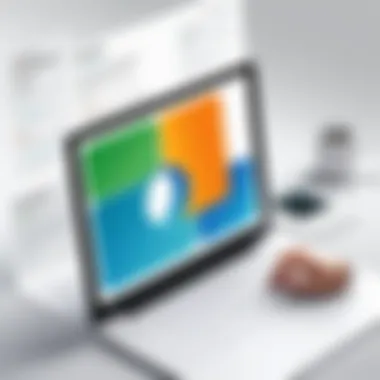

Intro
In the current business climate, understanding how to integrate these two platforms is essential. This guide unpacks the steps, functionalities, and benefits of this integration. It also highlights the impact on financial reporting and data management, ensuring users grasp how to leverage these tools effectively.
Software Overview
Key Features
Both Gusto and QuickBooks Online are equipped with features that facilitate an efficient workflow. Some key features include:
- Gusto:
- QuickBooks Online:
- Automated payroll processing
- Employee benefits management
- Tax filing services
- Employee self-service portal
- Comprehensive accounting tools
- Expense tracking and management
- Financial reporting
- Invoicing and billing features
These features make the integration of these platforms not just beneficial but crucial for small business operations.
System Requirements
To ensure a seamless integration, specific system requirements must be met. Users should ensure that:
- Both Gusto and QuickBooks Online accounts are active
- A stable internet connection is provided
- Compatible web browsers, such as Google Chrome, Mozilla Firefox, or Safari, are used
Failing to meet these requirements may hinder the effectiveness of the integration process.
In-Depth Analysis
Performance and Usability
When integrated, Gusto and QuickBooks Online enhance performance in processing payroll and managing financial information. Users often report increased speed when accessing data, contributing to a more streamlined workflow. With Gusto handling payroll and QuickBooks managing the financial facets, users can focus more on strategic growth rather than manual data entry.
Best Use Cases
The integration serves multiple use cases effectively. Some notable scenarios include:
- Payroll Management for Small Businesses:
Businesses can manage payroll effortlessly, ensuring timely and accurate payments to employees. - Financial Reporting:
QuickBooks Online allows users to generate in-depth financial reports that provide insights into business performance. - Tax Compliance:
Integration simplifies tax calculations and filings, reducing the risk of penalties due to errors.
Understanding Gusto
Gusto plays a significant role in modern payroll management and HR solutions. This section examines the diverse features, user base, and competitive advantage of Gusto, taking a close look at how these elements impact businesses looking for effective management tools.
Overview of Gusto's Features
Gusto offers an array of features designed to simplify payroll and HR processes. Key functionalities include automated payroll processing, where calculations are done in real-time, ensuring that employees are paid accurately and on time. Additionally, Gusto provides a user-friendly interface that enables easy handling of employee benefits, tax compliance, and time tracking. The platform also includes tools for onboarding new employees, making it simpler for businesses to manage their workforce and ensure that new hires are quickly integrated into the company. Furthermore, Gusto provides access to detailed reporting and analytics, giving businesses insights into their payroll expenses and helping them make informed decisions.
Gusto's Target User Base
Gusto primarily caters to small and medium-sized businesses that need reliable and efficient payroll solutions. These businesses may not have the resources to manage complex payroll processes in-house, making Gusto an attractive option. Features such as seamless onboarding, integration options, and compliance support are tailored to meet the needs of startups and small businesses. Freelancers and independent contractors can also leverage Gusto’s capabilities for invoicing and payment. This broad target market underscores Gusto's commitment to providing financial management tools that are accessible and beneficial for companies of various sizes.
Comparative Advantage of Gusto in Payroll Management
Gusto distinguishes itself from competitors in several ways. Its intuitive design reduces the learning curve for new users, making it easier for companies to onboard their staff onto the platform. Gusto's emphasis on customer support is another vital advantage, as users have access to assistance when needed. Additionally, Gusto covers multiple aspects of human resource management beyond payroll, such as employee benefits administration and compliance handling, making it a comprehensive solution. These distinguishing features help Gusto stand out as a robust choice for businesses that prioritize efficiency and user experience in their payroll operations.
Gusto offers a blend of simplicity and functionality that meets the needs of modern businesses facing complexities in payroll management.
Basics of QuickBooks Online
Understanding the foundation of QuickBooks Online is vital for appreciating its integration with Gusto. QuickBooks Online, developed by Intuit, serves as a robust cloud-based accounting solution for businesses of all sizes. Its features cater to the dynamic needs of users by simplifying aspects like billing, invoicing, and financial reporting. As we delve into this section, we will focus on what makes QuickBooks Online an essential tool for small business owners and accounting professionals alike.


Prologue to QuickBooks Online
QuickBooks Online is a leading accounting software that allows users to manage their finances from any location. The platform is tailored to provide accessibility and flexibility for businesses, regardless of their operational size. Users can easily keep track of their sales, expenses, and profits through an intuitive interface. The service operates on a subscription model, enabling businesses to choose plans that fit their specific needs.
QuickBooks Online stands out for its scalability; it grows with the company. Some key aspects include:
- Access to tools that arrange invoices seamlessly
- Automatic bank transaction updates
- A comprehensive dashboard for reviewing key metrics
Key Functionalities of QuickBooks Online
QuickBooks Online is packed with functionalities that enhance financial management. These features address a wide spectrum of accounting needs, making the software suitable for diverse industries.
Key functionalities include:
- Invoicing: Users can create and send customized invoices, making the payment process efficient.
- Expense Tracking: The software allows for easy recording of expenses through uploads of receipts and automatic categorization.
- Reporting: Comprehensive reports, including profit and loss statements and payroll summaries, provide insights into financial health.
- Tax Preparation: QuickBooks Online simplifies tax processes by organizing records and ensuring data is audit-ready at tax time.
Target Market for QuickBooks Online
QuickBooks Online primarily targets small to medium-sized businesses but is also adaptable for larger enterprises. The software appeals to small business owners who may not have extensive accounting knowledge. Its user-friendly features help owners maintain control over finances without needing to hire full-time accountants.
Additionally, industry-specific solutions cater to unique operational requirements in sectors like retail, hospitality, and healthcare, to name a few. In essence, QuickBooks Online serves a wide audience by offering tailored solutions that address various business needs.
By understanding QuickBooks Online, users can better appreciate its integration with Gusto, as this combination creates a powerful platform for streamlined payroll and accounting functions.
Importance of Integration
Benefits of Integrating Payroll and Accounting Systems
Integrating Gusto and QuickBooks Online creates several advantages:
- Time Savings: Automating data transfer reduces time spent on manual entries. This allows employees to focus on more strategic tasks rather than getting lost in repetitive data input.
- Cost Efficiency: Reducing errors minimizes costly mistakes in payroll and accounting processes. The financial implications of errors can be significant for businesses who rely on accurate and timely information.
- Shared Information: Streamlined access to data ensures that all team members are working with the same up-to-date information. Such transparency is vital for informed decision-making.
"Integration helps in building a cohesive financial management environment, leading to substantial operational improvements."
Enhancing Financial Accuracy and Reducing Errors
- Immediate Updates: Changes in payroll are reflected in the accounting software almost instantly. This provides up-to-the-minute insights into financial health.
- Enhanced Reporting Quality: Accurate and integrated data yields better reports, which are essential for assessing business operations, forecasting, and strategic planning.
- Regulatory Compliance: Maintaining compliance with tax regulations is crucial for businesses. Automated integrations help ensure compliance by reducing the chances for human error in filing and calculations.
Streamlining Business Operations
Optimizing workflow is paramount for a productive organization. The integration between Gusto and QuickBooks Online streamlines business operations in various ways:
- Unified Platform: Managers have a singular vantage point for reviewing payroll and financial information, which simplifies oversight and planning.
- Automated Workflows: Routine tasks such as payroll processing and report generation can be done with little or no intervention from employees, allowing for smoother operations.
- Scalability: Such an integrated system can easily adapt to evolving business needs. As companies grow or shift directions, having a scalable solution can make transition periods less disruptive.
Setting Up Gusto and QuickBooks Online Integration
Setting up the integration of Gusto and QuickBooks Online is a significant step for businesses aiming to enhance their payroll and accounting processes. This integration facilitates streamlined management of payroll data and financial records, which is crucial for making informed business decisions. Proper integration ensures that the accounting and payroll systems work in harmony, reducing the operational burden on businesses. It also minimizes risks related to data entry errors and discrepancies that often arise from managing these systems independently.
Prerequisites for Integration
Before beginning the integration process, certain prerequisites must be met. Here is a list to help you prepare:
- Active Subscriptions: Ensure you have active accounts for both Gusto and QuickBooks Online. Each platform offers different service plans, so choose the one that best fits your business needs.
- Admin Access: You must have administrative privileges on both platforms. This access is essential for making changes and linking the accounts.
- Compatible Browser: Use an updated web browser for the integration process. This helps avoid possible errors that might arise from using outdated software.
- Stable Internet Connection: A reliable internet connection is critical to ensuring smooth operations throughout the integration process.
By meeting these prerequisites, you set the stage for a seamless integration experience.
Step-by-Step Setup Process
- Log into Gusto: Start by logging into your Gusto account. Use your administrator credentials to access the system.
- Navigate to Integrations: Find the integrations section within your Gusto dashboard. This section usually presents various options for system integrations.
- Select QuickBooks Online: Choose QuickBooks Online from the list of available integration options. This might involve clicking on a setup button or link specific to QuickBooks.
- Grant Permissions: Follow the prompts to grant Gusto permission to interact with your QuickBooks Online account. This step is crucial as it allows data sharing between the two platforms.
- Map Your Accounts: In this step, you will need to match your payroll accounts in Gusto with the corresponding accounts in QuickBooks. This mapping ensures that the data is accurately reported and categorized.
- Test the Integration: Once the mapping is complete, run a test to ensure that the integration works as expected. Look for any errors in data transfer and correct them accordingly.
- Finalize Setup: Confirm and save your settings to finalize the integration. Make sure to check for any additional instructions or setups that might be necessary.
Following these steps carefully will lead to a successful integration. When completed, businesses can expect improved efficiency in payroll processing and a greater accuracy in financial reporting.


Managing Payroll Data
The integration facilitates an automatic flow of information between Gusto and QuickBooks Online. This flow is essential for maintaining accuracy and consistency in payroll records and financial statements. When data is managed well, it saves time and minimizes the risk of discrepancies, benefiting overall business operations.
Exporting Payroll Data from Gusto
Exporting payroll data from Gusto is a straightforward process. First, log into your Gusto account. Navigate to the payroll section where you can find the exported data options. It is crucial to choose the correct pay period for the data you wish to extract. Gusto allows customization of the export format, usually generating a CSV file that is compatible with QuickBooks Online.
Here are the steps for exporting payroll data:
- Login to Gusto.
- Go to the Payroll section.
- Select the specific pay period.
- Choose the export option.
- Download the CSV file.
This process ensures that you retrieve relevant payroll data accurately.
Importing Payroll Data into QuickBooks Online
After exporting the payroll data from Gusto, the next step is importing it into QuickBooks Online. This integration allows users to synchronize their payroll and accounting data seamlessly. Begin by logging into your QuickBooks Online account and navigating to the Import section.
Here’s a simple guide on how to import data:
- Log into QuickBooks Online.
- Go to the Accounting tab.
- Select the Import option.
- Choose the CSV file downloaded from Gusto.
- Follow the prompts to map the data fields as needed.
- Confirm the import and check for any errors.
It is important to review the imported data for accuracy. Any discrepancies can impact financial reporting, so validating the data before finalizing is crucial.
"Integrating payroll systems results in more reliable financial records and less manual work."
By managing payroll data effectively through Gusto and QuickBooks Online, businesses can enhance their operational efficiency and maintain accurate financial reporting.
Financial Reporting and Analytics
The fundamental benefit of this integration is the seamless flow of information between Gusto and QuickBooks Online. Combining payroll data with financial records results in more accurate reporting. Many businesses face challenges related to data silos. Integrating these systems mitigates such issues, providing a comprehensive overview of financial statuses.
Another consideration is the accessibility of the integrated data. Users can generate various reports and analytics that cater to specific business needs. Businesses can monitor key performance indicators, adjust budgets, and forecast future revenues based on reliable data. This flexibility supports a more agile decision-making process, which is essential in today’s environment.
Utilizing Combined Data for Financial Insights
By utilizing combined data from Gusto and QuickBooks Online, organizations can gain deeper financial insights. The integration facilitates a holistic view of expenses associated with payroll, benefits, and operational costs. This visibility into financial health leads to better management of cash flow and budget allocation.
With unified data, organizations can easily identify trends. For instance, analyzing payroll expenses in conjunction with revenue can assist in determining labor costs as a percentage of sales, an important measure of business efficiency. Similarly, tracking overtime expenses against productivity yields insights that can guide workforce management.
- Key areas of analysis include:
- Labor costs as a percentage of total expenses
- Comparison of payroll growth against revenue growth
- Seasonal trends in staffing needs
Furthermore, having a centralized dataset kills the duplicity of effort. The finance team can generate insights without the need for redundant data entry or reconciliation work, saving time and resources.
Generating Reports from Integrated Systems
Generating reports from integrated systems becomes straightforward when using Gusto and QuickBooks Online together. This synergy creates opportunities for automated report generation, reducing the manual effort typically required.
The reporting capabilities in QuickBooks Online are particularly powerful. Users can produce
- Profit and Loss Statements
- Balance Sheets
- Cash Flow Statements
- Customized Reports tailored to specific questions or needs.
Ensuring that the payroll data from Gusto is synced with these reports allows for accuracy and consistency in all financial documentation. These reports can be critical in providing insights to stakeholders and make informed business decisions.
Moreover, built-in analytics features within QuickBooks Online simplify the process of scrutinizing financial data. Users can visualize trends and discrepancies, uncovering actionable insights quickly. The ability to drill down on specific line items from payroll to revenue enhances transparency and accountability. Reports generated leveraging integrated data allow an organization to demonstrate its financial position efficiently.
"The integration of payroll systems with accounting software like QuickBooks Online is not just about efficiency. It is about transforming raw data into insightful business intelligence, empowering organizations to navigate their financial pathways strategically."


Common Issues and Solutions
The integration of Gusto with QuickBooks Online can streamline payroll processes and enhance financial reporting. However, it does come with its share of challenges. Understanding these common issues and their solutions is essential for users. It can save time, reduce frustration, and improve the overall experience of managing payroll and accounting tasks.
Potential Challenges in Integration
Several challenges may arise during the integration process. These can stem from data discrepancies, software limitations, or user oversight.
- Data Mismatch: When exporting payroll data from Gusto, there may be discrepancies between how information is formatted in Gusto and how QuickBooks Online expects that data. Addressing this may require careful mapping of fields during the integration setup.
- API Limitations: Integration relies heavily on APIs. If the API does not support the desired functionalities or has temporary outages, it can create hurdles. Being aware of API limitations can help users anticipate potential disruptions.
- User Errors: Misconfigurations are common during the initial setup. Users might overlook crucial steps or misinterpret instructions. Detailed documentation and clear guidance can mitigate such errors.
- Software Updates: Changes to either Gusto or QuickBooks Online can affect integration. Keeping both systems updated is necessary to ensure compatibility.
Awareness of these potential challenges is critical to prevent integration issues from resulting in significant setbacks.
Troubleshooting Integration Problems
When problems occur, having a troubleshooting strategy can be beneficial. Here are some steps to consider:
- Review Error Messages: When an error arises, checking the specific error message can provide insight into the issue. Often, the message will indicate what went wrong, guiding users towards a solution.
- Consult Documentation: Both Gusto and QuickBooks Online provide resources and support documentation that can clarify integration processes. This can assist users in navigating through errors effectively.
- Contact Support: Reaching out to customer support from either service can yield effective solutions. They can provide insights tailored to specific issues, which can be crucial for resolving complex problems.
- Check Forums: Community forums, like Reddit, can be helpful. Many users share their experiences and solutions to common issues, creating a resourceful environment for troubleshooting.
"The integration experience can be frustrating at times, but knowing common issues and their solutions makes it manageable."
Implementing these strategies will not only solve immediate problems but also prepare users for any future integration scenarios. Embracing a proactive approach towards problems can result in smoother operations.
Best Practices for Using Gusto with QuickBooks Online
Regular Updates and Maintenance
Regular updates and maintenance are crucial for both Gusto and QuickBooks Online. These software solutions continuously adapt to regulatory changes and feature improvements. Thus, keeping them updated ensures compliance and security. Missing critical updates can lead to software vulnerabilities or miscalculations in payroll processing. Users should establish a schedule for checking and applying updates, ideally once a month, to avoid overlooking crucial patches or enhancements.
To implement efficient maintenance:
- Review Release Notes: Both Gusto and QuickBooks Online provide release notes that detail new features and fixes. Understanding these changes can help adapt your practices.
- Backup Data: Regularly back up financial data to prevent loss during updates. This can be done through manual exports or automated systems offered by both platforms.
- Monitor Performance: Keep an eye on system performance, ensuring that integrations function correctly after updates.
Establishing these practices creates a proactive environment, increasing the longevity of the software and allowing for smoother operations.
User Training and Resource Utilization
User training is integral to utilizing Gusto and QuickBooks Online effectively. Even the best systems can fall short if users do not understand how to use them effectively. Training helps staff comprehend the functionalities of both systems, ensuring that they can leverage the integration to its maximum potential.
Consider these elements for effective user training:
- Scheduled Training Sessions: Regularly scheduled sessions can keep all users informed about new features and common processes.
- Utilization of Resources: Websites like Gusto's support page and QuickBooks Online documentation provide detailed guides and video tutorials. Resources such as forums on Reddit can offer insights from other users.
- Feedback Mechanism: Establish a system for users to provide feedback on potential areas of confusion or difficulty. This feedback can guide future training sessions.
"Effective training leads to higher efficiency and reduces the likelihood of errors that come from misusing the software."
By implementing these practices, organizations can ensure that they are not only utilizing the full potential of Gusto and QuickBooks Online, but also adapting to changes as they evolve. Regular updates maintain operational integrity, while user training fosters a culture of competence and confidence among staff.
End
The integration of Gusto with QuickBooks Online represents a significant advancement in streamlining payroll processing and financial management for small businesses. Understanding the intricacies of this integration is vital for users seeking to optimize their operations. By aligning payroll with accounting systems, businesses can reduce manual data entry, thereby minimizing errors.
Summarizing Key Points
A few core elements stand out when considering the integration of Gusto with QuickBooks Online:
- Efficiency: The integration allows for seamless data flow between payroll and accounting systems, which enhances operational efficiency.
- Accuracy: Automatic syncing reduces the likelihood of human errors in data entry and reporting.
- User Experience: The user-friendly interface of both platforms allows users to manage payroll effectively without extensive training or technical expertise.
This summary encapsulates how the integration simplifies the complexities often associated with payroll and accounting. It serves as a robust foundation for making informed operations decisions.
Future of Payroll and Accounting Integrations
The trajectory of payroll and accounting integrations, such as that of Gusto and QuickBooks Online, seems promising. As technology evolves, we can expect the following trends:
- AI and Automation: Increased reliance on artificial intelligence will enhance predictive analytics and further automate tedious processes, enabling users to focus on strategic tasks.
- Cloud Technologies: With more businesses transitioning to cloud-based solutions, integrations will become increasingly streamlined and accessible.
- Customization: Users will benefit from more tailored solutions as providers recognize the diverse needs of different industries.
As these developments unfold, businesses should stay vigilant and adaptable, ensuring they leverage new tools and features effectively. This proactive approach to integration can lead to not just improvements in accuracy and efficiency, but also greater competitiveness in the market.
The future of payroll and accounting integrations lies in their potential to drive efficiency and accuracy, adapting to meet the changing needs of businesses.







