Gusto Software Review: An In-Depth Analysis


Intro
Gusto is a payroll and HR management software designed for small to medium-sized businesses. In this review, we will explore its features, pricing structure, and customer support, offering insights into its overall performance. Understanding the capabilities of Gusto will help businesses decide if it meets their specific needs in the competitive market of HR solutions.
Software Overview
Key Features
Gusto boasts a range of key features that simplify payroll processing and HR management. These include:
- Automated Payroll: Gusto automates the payroll process, making it easier for businesses to manage employee compensation.
- Employee Benefits Management: The software offers tools for managing benefits such as health insurance and retirement plans.
- Time Tracking: Gusto includes time tracking functionality, enabling businesses to monitor employee hours effectively.
- Tax Compliance: The software ensures tax calculations are accurate, minimizing the risk of errors.
- Onboarding: New employees can complete their necessary paperwork online, streamlining the onboarding process.
These features are crucial for businesses looking to improve efficiency and compliance in their payroll and HR processes.
System Requirements
To run Gusto, users need a stable internet connection and a modern web browser. The software is cloud-based, which means no additional software installation is required. It works on various platforms, including Windows and Mac OS, promoting versatility for users in different environments.
In-Depth Analysis
Performance and Usability
Gusto is applauded for its user-friendly interface, which makes it accessible even to those with limited technical skills. The dashboard is streamlined, providing quick access to important functionalities. Many users find the performance responsive, which significantly enhances the overall experience. However, some users have noted occasional lag during peak usage times, which can affect workflow.
Best Use Cases
Gusto is particularly well-suited for small to medium-sized companies that require a straightforward and effective payroll solution. It effectively caters to:
- Startups seeking to manage payroll without extensive HR resources.
- Remote teams that need an efficient way to handle payroll across different locations.
- Organizations looking to provide comprehensive benefits to attract top talent.
Foreword to Gusto Software
Gusto has emerged as a significant player in the realm of payroll and HR solutions. Understanding its functionality and applicability is crucial for businesses considering its adoption. This section will provide an insightful perspective on Gusto's offerings, targeting its importance in the current market landscape.
Gusto is designed to streamline payroll processes, keeping compliance with ever-evolving regulations in mind. Companies seek efficiency, and Gusto delivers that through automation and intuitive interfaces. Its ability to cater to various business sizes allows it to stand out.
In today's digital age, remote work and diverse teams have increased the demand for robust payroll software. Gusto not only addresses payroll management but also integrates various HR functionalities, thus meeting a broader range of business needs. The software’s practical application reinforces its relevance in helping organizations maintain organized, transparent, and effective human resources practices.
Overview of Gusto
Gusto is an integrated platform that provides payroll, benefits, and human resources management. Its user-friendly design makes it accessible even for businesses without dedicated HR departments. The cloud-based solution allows for secure access from anywhere, enabling businesses to manage their payroll easily.
At its core, Gusto focuses on automating complex payroll calculations, including tax withholdings and employee benefits deductions. This automation not only reduces human-error likelihood but also enhances overall productivity. Gusto manages multiple states, enabling seamless payroll processing for companies with employees in different locations.
Additionally, Gusto offers support for employee benefits such as health insurance, retirement plans, and workers' compensation packages. These features help companies to offer their employees valuable options, fostering satisfaction and retention. Overall, Gusto encapsulates a comprehensive approach to payroll and HR management, addressing contemporary challenges businesses face daily.
Purpose and Target Audience
The primary purpose of Gusto is to simplify payroll and HR tasks for small to medium enterprises. Many small businesses lack the resources for extensive HR departments. Thus, Gusto becomes a vital tool, allowing these businesses to handle essential functions efficiently.
Gusto's target audience includes:
- Small to medium businesses: Often without dedicated HR teams, they benefit greatly from the automation and integrated features.
- Startups: Usually evolving and requiring scalable solutions, Gusto offers flexibility as these businesses grow and their needs change.
- Entrepreneurs: Individuals managing small teams can utilize Gusto for a comprehensive understanding and management of HR duties without much complexity.
Overall, Gusto positions itself as an essential resource, enabling its target audience to navigate payroll and HR complexites with ease.
Key Features of Gusto
The section on Key Features of Gusto is crucial for understanding the software's core competencies and how it can benefit users. Recognizing the significance of its features helps businesses make informed decisions about payroll and HR management, aligning the software's capabilities with their requirements.
Payroll Processing
Gusto provides an efficient payroll processing solution that simplifies the way businesses handle employee payments. The software automates payroll calculations, tax deductions, and filing, which reduces the administrative burden on HR departments. Furthermore, Gusto offers direct deposit options that enable employees to receive their pay seamlessly.
This feature not only saves time but also minimizes errors often associated with manual calculations. With Gusto, businesses can run payroll on a weekly, biweekly, or monthly basis, accommodating the preferences of different organizations. It’s also equipped to manage various pay rates and types, including regular, overtime, and bonuses, which is essential for companies with diverse staffing needs.
Benefits Management
Benefits management within Gusto covers a wide range of employee options. From health insurance to retirement plans, Gusto allows organizations to tailor benefits packages according to their employee's needs. This is particularly relevant for small to medium-sized businesses that wish to remain competitive in attracting talent.
The software lets employers set up benefits easily and ensures compliance with federal regulations. Employees can access their benefits information through the Gusto portal, which promotes transparency and encourages them to engage with their benefits. Overall, this feature enhances HR efficiency by streamlining administration processes.


Time Tracking
Gusto includes time tracking capabilities, which are essential for businesses looking to monitor employee hours accurately. This feature enables employers to track hours worked, vacation time, and sick leave directly within the dashboard. Integration with the payroll system ensures that any hours logged are automatically reflected in payroll calculations, thus reducing discrepancies.
Employees can clock in and out easily through the software, thereby simplifying the process of submitting hours for payroll. This feature is particularly beneficial for organizations that employ hourly workers or need to track project time.
Employee Onboarding
Employee onboarding is another vital feature of Gusto that assists businesses in integrating new hires smoothly. The onboarding process is automated and user-friendly, guiding new employees through necessary paperwork and essential tasks before their first day.
This includes e-signing forms, setting up direct deposit, and enrolling in benefits. By simplifying these processes, employers can focus on engaging with new hires rather than getting caught up in administrative tasks. The result is a more organized and welcoming onboarding experience, which can positively influence employee retention.
In summary, Gusto’s key features collectively enhance payroll and HR functions. Businesses can benefit significantly from these offerings, which contribute to efficiency, employee satisfaction, and compliance.
Usability and User Experience
Usability and user experience are crucial in any software assessment, especially for tools like Gusto that handle payroll and HR functions. When businesses select software solutions, they prioritize ease of use, effectiveness, and overall user satisfaction. A software tool that is intuitive and responsive can not only enhance productivity but also reduce frustration among users. For Gusto, the ability to navigate and operate smoothly is significant, as both HR professionals and employees often interact with the system.
Interface Design
The interface design of Gusto plays an essential role in its usability. A clean and uncluttered interface allows users to find necessary functions without excessive scrolling or searching. Gusto's dashboard is designed with the user in mind. Key features are accessible from the main screen, which gives users a snapshot of their most important tasks like payroll processing and employee management.
Color schemes are carefully chosen to be visually appealing and not distract from the functionality. User feedback indicates that new users can start using the software with minimal training. This aspect is critical for businesses looking to minimize onboarding time and maximize efficiency. A well-designed interface should also be adaptive, providing a seamless experience whether accessed on a desktop or mobile device. This adaptability ensures that users can manage their payroll and HR needs on the go, offering flexibility in an often demanding work environment.
Ease of Navigation
A fundamental aspect of user experience is navigation. In Gusto, the layout helps users move between different sections effortlessly. The top navigation bar has clearly labeled categories that guide users to payroll, benefits, and employee management. This systematic approach to navigation reduces time spent searching for functions, allowing users to focus on their primary tasks.
Moreover, Gusto employs helpful tooltips and prompts that educate users as they navigate through various features. This guidance can be particularly beneficial for less tech-savvy users, making the software accessible to a broader audience. In practice, this means that users can manage their tasks more efficiently without having to sift through complex menus.
"Well-designed software must be simple yet comprehensive, allowing all users to perform tasks efficiently."
In summary, Gusto’s usability and user experience are designed to ensure that users can perform their tasks efficiently with minimal frustration. By focusing on interface design and ease of navigation, Gusto stands out in the payroll and HR software market, appealing to both seasoned professionals and newcomers alike.
Pricing Structure
The pricing structure of Gusto software is a crucial aspect to consider for businesses aiming to invest in payroll and HR solutions. Understanding how Gusto's pricing works can help organizations navigate their budgeting effectively while ensuring that they leverage the features that best meet their needs. Being clear about costs can also alleviate concerns about unexpected expenses down the line.
Gusto offers various pricing options that cater to different business scales and needs. This multi-tiered pricing system enables businesses of all sizes—ranging from small startups to more established companies—to find a plan that is appropriate for their financial capabilities and operational requirements. Companies must consider both short-term benefits and long-term value when assessing these pricing tiers.
Pricing Tiers
Gusto presents several pricing tiers that reflect the diverse functionalities offered at each level. These tiers usually include:
- Core Plan: This is the most basic option designed for small businesses that require essential payroll functionalities.
- Complete Plan: This plan offers additional HR tools, making it suitable for businesses looking to expand their HR capabilities while managing payroll efficiently.
- Concierge Plan: Aimed at those who desire comprehensive support and advanced features, this tier provides additional services, including HR advisory services.
These plans bring different price points and functionalities, making it essential for businesses to evaluate which tier aligns with their specific requirements. When making a selection, companies must analyze their present and anticipated needs to avoid overcommitting financially while ensuring they obtain the necessary support and features.
Cost Comparison with Competitors
When measuring Gusto’s effectiveness, it is also vital to consider its cost relative to competitors in the market. Gusto may not always be the cheapest option, but its value often derives from its comprehensive features and user-friendly interface.
Competitors such as QuickBooks Payroll, Paychex, and ADP may have varying pricing structures that highlight advantages in specific areas; however, they may lack the overall cohesiveness or innovative tools found in Gusto. Some points to weigh in this comparison include:
- Feature Set: Does Gusto provide more or better functionalities for the same price?
- User Experience: Is the ease of use available in Gusto worth a higher price compared to competitors?
- Customer Satisfaction: Are the additional costs justified by positive feedback and support quality?
Customer Support and Resources
Customer support and resources play a critical role in the overall user experience when implementing software like Gusto. Effective support can significantly reduce the frustration often associated with unfamiliar software. Beyond just troubleshooting, good customer support empowers users to maximize the potential of the product. Gusto's approach to support includes various channels that cater to different user needs, as well as extensive resources aimed at easing the learning curve. This section will explore these aspects in detail.
Support Channels Available
Gusto provides multiple support channels to address queries and issues. This variety is essential for users with diverse preferences for how they like to receive assistance. The available support channels include:
- Email Support: Users can send detailed inquiries via email, which is vital for complex issues requiring thorough explanations.
- Phone Support: For those who prefer immediate assistance, Gusto offers phone support, allowing users to discuss their problems directly with an expert.
- Live Chat: This feature is particularly popular for users who appreciate real-time communication without needing to wait for an email response.
The presence of these channels indicates a commitment by Gusto to ensure its users have access to help when needed. Users have noted that response times for inquiries vary, but many appreciate the professionalism displayed by the support team.
Resources and Documentation
In addition to direct support, Gusto provides a wealth of resources and documentation to assist users in navigating the software. The importance of having comprehensive documentation cannot be understated, particularly for users who may prefer self-service options. Key resources include:
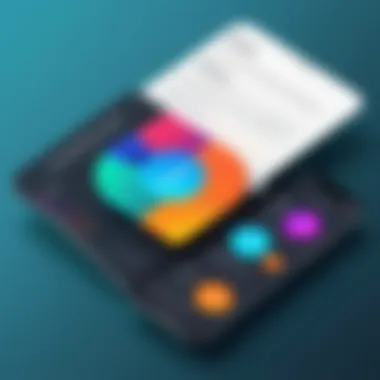

- Knowledge Base: This is an extensive library of articles and guides covering a wide range of topics. Users can search for answers to common queries, which can save time.
- Tutorials and Webinars: Gusto frequently offers tutorials and webinars that help users understand specific features or processes better. For instance, onboarding new employees through Gusto can be complex to some; tutorial sessions simplify the process.
- Community Forums: The forums allow users to interact with one another, sharing tips and solutions to common problems. This often leads to valuable insights that may not be readily available in formal documentation.
"Good documentation enhances the user experience, reducing reliance on direct support while empowering users to solve issues independently."
Strengths of Gusto Software
The strengths of Gusto Software play a crucial role in understanding its position in the competitive landscape of payroll and HR solutions. When evaluating software for business needs, it is essential to recognize the features that enhance management efficiency, streamline processes, and ensure user satisfaction. Here, we will explore the core strengths that Gusto offers to its users, focusing on comprehensive features and a user-friendly interface.
Comprehensive Features
One of the most significant advantages of Gusto is its comprehensive suite of features. Gusto encompasses various elements that facilitate payroll processing, benefits management, and employee onboarding. These capabilities integrate smoothly, allowing businesses to manage essential HR tasks from a single platform. The following highlights represent Gusto's standout features:
- Payroll Management: Gusto simplifies payroll procedures by automating calculations, tax filings, and direct deposits. This functionality minimizes the chances of errors, which is essential for maintaining employee trust.
- Benefits Administration: Users can easily manage benefits such as health insurance, retirement plans, and paid time off. Gusto's interface allows companies to tailor benefits to their employees' needs, enhancing overall satisfaction and retention.
- Time Tracking: The time tracking feature is essential for businesses with hourly employees. Gusto provides clear tools for tracking hours worked, overtime, and leave, ensuring accurate payroll and compliance with labor regulations.
These features not only enhance productivity but also reduce the administrative burden on HR teams, leaving them with more time to focus on strategy rather than paperwork.
User-Friendly Interface
Another key strength of Gusto is its user-friendly interface. In an era where complexity can overwhelm users, Gusto excels at providing an intuitive experience. Here are some notable aspects:
- Simplicity: The layout is clean and straightforward, making it easy for users of all experience levels to navigate the software. New users can quickly familiarize themselves with the dashboard, decreasing the learning curve.
- Accessibility: Gusto is designed with accessibility in mind. Tools are organized logically, and information is displayed clearly, which is essential for less tech-savvy users.
- Mobile Responsiveness: Many users appreciate the fact that Gusto's interface is optimized for mobile devices. This flexibility ensures users can access essential features while on the go, particularly helpful for businesses with remote employees.
As Gusto continues to evolve, its strengths in comprehensive features and user-friendly design position it favorably against competitors. These elements combine effectively, granting businesses a practical tool that addresses payroll and HR needs efficiently. In the software landscape, standing out for both functionality and usability can make a significant difference in user satisfaction and retention.
Weaknesses of Gusto Software
Understanding the weaknesses of Gusto software is crucial for potential users, especially for those in decision-making positions. Analyzing these drawbacks provides clarifications on what issues companies might face after implementation. It is important to consider various elements such as limitations related to advanced functionalities and the experiences users encounter regarding customer support.
Limitations in Advanced Features
One of the primary criticisms of Gusto is its limited scope in advanced features. More sophisticated payroll systems often incorporate extensive reporting capabilities, customizable payroll scenarios, and detailed analytics. Gusto, while competent in standard payroll processing, lacks some of the intricate features required by larger organizations or those with complex payroll needs.
For instance, its reporting tools may not provide the depth a company anticipates. Advanced users often look for customizable report generation or integration with more complex financial systems. Gusto may not satisfy these demands fully, which could result in challenges for businesses seeking specific insights into payroll data.
Customer Support Challenges
An equally important concern is the quality of customer support. Gusto has received feedback indicating that response times can sometimes be slow. Users report frustration when assistance is needed during critical payroll periods. Having responsive customer support is vital, particularly when facing urgent issues during payroll runs.
While some users may find the available resources adequate, others feel that timely, direct support is lacking. This inconsistency can impact small businesses that rely on effective payroll management for their employee satisfaction and retention. Users frequently refer to forums like Reddit for peer assistance, which underscores the perceived inadequacies in official support channels.
"Efficient customer support is not just a preference but a requirement for many businesses. The absence of this can create significant operational risks."
By addressing these weaknesses in Gusto software, potential users can weigh the pros and cons more effectively. Awareness of these aspects will guide informed decision-making.
Comparison with Competitors
In the software landscape, comparing products directly is vital for discerning the right solution for specific needs. In this section, we will analyze how Gusto stands against other key players in the payroll and HR management sector. By focusing on the differences in features, usability, pricing, and support, this comparison serves as a crucial component of recognizing Gusto's position in the market. Understanding these elements allows potential users to make informed decisions.
Gusto vs. QuickBooks Payroll
QuickBooks Payroll is a well-known entity in the accounting world. Its integration with other QuickBooks products is a significant advantage. Gusto offers similar features but with a fresh approach tailored to small businesses.
- Features: While both provide payroll and HR functions, Gusto includes employee onboarding and benefits administration which QuickBooks lacks.
- User Experience: Gusto's interface tends to be cleaner and more intuitive. In contrast, QuickBooks can feel cluttered, especially for new users.
- Pricing: Gusto operates on a subscription model with clear tiers. QuickBooks Payroll can become cumbersome with add-ons, potentially increasing overall costs for users.
Gusto vs. Paychex
Paychex is known for catering to larger enterprises, while Gusto is more suited for small and medium-sized businesses. The differences in their offerings are notable.
- Service Approach: Gusto emphasizes user experience. Paychex tends to be more focused on extensive support and custom solutions, beneficial for larger companies but possibly overwhelming for smaller users.
- Flexibility: Gusto allows for more straightforward management of HR tasks within a single platform, eliminating the necessity for multiple service providers that Paychex may entail.
- Cost: Gusto aims to deliver value for smaller firms. Paychex, on the other hand, can escalate costs quickly when adding necessary features that small businesses might not require.
Gusto vs. ADP
ADP is one of the oldest payroll service providers, known for its robust capabilities. However, this robustness often comes with complexity and higher costs.
- Complexity: ADP's offerings can be daunting due to their extensive menu of features, which may not be necessary for every business. In contrast, Gusto focuses on essential functions that are easy to access and manage.
- Customization: While ADP offers customization, it comes at a price. Gusto packs essential services in its base model, aiming to keep it straightforward.
- Support: Gusto is known for its responsive customer support. ADP's customer service can feel fragmented given its size, leading to potential gaps in timely assistance.
In summation, comparing Gusto to its competitors highlights its strengths in usability and feature set. This allows it to maintain a competitive edge, especially for small to medium-sized enterprises.
User Testimonials and Feedback
User testimonials and feedback are crucial in evaluating any software, including Gusto. They offer insights into real-day experiences of users, allowing potential customers to make informed decisions. Testimonials can reveal both the advantages and disadvantages of the software, highlighting what truly matters for businesses and users in the payroll and HR software landscape. By understanding these perspectives, potential users can better assess if Gusto aligns with their needs.


Positive User Experiences
Numerous users have praised Gusto for its seamless payroll processing capabilities. Many report that the software automates tasks efficiently, reducing the manual work involved in payroll calculations. This feature is especially beneficial for small and medium-sized businesses, where every minute counts. Positive feedback often highlights how intuitive the interface is, making it easy for even those with limited technical skills to navigate the software.
Users also appreciate the comprehensive benefits management module. Many have shared their satisfaction with how Gusto simplifies administering employee benefits, including health insurance and retirement plans. This integrated approach helps ensure that all employee-related processes are handled efficiently, minimizing the chances of errors and oversight.
Moreover, testimonials indicate that the customer service is responsive, with many users sharing experiences of prompt resolutions to inquiries. Users have expressed that the availability of resources and documentation, such as tutorials and FAQs, enhances their experience with Gusto, allowing them to resolve issues independently and learn more about the features.
Common User Complaints
While many users have had positive experiences with Gusto, there are also common complaints that surface in feedback. One primary concern is the limitations regarding advanced features. Some users have noted that Gusto may not fulfill the needs of larger enterprises that require more complex payroll functionalities. Users in these situations have expressed a desire for enhanced reporting tools and features that provide deeper insights into labor costs.
Another point of contention relates to the customer support challenges. A few users have reported delays in receiving assistance during peak periods. The absence of live chat features has been cited as a limitation, leading some customers to prefer competitor options that offer more immediate support solutions.
Best Use Cases for Gusto
Understanding the most effective use cases for Gusto software is essential for businesses considering it as their payroll and HR solution. Gusto's design and features cater particularly well to certain business types. By focusing on specific elements that Gusto excels in, businesses can determine if it fits their unique needs.
Small to Medium Businesses
For small to medium businesses (SMBs), Gusto provides an effective and efficient way to manage payroll, benefits, and HR functions. This segment of business often requires a streamlined solution that does not compromise on quality. With Gusto, SMBs can reduce administrative overhead while ensuring compliance with regulations. The intuitive interface allows employees to access their information easily, which leads to improved satisfaction.
Some key benefits of Gusto for SMBs include:
- Affordable Pricing: Gusto offers competitive pricing tailored for companies with fewer employees.
- Scalability: As a company grows, Gusto can adapt and scale its services accordingly without requiring a complete overhaul of business operations.
- Integrated Features: The holistic approach that Gusto provides by integrating payroll and employee management features helps SMBs to reduce the number of software solutions they rely on.
- Time-saving Automation: Automation of payroll processing and taxes saves time that can be reallocated to core business activities.
Gusto can serve as a foundation for growth, allowing managers to focus on strategic initiatives rather than getting bogged down by administrative tasks.
Startups and New Enterprises
Startups and new enterprises benefit greatly from using Gusto. These businesses often face tight budgets and limited resources. Gusto offers an affordable solution that helps them establish a solid HR foundation from the very beginning. By providing access to payroll and compliance tools, startups can focus on developing their products and business strategies without worrying about complex HR regulations.
The main advantages for startups and new enterprises include:
- User-Friendly Setup: Startups with minimal HR experience can quickly set up Gusto, minimizing the learning curve.
- Comprehensive Onboarding Solutions: Gusto facilitates smooth employee onboarding, which is crucial for startups hiring for the first time.
- Access to Benefits: Gusto offers access to benefits packages that can attract top talent, something startups often struggle with.
- Cloud-Based Access: Since Gusto operates in the cloud, startups can manage payroll from anywhere, which is beneficial in today's flexible work environment.
"In the early stages, having the right tools can set the foundation for long-term success. Gusto provides essential services that allow startups to function efficiently and attract talent."
In summary, the best use cases for Gusto include its applicability for small to medium businesses and particularly startups. Each business can leverage Gusto’s features to enhance their operational efficiency while reducing administrative burdens.
Future Prospects and Updates
The section on future prospects and updates is critical for understanding how Gusto will evolve to meet changing market demands. The software industry is in constant flux, driven by technological advancements and user expectations. Therefore, analyzing upcoming enhancements to Gusto provides insights into its adaptability and potential longevity. For businesses considering Gusto, knowing what features are on the horizon can inform their decision-making, ensuring they choose a platform that will grow with their needs.
Upcoming Features
Gusto frequently updates its platform to include new features that cater to user feedback and technological trends. Anticipated features often come from demands for easier interfaces, more automation, and better analytics. Notable upcoming enhancements include:
- Integration Improvements: The ability to seamlessly connect with other business tools, such as accounting software, is high on the list.
- Expanded Mobile Capabilities: Enhancements to mobile app functionality may allow for more robust payroll processing on-the-go.
- Advanced Reporting Tools: Businesses often need comprehensive reports to inform their strategies. Expect Gusto to introduce better analytical tools to provide deeper insights.
- More Customization Options: Users seek customization for payroll and HR functions to meet specific business needs. In this context, Gusto will likely offer more tailored functionalities.
These future features aim to align Gusto with emerging business environments and user expectations, positioning it as a comprehensive tool for payroll and HR management.
Long-Term Viability in the Market
Gusto's long-term viability hinges on its ability to keep pace with industry changes and customer demands. The landscape of payroll and HR processing is dominated by constant innovations, making it crucial for providers to remain relevant. Indicators to consider Gusto's sustainability include:
- Market Adaptation: Gusto has demonstrated a willingness to evolve. Past updates have reflected changes in business needs, often due to regulatory shifts or technological advancements.
- User Community Feedback: Forums and communities, such as Reddit or Gusto's own support channels, provide a platform for users to share experiences. Monitoring these insights can reveal common customer needs and frustrations, guiding future updates.
- Competitive Analysis: Keeping an eye on competitors like QuickBooks Payroll and ADP shows how Gusto must adapt to maintain its market position. Its ability to differentiate through unique offerings will be crucial.
- Investment in Innovation: Sustaining a commitment to developing new functionalities based on tech trends will help ensure Gusto remains a viable option in the long run.
In summary, the future prospects of Gusto Software rely on a careful blend of user-centric enhancements and market responsiveness. A commitment to innovation and adaptability will be key factors in Gusto's journey as it navigates the complexities of the payroll and HR landscape.
Closure
The conclusion section serves as a pivotal element in this article, synthesizing insights gathered about Gusto software. A comprehensive conclusion outlines the key findings discussed throughout, emphasizing the software’s overall efficacy, user experience, pricing, and any limitations noted during the analysis. This recap helps readers understand whether the benefits of using Gusto outweigh potential drawbacks.
Final Thoughts on Gusto
Gusto offers a robust suite of features designed to meet the diverse needs of businesses, particularly small to medium enterprises. The user-friendly interface and streamlined processes provide significant advantages for payroll and HR management. Overall, Gusto positions itself effectively in the competitive landscape of software solutions aimed at simplifying payroll tasks.
However, it is essential to remain aware of certain limitations. For instance, while Gusto excels in basic payroll functions, its advanced features may not meet the expectations of larger organizations that require more complex functionality. Additionally, user testimonials suggest some challenges with customer service responsiveness, although many users express satisfaction with the platform’s usability.
Recommendation for Potential Users
Deciding whether Gusto is the right choice depends on the specific needs of a business. For startups and small businesses seeking a reliable, cost-effective solution for payroll and HR management, Gusto can be a great fit. The integration of essential features like time tracking and employee onboarding into a single platform simplifies many administrative tasks.
For larger companies or those that need more customized features, it might be beneficial to explore alternative software solutions. Potential users are encouraged to evaluate their unique requirements against the offerings in Gusto, considering both budget constraints and the specific functionalities they prioritize in payroll management.
Ultimately, those in search of a straightforward, effective software solution will find Gusto a compelling option, assuming the match aligns with their operational needs.







