Using HTML Notepad Editors: An In-Depth Guide


Intro
In a world where web development is becoming increasingly vital, HTML notepad editors play a crucial role. These tools are designed to simplify the process of writing and editing HTML code. They cater to a wide range of users, from novices to advanced developers. Understanding how to utilize these editors effectively can significantly enhance productivity and code quality.
This article explores essential functionalities and the benefits of various HTML notepad editors. We analyze the features that distinguish these products and evaluate their effectiveness. By the end, readers will have a clearer insight into how to choose the right HTML notepad editor according to their specific needs.
Software Overview
Key Features
When assessing HTML notepad editors, various features come into play. Key offerings include:
- Syntax Highlighting: This feature aids in recognizing elements in the code, making it easier to identify errors.
- Auto-Completion: It reduces typing errors and speeds up coding by suggesting closing tags and attributes.
- Multi-File Editing: Enables users to work on several HTML files simultaneously, facilitating a more organized workflow.
- Integrated Preview: Shows how the HTML code renders in real-time, which is essential for immediate feedback.
- Extensibility: Some editors support plugins or extensions to enhance functionality based on specific needs.
System Requirements
System requirements vary among different HTML notepad editors. When selecting a software, consider the following:
- Operating System: Some editors run exclusively on Windows, while others support macOS or Linux.
- RAM and Processor: Editors with more features typically demand higher specs to run smoothly.
- Disk Space: Ensure adequate storage for installation and additional files if necessary.
In-Depth Analysis
Performance and Usability
Performance is a key criteria in evaluating HTML notepad editors. Some are lightweight and open quickly, while others may load slowly due to extensive feature sets. Usability also matters; an intuitive interface can significantly enhance the user experience. Feedback from the community often guides these choices. Websites like Reddit provide insights from actual users on various editors to track trends and updates.
Best Use Cases
Understanding the best use cases for each editor will help users maximize efficiency. For instance:
- Beginners: May benefit from editors with strong tutorials or community support.
- Professionals: Often prefer those that integrate well into their existing software ecosystem, enabling smoother workflows.
- Students: Might seek out free or low-cost options, allowing them to access essential features without financial strain.
"A great HTML notepad editor is not just about writing code. It serves as a platform for learning, refining skills, and ultimately producing better projects."
In summary, this article aims to illuminate the various facets of HTML notepad editors, allowing readers to make informed decisions that suit their needs in web development.
Preamble to HTML Notepad Editors
HTML notepad editors play a crucial role in web development by serving as the primary tools for writing and editing HTML code. Understanding these editors can enhance the coding experience and improve productivity. They offer specific functionalities that streamline the process, making coding less error-prone and more efficient. For anyone involved in web development, be it beginners or seasoned experts, knowing how to utilize these editors is essential.
Definition and Purpose
An HTML notepad editor is a software application designed specifically for editing HTML code. Unlike standard text editors, they often feature additional tools and functionalities that are tailored for coding. These can include syntax highlighting, which visually distinguishes different code elements; code autocompletion, which predicts and suggests code as you type; and integrated preview features that allow users to see how changes will appear in a web browser.
The purpose of these editors extends beyond just editing HTML. They are engineered to enhance productivity by providing a conducive environment for coding. Features such as error detection and real-time feedback facilitate a smoother workflow. This is particularly beneficial for developers as it allows them to focus on coding rather than formatting or troubleshooting.
Target Audience
The target audience for HTML notepad editors spans various skill levels and professions.
- Software Developers: Professionals who build websites and applications rely heavily on these tools for efficient coding and debugging.
- Students Learning Web Development: New learners benefit from user-friendly interfaces and helpful features that foster understanding of HTML.
- IT Professionals: They may use notepad editors for quick edits or in scenarios where standard IDEs (Integrated Development Environments) may be too heavy-handed.
Considering these diverse users, HTML notepad editors are designed to accommodate both novice and expert users. This versatility is key when comparing different editors, as functionalities should match the users' depth of knowledge and specific needs.
Core Features of HTML Notepad Editors
The core features of HTML notepad editors are pivotal for enhancing the web development experience. Understanding these features helps users, especially software developers and students, to choose the right tool that aligns with their coding needs. Each feature plays a unique role in making HTML coding more efficient and manageable. There are several key aspects to consider: syntax highlighting, code autocompletion, and integrated preview functionality.
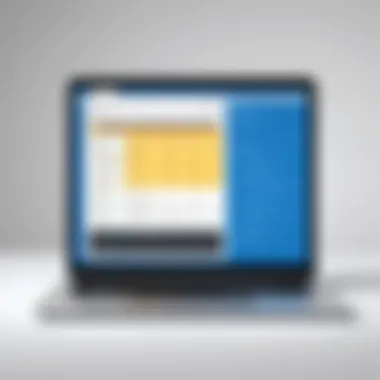

Syntax Highlighting
Syntax highlighting is not merely a stylistic feature but an essential element for readability. It allows developers to differentiate various components of HTML code visually. Tags, attributes, and values are presented in distinct colors, which helps developers identify errors quickly. This feature reduces the chance of syntax errors, which can be frustrating to troubleshoot. Additionally, it aids beginners in learning HTML by allowing them to understand the structure of the code more clearly. With colors guiding the eye, the coding process becomes smoother, fostering productivity. Not all editors offer the same level of customization for syntax highlighting, making this a critical aspect to explore when selecting an editor.
Code Autocompletion
Code autocompletion significantly speeds up the coding process. This feature suggests code snippets or even entire lines as a developer types. It reduces typing effort and also minimizes mistakes associated with manual entry. Developers can rely on their editors to fill out tags, attributes, and often-used snippets automatically. This is particularly beneficial when dealing with more extensive frameworks or libraries. For instance, Visual Studio Code offers suggestions based on context, adapting to the coding style of the developer. Overall, code autocompletion contributes to a more fluid workflow that allows developers to focus on more complex logic rather than repetitive typing.
Integrated Preview Functionality
Integrated preview functionality is crucial for real-time feedback. This feature allows developers to view the outcome of their code immediately, without needing to switch to a web browser. As developers write HTML, they can see changes reflected instantly. This can be invaluable when adjusting layouts or styles, as it rewards faster iterations and adjustments. Editors like Sublime Text may require additional packages to access preview features, but many modern editors are built with this functionality in mind. Preview capabilities simplify the web development process, enabling designers to align their code with visual intentions effortlessly. This feature serves both seasoned developers and novices alike, ensuring a more engaging and productive coding session.
"The features of an HTML notepad editor directly impact a developer's efficiency and accuracy, influencing their overall web development experience."
In summary, the core features of HTML notepad editors are integral to an effective coding environment. Syntax highlighting enhances readability, code autocompletion streamlines the input process, and integrated preview functionalities offer immediate feedback. Each of these elements contributes to a simpler and more accessible coding experience, making it essential to evaluate these features when choosing an HTML editor.
Advantages of Using HTML Notepad Editors
HTML notepad editors are pivotal tools for anyone involved in web development. They are designed to streamline coding processes, improve accuracy, and enhance usability. Understanding the advantages of these editors can help users make informed choices, ultimately boosting their productivity and coding quality.
Enhanced Workflow
A vital aspect of HTML notepad editors is their capacity to enhance workflow. These editors offer features like code folding, which helps users hide portions of their code, making it simpler to navigate larger files. Additionally, the built-in project management features allow developers to organize their tasks efficiently. This organization saves time and effort when switching between different projects or files.
With features like drag-and-drop functionality, users can easily rearrange files or incorporate images. Moreover, the ability to manage multiple files in tabs improves multitasking. When developers can work on several files simultaneously, the likelihood of disruption decreases, promoting a more continuous flow of work.
Improved Coding Accuracy
Another significant benefit is the improvement in coding accuracy. Many HTML notepad editors include syntax checking and error highlighting, which assists developers in identifying mistakes in real time. This means less time spent on debugging later in the development process.
Moreover, these tools often come with integrated validators that can ensure the code adheres to web standards. Developers who use such validators can greatly reduce the chance of compatibility issues across different browsers. This proactive approach to coding results in cleaner and more reliable websites.
"Using an HTML notepad editor with syntax checking not only saves time but also enhances the overall quality of code."
User-Friendly Interface
User experience is a critical aspect of selecting an HTML notepad editor, and many of these tools are designed with simplicity in mind. A user-friendly interface maximizes efficiency by providing easy navigation and accessibility. Clear menus and intuitive design allow both novice and experienced developers to find the functionalities they need without extensive searching.
Furthermore, customizable themes and layouts contribute to a comfortable working environment. Users can adjust the appearance of their editor according to personal preference, which can help alleviate visual fatigue during long coding sessions. This attention to user comfort often translates into higher productivity and overall satisfaction.
Popular HTML Notepad Editors in the Market
In the realm of web development, the choice of tools can significantly affect productivity and efficiency. HTML notepad editors stand out as essential instruments for both aspiring developers and seasoned professionals. Employing specialized editors means leveraging functionality that enhances code writing, eases debugging, and streamlines overall project management. Understanding the various notepad editors available allows developers to select a tool that best fits their unique needs, preferences, and workflows.
Sublime Text
Sublime Text is a powerful text editor known for its speed and responsiveness. It supports many programming languages, including HTML, CSS, and JavaScript, making it a versatile choice for web developers. The minimalist interface allows the users to focus on coding without unnecessary distractions.
A key feature of Sublime Text is its multiple selections. This allows users to make simultaneous edits across different sections of the code, which can save substantial time. Furthermore, the command palette gives access to frequently used commands, enhancing productivity.
Another notable aspect is the robust plugin ecosystem offered by Sublime Text. Users can customize their editor to a great extent by adding features that cater to their specific development needs.
Visual Studio Code
Visual Studio Code, often abbreviated as VS Code, is a free, open-source code editor developed by Microsoft. Its popularity can be attributed to a rich feature set that includes integrated Git control, syntax highlighting, and debugging capabilities. The support for extensions is extensive, allowing users to expand functionality in countless ways.
Moreover, Visual Studio Code has an integrated terminal. This helps developers run commands without leaving the editor environment. The live server feature also allows real-time previews of changes made to HTML, which significantly boosts workflow efficiency.
Lastly, the compatibility with various programming languages and tools makes VS Code a widely preferred choice amid software and web developers.


Notepad++
Notepad++ is a widely recognized free text editor that enhances the writing experience for programmers and web developers. It is lightweight and offers a range of plugins to extend its base functionality. Notepad++ is especially favored for its simplicity and ease of use.
Highlighting syntax for numerous programming languages, Notepad++ makes it easier to identify errors and structure code properly. User-defined language options further enhance its versatility. Additionally, the tabbed interface allows for easy navigation between multiple open files.
The active community surrounding Notepad++ contributes to its continuous improvement and feature expansions. This collaborative spirit ensures users have access to recent updates and useful plugins, further solidifying Notepad++ as a reliable choice.
Choosing the right HTML notepad editor is crucial for optimizing the web development process. Consider your project requirements and personal coding habits when making a selection.
In summary, the editors like Sublime Text, Visual Studio Code, and Notepad++ showcase a mix of performance, features, and usability. Evaluating these options can help make informed decisions, leading to more effective and enjoyable coding experiences.
Comparative Analysis of Selected HTML Notepad Editors
A comparative analysis of selected HTML notepad editors is crucial for discerning their unique strengths and weaknesses. This section aims to provide a methodical evaluation of the major players in the market. By analyzing their performance, features, and user experience, we can better appreciate what each editor brings to the table and how they cater to different user needs.
Performance Evaluation
Performance is an essential consideration when choosing an HTML notepad editor. It often dictates how effectively a developer can write and manipulate code. Editors such as Sublime Text and Visual Studio Code are renowned for their speed and efficiency, allowing users to switch between tasks without lag. In contrast, some other editors might struggle with larger files, leading to frustrating delays.
Moreover, system resource consumption is vital. An editor that consumes less RAM can enhance overall performance of a development environment. For instance, Notepad++ is often praised for its lightweight nature, making it an excellent choice for users with less powerful machines.
Feature Set Comparison
When comparing HTML notepad editors, the feature set is often a defining element. Each editor provides a range of features that can greatly influence user satisfaction. For instance, Visual Studio Code supports a vast library of extensions, which enhance its functionality significantly. This flexibility allows developers to tailor the editor to their specific needs.
On the other hand, Notepad++ offers numerous built-in features such as plugin support and a customizable interface. However, it may lack the depth of integration seen in newer editors like Sublime Text. The comparison also raises the question of which features are essential for different types of development work, whether it be web design or software development. Therefore, evaluating these features is essential for making an informed decision.
User Experience Insights
User experience plays a pivotal role in editor selection. The layout, usability, and ease of navigation can influence a developer’s coding efficiency. Sublime Text, for instance, is recognized for its clean interface and minimal distractions. This can help in maintaining concentration on the task at hand.
Conversely, Visual Studio Code offers a multifaceted environment that might overwhelm new users with its depth. However, seasoned developers often appreciate the multitude of options at their disposal, as it allows for a more comprehensive development process.
User feedback can provide valuable insights into the strengths of each editor. Community forums, such as those found on Reddit or specialized coding websites, often discuss experiences and personal preferences, guiding potential users toward the most suitable editor. Understanding the nuances of user experience aids in the selection of an HTML notepad editor that aligns with individual coding practices.
This comparative analysis serves as an essential guide for software developers and IT professionals seeking a reliable HTML notepad editor. Knowing the specifics allows for a more thoughtful approach when it comes to choosing the perfect fit for web development tasks.
Pricing Models for HTML Notepad Editors
When selecting an HTML notepad editor, understanding the pricing models available is crucial. This section examines both open-source options and paid subscription models. The choice between these models can significantly impact users' experiences, particularly considering budgets and feature availability. Evaluating the costs versus the benefits can help users make a solid decision aligned with their needs and expectations.
Open Source Options
Open-source HTML notepad editors provide a unique avenue for many developers and students. They are generally free to use, making them accessible for anyone with limited budgets. These editors are usually developed and maintained by communities or independent developers.
Some of the well-known open-source HTML editors include Notepad++ and Atom. They often come with robust features such as syntax highlighting, code autocompletion, and customizable settings. One key aspect of open-source editors is their flexibility; users can modify the software to better suit their workflows.
Benefits of Open Source Editors:
- Cost-effectiveness: They are available at no charge, which is beneficial for beginners.
- Customization: Users can add or modify features to enhance their editing experience.
- Community Support: A strong community often backs them, providing forums and documentation.
However, there are also some drawbacks. Users may encounter limited professional support compared to paid versions. Additionally, the learning curve may be steeper for those not familiar with customizing software.
Paid Subscription Editors
Paid subscription editors are another prevalent option for those looking for high-quality HTML editing tools. Programs like Sublime Text and Visual Studio Code often offer compelling features that justify their prices. They typically provide advanced functionalities, regular updates, and dedicated technical support to subscribers.


Advantages of Paid Subscription Editors:
- Enhanced Features: These editors may include advanced collaboration tools, premium templates, or unique integrations.
- Reliable Technical Support: Users can access rapid assistance, which is especially beneficial for professionals needing timely solutions.
- Frequent Updates: Paid products usually receive regular updates, ensuring compatibility with the latest technologies.
However, they require a financial commitment. The price can vary significantly, and users must assess whether the cost aligns with their needs and frequency of use. Keeping an eye on both initial costs and potential upgrades is essential.
In summary, whether to choose an open-source or paid subscription model depends on personal preferences, budget constraints, and how one plans to use the editor. Each model has its advantages and considerations, making it essential to carefully evaluate options before making a final decision.
User Considerations When Selecting an HTML Notepad Editor
The selection of an HTML notepad editor goes beyond superficial features and aesthetics. It is crucial for users, including software developers, IT professionals, and students, to assess personal and technical requirements before diving into the vast options available. This section emphasizes the importance of understanding user considerations to find an editor that aligns well with their own specific needs and workflows. An informed choice leads to increased productivity and an enhanced coding experience.
Personal Needs Assessment
Before choosing an HTML notepad editor, it is vital for users to conduct a personal needs assessment. This step involves analyzing one's coding level, workflow preferences, and specific projects requirements. For beginners, tools with strong support and user-friendly interfaces are often ideal. Conversely, more advanced users may prioritize features such as extensive customization and advanced functionality.
Ask yourself the following questions to assess your personal needs:
- What is my level of experience with HTML and coding in general?
- Do I require features like syntax highlighting or integrated debugging tools?
- How important is the ability to collaborate with others on projects?
- Which operating system am I using, and how will it affect my choice?
Understanding these factors can significantly refine the search process.
Compatibility with Other Tools
The compatibility of an HTML notepad editor with other tools is another important aspect to consider. Many developers utilize a combination of tools to streamline their workflow, such as version control systems, graphic design software, or project management applications. Choosing an editor that integrates well with these tools can enhance efficiency and reduce friction in the development process.
Consider the following when evaluating compatibility:
- Collaboration Tools: Does the editor easily integrate with platforms like GitHub or Bitbucket for version control?
- Language Support: Does it work well with other programming languages you may need to use?
- Frameworks and Libraries: If you're using specific HTML frameworks, does the editor support them adequately?
The friction in workflows can lead to inefficiencies, hence making sure that the selected HTML editor works alongside other essential tools is fundamental to maintaining a smooth development experience.
Best Practices for Maximizing HTML Notepad Editor Efficiency
Maximizing the efficiency of HTML notepad editors is critical for software developers and others in IT fields. With various features available, understanding which best practices to adopt can greatly enhance productivity and the quality of work produced. The goal of utilizing these best practices is to streamline the coding process and ensure that developers can focus on writing clean and effective code.
Customizing Editor Settings
Customizing editor settings is the first step towards tailoring your HTML notepad editor to fit your unique workflow. Each developer has distinct preferences and requirements. Most notepad editors, such as Sublime Text and Visual Studio Code, offer a wide range of customization options. These can include font size, color themes, and line spacing settings. Adjusting these parameters can help reduce eye strain and create a more comfortable coding environment.
Beyond visual preferences, tweaking settings such as auto-save intervals and backup options is also important. Setting a short auto-save interval ensures that work is frequently saved, reducing the risk of losing unsaved changes. Additionally, enabling backup features can provide an extra layer of security for your work. Customizing keyboard shortcuts is another highly effective way to improve efficiency. By creating shortcuts for frequently used commands, developers can navigate their projects more quickly without fumbling through menus.
Leveraging Plugins and Extensions
Plugins and extensions play a vital role in enhancing the functionality of HTML notepad editors. Many editors come with a variety of built-in options, while others allow additional features to be added. For example, Visual Studio Code has a rich ecosystem of extensions that allow you to add functionalities like version control, linters, and language support.
Leveraging these resources can significantly expand the capabilities of your editor. For instance, a plugin like Prettier helps maintain consistent code formatting, making code more readable for yourself and others. This is essential for maintaining code quality in collaborative projects.
To install plugins, typically, you can navigate to the extensions marketplace within the editor interface. Simply search for the desired plugin and follow the installation instructions. Regularly updating your plugins ensures that you have access to the latest features and security enhancements.
"Customizing settings and using plugins effectively can turn a standard coding environment into a powerful development tool."
Finale
In this article, we have traversed various dimensions of HTML notepad editors, unearthing their significance in today’s web development landscape. The conclusion serves as the cornerstone of our exploration, synthesizing the key insights and reflections gathered from each section.
HTML notepad editors are foundational tools that bridge the gap between raw code and user-friendly design. Their core features, such as syntax highlighting and code autocompletion, play a critical role in elevating the user experience for software developers and students alike. It becomes evident that choosing the right editor impacts not only efficiency but also coding accuracy, ultimately shaping project outcomes.
Moreover, the comparative analysis presented enables a thoughtful review of popular choices such as Sublime Text, Visual Studio Code, and Notepad++. Each option offers a unique blend of capabilities that cater to specific user needs. This can influence decision-making both for professionals in IT-related fields and for those who are just embarking on their coding journey.
Additionally, we highlighted the importance of understanding pricing models and user considerations. Open-source options can be a budget-friendly choice for students, while paid subscriptions may bring advanced features sought after by professionals. Customization through plugins and extensions emerges as a best practice that enhances editor functionality, allowing users to tailor their environment according to personal workflow preferences.
Final thoughts on HTML notepad editors reflect the need for a deliberate approach when selecting tools for web development. User choices must consider not only immediate needs but also long-term project goals.
Choosing the right HTML notepad editor is a strategic decision that can significantly influence productivity and code quality. By prioritizing their individual requirements and preferences, users can navigate the market more effectively, ensuring that they remain equipped for the ever-evolving landscape of web development. The journey of learning and development in this field becomes less daunting, prompting greater creativity and efficiency as users gain confidence in their coding abilities and tool choices.







