HubSpot CRM vs. Salesforce: In-Depth Comparison Guide

Intro
In the fast-paced world of business, managing relationships with customers is critical. The choice of a Customer Relationship Management (CRM) platform can significantly affect how businesses communicate with clients, track interactions, and ultimately drive sales. Two heavyweights in the CRM space are HubSpot and Salesforce. Each software offers unique features, strengths, and weaknesses that cater to different types of businesses.
This article aims to provide a thorough examination of these two platforms, focusing on key factors that influence decision-making. From pricing to integration capabilities, every aspect will be dissected to help businesses in their quest for the ideal CRM solution.
Software Overview
Key Features
Both HubSpot and Salesforce are packed with features designed to enhance customer relationship management. HubSpot CRM, known for its user-friendly interface, offers:
- Contact Management: Easily store and manage customer data.
- Email Tracking: Monitor email opens and clicks to gauge engagement.
- Reporting: Generate detailed reports to analyze sales performance.
Conversely, Salesforce is known for its robust customization options. Its features include:
- Advanced Analytics: Utilize data to drive decision-making.
- Extensive App Integration: Integrate with thousands of third-party applications.
- Custom Workflows: Tailor processes to fit unique business needs.
Each platform presents unique advantages. Depending on the specific needs of a business, one may be more suitable than the other.
System Requirements
Before choosing a CRM, it’s essential to consider system requirements. HubSpot is a cloud-based solution, which means it can be accessed from any device with an internet connection. This flexibility is beneficial for businesses with remote teams. It requires minimal hardware as it runs on web browsers.
Salesforce also operates on a cloud-based model, allowing for similar accessibility. However, due to its extensive feature set, businesses may find they need additional software or hardware support, particularly for advanced configurations.
In-Depth Analysis
Performance and Usability
In terms of performance, HubSpot is celebrated for its ease of use. New users often find it intuitive, which can lead to a quicker onboarding experience. Its simple navigation helps teams adapt rapidly, reducing downtime.
On the other hand, Salesforce, while powerful, may present a steeper learning curve. Its extensive capabilities can overwhelm new users, often necessitating formal training. However, this complexity can also be leveraged for detailed customization once the user gets accustomed to it.
Best Use Cases
When analyzing best use cases, HubSpot excels for small to medium-sized businesses. Its free tier and scalable paid options make it an excellent entry point for teams new to CRM.
Salesforce, with its extensive feature set, is better suited for larger enterprises needing advanced functionalities. Its scalability makes it a preferred choice for various sectors, including technology and healthcare.
"Choosing the right CRM is not just about features; it’s about aligning the tool with business goals and team dynamics."
Ultimately, both HubSpot and Salesforce offer distinct advantages. By understanding the strengths and limitations of each, businesses can ensure their investment aligns with their operational strategies.
Preamble to CRM Software
Customer Relationship Management (CRM) software has become an essential tool for businesses in today’s competitive environment. It enables organizations to manage their relationships and interactions with current and potential customers in an efficient manner. The growing importance of CRM software stems from the need to enhance customer satisfaction while driving sales growth and maintaining a competitive edge.
The fundamental purpose of CRM software is to consolidate customer information into a single database. This allows users to easily access data about customer interactions, sales history, and preferences. With this consolidated view, teams across departments can collaborate more effectively, providing a seamless experience to the customer.
One of the main benefits of utilizing CRM software is the improvement of communication. A well-implemented CRM system can facilitate better communication both internally within the organization and externally with customers. For instance, sales teams can track leads more efficiently, while customer support can provide quicker resolutions to inquiries.
Additionally, CRM systems offer valuable insights through analytics and reporting. Businesses can analyze customer behaviors and trends, which can guide strategic decisions and tailor marketing campaigns. This data-driven approach contributes to more effective targeting, ultimately resulting in increased conversion rates.
In terms of considerations, the selection of the right CRM system impacts business outcomes significantly. Each solution presents unique functionalities, and aligning these with organizational goals and structure is crucial. Factors such as ease of use, integration capabilities, and support services should be weighed when making a decision.
"The right CRM technology can enhance not just productivity but also customer loyalty."
Overview of HubSpot CRM
Understanding the landscape of Customer Relationship Management (CRM) software is essential for modern businesses. HubSpot CRM stands out as a flexible and user-friendly platform, making it popular among various types of enterprises. Its importance in this article lies in its core functionalities, ease of use, and the value it provides to teams looking to enhance their customer interactions without overwhelming complexity.
Core Features
HubSpot CRM offers a range of features that cater to diverse business needs. These include:
- Contact Management: Users can easily organize and track interactions with leads and customers. This is done through an intuitive interface where data can be viewed and filtered efficiently.
- Email Integration: HubSpot allows for seamless integration with email services, enabling automatic tracking of conversations and the ability to send marketing emails directly from the platform.
- Pipeline Management: The platform enables users to create customizable sales pipelines. This helps in visualizing the sales process and managing leads effectively.
- Analytics and Reporting: Businesses can utilize built-in reporting tools to gain insights into performance metrics. This feature aids in decision-making by providing data on customer interactions and sales performance.
- Task Automation: HubSpot allows for the automation of routine tasks like follow-ups and reminders, which improves productivity and ensures no lead is overlooked.
These core features make HubSpot CRM an attractive option for businesses seeking to improve their customer relationship management.
Target Audience
HubSpot CRM is designed with a specific audience in mind. Its user-friendly interface and straightforward setup make it suitable for:


- Small to Medium-Sized Enterprises (SMEs): These businesses often lack extensive IT resources. HubSpot's simplicity allows them to implement a CRM solution without needing extensive technical expertise.
- Sales Teams: The sales-oriented functionalities appeal to teams looking to enhance their outreach and close rates. The pipeline management feature is particularly beneficial for tracking opportunities in real-time.
- Marketing Departments: The marketing automation capabilities support teams in running campaigns and tracking their effectiveness, thus consolidating efforts across departments.
- Start-ups: New organizations requiring a low-cost entry point into CRM can leverage HubSpot’s free tier, allowing them to grow their customer base without significant upfront investment.
"HubSpot CRM has proven to be an invaluable tool for teams striving for efficiency in their customer interactions."
While there are many CRM options available, HubSpot's unique blend of functionality and accessibility makes it a strong contender for those at different stages of growth. Understanding the features and audience allows businesses to assess whether it aligns with their operational goals.
Overview of Salesforce
Salesforce stands as a prominent player in the Customer Relationship Management (CRM) arena. Understanding the nuances and value it offers is crucial in this article where we compare it with HubSpot CRM. Salesforce provides a suite of features that cater to a wide range of organizational needs. It is known for its flexibility, scalability, and depth. This means it can effectively support both small businesses and large enterprises, making it a versatile choice in various industries.
Core Features
Salesforce is recognized for its comprehensive features that streamline customer interactions, data management, and sales processes. Some of the key functionalities include:
- Lead Management: Salesforce allows users to track leads through their journey, from initial contact to conversion.
- Sales Forecasting: Accurate predictions help businesses to prepare better for future sales periods.
- Reporting and Analytics: Users can generate customized reports that provide insightful analytics, helping teams make informed decisions.
- Mobile Access: Salesforce offers mobile access, allowing sales teams to remain productive away from the office.
These features contribute to a more organized and focused approach to customer relationships, driving efficiency in sales and service teams.
Target Audience
The platform appeals to a diverse audience. Although it is often associated with larger enterprises, Salesforce is designed to adjust to varying company sizes. Key audiences include:
- Large Enterprises: Given its depth in features and customizable options, Salesforce can address complex sales processes and serve a global customer base.
- Small and Medium Businesses (SMBs): Newer offerings like Salesforce Essentials simplify user experience and reduce costs for smaller organizations.
- Industry-Specific Users: Salesforce offers various solutions tailored to industries like healthcare, financial services, and manufacturing.
Understanding the specific audience segments helps in recognizing why Salesforce has maintained its market position. It is tailored not just for sales but also for different operational needs across diverse sectors.
"Salesforce is not just a tool; it is a fully integrated ecosystem that supports both sales and marketing teams in crafting a seamless customer journey."
This overview of Salesforce highlights its core features and target audience, which play a pivotal role in assessing its fit for businesses when compared to solutions like HubSpot CRM.
Comparison of Features
Understanding the features available in HubSpot CRM and Salesforce is crucial for any business considering a CRM system. Each platform comes packed with tools designed to enhance sales processes, automate marketing tasks, and improve customer service. When evaluating these features, businesses should consider which tools align best with their specific needs. This entails examining functionality, ease of use, and how well the features integrate with existing processes.
Sales Management Tools
In the realm of sales, both HubSpot CRM and Salesforce present robust management tools. HubSpot provides a user-friendly interface that allows sales teams to track and manage leads efficiently. Its features include email tracking, deal management, and pipeline management. The sales dashboard is highly intuitive, promoting quick adaptations to ongoing tasks. A strong aspect of HubSpot is the ability to automate tasks such as follow-up emails, which saves time and keeps potential customers engaged.
Conversely, Salesforce is known for its more advanced sales capabilities. It offers customizable sales processes, allowing teams to tailor workflows to their unique requirements. The tool’s reporting capabilities provide deep analysis through various metrics, which can help in forecasting and identify areas for improvement. A downside for Salesforce might be its steeper learning curve, as users often require more training to fully leverage its capabilities.
Marketing Automation Capabilities
Marketing automation is another critical feature area where both platforms differ. HubSpot excels in its integrated marketing tools, including content management system (CMS) capabilities, SEO tools, and social media management. The marketing automation features enable users to create comprehensive campaigns that address various customer segments. HubSpot’s tools are designed to nurture leads through personalized content and targeted email campaigns, streamlining the overall marketing efforts.
Salesforce also offers strong marketing automation tools, particularly through its Marketing Cloud solution. This platform provides extensive capabilities in audience segmentation, campaign management, and detailed reporting. Users can leverage AI to enhance campaign performance and gain insights based on predictive analytics. However, this level of functionality can result in a higher complexity, often requiring skilled personnel to manage campaigns effectively.
Customer Support and Service Features
When it comes to customer service features, both systems aim to facilitate effective support for users. HubSpot CRM offers a basic customer service hub with ticketing systems, knowledge base features, and chat support. Users generally find these features accessible and easy to implement, making it ideal for small to medium-sized businesses focused on basic support needs.
Salesforce, however, takes customer support to a new level with its Service Cloud. This solution offers advanced features like case tracking, intelligent routing, and AI-driven chatbots to assist customers in real-time. It is particularly beneficial for larger organizations that require complex service solutions. Users can customize workflows and integrate with various communication tools to enhance the customer experience.
Overall, a careful comparison of features is essential for businesses to determine which tool aligns best with their operational goals. Each platform has unique strengths, and understanding these can lead to more informed decisions regarding CRM implementation.
User Experience and Interface
The user experience and interface of a CRM platform play pivotal roles in dictating the effectiveness of its adoption within an organization. For busy teams, intuitive navigation and sleek design contribute to increased productivity and a smoother workflow. Users often prefer interfaces that are not just visually appealing but also functional, facilitating their tasks with minimal friction. In this section, we will delve into the ease of navigation and the customization options available in both HubSpot CRM and Salesforce.
Ease of Navigation
Navigating through a CRM system can significantly impact user satisfaction and efficiency. An effective user interface should minimize the time spent searching for information and streamline processes. HubSpot CRM is known for its simplicity and straightforward design. New users often find it easy to familiarize themselves with the layout. It features a clean dashboard that organizes tasks, contacts, and activities in a user-friendly manner.
On the other hand, Salesforce presents a more complex navigation system. This can be beneficial in some situations, allowing for advanced analytics and settings. However, it might also overwhelm new users. Various menus and submenus require a learning curve to fully utilize the platform. Companies should consider their team's technical proficiency when choosing between these options.
Customization Options
Customization is another critical aspect of user experience in CRM platforms. Both HubSpot and Salesforce offer distinct customization features that cater to different organizations' needs. HubSpot allows users to customize views, reports, and dashboards relatively easily. Users can personalize their interface based on specific roles or project requirements.
Conversely, Salesforce excels in extensive customization abilities. It allows users to tailor almost every facet of its service, from fields to workflows. This flexibility is a powerful feature for larger organizations that require precise functionalities. However, the depth of customization can result in longer setup times and a need for specialized knowledge to maximize its potential.
"The right user interface can drastically reduce the time your team spends in the CRM, ultimately enhancing productivity and satisfaction."
An effective CRM should balance ease of use with comprehensive functionalities to ensure that users can maximize their engagement and output.


Pricing Structure and Value Proposition
Understanding the pricing structure and value proposition of CRM software is essential for any organization looking to invest in such tools. Both HubSpot CRM and Salesforce present varied pricing tiers that reflect their features, audience, and adaptability. A detailed analysis of these components can help companies gauge the financial implications of their choices. Investing in CRM software often requires considerable capital expense and it’s imperative to analyze not just the costs, but also the return on that investment.
When evaluating the pricing, it’s important to consider what features are included at each tier, any limitations such as the number of users or records, and the level of support provided. Companies must align their budget with their needs, ensuring they select a product that offers not just attractive pricing but also significant functionality to support their unique business objectives.
A well-structured pricing model can be a key differentiator for businesses. Organizations should examine the potential costs involved with implementation and ongoing usage to ensure they maximize value from the chosen CRM. The goal is to find a balance between cost and capability, as a platform that is too limited could hinder growth, while one that is too costly may strain budgets unnecessarily.
HubSpot Pricing Tiers
HubSpot offers a range of pricing tiers to cater to various business sizes and needs. Their free tier is an appealing entry point for users who wish to explore basic CRM functionalities. As the needs of a business grow, HubSpot provides an easier transition into its paid plans, which scale with the complexity and scale of operations.
- Free Tier: Includes contact management, email tracking, and a basic dashboard. This is ideal for small businesses or those just starting in their CRM journey.
- Starter Plan: This tier starts at a nominal monthly fee and adds more advanced features like reporting, email marketing, and integrations with other tools.
- Professional Plan: Aimed at businesses with more complex sales processes, this tier includes automation tools, advanced reporting, and custom properties, allowing deeper insights into customer interactions.
- Enterprise Plan: For large organizations, HubSpot offers even more sophisticated features such as enhanced reporting, predictive lead scoring, and extensive customization, but at a higher price point.
Each tier builds on the previous offering, ensuring companies pay only for the functionalities they need. This modular structure makes HubSpot's pricing attractive for startups and small enterprises poised for growth.
Salesforce Pricing Tiers
Salesforce presents a more robust and varied pricing structure, tailored for diverse industry requirements. Its complexity reflects its powerful capabilities and the vast array of functionalities available. Here’s a brief overview:
- Essentials: Starting as the most basic plan, it includes basic sales and customer service functions for small businesses.
- Professional: This mid-range plan offers enhanced customization options and more advanced reporting capabilities, appealing to growing firms.
- Enterprise: Aimed at larger organizations, this plan includes more advanced functionalities, integrations, and custom app development tools to meet the complex needs of large teams.
- Unlimited: The highest tier provides unrestricted access to all Salesforce features, priority support, and additional tools like training and unlimited customization.
Salesforce's structured tiers offer growing businesses a comprehensive suite of options. However, firms must consider the potential complexities and decide based on their specific operational needs. Understanding these pricing tiers can assist organizations in making educated decisions that align with their financial and operational targets.
Integration Capabilities
In the realm of Customer Relationship Management (CRM), Integration Capabilities play a pivotal role in how effectively a system can function within a business's existing toolset. For organizations aiming to improve workflows and automate processes, the ability to connect diverse software solutions is crucial. Seamless integration can enhance data flow, drive productivity, and provide a holistic view of customer interactions. Both HubSpot CRM and Salesforce recognize this importance and offer various integration options, catering to a wide range of business needs.
Third-Party Integrations
HubSpot CRM prioritizes ease of integration with numerous third-party applications. This platform offers a wide array of pre-built integrations for tools such as Slack, Zendesk, and Mailchimp. For businesses searching for cooperative functionality between tools, these options are quite valuable. They allow for smoother data transfer and eliminate silos within departments. Furthermore, HubSpot provides an API (Application Programming Interface) that allows developers to create custom integrations catered to specific requirements.
In contrast, Salesforce boasts an extensive integration ecosystem that is one of its primary strengths. The Salesforce AppExchange features thousands of third-party applications designed to work seamlessly with its CRM. Businesses can find almost any type of functionality through these partnerships, ranging from advanced analytics tools to industry-specific solutions. The robust API and flexible architecture of Salesforce allow companies to build customized integrations that align closely with their operational needs.
Ecosystem and Marketplace
The ecosystem surrounding a CRM tool extends its functionality significantly. HubSpot’s ecosystem is built with user-friendliness in mind. The HubSpot Marketplace provides access to various tools and integrations that customers can easily implement. This marketplace emphasizes marketing and sales applications, enhancing the capabilities for teams focused on lead generation, customer engagement, and analytics.
Salesforce's ecosystem is known for its sophistication and depth. The AppExchange is often considered the industry standard for CRM apps, with numerous established companies offering tailored solutions for nearly every business function. The marketplace also encourages innovation from third-party developers, allowing them to create unique applications that can enhance the core Salesforce experience. Integration within this ecosystem is not simply about connecting tools; it’s about building a comprehensive infrastructure that can scale as businesses grow and evolve.
Key Insight: The choice between HubSpot and Salesforce regarding integration capabilities should depend on the existing tech stack and specific business needs. Each platform offers distinct advantages that may influence decision-making.
Scalability and Flexibility
Scalability and flexibility are critical aspects when evaluating CRM platforms. Businesses often undergo changes in size and complexity. Thus, a CRM system must effectively cater to evolving requirements. Both HubSpot and Salesforce offer scalability, but their approaches differ.
The primary benefit of scalability is that it allows organizations to add users and features as their needs grow. If a company's customer base expands, its CRM should facilitate an increase in data storage, user interfaces, and operational workflows without significant disruption. It is essential that these enhancements can be implemented seamlessly.
Another aspect to consider is flexibility in terms of customization. A CRM that provides flexible options enables businesses to tailor the software to align with their unique processes. This adaptability can lead to improved productivity and better user adoption, which ultimately aids in achieving business goals.
In summary, choosing a CRM platform with robust scalability and flexibility ensures that it remains relevant and supportive throughout the stages of business growth.
Adaptability to Business Growth
Adaptability to business growth is a focal point for organizations aiming for long-term success. HubSpot CRM offers solutions that grow with companies without overwhelming them. For example, it provides tiered pricing plans, which means businesses can upgrade their services as their needs expand. This structure allows users to start with basic functionalities and move to more advanced features as necessary.
Conversely, Salesforce is known for its expansive range of features and capabilities. Organizations facing quick growth can benefit from Salesforce’s ability to integrate various functionalities in a modular manner. This means that as new requirements arise, companies can implement additional applications without the need to replace their entire system.
"An adaptable CRM is crucial for organizations aiming to succeed in dynamic market environments."
Industry-Specific Solutions
Both HubSpot and Salesforce recognize the importance of offering industry-specific solutions. This strategy addresses the unique challenges different sectors face. HubSpot, for instance, tailors its services towards small to medium-sized businesses, providing templates and tools designed specifically for industries like education and healthcare. These resources help users quickly implement CRM strategies that resonate with their target audience.
On the other hand, Salesforce excels in providing a range of industry solutions. Its Salesforce Industry Cloud offers various tools tailored for sectors such as financial services, manufacturing, and telecommunications. This targeted approach enables users to gain specialized insights and functionality necessary for their operations, fostering enhanced performance.
Customer Support and Resources
In any customer relationship management system, the quality of customer support and the availability of educational resources play a crucial role. This is especially true for platforms like HubSpot CRM and Salesforce, both of which are complex tools designed for various business needs. Effective customer support ensures users can maximize the potential of the software, resolving issues quickly and efficiently. Meanwhile, educational resources help users understand features, enhancements, and best practices. In assessing these two platforms, we will explore the specifics of their support systems and learning materials, equipping users with the understanding necessary to choose the most suitable CRM solution.
Availability of Support Staff
When evaluating the availability of support staff, one must consider the response times and accessibility provided by both HubSpot and Salesforce. Good support can significantly reduce downtime and frustration. HubSpot offers a range of support options, including live chat, email assistance, and an extensive knowledge base. Users often commend HubSpot for its relatively rapid response times, which can be beneficial for teams operating in dynamic environments.


On the other hand, Salesforce has a dedicated support team as well. Users can access various contact points, including phone support, community forums, and online case submissions. The Salesforce community forum is particularly notable for its active contributions from other users who share solutions and insights. Whether one platform is better than the other may depend on user experiences, but both have established a reputation for solid support.
"The quality of customer support can determine a user’s overall experience with the software and ultimately impacts productivity."
Educational Resources and Documentation
Educational resources are essential for users to make full use of CRM features. HubSpot excels in this area with its HubSpot Academy, which provides numerous free courses covering a range of marketing, sales, and service offerings. Their courses range from beginner to advanced levels, enabling users to develop skills that translate directly to better utilization of the platform.
Salesforce also provides a vast library of documentation and training resources. Their Trailhead platform offers a gamified learning experience, allowing users to progress through modules at their own pace. These educational resources are not only beneficial for understanding the software but also contribute to building a more knowledgeable team capable of leveraging CRM capabilities effectively.
Both companies recognize that informed users are more likely to thrive, which leads to better customer experiences overall. In a competitive market, the value of these resources cannot be overstated, as they create an informed user base that is crucial for long-term success.
User Feedback and Satisfaction
User feedback and satisfaction are crucial elements in assessing any software platform, particularly with CRM systems like HubSpot and Salesforce. These platforms have specific features and offerings that aim to streamline customer interactions and enhance business operations. However, how users perceive these functionalities can greatly influence the overall effectiveness of the CRM in real-world applications. Therefore, collecting and analyzing user reviews provide insights into not just the strengths but also the areas needing improvement within each platform.
Understanding user feedback helps potential buyers make informed decisions, determining which CRM may better serve their organization's requirements. Furthermore, high user satisfaction can indicate a platform's reliability and effectiveness. Additionally, feedback trends can signal issues, guiding upcoming updates or enhancements in software development.
HubSpot User Reviews
HubSpot users often express a generally positive sentiment toward the platform. Many appreciate its user-friendly interface and the ability to quickly set up and navigate the system without extensive training. Users frequently mention how HubSpot's inbound marketing tools integrate seamlessly with its CRM features, making it an ideal choice for businesses focusing on lead generation and conversion strategies.
Key Highlights from HubSpot User Reviews:
- Ease of Use: Many users cite ease of navigation as a standout feature, especially for teams without extensive technical backgrounds.
- Comprehensive Features: Users enjoy the rich set of marketing tools that come bundled with the CRM, enabling them to manage both marketing campaigns and customer relationships in one platform.
- Support Resources: Numerous reviews highlight HubSpot's robust educational resources, such as tutorials and community forums, which enhance the user experience.
However, some reviewers indicate that as their requirements escalated, they found the need to upgrade to more expensive plans to access advanced features, which could lead to budget constraints.
Salesforce User Reviews
Salesforce, known for its extensive customization and powerful features, has a mixed but generally favorable reception among users. Many find its capacity to tailor the CRM for unique business needs to be one of its greatest strengths. However, some report that this flexibility comes with a steeper learning curve, particularly for new users.
Key Highlights from Salesforce User Reviews:
- Customization Options: Users appreciate the level of customization available, allowing them to configure the CRM aligning with specific workflow requirements.
- Scalability: Many reviews emphasize Salesforce's ability to grow with businesses, making it suitable for both small enterprises and large corporations.
- Integration Capabilities: Users frequently compliment Salesforce's ability to integrate with numerous third-party applications, reinforcing its versatility in various business environments.
On the downside, some users feel overwhelmed by the platform's complexity and the potential for additional costs related to customization and add-ons.
"Choosing between HubSpot and Salesforce often comes down to a trade-off between simplicity and customization. Businesses need to assess their unique demands before deciding."
In summary, user feedback on both HubSpot and Salesforce reflects varied perspectives. While HubSpot is often praised for its simplicity and intuitive design, Salesforce is celebrated for its scalability and customization potential. The decision ultimately hinges on business size, user experience expectations, and budget considerations.
Security Features
In an age where data breaches and privacy concerns dominate the digital landscape, security features in CRM systems like HubSpot and Salesforce cannot be overstated. With organizations relying heavily on customer data for their operation and strategic planning, ensuring this information is protected is essential. Both platforms employ robust security features that not only safeguard customer data but also inspire confidence among users. Below are two critical aspects of their security offerings: data protection protocols and compliance certifications.
Data Protection Protocols
Data protection protocols are integral to the security framework of any CRM. These protocols encompass various methods and technologies that aim to shield sensitive information from unauthorized access and breaches.
Encryption: Both HubSpot and Salesforce employ strong encryption methods for data in transit and at rest. This means that whether data is being sent over the internet or stored on servers, it is encoded in such a way that only authorized users can access it. For instance, Salesforce uses Advanced Encryption Standard (AES) to secure data.
Access Controls: Implementing stringent access controls helps in minimizing the risk of internal breaches. HubSpot allows for role-based access, which ensures that only specified individuals have permission to view or modify particular datasets. Salesforce also offers customizable access settings, enabling businesses to define user roles clearly.
Regular Backups and Recovery: Regular backups of data play a pivotal role in disaster recovery. Salesforce has a robust backup system ensuring that data loss due to unforeseen events is minimized. HubSpot also offers data recovery solutions, providing peace of mind to organizations relying on their services.
Compliance and Certifications
Compliance with industry standards and regulations is crucial for CRM providers. This not only signifies that a platform adheres to best practices but also assures users that their data is handled appropriately. HubSpot and Salesforce boast various certifications that reflect their commitment to security and compliance.
ISO Certifications: Both platforms have achieved ISO 27001 certification, a widely recognized international standard that outlines best practices for managing information security. This certification means that both HubSpot and Salesforce have established a comprehensive Information Security Management System (ISMS).
GDPR Compliance: As organizations increasingly operate on a global scale, adherence to data protection laws like the General Data Protection Regulation (GDPR) becomes crucial. Salesforce has taken steps to ensure their platform is compliant, thereby allowing European businesses to use their services without legal concerns. HubSpot also aligns its policies with GDPR requirements, providing tools to help users manage their data privacy obligations such as consent management.
"Investing in robust security features is not just a compliance activity; it is fundamental for building trust with customers."
Understanding these security features is key for businesses when evaluating HubSpot and Salesforce. The effectiveness of data protection protocols and compliance certifications will ultimately play a significant role in informing decisions about which CRM platform aligns best with organizational needs.
Final Thoughts on Choosing Between HubSpot and Salesforce
When businesses face the decision to select a Customer Relationship Management solution, they often find themselves torn between two prominent choices: HubSpot and Salesforce. Understanding the nuances of each platform is crucial. This decision impacts not just immediate operational efficiency, but also long-term strategic growth.
Key Considerations
Choosing between HubSpot and Salesforce should factor in various key elements. For instance, organizations must assess their specific needs, budget limitations, and desired features. Each platform has strengths tailored to different types of businesses. HubSpot is often lauded for its user-friendly interface and strong marketing capabilities, while Salesforce is recognized for its expansive customization features and robust scalability.
Benefits of HubSpot
HubSpot is particularly advantageous for small to medium-sized businesses seeking an all-in-one solution. Its core features tend to offer more value directly from the free tier, making it accessible for businesses just embarking on their CRM journey. The ease of associated marketing tools streamlines customer engagement, helping teams focus on building relationships rather than getting trapped in complex integrations.
Advantages of Salesforce
Conversely, Salesforce shines in environments that require a high degree of customization. Larger enterprises or highly specialized industries benefit from its extensive capabilities. Salesforce’s numerous vertical-specific solutions provide flexibility that can accommodate diverse operational demands. For companies anticipating significant growth, this CRM’s adaptability is a vital consideration.
"The best CRM isn't just about features; it's about how well it aligns with your unique business strategy."
Final Recommendation
Ultimately, the choice between HubSpot and Salesforce should be driven by a thorough evaluation of business goals, team capacity, and budget. Consider reaching out for trials or demonstrations of both platforms. This hands-on experience can reveal whether the interface and functionality truly meet the operational demands of your team.







