Insights from HubSpot Reviews 2021: User Experiences


Intro
Analyzing software tools like HubSpot often yields a treasure trove of insights, particularly when we look at user feedback from a specific year, such as 2021. Users provide a mosaic of experiences that can shed light on not just the software’s functionality, but also on how it integrates into daily operations of businesses. This article sifts through the data to present a detailed picture of HubSpot, focusing on users' experiences as well as the software's effectiveness while also considering implications for businesses thinking about adopting it.
Understanding the nuances of customer experiences is essential, especially for those making informed decisions in the tech landscape. Key aspects such as functionality, customer support, pricing, and overall user experience will be explored, directing potential customers to discern how HubSpot aligns with their specific needs. As we proceed, expect thoughtful interpretations of the feedback received from users, creating a guide that emphasizes not only the strengths of HubSpot but also the areas in which it may fall short.
To start this exploration effectively, let's dive into an overview of HubSpot itself, ensuring that we have a firm grasp on what the software entails before further dissecting user experiences and insights.
Software Overview
HubSpot has gained a reputation as a comprehensive platform aimed at marketing, sales, and customer service. Its suite of tools is designed to streamline processes, enhance customer engagement, and ultimately contribute to improving business performance. Here, we take a closer look at its key features and the necessary system requirements for effective use.
Key Features
HubSpot's robust toolkit encompasses a variety of features catering to different aspects of business needs. These include:
- Inbound Marketing Tools: Primarily focused on attracting customers through valuable content and interactions rather than interruptive ads.
- CRM Functionality: A centralized database that helps in managing relationships with potential and existing customers.
- Email Marketing Capabilities: Allows users to create campaigns, manage contacts, and analyze performance metrics efficiently.
- Sales Automation Tools: Simplifies repetitive tasks, allowing sales teams to focus on building relationships rather than getting bogged down by administrative duties.
- Customer Service Solutions: Helps businesses manage support tickets, customer inquiries, and feedback effectively.
System Requirements
To utilize HubSpot without a hitch, ensure that you meet the following system requirements:
- Web Browser: A modern web browser like Chrome, Firefox, or Safari for the best experience.
- Internet Connection: A stable internet connection is essential as HubSpot is a cloud-based platform.
With a thorough understanding of HubSpot’s offerings, we can now transition into an in-depth analysis of user experiences from the 2021 reviews.
Foreword to HubSpot
In the realm of digital marketing and customer relationship management, HubSpot stands out as a robust platform, attracting a diverse range of users from small startups to large enterprises. Understanding its purpose and features is crucial, especially when considering the insights provided through user reviews. This section aims to set the stage for a deeper exploration of HubSpot by unpacking its core objectives and functionalities. Knowing both the strengths and weaknesses will help potential users make informed decisions aligned with their specific needs.
Overview of HubSpot's Purpose
At its core, HubSpot strives to simplify the complexities of inbound marketing, sales, and customer service. Founded in 2006, the platform was designed as a one-stop-shop for businesses looking to attract, engage, and delight customers effectively. By centralizing various capabilities, it allows marketers and sales teams to collaborate effortlessly under one roof, reducing friction and improving efficiency.
There are several components to HubSpot's mission:
- Consistency in Customer Interactions: HubSpot provides tools that ensure customer touchpoints are streamlined across multiple channels. This consistency helps in building stronger relationships with prospects and customers alike.
- Data-Driven Decision Making: By leveraging analytics and reporting tools, businesses can make informed choices that are backed by evidence.
- Enhancing Customer Journeys: The emphasis on user experience means that HubSpot constantly evolves to meet changing user expectations, focusing on tailoring solutions to make journey smoother.
Key Features of HubSpot
HubSpot packs a punch with its array of features, catering to various needs in marketing, sales, and customer support. Some of the notable features include:
- Content Management System (CMS): HubSpot's CMS is user-friendly, allowing even those with minimal technical skills to create and manage website content effectively.
- Customer Relationship Management (CRM): The CRM system manages contact, deals, and tasks seamlessly, ensuring teams stay organized and focused on sales activities.
- Email Marketing: HubSpot’s email tools enable targeted campaigns, automated follow-ups, and performance tracking, leading to improved engagement rates.
- Marketing Automation: Businesses can automate repetitive tasks, such as email sequences or social media postings, which saves time and enables them to focus on strategic goals.
- Analytics Dashboard: Users gain valuable insights about their performance with real-time metrics that inform ongoing campaigns.
In essence, HubSpot serves as a central hub for driving growth through strategic marketing, efficient sales processes, and effective customer service. However, it is essential to delve into user experiences to truly analyze its impact and efficacy in real-world scenarios.
Methodology for Reviewing HubSpot
Understanding the methodology behind analyzing user reviews is crucial for context. This article emphasizes the systematic approach taken to examine HubSpot's effectiveness through user feedback. A well-structured methodology not only lends credibility to a study but also allows for a clear understanding of the results. For those considering HubSpot, knowing how these reviews were gathered and evaluated helps in grasping the depth of the insights presented.
The methodology encompasses data collection techniques and assessment criteria, both important in providing a robust analysis. This transparency aids in recognizing the potential biases or advantages found within user reviews. By considering both qualitative and quantitative data, we develop a multifaceted view, which is especially vital in the fast-evolving landscape of CRM solutions.
Data Collection Techniques
Gathering relevant, reliable data forms the backbone of any review process. In this case, user experiences were collected from multiple sources, which greatly enhanced the pool of information available for analysis. Here are some specific methods utilized:
- Online Review Platforms: We scoured reputable sites like G2 and Capterra, which host aggregated user reviews, ensuring we captured a mix of perspectives regarding HubSpot's features and usability.
- Social Media Monitoring: By examining discussions and comments on platforms such as Reddit and Facebook, we got a feel for real-time user sentiment and feedback. This helped shed light on day-to-day challenges users face with the software.
- Surveys and Polls: Targeted surveys were conducted with existing HubSpot users, facilitating firsthand account collection of their experiences. This method allowed us to gather insights into user satisfaction and specific usage scenarios.
The diverse array of data collection techniques ensures a balanced representation of experiences. Without these varied sources, the analysis would miss critical nuances that occur across different user interactions.
Criteria for Assessment
Once the data was collected, assessing its quality and relevance was essential. The adopted criteria focused on several vital aspects that would likely resonate with potential users. Some of these assessment criteria include:
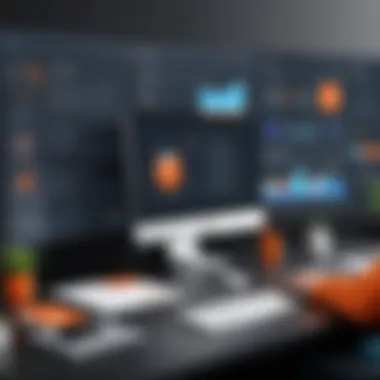

- User Satisfaction: Evaluating how users feel about HubSpot's overall efficacy and its impact on their business operations.
- Feature Effectiveness: Assessing whether the tools and functionalities provided by HubSpot meet the users' expectations and contribute to their business objectives.
- User Experience: Analyzing usability issues noted in reviews, including interface design, onboarding processes, and daily functionality.
- Support and Resources: Reviewing the feedback on customer support effectiveness, including responsiveness, knowledge, and overall satisfaction with help provided.
These criteria not only enhance the reliability of our findings but also ensure they are relevant to potential HubSpot users. They guide us in pinpointing strengths and weaknesses, enabling businesses to make informed decisions regarding adoption.
"A well-rounded methodology illuminates not just the product's capabilities but also the narratives behind user experiences."
User Feedback Overview
User feedback serves as a crucial touchstone in the quest for understanding HubSpot’s placement in the ever-competitive landscape of marketing and CRM solutions. As potential users peruse the vast array of options available, reviews often help illuminate the path to making informed decisions. They offer a lens through which we can gauge not only the effectiveness of features but also the software's overall usability from the perspective of its users.
The insights gleaned from user experiences can spotlight the software’s strengths and weaknesses, providing a kind of reality check against the polished marketing materials that many companies put forth. Users often bring practical issues to light—things that marketing brochures might gloss over or underrepresent. This section will delve into what real users think about HubSpot, reflecting their successes and challenges.
Positive User Experiences
Many users have shared experiences that underscore the advantages of adopting HubSpot for their business needs. Here are some key areas of positive feedback:
- User-Friendly Interface: A significant number of reviewers praised HubSpot’s intuitive layout. Users felt that even those with minimal tech experience could adapt quickly, reducing the learning curve drastically.
- Effective Marketing Capabilities: Many business owners reported noticeable improvements in their marketing outreach and sales conversion rates after incorporating HubSpot tools into their strategies. Users noted that the integration of various marketing functionalities within a single platform allowed for cohesive campaigns.
- Valuable Customer Support: Those who sought help found customer support representatives to be responsive and helpful. Users recounted timely responses to their queries, often leading to quick resolutions. This type of support can make all the difference when a business relies heavily on the platform for daily operations.
"The learning curve was much shorter than expected, thanks to the clear design. My team hit the ground running, and our campaigns saw an uptick immediately!"
Negative User Feedback
However, not all experiences have been rosy. A number of users shared their grievances, shedding light on areas where HubSpot did not meet expectations. Key complaints included:
- Pricing Structure: Several users expressed concerns about the costs associated with HubSpot’s services. Many reported that as their needs grew, the pricing seemed to escalate disproportionately. Users struggled to justify the expenses when compared to other platforms which offered similar functionalities at lower rates.
- Limited Customization: Some users found the customization options lacking. They indicated that while the software offers a solid foundation, finer control to tailor features for specific needs was often limited. This was particularly noted by businesses with unique workflows or requirements that standard options did not address adequately.
- Complex Reporting Features: A recurring theme indicated user frustration with the reporting tools. Although comprehensive, users reported that navigating through these functionalities could sometimes be convoluted, detracting from the otherwise smooth experience that HubSpot generally provided.
In summary, user feedback regarding HubSpot reveals a tapestry woven with threads of satisfaction and frustration. Each perspective contributes to a fuller understanding of the platform's potential benefits and challenges, helping prospective users navigate their choices more intelligently.
Strengths of HubSpot Based on Reviews
When analyzing HubSpot through the lens of user reviews, it’s essential to highlight the strengths that stand out consistently. These strengths not only play a critical role in attracting new users but also in ensuring current users see value in their investment. From an intuitive user interface that appeals to a wide range of users to a suite of comprehensive marketing tools, HubSpot offers features that can effectively meet the diverse needs of businesses.
Let’s delve into the specific elements that users often commend, and explore the benefits these features bring, alongside considerations for anyone thinking about adopting HubSpot.
Intuitive User Interface
One of the first things users notice about HubSpot is its intuitive user interface. This aspect is pivotal for individuals who may not have a background in technical fields such as coding or data analysis. The layout is designed for ease of navigation, which can significantly reduce the learning curve for new users. This accessibility is crucial, especially in a fast-paced business environment where time is of the essence.
Users have noted that the dashboard is straightforward, allowing them to quickly locate needed tools and metrics without a deep dive into complicated menus. Furthermore, visual elements, such as graphs and charts, are employed effectively. These features not only enhance user experience but also help in presenting data in an engaging and clear manner.
"Even a novice can feel like a pro with HubSpot, the interface just clicks."
Additionally, the responsive design means that users can access HubSpot's powerful features from various devices, be it a desktop or mobile. This flexibility empowers businesses to create and manage campaigns on the go, fostering greater responsiveness to market dynamics.
Comprehensive Marketing Tools
Another significant strength of HubSpot is its comprehensive suite of marketing tools. Users praise the breadth of functionality offered, ranging from email marketing to content management, which ensures that businesses have the right tools at their disposal.
The email marketing feature, for instance, continues to receive accolades for its robust segmentation capabilities and user-friendly templates. This ensures that campaigns are not only visually appealing but also effectively targeted to the appropriate audience. Users find it easy to track open rates and engagement, allowing for data-driven decisions to enhance future campaigns.
Furthermore, HubSpot’s content management system allows businesses to create, manage, and optimize content seamlessly. The integration of SEO tools further simplifies the process, enabling users to optimize their content right from the platform itself. It’s like having a marketing team in one software package.
- Benefits include:
- Streamlined campaign management
- Enhanced audience targeting
- Improved content performance through data-driven insights
Integration Capabilities
Integration is the name of the game in today’s tech-savvy world, and HubSpot does not fall short in this area. Users frequently highlight the software's ability to integrate smoothly with a myriad of other tools and platforms.
This characteristic is particularly important for businesses that rely on a variety of software solutions for different functions. Seamless integration capabilities allow for data to flow freely between platforms, reducing the silos that can hinder operational efficiency.
For example, a company might utilize HubSpot alongside Salesforce for customer relationship management and Google Analytics for performance tracking. HubSpot's ability to sync with these platforms enables users to obtain a comprehensive view of their marketing efforts and customer interactions in one consolidated space.


In summary, the strengths of HubSpot, as underscored by user reviews, present a compelling case for its adoption. With an intuitive user interface, comprehensive marketing tools, and robust integration capabilities, businesses can find immense value in implementing this software. As the digital landscape evolves, the relevance of these strengths becomes even more pronounced, making HubSpot a strong contender for those looking to elevate their marketing strategies.
Weaknesses of HubSpot Identified in Reviews
When analyzing any software, it's crucial to look at the weaknesses to get a real sense of how it fits in with various organizational needs. This section digs into the downsides users have experienced with HubSpot. Understanding these weaknesses helps potential users weigh their options and avoid pitfalls that could lead to frustration down the line. From pricing to customization, each element plays a significant role in how HubSpot is perceived and ultimately used.
Pricing Concerns
One of the most frequently expressed frustrations with HubSpot revolves around its pricing structure. While the platform offers a range of tools, many users feel the costs can escalate quickly, especially for small businesses or startups operating on tight budgets.
- Hidden Costs: Oftentimes, users reported encountering unexpected expenses when venturing beyond the basic package. These costs may come from add-ons that seem trivial but turn out to be essential as business needs grow.
- Value Justification: Users weigh whether the features provided justify the price. For some, the robust features are worth the investment; for others, it might feel like they are shelling out too much for what’s necessary. It’s a balancing act that not every user successfully navigates.
Here’s a highlight of some user sentiments:
“I thought I was getting a good deal, but by the end of the year, my bill was far above what I initially expected.”
In a landscape filled with alternatives, high pricing could drive some potential customers to look elsewhere if they do not see a clear ROI.
Limited Customization Options
Another aspect that users pinpoint as a limitation is HubSpot's restricted customization capabilities. For organizations that thrive on tailoring their tools to fit specific workflows or branding, this can be a stumbling block.
- Template Rigidity: While HubSpot provides a selection of templates and pre-built tools, the inflexibility of these options can frustrate users who have unique processes that do not mesh well with standard workflows.
- User Experience: For developers and tech-savvy users, the inability to tweak tools or adapt the interface can lead to a sense of disconnection. Customizing features to align with a company’s style or requirements isn’t just a matter of aesthetic; it influences utility and overall satisfaction.
In the eyes of many, being able to mold a tool to fit your needs isn’t just a desire but a necessity, especially in fast-paced industries where flexibility is paramount.
These limitations can shift the perspective from seeing HubSpot as an all-in-one solution to viewing it as a tool that may not adequately meet every situation, leading to potential dissatisfaction.
Comparative Analysis with Competitors
Understanding how HubSpot stands in the market is crucial for potential users. A comparative analysis with competitors reveals not only where HubSpot excels but also where it might fall short. This evaluation doesn't merely satisfy curiosity; it provides valuable insights for decision-making. By examining features, pricing, market placement, and user satisfaction, businesses can gauge whether HubSpot truly aligns with their needs.
Market Placement
When we talk about market placement, we’re looking at where HubSpot fits in the vast landscape of CRM and marketing software. It’s akin to sorting the wheat from the chaff; many solutions abound, but only a few can be seen as leaders. HubSpot positions itself as an accessible choice for small to medium enterprises (SMEs), which is both a strength and a challenge. On one hand, it offers a user-friendly interface; on the other, its pricing tiers can be a sticking point, especially when aligned against alternatives like Salesforce or Marketo.
Consider this: While both Salesforce and Marketo may offer more robust features for larger enterprises, HubSpot appeals to businesses seeking simplicity and ease of integration. For SMEs, this user-friendliness can be an undeniable advantage. A user noted,
"HubSpot feels like it was designed for people like me—non-technical but eager to grow my business."
This direct approach highlights HubSpot's strategy to capture its audience effectively. However, companies looking for audacious scalability might find the constraints of HubSpot frustrating, especially compared to other heavyweights in the industry.
Performance Benchmarks
Next up is the performance benchmarks, which helps individuals assess HubSpot not just in isolation but in relation to its peers. Benchmarking can cover various aspects such as load times, ease of use, and feature effectiveness. Various user reviews highlighted how HubSpot often outperformed others in integration capabilities and customer support responsiveness.
In terms of marketing automation, HubSpot shines, but it's vital to compare its metrics with those of competitors. For example:
- Email Campaign Performance: HubSpot users frequently report higher open rates due to its strong segmentation tools.
- CRM Efficiency: Users find that it allows quick access to information, which is essential for sales teams.
However, there are areas for improvement. Many users commented that while HubSpot's analytics are robust, the depth can sometimes lag behind specialized tools. For instance, comparing it with tools like Google Analytics or Mixpanel, users might find HubSpot's reporting features somewhat basic.
Customer Support Evaluation
Customer support is a critical aspect for any software provider, especially in the realm of HubSpot, where users may face different challenges while navigating the platform. Evaluating customer support gives potential customers insight into how effectively a company addresses its user’s concerns. This evaluation provides clarity on the responsiveness, effectiveness, and overall satisfaction levels of users interacting with HubSpot’s support team.
Understanding the specific support channels available and user satisfaction with those channels is essential. It allows businesses to gauge whether HubSpot has the resources and commitment to assist users who may encounter issues or require assistance. When adopting software like HubSpot, the consideration of customer support is not just a nice-to-have; it can determine the smooth running of operations and influence the overall user experience significantly.
Support Channels Available
HubSpot offers a variety of support channels to accommodate the preferences and needs of its users. These include:
- Live Chat: HubSpot provides instant communication with support agents. Users can get timely answers to their queries without waiting long periods.
- Email Support: For less urgent inquiries, users can reach support via email. While this may take more time, the responses tend to be comprehensive and detailed.
- Knowledge Base: An extensive collection of articles, tutorials, and troubleshooting guides is available. This resource helps users to find answers independently.
- Community Forum: Users can interact with other HubSpot users through forums, asking questions and sharing experiences.
- Phone Support: A direct line to support representatives provides another layer of accessibility, particularly for more complex issues that rely on detailed explanations.


Each of these channels caters to different user preferences. Some users may value the immediacy of live chat while others may prefer the detailed documentation available in the knowledge base. The variety of options demonstrates HubSpot's commitment to user support and enhances user trust.
User Satisfaction with Support
User satisfaction with HubSpot's support services varies, and this aspect could be a game-changer when businesses consider adopting the software. Overall feedback indicates a mixed bag. Some users express high satisfaction, noting the helpfulness of support agents and the speed at which issues were resolved. Common positive comments highlight:
- Friendly and knowledgeable staff
- Quick response times, especially through live chat
- Access to a wealth of resources within the knowledge base
However, there are also critiques that should not be overlooked. Some users have reported frustrating experiences with:
- Extended wait times during peak hours, especially on the phone
- Lack of clear communication, leading to misunderstanding of issues
- Inconsistency in support quality, where some agents are more knowledgeable than others
"A strong support system does not just solve problems but empowers users to navigate the software more confidently."
This feedback reveals that while HubSpot has made strides in developing a supportive network for its users, there are still areas for improvement. Understanding customer feedback on this aspect is important for potential users, as it can play a pivotal role in their decision-making process. By weighing both positive experiences and areas needing improvement, businesses can align their expectations with the reality of what HubSpot’s customer support offers.
Practical Applications of HubSpot
In the landscape of modern business operations, the necessity for effective tools to manage customer relationships and marketing strategies cannot be overstated. HubSpot emerges as a notable contender in this arena, providing a multitude of practical applications that cater to diverse business needs. Understanding these applications is paramount for companies seeking to maximize their investment in HubSpot. By delving into specific use cases, businesses can strategize how to best leverage HubSpot’s features for tangible results.
Case Studies on Business Applications
To truly appreciate the value of HubSpot, it’s beneficial to explore real-world cases where businesses have integrated this platform successfully. For instance, a small e-commerce retailer facing customer engagement issues turned to HubSpot's marketing automation tools. Implementing targeted email campaigns and leveraging HubSpot’s analytics features led to a noticeable uptick in customer retention rates by over 30% within just a few months. This instance not only highlights the effectiveness of HubSpot’s features but also showcases how a tailored approach can yield substantial benefits.
On the other hand, a medium-sized B2B company utilized HubSpot to streamline its marketing efforts. By integrating HubSpot with its existing CRM system, this business achieved a seamless flow of data, allowing their sales team to gain insights into customer behavior. This resulted in an increase in lead conversion rates, which now stands at an impressive 45%, showcasing the potential for HubSpot to enhance operational efficiency and drive revenue growth.
Sector-Specific Use Cases
Different industries have different needs, and HubSpot accommodates this through various sector-specific applications. In the healthcare sector, for example, HubSpot’s patient management tools provide invaluable support. One healthcare provider managed to improve its appointment scheduling process significantly, utilizing HubSpot’s workflows to automate reminders and confirmations. This approach not only reduced no-show rates but also enhanced patient satisfaction, emphasizing HubSpot’s utility in a sensitive industry requiring meticulous attention to customer care.
In the education sector, institutions have turned to HubSpot to facilitate student admissions and engagement. By deploying HubSpot’s CRM capabilities, one university improved its communication strategy, tailored outreach campaigns based on prospective student interests, and increased application rates substantially. These sector-specific use cases underline the versatility of HubSpot, making it a fitting choice across various fields.
"Successful companies are not just defined by their products or services, but by how well they connect with their customers. HubSpot stands out as a bridge between the two, fostering impactful relationships."
Future Considerations for Users
In a fast-paced digital landscape, where technology evolves at lightning speed, understanding the future implications of using HubSpot is crucial for businesses evaluating this tool. The software's versatility can offer invaluable insights and isn't just a fleeting solution for today. Businesses need to look beyond immediate benefits and project how HubSpot can fit into their long-term strategies. Information on anticipated updates, as well as practical recommendations for implementation, can shape a user's experience significantly.
Recommended Practices for Implementation
When considering HubSpot's adoption, implementing best practices facilitates smoother transitions and enhances productivity. A few recommendations include:
- Aligning with Business Goals: Make sure that the implementation of HubSpot aligns with your strategic goals. Being clear about what you aim to achieve can streamline processes and ensure that functions like lead management, analytics, and content marketing are efficiently utilized.
- Training and Onboarding: Investing in sufficient training for staff who will use HubSpot can reduce friction and confusion down the line. Opting for comprehensive onboarding programs makes it easier for team members to grasp the software's features and tools quickly.
- Integrating with Existing Systems: Before fully committing to HubSpot, examine how it integrates with your existing software. Ensuring a seamless connection can provide significant value and save considerable time in your daily operations.
- Regularly Evaluating Metrics: Implement a routine to measure the effectiveness of HubSpot’s features in meeting your objectives. Dashboards and reporting tools pave the way for consistent evaluations, helping you stay on track toward reaching your goals.
- Gather Feedback: Don't underestimate the value of team feedback. Encourage open discussions about what works well and what could be improved; this will help tailor the platform to your team's needs.
Anticipated Updates and Changes
Industry leaders like HubSpot often see changes and updates designed to stay competitive and functional. What can users expect in the years ahead? Here are some that might be on the horizon:
- Enhanced AI Features: As artificial intelligence continually reshapes marketing strategies, upcoming updates may bring more advanced AI integrations. These could streamline tasks such as customer segmentation and predictive analytics, making life much easier for marketing teams.
- Greater Customization: Feedback from users has indicated a desire for more customization options. Future releases may expand the ability to tailor HubSpot’s interface and toolsets, allowing companies to present information in ways that resonate more with their brand identity.
- Improved Integrations with Third-party Tools: As businesses rely on various tools for operations, HubSpot may enhance its capabilities to sync with leading third-party software. Keeping an eye on these integrations can inform your current tool selection and future growth.
- Increased Educational Resources: HubSpot's commitment to user support suggests that they will likely expand their educational content. This might include webinars, articles, and community forums which can enrich knowledge about effective strategies and features.
Many elements will guide business decisions regarding HubSpot, but aligning these practices with anticipated developments can lead to success. In this way, users can ensure that they’re not just reacting to the present but actively shaping a fruitful future with HubSpot.
Finales Drawn from User Reviews
When readers engage with user reviews, they often look for clarity demarcated by both key strengths and weaknesses of a product. In the case of HubSpot, examining user feedback reveals a wealth of insights that can assist potential adopters in making sound decisions. This section succinctly encapsulates the primary conclusions drawn from user experiences and feedback concerning HubSpot.
Understanding these conclusions is essential for users contemplating the integration of HubSpot into their operations. Deciding on a customer relationship management tool is akin to picking a partner; missteps can lead to substantial operational headaches. Every user review adds a layer of texture to the understanding of HubSpot's functionality and usability while highlighting critical points to consider before diving in.
Summary of Key Findings
- User Interface: Many users appreciate HubSpot’s intuitive design, which significantly lessens the learning curve. It doesn’t take a genius to navigate the software, which is a plus for teams that want to hit the ground running.
- Comprehensive Tools: The feedback consistently points toward HubSpot's extensive suite of marketing, sales, and service tools. From email campaigns to analytics, it appears to cover the bases remarkably well.
- Cost Justification: While the pricing model provokes debate, several users find value in what they receive, suggesting that for businesses generating steady revenue, the investment often pays off down the road.
- Integration Potential: Existing users report satisfying integration capabilities with such platforms as Salesforce, enabling seamless data operation across different applications. However, some have pointed out occasional hitches, which could frustrate those less versed in tech jargon.
- Customer Support Variability: The user feedback acknowledges the existence of solid customer support options. However, experiences vary wildly, leaving customers hoping for consistency in service quality.
The conclusions above derive from user sentiments, showcasing a broad spectrum of points. By fleshing out user comments, potential customers can better weigh the advantages against potential pitfalls before bookmarking their dollar bills.
Implications for Potential Users
For businesses eyeing HubSpot, the insights from user reviews underline several important considerations:
- Evaluate Fit: Different organizations have varying operational structures and needs. Potential users should align HubSpot's capabilities with their business objectives to maximize effectiveness.
- Assess Budget: Cost analysis is crucial; businesses need to ascertain if the financial commitment aligns with their budget and expected return on investment. HubSpot might have high entry costs, but for some, that translates into significant output.
- Utilize Trial Periods: Many reviews suggest taking full advantage of free trials or demos. This allows potential users to gauge ease-of-use and features firsthand, reducing the risk of a mismatch between expectations and reality.
- Seek Real Experiences: Engaging with existing users—through forums like reddit.com or Facebook groups—can offer additional insights that formal reviews may not cover. These candid conversations might unveil user quirks and best practices that could be invaluable.
- Plan for Support: Finally, understand the kind of support and resources required. With mixed opinions about customer service, setting up a contingency plan may help mitigate any post-purchase frustrations.
Ultimately, the user reviews provide not just reflections but also roadmaps for businesses looking to harness HubSpot's potential. Ignoring these initial impressions could be a gamble that, for some, may not pay off.







