Jira vs ServiceNow: An In-Depth Project Management Comparison


Intro
The selection of appropriate project management tools can be pivotal for organizations aiming to enhance productivity and streamline workflows. This article provides a thorough examination of two prominent platforms: Jira and ServiceNow. Understanding the functionalities and limitations of these tools can guide professionals and teams in making informed decisions that align with their unique requirements.
As organizations continue to adapt to technological advances, the demands for effective project management solutions have increased. Jira, well-regarded in the software development sphere, is tailored specifically for tracking and managing projects with an agile methodology. On the other hand, ServiceNow caters to IT service management needs, facilitating operations beyond project oversight.
By delving into their key features, performance, and applicability across various industries, we aim to unveil insightful comparisons. This exploration will aid software developers, IT professionals, and students in selecting the tool that best fits their work environment and objectives.
—
Software Overview
Key Features
Jira offers a suite of features designed for project management and issue tracking:
- Agile Project Management: Supports Scrum and Kanban methodologies,
- Issue Tracking: Allows teams to create and manage tasks effectively,
- Custom Workflows: Users can design personalized workflows,
- Comprehensive Reporting: Provides analytics to track progress and identify bottlenecks,
- Integration capabilities: Seamless connectivity with various third-party tools.
In contrast, ServiceNow brings several functionalities focused more on IT service management:
- Incident Management: Helps in managing and resolving service incidents,
- Change Management: Facilitates planning and execution of changes in IT infrastructure,
- Knowledge Management: Central repository for documentation that aids users in troubleshooting,
- Self-Service Portal: Empowers users by allowing access to services and information independently.
System Requirements
To run Jira, users typically require:
- A compatible operating system (Windows, macOS, Linux),
- A modern web browser (Chrome, Firefox, Safari),
- Java Runtime Environment (JRE) for the Server version.
ServiceNow primarily runs on cloud-hosted servers, offering a web-based interface, thus eliminating the need for local installations. Users simply need stable internet access and supported web browsers.
—
In-Depth Analysis
Performance and Usability
In terms of performance, Jira is notably favored for its agility and flexibility. Software teams find the interface intuitive, allowing for quick adaptations in projects. Users can easily add or modify workflows, enhancing collaboration among developers.
ServiceNow, however, tends to shine in larger IT environments, where complex workflows and strict compliance regulations are a factor. Although the learning curve may be steeper, the system's robust capabilities provide a solid framework for handling extensive IT service operations.
Best Use Cases
Jira is best suited for:
- Software development projects, particularly those using agile methodologies,
- Small to medium-sized teams seeking a straightforward issue tracking system,
- Organizations prioritizing project visibility and quick iteration.
In contrast, ServiceNow excels in scenarios such as:
- Large enterprises that require comprehensive IT service management,
- Environments where incident tracking and change management are critical,
- Firms aiming for the integration of various IT services into one platform.
"Finding the right tool can greatly influence an organization's efficiency and service delivery."
In summary, the decision between Jira and ServiceNow should be informed by the specific needs of the organization, the nature of the projects undertaken, and the existing workflow dynamics. Adequate understanding of each platform's strengths can facilitate optimal tool selection.
Overview of Project Management Tools
In the realm of modern business, the management of projects is a critical function that determines an organization's efficiency and effectiveness. The use of project management tools has become essential for teams that aim to deliver results in a structured and timely manner. The right tool can enhance collaboration, streamline processes, and improve overall project visibility. As organizations evolve, the need for adaptable and scalable project management solutions grows. Thus, understanding the array of options available ensures that teams can select the most suitable tool for their needs.
Importance of Project Management in Organizations
Project management plays a pivotal role in achieving organizational goals. It ensures that projects are completed within specified timeframes, budgets, and quality standards. A well-defined project management process helps in mitigating risks and addressing challenges proactively. Furthermore, effective project management fosters better communication among team members, which is crucial in maintaining harmony and alignment within diverse teams. Organizations that embrace robust project management practices often experience improved productivity and enhanced stakeholder satisfaction.
Key Features of Effective Project Management Tools


When selecting a project management tool, certain features must be considered to ensure it meets the demands of the organization.
- Task Management: The ability to assign, track, and manage tasks is fundamental. Users should be able to see an overview of who is doing what and by when.
- Collaboration Capabilities: Real-time communication features allow team members to collaborate without delay, often enhancing project outcomes.
- Reporting and Analytics: Insightful reporting mechanisms help teams analyze project performance, making it easier to identify areas for improvement.
- Integration Options: A tool should integrate seamlessly with other software the organization uses, such as communication apps or CRM systems, thereby enhancing workflow.
- Customization: Flexibility in adapting the tool to fit the team's specific processes and terminology can greatly affect its usability and effectiveness.
By understanding these critical aspects of project management tools, teams can make informed decisions that maximize project outcomes while aligning with their strategic goals.
Preamble to Jira
In the landscape of project management and tracking tools, Jira stands out due to its specialized features tailored for software development teams. Understanding Jira is crucial because it forms the backbone of agile project management for many organizations. It enables teams to plan, track, and manage agile software development efficiently. This section discusses its history, core functionalities, and who benefits from using it, highlighting its significance in contemporary project management practices.
History and Development
Jira was created by Atlassian in 2002 as a tool for bug tracking and issue reporting. Over the years, it has evolved into a comprehensive project management solution that supports agile methodologies. It was first developed to help software development teams manage issues effectively, but, as user needs expanded, Atlassian added features to cater to project planning, reporting, and collaboration.
The platform has undergone several updates and expansions. Notably, the introduction of Jira Software, Jira Service Management, and Jira Core helped broaden its application across different organizational needs. Today, it serves not just developers but also project managers and teams in various sectors seeking efficiency in their workflows.
Core Functionalities
Jira offers a diverse array of functionalities that distinguish it from other project management tools. Some key features include:
- Issue Tracking: Users can create, assign, and track issues throughout their lifecycle, ensuring nothing falls through the cracks.
- Agile Boards: It provides customizable boards for managing sprints and backlog, aiding teams in visualizing work processes.
- Roadmaps: Teams can plan strategically by generating visual project roadmaps, which align tasks with business goals.
- Reporting Tools: Jira's robust reporting capabilities allow users to generate various reports for insights on team performance and project progress.
- Automation: Integrating automation can help reduce manual tasks, allowing teams to focus on higher-value work.
These core functionalities make Jira a viable option for managing software projects with agility and precision.
Target Audience and Use Cases
Jira primarily targets software development teams, but its versatility extends to other user groups, including project managers and operations teams. Below are some common use cases:
- Software Development Teams: They leverage Jira for sprint planning, bug tracking, and release management. The tool's agile boards align perfectly with Scrum and Kanban methodologies.
- Project Management: Project managers use Jira for timeline tracking and resource allocation across various project phases.
- IT Support: Jira Service Management caters to IT teams needing a structured approach to resolve service requests and incidents.
- Marketing Teams: These teams may use Jira for campaign planning and execution, emphasizing collaboration across functions.
Overall, Jira serves a broad audience seeking structured project management aligned with agile practices. Its evolution into a multifaceted tool demonstrates its adaptability to the various needs of organizations.
Preamble to ServiceNow
The significance of introducing ServiceNow within this comparative analysis cannot be overstated. As an industry leader in IT service management, ServiceNow has redefined how organizations approach service delivery and project management. This section aims to shed light on what ServiceNow offers and its relevance in today's fast-paced business environment. Understanding its background, core functionalities, and potential target audience helps in evaluating its effectiveness as a project management tool compared to Jira.
History and Development
ServiceNow was founded in 2004 by Fred Luddy, who envisioned a cloud-based solution to help organizations streamline their IT service management processes. Initially focused on IT services, ServiceNow has rapidly evolved into a comprehensive platform that also accommodates project management functionalities. Over the years, significant updates and developments have been introduced, allowing the software to adapt to changing organizational needs.
In 2012, ServiceNow went public, accelerating its growth and allowing for more investments in product development. Today, ServiceNow is known for its robust architecture and dynamic capability to integrate with various systems and applications. The platform's continuous enhancements ensure it remains relevant, catering to both simple and complex project management scenarios.
Core Functionalities
ServiceNow boasts a wide array of functionalities tailored for effective project management. Some of the key features include:
- Incident Management: This module allows users to track and resolve incidents efficiently, ensuring minimal disruption to services.
- Change Management: Users can manage changes systematically, reducing risks associated with service updates or new deployments.
- Project Portfolio Management: This feature enables organizations to prioritize projects based on alignment with business goals, resource availability, and potential benefits.
- Service Catalog: A user-friendly interface that enables stakeholders to request services all in one place, improving transparency and efficiency.
Moreover, ServiceNow is highly customizable, allowing organizations to tailor the platform to fit specific needs. Its integration capabilities with various tools make it a suitable choice for businesses looking to unify their operations. This flexibility ensures that ServiceNow can efficiently support diverse project management challenges.
Target Audience and Use Cases
ServiceNow primarily caters to IT teams but is increasingly recognized for its versatility among various business sectors. Organizations typically adopt ServiceNow for the following use cases:
- IT Departments: For IT service management, enabling proactive support and incident resolution.
- Project Managers: To oversee project portfolios and coordinate resources efficiently.
- Business Analysts: For analyzing data and generating reports to support decision-making processes.
- HR and Facilities Teams: Utilizing the platform for their internal service management activities.
Feature Comparison
The topic of feature comparison is significant in the context of project management tools like Jira and ServiceNow. Understanding the applicable features is essential for organizations looking to enhance their project execution capabilities. Each platform presents a unique set of functionalities that cater to different needs within project management and IT service management. This comparison will focus on user experience, customization capabilities, integration options, and reporting features. By analyzing these aspects, users can determine which tool aligns better with their operational requirements and organizational strategy.
User Interface and User Experience
The user interface (UI) and user experience (UX) directly impact how effectively teams can navigate and utilize project management tools. Jira is known for its agile-focused design, featuring customizable Kanban boards and sprint planning tools. Users often find its interface intuitive, which facilitates real-time collaboration within development teams.
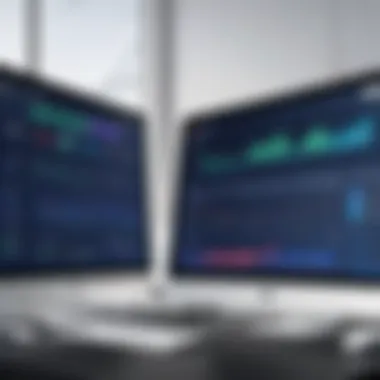

ServiceNow, on the other hand, emphasizes broader IT service management functionalities. Its interface is less centered on agile practices and more on a streamlined process for managing tickets and workflows. This can sometimes lead to a steeper learning curve for users not familiar with ITSM tools. Both platforms offer mobile applications, which is helpful for users on the go. The choice ultimately depends on whether organizations prioritize agile project management or a comprehensive IT service management approach.
Customization Options
Customization is pivotal in ensuring that project management tools adapt to the specific workflows of an organization. Jira excels in this area, offering extensive options for configuring workflows, issue types, and fields. Organizations can tailor their systems to align with unique processes. Additionally, the Atlassian Marketplace has a rich ecosystem of plugins that enhance Jira’s capabilities, providing even more options for tailoring the tool.
In contrast, ServiceNow also provides customization options, focusing more on IT service configurations. While ServiceNow can adapt to various organizational settings, it might require more technical expertise to implement significant changes compared to Jira. Admins need to understand the platform’s architecture to adjust workflows and forms effectively.
Integration Capabilities
Integrations play a crucial role in the effectiveness of any project management tool. Jira’s integration capabilities are robust, linking seamlessly with various software such as Confluence, Bitbucket, and a plethora of third-party tools through API connections. This flexibility allows teams to incorporate Jira into existing workflows while maintaining efficiency.
ServiceNow similarly supports integrations, particularly with other enterprise applications, due to its focus on IT service management. The platform can connect with Oracle, Microsoft Dynamics, and Salesforce, among others. However, the integration may require additional configuration and setup, which could be a consideration for organizations that wish to implement these connections with minimal downtime.
Reporting and Analytics Features
The reporting and analytics features of project management tools provide insights that influence decision-making processes. Jira offers a variety of reporting options, including burndown charts, sprint reports, and velocity charts. These tools are valuable for teams practicing agile methodologies, as they support continuous improvement.
ServiceNow provides a different perspective, with strong reporting capabilities geared toward service management metrics. Users can create reports to analyze incident trends and service performance, which is crucial for IT departments. While Jira’s reports focus on project progress, ServiceNow's reports center on service delivery effectiveness. Ultimately, the choice of reporting feature depends on an organization's primary focus, whether it is on project outcomes or service performance.
Performance and Scalability
In evaluating project management tools like Jira and ServiceNow, understanding performance and scalability is crucial. These factors determine how well a system can function under different loads of work. Organizations must ensure that their chosen tool is capable of adapting to growth without significant compromises in speed or usability.
Performance generally refers to the responsiveness of the system under various conditions. Users expect that interactions such as loading dashboards, maneuvering through projects, and accessing reports should be seamless. Scalability, on the other hand, focuses on whether a tool can manage an increasing amount of work or accommodate a growing number of users without degrading performance. This is particularly important for organizations expecting to scale operations over time.
For teams aiming for efficiency, high performance in project management systems leads to faster decision-making and streamlined workflows. Also, scalability ensures that as project demands evolve, the tool will remain viable without necessitating a complete overhaul of systems, which can be costly and time-consuming.
Speed and Responsiveness
Speed and responsiveness are key performance indicators for both Jira and ServiceNow. They influence how quickly a team can react to tasks, updates, or changes in project scope. A fast system fosters productivity as team members can focus on their core functions rather than battling technical delays.
Jira
Jira is known for its responsiveness. The interface is designed to load quickly and to handle multiple simultaneous requests. Users often note that navigating through projects and issues feels fluid. This speed is particularly beneficial in agile environments where developers need immediate insights to adjust to rapid changes.
ServiceNow
ServiceNow may sometimes experience slower load times, particularly when processing larger datasets. However, the platform focuses more on comprehensive integrations and service management, which can impose a bit of overhead. Optimizations do exist, and ServiceNow users can benefit from configuration changes aimed at enhancing speed.
Both tools invest in performance improvements, but it's essential for potential users to consider their specific needs. A slower system can hinder overall productivity; therefore, thorough testing during the selection process is wise.
Handling of Large Projects
Successfully managing large projects imposes unique challenges for any project management tool. The ability to handle complexity and large volumes of data without faltering is a non-negotiable characteristic for organizations dealing with extensive, multi-faceted projects.
Jira
Jira has features tailored for managing large-scale projects. It supports agile methodologies that allow teams to work iteratively and accommodate changes effectively. Additionally, its project tracking capabilities enable teams to monitor progress across various segments, ensuring visibility without overwhelming users.
ServiceNow
ServiceNow excels in managing complex workflows and IT service management. The platform's capabilities can handle large groups and extensive datasets efficiently, but it requires careful planning and setup to optimize its capabilities. Users need to ensure that they correctly structure projects to leverage the full power of ServiceNow.
Support and Resources
Support and resources are critical components of any project management tool, as they significantly influence the user experience and the effectiveness of tool utilization. When teams implement software like Jira or ServiceNow, they often face challenges that require timely assistance. Well-structured support options enhance user satisfaction and can lead to more efficient usage of the tools. Additionally, robust learning resources ensure that users or teams can adapt and utilize all features effectively.
Both Jira and ServiceNow emphasize the importance of support and resources in their offerings. This section explores the customer support options and the availability of learning resources for both platforms, providing insights into how each tool addresses user needs.
Customer Support Options
Jira and ServiceNow provide various customer support options tailored to different user requirements. Understanding these options helps organizations choose a platform that aligns with their support needs.
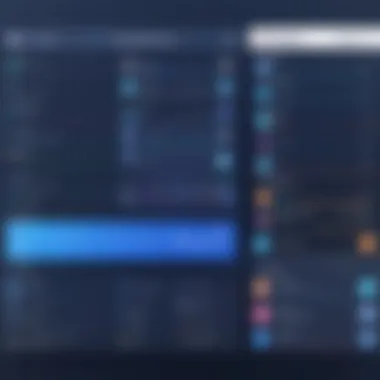

- Jira Support: Jira offers a comprehensive support system that includes:
- ServiceNow Support: ServiceNow also offers a robust support infrastructure:
- Technical Support: Available through ticket submission and online chat for urgent issues.
- Documentation: Extensive articles, FAQs, and guides available on Atlassian’s support portal enable self-service troubleshooting.
- Community Forums: Users can seek advice from peers and share experiences in Atlassian Community. This is particularly beneficial for resolving common issues.
- Customer Support Portal: Dedicated portal for submitting incidents and tracking resolution status.
- Knowledge Base: Similar to Jira, users can access a repository of information that addresses common questions and problems.
- Training and Tutorials: On-demand tutorials and training sessions are available for new features and best practices.
"Access to reliable support can make the difference in how effectively teams deploy and scale the use of project management tools."
The choice of support options should align with organizational needs and the complexity of the projects being managed. A strong support system can mitigate downtimes and enhance overall productivity.
Learning Resources and Community Involvement
The availability of learning resources is essential for users to fully leverage the capabilities of any project management tool. Both Jira and ServiceNow offer extensive resources that promote user education and foster a productive user community.
- Jira Learning Resources: Jira provides a wealth of learning opportunities, including:
- ServiceNow Learning Resources: ServiceNow also prioritizes education and community engagement:
- Atlassian University: Offers courses ranging from beginner to advanced levels, covering all aspects of the tool.
- Webinars and Workshops: Regularly hosted events facilitate learning about new features and use cases from experts.
- User Community: The Atlassian Community is a vibrant platform where users can ask questions, share knowledge, and engage with other Jira users globally.
- Now Learning: This platform consists of courses and certifications designed to enhance user skills.
- Community Forums: Users can connect with others to share solutions, tips, and experiences.
- Events and Meetups: ServiceNow organizes events where users can network, learn, and understand best practices firsthand.
These learning resources foster an environment where users can continuously grow their knowledge, resulting in a more proficient application of the tools in their project management practices.
Cost Analysis
Cost analysis is a critical aspect when evaluating any project management tool. Investing in software like Jira or ServiceNow requires careful consideration of not just the purchase price but also the overall value it brings to an organization. Understanding the financial implications can aid decision-makers in justifying their choice based on return on investment and budget constraints. This section will explore the pricing models each tool offers and provide insight into the total cost of ownership.
Pricing Models
Both Jira and ServiceNow have distinct pricing models that cater to different organizational needs. Jira primarily offers subscription-based pricing, which means users pay monthly or yearly per user. This model provides flexibility for companies to scale their user base according to project demands. Jira offers several tiers, including Free, Standard, and Premium plans, each providing different levels of functionality and support. This allows for greater adaptability based on team size or budget considerations.
ServiceNow, on the other hand, employs a more complex pricing structure often dependent on the specific applications and modules deployed. Pricing can include per user fees but also can be influenced by the level of service and features chosen. This modular approach enables organizations to pay only for the tools they need but can introduce variability in costs that teams must account for in their budgeting process.
Total Cost of Ownership
Total cost of ownership (TCO) encompasses the complete cost of using a tool over its entire lifecycle. This includes not only initial outlay but also ongoing expenses such as maintenance, support, training, and upgrades.
For Jira, factors contributing to TCO might include:
- Licensing Fees: Regular payments based on user count.
- Training Costs: Need for onboarding sessions or materials for team members.
- Support Services: Possible costs for premium support options or consultation services.
ServiceNow may incur additional TCO factors like:
- Implementation Costs: Potentially high initial investment for setup and configuration.
- Integration Expenses: Costs related to connecting ServiceNow with other systems within the organization.
- User Adoption Costs: Time and resources to get teams acclimated to the software environment.
Understanding TCO is vital when assessing both tools. This analysis zeros in on hidden costs that could affect long-term budgeting decisions, ultimately influencing the choice between Jira and ServiceNow.
"Effective cost analysis is not about finding the cheapest solution, but about identifying optimum value for the investment."
The End
The conclusion serves as a critical component in any article, especially in a comparative analysis such as this one. It synthesizes the findings and reinforces the main arguments presented throughout the discussion of Jira and ServiceNow. This section is not just a recap; it highlights the significance of the insights gained and their implications for users.
In this article, we have explored several dimensions of both tools. These include a detailed examination of their histories, functionalities, user experiences, and costs. By analyzing these aspects, readers gain a clearer understanding of what each platform brings to the table and how they can meet diverse organizational needs.
Summary of Key Points
The key points can be summarized as follows:
- Historical context: Both Jira and ServiceNow have robust histories with distinct development paths catering to different markets.
- Core functionalities: Jira excels in project tracking and agile management, while ServiceNow focuses on IT service management and automation.
- User interface and experience: Both platforms offer user-friendly interfaces, but their workflows differ widely, affecting usability.
- Customization and integration: Jira provides extensive customization options for agile teams, whereas ServiceNow ensures seamless integration with IT services, allowing for broader IT solutions.
- Cost analysis: While both platforms offer different pricing models, evaluating the total cost of ownership becomes essential for long-term strategic decisions.
This summary provides a clear outline of the critical elements discussed throughout the article, enabling readers to process and recall the necessary information quickly.
Recommendations for Users
Users should consider the following recommendations when evaluating Jira or ServiceNow:
- Assess organizational needs: Clearly define the requirements of your projects and the overall organizational goals. Understand whether your focus lies more in project management or IT service management.
- Trial both platforms: Many software providers, including Jira and ServiceNow, offer trial versions. Utilizing these can provide valuable firsthand experience of each tool's capabilities.
- Involve stakeholders: Engage relevant team members in the decision-making process to gather varied insights, especially from those who will use the tool daily.
- Consider scalability: Look ahead at your organization's potential growth and choose a platform that can scale with it seamlessly.
- Evaluate support and resources: Explore the support options and available learning resources for each platform as these will affect how effectively your team can adapt and utilize the tools.
By taking these considerations into account, users can make a more informed choice tailored to their specific requirements, ultimately leading to better project outcomes.







