Comprehensive Review of Leading Ticketing Systems
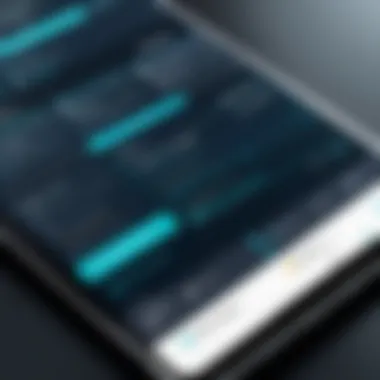

Intro
In today's fast-paced digital environment, ticketing systems play a critical role in managing customer requests and technical support inquiries. Understanding the landscape of the most used ticketing systems can greatly influence how effective organizations are in addressing customer needs. This article aims to provide a thorough framework for understanding these systems by discussing key features, deployment requirements, and unique advantages.
We will also delve into performance, usability, and the scenarios in which these tools thrive.
Software Overview
Key Features
Ticketing systems typically include a range of features that enhance their operational effectiveness. Common features known in industry-leading systems include:
- Ticket creation and tracking: Allows users to submit, track and resolve issues efficiently.
- Automated responses: Reduces workload through predefined responses for common inquiries.
- Multi-channel support: Facilitates requests coming from email, social media, and web forms.
- Reporting and analytics: Provides insights into performance metrics to improve service quality.
- Integration capabilities: Often integrates with other software systems such as CRM tools, helping to streamline processes.
These features form the backbone of effective ticketing systems, providing users with essential tools for managing inquiries.
System Requirements
A comprehensive ticketing system may require certain technical specifications to operate optimally. While specific needs can vary significantly between platforms, typical system requirements may include:
- Server specifications: Adequate CPU speed, memory, and storage to manage data inflow.
- Browser support: Compatibility with major browsers for client accessibility.
- Connectivity: Reliable internet connection, especially for cloud-based solutions.
Before selecting a system, ensuring compliance with these requirements can prevent implementation obstacles.
In-Depth Analysis
Performance and Usability
Performance is a crucial aspect to evaluate when determining the right ticketing system for an organization. Efficient systems handle large volumes of inquiries without lag, maintaining a smooth user experience. Usability, on the other hand, directly affects how quickly new users can adapt to the software. Intuitive interfaces and robust training resources enhance overall user satisfaction and adoption rates.
A key component of performance is the response time, as it reflects how quickly issues can be handled. An effective ticketing system should maintain minimal response times while providing users with the tools to resolve inquiries independently.
Best Use Cases
Different industries leverage ticketing systems in diverse ways. Some common use cases include:
- IT support: Handling technical issues and troubleshooting customer problems efficiently.
- Event management: Managing ticket sales and attendee inquiries for events and concerts.
- E-commerce: Addressing customer service inquiries related to orders, returns, and support.
Understanding what best suits an organization's needs can significantly enhance service quality.
"Selecting the right ticketing system can either streamline your operations or lead to delays and frustrations. Always consider your specific context and needs."
Through examining these aspects, we aim to equip our readers with the necessary insight to make informed decisions about ticketing systems.
Understanding Ticketing Systems
Understanding ticketing systems is crucial for any organization that relies on effective communication and issue resolution. These systems streamline processes and improve customer relations by organizing inquiries and tracking issues throughout their lifecycle. In this article, we will delve into not only the functionality but also the strategic importance of ticketing systems in various industries.
Organizations today face a myriad of challenges. Customers expect quick resolutions. Employees need clear communication pathways. A robust ticketing system addresses these needs efficiently. Properly implemented, these systems enhance responsiveness and accountability, which ultimately boosts customer satisfaction.
Definition of Ticketing Systems
A ticketing system is a software application designed to help an organization manage its customer support inquiries, internal requests, and other issue-tracking processes. At its core, it translates every inquiry into a ticket that can be monitored and acted upon. This structure allows teams to prioritize tasks and ensure timely resolutions.
Commonly, ticketing systems are employed in help desk environments, IT departments, customer service points, and even during large events where ticketing for entry is necessary. The system provides a central repository for all tickets, helping users track the status and history of each individual case. This visibility is crucial for maintaining engagement and addressing issues systematically.
Historical Context and Evolution
The evolution of ticketing systems can be traced back a few decades. Early systems were simple logs, created manually or using basic spreadsheets. The move to automated systems began in the late 1980s and early 1990s, coinciding with advancements in computing technology.
As the internet began to democratize access to information, ticketing systems transitioned from standalone applications to web-based solutions. This shift allowed teams to collaborate more effectively and access information in real-time. Over time, functionality expanded to include features like automation, self-service options, and integration with third-party platforms. What started as basic inquiry management has now evolved into sophisticated platforms capable of handling complex customer interactions and data analytics.
Thus, understanding ticketing systems requires an appreciation of both their definitions and their historical development. The transition from simple logs to multi-faceted software solutions reflects the demands of modern businesses and the importance of efficient problem-handling capabilities.
Types of Ticketing Systems
The categorization of ticketing systems plays a crucial role in understanding their application across various sectors. Each type of system serves distinct purposes, offering specific features that cater to individual business needs. Identifying the right category of ticketing system can streamline operations, enhance user experience, and improve customer satisfaction. This section will analyze three main types of ticketing systems: Help Desk and IT Service Management, Sales and Customer Support Solutions, and Event Ticketing Platforms.
Help Desk and IT Service Management
Help Desk and IT Service Management (ITSM) systems focus on facilitating support for internal users, primarily within organizations. These solutions address IT-related issues by providing tools for ticket creation, tracking, and resolution. The systems typically enable seamless communication between technical support staff and end-users. They help in logging user requests, prioritizing issues based on severity, and ensuring timely responses.
Some key benefits of Help Desk and ITSM systems include:


- Centralized Communication: All interactions between users and IT staff are documented in one place.
- Efficient Tracking: Helps in identifying recurring problems and areas for improvement.
- Escalation Capabilities: Complex issues can be escalated to specialized technicians, ensuring effective solutions.
When selecting an ITSM solution, businesses must assess integration features with existing tools and evaluate scalability as their needs change over time. Software options like Freshservice and ServiceNow are prominent choices, offering robust functionalities that suit various organizational structures.
Sales and Customer Support Solutions
Sales and Customer Support ticketing systems are designed to manage customer inquiries related to product or service issues. These solutions streamline responses and ensure a consistent level of support across channels. They help organizations to respond to customer requests promptly, improving overall satisfaction.
Some important aspects of these systems include:
- Multi-channel Support: Customers can access support via email, chat, or phone.
- Automated Responses: Initial inquiries can be managed through pre-set automated replies that guide customers depending on their needs.
- Feedback Loops: Systems often include customer feedback tools that track satisfaction and areas needing attention.
Popular platforms in this category include Zendesk and Salesforce Service Cloud. They offer rich features to track customer interactions and analyze trends, providing organizations insights into their performance.
Event Ticketing Platforms
Event Ticketing Platforms are specialized ticketing systems designed to manage ticket sales and entries for events. These systems cater to various types of events such as concerts, conferences, and theater productions. They need to handle aspects like seat selection, multiple pricing tiers, and real-time inventory status.
Major features often include:
- User-Friendly Interfaces: These allow customers to easily navigate events and purchase tickets.
- Analytics Tools: Help organizers analyze sales data and consumer behavior.
- Payment Processing: Secure and diverse payment options to cater to a wide audience.
Notable examples of event ticketing platforms include Eventbrite and Ticketmaster. These platforms provide not just ticket sales, but also marketing tools, enhancing the reach of event organizers.
Understanding the different types of ticketing systems aids in making informed decisions tailored to specific business needs. By utilizing the right solution, organizations can optimize their support processes, improve customer experience, and ultimately drive success.
Key Features of Leading Ticketing Systems
Understanding the key features of leading ticketing systems is crucial for organizations seeking an effective solution tailored to their operational needs. These features often differentiate between systems that simply function and those that excel in facilitating user interactions, managing workflows, and providing actionable insights. The right features contribute to improved efficiency, user satisfaction, and data-driven decision-making.
User Interface and Experience
The user interface (UI) and overall user experience (UX) are central to the success of any ticketing system. A well-designed UI helps users navigate the software with ease, reducing the learning curve and ensuring that support teams can address customer inquiries rapidly.
Importance of User-Centric Design
When the ticketing system prioritizes user experience, it fosters a more productive environment. Important aspects include:
- Intuitive Layout: A clean and logical layout allows users to find necessary functions without frustration.
- Accessibility: Ensuring that the system is accessible across varying devices improves usability for a wider audience.
- Personalization: Users should have the option to customize dashboards and workflows to suit their specific tasks.
In essence, an effective UI enhances engagement and prevents unnecessary bottlenecks in process flow.
Automation and Workflow Management
Automation within ticketing systems plays a vital role in enhancing productivity. Manual processes often lead to inefficiencies; hence, implementing automation is essential.
Benefits of Automation
- Task Automation: Routine tasks, like ticket assignment and follow-ups, can be automated. This minimizes the chances of human error and saves valuable time.
- Integration with Other Tools: Many leading ticketing systems offer integrations with CRM and project management tools. This streamlines workflows across different departments.
- Priority Handling: Automated systems can prioritize tickets based on criteria such as urgency or customer type, ensuring critical issues are resolved swiftly.
By integrating automation into the workflow, organizations can focus more on complex challenges rather than mundane tasks.
Reporting and Analytics Capabilities
The ability to access comprehensive reporting and analytics is central to understanding the performance of a ticketing system. These features provide insightful data that drives strategic decisions.
Key Aspects of Reporting
- Real-Time Data: An effective ticketing system should deliver real-time updates on ticket status, response times, and resolution rates. This immediacy allows for quick assessments of team performance.
- Customizable Reports: Users should be able to generate reports tailored to their needs, enabling tracking of various performance indicators.
- Trend Analysis: Over time, the system should help identify patterns, such as frequent issues or high-demand periods, enabling proactive adjustments to resources and strategies.
Effective analytics transforms operational data into improved outcomes, directly impacting customer satisfaction and resource allocation.
Popular Ticketing Systems in the Market
Understanding the landscape of popular ticketing systems is crucial for any organization looking to optimize their customer service or event management. These systems play a pivotal role in ensuring smooth communication between providers and users. They offer solutions that cater to various needs, from managing service requests to facilitating event bookings. Thus, identifying the right ticketing system can lead to increased satisfaction and efficiency.
Overview of Top Solutions
Numerous ticketing systems are available today, each designed with specific functionalities to meet diverse organizational needs. Noteworthy systems include Zendesk, Freshdesk, Eventbrite, and Ticketmaster. These platforms are tailored to different applications, whether for customer support, IT service management, or event organization.
- Zendesk: A robust solution mainly for customer support. It offers features for ticket management, customer interactions, and analytics.
- Freshdesk: Similar to Zendesk, it provides ticketing alongside customer engagement tools. It is noted for its user-friendly interface and integrations.
- Eventbrite: Focused on event ticketing, it simplifies the entire process from ticket sales to attendee management.
- Ticketmaster: Known for large-scale event ticketing, it connects users with major concerts and events, providing both purchasing and distribution features.
Each of these systems caters to specific business models and needs, highlighting the importance of aligning system features with organizational objectives.
Comparative Analysis of Features


When analyzing ticketing systems, it’s essential to compare features to determine which fits best. Here are some core features to consider:
- User Interface: A clean and intuitive interface enhances user experience and reduces training time.
- Integration Options: The ability to integrate with other systems such as CRM, marketing tools, and social media platforms.
- Customization: Flexibility to tailor systems according to specific business requirements.
- Reporting and Analytics: Tools that provide insights on customer behavior and ticket statuses are vital for continuous improvement.
Conducting a thorough comparative analysis helps organizations select a ticketing system that aligns with their workflows and enhances productivity.
User Feedback and Reviews
User reviews offer valuable insights into the practical use of ticketing systems. A large volume of feedback can be found on platforms like Reddit and Facebook, where users share their personal experiences.
- Zendesk: Users appreciate its extensive features but point out that setup can be complex.
- Freshdesk: Often lauded for its customer support, but some users mention limitations in reporting.
- Eventbrite: Generally positive reviews concerning ease of use, though some users wish for more advanced marketing features.
- Ticketmaster: While it is praised for its reliability, complaints about fees and customer service are common.
Gathering user feedback highlights strengths and weaknesses, offering prospective users a clearer picture of what to expect. By analyzing experiences from others, decision-makers can make a more informed choice.
Criteria for Selecting a Ticketing System
Selecting a ticketing system is crucial for businesses aiming to enhance their service efficiency. The right choice can optimize workflow, improve customer satisfaction, and ultimately lead to better financial performance. It is necessary to analyze multiple factors before making a decision, including the specific needs of the organization, available budget, and future scalability. By doing so, a company can align its ticketing solution with its operational requirements while preparing for growth and changes in technology.
Assessing Business Needs
Assessing business needs is a foundational step when choosing a ticketing system. Each organization has its unique set of challenges and requirements. For instance, a tech support company will prioritize response time and technical integration, while a large event organizer may focus on ticket sales and customer interactions. It’s essential to conduct a thorough analysis of the current processes and identify any gaps that a ticketing system could fill. This involves engaging various stakeholders to gather opinions on what features are necessary. The assessment should include:
- Volume of Tickets: Estimating the quantity of tickets the system will handle can inform decisions on scalability and response time requirements.
- User Experience: Understanding who will use the system and how will help in selecting a user-friendly option.
- Integration Needs: Considering what other systems need to connect, such as CRM or inventory management software is important.
Budget Considerations
Budget considerations can often act as a limiting factor in the selection of a ticketing system. Organizations must evaluate not only the upfront costs but also ongoing expenses like maintenance, upgrades, and user training. It is vital to establish a clear budget that accounts for:
- Software Licensing: Licensing costs can vary significantly among different vendors. Some offer subscription-based models while others might have one-time fees.
- Implementation Costs: This can include training for staff and potential customizations needed to adapt the system to specific requirements.
- Long-Term Value: Consider whether the features offered justify ongoing costs. A cheaper solution might save money upfront but could end up being expensive if it does not meet business needs over time.
Scalability and Future Growth
Scalability is another key criterion when choosing a ticketing system. As businesses evolve, their needs may grow or change significantly. A system that accommodates future expansions without requiring a complete overhaul is invaluable. Think about:
- User Capacity: Can the system handle an increase in users without performance loss?
- Feature Expansion: Will you be able to add new functionalities in the future? Some systems allow for modular add-ons which can enhance capabilities as the organization grows.
- Adaptability: Consider whether the system can adapt to market trends and customer demands. Staying up-to-date with technology trends will be crucial for long-term success.
Integration Capabilities
Integration capabilities serve as a critical component in the selection and effectiveness of ticketing systems. Businesses today operate in a complex technological landscape where systems must work in concert to maximize efficiency. An effective ticketing system does not exist in isolation; it must seamlessly connect with various software and platforms to provide a holistic view of customer interactions and organizational data.
Compatibility with Other Software
Compatibility with other software is a foundational element in evaluating a ticketing system. Businesses often utilize multiple tools ranging from customer relationship management (CRM) systems to communication platforms. A ticketing system that integrates well with tools like Salesforce or Zendesk can significantly streamline workflows and improve operational efficiency.
- Increased Efficiency: When the ticketing system works with other applications, it reduces the need for manual data entry, minimizing errors and saving time.
- Centralized Information: Integration allows for data from various sources to be accessible in one place. This centralization enriches the ticketing experience by providing agents with complete customer history, enabling them to address inquiries more effectively.
- Customization and Flexibility: Modern ticketing systems often offer customization options. A system that can adapt to specific software needs enhances productivity tailored to organizational requirements.
Ultimately, compatibility with other software ensures that businesses can leverage existing infrastructure, enabling smoother transitions and updates without disrupting daily operations.
APIs and Third-Party Services
Application Programming Interfaces (APIs) are essential for integration, facilitating communication between different software systems. Robust APIs allow ticketing systems to connect with third-party services, enhancing functionality. This integration can unlock new features and tools.
- Enhanced Functionality: By using APIs, a ticketing system can incorporate additional features, such as advanced reporting tools or communication capabilities. This takes the system beyond its base functionalities.
- Real-time Data Sharing: APIs enable real-time data exchange, providing users with up-to-date information. This immediacy is crucial for making prompt decisions and addressing customer needs.
- Third-party App Ecosystem: Many ticketing systems have established partnerships with third-party applications, leading to a richer user experience. For instance, integrating a ticketing system with chat tools like Slack or Microsoft Teams can streamline communication and improve response times.
In summary, strong integration capabilities through compatibility with other software and effective use of APIs fundamentally enhance the functionality and user experience of ticketing systems.
Understanding these integration aspects is vital for organizations aiming for seamless operations in a predisposed software environment.
Future Trends in Ticketing Systems
The ticketing systems landscape is currently evolving rapidly. Understanding future trends is essential for businesses that rely on these systems for customer interaction and support. The future trends will not only affect the features and functionalities but also how users engage with these systems. This analysis covers emerging technologies and shifts in user preferences, providing insight into where the industry is heading.
Emerging Technologies
The integration of emerging technologies in ticketing systems is reshaping how issues are managed and resolved. Artificial intelligence (AI) and machine learning are at the forefront of this transformation. AI can analyze large volumes of data to predict trends and customer behavior. This capability enhances the support team’s efficiency by enabling prioritized responses to urgent tickets.
Additionally, chatbots and virtual assistants are becoming commonplace. They can handle simple inquiries, allowing human agents to focus on more complex problems. The combination of these technologies can lead to significant improvements in customer satisfaction and operational efficiency.
Blockchain technology is another development worth noting. It offers secure transaction records, ensuring that ticket data is tamper-proof. This can greatly enhance transparency and security in transactions.
"Emerging technologies transform ticketing systems into dynamic tools for customer engagement."
Finally, cloud computing plays a critical role. Cloud-based ticketing solutions provide flexibility and scalability, allowing organizations to adjust their systems according to demand without significant infrastructural changes.
Shifts in User Preferences


As technology advances, user expectations shift significantly. Nowadays, users demand faster responses and seamless interactions with support systems. This has led to a growing preference for self-service options. Knowledge bases, FAQs, and community forums allow users to find solutions independently, improving their experience.
Moreover, mobile accessibility has emerged as a crucial requirement. With the increasing use of smartphones, users expect to manage their tickets and communicate with support teams from their mobile devices. This convenience is vital for businesses seeking to stay relevant.
Another important trend is the focus on personalization. Users are more inclined to prefer systems that offer tailored experiences based on their past interactions and preferences. Integrating user data into ticketing systems can enhance personalization, leading to increased satisfaction.
In summary, understanding future trends in ticketing systems is essential for improving user interactions and service quality. By embracing emerging technologies and adapting to shifts in user preferences, businesses can ensure their ticketing systems remain effective and relevant in a competitive landscape.
Case Studies of Successful Implementations
Case studies of successful implementations are crucial to understanding how ticketing systems operate in real-world environments. They provide insight into how various organizations have deployed these systems to solve specific challenges. By examining these implementations, readers can grasp the practical benefits and limitations of different ticketing systems. This adds depth to the analysis, highlighting not only theoretical aspects but also tangible outcomes that can influence a user's decision-making process.
In this section, we analyze specific industry examples to illustrate the effectiveness of ticketing systems. Furthermore, we will explore the lessons learned from these implementations to inform best practices.
Industry Examples
A diverse range of sectors employs ticketing systems, each tailored to their unique needs. Here are a few notable examples:
- IT Services: Many IT organizations utilize Zendesk to manage support tickets. The system streamlines communication between developers, support teams, and end-users. Implementing Zendesk led to a phenomenal decrease in response times and enhanced customer satisfaction.
- Event Management: Companies like Eventbrite exhibit how ticketing platforms operate in the event industry. By integrating their ticketing solutions with various marketing tools, Eventbrite simplifies the promotion and attendance tracking for events, resulting in higher ticket sales and better attendee engagement.
- Hospitality Industry: In the hotel sector, systems such as ResNexus provide streamlined booking and customer support processes. The integration of their ticketing system with the reservation platform allows hotels to efficiently manage inquiries, ensuring quick resolutions and improved guest experiences.
These examples showcase the adaptability and effectiveness of ticketing systems across industries. Each case reveals tailored solutions that meet specific operational challenges, providing valuable references for businesses considering similar implementations.
Lessons Learned
From these case studies, several key lessons emerge:
- Customization is Key: Organizations must ensure that the chosen ticketing system can be customized to meet their unique requirements. A one-size-fits-all approach often leads to inefficiencies.
- User Training Matters: Proper training is vital for both support agents and end-users. Neglecting this aspect can result in underutilization of the system and dissatisfaction.
- Continuous Evaluation: Companies should regularly assess their ticketing system's performance. User feedback and changing business demands may necessitate adjustments.
- Integration Capabilities: The ability to integrate with existing tools can significantly enhance the ticketing system's effectiveness. Organizations must prioritize systems that work well with their current software stack.
"Successful implementations often hinge on the ability to customize and integrate solutions effectively."
These lessons emphasize the importance of strategic planning when deploying ticketing systems. Understanding the experiences of other organizations can help guide informed decisions, minimizing potential pitfalls and maximizing the system's return on investment.
By studying these cases and the lessons learned, IT professionals and business leaders can better navigate their own ticketing system selection processes.
Common Pitfalls to Avoid
Identifying common pitfalls in the selection and implementation of ticketing systems is critical for ensuring a smooth transition and effective use of the software. Mistakes in this area can lead to wasted resources, frustrated users, and ultimately ineffective systems. Addressing these pitfalls early can save significant time and money while enhancing user satisfaction.
Overcomplication of Processes
When organizations adopt new ticketing systems, they sometimes make the mistake of overcomplicating processes instead of streamlining them. This often stems from the desire to utilize every feature the system offers without considering whether these features align with the actual needs of the team.
Overcomplicated processes can result in:
- Confusion among staff, leading to decreased productivity.
- A steep learning curve for new users, which may cause initial resistance to the system.
- Decreased ticket resolution speed, as users spend more time navigating complex processes than solving issues.
To mitigate this risk, organizations should prioritize simplicity and clarity. Conducting a detailed analysis of current workflow can help identify the essential functions needed from a ticketing system. Not every feature needs to be used; focusing on the most relevant tools will usually lead to better results.
Neglecting User Training
Training is often overlooked in the excitement of implementing a new ticketing system. Neglecting user training can significantly hinder the full utilization of the software's capabilities. If users do not understand how to use the system effectively, the investment made in a new ticketing system is at risk of not paying off.
The implications of inadequate training include:
- High ticket backlog due to untrained users struggling to navigate the system.
- Increased frustration among your support staff, leading to potential burnout.
- Failure to leverage automation features or reporting tools that could optimize ticket management.
To prevent these issues, a structured training program should be developed before and during the system's implementation. This should include hands-on workshops, accessible training materials, and ongoing support sessions to clarify doubts.
"Training can often be the difference between a successful implementation and a costly misstep. A well-informed user is an empowered user."
In summation, focusing on simplicity in processes and ensuring thorough user training are critical in implementing an effective ticketing system. By avoiding common pitfalls, organizations pave the way for smoother transitions and maximum efficiency.
Ending
The conclusion serves as a pivotal element in this article, bringing together the various insights offered throughout. It allows readers to reflect on the intricate nature of ticketing systems and helps solidify their understanding of the discussed topics.
Summary of Key Findings
Throughout the article, we examined numerous aspects of ticketing systems. We started with definitional clarity, covering the systems' historical evolution, enabling readers to appreciate their current functionality.
We covered the variety of ticketing systems available today, emphasizing the differences between help desk management, customer support solutions, and event ticketing platforms. It became evident that each category serves unique industry needs and operational requirements.
Key features of the leading systems, such as user experience design, automation capabilities, and robust reporting tools, were thoroughly analyzed. These are critical in supporting organizations to manage incidents effectively and maintain high standards of customer service.
Moreover, a comparative analysis revealed the strengths and weaknesses of popular ticketing systems, encompassing user feedback and market relevance. Criteria for selecting an appropriate system, including business needs assessment, budget considerations, and scalability were discussed in depth. Integration capabilities also stood out, showing how compatibility with other software can tremendously affect deployment success.
Final Thoughts
In summary, understanding ticketing systems is not merely a technical exercise. It involves strategic decision-making that directly impacts organizational efficiency and customer satisfaction. The key considerations highlighted throughout, including user training and avoiding overcomplication, serve as reminders to prioritize simplicity and effectiveness to maximize returns.
As industries evolve, so too do ticketing systems. Staying informed about trends can provide businesses a competitive edge, allowing for timely adaptations to their ticketing strategies. The information presented in this article is intended to equip software developers, IT professionals, and students with the insight they need to navigate the world of ticketing systems confidently.







