Explore Alternatives to ManageEngine Software Solutions


Intro
Navigating the maze of software solutions for IT management can feel like scaling a mountain without a map. As organizations increasingly rely on technology to streamline their operations, it becomes crucial to evaluate the tools at our disposal. ManageEngine has carved a niche in this arena, renowned for its wide array of functionalities to manage IT infrastructure. However, the software landscape is constantly evolving, and new contenders are stepping into the ring. Exploring alternatives can unlock fresh perspectives and potentially lead to better fits for specific organizational needs.
In this guide, we will embark on a journey to uncover various options that serve as alternatives to ManageEngine. We will dissect each software's features, usability, pricing, and support mechanisms, paving the way for informed decision-making. Whether you are a seasoned IT professional or a student keen on software solutions, this exploration aims to equip you with a well-rounded understanding of the alternatives available and their respective merits.
Software Overview
Understanding the landscape of alternatives requires a clear overview of the available software. While many share similarities with ManageEngine, they each come with unique attributes suited to different operational demands.
Key Features
The alternative software options we will discuss typically include a blend of functionalities tailored for effective IT management. Key features to consider are:
- Network Monitoring: Essential for tracking performance and identifying issues in real-time.
- Asset Management: Keeping tabs on hardware and software assets to ensure optimal usage and compliance.
- User Management: Facilitating smooth user access and permissions within applications.
- Incident Management: Effectively responding to and resolving user issues in a timely manner.
- Reporting and Analytics: Providing valuable insights through comprehensive data analysis.
System Requirements
To leverage these alternatives efficiently, it’s imperative to note their system requirements. Generally, these requirements can vary significantly:
- Operating Systems: Most software solutions operate seamlessly across both Windows and Linux environments.
- Hardware Specifications: Minimum RAM and processing power often range from 4GB to 8GB, depending on complexity and user volume.
- Database Needs: Support for MySQL, PostgreSQL, or even more robust systems may be necessary.
Before diving into an alternative, having a close assessment of the system requirements can save you from future headaches.
In-Depth Analysis
Once we have a grasp on the overviews, the next step is to conduct a thorough analysis of the alternatives. Not every tool will suit every organization, so a nuanced understanding of performance and usability is fundamental.
Performance and Usability
The rubber meets the road here; performance is paramount. This involves scrutinizing how each software handles tasks and how intuitive the user interface is. Look for:
- Speed and Efficiency: Can the software process tasks swiftly or does it lag?
- User Experience: Is it designed with the end-user in mind, allowing for easy navigation and access to features?
- Integration Capabilities: Can it seamlessly function with existing tools and systems without significant back-breaking efforts?
Best Use Cases
Every software shines under particular circumstances. Identifying the right use case can steer your organization towards an effective solution. Some alternatives may be ideal for:
- Small to Medium Enterprises: Solutions that are cost-effective and easy to implement.
- Large Corporations: Tools that handle complex infrastructure and require robust analytics capabilities.
- Educational Institutions: Software that facilitates learning management and student engagement.
Ultimately, knowing which software aligns with your specific challenges can make all the difference.
"In the world of software, the right fit often trumps the popular choice."
By the end of this article, readers will gain insights not just into alternatives to ManageEngine but also into how to thoughtfully evaluate these tools against their unique operational needs.
Preamble to ManageEngine
In today’s fast-paced digital landscape, effective IT management is integral to an organization’s success. ManageEngine has carved out a niche as a comprehensive suite of software solutions for managing IT operations efficiently. Understanding what this software offers is paramount for any professional in the IT realm. By examining its features, use cases, and capabilities, one can appreciate why it has become a go-to choice for countless businesses.
The insight gathered from this analysis serves as a critical foundation for evaluating alternatives. Given the nuances of various businesses and their unique requirements, recognizing how ManageEngine fits into that matrix allows for a more nuanced view of the available options on the market.
Overview of ManageEngine Software
ManageEngine is a component of the larger Zoho Corporation, specializing in IT management software. This comprehensive suite encompasses tools that simplify various IT tasks including network management, IT service management, application performance management, and more. It aims to streamline processes and enhance productivity through automation and real-time monitoring.
Professionals seeking to optimize their operations find ManageEngine appealing due to the structured environment it provides. Notably, the software integrates well with other platforms, allowing businesses to maintain a cohesive IT ecosystem.
Key Features and Capabilities
When scrutinizing ManageEngine, several standout features catch the eye:
- Real-time Monitoring: Constant tracking of IT health keeps issues from snowballing into crises.
- User-Friendly Interface: Its dashboard is designed with the end-user in mind, making navigation intuitive.
- Automation Tools: Tasks such as incident resolution and report generation can be automated, saving time for IT staff.
- Customizable Solutions: ManageEngine allows businesses to tailor functionalities to suit specific needs, providing flexibility.
For instance, a mid-sized corporation facing hefty operational hurdles could utilize the application performance monitoring tools. This would not only improve uptime but enhance the overall user experience—key elements to modern business operations.
Use Cases in Various Industries
The applicability of ManageEngine spans a wide variety of industries, showcasing its versatility. Here are a few illustrative examples:
- Healthcare: Hospitals utilize ManageEngine to maintain compliance and secure sensitive patient data while managing IT assets.
- Education: Academic institutions manage their networks and improve user engagement through enhanced service management procedures.
- Finance: Banks leverage its features to ensure robust security measures while handling vast amounts of transactional data.
Each of these sectors presents unique challenges, yet through adept use of ManageEngine, organizations can foster a more managed and efficient IT infrastructure. This adaptability also underlines the importance of evaluating alternatives, as needs will inevitably change and broaden as industries evolve.
"The right software can bridge the gap between operational chaos and streamlined efficiency, allowing companies to focus on their core missions rather than IT hurdles.”
Why Consider Alternatives?
In today's fast-evolving tech landscape, assessing software options is no longer just a matter of preference; it can determine the productivity and effectiveness of entire teams. From compliance nuances to the integration of emerging technologies, the necessity to scrutinize alternatives to established programs like ManageEngine cannot be overstated. This section will outline the compelling reasons behind considering alternatives, challenging the status quo while exploring newer, more versatile solutions.
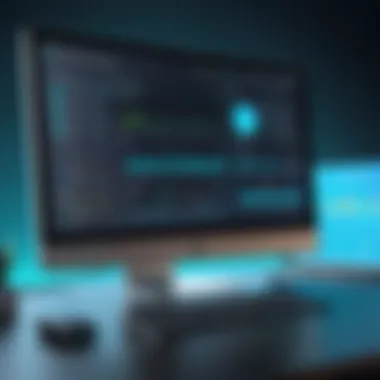

Limitations of ManageEngine
Despite its robust offerings, ManageEngine is not without shortcomings. Organizations that rely heavily on its features often encounter specific limitations:
- Complex User Interface: The navigation can feel like a labyrinth. Users may find themselves lost in a myriad of options, which can escalate the learning curve significantly.
- Integration Challenges: Some users face hurdles when integrating ManageEngine with other tools. Compatibility issues can stall projects and cause frustration.
- Scalability Issues: For smaller businesses, ManageEngine may appear to be a one-size-fits-all solution, but scaling may lead to performance bottlenecks.
These limitations could hinder organizational responsiveness in a climate where agility is paramount. Recognizing these factors may prompt organizations to seek alternatives that fit their unique needs more seamlessly.
Shifting Business Needs and Trends
The business landscape operates on a continuous cycle of evolution. The rise of remote work, increased emphasis on cybersecurity, and the movement towards cloud-based solutions are just a few trends reshaping IT requirements. As businesses adapt, the tools they function with must also evolve:
- Remote Work Capabilities: With more organizations embracing remote work, software solutions must facilitate secure remote access. If a tool doesn’t support such flexibility, it's time to reconsider.
- Cybersecurity Emphasis: Modern businesses cannot neglect the growing concern over data protecting entire enterprises. Alternatives might offer more robust security features.
- Agility and Customization: The ability to customize software quickly has become a significant priority. Tools that adapt to changing needs enhance responsiveness and efficiency.
Adapting to these trends requires not just a reevaluation of existing tools but also an exploration of fresher alternatives that align with organizational transformations.
Potential Cost Savings and Efficiency
Cost implications when choosing software can be monumental. Alternatives to ManageEngine could provide significant financial benefits:
- Flexible Pricing Models: Many alternatives offer tiered pricing depending on the features needed, allowing organizations to pay only for what they use.
- Reduced Licensing Costs: Some alternatives may operate on open-source models, drastically reducing licensing costs. A saving here can be redirected to other areas needing investment.
- Efficiency Gains: Enhanced usability and lower complexity with new solutions can lead to better task execution and faster onboarding.
Consideration of these economic aspects not only opens the door for sustainability but ensures that resources are utilized in the most effective manner possible. It's vital to challenge existing paradigms and look beyond to ensure the investment truly serves the goals of the organization.
Criteria for Evaluating Software Alternatives
When looking for alternatives to ManageEngine, it is crucial to establish a solid foundation for the evaluation process. Having clear criteria for evaluating software alternatives not only streamlines the decision-making process, but ensures that the tools selected meet the specific requirements of an organization. Various software solutions cater to unique business needs, and understanding these criteria can illuminate the suitable options that will enhance operational efficiency and effectiveness.
Defining Key Requirements
To find the most fitting software alternative, one must first lay out key requirements tailored to the organization’s objectives. This involves scrutinizing existing workflows, identifying pain points, and mapping out what functionalities are essential versus those that could be nice to have.
For instance, if an organization is primarily focused on IT asset management, features such as inventory tracking, compliance auditing, and automated reporting may be at the top of the list. In contrast, another organization may prioritize user experience and require intuitive dashboards and stringent security features. Accurately defining these requirements ensures that the evaluation process is targeted and efficient.
Analyzing Usability and User Experience
Usability is paramount when it comes to software adoption. A system can boast a myriad of powerful capabilities, but if users find it cumbersome or unintuitive, it won’t be utilized to its full potential. Therefore, evaluating ease of use and the overall user experience becomes vital.
Things to consider might include:
- Navigation ease within the software
- Personalizable interfaces that enhance workflow
- Accessibility features for a diverse range of users
- Responsiveness and performance in live settings
Understanding how end users interact with the alternative software will directly impact productivity and adoption rates, revealing whether the tool is truly a fit for the company.
Comparing Pricing Models
Pricing can often become a make-or-break factor when selecting software alternatives. Various models exist, and they range from subscription-based payments to one-time fees or usage-based pricing. Each has its pros and cons which must align with the organization's financial strategy.
When comparing pricing models:
- Review what features come with each pricing tier. Sometimes, the basic plan may suffice and save costs.
- Factor in hidden expenses, such as implementation fees, add-ons, or training costs.
- Analyze how the pricing scales with growth. A solution that’s affordable now may become a budget strain as the operation expands.
Making an informed decision in this aspect allows companies to pick a solution that fits their budget without sacrificing essential functionalities.
Evaluating Customer Support Services
Once a software solution is in use, support becomes critical. Prompt and effective customer service can mean the difference between a smooth operation and frustrating downtime. Therefore, potential software alternatives should be measured on their customer support capabilities.
Key aspects to look at include:
- Availability of support channels (phone, chat, email)
- Response times and quality of support received in trials or previous use
- Access to knowledge bases, forums, or community support
- Service level agreements (SLAs) which detail support expectations
Reliable customer support not only aids in troubleshooting but nurtures ongoing user satisfaction, building a partner-like relationship between the vendor and the organization.
"A software's potential is often realized only when the right support accompanies it."
By adhering to these criteria, organizations can navigate the maze of available alternatives with clarity and assurance, pinpointing solutions that satisfy their operational needs while fostering an enhanced user experience.
Top Alternatives to ManageEngine
As businesses evolve, their IT needs shift as well. ManageEngine, while a commendable tool, may not always tick every box. This section aims to shed light on viable alternatives, analyzing their features, limitations, and specific use cases to help organizations grab the best fit for their requirements. Understanding these choices can lead to improved operational efficiencies and better resource allocation.
Alternative One: SolarWinds
Features and Benefits
SolarWinds comes loaded with features that appeal to IT professionals. One standout is its network performance monitoring capabilities. The visibility you gain is extensive. It allows detailed insights into network issues, making troubleshooting smoother than slicing through butter. Another facet is its user-friendly interface, which makes navigation a breeze, even for less tech-savvy users. This blend of depth and accessibility is why many commend SolarWinds as a popular choice in the realm of IT management.
Limitations
However, SolarWinds isn’t free from drawbacks. One significant limitation is its pricing model. While offering a range of features, it tends to get on the pricier side as your needs grow. For some businesses, the cost can spiral quickly, putting a strain on budgets. Moreover, certain users have noted a learning curve associated with its extensive feature set, especially for newcomers who may find the array of options overwhelming.
Best Use Cases
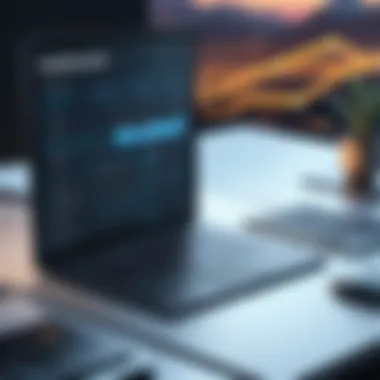

SolarWinds shines brightest in midsize to large organizations where network performance is critical. Companies that heavily rely on a scalable solution—think growing tech firms or businesses with significant network complexity—will find SolarWinds particularly useful. Gaining insights into network health could mean the difference between swift problem resolution and lingering downtime.
Alternative Two: Atera
Features and Benefits
Atera is tailored for IT service providers, providing an all-in-one platform that packs a punch. Its remote monitoring and management features enable seamless oversight on various customer systems. One impressive aspect is its billing integration, making invoicing simple and straightforward. This sort of integration can save time and cut down on errors, a boon for anyone dealing with finances in tech environments.
Limitations
On the flip side, one needs to keep an eye on Atera’s user interface. While generally functional, some users report it could use a refresh to enhance user experience. Moreover, the depth of report generation isn’t as robust as competitors, which can be a dealbreaker for organizations that prioritize detailed analytics.
Best Use Cases
Atera truly excels with managed service providers and small IT teams looking to streamline client management. Its remote access capabilities are invaluable for on-the-go support scenarios, making sure technical issues don’t sit unattended.
Alternative Three: Datadog
Features and Benefits
Datadog stands out in the realm of cloud infrastructure monitoring. Its ability to monitor cloud performance in real-time is noteworthy. With numerous integrations, users can centralize their monitoring for various services, making it a key player in modern IT environments. The flexibility and scalability it offers are significant advantages, especially for businesses leaning heavily on cloud technologies.
Limitations
However, Datadog isn’t without its challenges. The pricing can be steep based on usage levels, which might not sit well with budget-conscious organizations. Additionally, some users have pointed out that configuration initially can feel complicated, especially for those new to such monitoring tools.
Best Use Cases
Large enterprises and companies that have a strong cloud presence will find Datadog exceptionally useful. The real-time performance insights offered give teams the agility to respond quickly to issues, promoting higher availability.
Alternative Four: PRTG Network Monitor
Features and Benefits
PRTG is another robust contender in the monitoring landscape. Its ability to cover a range of infrastructures—from networks to servers—is commendable. One of its key advantages is the straightforward setup process; even smaller teams can get up and running without excessive hassles. Users find it relatively easy to configure, making it attractive for businesses wanting to avoid a lengthy onboarding process.
Limitations
Nevertheless, PRTG’s resource demand shouldn’t be underestimated. The system can become resource-intensive, particularly when monitoring large networks with many sensors. This can lead to performance issues if the underlying infrastructure isn’t capable enough. Additionally, while basic features are strong, the more advanced functionalities may require more in-depth configuration.
Best Use Cases
PRTG is especially effective for organizations that manage multiple small networks or systems. The accessibility and ease of configuration mean even smaller operations can deploy a professional monitoring solution, which is a major plus.
Alternative Five: Nagios
Features and Benefits
Nagios has been around for a while and remains a popular choice for its reliability in network monitoring. One standout feature is its ability to integrate with various plug-ins, allowing for significant customization. This adaptability means businesses can tailor Nagios to fit their unique needs, enhancing overall usefulness. Coupled with its strong alerting capabilities, it ensures that potential problems don’t sneak up unnoticed.
Limitations
However, it's worth noting that Nagios can require technical expertise to set up. The learning curve can be steep, which might discourage smaller teams or organizations without dedicated IT staff. Furthermore, the user interface is often criticized for not being as intuitive as some competitors, posing an initial challenge to users.
Best Use Cases
Nagios suits well-established IT departments familiar with network monitoring tools. Organizations that have the expertise in-house to tackle setup and configuration will benefit most from its capabilities. For businesses that need adaptable, reliable monitoring, Nagios is worth a closer look.
Comparison Matrix of ManageEngine Alternatives
In today’s fast-paced digital world, organizations are faced with an abundance of choices when it comes to software solutions for IT management. The Comparison Matrix of ManageEngine Alternatives plays a pivotal role in simplifying this decision-making process. By providing a structured overview of different software options, professionals can make informed choices based on specific needs and performance expectations.
The primary benefit of employing a comparison matrix is the visual clarity it offers. Instead of sifting through various user reviews or navigating through dense product descriptions, stakeholders can quickly grasp key characteristics of multiple solutions. This not only saves time but also enhances the scrutiny of each option against their operational requirements. With factors such as features, pricing, and support services taken into account, decision-makers can weigh the pros and cons of each alternative more effectively. In essence, a well-constructed comparison matrix becomes a roadmap for organizations, guiding them toward solutions that not only align with their goals but optimize their operational efficiencies.
Visual Representation of Features
The first step in assessing alternatives to ManageEngine is a visual representation of features. This segment often includes tables or charts that display various functionalities of each software suite side-by-side.
For example, consider a matrix that lists alternatives like SolarWinds, Nagios, and ServiceNow. The columns may include key attributes such as:
- Network Monitoring
- Incident Management
- Automation Capabilities
- Reporting & Analytics
Such a graphic illustration effectively highlights the strengths and weaknesses of each option in a succinct manner. It enables tech professionals to quickly identify which solutions cater to their specific requirements without getting lost in technical jargon.
Cost Analysis Overview
Once the features have been scrutinized, it’s crucial to dive into the cost analysis overview. Managing budgets while searching for software solutions is like walking a tightrope; one wrong step can lead to overspend or inadequate resources. A comparative cost table can provide insights beyond just sticker prices, incorporating elements like:
- Initial Licensing Fees
- Subscription Models
- Potential Upgrades and Add-Ons
- Total Cost of Ownership over Time
Understanding the financial implications of each alternative can help organizations not only to budget effectively but also to forecast long-term expenses. For instance, some options like Zabbix may require up-front investment but offer lower annual maintenance costs overall. In contrast, monthly subscription models can seem affordable at first glance but can inflate significantly with time.


Usability Scores Comparison
Lastly, the usability scores comparison is an essential aspect that should not be overlooked. Even the most feature-rich software can become burdensome if it doesn’t prioritize user experience. This segment assesses how intuitive and accessible each platform is, creating scores based on user feedback or empirical usability testing. Factors to consider include:
- Ease of Setup and Configuration
- User Interface Design
- Learning Curve for New Users
- Availability of Training Resources
Collecting user reviews from platforms like reddit.com or facebook.com may shed light on common navigation or performance issues, leading to an informed decision based on real-world experiences. Ultimately, a higher usability score can enhance workflow efficiency and reduce training times, making it a significant consideration in the comparison matrix.
A thorough evaluation of software alternatives, including detailed comparison matrices, not only aids in decision-making but also empowers organizations to embrace solutions that truly optimize their operations.
User Feedback and Reviews of Alternatives
Understanding user feedback and reviews is pivotal when evaluating software alternatives to ManageEngine. This section dives into the intricacies of user insights, common issues, and positive experiences, which can shed light on which alternatives truly fulfill user needs. When professionals explore software options, it’s not just about features or pricing; the actual experiences of users provide real-world context and can inform better decision-making. User reviews are more than mere opinions; they're reflections of the day-to-day usability and adaptability of software in various organizational structures.
Analyzing User Insights
When we analyze user insights, we’re not just looking at numbers or star ratings. It’s about delving into narratives that users share. These insights often encompass a range of experiences, from the simplest functions to the more complex integrations. For instance, a software like SolarWinds can be heralded for its robust performance monitoring, yet hear complaints regarding its initial setup. It’s vital to gather these insights because they highlight what users appreciate, and where they face hurdles.
Moreover, avid users might offer suggestions based on their firsthand experiences, which can be invaluable for others weighing their options. Verifying responses from platforms such as Reddit or specialized forums can uncover patterns that developers should address. Analyzing these narratives enhances our understanding of whether a software option will meet an organization's needs.
Common Issues Highlighted by Users
Common issues often arise across different user bases, and these recurrent themes can serve as red flags. One prevalent issue is the steep learning curve associated with specific software solutions, such as Zabbix. Users frequently voice frustrations regarding the time-consuming onboarding process, which can falter productivity within teams.
Another point of concern is customer support. Many professionals note that while software might have great features, inadequate support can lead to frustrating experiences. Users expect prompt assistance when encountering critical bugs or technical problems, and a consistent lack can sour their overall experience.
- Examples of common issues:
- Complicated interfaces leading to user frustration.
- Missing features that were marketed as standard.
- Slow response times from customer support teams.
Positive Aspects from Users
Just as there are common issues, there are also numerous positive sentiments expressed by users. A notable alternative, like ManageEngine, may receive commendation for its versatility and powerful reporting tools, enabling a streamlined approach to network management. Users appreciate software that saves time and enhances productivity.
Furthermore, updates and functionality improvements are often well-received. For example, many users of PRTG Network Monitor report satisfaction with software that evolves with user feedback in mind, demonstrating an adaptable and user-centric design philosophy.
- Positive feedback components include:
- Ease of use with intuitive dashboards.
- Quick setup processes that empower teams instantly.
- Comprehensive training materials and documentation available for new users.
"Software is one part of the equation, but user experience ties it all together. Without genuine user feedback, it’s like flying blind in the dark."
Having a firm grasp on the user experiences helps frame the narrative around a software's real-world efficiency. When comparing alternatives to ManageEngine, ensuring that conclusion is built not just on theoretical benefits, but on actual user experiences can lead organizations to more informed, effective decisions.
Future Trends in IT Management Software
Understanding the future trends in IT management software is crucial for any business hoping to stay competitive and efficient. As technology advances, so too do the demands on software solutions, making it essential for professionals to grasp the shifting landscape. This article provides insights into the most significant trends shaping how organizations manage their IT resources. From automation to enhanced security features, being aware of these elements will aid in making informed choices about software solutions.
Emerging Technologies Impacting Software Choices
The rise of emerging technologies is changing the dynamics of how IT management software is developed and utilized. Some notable technologies include:
- Artificial Intelligence and Machine Learning: These technologies are becoming mainstays in IT management systems. Companies are leveraging AI to predict issues before they arise, allowing for preventive maintenance and minimizing downtime.
- Cloud Computing: As more businesses migrate to the cloud, management software needs to facilitate this transition. Cloud-based solutions provide flexibility and enhanced scalability, making them attractive options.
- Internet of Things: With more devices connecting online, IT management software must adapt to handle increased data flow and device monitoring, improving efficiency across operations.
In essence, these technologies not only enhance the capabilities of IT management tools but also provide deeper insights into operations, leading to better decision-making and responsiveness.
Predictions for Software Development
Looking ahead, several predictions can be made about the evolution of IT management software:
- Increased Focus on Automation: Automation will likely play a larger roll in software development. Tasks that traditionally required manual inputs can be automated using advanced algorithms, saving time and reducing errors.
- Emphasis on Security: As cyber threats evolve, IT management software will need to integrate robust security measures. Next-generation solutions will likely prioritize security functionalities to protect sensitive data effectively.
- User-Centric Design: Future software developments will focus more on user experience. Simplicity and intuitiveness will be key, as software becomes increasingly tailored to meet the diverse needs of users from varying backgrounds.
The future of IT management software lies in its ability to balance advanced capabilities with user-friendly design, ensuring that robust features do not lead to complexity.
- Integration Across Platforms: Businesses employ numerous software solutions. The future will see a drive towards greater integration capabilities, allowing disparate systems to work cohesively, thus streamlining operations.
Keeping an eye on these trends can greatly help organizations prepare for changes in the IT landscape. Recognizing how these influences shape software solutions can be pivotal in making smarter investment and strategic decisions.
Culmination
In closing, recognizing the significance of evaluating alternatives to ManageEngine is crucial for organizations striving for enhanced operational efficiency and tailored software solutions. As IT management landscapes evolve rapidly, it's vital to remain aware of the options that resonate well with distinct business requirements. These alternatives play a strategic role not just in technology adoption but in steering an organization towards achieving its objectives effectively.
Summary of Findings
Throughout this exploration, we delved into several factors that make alternatives to ManageEngine worth considering. We examined the limitations of the original software, acknowledging how shifts in the business environment, like the rise of remote work and cloud computing, challenge its older paradigms. The comparative analysis with various alternatives highlighted not just their individual strengths, but also potential weaknesses, giving readers a well-rounded picture.
Here’s a recap of key observations:
- Many alternatives offer more flexible pricing models that can cater to various budgets.
- Usability scores revealed that some options might present a more intuitive user experience, thus reducing training time for staff.
- Feedback from users on different platforms pointed out common pain points as well as standout features that enhance productivity.
Final Recommendations
When it comes to choosing the right software solution, consider the following actionable insights:
- Assess Your Specific Needs: Every organization is unique. Prioritize your needs and list functionalities that are paramount for your operations.
- Pilot Multiple Options: If possible, run trial periods for at least two or three software solutions. Experiencing them first-hand can clarify which might suit your environment better.
- Focus on Support Services: The availability and reliability of customer support should influence your decision. You want a software that stands by you during challenging times.
- Stay Updated on Trends: Technology evolves. Keep your eyes peeled for emerging solutions or updates relevant to your field to ensure longevity in your decision.
- Engage with User Communities: Platforms like Reddit or Facebook feature discussions that can provide real-world user experiences and insights that aren't visible in official reviews.
Adopting a systematic approach will not only smoothen the transition but also ensure that your choice aligns well with your long-term objectives.







