Mastering Data Integration in Power BI


Intro
Data integration in Microsoft Power BI stands at the heart of effective business intelligence. It is crucial for companies wanting to harness their data to achieve meaningful insights. As organizations rely on diverse data sources, integrating these into Power BI enables analysts to compile comprehensive reports and dashboards that facilitate informed decision-making.
This article delves into various facets of data integration within Power BI, illuminating techniques that enhance data analysis. The significance of establishing effective data integration practices cannot be overstated. It transforms raw data into strategic assets, allowing businesses to perform thorough analysis and thus drive growth.
By understanding the methods available for integrating data, professionals can significantly enhance their analytics capabilities.
Software Overview
Microsoft Power BI is a powerful tool offering an array of features designed for data analysis and visualization. Its flexible architecture allows users to connect to numerous data sources effortlessly.
Key Features
Power BI boasts several key features that make it essential for data integration:
- Data Connectivity: Connect to multiple data sources such as SQL Server, Excel, and cloud services like Azure.
- Data Transformation: Use Power Query to cleanse and shape data before analysis.
- Data Modeling: Create relationships between different datasets, enhancing reporting capabilities.
- Interactive Visualizations: Build engaging reports and dashboards that convey insights effectively.
- Collaboration Tools: Share and collaborate on reports with team members seamlessly.
System Requirements
Before diving into Power BI, it is important to review its system requirements. Power BI Desktop supports Windows 10 and later versions. The basic requirements include:
- A minimum of 1 GHz processor.
- 1 GB of RAM (32-bit) or 2 GB of RAM (64-bit).
- 3 GB of available hard-disk space.
- Internet connection for service access.
Properly meeting these requirements ensures that users can utilize Power BI to its fullest potential.
In-Depth Analysis
Understanding the integration capabilities of Power BI necessitates examining its performance and usability.
Performance and Usability
Power BI is recognized for speed in loading and processing data. It efficiently handles large datasets, making it a preferred choice for analytics professionals. The user interface is intuitive, allowing users to easily navigate through various functionalities. However, some users may encounter a learning curve due to the vast array of options available.
Best Use Cases
Power BI is highly adaptable and can be used in numerous scenarios:
- Sales and Marketing Analytics: Track key performance indicators and customer trends effectively.
- Financial Reporting: Provide insights into financial health with real-time dashboards.
- Operations Management: Monitor operational metrics and enhance decision-making processes.
By utilizing Power BI effectively, organizations can leap towards improved data-driven decisions.
"Data integration is crucial for extracting value from information and enhancing business intelligence."
Data integration in Power BI is fundamental in ensuring that organizations can glean actionable insights from diverse datasets. The relevance of this topic stems from the ever-increasing volume and variety of data generated by businesses today. Power BI provides the tools needed to unite these data sources, transforming them into coherent and insightful formats.
Defining Data Integration in Power BI
Data integration in Power BI refers to the process of combining data from various sources into a single cohesive view. This ensures that data analysis reflects comprehensive insights rather than disjointed pieces of information. Power BI supports various methods for data integration including direct queries and importing data. This flexibility allows users to access real-time data or utilize historical data, depending on their specific needs.
The core principle behind Power BI's data integration is to facilitate easier data access and analysis. By consolidating information into an integrated model, businesses can enhance their decision-making capabilities and improve the overall effectiveness of their reports and dashboards.
Importance of Data Integration
The importance of data integration cannot be overstated. It allows for the creation of a unified data environment where inconsistencies are minimized and accuracy is maximized. This coherence fosters a clearer understanding of business metrics, trends, and patterns.
Moreover, integrated data supports advanced analytics. Businesses can apply machine learning techniques and predictive modeling on an enriched dataset. This capability enhances the quality of insights provided to stakeholders.
Additionally, data integration enables collaboration across departments. When everyone accesses the same data, teams can work more efficiently together. Each department can have tailored visualizations based on a single source of truth, fostering transparency and accountability.
"Data integration is essential for effective analytics, allowing businesses to make informed decisions based on coherent data sets."
Through thoughtful strategies in data integration, organizations position themselves to harness the potential of their data, leading to smarter choices and more robust business growth.
Overview of Power BI
Understanding Power BI is crucial as it forms the backbone of effective data integration strategies for businesses. The platform allows users to connect, analyze, and visualize data from multiple sources, making it a valuable tool in the landscape of business intelligence. Improved decision-making relies on the accurate and timely processing of data, which is exactly what Power BI offers.
Using Power BI, organizations can turn raw data into meaningful insights. The role of Power BI expands beyond simple data visualization. Its capacity to integrate various data sources simplifies data management, leading to better analytics outcomes. This section will delve into Power BI's core features and components, providing insights into how these elements work together in the context of data integration.
Core Features of Power BI
Power BI is renowned for several key features that enhance its utility as a business intelligence tool. From data connectivity to robust reporting capabilities, each feature plays a role in data integration. Key features include the ability to create interactive dashboards, share reports, and integrate seamlessly with various data sources. Understanding these features is essential for leveraging Power BI to its full potential.
Understanding Power BI Components
Power BI is composed of three main components, each serving distinct purposes and enhancing the overall functionality of the platform.
Power BI Desktop
Power BI Desktop is the primary authoring and development tool for Power BI. It enables users to connect to various data sources, perform transformations, and create interactive reports. A significant characteristic of Power BI Desktop is its free availability, making it accessible to a wider audience.
One unique feature of Power BI Desktop is its data modeling capabilities. Users can create complex data models, establish relationships between different data tables, and implement DAX (Data Analysis Expressions) for sophisticated calculations. This allows for more in-depth analysis and reporting. However, while it is powerful, the learning curve can be steep for new users, which could hinder initial productivity.


Power BI Service
Power BI Service, or the cloud-based service, complements Power BI Desktop by facilitating report sharing and collaboration. A key characteristic of this component is its ability to access reports and dashboards from anywhere with an internet connection. This flexibility is particularly beneficial for organizations with remote teams or clients.
The Power BI Service also includes features like automated data refresh and the ability to embed reports in other applications. However, users must consider subscription costs, which may vary based on organizational needs. Overall, it is a critical component for organizations looking to share insights efficiently.
Power BI Mobile
Power BI Mobile brings the functionality of Power BI to smartphones and tablets, allowing users to access their data on the go. A significant feature of Power BI Mobile is its real-time notifications, which keep users updated about changes and insights without being tied to a desk.
While its portability is a strong advantage, the mobile experience may differ from the desktop or service versions. Some advanced features may not be fully available, limiting interaction compared to desktop counterparts. Still, it offers essential capabilities for business leaders who need to access insights quickly.
"Power BI integrates various data sources, allowing organizations to harness insights from their data more efficiently than ever before."
Understanding these components is fundamental for anyone looking to utilize Power BI effectively. Each part contributes uniquely to the overall functionality, making Power BI a comprehensive solution for data integration and analysis.
Types of Data Sources in Power BI
Understanding the different types of data sources in Power BI is crucial. Each source offers unique features and capabilities. These features impact how organizations collect, analyze, and visualize their data. By knowing the choices available, users can make informed decisions for their specific needs and goals.
Databases
Databases serve as the backbone of data storage and retrieval. They are critical for structured data integration. Three prominent databases utilized in Power BI include SQL Server, MySQL, and Oracle Database.
SQL Server
SQL Server is known for its robust performance and scalability. This database provides seamless integration with Power BI. Its key characteristic lies in its ability to handle large volumes of data efficiently. Organizations often utilize SQL Server because it offers strong security features. One unique feature is its support for complex queries, which enables advanced data analysis. However, it could be more resource-intensive compared to other options.
MySQL
MySQL is widely recognized for its open-source nature and reliability. This database contributes to Power BI integration by offering flexibility and community support. The key characteristic of MySQL is its ease of use, making it a popular choice for small to medium-sized businesses. An advantage of MySQL is its ability to handle diverse data types efficiently. However, it may lack some advanced features present in larger database systems.
Oracle Database
Oracle Database is renowned for its enterprise-level capabilities and high performance. This database specializes in scalability and complex data management. Its key characteristic is support for large-scale applications with extensive data requirements. A unique feature of Oracle Database is its advanced analytics capabilities. These features are particularly beneficial for organizations with comprehensive data needs. On the downside, Oracle can be quite expensive, making it less accessible for smaller companies.
Cloud Services
Cloud services are pivotal in today’s data landscape. Such services offer flexibility, scalability, and ease of access. They integrate easily with Power BI, enabling users to analyze data from anywhere. Key cloud services include Azure, Google Analytics, and Salesforce.
Azure
Azure is a comprehensive cloud platform offered by Microsoft. It supports Power BI through its seamless integration features. A main characteristic of Azure is its ability to provide a wide range of services. This includes databases, machine learning, and analytics tools. A notable advantage of Azure is its scalability, allowing organizations to grow without changing their infrastructure. However, the complexity of Azure services can create a steep learning curve for new users.
Google Analytics
Google Analytics is essential for web data analysis. It aids businesses in monitoring user engagement and website performance. Its key characteristic is the detailed insights it provides into web traffic. Therefore, it is favored by marketing professionals. Google Analytics offers a unique feature of integration with other Google services, which enhances its utility. Nevertheless, it is primarily focused on web data, limiting its application for other data types.
Salesforce
Salesforce specializes in customer relationship management (CRM). This cloud service offers valuable insights into customer data. Its key characteristic is real-time data access, enabling immediate analysis. Salesforce is popular for its extensive features that enhance customer management. One unique feature is its automation capabilities, which streamline workflows. However, for organizations not focused on customer data, its range might seem excessive and underutilized.
Files and Folders
Files and folders remain essential for data storage and analysis. Power BI can connect to multiple file formats. Common formats include Excel files, CSV files, and SharePoint.
Excel Files
Excel files have long been a staple in data management. They are easy to use and widely accepted in business environments. A main characteristic is their ability to store diverse data types. This makes them quite accessible, as many professionals are familiar with Excel. One advantage of Excel files is their flexibility in organizing data. However, they can become unwieldy when dealing with large datasets.
CSV Files
CSV files offer a simple format for data storage and sharing. Their key characteristic is that they are lightweight and easy to generate. CSV files are especially beneficial for data transfer between different systems. A notable advantage is their compatibility with various software tools. However, they lack features like data types and rows limits, which could lead to data integrity issues.
SharePoint
SharePoint is a powerful tool for collaboration and document management. It integrates well with Power BI, allowing for team-based data analysis. The key characteristic of SharePoint is its ability to facilitate file sharing and version control. This feature enhances teamwork and data integrity. An advantage of SharePoint is its secure data environments. However, it may require more setup and management compared to simple file formats.
Methods of Data Integration
Data integration is a crucial aspect of utilizing Microsoft Power BI effectively. Understanding the methods available for integrating data allows professionals to maximize their analytical capabilities and derive meaningful insights. This section will delve into three key methods: Direct Query, Import Mode, and Composite Models. Each method has its own unique characteristics, benefits, and considerations, shaping the overall data experience in Power BI.
Direct Query
Direct Query enables users to connect to their data sources in real time without needing to import data into Power BI first. This method is particularly beneficial for analyzing large datasets or frequently updating data. With Direct Query, reports and dashboards always reflect the latest data changes. Essentially, it allows Power BI to query the data source directly at the time of the request.
Benefits of Direct Query:
- Provides real-time access to data.
- Eliminates the need for data refreshes as the source is always current.
- Helps manage large datasets without excessive data storage.
Considerations:
While Direct Query offers significant advantages, it also has its downsides. Query performance may slow down during high demand. Also, certain Power BI functionalities may be limited in Direct Query mode. Users must ensure they design their queries wisely to avoid performance issues and understand these limitations before implementing this method.


Import Mode
Import Mode allows users to pull data from various sources into Power BI. This method stores a copy of the data in Power BI's in-memory database, providing fast access and improved performance for visualizations and calculations. Imported data can be transformed and modeled within Power BI before analysis, leading to a well-defined dataset that suits specific analytical needs.
Benefits of Import Mode:
- High performance due to in-memory access, allowing for quicker loading of reports and dashboards.
- Full access to Power BI's features, including complex modeling capabilities.
- Greater flexibility for data transformation and cleaning within Power Query.
Considerations:
One major consideration with Import Mode is that users are responsible for scheduling regular data refreshes to keep the data current. Additionally, significant amounts of data might lead to performance issues if not managed properly. Therefore, identifying the right balance between data size and performance is essential for effective use of Import Mode.
Composite Models
Composite Models provide a hybrid approach by combining features of both Direct Query and Import Mode. This allows for a flexible integration strategy where users can interact with both live datasets and imported data within a single report. This method facilitates handling scenarios where some data can be imported for quick access while others remain connected live for real-time analysis.
Benefits of Composite Models:
- Enables a mixed data strategy, combining real-time data with imported data.
- Provides a more comprehensive analytical view, improving decision-making capabilities.
- Offers tools to optimize performance by managing data size and refresh strategies more effectively.
Considerations:
Utilizing Composite Models requires careful planning. Complex models may lead to difficulties in managing relationships between different types of data sources. People should also remain aware that certain performance issues could arise if not monitored closely. Therefore, understanding the integration needs is vital.
Data Transformation Tools in Power BI
Data transformation tools are essential aspects of Power BI that cater to the various needs of users who deal with data on a daily basis. These tools help in converting raw data into a structured format suitable for analysis and reporting. They provide capabilities that significantly enhance the way data can be managed, prepared, and optimized before creating visualizations and insights.
The importance of data transformation tools lies in their ability to improve data consistency, quality, and accessibility. Businesses often face challenges with data coming from multiple sources. Using transformation tools allows them to streamline these sources and produce a cohesive dataset that is easier to analyze. Moreover, effective data transformation reduces the risk of human error during data input and manipulation, which can lead to more accurate reporting.
Power Query
Power Query is a powerful ETL (Extract, Transform, Load) tool included in Power BI that allows users to connect to various data sources. It is designed to handle complex data transformation tasks with a user-friendly interface, making it accessible even for those with basic knowledge of data management.
With Power Query, users can:
- Connect to a wide range of data sources, including databases, web services, and files.
- Perform data cleansing by removing duplicates, filtering rows, and changing data types.
- Merge and append data from multiple tables.
- Create custom columns and perform advanced calculations using M code, Power Query's formula language.
This flexibility enables users to shape their data into a format that is tailored to their specific reporting requirements. An interesting feature is its ability to work directly within the Power BI environment, which enhances productivity and workflow as users move from data preparation to data visualization seamlessly.
Dataflows
Dataflows represent a significant advancement in data transformation and management within Power BI. They allow users to define reusable data transformation logic that can be applied across different reports and datasets. This not only saves time but also fosters consistency and standardization across data processing routines.
Some key features of dataflows include:
- Integration with Power BI service, letting users manage data in the cloud.
- Support for Common Data Model (CDM), which makes it easier to manage and share structured data.
- Ability to connect directly to various cloud-based and on-premises data sources.
Using dataflows, organizations can define data transformation processes that are used across the board, ensuring a single source of truth for analytics. This results in easier governance and enhances data integrity.
"Effective data transformation is not just about preparing data for analysis; it's about unleashing the true potential of your data."
In summary, data transformation tools such as Power Query and dataflows within Power BI are crucial for efficient data management. They empower users to cleanse, shape, and prepare their data properly, resulting in valuable insights and informed decision-making.
Data Modeling in Power BI
Data modeling serves as a foundational component in Power BI, significantly impacting how data is analyzed and visualized. Understanding this concept is crucial for anyone aiming to leverage Power BI effectively.
When you create a data model, you are essentially defining the structure of your data and how different data points relate to one another. This structured approach ensures that insights derived from data are accurate and relevant. A well-constructed data model enhances the performance of reports and dashboards, making them more responsive and informative.
Building Relationships
Building relationships in Power BI involves connecting various tables within your data model. These relationships form the backbone of data analysis, allowing users to navigate through data seamlessly. By establishing one-to-many or many-to-many relationships, you can optimize your data retrieval processes.
Here are key considerations for building effective relationships:
- Primary Keys: Identify unique identifiers in your tables. For example, a customer ID can be the primary key in the Customer table.
- Foreign Keys: Use foreign keys to create links between tables. For instance, an order table may reference the customer ID from the customer table.
- Cardinality Types: Understand different cardinality options – single, many, and one-to-one. Each type dictates how data is aggregated and presented.
Having well-defined relationships enables users to create complex queries and reports more efficiently. You avoid duplication and fragmentation of data which can lead to inconsistencies.
Creating Calculated Columns
Calculated columns are another essential feature in Power BI, offering the capability to add new data derived from existing data. For instance, if you need to calculate sales tax based on sale amounts, you can create a calculated column that automatically generates this information without altering the original dataset.
Creating calculated columns can be advantageous for the following reasons:
- Dynamic Insights: Calculated columns update automatically as you modify the underlying data model, providing real-time insights.
- Simplified Analysis: You can simplify complex data manipulations by defining them once in a calculated column rather than repeating them in measures or visuals.
- Improved Performance: Efficient use of calculated columns can reduce the load times for visualizations, enhancing user experience.
To create a calculated column, you use DAX (Data Analysis Expressions), a powerful formula language designed specifically for data manipulation in Power BI. For example:
This line of code effectively calculates a 7% tax on the total sale amount.
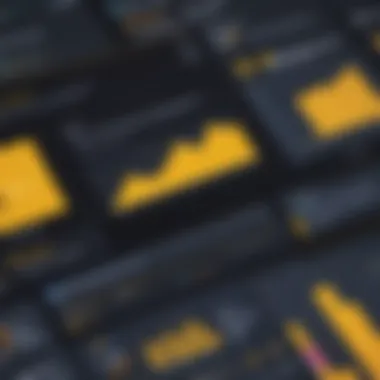

Combining both relationships and calculated columns facilitates a robust framework for data modeling in Power BI. It ensures the integrity of the data while allowing for complex analyses, ultimately leading to informed decision-making.
Best Practices for Data Integration
Effective data integration is essential in leveraging Power BI's capabilities. By adhering to best practices, professionals can maximize the performance of their data environments, leading to more accurate insights and reliable reporting. The focus must be on elements that positively impact data consistency, transformation, and overall analysis.
Choosing the Right Data Sources
Selecting the appropriate data sources for integration is a cornerstone of successful Power BI projects. The right choice directly influences the accuracy and speed of data processing. When considering data sources, evaluate the following:
- Relevance: Assess if the data source aligns with business objectives.
- Accessibility: Determine whether the data can be easily accessed by Power BI.
- Performance: Consider the source's speed in providing data, especially for large datasets.
- Reliability: Ensure that the data source is consistent and trustworthy.
Integrating multiple data sources, such as SQL Server and Salesforce, can provide a comprehensive view of business metrics. However, careful selection is crucial to avoid potential pitfalls like data silos. A strategic mix may enhance the final output, fostering better decision-making.
Maintaining Data Quality
- Data Cleansing: Regularly clean data to remove inconsistencies and errors.
- Validation: Implement checks to ensure data integrity before integration.
- Transformation Standards: Establish standards for data transformation processes to maintain uniformity.
- Regular Updates: Schedule frequent updates to ensure the data reflects current realities.
"Quality data is the foundation of effective business intelligence."
By focusing on these practices, organizations can strengthen their data integration efforts. Consistent application leads to improved decision-making and ultimately a more agile business operation. The long-term benefits are substantial; investing in quality will pay off as analysis becomes more reliable and effective.
Challenges in Data Integration
Data integration is a complex process, and it faces several challenges that can hinder effective data management. Understanding these challenges is essential for professionals looking to leverage Power BI effectively. The integration of diverse data sources is critical for accurate and insightful reporting. Addressing these challenges can enhance the overall data quality and reliability of insights generated from Power BI.
Data Silos
Data silos refer to isolated pockets of data that exist within an organization. These can be found in different departments or systems that do not communicate with each other. This isolation makes it difficult to obtain a comprehensive view of the business.
The presence of data silos can lead to:
- Duplication of data entry efforts.
- Inconsistent data across the organization.
- Increased difficulty in data analysis and reporting.
Organizations can combat data silos by implementing centralized data management systems. Power BI facilitates this integration by connecting to various data sources, allowing organizations to break down these silos. The use of dashboards and reports enables teams to visualize data from multiple sources in a single environment.
Inconsistent Data Formats
Inconsistent data formats are another major challenge during data integration. Data may be collected from various sources, each possibly using different formats or structures. This inconsistency can lead to errors during data analysis and confusion in reporting.
For example, date formats can vary significantly between systems. One source might record dates as YYYY-MM-DD, while another uses DD/MM/YYYY. Such differences can result in significant analytical mistakes if not addressed. Inconsistent formats make it challenging for Power BI to accurately query and process data.
To effectively manage inconsistent data formats, it is crucial to:
- Standardize data before integration.
- Utilize Power Query within Power BI to transform and clean data during the import process. This tool allows developers to apply transformations, ensuring consistency across datasets.
"Addressing data integration challenges is not just a technical requirement; it's a strategic necessity for organizations aiming to harness the full power of their data."
In summary, recognizing and addressing challenges such as data silos and inconsistent data formats allows organizations to maximize the capabilities of Power BI. This preparation leads to better decision-making and enhances business intelligence outcomes.
Security Considerations in Data Integration
Integrating data into Power BI involves careful attention to security considerations. The handling of sensitive data requires strict protocols to prevent unauthorized access and ensure compliance with regulations. As organizations deal with increasing amounts of data, the risk of exposure to vulnerabilities rises. In this section, we will explore two vital aspects of security: data privacy regulations and managing permissions.
Data Privacy Regulations
Understanding data privacy regulations is critical for ensuring the security of integrated data. Laws such as the General Data Protection Regulation (GDPR) in Europe and the California Consumer Privacy Act (CCPA) in the United States impose strict guidelines on how organizations manage personal data. These regulations emphasize transparency in data collection, processing, and storage, as well as the rights of individuals regarding their data.
To adhere to these regulations, it is essential for businesses to:
- Conduct data audits: Regular assessments of data collections help in identifying what data is sensitive and how it is used.
- Implement data encryption: Securing data both at rest and in transit protects against potential breaches.
- Ensure user consent: Obtaining explicit consent from users before collecting or processing their data is often a legal requirement.
Failure to comply with these regulations can lead to hefty fines and damage an organization’s reputation. Thus, understanding and implementing these requirements is not just a legal necessity but also a strategic business practice.
Managing Permissions
Efficient management of permissions is another essential aspect of securing data integration in Power BI. By implementing proper access controls, organizations can ensure that only authorized users have access to sensitive information. This reduces the risk of data leaks and unauthorized modifications.
Steps for effective permission management include:
- Role-based access: Assign user roles based on their job functions, limiting access to only the data necessary for their tasks.
- Regularly review permissions: Continuously monitoring and updating user permissions ensures that access rights align with current job responsibilities.
- Use of audit trails: Keeping records of who accessed what data can assist in identifying any potential security breaches.
Effective permission management can reduce risk exponentially, offering a solid foundation for data security in Power BI.
Finale
Understanding these elements is important not just for operational efficiency but also for gaining actionable insights from data. Effective data integration allows businesses to combine diverse data sources, where raw information turns into valuable intelligence. This intelligence fosters better decision-making, which is critical in today’s data-driven environment.
The Future of Data Integration in Power BI
As technology evolves, so does the landscape of data integration. The future of data integration in Power BI looks promising and complex. Here are a few key trends and considerations:
- Increased Automation: Automation technologies are rapidly advancing, simplifying data integration processes. This can reduce the time needed to manage data flows and enhance productivity.
- AI and Machine Learning: Artificial Intelligence capabilities can be integrated to identify patterns in data. This can aid in predictive analytics, letting organizations anticipate needs before they arise.
- Greater Emphasis on Real-Time Data: Businesses are moving towards real-time data integration. This enables on-the-spot decision making, enhancing business responsiveness.
- Focus on Data Governance: As data privacy regulations become more stringent, organizations will need to prioritize governance in their integration processes to ensure compliance and security.
"Data integration in Power BI is not just a technical necessity; it is a strategic enabler of modern business success."
This article has sought to provide a comprehensive guide to the intricacies of data integration within Power BI. Embracing these strategies and insights will allow stakeholders to improve the overall efficiency and effectiveness of their data-driven initiatives.







