Mastering Project Management with Wrike
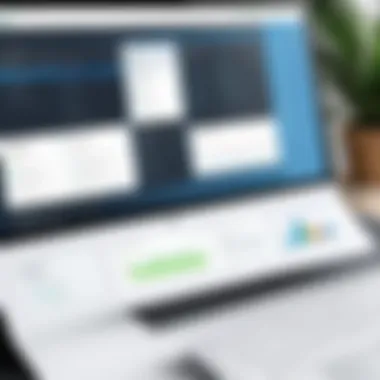

Intro
As the demands of the modern workplace shift towards increased efficiency and collaboration, the search for effective project management tools intensifies. Enter Wrike, a platform that promises to elevate team workflows and support intricate project needs. This article sets out to peel back the layers of Wrike, diving into its features, capabilities, and practical applications across various industries. Drawing on a wealth of real-world examples and insights, we aim to furnish both novices and seasoned project managers with the knowledge to harness this tool for maximum productivity.
Software Overview
Wrike is more than just a project management tool; it's a versatile platform designed to facilitate collaboration, streamline tasks, and track project progress in real-time. With an interface that's both intuitive and robust, users can tailor their experience based on their specific project requirements.
Key Features
Wrike boasts an impressive range of features that cater to different project management needs:
- Task Management: Assign tasks, set deadlines, and create task dependencies to ensure every project stays on track.
- Gantt Chart: Visualize project timelines and dependencies with customizable Gantt charts, enabling teams to grasp complex project timelines at a glance.
- Reporting Tools: Generate reports to analyze project performance, resource allocation, and spend efficiency.
- Time Tracking: Record time spent on tasks to improve project estimations and resource allocation for future initiatives.
- Collaboration Tools: Foster team communication with comments, file sharing, and real-time updates, ensuring that everyone stays on the same page.
System Requirements
To fully leverage Wrike’s capabilities, ensure your system meets these basic requirements:
- Web Browsers: The latest version of Chrome, Firefox, or Safari.
- Internet Connection: Reliable broadband internet for optimal performance.
- Operating Systems: Compatible with Windows, macOS, and mobile operating systems like iOS and Android.
In-Depth Analysis
Understanding the nuances of Wrike’s performance and usability can be the difference between a project that flounders and one that thrives.
Performance and Usability
Wrike is known for its straightforward interface. Users can get accustomed to its features without wading through complicated menus. The learning curve is gentle, which is crucial for teams with varying tech aptitudes. Its performance on tasks is generally responsive, yet users report that during peak usage times, slight delays can occur, emphasizing the importance of stable internet connectivity.
Best Use Cases
Wrike shines in various contexts. Here’s a closer look at some pertinent applications:
- Marketing Campaigns: Coordination of multifaceted marketing efforts across teams, from creatives to strategists.
- Product Development: Managing timelines, feedback loops, and resource allocations for innovative products.
- Event Planning: Coordinating logistics, schedules, and personnel for successful events.
"Using Wrike has transformed our project management approach. The level of visibility and control we now have over tasks is staggering."
Prelude to Wrike
In the realm of project management, the tools we choose can significantly influence the outcome of our endeavors. Wrike has surfaced as a key player in this space. Not just any run-of-the-mill software, it’s tailored to optimize collaboration, streamline tasks, and foster accountability among team members. Understanding Wrike's core essence and its evolution gives us a clearer perspective on why it’s gaining traction in various industries. The relevance of this section lies in its ability to ground readers in Wrike's fundamental characteristics, preparing them for a deeper exploration of its multifaceted features and applications.
Understanding Wrike's Core Purpose
Wrike isn’t just a repository for project deliverables; it embodies a comprehensive approach to project management. It aims to break down silos that can easily crop up in team environments. Teams operate better when everyone is on the same page. Wrike promotes this through centralized project visibility. By allowing everyone—from junior team members to project leads—to catch sight of project timelines, responsibilities, and updates, it cultivates a sense of ownership and engagement.
What sets Wrike apart is its emphasis on adaptability. Every project comes with its unique set of challenges, and Wrike is built to mold to those needs. It encourages users to customize their workflows, ensuring that each function aligns with the project's demands rather than the other way around. It supports methodologies like Agile and Waterfall, catering to varying team preferences. This versatility is key to understanding its core purpose: fostering efficient project execution while nurturing team collaboration.
The Evolution of Project Management Software
Project management tools have undergone a tremendous transformation over the years. Gone are the days when sticky notes and spreadsheets ruled the roost. The rise of digital tools has reshaped how we approach project management, and Wrike sits firmly within this evolution.
Traditionally, project management revolved around basic documentation and stringent timelines. Fast forward to the 21st century, the game has changed. Software like Wrike has integrated various functionalities—task assignment, real-time updates, and outcome measurement—into one platform. This evolution extends beyond just functionality to encompass user interface and accessibility, making it more user-friendly and engaging.
Understanding how we progressed from simple checklists to advanced project management ecosystems like Wrike can provide insight into current best practices and what future tools may look like.
"Project management software has transitioned from merely organizational tools to dynamic platforms that enhance collaboration and efficiency."
The adaptability and robust features of tools like Wrike reflect ongoing trends, from cloud-based systems to integrations with tools like Slack or Google Drive. As project management continues to evolve, tools that can keep pace will undoubtedly remain vital in the toolkit of project managers across industries.
Features of Wrike
The effectiveness of Wrike as a project management tool hinges on its robust features. By grasping these features, teams can harness Wrike's full potential to streamline their workflows and boost productivity. Understanding how these functionalities interconnect allows users to optimize their project management efforts in both straightforward and complex environments.
Task Management Functionality
At the heart of Wrike lies its task management capability, which is more than just a glorified to-do list. When teams log into Wrike, they don’t just see tasks but an entire ecosystem designed to enhance efficiency and accountability.
Tasks can be created, assigned, and tracked with ease. Users can categorize tasks into folders, making it straightforward to navigate diverse projects. Each task includes customizable fields, allowing teams to tailor the information on each task to meet their unique needs, whether that involves adding deadlines, estimates, or priority levels. This feature ensures everyone knows who is responsible for what, reducing overlap and confusion. Here's where Wrike shines:
- Real-time updates: Team members receive notifications about changes or comments, keeping everyone in the loop without constant meetings.
- Subtasks: For those massive projects, breaking tasks down into smaller, manageable pieces can prevent overwhelm and promote clarity.
- Attachments: Adding files directly to tasks means all relevant information is right where it's needed.
Collaboration Tools and Communication
Collaboration is vital in project management; after all, few projects succeed in silos. Wrike understands this, offering an array of collaboration tools that facilitate communication between team members. The intuitive interface allows users to comment on tasks, tag colleagues, and resolve discussions all in one place. This fosters a collaborative spirit, akin to having a virtual office where everyone shares ideas freely.
Moreover, Wrike promotes cross-department communication, which can often be tricky. By involving stakeholders and team members in discussions linked to specific tasks or projects, feedback flow improves significantly. Here are few notable features:
- @mentions: Tagging specific individuals in comments to ensure that critical updates don’t go unnoticed.
- Shared dashboards: Customizable views where teams can monitor progress collectively, promoting transparency.
- Integrations with tools like Slack or Microsoft Teams: Keeping communication seamless even outside of Wrike, which is key in today's hybrid work environments.
Time Tracking and Reporting


Understanding where time is spent is critical for any project. Wrike leverages time tracking capabilities that capture how much time team members spend on tasks. This can help in dissecting project durations, optimizing future schedules, and providing data for billing in client-facing projects. With the ability to generate comprehensive reports, teams can assess productivity trends and identify bottlenecks.
Insights derived from time tracking might lead to surprising revelations. For instance, some teams may find that specific tasks consume much more time than anticipated. This data can drive conversations about resource allocation, helping teams make informed adjustments to improve efficiency.
- Custom reports: Teams can create reports tailored to their unique needs, tracking hours spent, open tasks, and overall performance metrics.
- Visual charts and graphs: These help in conveying complex data at a glance, making it easier to present to stakeholders.
Integration with Other Tools
To navigate the dynamic landscape of project management without feeling overwhelmed, integration capabilities are invaluable. Wrike doesn't function in isolation; it gel beautifully with a plethora of other tools that teams may already be utilizing. From CRM software to file storage services, the potential for automation and synergy is immense.
The available integrations include but are not limited to:
- Google Drive for easy file attachment.
- Salesforce to pull customer data directly into project discussions.
- Zapier for automating repetitive tasks across various apps.
The beauty of these integrations lies in their ability to keep workflows dynamic, ensuring that data flows seamlessly across applications. This enables teams to maintain focus on the tasks with minimal interruptions caused by switching between different platforms.
Benefits of Using Wrike
Understanding the advantages of employing Wrike in project management cannot be overstated. As organizations increasingly grapple with complex projects, the need for robust tools that facilitate collaboration, visibility, and resource management becomes crucial. Wrike stands out not just for its features, but for the tangible benefits it brings to teams aiming for efficiency and high productivity. It provides a foundation on which teams can build their workflows, leading to successful project completions with less headaches. Here are the critical benefits of using Wrike:
- Enhanced team collaboration
- Improved visibility and accountability
- Efficient resource allocation
Enhanced Team Collaboration
One of the standout benefits of Wrike is how it fosters team collaboration. In today's fast-paced environment, the ability to communicate effectively across teams can make or break a project. Wrike's interface allows team members to share updates, files, and ideas seamlessly.
Consider a marketing team working on a product launch. Using Wrike, every member can contribute real-time feedback and ideas on the same platform, ensuring everyone is on the same page. Embedded chat features and comment sections on tasks allow for instant discussions without having to sort through endless email threads. This integration helps to foster a sense of camaraderie among team members, reinforcing alignment on project goals.
Key features that enhance collaboration include:
- Task comment and feedback capabilities
- Shared dashboards for visibility on project statuses
- Easy file sharing options to keep all necessary documents in one place
Collaboration is the backbone of effective project management; without it, teams can feel scattered, leading to miscommunication and project delays.
Improved Visibility and Accountability
Another powerful benefit of Wrike lies in improved visibility and accountability. In project management, it's vital to know who is responsible for what, and where things stand at all times. Wrike provides tools that make assigning tasks and tracking progress transparent. Every team member can see their own responsibilities, as well as those of others.
Wrike's project visibility tools, such as Gantt charts and Kanban boards, allow managers to easily monitor progress. This not only enhances transparency but also creates a sense of responsibility among team members. Knowing that their contributions are visible can motivate individuals to stay on track and deliver quality work on time.
Benefits include:
- Clear task assignments reducing overlap and confusion
- Real-time updates on project progress
- Dashboards that provide an at-a-glance view of who is doing what
Efficient Resource Allocation
Finally, Wrike shines when it comes to efficient resource allocation. Resources are typically limited in any organization, be it time, manpower, or budget. Wrike empowers project managers to allocate these resources smartly. By providing insights into workload distribution, teams can better make informed decisions on how to deploy their resources.
For instance, if one team member is bogged down with tasks while another has room on their plate, Wrike allows managers to shift responsibilities accordingly. This not only enhances productivity but also prevents burnout among team members, ensuring a balanced workload.
Key points of resource allocation include:
- Workload views to avoid overburdening team members
- Time tracking features that help monitor how resources are utilized
- Budget management tools to maintain financial control
Effective Project Management Strategies with Wrike
Effective project management is like the backbone of successful teams, and using Wrike can amplify this significantly. Knowing how to harness this powerful tool means not just crossing tasks off a list, but ensuring each step taken leads to tangible outcomes. This section elaborates on strategies to maximize the potential of Wrike, which can, in turn, bring clarity to team efforts, enhance productivity, and instill a sense of direction. Specific elements like goal definition, milestone establishment, and the embrace of agile methodologies will be discussed in detail.
Defining Project Goals and Objectives
In any project, clear goals act as a compass. They guide the team through uncertainty and keep everyone focused on shared outcomes. Wrike simplifies this by allowing teams to set explicit project goals right from the onset. When establishing goals, it's important to make them SMART (Specific, Measurable, Achievable, Relevant, and Time-bound).
- Specific: Clearly define what you want to achieve.
- Measurable: Use metrics to analyze progress.
- Achievable: Ensure the goals are realistic given the resources.
- Relevant: Consider the broader objectives of the organization.
- Time-bound: Set deadlines to maintain urgency.
By employing Wrike's features, teams can break down ambiguous goals into actionable tasks. The visibility provided by Wrike helps in tracking progress and making necessary adjustments along the way, ensuring teams remain on the right path.
Establishing Clear Milestones
Milestones serve as checkpoints within any project timeline—they're like the signposts on a long journey. By utilizing Wrike, setting these milestones becomes a walk in the park. Each milestone marks a significant point in the project lifecycle, offering an opportunity to review progress against the initial goals.
Some benefits of utilizing milestones include:
- Motivation: Celebrating small wins boosts morale.
- Clarity: They provide a clear timeline and expectations for each phase of the project.
- Accountability: Teams can identify if they are falling behind and take corrective actions.
To create effective milestones in Wrike, project managers can use online Gantt charts and task dependencies. These visual aids help the team see how each task interacts within the project, creating a roadmap they can follow.
Adopting Agile Methodologies
Embracing agile methodologies is akin to setting sail in unpredictable waters with a flexible approach. Agile emphasizes iterative progress and responsiveness to change, which aligns well with the dynamic environment many organizations face today. With Wrike’s structure supporting Agile, teams can effectively lead and adapt their projects by breaking down larger tasks into manageable sprints.


Key aspects of adopting Agile in Wrike include:
- Regular Stand-ups: Quick team meetings to update on progress and address immediate concerns.
- Feedback Loops: Encouraging the team to give and accept feedback at every step enhances quality and collaboration.
- Backlog Management: Keeping a prioritized list of tasks ensures teams focus on what’s most important first.
Using Wrike’s board view helps visualize the status of tasks, making it easier to manage backlogs and plan sprints. The inherent flexibility supports shifting priorities and adjusting plans in real-time, which ultimately empowers teams to respond to challenges swiftly.
"By defining goals, establishing milestones, and adopting agile practices, organizations can transform their project management process into a streamlined and effective framework."
Wrike vs. Other Project Management Tools
Navigating the realm of project management tools can feel like standing in front of an expansive buffet. With so many options available, it’s easy to get overwhelmed. Among these tools, Wrike has carved out its own niche, but how does it truly stack up against its competitors? This section breaks down the crux of why evaluating Wrike alongside other tools is crucial, especially for those who seek clarity and efficiency in their project management processes.
Comparative Analysis of Popular Tools
In the crowded field of project management software, understanding what each tool brings to the table is essential. Below are some notable alternatives to Wrike:
- Asana - Known for its user-friendliness, Asana caters well to teams seeking a straightforward interface. It's great for tracking tasks and managing workflows but might fall short in advanced reporting features.
- Trello - Using a card-based system, Trello shines in visual representation. Ideal for smaller teams or projects, it’s less robust for larger scale management, where more detailed tracking is needed.
- Monday.com - This tool is highly customizable, allowing users to build their workflows. It’s visually appealing but may require a steeper learning curve for some users.
- Microsoft Project - A long-standing player in the industry, it offers comprehensive project scheduling and resource management tools. However, it often presents challenges in integration with other platforms.
In the comparison, Wrike stands out in its ability to blend robust features with flexibility. It allows for layered levels of task visibility and supports various project management methodologies, which is a boon for diverse team structures. As teams become more distributed, these characteristics become pivotal in maintaining coherence across projects.
Strengths and Limitations of Wrike
Like any tool, Wrike is not without its merits and pitfalls. Below, we’ll explore what makes Wrike a go-to choice for many while also acknowledging areas that might put off potential users.
Strengths:
- Versatile Features: Wrike combines task management, time tracking, and reporting into one cohesive platform. This integration fosters a seamless user experience.
- Real-Time Collaboration: With tools designed to enhance team communication, Wrike ensures that all stakeholders are on the same page, which bolsters project timelines and accountability.
- Customization Ability: Users can tailor dashboards and project layouts according to their needs. This can cater to a wide range of industries, from tech to marketing.
Limitations:
- Learning Curve: New users may find the myriad of features overwhelming initially. The richness of options could lead to a slower adoption rate compared to simpler software.
- Pricing Model: Depending on the size of the team and required features, costs can escalate, particularly for smaller organizations with tighter budgets.
- Integrations: While Wrike integrates well with many tools, certain applications may require extra plugins or steps which can complicate processes at times.
Wrike offers an appealing mix of features, but understanding its strengths and limitations helps in making an informed choice tailored to specific team needs.
Ultimately, evaluating Wrike in the context of other project management tools is vital for making informed decisions. With careful consideration and understanding of each tool’s unique offerings, organizations can better align their project management needs with the right resources.
User Interface and Experience
The user interface (UI) and overall experience (UX) when using Wrike play crucial roles in how effectively teams can manage projects. A well-designed interface simplifies the workflows and reduces the steep learning curve often associated with project management tools. This section will dive into the nuances behind Wrike's UI and UX, examining how they enhance productivity and foster collaboration.
Navigation and Usability
Navigating through Wrike can feel like a walk in the park when the UI is intuitive. Users can intuitively jump between dashboards, task lists, and reports without feeling like they are lost in a maze. Clear categorization and a minimalist design help users focus on what matters rather than getting bogged down by unnecessary clutter.
- Logical Layout: The arrangement of elements on Wrike’s interface allows users to find what they're looking for with minimal clicks. For instance, the sidebar offers quick access to project folders, notifications, and shared documents.
- Search Functionality: Users often praise the robust search function. With the ability to filter results based on various parameters, it's easier to retrieve specific tasks or updates. This saves valuable time and keeps the stakeholder communications flowing smoothly.
- Mobile Responsiveness: Given today's on-the-go workforce, having a mobile-friendly interface is key. Wrike’s mobile app retains many desktop features, making it viable for users who need to manage tasks while commuting or working remotely.
It's worth noting that although the navigation appears straightforward, first-time users might initially struggle. A brief tutorial or guided walkthrough upon first sign-in can act as a gentle nudge in the right direction, enhancing user confidence and efficiency.
"An excellent user interface is not just about aesthetics; it's about how easily users can achieve their goals and navigate through the software seamlessly."
Customization Options for Users
Customization in Wrike allows users to tailor the software according to their unique project requirements or personal preferences. This flexibility can make the difference between a tool that works for a team versus one that feels imposed on them.
- Personalized Dashboards: Each user can create dashboards that highlight the information they deem most critical. Whether it's task completion rates or upcoming deadlines, personalizing the experience can lead to improved focus and motivation.
- Custom Fields: Wrike supports customizable fields for tasks and projects. This capability enables teams to track specific metrics pertinent to their operations, rather than fitting everything into generic categories. This adaptability ensures that the tool aligns more closely with the team's workflow.
- Automation Settings: Users can also automate certain processes within Wrike, making it easier to stay on top of repetitive tasks. By setting up triggers and notifications, for instance, team members can get automatic updates without needing to check in manually.
These customizations not only enhance the user experience but also contribute to higher levels of user satisfaction. When team members are able to mold the tool to their needs rather than the other way around, engagement and efficiency tend to soar.
Implementing Wrike in Your Organization
Implementing Wrike within an organization is a pivotal step toward more efficient project management. It’s not just about adopting software; it involves a thoughtful integration into an established workflow, allowing teams to leverage its full potential. The benefits are substantial. From enhancing collaboration to optimizing task tracking, Wrike can serve as a backbone for managing complex projects. However, careful consideration is necessary at various stages of implementation to avoid common missteps and resistance.
Initial Setup and Configuration
The initial setup and configuration of Wrike may appear straightforward, but it requires meticulous attention to detail. Begin with creating a structured plan that aligns with your organization’s unique processes. This might mean categorizing projects by departments or functions to streamline user navigation and access.
Moreover, establishing user roles and permissions is crucial. Wrike offers flexibility in its permission structure, which means you have the ability to tailor access based on team needs. You may want to ensure that sensitive project information is restricted to specific roles while keeping other areas broadly accessible. This not only safeguards data but also empowers team members by allowing them to collaborate more freely in their designated areas.
After structuring the initial setup, configuration settings can be adjusted to optimize features such as dashboards and notifications. It’s wise to customize these tools; they keep all users on the same page about project progress and changes. For example, by configuring notifications for upcoming deadlines or project updates, teams can foster a proactive environment, reducing the chances of critical tasks slipping through the cracks.
Training and Support for Teams
Once Wrike is set up, training and support become vital components of successful implementation. Employees may face a learning curve when adjusting to a new tool, so investing time in comprehensive training can make a world of difference. It's important to tailor training sessions to fit the varying levels of tech proficiency within your team.
Training can include:
- Hands-on Workshops: Allow team members to experience Wrike’s functionalities in real time. This interactive approach can help demystify the software and instill confidence in its use.
- Online Resources: Pointing users towards Wrike’s Knowledge Base or relevant YouTube tutorials can help extend learning beyond formal training sessions.
- Peer Mentorship: Buddy systems can be employed, pairing tech-savvy staff with those who might struggle initially. This fosters a culture of support and ensures steadier adoption of the software.
In addition to training, establish a channel for ongoing support. Whether through regular check-ins with team leads or a dedicated Slack channel for Wrike-related queries, providing a platform for discussion can help resolve challenges that arise after implementation.


Remember, successful implementation is less about the tool itself and more about how your teams interact with it.
Ultimately, thorough implementation of Wrike will pave the way for improved project management, productivity, and an overall enhanced team environment.
Real-world Applications of Wrike
In today's fast-paced work environment, project management tools have shifted from being mere organizational aids to becoming essential components for driving success. Wrike is no exception. By evaluating its real-world applications, professionals can glean insights into how this tool can enhance efficiency and collaboration across various sectors. These applications illustrate not just the versatility of Wrike but also its capacity to address intricate challenges that teams face in numerous contexts.
Case Studies from Various Industries
Wrike has carved out a niche across a multitude of industries, showcasing its flexibility and functionality. Let’s delve into a few case studies that highlight its practical applications:
- Marketing Agencies: A marketing firm started using Wrike during their campaign planning season. The tool allowed them to assign tasks to team members with clear deadlines. Weekly check-ins through Wrike’s integrated calendar made sure that everyone was on the same page, fostering accountability. As a result, the agency reported a 20% increase in campaign delivery speed.
- IT Departments: A global tech company adopted Wrike to manage software development projects. By implementing agile methodologies within the platform, teams could track progress in real-time. Wrike facilitated collaboration between disparate teams, thereby reducing the overall time to market for software releases.
- Manufacturing Firms: In manufacturing, a plant manager utilized Wrike to monitor production schedules. By establishing key performance indicators (KPIs) and integrating them into Wrike, they could swiftly identify bottlenecks. This led to significant improvements in operational efficiencies and reduced wastage.
These examples underline Wrike's adaptability. Regardless of the industry, the core principle remains: Wrike helps teams get their acts together and focus on what truly matters.
Examples of Successful Project Management
The ability to manage projects successfully can significantly impact a company's bottom line. Wrike stands out with its wide array of functionalities geared towards achieving this. Here are a few notable instances:
- Product Launches: A consumer goods company employed Wrike to manage a new product launch. With all team members contributing in real-time to a shared dashboard, clarity on responsibilities and deadlines burgeoned. The launch completed ahead of schedule, underscoring the effectiveness of using Wrike in complex project environments.
- Remote Team Management: A remote digital agency faced challenges in communication and task allocation. They transitioned to Wrike, which allowed for streamlined communication through comments and task updates. The ease of tracking assignments and timelines improved the project flow significantly, resulting in more cohesive teamwork and higher satisfaction rates among remote workers.
- Event Planning: A nonprofit organization utilized Wrike to coordinate their annual fundraising event. By organizing their tasks, timelines, and workflows in one place, they successfully engaged over 300 participants while maximizing sponsorship opportunities. Wrike’s reporting features provided insights into engagement levels, enabling better planning for future events.
These cases illustrate the transformative effects that Wrike can have on diverse project management scenarios. By fostering communication, tracking progress, and enabling data-driven decisions, Wrike continues to prove its worth across sectors.
"In the realm of project management, the tools we choose dictate not just our efficiency but our potential to innovate and grow."
Challenges and Considerations
In the realm of project management, particularly with tools like Wrike, understanding the challenges and considerations is paramount. This section aims to shed light on common hurdles encountered during project workflows, the importance of addressing these issues, and how to lay a solid foundation for success in using Wrike effectively.
Common Pitfalls in Project Management
Effective project management isn’t merely about tracking tasks and deadlines; it’s akin to a tightly coordinated dance where every partner must know their steps and timing. Unfortunately, many teams stumble due to several common pitfalls.
- Vague Objectives: One significant roadblock is setting unclear or ambiguous goals. When the team doesn’t have a clear idea of the endpoint, it’s easy to veer off course. In Wrike, it’s essential to establish specific, measurable goals right from the get-go to keep everyone aligned.
- Overcomplication: Another frequent stumble is complicating processes unnecessarily. Managers often cram too many features or steps into their project plan. Wrike offers diverse functionalities, but keeping things simple can lead to smoother execution. Focus on the few that provide the most value.
- Poor Communication: In any team, communication is the lifeblood, and failing to maintain open lines can create misunderstandings. Wrike’s collaboration features are designed to enhance team interaction, but they must be actively utilized for real impact.
- Ignoring Data-Driven Decisions: Some managers rely on gut feelings rather than data when making decisions. Wrike offers robust analytics; leveraging these insights can guide better project outcomes.
Recognizing these pitfalls is vital for steering clear of the common traps that can derail projects before they even gain momentum.
Addressing Resistance to Change
Change is rarely welcomed with open arms, particularly in established teams where routines have been hardened over time. When introducing Wrike, it’s important to be prepared for resistance and tackle it head-on.
- Understanding Concerns: It’s essential first to understand the team’s apprehensions about transitioning to a new tool. Some might fear losing their workflow; others may feel overwhelmed by learning something new. An open conversation can reveal these concerns and provide an avenue to address them directly.
- Clear Communication: The rationale behind adopting Wrike should be communicated clearly to all stakeholders. Emphasizing how it can ease their workload, improve collaboration, and ultimately lead to better outcomes can help shift perceptions.
- Gradual Implementation: Instead of a full-scale rollout, introducing Wrike progressively can ease the strain. Start with a pilot team. This allows for fine-tuning processes and addressing issues before a broader implementation.
- Training and Support: Providing ample resources for training is crucial. Wrike’s own support guides are a good starting point. Additionally, consider hosting workshops or one-on-one sessions to help alleviate anxiety around the new system, promoting a more versatile understanding among team members.
"Change is hard at first, messy in the middle, and gorgeous at the end."
Future Trends in Project Management
The landscape of project management is ever-evolving, influenced by technological advances, changing team dynamics, and shifting market demands. Understanding these trends is not just the cherry on top, but the very foundation that helps teams stay ahead of the curve. Within this context, Wrike emerges as a comprehensive tool that empowers project managers to adapt and thrive. The significance of staying updated with these future trends cannot be overstated, as they bring forth the possibilities of increased efficiency, improved communication, and the integration of new methodologies that can streamline processes.
Emerging Technologies Impacting Management Tools
As project management tools like Wrike continue to grow, they become intertwined with emerging technologies that reshape how projects are managed. Let's explore a few key technologies that are making waves:
- Artificial Intelligence: AI algorithms analyze data patterns, enabling project managers to predict potential bottlenecks, assess risks, and make data-driven decisions with remarkable precision. Imagine having insights at your fingertips that lead to proactive management!
- Cloud Computing: With the rise of remote work, cloud technology facilitates real-time collaboration between teams scattered across the globe. Wrike leverages this technology, allowing all stakeholders to access project files, timelines, and reports anywhere, anytime. It's like having a magic lamp where everyone can rub and access all project information.
- Machine Learning: Closely related to AI, machine learning empowers tools to learn from data and adapt. This capability allows Wrike to offer customized project suggestions based on historical performance, enhancing productivity.
- Blockchain: Though still in its infancy concerning project management, blockchain holds the promise of secure, transparent project documentation and contracts. As this technology matures, it could change how projects verify completion and ensure accountability.
The seamless incorporation of these emerging technologies into management tools like Wrike signifies a robust evolution in how project workflows are designed and executed.
The Role of Automation in Wrike
Automation is a game-changer for efficiency in project management. Within Wrike, automation functionalities have increased productivity by allowing teams to focus on what truly matters — the creative and strategic aspects of their projects. Here’s how automation shines:
- Task Automation: Wrike enables users to automate repetitive tasks through customizable workflows. For instance, if a project status changes, status notifications can be sent to relevant team members automatically. Think of it as having a diligent assistant that nudges you at just the right moment!
- Reporting and Analytics: Automated reporting tools help project managers generate insightful reports without the hassle of manual data gathering. Custom reports can be configured to be sent out at preset intervals, ensuring that stakeholders are always in the know without holding them hostage to tedious meetings.
- Integrations with Other Software: Wrike's ability to seamlessly integrate with tools like Slack or LinkedIn can trigger actions based on certain conditions. This meticulous interconnection allows various tools to speak the same language without manual intervention.
- Time Tracking: Automating time tracking not only saves time but enhances accuracy. Wrike captures time spent on tasks, which can be invaluable for billing clients or evaluating team performance.
“Automation frees individuals from the routine, allowing creative energies to blossom.”
As project management continues to adapt to new technological trends, tools like Wrike are leading the charge. Recognizing how automation can transform workflows from mundane to extraordinary is essential for any team aiming to achieve excellence. Understanding and implementing these trends today ensures you are not just keeping up but setting the pace in your organization.
Finale
In discussing the various dimensions of Wrike's capabilities, it becomes clear that this tool does more than just assist in managing projects. It serves as a foundational piece for teams aiming for efficiency and impact in their workflows. The importance of wrapping up the discussion with an acknowledgment of Wrike's value cannot be overstated. Implementing Wrike not only aligns with modern project management strategies but also addresses common challenges faced by teams today, such as communication gaps, task mismanagement, and resource allocation issues.
Summarizing the Value of Wrike
When considering Wrike's offerings, several key benefits surface. Firstly, enhanced collaboration stands out. The real-time updates and shared dashboards ensure everyone is on the same page, reducing the chances of miscommunication. Wrike empowers teams to work together seamlessly, allowing members from different locations to tap into project information effortlessly.
Additionally, its powerful task management features help users break down projects into manageable chunks. This granularity allows for more straightforward tracking of progress, which, in turn, boosts accountability within teams.
Moreover, Wrike offers robust reporting tools that provide insights into productivity and project timelines. Users can generate custom reports to analyze how resources are utilized, paving the way for more informed decision-making.
"Utilizing Wrike can be the difference between a project humming along smoothly and a complete logistical nightmare due to poor management."
Final Thoughts on Adoption and Best Practices
Adopting Wrike requires thoughtful consideration. Organizations should prioritize training and onboarding to maximize employee proficiency with the tool. Without adequate knowledge of the platform's capabilities, teams might struggle to leverage all its features effectively. Encouraging an open feedback loop can also facilitate smoother integration, allowing adjustments based on user experience and needs.
In terms of best practices, it is crucial to standardize projects by developing templates within Wrike for recurring tasks or phases. This approach expedites project kickoffs and cultivates a streamlined methodology. Regularly scheduled reviews and updates should be part of the workflow to ensure continuous alignment with project objectives.
Ultimately, the effective implementation of Wrike can transform project management practices, offering organizations the agility and rigor necessary to thrive in today's fast-paced environment.







