Mastering Salesforce Identity Management for Success
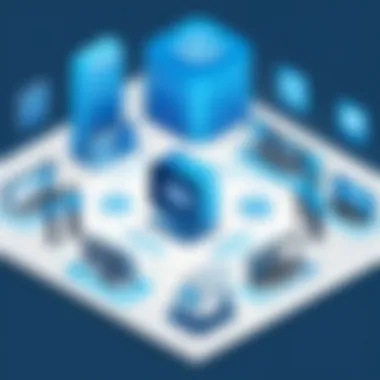

Intro
Salesforce Identity Management represents a crucial component in the digital landscape, particularly for organizations relying on Salesforce for user and data management. As companies increasingly become data-driven, understanding the mechanics of identity management is paramount. This section lays the foundation for the discussion, emphasizing the core concepts that make Salesforce Identity Management a compelling choice for IT professionals and developers alike.
By delving into this topic, stakeholders can appreciate how identity management safeguards resources, controls access, and optimizes the overall user experience. As we explore this subject further, various aspects will be examined, from the key features that define Salesforce Identity Management to its practical applications and best practices that can enhance operational efficiency.
Software Overview
Salesforce Identity Management offers robust solutions tailored for both small enterprises and large organizations. Understanding its architecture and capabilities is vital for those looking to implement or optimize their identity management solutions.
Key Features
The features of Salesforce Identity Management are designed to address the diverse needs of users:
- Single Sign-On (SSO): Facilitates quick access across multiple applications with a single authentication, improving user convenience.
- User Provisioning: Automates the creation and management of user accounts, ensuring timely access to necessary systems and reducing administrative burden.
- Multi-Factor Authentication (MFA): Adds an additional layer of security by requiring multiple forms of verification during user logins, thus protecting sensitive information.
- Identity Connect: Allows synchronization between Salesforce and Active Directory, ensuring data consistency and streamlined user management.
- Identity Verification: Validates user identifications through various means, enhancing security and trust in user transactions.
System Requirements
To effectively deploy Salesforce Identity Management, certain system requirements must be taken into account:
- Internet Connection: A stable and reliable connection is necessary for accessing cloud services.
- Compatible Browsers: Ensure browser compatibility, including Chrome, Firefox, and Safari.
- Mobile Device Support: Compatibility with mobile devices is crucial for users relying on mobile access.
- Salesforce Environment: Requires either a Professional, Enterprise, or Unlimited Salesforce edition.
In-Depth Analysis
A thorough comprehension of Salesforce Identity Management requires scrutiny of its performance, usability, and optimal use cases. This analysis aids developers and professionals in making informed decisions.
Performance and Usability
Salesforce Identity Management boasts high performance levels, enhancing user experience through a seamless interface. The system is designed for ease of use, allowing for quick navigation and management of user identities. Scalability is another significant aspect; organizations can start small and expand their usage as needed, thus adapting to growth without significant disruption.
Best Use Cases
Identifying the appropriate scenarios for implementing Salesforce Identity Management can lead to improved operational efficiencies. Noteworthy use cases include:
- Enterprise Resource Planning: Companies integrating Salesforce with other enterprise applications can benefit from consistent user management.
- Regulatory Compliance: Organizations in regulated industries can use robust identity verification features to adhere to legal requirements.
- Customer Portal Management: Firms offering customer access portals can leverage SSO features to enhance user access, reducing barriers.
"Employing Salesforce Identity Management can significantly bolster security while simplifying user access management for organizations."
Foreword to Salesforce Identity Management
Salesforce Identity Management is an essential aspect of the Salesforce ecosystem. It offers a robust framework for managing user identities, ensuring secure access to sensitive data, and providing a seamless user experience. Understanding this component is vital for organizations looking to optimize their use of Salesforce and enhance their operational efficiency.
Identity management serves not only as a gatekeeper for security but also as a facilitator for productivity. By implementing effective identity management strategies, businesses can improve user onboarding, streamline authentication processes, and maintain compliance with various regulations. This article will delve into the core features, benefits, and implementation considerations of Salesforce Identity Management.
Defining Identity Management
Identity management involves the processes and technologies that organizations use to manage digital identities. This includes creating, maintaining, and deleting user accounts. The primary goal is to ensure that the right individuals have the appropriate access to resources at the right times.
In the context of Salesforce, identity management extends to user provisioning, role management, and secure access. It enables organizations to establish clear policies regarding who can access sensitive information and under what conditions. Effective identity management can prevent unauthorized access, protect sensitive data, and enhance overall security posture.
Overview of Salesforce Platform
Salesforce is a cloud-based platform designed to help businesses connect with their customers, manage their operations, and drive growth. The platform features various tools that cater to sales, marketing, service, and analytics.
Salesforce Identity Management is integrated within this ecosystem. It leverages powerful identity and access management functionalities that simplify user experience while guaranteeing data security. With features like Single Sign-On, Multi-Factor Authentication, and user provisioning, Salesforce provides organizations with flexible and secure identity management solutions.
By understanding the Salesforce platform's capabilities, organizations can better utilize identity management features to optimize their workflows and ensure compliance with industry standards.
Core Features of Salesforce Identity Management
Single Sign-On Capabilities
Single Sign-On (SSO) is a cornerstone of identity management within Salesforce. It allows users to log in once and gain access to multiple applications without needing to re-enter their credentials. This results in an enhanced user experience and reduced password fatigue, which is often a barrier to productivity. Furthermore, SSO simplifies the management of user access by allowing administrative teams to control and monitor user credentials from a central hub.
Benefits of SSO include:
- Increased Efficiency: Users spend less time logging into different systems.
- Improved Security: Reduces the risk of credentials being compromised due to fewer passwords in use.
- Centralized User Management: Easy to manage user permissions and roles from a single location.


When implemented correctly, SSO not only empowers users but also strengthens organizational security by minimizing potential entry points for unauthorized access.
User Provisioning and De-Provisioning
User provisioning is the process of creating and managing user accounts within Salesforce. It ensures users have the correct access to applications and data they need to perform their jobs. Conversely, de-provisioning is the removal of access rights when an employee leaves the organization or changes roles.
Effective user provisioning and de-provisioning helps in:
- Maintaining Security: Reduces the risk of unauthorized access by promptly removing old accounts.
- Streamlining Onboarding: New employees can access necessary resources immediately, allowing for faster integration.
- Reporting and Auditing: Administrators can easily track user access and changes for compliance purposes.
Integrating automation tools can elevate these processes, making them quicker and less prone to human error.
Multi-Factor Authentication
Multi-Factor Authentication (MFA) adds an additional layer of security to user accounts. By requiring two or more verification factors, MFA protects sensitive data from unauthorized access. This can involve something the user knows (like a password), something they have (like a mobile device), or something they are (like a fingerprint).
Key advantages of MFA are:
- Enhanced Security: Even if a password is compromised, unauthorized users cannot access the account without the additional factors.
- Regulatory Compliance: Many industries require MFA to meet compliance regulations.
- User Assurance: Users gain confidence that their sensitive information is better protected.
Implementing MFA is not just about better security; it influences the organization’s culture toward prioritizing data protection.
“Security measures like SSO, user provisioning, and MFA are not just features; they are foundational elements in the modern landscape of identity and access management.”
The Role of Identity Providers
Identity providers (IdPs) play a critical role in the landscape of Salesforce Identity Management. They serve as the backbone of identity verification and access management, enabling organizations to authenticate users efficiently and securely. By incorporating identity providers, businesses streamline the login process and enhance security measures. This section delves into the importance of identity providers in Salesforce, emphasizing their function, benefits, and pertinent considerations.
Understanding Identity Providers
An identity provider is a service that manages user identities and facilitates authentication. This service can either be an in-house solution or an external entity. In the context of Salesforce, identity providers authenticate a user's identity before they gain access to the Salesforce ecosystem. They provide essential services such as credential management, authentication policies, and user management.
The primary function of an identity provider is user authentication. This means they verify who the user is by checking their credentials against a secure database. When integrated with Salesforce, it allows users to access their accounts across multiple platforms without needing distinct credentials for each service. Moreover, IdPs often employ advanced security protocols like SAML (Security Assertion Markup Language) and OAuth, ensuring that user data remains secure during the authentication process.
Benefits of using an identity provider include:
- Centralized Authentication: simplify access management by streamlining user logins into multiple applications.
- Enhanced Security: protect against unauthorized access through robust protocols and security features.
- Improved User Experience: let users access various services seamlessly without multiple login requirements.
- Scalability: cater to changing organizational needs as user demands grow.
Integration with External Identity Providers
Integrating external identity providers with Salesforce offers a myriad of advantages. Organizations are often required to work within a complex digital ecosystem that utilizes various platforms and services. Hence, having a unified method for user authentication becomes vital. By integrating external IdPs like Okta, Microsoft Azure Active Directory, or Google Identity, Salesforce can tap into advanced identity management capabilities.
When integrating these providers, several steps and considerations come into play. It begins with configuring the identity provider settings within the Salesforce environment. This configuration ensures that all authentication requests are correctly routed through the external IdP. Here are some essential steps involved in this process:
- Establish Trust: Create a trust relationship between Salesforce and the identity provider. This ensures secure communication.
- Configure Single Sign-On (SSO): Implement SSO features to allow users to access Salesforce and other applications with a single set of credentials.
- Confirm Attribute Mapping: Set up how user data attributes are passed from the identity provider to Salesforce. This is important for maintaining accurate user profiles within the platform.
- Testing: Thoroughly test the integration to confirm that users can access Salesforce without any issues post-integration.
Integrating external identity providers also allows organizations to leverage benefits like advanced analytics and identity lifecycle management features. However, there are challenges to be mindful of, such as compatibility issues between systems, potential downtime during integration, and ensuring continuous compliance with security standards. Each organization needs to weigh these considerations carefully and choose an IdP that aligns closely with their specific requirements.
"Integrating identity providers enhances both security and user experience, creating a smooth and safe interaction with Salesforce."
By understanding and effectively implementing identity providers within the Salesforce ecosystem, organizations significantly enhance their security framework while improving user satisfaction. In turn, this allows businesses to focus on their core operations, assured that their identity management is both efficient and robust.
Security Aspect of Identity Management
The security aspect of identity management is central to any organization that relies on digital tools like Salesforce. Security ensures that users can trust the system with their data, minimizing risks associated with unauthorized access and data breaches. When businesses implement robust security measures, they not only protect sensitive information but also enhance user confidence in the system. This can lead to greater adoption and more seamless collaboration across teams.
Moreover, understanding the security aspects of identity management can significantly reduce the organization’s exposure to compliance risks. By adhering to specific security protocols, companies can also ensure compliance with regulations, safeguarding themselves against potential fines and reputational damage. In the context of Salesforce, several key elements underpin security, making it an essential area of focus.
Data Protection Protocols
Data protection protocols are foundational to Salesforce Identity Management. These protocols dictate how data is collected, stored, and accessed. Effective data protection begins with encryption, which helps secure sensitive data both in transit and at rest. Organizations can implement features like Shield Platform Encryption to safeguard their data from internal and external threats. This layer of protection provides promising security without impacting performance.
Another significant protocol involves the monitoring of user access. By incorporating detailed audit trails, organizations can track who accessed data, when, and what actions were taken. This is vital for identifying unauthorized access attempts, which can swiftly indicate a breach or an insider threat. Regular audits of data access patterns further enhance security by ensuring compliance and facilitating access reviews to prevent privilege creep.
- Key aspects of data protection protocols include:
- Encryption of sensitive data
- User access monitoring and audits
- Regular updates to protocols based on emerging threats
Compliance and Regulations


Compliance is a non-negotiable facet of identity management, especially for organizations handling sensitive data. Many industries are bound by regulations that specify how data must be handled. Salesforce Identity Management provides tools designed to help organizations comply with these regulations, including GDPR and HIPAA. By utilizing the built-in compliance features, companies can avoid costly penalties associated with data mishandling.
Establishing and maintaining compliance involves ongoing assessments and adjustments to security policies. Organizations must stay informed about shifting laws and adapt their practices as needed. This accountability helps build trust, particularly when engaging with clients and stakeholders.
Understanding how Salesforce facilitates compliance can provide organizations with a competitive advantage, demonstrating a rigorous commitment to data security. Failure to comply may not only lead to financial repercussions but also to loss of customer trust and credibility in the market.
In summary, the security aspect of identity management is critical in creating a secure and trustworthy environment within Salesforce. By focusing on data protection protocols and compliance with regulations, organizations can enhance their security posture, protect their assets, and maintain user confidence.
Implementing Salesforce Identity Management
Implementing Salesforce Identity Management is critical for organizations aiming to enhance their security posture and improve user experience. A proper implementation ensures that the identity management system serves both the needs of the organization and its users. This process involves several strategic elements, such as planning, configuration, and ongoing management.
Planning the Implementation Process
A well-structured planning phase is essential for successful Salesforce Identity Management. It begins with identifying the organization’s needs and defining objectives that align with business goals. In this phase, stakeholders should assess existing identity management practices and recognize gaps that Salesforce can fill. Considerations in planning include:
- Understanding user roles and access levels: Clearly outline who will need access to specific resources.
- Defining security requirements: Determine standards and policies to comply with regulatory frameworks.
- Engaging stakeholders: Involve relevant departments such as HR, IT, and legal to ensure comprehensive coverage.
- Establishing a timeline and budget: Clearly define the scope and resource allocation for the implementation.
Configuration Steps
Once planning is complete, the next step focuses on configuring Salesforce Identity Management according to defined requirements. This typically involves multiple steps.
- Set up user accounts: Create and manage user accounts according to the previously identified roles.
- Establish Single Sign-On: Enable Single Sign-On (SSO) to simplify access and improve security by allowing users to log in once and gain access to multiple applications.
- Integrate Multi-Factor Authentication: Adding an additional layer for verification helps minimize potential security breaches.
- User Provisioning: Automate the onboarding process to ensure new users have timely access to necessary resources.
"Effective configuration leads to efficient and secure access to resources across the organization."
Testing and Troubleshooting
After configuration, it is crucial to conduct thorough testing. This involves checking that all components operate as expected and that users can access resources without issues. Testing might include:
- User acceptance testing: Verify that new users can navigate the system efficiently and access what they need.
- Security assessments: Regularly evaluate the effectiveness of security measures such as SSO and Multi-Factor Authentication.
In the event of issues, troubleshoot by reviewing logs, checking configurations, and gathering user feedback. Continuous monitoring and prompt response to problems are vital to maintaining a robust identity management environment.
By paying attention to these processes, organizations can achieve an effective implementation of Salesforce Identity Management, ultimately allowing for secure, accessible, and efficient user experiences.
User Experience with Salesforce Identity Management
User experience (UX) plays a critical role in every technology platform, and Salesforce Identity Management is no exception. A well-designed identity management system not only facilitates secure access but also enhances the overall usability for users. In the context of Salesforce, this means enabling seamless interactions while maintaining a high level of security. Key elements like onboarding new users and offering self-service options are fundamental to achieving this.
Onboarding New Users
The onboarding process is typically the first interaction a new user has with an organization's identity management system. Effective onboarding can significantly influence user satisfaction and engagement. Salesforce provides several tools and features aimed at easing this transition.
A structured onboarding experience helps users understand the system's functionalities. For example, guided setups and tutorials on navigating the Salesforce platform can greatly reduce the learning curve. When users feel confident from the start, they are more likely to adopt the system and utilize its features fully. Additionally, incorporating feedback mechanisms can help organizations refine the onboarding process over time.
Benefits of a well-structured onboarding process include:
- Increased User Adoption: A smooth onboarding process encourages users to embrace the system.
- Reduced Errors: Users who are well-informed about the system interface are less likely to make mistakes.
- Enhanced Productivity: Efficient onboarding means users can begin their tasks with minimal delay.
User Self-Service Options
Self-service options empower users to manage their identities with minimal reliance on support teams. This aspect of Salesforce Identity Management enhances the user experience by providing convenience and control.
Self-service capabilities can include password resets, profile updates, and access requests. By allowing users to handle these tasks independently, organizations can free up valuable IT resources. Moreover, users appreciate having the ability to resolve issues quickly without waiting for external assistance.
Key considerations for implementing self-service options include:
- User Interface Design: The self-service portal should be intuitive. Users should find it easy to locate the required information or actions.
- Security Measures: It is essential to implement robust security protocols to protect sensitive information. Two-factor authentication is a common practice.
- Accessibility: Ensure that self-service options are accessible across various devices and platforms.
By prioritizing user self-service, organizations can enhance the user experience and improve operational efficiency. In summary, effective onboarding and self-service options are crucial for a productive user experience in Salesforce Identity Management. They contribute significantly to user satisfaction and organizational effectiveness.
Challenges in Salesforce Identity Management
In the context of Salesforce Identity Management, recognizing challenges is crucial. Monte to ensure smooth operations and user experience, organizations must acknowledge potential hurdles. These challenges can affect not only the implementation and usability of the system, but also the overall security posture. As organizations increasingly rely on digital solutions, particularly in identity management, understanding these challenges is more important than ever.
Adopting Salesforce Identity Management involves several complexities. One primary challenge is the integration with existing systems. Many organizations use a mix of legacy systems and new applications. Ensuring that Salesforce Identity Management works seamlessly with these systems is a balancing act that can be difficult to navigate. Inadequate integration can result in data silos and user frustration.
Another aspect is user adoption. Even the most advanced systems require a learning curve. If users find the interface confusing or cumbersome, it can lead to low engagement levels. Furthermore, organizations may face resistance to change from their staff, who may prefer familiar processes. To tackle this, training sessions and clear guidance are essential.


Lastly, the risk of security vulnerabilities cannot be overlooked. As identity management involves sensitive user data, any loophole can lead to unauthorized access, data breaches, or compliance issues. Organizations must continuously monitor and update their systems to mitigate risks and protect valuable information.
Common Issues Encountered
Organizations often face specific issues when implementing Salesforce Identity Management. One prevalent problem is inconsistent user data across systems. This inconsistency can lead to confusion, as users may not have accurate or complete profiles. Data quality directly impacts user experience and system reliability.
Another significant issue is the complexity of access management. Defining and enforcing user roles can become cumbersome when multiple systems are involved. If roles are not clearly defined, employees may either have too much access or, conversely, not enough. This situation complicates the process of ensuring that the least privilege principle is upheld.
Additionally, performance glitches may arise during peak usage times. Slow load times and system lags can deter users, leading to frustration and lowered productivity. Organizations must prioritize maintaining and optimizing their systems to prevent these issues.
Mitigation Strategies
Confronting the challenges of Salesforce Identity Management requires strategic planning and execution. Firstly, addressing integrations should involve a thorough examination of existing systems. Organizations can conduct a data mapping exercise to identify how data flows between systems. This mapping is critical for streamlining integration processes.
For enhancing user adoption, organizations should develop comprehensive training programs. These initiatives should include tutorials, hands-on workshops, and ample reference materials. Feedback mechanisms can also help adjust training to user needs over time.
To mitigate security risks, conduct regular security audits. Implementing multi-factor authentication adds an additional layer of security, making it harder for unauthorized access to occur. Furthermore, employees should be trained on security best practices to maintain a culture of security awareness.
"In the realm of identity management, proactive strategies can prevent mismanagement and enhance user experience."
Implementing these strategies not only addresses current challenges but also prepares organizations for future obstacles in Salesforce Identity Management.
Best Practices for Salesforce Identity Management
In any efficient identity management system, best practices serve as a cornerstone for achieving security and reliability. For Salesforce Identity Management, implementing these practices is essential to safeguard user data and ensure smooth access to resources. Understanding and following these practices can significantly reduce risks associated with unauthorized access and inefficiencies in user management.
User Access Policies
Establishing user access policies is crucial for defining who can access what within an organization. These policies outline the roles and responsibilities of users, ensuring that each individual has access only to the resources necessary for their job functions. This principle, known as least privilege, limits potential security breaches by minimizing the scope of user access.
- Role-Based Access Control (RBAC): One of the effective ways to manage user roles is through RBAC. Only individuals with specific roles can access certain areas of Salesforce. This reduces the risk of exposing sensitive information.
- Regular Updates to Policies: User access policies should not be static. Organizations must review and update these policies periodically, especially in response to organizational changes or the introduction of new technologies.
- Training and Awareness: It is not enough to have policies in place; users must be trained to understand them. Regular training sessions help users recognize security risks and follow best practices.
Regular Audits and Reviews
Regular audits and reviews of identity management policies and practices are necessary to ensure compliance and effectiveness. These audits help in identifying weaknesses and potential areas of improvement, thus safeguarding the organization against potential threats.
- Internal Audits: Conducting internal audits allows organizations to assess adherence to established access policies. These audits can reveal discrepancies and highlight areas needing immediate attention.
- Compliance Checks: With numerous regulations governing data security, organizations should perform regular compliance checks. Keeping up with standards such as GDPR, HIPAA, or others is vital for legal safety.
- Feedback Loop: Implementing a feedback mechanism after audits ensures continuous improvement. Feedback from users can identify blind spots in access management and assist in refining policies.
By following these best practices, organizations can effectively manage user access and maintain a secure identity management framework in Salesforce. This enhances not only security but also user confidence in the system.
Future Trends in Identity Management
In the evolving landscape of technology, understanding future trends in identity management becomes essential for organizations relying on platforms like Salesforce. Identity management is not just about ensuring secure access; it encompasses a wide range of practices that enhance user experience, operational efficiency, and compliance with regulations. Here, we delve into key elements that will influence identity management strategies in the coming years.
Emerging Technologies
Emerging technologies are at the forefront of transforming identity management. A few noteworthy innovations include:
- Blockchain Technology: This technology can provide decentralized identity verification, reducing reliance on central servers. It can enhance security and privacy significantly.
- Biometric Authentication: Fingerprints, facial recognition, and iris scans are set to redefine how users authenticate themselves. This could lead to seamless access and a reduction in fraud risk.
- Decentralized Identity Solutions: Decentralized identity systems empower users to manage their data without central control. This can lead to greater user trust and control over personal information.
These technologies present a holistic approach to identity management by allowing a blend of convenience and security, crucial for tech-savvy organizations aiming to stay ahead.
Impact of Artificial Intelligence
Artificial intelligence (AI) plays a pivotal role in reshaping identity management frameworks. Its incorporation can lead to:
- Predictive Security: AI can analyze patterns of user behavior to identify anomalies. This proactive approach helps in identifying potential security threats before they materialize.
- Enhanced User Access Controls: AI algorithms can automatically adjust access permissions based on real-time risk assessments, improving the response to security needs.
- Streamlined Onboarding: AI can facilitate quicker identity verification processes through automation. This creates a smoother onboarding experience for new users.
"The integration of AI in identity management not only boosts efficiency but also strengthens the overall security posture of organizations."
As AI continues to advance, its influence on identity management will likely grow, necessitating organizations to adapt their strategies accordingly.
In closing, the trends in identity management highlight a fundamental shift towards more secure, user-friendly, and decentralized solutions. Organizations leveraging these innovations can expect a more robust identity management framework, ensuring both compliance and user satisfaction.
Finale
The conclusion of an article like this serves a critical function. It encapsulates the extensive discussions held throughout about Salesforce Identity Management, linking back to the main themes and insights gained. Understanding the significance of the conclusion can provide clarity on the overall value of the content presented.
Recap of Key Insights
Final Recommendations
In concluding this discourse, several recommendations come to the forefront. First, businesses should prioritize regular audits and reviews of their identity management systems to ensure compliance with security protocols. This aligns with maintaining a robust security posture. Secondly, organizations might consider investing in training and awareness programs focused on user self-service options. This aids in enhancing overall user experience while minimizing administrative overheads. Lastly, exploring emerging technologies such as artificial intelligence can be a great way to innovate and improve the management of identities. By staying abreast of these technologies, organizations can better adapt to evolving threats and requirements in the landscape of identity management.
Through implementation of these strategies, companies can harness the full potential of Salesforce Identity Management while safeguarding their information assets.







