Maximizing Your Communication with Skype Desktop Phone


Intro
The rapid advancement of communication technologies has reshaped how we connect, both personally and professionally. One prominent tool in this evolution is Skype Desktop Phone, which provides versatile features for voice and video calls over the Internet. Understanding this software's capabilities is crucial, especially for professionals in IT and related fields. In this article, we will explore the functionalities of Skype Desktop Phone, examining its setup, features, performance, and role in modern communication.
Software Overview
Key Features
Skype Desktop Phone comes with several key features that enhance user experience:
- High-Quality Voice and Video Calls: The software utilizes advanced algorithms to improve call clarity and reduce latency. This results in seamless communication, essential for business meetings and personal interactions.
- Messaging Services: Users can send instant messages, share files, and even conduct group chats, increasing collaboration efficiency.
- Screen Sharing: This feature allows users to share their screens during calls, making it easier to present ideas or troubleshoot issues.
- Integration with Other Applications: Skype offers integration capabilities with various applications, including Microsoft Office tools and calendar services, facilitating better workflow management.
System Requirements
To ensure optimal performance, it is crucial for users to understand the system requirements for Skype Desktop Phone. These requirements typically include:
- Operating System: Windows 10 or higher, macOS 10.13 or later.
- Processor: Intel i5 or equivalent.
- Memory: At least 4 GB RAM.
- Internet Connection: A stable broadband connection for smooth operation.
Users should verify that their systems meet these specifications to avoid performance glitches.
In-Depth Analysis
Performance and Usability
Regarding performance, Skype Desktop Phone stands out in various aspects. Its interface is user-friendly, allowing individuals to navigate easily between different functionalities. Additionally, users report minimal disruptions due to connection issues, which speaks to the platform’s reliability. Performance metrics show that it can handle simultaneous calls without significant drops in quality, making it suitable for both large meetings and individual calls.
Best Use Cases
Skype Desktop Phone is versatile, serving various communication needs. Some of the best use cases include:
- Remote Work Collaboration: More organizations adopt remote work models, making Skype invaluable for meetings and team collaboration.
- Education and Training: Educators use Skype to conduct online classes, offering interactive learning experiences by utilizing the platform’s video and screen-sharing capabilities.
- International Communication: For individuals needing to connect with family or friends overseas, Skype provides an economical solution without sacrificing quality.
"Skype Desktop Phone has become an essential tool, not only for businesses but also for personal connections, reflecting our increasingly digital world."
Preamble to Skype Desktop Phone
Skype Desktop Phone represents a significant advancement in the realm of communication technology. In an era where connectivity is paramount, Skype serves as a bridge for vast distances and diverse conversations. It provides a platform facilitating voice and video calls, messaging, and more, all centralized in one interface. Understanding its capabilities is not merely an academic exercise; it is essential for professionals, developers, and everyday users alike.
The importance of examining Skype Desktop Phone lies in its rich features and applications that cater to different communication needs. This section elucidates how Skype has transformed traditional communication methods, making them more efficient and accessible. Moreover, it explores the advantages of using Skype, such as cost-effectiveness compared to conventional phone services.
History and Development
Skype was founded in 2003 and introduced the concept of Voice over Internet Protocol (VoIP) to millions. The early versions of Skype focused on peer-to-peer technologies, allowing users to make free calls over the internet. The development progressed rapidly, leading to acquisitions and updates that expanded its functionality. By 2011, Microsoft acquired Skype for $8.5 billion, integrating it into their suite of products and enhancing its reach and capabilities. Over the years, various updates have allowed Skype to evolve, including high-definition video calling and mobile accessibility.
Current Relevance in Communication
Today, Skype remains a relevant player in the communication landscape, despite the emergence of numerous competitors. The platform's integration with Microsoft Teams illustrates its adaptability. Data suggests that many businesses prefer Skype for its robust calling features, especially for remote conferences. Skype’s ability to facilitate global communication plays a crucial role in connecting teams in different geographical locations. Furthermore, with the ongoing trend of remote work, the relevance of Skype as a reliable communication tool is evident. It serves an essential purpose for personal and corporate interactions, reinforcing its position in the modern digital age.
Features of Skype Desktop Phone
Understanding the features of Skype Desktop Phone is crucial for comprehending its role in today's communication landscape. These features facilitate user interaction, enable efficient call management, and provide integration opportunities with other applications. Skype’s capabilities stand out due to its comprehensive toolset, which is designed to meet the diverse needs of users, from casual to professional.
User Interface Overview
The user interface of Skype Desktop Phone is designed to be user-friendly. It presents a clean layout that showcases essential functions like dialing, contacts, and call history. Users can navigate through the application easily, even if they are not tech-savvy.
The main screen provides quick access to various features such as voice calls, video calls, and messaging. The buttons are intuitively placed, minimizing the learning curve.
Key elements of the interface include:
- A prominent dial pad for easy number input.
- Contacts list for quick access to frequently called numbers.
- Notification area displaying ongoing calls and unread messages.
- Visual indicators for missed calls or incoming messages.
This thoughtful layout significantly enhances user experience. It allows quick navigation and fosters a sense of control over call management.


Call Management Tools
Call management is at the core of Skype Desktop Phone's functionality. The platform provides robust tools to manage calls effectively. These tools include:
- Call Recording: Users can record conversations directly within the app. This is particularly useful for professionals who need to review discussions or keep a record for future reference.
- Call Forwarding: If users are unavailable, they can forward calls to another number. This feature ensures that important calls are not missed.
- Voicemail: Any missed calls can be managed through a voicemail system. Users can listen to messages at their convenience, ensuring effective communication.
- Call Scheduling: Skype also allows for scheduling calls. This is especially helpful in professional settings where time management is critical.
These tools create a flexible environment for users to connect without missing out on important communications. They enhance the overall functionality of the application, making it a preferred choice for many.
Integration with Other Applications
Integration capabilities significantly enhance Skype Desktop Phone's usability. Users can seamlessly connect Skype with other applications and services, amplifying its functionality.
Some notable integrations include:
- Microsoft Office Suite: Users can easily schedule Skype calls through Outlook, making it simple to arrange meetings without switching apps.
- Slack and Other Collaboration Tools: Skype allows integration with communication platforms. This makes it easy to jump into voice or video calls without changing context.
- CRM Applications: Integration with Customer Relationship Management apps enables sales professionals to make calls directly from their CRM platform, streamlining workflows.
These integrations not only improve efficiency but also enhance productivity. As users engage in their daily tasks, the ability to connect with Skype within other applications saves time and optimizes processes.
Integrating Skype with various applications allows users to leverage the platform's capabilities fully, enhancing productivity and communication.
Setting Up Skype Desktop Phone
Setting up the Skype Desktop Phone is crucial for unlocking its full potential in communication. This process impacts how users experience the application. A well-executed setup can improve call quality, streamline user interaction, and ensure security. Users need to understand not only the how-to aspect of installing Skype but also the accompanying benefits and considerations when configuring their settings.
Installation Process
The installation of Skype Desktop Phone is straightforward. Users can directly download the software from the official Skype website. Once downloaded, double-click the installation file. The installation wizard guides users through necessary steps. Accept the terms of service, select installation preferences, and provide the required system permissions.
Follow these steps for a smooth installation:
- Visit the official Skype website.
- Select the appropriate version for your operating system (Windows, Mac, etc.).
- Click on the download option.
- Open the downloaded file and follow the installation prompts.
- Launch the application once installation is complete.
It is advisable to check system requirements prior to installation to avoid compatibility issues. Ensuring that your operating system is up to date also helps. This step not only ensures smooth operation but also enhances security and performance.
Configuration Settings
After installation, configuring Skype Desktop Phone settings is essential. Proper configuration helps optimize the performance and enhances user experience. Here are key settings to consider:
- Audio Settings: Adjust your sound devices for optimal audio quality. Ensure your microphone and speakers are properly set up in the settings menu. Test audio levels to avoid disruptions during calls.
- Video Settings: If using a webcam, adjust the video settings to enhance touch. Choose the appropriate resolution. This is particularly significant for video conferences where clarity is paramount.
- Notification Preferences: Customize notification settings to manage alerts. This helps users stay focused while still being informed about incoming calls and messages.
To access these settings, navigate to the tools option in the Skype menu. Familiarizing oneself with these configurations can make a notable difference in daily use.
Troubleshooting Common Issues
Despite the simplicity of setup, users may encounter issues. These are some common problems and how to resolve them:
- Audio Quality Problems: If calls are unclear, check audio settings. Ensure the correct devices are selected and that the volume is turned up.
- Connection Issues: Unstable internet connectivity often leads to dropped calls. To mitigate this, ensure that the network is stable and try connecting via Ethernet instead of Wi-Fi if possible.
- Software Updates: Having the latest version is key. Make sure to check for updates regularly from within the application settings.
Proper troubleshooting can significantly enhance the user experience. Regularly check settings and update software to stay functioning optimally.
In summary, setting up Skype Desktop Phone requires careful attention to installation, configuration, and troubleshooting steps. Users who invest time in these processes can enjoy a more effective and satisfying communication experience.
User Experience and Performance
The user experience and performance of Skype Desktop Phone are critical in determining how well it meets the needs of users. These two factors are intertwined, impacting not just usability but also overall satisfaction with the platform. A seamless user experience can enhance productivity, while strong performance ensures that communication remains uninterrupted and clear.
Quality of Audio and Video
One of the key elements of any VoIP service, including Skype Desktop Phone, is the quality of audio and video during calls. Users expect clear audio that minimizes echo or background noise. Visual clarity is similarly vital, especially for video conferences where visual cues play an important role in communication.
Skype uses advanced compression algorithms that allow for high-quality audio and video even in varying bandwidth conditions. Features such as echo cancellation and dynamic bandwidth management help adjust the quality to match the user's current network conditions. In testing, many users have noted that they receive audio quality that rivals traditional phone calls, cementing Skype's role as a reliable communication tool in both personal and professional spheres.
Connectivity Reliability
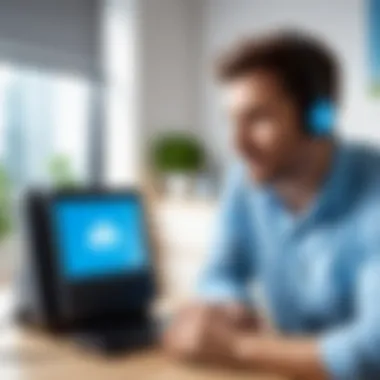

Another important aspect is connectivity reliability. Users need assurance that they can connect to their calls without disruptions or dropped connections. Skype Desktop Phone is designed to be resilient, utilizing multiple protocols to maintain a stable connection. In practice, users often benefit from the ability to reconnect automatically when their network conditions fluctuate.
Factors that can influence connectivity include user internet speeds, the stability of the network, and even the configuration of local hardware. Therefore, it is always recommended to conduct regular speed tests and verify the integrity of one's router. Users have reported fewer disruptions when using wired connections compared to wireless setups, underscoring the importance of stable internet access for optimal performance.
User Feedback and Reviews
User feedback plays a pivotal role in understanding the effectiveness of Skype Desktop Phone. Direct insights from those who regularly utilize the service reveal a wealth of information, ranging from technical issues to aspects of usability. Many users laud the intuitive interface and the simplicity of connecting with others, while some cite frustrations related to specific features.
Common points mentioned in reviews include:
- User Interface: Generally viewed as user-friendly, but some features may not be immediately obvious to first-time users.
- Functionality: Users appreciate the inclusion of chat and file sharing, which complements voice and video calls.
- Support Channels: Mixed reviews about response times and effectiveness of customer support when issues arise.
Overall, examining user feedback helps identify areas where Skype excels and where it may need improvements. For professionals in IT or software development, this data can provide valuable insights for optimizing user interface design or integrating new functionalities.
"A program can be technically superior, but if it doesn't deliver a good user experience, it risks losing its audience."
Comparative Analysis
Comparative analysis is key in understanding the capabilities of Skype Desktop Phone. This section examines how Skype stacks up against its competitors in the realm of Voice over IP (VoIP) solutions. By looking closely at other options available, users can make informed decisions based on specific needs and preferences.
Through comparative analysis, we can identify unique strengths and weaknesses of Skype relative to other platforms. This not only helps in appreciating Skype’s features but also in comprehending its position within a broader market context. Furthermore, this analysis can highlight trends in user satisfaction, functionality, and adaptability in various settings such as business environments or personal communication.
Comparing Skype with Other VoIP Solutions
Skype stands out among various VoIP solutions like Zoom, Microsoft Teams, and Google Meet. First, the user interface of Skype is considered straightforward for both novice and experienced users. While Zoom depends heavily on its video conferencing capabilities, Skype balances video with strong calling features.
In terms of compatibility, Skype runs on multiple platforms, including Windows, macOS, Linux, and mobile devices. This versatility is crucial for users who switch devices regularly.
Moreover, pricing plays an essential role. Skype offers a free tier, which makes it an appealing choice for individuals or small businesses. In contrast, services like Zoom often require subscription fees for access to advanced features. However, when considering capacity, many users have noted that Zoom handles larger meetings effectively, unlike Skype.
Advantages of Using Skype Desktop Phone
Using Skype not only simplifies communication but also offers several advantages:
- Integration: Skype integrates seamlessly with Microsoft Office applications. This is especially beneficial for professionals already using those products.
- Quality of Service: Many users report generally high sound and video quality during calls, even on slower internet connections, due to Skype's efficient bandwidth usage.
- Cross-Platform Functionality: Users appreciate that Skype can work across different devices, maintaining continuity of communication without losing data.
- Free Transaction Options: The ability to make free voice calls to other Skype users is a significant draw, making it a cost-effective tool for individuals.
Limitations and Challenges
Despite its advantages, Skype Desktop Phone has limitations that potential users should consider:
- Reliability Issues: Users occasionally experience connectivity disruptions, impacting both audio and video quality.
- Security Concerns: While Skype employs encryption, some users feel uncertain about the robustness of its security measures compared to other VoIP services known for stronger encryption protocols.
- Learning Curve: Although generally user-friendly, some aspects of Skype's interface may be confusing for new users, particularly regarding advanced features.
- Limited Integration with Non-Microsoft Apps: Skype may not integrate as well with non-Microsoft applications, posing a challenge for users reliant on diverse software tools.
Security Considerations
Understanding security considerations is vital for any communication platform, especially for software such as Skype Desktop Phone. As users rely on this technology for both personal and business communications, safeguarding sensitive data is paramount. This section will delve into two critical aspects of security: data encryption practices and user privacy and data protection. Each of these components plays an essential role in ensuring that communications remain confidential and secure.
Data Encryption Practices
Data encryption serves as a foundation for secure communication in Skype Desktop Phone. The platform utilizes end-to-end encryption to protect voice calls, video calls, and instant messages. This means that only the intended recipients can access the contents of the communication. Even if data travels through various servers, it remains unreadable to unauthorized parties.
Encryption practices protect against various threats, including eavesdropping and data breach attempts. Skype implements the Secure Real-time Transport Protocol (SRTP) to encrypt the audio and video streams. Moreover, the Signal Protocol secures messages exchanged within the application.
Several benefits arise from robust encryption practices:
- Protection Against Interception: Encryption creates a barrier that prevents unauthorized entities from capturing call data.
- Integrity of Communication: It ensures that messages or calls are not altered during transmission.
- Enhanced Trust: Users are more likely to engage with a platform that openly prioritizes data security.
While encryption significantly bolsters security, users must remain vigilant about keeping their software updated, as vulnerabilities may still exist.
User Privacy and Data Protection
User privacy is another cornerstone of security for Skype Desktop Phone users. The platform has made strides in implementing features that prioritize user privacy. The Privacy Policy outlines how personal data is collected, processed, and stored. Users maintain control over their data, giving them the option to delete accounts and revoke consent for data collection at any time.
Key considerations surrounding user privacy include:


- Data Minimization: Skype collects only the data necessary for providing services. This principle limits exposure to potential security risks.
- Transparency in Usage: Users are informed about how their data is used, fostering trust between the platform and its users.
- User Control: Users have the ability to manage their privacy settings, including who can contact them and view their profile information.
"Data privacy is not a luxury, but a fundamental right that every user should be able to exercise."
The necessity for robust user privacy practices cannot be overstressed. As cyber threats evolve, the ability to preserve user confidentiality will dictate the credibility of any communication platform.
Impact on Personal and Business Communication
The advent of Skype Desktop Phone has substantially transformed the landscape of communication. Its influence on personal and business interactions is profound, especially considering the rising shift to remote work and the globalization of business operations. This section explores how Skype Desktop Phone shapes these dynamics, emphasizing specific elements such as accessibility, convenience, and efficiency.
Influence on Remote Work Environments
The transition to remote work is not just a trend but a fundamental shift in how professionals operate. Skype Desktop Phone plays a critical role here, providing a platform for seamless communication, whether one is in the office or working from home.
Key benefits include:
- Real-Time Communication: Employees can connect instantly with colleagues or clients. This real-time dialogue fosters collaboration and expedites decision-making.
- Video Conferencing: The video feature helps maintain personal connections, which can decrease feelings of isolation among remote workers. Visual communication adds a layer of understanding that text-based chats lack.
- Group Calls: Teams can hold virtual meetings with ease. This feature is vital for brainstorming sessions and project updates, allowing the collective sharing of ideas, regardless of geographical barriers.
As companies continue to adopt hybrid work models, tools like Skype Desktop Phone become indispensable for sustaining communication and productivity.
Facilitating Global Communication
The boundaries of geography are rapidly diminishing in today's digital world, and Skype Desktop Phone epitomizes this transformation. It enables individuals and organizations to communicate effortlessly across the globe, bridging vast distances in just a few clicks.
Considerations include:
- International Calls at Low Cost: Skype Desktop Phone offers competitive rates for international calls. This feature reduces the financial strain on businesses who often need to connect with clients and partners in different countries.
- Language Accommodations: With features such as real-time translation or the ability to include multiple languages in group calls, Skype supports diverse teams collaborating from various locations.
- Cross-Platform Accessibility: Whether using a computer, tablet, or smartphone, Skype Desktop Phone ensures everyone can stay connected. This flexibility is essential for businesses with remote teams scattered around different time zones.
"Skype Desktop Phone not only connects people but enables businesses to thrive in a global economy."
Future of Skype Desktop Phone
The future of Skype Desktop Phone is crucial as it illustrates the trajectory of communication technology in an ever-changing digital landscape. Understanding where Skype is headed helps users, developers, and industries prepare for future advancements. As technology evolves, Skype must adapt to meet the demands of its users and remain competitive. The primary consideration in this area includes enhancing user experience, expanding functionalities, and addressing security concerns.
Technological integration is becoming increasingly important, and Skype must consider how to effectively incorporate new capabilities without sacrificing simplicity. There is also a growing emphasis on seamless cross-platform communication. Users expect to switch between devices effortlessly while maintaining a consistent experience.
Potential Developments and Updates
Potential developments for Skype Desktop Phone will likely focus on improving core functionalities and integrating artificial intelligence. AI can, for example, enhance call quality through dynamic bandwidth allocation and improve user experience by offering smart suggestions during calls.
- Voice Recognition: Advanced voice recognition features can streamline the way users interact with the service. For instance, enabling voice-activated commands could make the platform more intuitive.
- Augmented Reality Integration: This could redefine virtual meetings, creating more immersive interactions. Users may benefit from 3D models or shared digital environments.
- Enhanced Security Protocols: As cyber threats grow, introducing stricter security measures will be vital. Consideration of end-to-end encryption and robust user verification processes will likely be at the forefront.
Here is a possible code block for integrating an API feature:
Creating partnerships with other tech companies could also spur innovation, introducing new tools for productivity and ease of use. The objective will be to provide a more cohesive experience for users.
Sustainability in Communication Technologies
The sustainability aspect of communication technologies, such as Skype, is becoming more pressing. Stakeholders must consider energy consumption in data centers and end-user devices. Emphasis on using renewable energy sources for servers aligns with global sustainability goals.
- Environmentally Friendly Practices: This includes energy-efficient coding and optimizing data processing algorithms to reduce carbon footprints.
- Promoting Remote Work: With the rise of remote work, Skype offers a solution that minimizes the need for physical commutes, thus indirectly lowering emissions.
- Supporting Digital Inclusion: Addressing accessibility empowers marginalized communities, ensuring everyone can benefit from digital communication tools.
Culmination
Understanding the role of Skype Desktop Phone is crucial in today's fast-paced digital world. This technology serves as a bridge in communication, enhancing both personal and professional interactions. Its capabilities extend beyond just voice calling, incorporating video functionality, messaging, and integration with various applications. Notably, the ability to connect with users globally cannot be understated, reflecting the increasing demand for effective communication tools in a globalized society.
Summary of Key Insights
- Ease of Use: Skype Desktop Phone offers a user-friendly interface, enabling users to navigate its features without extensive training.
- Integration: The software integrates seamlessly with other applications, making it versatile for different professional environments.
- Performance: Quality audio and visual services make Skype a preferred choice among VoIP solutions.
- Security: Robust encryption practices ensure users' data remains protected, meeting modern security standards.
- Impact: Skype has transformed the nature of remote work, allowing teams to function efficiently despite geographical barriers.
These aspects cement Skype's position as a leader in the VoIP sector. Users find value in its comprehensive functionalities, which contribute positively to collaboration and communication.
Final Thoughts on Skype Desktop Phone Adoption
Adoption of Skype Desktop Phone is not just a trend but a strategic decision for many businesses and individuals. The effective communication it facilitates plays a vital role in productivity and relationship building. Organizations, particularly those with remote teams, benefit significantly from its features.
When engaging with clients or colleagues, reliable communication tools like Skype nurture interactions that can lead to growth and innovation. In essence, the potential of Skype Desktop Phone aligns well with the progressive nature of workplace dynamics. Embracing such technology can lead to enhanced workflows and more robust connections.
"Effective communication is the cornerstone of successful teamwork and collaboration in today's interconnected world."





