Microsoft Dynamics Pricing for Small Businesses Explained
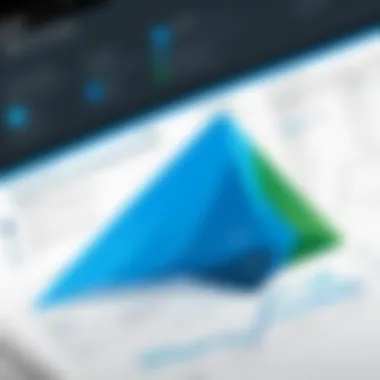

Intro
Understanding the financial aspects of software solutions is critical for small businesses aiming to optimize their operations. Small enterprises often face unique challenges that demand effective tools without straining their budgets. Microsoft Dynamics offers a suite of applications designed to aid small businesses. This article provides a detailed look at its pricing structure, features, and overall value.
In this examination, we will highlight the pricing tiers available, compare features across each level, and assess deployment and maintenance costs. Understanding these factors will inform better decision-making for small business leaders who are considering investing in Microsoft Dynamics.
Software Overview
Microsoft Dynamics provides a range of solutions tailored specifically for small businesses. The software is versatile, capable of catering to various industry needs. It includes functionalities such as customer relationship management (CRM), enterprise resource planning (ERP), and financial management.
Key Features
Microsoft Dynamics offers a host of features that enhance business efficiency:
- Integrated Solutions: Various modules allow for seamless data flow between different departments.
- Customization: The platform offers customization options to fit unique business needs.
- Analytics and Reporting: Built-in analytics tools provide insights that drive informed decisions.
- Cloud-based Access: Accessibility from any location enables remote work and flexibility.
Each of these features plays a crucial role in alleviating operational burdens, making Microsoft Dynamics an attractive option.
System Requirements
Before deploying Microsoft Dynamics, it is essential to understand the system requirements. Generally, the software operates efficiently on modern hardware and requires:
- Operating System: Windows 10 or higher, or compatible web browser.
- Processor: Minimum dual-core CPU.
- RAM: At least 4GB.
- Internet: A reliable internet connection for cloud solutions.
Ensuring these requirements are met can enhance system performance and user experience.
In-Depth Analysis
An in-depth analysis of Microsoft Dynamics shows its strengths and weaknesses. Understanding the underlying factors can help potential users make informed choices.
Performance and Usability
Microsoft Dynamics performs well under various workloads. Users often praise its user-friendly interface, which streamlines many common tasks. The software's integration capabilities with existing systems are a straightforward process, further easing usability concerns.
However, performance can vary depending on the specific features being utilized and the size of the business. Smaller entities might not experience significant lags, yet it is crucial to evaluate specific needs.
Best Use Cases
Microsoft Dynamics is particularly suited for small businesses in several scenarios:
- CRM Integration: Ideal for businesses seeking to improve customer interactions and manage sales.
- Financial Management: Businesses looking for robust budgeting, forecasting, and reporting features find this valuable.
- Project Management: Helps companies manage projects and resources efficiently, leading to better outcomes.
Overall, Microsoft Dynamics caters to a range of operational needs, making it a strong contender for small business solutions.
"Investing in the right software can enhance operational efficiency and drive growth in emerging businesses."
The next sections will dive deeper into the specific pricing structures and provide a comprehensive guide to making the best investment decisions regarding Microsoft Dynamics.
Prolusion to Microsoft Dynamics
Understanding Microsoft Dynamics is essential for small businesses that are looking to optimize their operations through effective management tools. Microsoft Dynamics offers a suite of software solutions designed to streamline various business processes, including finance, customer relationship management, and supply chain management. As small enterprises navigate today's competitive landscape, the need for agile and efficient systems becomes more pronounced. Thus, the relevance of Microsoft Dynamics in driving efficiency and enhancing decision-making cannot be overstated.
Overview of Microsoft Dynamics
Microsoft Dynamics encompasses several applications that cater to different business needs. This includes Microsoft Dynamics 365, which combines enterprise resource planning (ERP) and customer relationship management (CRM) capabilities into a unified platform. Each component of Dynamics targets specific operational areas, allowing for modular customization according to the unique needs of a business. The integration of these applications can significantly reduce inefficiencies and create a more coherent operational structure. Businesses benefit from detailed insights into their performance, which allows them to respond swiftly to market demands.
Importance for Small Businesses
For small businesses, the implementation of Microsoft Dynamics offers substantial benefits. Their budgets often dictate the level of technology they can afford. Thus, cost-effective solutions that Microsoft Dynamics provides can be vital. Just consider features such as streamlined invoicing, automated sales processes, and analytical tools that help in understanding customer behaviors. The ability to harness these features allows small enterprises to operate on par with larger competitors.
Moreover, Microsoft Dynamics ensures scalability. As a small business grows, its needs evolve. The flexibility of Dynamics means that companies can start with basic features and expand to more advanced capabilities without needing to overhaul their entire system. This aspect not only preserves initial investments but also mitigates disruptions during scalability phases.
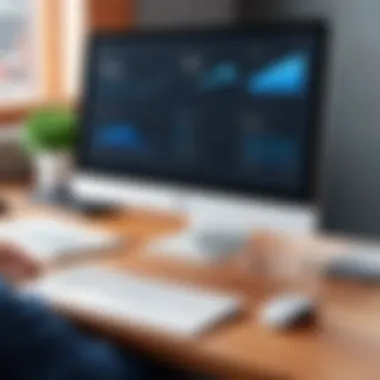

Investing in the right tools, such as Microsoft Dynamics, enables small businesses to focus on growth rather than grappling with operational inefficiencies.
Hence, the combination of cost-efficiency, scalability, and functionality makes understanding Microsoft Dynamics a requisite for small businesses looking to enhance their potential in a crowded marketplace.
Understanding Pricing Models
Understanding the pricing models for Microsoft Dynamics is essential for small businesses that aim to make informed financial decisions. These models have a direct impact on budgeting, cash flow management, and overall project viability. Small enterprises may need flexibility, scalability, and cost-effectiveness in a dynamic market. Hence, understanding these pricing structures allows for prioritization of features and resources that align well with business needs.
Subscription-Based Pricing
Subscription-based pricing is a common model used by Microsoft Dynamics. In this setup, businesses pay a recurring fee that can be monthly or annually. This model serves several benefits for small businesses.
- Predictable Costs: Monthly payments enable businesses to predict their expenses easily, which aids in budgeting.
- Access to Upgrades: Subscriptions often include updates and new features, making sure that businesses stay current without extra costs.
- Scalability: Businesses can adjust their subscription plans as they grow, adding or removing users and features as necessary.
- Lower Initial Investment: This is often more manageable compared to a one-time payment, which can be prohibitive for a small business.
However, there are also considerations to keep in mind. Long-term commitments can lead to higher overall costs, especially if you scale significantly. It is vital for businesses to assess their anticipated growth to choose the right plan.
One-Time Licensing Costs
One-time licensing costs involve a single upfront payment for perpetual access to Microsoft Dynamics software. This model can be appealing to certain companies, particularly if they prefer to avoid ongoing fees.
- Initial Investment: This approach usually requires a more substantial initial investment but could result in lower long-term costs if the software is used for many years.
- Ownership: Companies own the software entirely after purchase, leading to potential savings as there are no recurring fees if updates are not needed.
- Predictable License Costs: The application of a one-time fee provides straightforward budgeting without the need for managing subscription cycles.
On the flip side, businesses may miss out on timely updates and have limited access to new features that could improve functionality. Maintenance costs can also arise, leading to expenses that could offset the apparent savings of this model.
Choosing between subscription-based pricing and one-time licensing costs requires businesses to evaluate their operational models, growth predictions, and budget flexibility. Ultimately, the right choice can lead to better financial health and operational efficiency.
Microsoft Dynamics CRM Pricing
The pricing structure for Microsoft Dynamics CRM is a pivotal element in understanding how small businesses can benefit from the software. The CRM system provides tools that enhance customer relationships, streamline processes, and improve sales performance. Small businesses, in particular, must analyze the cost against the potential gains in operational efficiency and revenue growth. This section dissects the key components of CRM pricing, breaking down basic features, advanced capabilities, and additional costs.
Basic CRM Features
Basic CRM features in Microsoft Dynamics include essential functionalities that cater to the needs of small businesses. These often encompass contact management, sales automation, and lead tracking. The interface allows users to easily maintain customer data, manage interactions, and track sales opportunities in one unified platform. Such tools foster better communication and collaboration among team members.
The cost for these basic features is typically tied to a subscription model. Monthly fees vary based on the number of users and the specific functionalities included in the package.
Key elements of basic CRM features:
- Contact Management: Store and manage detailed customer information efficiently.
- Sales Automation: Automate repetitive tasks to enhance productivity.
- Lead Tracking: Monitor potential customers through the sales funnel.
These tools significantly contribute to improved customer engagement and retention, which are vital for small business success.
Advanced CRM Capabilities
Advanced CRM capabilities extend beyond the basic functionalities, providing deeper insights and more robust tools for businesses. These capabilities may include artificial intelligence features, advanced analytics, and personalized marketing campaigns. Such tools enable users to derive actionable insights from customer data, improving decision-making processes.
For many small businesses, investing in advanced CRM capabilities is crucial. Although the price point is higher than basic features, the return on investment can be substantial. The cost often reflects the added value in terms of enhanced customer insights, predictive analytics, and automation of complex processes.
Advanced features might involve:
- AI-Powered Insights: Leverage AI to predict customer behaviors and trends.
- Comprehensive Reporting: Generate detailed reports to analyze performance metrics.
- Automated Marketing: Create targeted marketing campaigns based on customer preferences.
By utilizing these advanced features, businesses can achieve higher sales conversions and improve overall profitability.
Add-On Features and Costs
Add-on features are essential considerations when evaluating Microsoft Dynamics CRM pricing. These features can range from additional customization capabilities to integrations with other tools and applications. The flexibility to add functionalities makes the platform adaptable to specific business needs.
However, it is important to recognize that these add-ons come at an extra cost, which can impact the overall budget for small businesses.
Commonly offered add-on features include:


- Enhanced Security: Additional data protection to secure sensitive customer information.
- Integration with Third-Party Applications: Connectivity with tools like Mailchimp or Salesforce for expanded capabilities.
- Increased Storage Options: Greater data capacity for businesses with higher sales volumes.
When considering add-on features, businesses should assess their actual needs against the potential benefits. This ensures that expenditures align with strategic goals and contribute to business growth without overspending.
Assessment of Microsoft Dynamics ERP Pricing
Assessing the pricing of Microsoft Dynamics ERP is crucial for small businesses considering software solutions. Understanding this pricing structure enables businesses to align their needs with the features offered, ensuring that they get the best value for their investment. Proper assessment also helps in budget planning since ERP systems often involve significant costs not just in terms of the software itself but also regarding implementation and ongoing maintenance.
Key elements to consider in this assessment include:
- Feature Set: Identifying which features are essential for your business operations can help narrow down the choice and pricing model.
- Scalability: Evaluating how the product scales with the business growth can affect long-term costs. A system that grows with the business may result in better investment returns.
- Cost of Ownership: Beyond initial pricing, understanding total cost of ownership is vital. This includes implementation, customization, and any ongoing support required.
While assessing pricing, it is also important to consider flexibility and adaptability in the chosen solution. A more customizable ERP might have higher upfront costs but could ultimately offer savings through increased efficiency or better fit with company processes.
Core ERP Features
Microsoft Dynamics ERP offers a range of core features that are critical for small businesses. These features typically include finance and accounting, manufacturing planning, project management, and customer relationship management. Each of these components is designed to improve operational efficiency and provide streamlined communication across departments.
- Financial Management: Key functions include budget tracking, financial reporting, and expense management. This feature is essential for maintaining financial health and compliance.
- Supply Chain Management: Effective management of the supply chain can lead to reduced costs and improved customer satisfaction. Features here typically include inventory management, order processing, and logistics tracking.
- Project Management: This allows businesses to oversee project timelines, allocate resources efficiently, and track overall project costs.
- Human Resources: Basic HR functions may include employee management, payroll processing, and benefits administration.
These core features must align with the specific operational goals of each small business. The capabilities provided can often sway a company’s decision when evaluating overall costs.
Customizable Modules and Pricing
One of the appealing aspects of Microsoft Dynamics ERP is the option for customizable modules. These modules allow businesses to tailor the software to their particular needs, often leading to more efficient operations. However, customization also brings complexity, which can influence pricing significantly.
- Modularity: By providing modules that cater to specific business functions, Microsoft Dynamics allows companies to purchase only what they need. This modular approach can lessen the immediate financial impact of adopting an ERP.
- Add-On Costs: While base features may come at a standard price, additional modules or specialized features often incur additional costs. Transparency about these potential expenses is important during initial pricing discussions.
- Implementation Considerations: Customizations may require tailored implementations which can involve additional costs for both time and resources. Understanding these implications is critical during the evaluation phase.
In summary, while customizable modules add to the flexibility of Microsoft Dynamics ERP, they also demand careful assessment regarding their associated costs. The right balance between necessary features, budget constraints, and desired customizations is key to a successful ERP implementation.
Comparative Analysis of Pricing
The comparative analysis of pricing is crucial when looking at Microsoft Dynamics, especially for small businesses. Such an analysis allows enterprises to evaluate whether the cost of this software aligns with their specific needs and budget constraints. Moreover, it aids in identifying the features that distinguish Microsoft Dynamics from its competitors. This section will dissect these pricing models with an emphasis on their advantages and considerations.
Comparison with Competing Solutions
When considering Microsoft Dynamics, it is helpful to compare the pricing structure against other solutions like Salesforce, Zoho CRM, and HubSpot. These platforms offer unique pricing arrangements that cater to various business sizes and industries.
- Salesforce: Known for its robust features, Salesforce typically comes at a higher price point. Its pricing tiers reflect the level of customization and support available. However, small businesses may find the cost prohibitive, especially if they do not require advanced functionality.
- Zoho CRM: This platform is recognized for its value, providing many features at a competitive price. Small businesses appreciate the flexibility in pricing with options that can grow with the needs of the company.
- HubSpot: Offers a free tier for its basic CRM features, with services and functionality scaling significantly as costs increase. This provides a low entry point for small businesses, but as needs grow, the cost can escalate quickly.
A side-by-side analysis reveals that while Microsoft Dynamics may appear pricier on the surface, it provides comprehensive features that may justify the cost for businesses that need a more integrated solution. Effectively, such a comparative analysis can highlight whether the higher price correlates with better value in functionality.
Value for Money Assessment
Assessing the value for money in Microsoft Dynamics involves looking beyond the upfront costs. It is important to consider the potential return on investment (ROI) through enhanced productivity and efficiency that the software can bring. Here are some aspects to consider:
- Functionality: Microsoft Dynamics offers an array of tools for customer relationship management and enterprise resource planning that can enhance operational efficiency. If these tools streamline processes, this could very well justify a higher monthly cost.
- Integration: Microsoft Dynamics integrates smoothly with other Microsoft services, such as Azure and Office 365. This seamless integration can save time and reduce the complexity of managing multiple software solutions.
- Scalability: The pricing and features can grow as a business expands. This scalability means that investing in Microsoft Dynamics could lead to significant long-term benefits as the software can adapt alongside an evolving business structure.
- Support and Training: While initial costs may be substantial, the ongoing support and training can enable employees to utilize the software effectively. Over time, this investment in training can further enhance productivity.
Cost Implications Beyond Pricing
When considering Microsoft Dynamics for small business, it is crucial to understand that the pricing structure is just one aspect of the investment. While subscription fees and licensing costs are often the primary focus for many potential users, other factors contribute significantly to the overall cost of ownership. Ignoring these can lead to long-term financial challenges, making it essential to look beyond the surface of pricing. Understanding the complete cost implications allows businesses to make more informed decisions concerning their software investments.
There are two prominent areas to explore here: implementation costs and training/support expenses. These elements impact both the immediate budget and future operational efficiency. This section aims to dissect these cost factors to provide a clear understanding of their importance.
Implementation Costs
The initial installation of Microsoft Dynamics is not merely a straightforward process; it involves several components that can add to the total cost. Implementation costs typically cover assessment, hardware adaptations, and deployment. Organizations must evaluate their existing infrastructure and determine if upgrading is necessary to support the new software.
Key considerations regarding implementation costs include:
- Customization: Many small businesses prefer tailored solutions. Custom features can increase the deployment complexity and overall costs.
- Integration: If the business relies on other tools and platforms, integration costs can add up. Dynamics needs to work seamlessly with existing systems.
- Consulting Services: Hiring external consultants for setup may be beneficial. Their expertise can help minimize errors but adds to overall spending.
- Time and Resources: Staff involvement is crucial during implementation, which can lead to indirect costs if employees are taken away from their primary duties.
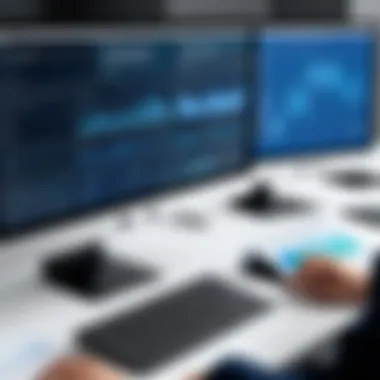

These diverse factors can culminate in a significant investment. It is prudent to conduct a cost-benefit analysis to determine if the long-term benefits justify the initial expenses.
Training and Support Expenses
After implementation, it is vital not to overlook training and ongoing support costs. Effective use of Microsoft Dynamics requires that users understand its functionalities and features thoroughly. If employees are not well-trained, they can struggle to utilize the software efficiently, leading to inefficiencies and continued costs.
Key points to understand about training and support expenses:
- Training Programs: Often, businesses must invest in structured training programs to onboard staff. These can be workshops, webinars, or one-on-one sessions.
- Ongoing Support: Subscription models do often include some level of support, but businesses might need enhanced support options, potentially at an extra cost.
- User Licensing and Seats: The number of licenses affects how many people can be trained simultaneously.
"Consider training and support not just as added costs but as valuable investments in human capital, which can significantly enhance productivity."
Factors Influencing Pricing Decisions
Pricing decisions for Microsoft Dynamics are shaped by multiple factors. For small businesses, understanding these elements can lead to better investment choices. These factors directly affect how pricing structures are set up and can have a significant impact on a company's financial resources and operational efficiency. Moreover, acknowledging the variations in pricing influences, including business size and industry-specific needs, can help businesses make informed decisions that align with their strategic goals.
Business Size and Needs
The size of a business plays a crucial role in determining the appropriate pricing model for Microsoft Dynamics. Small businesses often do not require the same level of features or user counts as larger organizations. As a result, Microsoft offers various pricing packages tailored to different sizes and operational needs. For instance, a small startup may prefer a basic subscription model that offers essential functionalities at a lower cost, while a more established small business might seek a package offering additional features to support growth and complexity.
Specific needs related to workflow, customer interaction, and reporting can also vary significantly. Businesses with fewer employees may benefit from a more straightforward system that minimizes training time and operational complexity. Conversely, those with more employees may find value in additional modules that support scalability and advanced analytics. Understanding the unique size and operational requirements is essential for choosing the right prcing plan to optimize value.
Industry-Specific Requirements
Different industries often have unique demands regarding software functionality. For example, a manufacturing business may have distinct needs compared to a retail or service-based enterprise. Microsoft Dynamics caters to these varying requirements by offering industry-specific features.
For example, businesses in the manufacturing sector may require robust supply chain management tools, which can influence pricing due to the added complexity. Similarly, service-oriented businesses might prioritize customer relationship management features and analytics functionality.
In addition, compliance with industry regulations can also dictate pricing. Companies must consider features that help maintain compliance, as failing to do so can lead to costly penalties. As such, understanding industry-specific requirements is vital. By matching these needs to the available software capabilities, businesses can ensure they invest in the right options aligned with both their operational and regulatory needs.
"The alignment of software capabilities with business and industry needs aids in achieving maximum effectiveness and cost-efficiency."
Taking these considerations into account not only helps small businesses select a customized Microsoft Dynamics solution, but it also significantly impacts the overall value derived from their investment.
Future Trends in Microsoft Dynamics Pricing
As small businesses seek efficient solutions for growth, understanding the future trends in Microsoft Dynamics pricing becomes critical. These trends reveal the direction software pricing strategies are heading, impacting budgeting and investment decisions. Embracing these trends can significantly enhance a business's ability to adapt and scale.
Shifts in Software Demand
The demand for software solutions like Microsoft Dynamics has changed. Small businesses are looking for tools that can integrate easily with their existing processes. This shift toward usability influences the pricing structure. Customers desire simplicity alongside powerful features. Thus, software pricing may reflect additional benefits related to functionality, user experience, and convenience. For instance:
- Increased focus on cloud-based offerings reduces hardware costs and allows flexibility.
- Demand for integrated solutions that combine multiple functions may lead to bundled pricing.
- As remote work becomes standard, additional features supporting collaboration may justify higher costs.
This trend reshapes how Microsoft Dynamics positions its pricing. Solutions that streamline operations and enhance productivity are viewed as more valuable by consumers, which explains why small businesses prioritize these elements.
Upcoming Pricing Models
The landscape of pricing models is evolving. Based on market feedback and demand patterns, new models may emerge. Companies like Microsoft are paying attention to the following potential changes:
- Freemium Models: Offering basic functions for free can encourage more small businesses to try Microsoft Dynamics. This model enables users to upgrade to more comprehensive features as their needs grow.
- Usage-Based Pricing: Instead of a fixed fee, charges based on actual usage can appeal to small businesses needing flexibility. This aligns costs with value received, making it more financially viable.
- Tiered Pricing Models: More flexible tiering options can accommodate a wider range of business sizes and needs. This allows small businesses to select a plan that truly reflects their operational requirements.
"The ability to adapt pricing models to the specific needs of small businesses can lead to higher adoption rates and customer satisfaction."
Epilogue
Understanding the pricing structure of Microsoft Dynamics is essential for small businesses aiming to improve their operational efficiency. This article has explored multiple aspects that affect this pricing, from the basic features offered in different packages to the potential costs following implementation.
Recapitulation of Key Points
- Diverse Pricing Models: The pricing models for Microsoft Dynamics include subscription-based options and one-time licensing fees, providing flexibility for different business needs.
- Feature Specifications: Each tier of service comes with specific capabilities. Basic CRM features might suffice for smaller operations, while larger businesses may require advanced functionalities.
- Cost Implications: Initial pricing is only part of the equation. Factors like implementation costs, ongoing training, and support must also be considered to fully grasp the financial investment.
- Market Comparisons: Assessing Microsoft Dynamics against competing solutions is crucial for small businesses. This comparison provides insights into the overall value, helping inform pricing decisions.
- Future Trends: Trends suggest shifts in software demand and potential changes to pricing models, which could influence future investments in such technologies.
Final Thoughts
In closing, the topic of Microsoft Dynamics pricing is multifaceted and significant for small businesses. Understanding both the immediate costs and long-term financial implications can empower businesses to make informed decisions. Adequate evaluation of features against needs ensures a stronger alignment of software solutions with business objectives. As the landscape of software pricing evolves, remaining adaptable and informed will facilitate smarter investments, enhancing overall business efficiency. This comprehensive approach to pricing is not just about saving money; it’s about selecting the right tools to drive productivity and success.
"Investing in the right software can be a game-changer for small businesses, especially in a competitive environment."
In summary, this article serves as a foundational element for any small business contemplating investment in Microsoft Dynamics, ensuring a robust grasp of vital financial aspects.







