Exploring Microsoft Visio on Android: Features and Usability
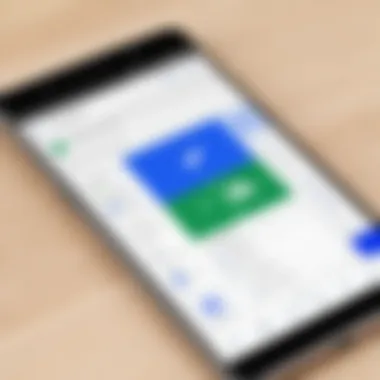

Intro
Microsoft Visio, traditionally recognized as a powerful diagramming tool on desktop platforms, is gradually making its way into the mobile space. The emergence of mobile applications has shifted work paradigms for professionals, making it imperative for tools like Visio to adapt. This article explores how Microsoft Visio performs on Android devices, highlighting its features, usability, and overall impact on workflows in various professions.
Understanding the software's capabilities and limitations can aid professionals in optimizing their productivity and ensuring seamless integration of Visio into their mobile routines. Familiarity with the core functionalities and potential alternatives enriches this understanding, especially for users who require diagramming solutions on-the-go.
Software Overview
Key Features
Microsoft Visio on Android offers several noteworthy features tailored for mobile users. The app allows for:
- Diagram Creation: Users can create multiple types of diagrams including flowcharts, organizational charts, and network diagrams directly from their devices.
- Real-Time Collaboration: The app supports sharing diagrams with colleagues for joint editing and brainstorming.
- Shape and Template Library: Access to an extensive library of shapes and templates aids in crafting professional diagrams efficiently. Users can leverage existing templates or create custom diagrams based on their precise requirements.
- Cloud Connectivity: Integration with OneDrive and SharePoint simplifies saving and retrieving documents across devices.
These features signify Microsoft's intent to deliver a comprehensive user experience akin to that of the desktop version.
System Requirements
To use Microsoft Visio on Android, certain system requirements must be met. Users should ensure they have:
- An Android device running version 6.0 (Marshmallow) or higher.
- Sufficient storage space (about 200 MB) for installation.
- A stable internet connection for optimal performance, especially when syncing with cloud services.
Checking these requirements beforehand ensures a smoother setup and usage experience.
In-Depth Analysis
Performance and Usability
The performance of Microsoft Visio on Android is generally commendable, though it can vary based on device specifications. For instance, high-end devices are likely to exhibit faster processing times and smoother navigation.
However, some limitations also surface:
- Feature Constraints: Certain advanced features present in the desktop version may be limited or altogether absent on the mobile platform. Users might find that complex functionalities such as data linking and advanced formatting tools require a desktop environment.
- Screen Size Limitations: Crafting intricate diagrams can be cumbersome on smaller screens, leading to potential usability issues. Zooming features and panning can help, yet they may not entirely mitigate the challenges presented by confined space.
Best Use Cases
Microsoft Visio on Android is particularly beneficial in specific scenarios:
- Project Management: For project managers needing to update diagrams while in meetings, Visio provides essential tools for quick visual representation and adjustments.
- On-Site Work: Professionals working in fields such as construction or IT can utilize the mobile app to visualize setups and layouts directly from the field.
- Education: Students can leverage Visio for assignments that require diagram-based presentations or group projects.
As users become accustomed to Microsoft Visio on Android, they may discover innovative ways to enhance their workflows through this mobile application.
"Understanding how Microsoft Visio incorporates into mobile environments is crucial for professionals seeking productivity."
Finale
This overview demonstrates Microsoft Visio's evolving role in the Android ecosystem. Though some limitations exist, its essential features, cloud integration, and usability for mobile professionals make it a valuable tool. Understanding how to maximize its functionality can ultimately enhance productivity and workflow efficiency.
For further details, refer to Microsoft’s official documentation or discussions in forums such as Reddit.
Preamble to Microsoft Visio


In a business landscape increasingly shaped by rapid technological advancement, software tools that enhance productivity and facilitate seamless communication are vital. Microsoft Visio stands out as a crucial asset for professionals needing to produce detailed diagrams and data visualizations. This section introduces the core functions and significance of Microsoft Visio in modern workflows and its mobile adaptation.
What is Microsoft Visio?
Microsoft Visio is a diagramming and vector graphics application, developed by Microsoft. Initially released in the late 1990s, it serves as a key tool for creating flowcharts, organizational charts, building plans, network diagrams, and much more. Visio is designed to provide users with easy-to-use tools that can turn complex information into clear visuals.
Visio operates primarily within the Office Suite. It allows users to integrate shapes, text, and graphics efficiently. This integration enhances the effectiveness of presentations, reports, and workflows. With a focus on collaboration, users can share diagrams and work collectively across various platforms, including Windows and now, increasingly, Android devices.
Overview of its Core Features
Microsoft Visio is renowned for its extensive features that cater to diverse user needs. The following highlights underscore its primary capabilities:
- Wide Range of Templates: Visio offers a vast library of templates for different fields, such as business, engineering, and IT. Users can begin their projects with a suitable foundation, speeding up the creation process.
- Shape Libraries: Customizable shapes and icons appeal to various industries, allowing users to model their unique processes and systems.
- Data Linking: One powerful feature is the ability to link diagrams with external data sources such as Excel or SharePoint. This functionality enables users to visualize real-time data trends dynamically within the drawings.
- Collaboration Tools: Integration with Microsoft Teams and SharePoint enhances collaborative efforts. Users can share their work, comment, and make real-time edits, streamlining project management and communication.
- Cloud Accessibility: Recently, with the advent of cloud technology, Visio provides users access to their projects from any location. This has opened up the option to work on Android devices, maintaining productivity away from traditional desktops.
Visio's core features make it an indispensable tool for students, IT professionals, and business strategists. As we transition to discussing Microsoft Visio's mobile applicability, these characteristics lay the foundation for understanding how they adapt to the Android platform.
Understanding Mobile Adaptations of Software
In today's digital landscape, mobile adaptations of software have become crucial. With professionals increasingly reliant on their mobile devices, understanding how software like Microsoft Visio translates to these platforms is important. The shift from desktop-centric applications to mobile-friendly versions enables users to operate effectively in a variety of environments. This adaptation helps bridge the gap between traditional work settings and the demands of modern mobility. As the needs for flexibility and efficiency grow, the ability to access powerful applications on mobile devices becomes a necessity.
Furthermore, mobile adaptations can significantly enhance productivity. Users have the power to create and manage diagrams directly from their smartphones or tablets. This convenience opens up a broader range of possibilities for collaboration and access to information. Different user scenarios must be considered in the development of mobile software. This includes understanding how specific features can be optimized for touch interfaces or smaller screen sizes. Therefore, examining the adaptation process presents valuable insights into user engagement and satisfaction.
The Shift to Mobile Computing
Mobile computing has fundamentally transformed how and where people work. Laptops replaced desktops as the primary computing device for many professionals. However, the rise of smartphones and tablets has further accelerated this shift. Insufficient access to traditional software on mobile devices used to restrict productivity in the past. Now, applications like Microsoft Visio aim to eliminate these barriers, making it easier to work seamlessly across devices.
This transition to mobile computing serves to empower users. It allows for instant access to information and greater flexibility in workflows. The integration of cloud technology plays a key role in this evolution. It provides a seamless way to save, share, and access files from anywhere. As a result, professionals can collaborate effectively regardless of location. In a world that demands immediate action, mobile adaptations of software are no longer optional.
Challenges in Mobile Software Adaptation
Despite the advantages, adapting software for mobile use presents challenges. Developers face constraints imposed by hardware limitations, such as screen size, battery life, and processing power. Additionally, the performance of apps can vary significantly across different mobile devices. This inconsistency means that a feature may work well on one device but not on another.
User interface design is also a critical consideration. Designing a user-friendly interface on mobile requires careful thought. The layout must enable efficient navigation while maintaining access to important features without overwhelming the user. Moreover, maintaining performance and function comparable to desktop versions can be challenging.
In summary, while the shift to mobile software offers extensive benefits, developers must navigate various obstacles to effectively adapt applications like Microsoft Visio. Understanding these challenges is essential for optimizing user experience.
"The transition to mobile computing is not just a trend; it is an essential shift in how we engage with technology daily."
This understanding of mobile adaptations will guide users and developers alike as they strive to maximize the utility of software in evolving work environments.
Exploring Microsoft Visio on Android
Exploring Microsoft Visio on Android is significant because it represents the adaptation of a powerful desktop application to a mobile environment. As the trend towards mobile computing accelerates, the need for robust software that can perform complex tasks without being tethered to a desktop becomes crucial. Microsoft Visio caters to professionals who rely on diagrams and visual representations for their work. The Android platform, known for its accessibility and ease of use, presents a unique opportunity to enhance productivity on the go. Understanding how Visio functions within this context helps users make informed decisions about its integration into their workflows.
Availability and Installation Process
Microsoft Visio is available on Android through the Google Play Store. Users must follow specific steps to install the application successfully. First, ensure that your Android device meets the minimum system requirements. This is essential for optimal performance. Once validated, you can proceed to the Play Store, search for "Microsoft Visio," and click on the install button. The installation process usually takes a few minutes, depending on your internet connection speed. After installation, opening the app for the first time will require logging in with a Microsoft account, enabling full access to its features.
Key Features on the Android Platform
The Android version of Microsoft Visio includes several key features that allow users to create and edit diagrams effectively. Some notable aspects include:


- Real-time Collaboration: Users can share diagrams with colleagues and work together in real-time. This feature enhances team productivity and ensures everyone is on the same page.
- Templates and Shapes: The app provides a variety of templates and shapes that simplify starting new projects. This resource is particularly beneficial for those who may be new to diagramming.
- Cloud Integration: Visio on Android integrates seamlessly with Microsoft OneDrive. This allows users to access their diagrams from multiple devices, ensuring flexibility.
- Touch-Friendly Interface: The mobile interface is designed with touch capabilities in mind, making it easier to manipulate and edit diagrams on a smaller screen.
These features demonstrate how Microsoft Visio adapts its core capabilities to suit the mobile experience, providing value for users who need graphical tools on the go.
User Interface and Usability Assessment
Assessing the user interface of Microsoft Visio on Android reveals a focus on simplicity and functionality. The app is designed to be intuitive, with a layout that emphasizes ease of use. Key observations include:
- Navigation: The main screens are straightforward, allowing users to access various functionalities quickly. Icons are clearly labeled, which minimizes the learning curve for new users.
- Drawing Tools: The app includes a range of drawing tools that are accessible through a finger motion on the screen. This tactile interaction can be more engaging compared to traditional mouse-based software applications.
- Customizability: Users can adjust the interface to suit their preferences, ensuring a personalized experience. This term refers to factors like color themes and tool visibility.
In summary, the user interface of Microsoft Visio on Android facilitates a practical experience tailored for mobile devices while maintaining the essential capabilities needed for diagramming tasks.
"Adapting complex software to mobile platforms is not just about shrinking the interface; it is about enhancing functionality within constrained environments."
By understanding these various aspects, users can determine how well Microsoft Visio meets their professional needs on Android.
Limitations of Microsoft Visio on Android
Understanding the limitations of Microsoft Visio on Android is crucial for users who rely on this tool for diagramming and visualization tasks. While the mobile version aims to provide convenient access to its features, certain constraints affect overall usability and performance. It is vital for software developers, IT professionals, and students to be aware of these limitations so they can make informed decisions when working with this application.
Performance Challenges
Performance issues often arise when using Microsoft Visio on Android. The app may not run as smoothly as its desktop counterpart, which can be frustrating for users who expect similar efficiency. Several factors contribute to these challenges:
- Resource Limitations: Mobile devices have less processing power than desktops. This can lead to slower loading times and lag during complex tasks.
- Network Dependency: Many features require an internet connection, and connectivity issues can hinder access or functionality.
- Battery Usage: Prolonged use may drain battery life rapidly, making it less practical for extended work sessions.
- Compatibility Issues: The app may not support all file types or formats used in the desktop version, leading to problems when sharing documents.
Overall, the performance challenges associated with Microsoft Visio on Android create a less than optimal experience for users accustomed to a high level of functionality on their desktops.
Feature Discrepancies Compared to Desktop Version
Another significant limitation is the difference in features between the mobile and desktop versions. While the Android application retains core functionality, several discrepancies exist:
- Limited Templates and Shapes: Users may find fewer template options and shape selections on mobile, reducing versatility.
- Lack of Advanced Editing Tools: Certain advanced editing features available on the desktop are absent on mobile, which can restrict the depth of customization in diagrams.
- Subpar Collaboration Tools: The collaboration capabilities seen in the desktop version might not be fully meeting user expectations. Real-time collaboration may lag, impacting team workflows.
- User Interface Constraints: The interface, designed for smaller screens, can make it difficult to navigate complex diagrams compared to a larger desktop view.
Alternatives to Microsoft Visio on Android
The significance of exploring alternatives to Microsoft Visio on Android cannot be understated. While Visio offers a powerful set of features for creating diagrams and flow charts, it may not meet the diverse needs of every user, especially when it comes to mobile accessibility and user experience. Recognizing viable alternatives can enhance productivity and simplify tasks for professionals who depend on diagramming tools in various mobile work environments. Users must consider cost, usability, integration with other tools, and specific features when evaluating these alternatives.
Review of Competitor Applications
In the growing landscape of diagramming and flowchart applications on Android, several competitors emerge that can provide similar functionalities to Microsoft Visio. Some noteworthy applications include:
- Lucidchart: A widely used online diagramming tool that supports real-time collaboration. It offers a plethora of templates and easy-to-use features for users to create complex diagrams effortlessly.
- Draw.io: This free tool is robust and versatile, featuring a clean interface. Draw.io integrates well with Google Drive and provides a range of diagram types for different needs.
- Gliffy: Known for its ease of use, Gliffy allows users to create flowcharts, wireframes, and other diagrams with simple drag-and-drop functionalities.
- Creately: This tool specializes in creating visual aids for various applications. It enables collaboration and offers a comprehensive selection of templates.
While each of these applications has unique strengths, users should consider their specific requirements and workflow processes to find the best fit.
Comparative Analysis of Features and Usability
When comparing these alternatives to Microsoft Visio, several factors must be evaluated to understand their strengths and weaknesses better. Users often prioritize features such as:
- Usability: Lucidchart and Draw.io rank high for user-friendliness, allowing new users to start creating diagrams without a steep learning curve.
- Collaboration capabilities: Lucidchart stands out here, providing features for multiple users to work on a diagram simultaneously, making it ideal for team environments.
- Integration options: Many users benefit from applications that sync with commonly used services. For instance, Draw.io integrates smoothly with cloud services like Google Drive and GitHub, whereas Gliffy can be embedded directly into Confluence and Jira.
- Cost: Users may find free options like Draw.io attractive, while others may prefer paid tools like Lucidchart for advanced features.


"Choosing the right diagramming tool is not just about functionality. It’s about how well it fits into your workflow and enhances your productivity."
Practical Tips for Effective Use
Using Microsoft Visio on Android effectively requires understanding specific strategies that enhance productivity. This section focuses on practical tips that can help users navigate its features efficiently. A deeper knowledge of these tips can transform how professionals and students use Visio in mobile environments.
Optimizing Workflow with Microsoft Visio on Android
To optimize workflow while using Microsoft Visio on Android, users should first familiarize themselves with the application's layout and features. Here are some key strategies:
- Utilize Templates: Start by using existing templates to save time on creating diagrams from scratch. This can help maintain consistency and speed up the process.
- Leverage Cloud Integration: With Microsoft OneDrive, users can easily access and share their diagrams across devices. Make sure to save projects in OneDrive for seamless transitions between desktop and mobile.
- Shortcut Commands: Take advantage of shortcut gestures available within the app. Learning these can streamline navigation and operations, enhancing focus on design rather than the interface.
- Regular Updates: Keep the app updated to benefit from the latest features and improvements. Updates often contain optimizations that can improve performance and usability.
By implementing these strategies, users can significantly enhance their productivity and workflow efficiency when operating Visio on their Android devices.
Integrating Visio with Other Productivity Tools
Integration with other productivity tools is critical to maximize the potential of Microsoft Visio on Android. Here are several approaches:
- Microsoft Teams: Collaboration becomes easier when Visio is integrated with Microsoft Teams. Users can share diagrams directly in Teams to facilitate discussions without leaving the app.
- SharePoint: For organizations using SharePoint, integrating it with Visio can enhance documentation processes. Diagrams can be stored on SharePoint for easy access and collaboration among team members.
- Export Functionality: Use the export feature to save diagrams in various formats such as PDF or image files. This flexibility allows users to share their work with individuals who may not have Visio.
- Task Management Tools: Integrate Visio with tools like Trello or Asana to provide visual representations of project workflows. This integration allows for better project planning and visualization.
By integrating Visio with other tools, users can create a robust digital workspace that boosts productivity and enables effective teamwork.
"Mastering the nuances of Microsoft Visio on Android can empower users to create professional diagrams efficiently, regardless of their location."
Future of Microsoft Visio on Mobile Platforms
The mobile landscape is constantly changing. Microsoft Visio finds itself at a critical juncture as it adapts to these shifts. The future of Visio on mobile devices, particularly Android, is significant to users in various domains, from project management to education. As professionals seek greater accessibility and functionality from software applications, understanding the trajectory of Visio can inform decisions regarding its use and integration into daily workflows.
With the ever-increasing reliance on mobile devices, Microsoft faces both opportunities and challenges. Innovations in design, user experience, and integration with other tools will shape how users interact with Visio on Android. Keeping abreast of potential updates and user expectations is essential for maximizing the utility of the application.
Potential Updates and Enhancements
Users can anticipate several updates that could enhance the Microsoft Visio experience on Android. As technology evolves, so does user needs. Here are some potential areas for improvement:
- Stronger Integration: Incorporating deeper connections with other Microsoft 365 products can streamline workflows. Tools like OneDrive and Teams could allow seamless sharing and collaboration.
- Enhanced Features: The introduction of additional features such as advanced diagramming tools and real-time collaboration can elevate Visio’s functionality. Enhancements may also include improved templates and customizations tailored for mobile usage.
- Usability Improvements: An updated user interface could facilitate easier navigation and accessibility. Users benefit greatly from design that emphasizes intuitive use and efficiency, especially on smaller screens.
- Performance Optimizations: Reducing latency and improving loading times can significantly impact the overall experience. Updates focusing on performance ensure that users can execute tasks swiftly, even on mobile networks.
"Abandoning traditional desktop paradigms can pave the way for more innovative uses of Visio on mobile platforms."
Evolving User Expectations
As technology matures, user expectations also shift. For Microsoft Visio on Android, understanding these expectations is vital for sustained success. Users now look for:
- Mobility and Accessibility: Users desire applications that operate effectively on mobile devices. This means not only functionality but also the ability to access files and tools from various locations.
- Ease of Use: A simplified interface that offers an uncomplicated pathway to create and edit diagrams is crucial. Users prefer software that does not require extensive training.
- Support for Collaboration: Modern workflows rely heavily on collaboration. Users crave features that permit real-time editing and sharing amongst team members, particularly in remote settings.
- Regular Updates: Frequent updates that bring new features and enhancements are increasingly expected. Users want to see consistent improvement and innovation.
Ultimately, the future of Microsoft Visio on mobile platforms must align with the intensifying expectations of its users while addressing practical concerns such as performance and usability.
Culmination
In this article, we have explored various aspects of Microsoft Visio on Android, illuminating its utility and relevance in a mobile-first world. Understanding how Visio adapts to mobile platforms is crucial for professionals who rely on diagramming tools for their workflows. The insights gained throughout this article are significant not just in evaluating Visio, but also in comparing it with other software options available today.
Summary of Key Insights
The key points highlighted in this guide emphasize that Microsoft Visio provides a convenient way to create diagrams and visualize data on Android devices. The ability to access Visio on the go enhances productivity, especially for individuals like project managers and software developers who frequently need to modify plans and workflows remotely. Moreover, we discussed key features such as user interface design and usability, which are tailored for a touch screen experience. While there are performance and feature limitations compared to its desktop equivalent, it remains a valuable tool for users who need flexibility.
Final Thoughts on Microsoft Visio for Android Users
Ultimately, Microsoft Visio offers a robust solution for those looking to maintain productivity while navigating the constraints of mobile devices. The future of software development is leaning towards mobility, and having tools like Visio that cater to this need is invaluable. Users should consider their specific needs and the context in which they will be using the software. Insights into potential updates and the adaptations required will inform user expectations as mobile platforms continue to evolve. For serious users, balancing feature access with performance will be key. Microsoft Visio on Android stands out as an option worth exploring for any professional aiming to enhance their efficiency in project management and diagramming tasks.







