A Comprehensive Guide to Music Editing Software
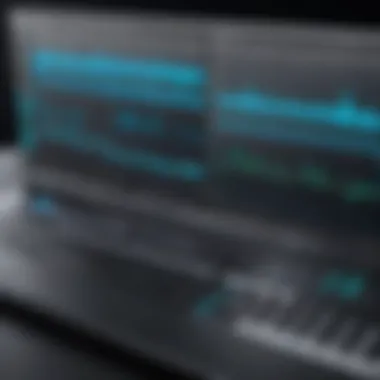

Intro
In an age where digital audio is a fundamental part of modern life, the demand for music editing software has skyrocketed. Whether someone is looking to create a podcast, produce a catchy track, or simply edit audio clips for social media, there are myriad tools available to cater to every need. Understanding the wide array of options can be like navigating a maze; however, this exploration unravels the complexities and guides readers through selecting the right software for their unique requirements.
Software Overview
Diving into this realm begins with grasping what music editing software offers. Most tools come jam-packed with features designed to enhance audio production quality. Generally, these features include audio recording, mixing, and effects processing capabilities. Depending on the user’s proficiency, some software is explicitly geared for novices, while others serve seasoned professionals.
Key Features
When evaluating music editing software, it's crucial to consider the following key features:
- Multi-track editing: This allows users to work on several audio tracks simultaneously, crucial for complex projects.
- Audio effects: From reverb to compression, having a solid array of effects contributes to crafting the perfect sound.
- User-friendly interface: Ease of navigation can make or break the editing experience. A clear interface fosters creativity and efficiency.
- Support for various formats: Flexibility in handling different audio formats is essential for musical integration across platforms.
System Requirements
Before diving headfirst, knowing the system requirements for each software becomes necessary. Here are some common considerations:
- Operating System: Is it compatible with Windows, macOS, or Linux?
- Hardware Specifications: Look out for CPU, RAM, and storage needs, as these can impact performance.
- Internet Access: Some software may need online connectivity for full functionality or updates.
In-Depth Analysis
After an overview, it’s time to delve deeper into how these software options function in real-world scenarios.
Performance and Usability
The performance of music editing software greatly ties into how seamlessly it operates, especially when handling large recordings or complex projects. Users often seek solutions that minimize lag and maximize responsiveness. Additionally, usability is pivotal; if a platform is overly complicated, it could frustrate rather than inspire creativity. Thus, intuitive design is essential.
Best Use Cases
Here are a few varied situations where specific software excels:
- Home recording: Tools like Audacity or GarageBand suit musicians composing from home. They offer simplicity and essential features without emptying wallets.
- Podcast production: Software such as Adobe Audition or Hindenburg is specifically tailored for podcasters, making it easier to edit audio swiftly and add sound effects seamlessly.
- Professional music production: DAWs like Ableton Live or FL Studio are perfect for professionals, offering robust capabilities for intricate sound design and mixing.
As music technologies evolve, staying updated on software capabilities is vital for optimal production.
In summary, a thorough understanding of the music editing landscape equips users with insights tailored to their unique needs, whether they’re beginners just dipping a toe into audio editing or seasoned professionals mixing tracks in a studio.
Prelude to Music Editing Software
Diving into the realm of music editing software is like opening a treasure chest full of creativity and possibility. In this modern age, the music landscape has transformed significantly, allowing both aspiring artists and seasoned professionals to express themselves through digital means. Music editing software serves as an essential tool, enabling users to manipulate sound, blend tracks, and produce polished finished products that resonate with listeners.
In our exploration of this topic, we will touch upon various elements at play, ranging from user-friendliness to advanced functionalities, ensuring that every reader walks away equipped with knowledge. Depending on one’s skill level, their needs, and their vision, the right software can rally creativity or suffocate it, making it all the more crucial to understand each option available.
Understanding Music Editing
Before delving deeper into specific software choices, it is vital to grasp what music editing entails. At its core, music editing involves reorganizing and altering audio files to achieve a desired sound or structure. This process can include trimming, merging tracks, and applying effects to elevate the piece. The beauty of music editing lies in its versatility. Whether you’re piecing together sounds from several different sources or polishing a single record, a powerful editing software can really bring your creativity to the forefront.
For beginners, think of music editing as similar to crafting a recipe. You wouldn’t just toss ingredients in a pot without a plan; similarly, creating a song involves layering various components, making adjustments, and seasoning it just right until it hits the spot. Those familiar with the process often develop their own style— some prefer to keep things raw and unrefined, while others might strive for studio-level finesse.
The Importance of Music Editing Software
Using quality music editing software is not merely a convenience; it is a cornerstone of modern music production. With advancements in technology, having access to such tools can significantly enhance creativity and efficiency. Here are a few reasons why understanding this software is crucial:
- Access to Professional Tools: Software like Pro Tools or Logic Pro equips users with capabilities that make professional-level sound achievable from virtually anywhere.
- Encouragement of Experimentation: Many programs offer possibilities for trial and error without the fear of ruining a hard-earned track. Users can test their creative boundaries.
- Collaboration Made Easy: Music editing tools often streamline the collaboration process, allowing multiple users to share and work on projects irrespective of their locations.
"The right tools can make the difference between a good track and a hit track."
As we move forward, it is vital for users to assess their needs carefully. A novice interested in dabbling might find simpler software sufficient, while a professional seeking advanced capabilities would need tools that cater to intricate demands. The journey through music editing software is not a one-size-fits-all affair; it’s about finding what resonates with your musical vision.
Key Features to Look For
When choosing music editing software, what really counts are the features that resonate with your style and needs. Not all software is created equal, and settling for less can be a recipe for frustration instead of creativity. Understanding what to look for can save a ton of time and ensure a smoother workflow. Here are some of the crucial features to consider while hunting for the right tool.


User Interface and Experience
User experience plays a vital role in how effectively you can navigate the software. The user interface should be intuitive, allowing users of all skill levels to find their way around without needing a map or a manual. Think about the layout: are buttons clearly labeled? Can you easily access the tools you need? A well-designed interface can significantly reduce the time spent searching for features, making your music editing process more enjoyable and efficient.
For instance, while a tool like Logic Pro offers advanced editing capabilities, a beginner tool like GarageBand shines through its user-friendly interface, making it feel more like play than work.
Editing Tools and Capabilities
Editing tools are at the heart of any music editing software. Look for tools that allow for cutting, trimming, splitting, and merging audio files with ease. Some software also offers more advanced capabilities like pitch correction, time stretching, and multi-track editing.
The ability to edit in real time can enhance productivity greatly. For example, Pro Tools is known for its robust editing capabilities, which give professionals ample flexibility during the mixing process. Along with editing, functionalities like automation and layering can take your sound to another level, allowing for intricate compositions that keep listeners engaged.
Audio Effects and Plugins
Effects and plugins can elevate your sound beyond typical borders, and not all software comes loaded with the same options. Consider whether the software includes built-in effects like reverb, delay, and equalization, along with support for third-party plugins. This can expand your auditory palette and provide more creative options.
For those who prefer a modular approach, Cubase opens the doors to an extensive library of VST plugins, catering to both traditional and modern styles. The magic often lies in subtle effects that can add depth, mood, or character to your tracks. Ensure you have access to these features for optimum creativity.
File Compatibility and Formats
When it comes to working on multiple projects or collaborating with others, file compatibility should be high on your list. Not all editing software supports the same audio formats, and running into issues with file support can halt progress.
Look for software that supports a wide range of file types such as WAV, MP3, FLAC, and even MIDI. Tools like Adobe Audition take the cake for solid compatibility across various file formats, ensuring you don’t hit a roadblock due to format restrictions. Understanding your needs can prevent unnecessary headaches down the line.
"Choosing the right software isn’t just about features; it’s about finding tools that fit your creative process and enhance your ability to express yourself through music."
Selecting the right music editing software is a personal journey that should align with your creative inclinations. Each feature, from user interface to file compatibility, plays a foundational role in making the editing process more fluid and enjoyable. Prioritizing these elements will arm you with the tools you need to produce your best work.
Top Music Editing Software Options
Choosing the right music editing software is a critical decision for anyone involved in music production. The options available range vastly in terms of features, usability, and pricing, catering to different niches within the music community. Understanding these differences is vital, as it empowers users to select a tool that aligns perfectly with their individual needs, whether they are seasoned pros or just starting their musical journey. As we examine both professional solutions and those that cater to hobbyists, we’ll uncover the unique traits of each software that contribute to their appeal, providing insight into what makes them stand out in a crowded market.
Professional Solutions
Pro Tools
Pro Tools is often dubbed the industry standard for music editing. Its extensive toolset for recording, editing, and mixing audio plays a significant role in its adoption by professionals. One of the standout characteristics of Pro Tools is its powerful MIDI capabilities, which enable users to create intricate musical arrangements effortlessly. The software's unique feature, the Avid Audio Engine, ensures low latency and high-performance playback, making it ideal for complex projects.
Though it excels in professional settings, one downside of Pro Tools is its steep learning curve, which can be daunting for newcomers. Additionally, its subscription pricing model can be a sticking point for those on a tight budget. However, for serious producers, the investment can often be justified by the depth of tools at their disposal.
Logic Pro
Another heavy hitter in the music editing arena is Logic Pro. Known for its user-friendly interface, Logic Pro makes it easy for users to dive right into music creation. It also stands out with its extensive library of samples and virtual instruments, which can greatly enhance creative potential without the need for additional purchases.
One unique advantage of Logic Pro is its Smart Tempo feature, which allows for seamless tempo adjustments, a huge time saver when working with diverse audio files. However, it's worth noting that Logic Pro is exclusive to macOS, limiting accessibility for Windows users. Still, for those within the Apple ecosystem, it’s a highly favored choice.
Cubase
Cubase rounds out the list of top professional solutions with its flexibility and robust audio editing capabilities. This software has a long-standing reputation in the industry and caters to both musicians and post-production professionals effectively. The Chord Pads feature allows for intuitive chord progression experimentation, which is great for songwriting.
While Cubase offers a wealth of options, some users may find its price point and complexity to be off-putting, particularly if they are beginners. Nevertheless, for musicians seeking to integrate advanced production techniques, Cubase is an excellent choice.
Mid-Level Software
FL Studio
FL Studio has gained a massive following due to its flexible workflow and integrated music production environment. Renowned for electronic music, it provides a rich array of loops and samples that appeal to both newcomers and experienced users. Its piano roll feature is particularly noteworthy, allowing for intricate note manipulation easily.
One downside is that some users feel it has a less intuitive interface, especially if they come from a different DAW background. However, the lifetime updates included with FL Studio's one-time purchase make it a cost-effective solution in the long run.
GarageBand
GarageBand is a fantastic option for those who are just stepping into the music editing world. Its simple interface and educational resources make it a popular choice among beginners. The app comes pre-installed on macOS and provides a decent range of features without the complexities found in more advanced software.


Although GarageBand lacks some of the advanced features of its siblings like Logic Pro, it offers easy sharing options and a solid array of instruments to work with. Its biggest limitation is the inability to scale up effectively for professional use, which can be a hurdle for users who anticipate growing their skills.
Adobe Audition
Adobe Audition is primarily known for its sound editing capabilities, gaining favor for tasks like podcasting and post-production for videos. The multi-track editing feature allows users to edit multiple audio files simultaneously, which is a strong selling point. Its integration with other Adobe products makes it ideal for those already in the Adobe ecosystem.
However, Adobe Audition’s pricing structure tends to lean towards the higher side, especially for users only focused on music production. Users may find it less suitable for music composition, but for sound editing and restoration, it shines brightly.
Beginner-Friendly Tools
Audacity
Audacity is an open-source program that has captured the hearts of many new and aspiring musicians. It offers a straightforward and intuitive interface, making it easy to get started with recording and editing. The wide support for various audio formats adds to its appeal as a versatile tool.
Nonetheless, the lack of extensive built-in instruments can pose limitations, as well as its occasionally clunky user experience. Despite this, it remains a top choice for those just getting their feet wet in music editing.really easy to use, it's a great way for beginners to learn the ropes of music editing without breaking the bank.
Soundtrap
Soundtrap takes a more modern approach with its cloud-based platform, enabling collaborative music-making. This feature is a significant draw for those looking to create music remotely with others. Its user-friendly interface paired with powerful editing tools makes it accessible for beginners.
While the cloud aspect adds convenience, it also means that a reliable internet connection is needed, which may limit usability in certain situations. Additionally, some features are locked behind a paywall, which could frustrate users seeking a fully free experience.
BandLab
Finally, BandLab stands out with its social networking integration, allowing users to share their music easily and collaborate with other musicians. The cloud-based structure means that users can access their projects from any device, which adds an element of flexibility.
On the flip side, while BandLab does provide a lot without cost, some users may find the features lacking compared to more robust software options. Yet, for those looking to experiment and interact with a community, BandLab is a noteworthy contender.
Evaluating Pricing Models
When diving into the world of music editing software, evaluating pricing models is crucial. The financial aspect significantly influences the choices made by both budding enthusiasts and seasoned professionals. Many high-quality tools come at a steep cost, while others are free or low-cost, leading to decisions that hinge not just on features but also on budget constraints.
Understanding Costs
It's essential to recognize that pricing often reflects the capability and support that comes with software. Some tools may offer a whole toolbox for a premium price, but others might charge less while still presenting an impressive array of features. Choices need careful thought on what you’re getting for your money. Sometimes, a free software might seem appealing, yet it may lack key functionalities that could enhance the editing process.
"The price isn't always the best indicator of quality. Look beyond the tag!"
Users need to weigh all aspects: Does the software offer timely updates? Are there any hidden fees for certain features? These questions help you understand the true cost.
Free vs. Paid Software
Free software often bait users with no upfront costs, making them an attractive option for students or hobbyists just starting out. One well-known choice is Audacity, a robust platform offering many features without any price tag. However, the downside can come in the form of limited support and sometimes outdated features.
On the flip side, paid software, like Logic Pro or Pro Tools, comes with a financial commitment but provides much more in return. Here’s a thoughtful breakdown:
- Benefits of Free Software:
- Drawbacks of Free Software:
- Benefits of Paid Software:
- Drawbacks of Paid Software:
- Zero financial risk or commitment
- Ideal for potential users wanting to test the waters
- Often have active communities for user support
- May lack advanced features or tools
- Limited customer support
- As time goes on, may not stay updated
- Comprehensive features tailored for professional use
- Regular updates and improvements
- Dedicated support, often with learning resources
- Financial commitment required
- Upscale versions may be overwhelming for beginners
Subscription Services
An emerging trend in the music editing world is the shift to subscription-based models. Adobe Audition, for instance, offers users a monthly or annual fee for access, which can be a game-changer. This model provides flexibility; users pay for what they use without a hefty upfront cost. However, it does mean an ongoing expense, which can add up over time.
Here are key points to consider about subscription services:
- Flexibility:
- Cost Management:
- Access to Full Suite:
- Long-Term Commitment:
- Easy to start and stop usage as per your need
- Access to the latest features without waiting for a version update


- Smaller, manageable payments rather than a one-time large expense
- Users may save money if they only need the software for a limited time
- Many subscription models come with access to a suite of tools, enhancing versatility
- Ideal for users who require multiple tools for comprehensive editing tasks
- Might feel costly over the years, with no ownership of the software
- Users may feel pressured to keep a subscription active whether or not they need it
In summary, navigating the pricing landscape of music editing software isn't just about looking at numbers. It's about aligning costs with features and benefits that truly meet your needs. Knowing the options equips you to make the best financial decisions as you venture into audio editing.
Use Cases for Different Audiences
Understanding how various groups utilize music editing software is crucial. It helps in tailoring features and functionality to meet specific needs, ultimately boosting user satisfaction and efficiency. Each audience—whether they're seasoned professionals or hobbyists—has distinct requirements that can influence their choice of software. Recognizing these differences enhances the overall usability and effectiveness of the software in question.
Professional Music Producers
For professional music producers, the stakes are notably high. They rely on sophisticated tools to create, mix, and master tracks that meet industry standards. Typically, these producers look for software that offers extensive editing capabilities and top-notch audio quality.
- Precision Editing: When a producer needs to cut or modify a track, the software must ensure pixel-level precision. This is why programs like Pro Tools stand out, with their detailed waveforms and editing capabilities that can refine every note and beat.
- Comprehensive Plugin Support: Many professionals rely on specific plugins for unique sounds. The ability to seamlessly integrate VST or AU plugins can significantly enhance a producer’s workflow, offering a wealth of creative options.
- Collaboration Features: It’s common for producers to collaborate remotely. Software that supports multi-user functionalities and cloud storage allows teams to work together efficiently, regardless of geographical barriers.
Hobbyists and Enthusiasts
On the other end of the spectrum, hobbyists and enthusiasts often approach music editing from a playful perspective. They may not need all the bells and whistles often found in professional suites but instead, they look for an intuitive user experience that sparks their creativity.
- User-Friendly Interfaces: Software like GarageBand offers easy navigation and generous tutorials which are ideal for users who may feel overwhelmed by more complex systems.
- Basic Features with Room to Grow: Many enthusiasts have the desire to learn and evolve. Programs that provide essential features like basic editing, effects, and looping capabilities can serve as a solid foundation while also offering advanced tools for those wanting to delve deeper, such as users on BandLab.
- Community Support: For hobbyists, peer feedback can be invaluable. Software that comes with built-in community sharing or access to forums can motivate users to improve their skills and share their music.
Educators and Students
In educational settings, the choice of music editing software is often influenced by both pedagogy and budget constraints. Software that caters to students should blend educational value with affordability.
- Affordability: Given that many educational institutions have limited budgets, the availability of free or low-cost software options, such as Audacity, becomes vital. This allows students to learn fundamental concepts without hefty investments.
- Educational Features: Educators appreciate features such as built-in tutorials and project templates that can help guide students through complex processes. A program designed with user education in mind not only fosters easier learning but also boosts engagement.
- Real-World Applications: Software that simulates industry-standard tools prepares students for real-world careers in music production. Familiarity with tools like Logic Pro can give students an edge when they enter the workforce.
The landscape of music editing software is vast, and being aware of who is using these tools—and why—allows developers to cater to distinct needs, driving innovation and user satisfaction.
Future Trends in Music Editing Software
In an ever-evolving field like music editing software, staying ahead of the curve is crucial for developers and users alike. Understanding future trends not only aids software developers in creating better products but also equips potential users with the knowledge to make informed decisions. The advancements on the horizon promise to change the landscape of music production, making it more innovative and accessible. With rising competition and advancing technology, keeping an eye on future developments can lead to superior editing experiences and user satisfaction.
Artificial Intelligence Integration
The infusion of Artificial Intelligence (AI) into music editing software is rapidly changing the game. Imagine tools that understand your editing style and can suggest edits or even generate music that aligns with your preferences. This integration can significantly streamline workflows, allowing producers and musicians to focus more on the creative aspects rather than repetitive tasks.
- Enhanced Productivity: AI can analyze vast data sets, suggesting templates, styles, or effects based on user behavior and project history. This results in reduced time spent on mundane tasks and allows more creative freedom.
- Smart Mixing and Mastering: AI-driven features can automatically balance levels, apply effects, and even master tracks to professional standards. This can be a godsend for those who struggle with the technical aspects of mixing and mastering, allowing them to achieve polished tracks without in-depth knowledge.
- Personalized Learning: For students or hobbyists, AI can offer customized tutorials based on user progress and challenges. Learning tools that adapt to individual skill levels make the process less daunting and more engaging.
In essence, the future of music editing is about making the technology more intuitive, ensuring every user, regardless of their skill level, can access polished outputs.
Cloud-Based Solutions
Another significant trend is the shift towards cloud-based solutions. The traditional software installed on a personal computer is gradually being eclipsed by applications that operate in the cloud. This transition is not merely a shift in storage but a transformation in how we interact with music editing tools.
- Collaboration Made Easy: Cloud-based platforms enable multiple users to collaborate in real-time, regardless of their geographical locations. Musicians can lay down tracks, share them, and receive feedback instantly.
- Scalable Resources: These solutions offer elastic computing resources, so users can access more power during peak projects without the need for expensive hardware. Whether working on a large project or needing a quick fix, cloud solutions can adapt to the user's requirements.
- Accessibility and Convenience: Users can access their work from any device with internet connectivity. This mobility is particularly advantageous for those who often switch between devices or require a degree of flexibility in their workflow.
The adoption of cloud-based solutions enables a more collaborative, flexible, and resilient approach to music editing, dismantling the barriers posed by traditional software.
Ending
As we wrap up this exploration of music editing software, it's vital to recognize the underlying significance of these tools in the realms of music creation and production. Today’s landscape of music editing software is as diverse as the genres of music themselves, catering to a vast range of users from professional sound engineers to aspiring musicians. Each program serves a unique purpose while improving the overall experience in crafting high-quality audio.
Summarizing Key Points
Throughout this article, we’ve delved into various essential aspects:
- Key Features: Understanding your needs is paramount. We discussed user interface, editing capabilities, audio effects, and file compatibility, all of which directly impact the workflow and efficiency of the editing process.
- Software Options: We highlighted numerous music editing solutions across different experience levels—be it professional, intermediate, or beginner-friendly—and their respective strengths and weaknesses,
- Pricing Models: The choice between free and paid software, and subscription-based services were evaluated, giving potential users points to ponder when budgeting.
- Target Audience Use Cases: Tailoring software to specific user needs is crucial. We considered the distinct requirements of professional producers, hobbyists, and educators, underscoring how context shapes software utility.
In short, knowing what each software option offers, coupled with an awareness of individual needs, can steer you toward a choice that enhances your musical journey.
Making the Final Choice
Ultimately, selecting the right music editing software involves weighing multiple factors. It's not just about the price or the number of features it boasts; comfort and compatibility with your style matter a great deal. Here are some key considerations:
- Assess Your Skills and Goals: Are you using it for casual projects, or do you plan on producing commercially viable music? Your goals will shape your choice.
- Try Before You Decide: Many software options offer free trials. Give them a spin. This helps you gauge their usability first-hand before any monetary commitment.
- Stay Updated: The industry is always evolving. Keep an eye on emerging trends, especially regarding AI and cloud-based options, ensuring your tool of choice remains relevant.
In essence, the journey to find the ideal music editing software is both an opportunity for personal growth and a means of elevating musical craftsmanship. Choosing wisely creates a fertile ground for creativity to flourish, turning ideas into impressive soundscapes.







