Unlocking the Power of Nginx Log Analysis with Datadog
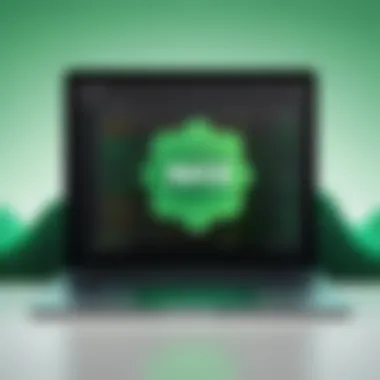

Intro
Log analysis plays a crucial role in web server management. For those who utilize Nginx, understanding how to effectively analyze logs can enhance performance and reliability. Datadog presents itself as a robust tool for integrating with Nginx logs. This integration not only streamlines the monitoring process but also provides valuable insights into your server's operations. In this article, we will explore how to leverage Datadog for analyzing Nginx logs.
We will delve into the benefits of such integration, the step-by-step setup process, and various features that Datadog offers. Additionally, discussions will cover best practices, challenges, and security considerations which are vital for an efficient log management strategy.
Software Overview
Datadog is a monitoring and analytics platform designed for IT and DevOps professionals. Its ability to aggregate logs from various sources provides a comprehensive view of system health and performance.
Key Features
- Log Aggregation: Collect logs in real-time from Nginx server.
- Search and Filter: Easily search logs based on specific criteria, enabling quick troubleshooting.
- Dashboards: Create customizable dashboards to visualize log data effectively.
- Alerts: Set alerts for anomalies detected in log patterns, ensuring swift response to issues.
- Integrations: Seamlessly integrate with multiple services and tools to centralize monitoring efforts.
System Requirements
- Minor system resources are needed for Datadog.
- Internet connectivity to send logs to Datadog’s servers.
- Compatible Nginx versions.
In-Depth Analysis
Integrating Datadog with Nginx can significantly enhance your logging capabilities. Below, we will look at performance and usability aspects, along with the best use cases for this integration.
Performance and Usability
Datadog's performance is notable for tasks involving log analysis. The ability to process high volumes of logs quickly, coupled with user-friendly interfaces, allows users to manage data efficiently. Usability is enhanced through intuitive design, which makes navigating through log data and dashboards accessible.
Best Use Cases
Some scenarios where combining Nginx logs with Datadog can add significant value include:
- Troubleshooting: When identifying server errors or slow responses, Datadog's search functionalities allow pinpointing issues rapidly.
- Traffic Analysis: Understanding user behavior and trends through Nginx logs helps in optimizing resource allocation.
- Security Auditing: Monitor for unauthorized access attempts or unusual activity patterns to strengthen security protocols.
Integrating Datadog with Nginx enhances server monitoring and paves the way for informed decision-making.
Through this article, we aim to guide readers on effectively utilizing Datadog for log analysis. By adhering to best practices and considering the outlined aspects, professionals in IT and software development can significantly improve their logging strategies.
Preamble to Nginx Logging
Logging is a crucial aspect of managing Nginx, which is widely used as a web server, reverse proxy, and load balancer. Understanding how Nginx logging works is the first step in recognizing its significance in tracking, diagnosing, and optimizing web traffic and application performance.
Nginx logs provide valuable data that can be leveraged to enhance system performance and user experience. This data can reveal traffic patterns, user behaviors, and performance bottlenecks. Consequently, managing logs efficiently not only facilitates immediate insights but also promotes long-term strategic decisions in IT infrastructure.
Overview of Nginx
Nginx is an open-source web server known for its speed and efficiency. It is designed to handle high concurrency levels, making it suitable for demanding environments. Nginx operates asynchronously, allowing it to serve multiple requests simultaneously without significant resource consumption. This design choice contributes to its popularity among developers and system administrators.
As a flexible and powerful web server, Nginx supports various functionalities, including serving static files, acting as a reverse proxy for other applications, and load balancing across multiple backend servers. Each of these capabilities is integrated with robust logging features that allow administrators to gain insights into requests and server performance.
Importance of Log Management
Effective log management is vital for maintaining a healthy web service. It involves not just the collection of logs but also their analysis and retention. Here are a few critical reasons why log management is important:
- Troubleshooting: Logs help identify issues and errors that could disrupt service. By analyzing log files, administrators can pinpoint the root cause of problems, reducing downtime and user frustration.
- User Behavior Insight: Logging provides data on how users interact with the server. This knowledge can guide UX improvements and marketing strategies.
- Performance Monitoring: Admins can track response times and request rates, enabling them to optimize server configurations and resource allocations based on real data.
- Security Auditing: Logs play a crucial role in security. They help track unauthorized access attempts, enabling proactive measures to safeguard the system.
- Compliance: Many industries require logging for compliance purposes. Proper log management can help meet regulatory requirements.
In summary, understanding Nginx logging is essential for anyone involved in web server management. It lays the foundation for effective log analysis, which is a critical function for maintaining optimal operational integrity and security. By integrating with tools like Datadog, administrators can streamline their log management processes, ensuring a responsive and reliable web service.
Understanding Nginx Logs
Understanding Nginx logs is critical for anyone looking to maintain optimal performance of their web applications. These logs provide insights into user interactions with the server, helping professionals to troubleshoot issues and enhance user experience. The analysis of Nginx logs can reveal patterns in user traffic, pinpoint issues that hinder performance, and even inform security measures. This section outlines the types of logs generated by Nginx, their roles, and how their effective management can lead to better server performance and user satisfaction.
Types of Nginx Logs
Nginx produces several types of logs, primarily Access Logs and Error Logs, each serving a distinct purpose. Understanding these types is essential for anyone working with Nginx.


Access Logs
Access Logs provide a detailed record of all requests made to the web server. They capture essential information such as the request method (GET, POST, etc.), client IP address, and response status code. This log is beneficial for several reasons. It allows administrators to track user activity, identify popular pages, and analyze response times.
One key characteristic of Access Logs is their ability to offer a snapshot of user behavior on the site. Many professionals prefer these logs because they assist in assessing website traffic trends over time. However, analyzing Access Logs can present challenges. The sheer volume of data can be overwhelming, making it difficult to extract meaningful insights without proper tools, like Datadog. Overall, while Access Logs are advantageous for tracking user interaction, their effective use requires an appropriate strategy and tools.
Error Logs
Error Logs report any issues encountered by the server while processing requests. They record critical events, such as missing files or server errors that prevent successful request handling. Error Logs are vital for diagnosing problems with web applications. They also help identify trends in issues, which can guide developers in maintaining stable application performance.
The hallmark of Error Logs is their detailed error messaging. This enables system administrators to quickly locate the root of the problem. For example, if users frequently receive 404 errors for specific resources, corrective actions can be initiated promptly. However, while helpful, Error Logs can become extensive and complex, making it challenging to pinpoint specific issues as well. Therefore, they must be monitored continuously and analyzed systematically.
Log Format Customization
Customizing log formats in Nginx is a powerful way to enhance log relevancy and usability. By default, Nginx offers a standard logging format, but professionals can tailor this to capture additional data points that meet their specific needs. This flexibility can include adding or removing fields based on the specifics of the application and its monitoring requirements. Custom formats ensure that the logs contain all necessary information needed for comprehensive analysis. The result is a more targeted approach to log management, facilitating better oversight and quicker diagnostics.
Datadog Overview
Datadog serves as a potent tool in the realm of log management, especially when integrated with Nginx. Understanding Datadog's capabilities is crucial for anyone looking to streamline log analysis and derive meaningful insights from vast data. This section establishes the foundation for why Datadog is a preferred choice for monitoring and analyzing Nginx logs.
The integration with Datadog not only elevates the handling of logs but also provides a more comprehensive perspective on server performance. By leveraging Datadog's powerful features, IT professionals can make data-driven decisions that enhance their overall server management.
Key Features of Datadog
Monitoring Capabilities
The monitoring capabilities of Datadog facilitate real-time visibility into server performance. This feature allows for the continuous observation of Nginx logs and server metrics. One key characteristic is the seamless ability to track application performance alongside log data. This integration enhances the understanding of how web traffic impacts server health.
A unique aspect of Datadog's monitoring is its support for a variety of metrics, including response times, error rates, and traffic patterns. Such detailed monitoring proves valuable when diagnosing performance issues. The advantage of this comprehensive visibility is that teams can swiftly identify and address potential problems before they escalate, ensuring higher availability and reliability.
Dashboards and Visualization
Datadog's dashboards and visualization features enable users to present log data in more intuitive ways. A highlight of this section is the customizable dashboard, which provides a tailored view of metrics and logs that matter most to a user’s specific needs. This customization empowers teams to focus on relevant insights rather than sifting through irrelevant data.
A unique feature of Datadog’s visualization tools is the ability to create interactive graphs and charts from log data. This helps in spotting trends and anomalies at a glance. As a disadvantage, some inexperienced users might find the broad array of options overwhelming at first. However, overcoming this learning curve leads to effective data representation that can drive significant operational decisions.
Why Choose Datadog for Logging
Choosing Datadog for logging provides several benefits that resonate with companies that prioritize performance and reliability. Datadog is designed to handle modern application environments where various processes run. Its capacity to centralize log data from different sources simplifies the management of logs across multi-cloud infrastructures.
Moreover, Datadog's effective integration with existing workflows enhances productivity. Features such as automated alerts for unusual log patterns enable proactive responses to incidents. This functionality saves valuable time and resources, providing a compelling reason for professionals to consider Datadog as their logging solution.
Integrating Nginx with Datadog
Integrating Nginx with Datadog is vital for gaining insights into web server performance and logs. This integration enables the collection and monitoring of Nginx logs in an efficient manner. Real-time analysis helps identify bottlenecks, troubleshoot issues, and optimize resource use. Datadog also provides insightful visualization tools that enhance log analysis, making it easier to manage and interpret data.
Prerequisites for Integration
Datadog Account Setup
Setting up a Datadog account is the first essential step in this integration. To start, you must visit the Datadog website and create an account. This account offers full access to Datadog's suite of monitoring and analytic tools.
One key characteristic of creating a Datadog account is its user-friendly interface, which simplifies initial setup. As a cloud-based service, it is popular for its flexibility. The advantage of this setup is that it makes log analysis accessible from anywhere, as long as you have an internet connection. On the other hand, users must be cautious of potential data security issues, as log data will reside in the cloud.
Nginx Installation
Installing Nginx is another requirement before integration with Datadog. Nginx serves as a high-performance web server that efficiently handles concurrent connections. It can be installed on various operating systems, including Ubuntu, CentOS, and Windows.
The key characteristic of Nginx installation is its lightweight architecture. This makes it a favorable choice for both small and large web applications. Its modular design supports a range of functionalities, enhancing overall server performance. A unique feature is its reverse proxy capabilities, which can optimize web traffic handling. However, proper configuration is crucial to unlock its full potential, requiring some technical know-how.
Steps for Configuration
Install Datadog Agent

Installing the Datadog Agent is a critical step to collect logs from the Nginx server. This lightweight software package allows Datadog to gather metrics and events, providing a comprehensive view of the server's performance. You can easily install it using package managers like APT or YUM.
The key aspect of the Datadog Agent installation is its simplicity. Installation guides are provided for various platforms, making it accessible to developers of all skill levels. One advantage is its automatic configuration, which saves time. However, users should be aware that compatibility issues may arise on certain systems, necessitating careful checks before proceeding.
Configure Nginx for Datadog
Finally, configuring Nginx for Datadog involves several adjustments in the Nginx configuration files. This step is essential to ensure that the logs are properly sent to Datadog for analysis. The primary aspect is to enable the log format within the configuration. Another important part of this process is adding a middleware that facilitates log streaming to Datadog.
The ability to customize logging options is a strong point of this configuration. This flexibility allows developers to specify the type and volume of logs sent to Datadog. On the downside, improper configuration can result in incomplete or excessive logging, which may complicate analysis and consume unnecessary resources.
Log Management Best Practices
Log management is a critical component of any IT infrastructure. It ensures that important data is collected, stored, and analyzed effectively. By implementing log management best practices, organizations can enhance their operations, drive efficiencies, and mitigate risks. These practices help in tracking user activity, identifying security issues, and improving system performance.
Among the various best practices for managing logs, two significant aspects stand out: setting log retention policies and monitoring log volume. These elements are crucial for balancing operational needs with compliance requirements.
Setting Log Retention Policies
Log retention policies define the duration for which logs should be stored. Establishing these policies is essential for several reasons. First, it aids in ensuring compliance with industry regulations and standards. Many sectors impose strict requirements on how long various types of data must be retained.
Second, retaining logs for too long can lead to unnecessary data bloat, which may complicate analysis and make it difficult to find relevant information when needed. A clear retention policy helps mitigate this risk, streamlining storage management and improving efficiency.
When developing a retention policy, consider the following:
- Identify log types: Classify logs by their importance and relevance. Access logs may have different retention needs compared to error logs.
- Compliance requirements: Familiarize yourself with regulatory obligations that dictate log retention periods.
- Determine retention duration: Set realistic timeframes based on usage patterns and the information that needs to be preserved.
- Regular review: Audit retention policies periodically to ensure they remain effective and in line with any regulatory changes.
Implementing a well-thought-out log retention policy is pivotal in maintaining control and visibility over log data.
Monitoring Log Volume
Monitoring log volume is another best practice that helps organizations maintain effective log management. By keeping track of how much log data is generated, IT teams can prevent potential issues arising from excessive data influx. High log volume can strain storage systems and make data analysis cumbersome.
Benefits of monitoring log volume include:
- Performance optimization: Understanding log generation patterns allows for better resource allocation and enhancement of system performance.
- Anomaly detection: Sudden spikes in log volume may indicate security incidents or application failures, prompting immediate investigation.
- Cost management: Overestimating storage needs can lead to inflated operational costs. Monitoring helps organizations plan their storage needs more accurately.
To effectively monitor log volume, consider implementing the following:
- Establish baseline metrics: Understand normal log volume patterns to quickly identify deviations.
- Use alerting systems: Set up automated alerts for unusual spikes or drops in log volumes.
- Analyze historical data: Regularly review historical log data trends to forecast future log generation and adjust resources accordingly.
In summary, adopting robust log management best practices can significantly enhance your log analysis capabilities. By defining clear retention policies and actively monitoring log volume, organizations will be better equipped to manage their data efficiently and maintain operational integrity.
Analyzing Nginx Logs in Datadog
Analyzing Nginx logs in Datadog is a crucial process for individuals and teams who seek to ensure optimal performance of their web servers. Nginx, as a widely used web server, generates logs that provide invaluable insights into server health, user behavior, and potential security concerns. However, manually sifting through extensive log files can be cumbersome and inefficient. This is where Datadog’s powerful integration capabilities come in.
By leveraging Datadog, users can automate the analysis and visualization of Nginx logs. The benefits of such analysis are significant. Primarily, it allows for real-time monitoring which helps in quick identification of issues, thus minimizing downtime. Additionally, the visual dashboards in Datadog present data in an easily digestible format, enhancing the understanding of trends and patterns in the logs. This approach to log management fosters a proactive stance for developers and IT professionals.
It’s essential to remember that not all logs are valuable. Filtering out unnecessary information can guide focus toward critical errors or user interactions that impact the web application's performance. This targeted approach can greatly enhance productivity. Equally, the structured data presented by Datadog can serve as a basis for deeper analytical work, facilitating informed decisions based on empirical data.
"Effective log analysis is not just about visibility; it’s about transforming data into actionable insights."
In summary, analyzing Nginx logs in Datadog allows organizations to optimize their operations. With real-time insights and the ability to track logs effectively, teams can improve their responsiveness and resource management significantly.
Using Dashboards for Insights
Dashboards in Datadog serve as a central hub for visualizing Nginx logs. Utilizing relevant metrics and information, users can take full advantage of Datadog's dashboard features to monitor performances closely. Each widget on the dashboard can be customized to display specific data points that matter most to the team or project.
Commonly monitored metrics include response times, request rates, and error counts. These elements provide a quick overview of server conditions, allowing teams to diagnose problems swiftly. The use of Real-Time Graphing helps to quickly spot anomalies in log data that may indicate an underlying issue needing urgent attention.
Developers can also create multiple dashboards tailored to different use cases. For example, one dashboard might focus on user access patterns, while another might highlight server errors. This analytical flexibility supports a more detailed understanding of how Nginx servers perform over time, further improving operational efficiency.
Creating Alerts and Notifications


Alerts and notifications play a vital role in responsive log management. In Datadog, users can set thresholds for different log metrics. This feature enables automatic alerts when certain conditions are met. For instance, if error counts exceed a predefined level, an alert is triggered, allowing the team to act quickly and resolve the issue before it escalates.
Creating effective alerts requires a clear understanding of the normal operating conditions of the application. Thus, teams should regularly review and adjust their alerting thresholds based on trends observed in their Nginx logs. It is often beneficial to combine this with notifications via email or integration with messaging services, ensuring that the right people receive timely updates.
This proactive approach ensures minimal disruption to services, as teams are immediately aware of anomalies. Timely responses foster higher operational reliability and improve user experiences—challenges that are intrinsic to today’s digital landscape.
Challenges in Log Analysis
Log analysis is crucial for managing Nginx efficiently, but it comes with its own set of difficulties. Understanding these challenges can help professionals navigate potential pitfalls and enhance their overall log management strategies. Without awareness of these issues, one risks overlooking valuable insights hidden within logs.
Common Issues Encountered
Several common problems can frustrate users when analyzing logs. These include:
- Data Overload: High traffic can produce immense log files. Filtering through vast amounts of data can obscure significant insights.
- Inconsistent Log Formats: If different Nginx servers are configured to log in various formats, combining this data for analysis becomes challenging. It adds complexity and can lead to incorrect conclusions.
- Lack of Real-time Analysis: Many businesses rely on delayed log analysis which makes timely issue resolution difficult. If critical errors are not addressed rapidly, they can escalate into larger problems.
- Security Risks: Logs may contain sensitive data. This makes it essential to ensure that access is restricted, or data is anonymized prior to analysis.
Troubleshooting Tips
To address these common issues effectively, several strategies can be employed. Here are some recommendations:
- Implement Centralized Logging: Using tools such as Datadog, one can aggregate logs from multiple servers. This simplifies data handling and allows for easier monitoring across different environments.
- Standardize Log Formats: Establishing a unified logging standard can help streamline analysis processes. Consistency is key. Ensure all logs follow the same format for easier parsing and integration.
- Utilize Real-Time Monitoring: By leveraging Datadog’s monitoring capabilities, it is possible to analyze logs in real time. This proactive approach allows for the immediate identification of issues, reducing potential downtime.
- Review Access Control: Regularly auditing who has access to log files ensures sensitive information remains protected. Implement role-based access controls to minimize risk.
"Navigating the challenges of log analysis requires attentiveness but can lead to substantial benefits in web server performance and security."
By being aware of these challenges and implementing thoughtful solutions, software developers and IT professionals can significantly improve their log analysis efficacy. Understanding these elements is vital for better log management and utilizing tools like Datadog.
Security Considerations
In the realm of web server management and log analysis, security considerations play an essential role. Ensuring that logs do not expose sensitive information is paramount. Nginx logs contain valuable data about user interactions, errors, and server actions, which can be a goldmine for both system administrators and potential malicious actors. Therefore, it is crucial to implement effective measures to safeguard this data.
Key elements to consider include:
- Protecting sensitive information
- Implementing log access management strategies
By focusing on these aspects, you can enhance your overall security posture while also complying with various regulatory standards that govern data protection. Additionally, strong security practices can mitigate risks associated with insider threats and external breaches.
Protecting Sensitive Information
Sensitive information within Nginx logs may include personal identifiers like IP addresses, user agents, and URI parameters. This data can be exploited if it falls into unauthorized hands. Identifying what constitutes sensitive information is the first step in protecting it.
Best practices for protecting this information include:
- Anonymization: Remove or mask sensitive data before logs are written.
- Encryption: Encrypt logs at rest and in transit to prevent unauthorized access.
- Access Controls: Limit access to logs based on user roles to ensure only authorized personnel can view sensitive information.
Implementing these practices not only protects users but also helps in building trust with customers and clients. Organizations must also regularly review their data processing practices to remain compliant with evolving data privacy regulations.
Log Access Management
Log access management determines who can view and manipulate log data. Effective management reduces the risk of data leakage and keeps your log environment secure. Proper controls ensure that only individuals with a legitimate need can access log files.
Considerations for log access management include:
- Role-based Access Control (RBAC): Define user roles and permissions to limit access to logs based on necessity.
- Audit Trails: Maintain a record of who accessed the logs and what actions were taken. This accountability can deter unauthorized access.
- Regular Reviews: Conduct periodic reviews of access permissions to ensure that they align with current organizational roles and needs.
Implementing these access controls will not only secure your logs but also aid in forensic investigations in case of security breaches. By adopting stringent security and access measures, organizations can significantly reduce the risks associated with log management.
Epilogue
Effective log analysis is not just about collecting data; it’s about transforming that data into actionable insights. Utilizing Datadog to analyze Nginx logs allows IT professionals and software developers to monitor server performance, enhance security, and troubleshoot issues efficiently. The integration simplifies the complex task of log management and provides a streamlined approach to understanding server behavior.
Summary of Key Points
- Understanding Nginx logs is essential to maintaining server health and ensuring performance.
- Datadog offers integrated features that enhance log analysis through visualization and alerts.
- Security considerations regarding log access and sensitive data protection are critical for compliance.
- Regular monitoring of log volume and retention policies contributes to better data management practices.
Future Considerations for Log Management
As the digital landscape evolves, so will the challenges associated with log management. Here are some future considerations that professionals must keep in mind:
- Adoption of AI in Log Analysis: Integrating artificial intelligence into log analysis can help in identifying patterns and anomalies that might be missed by manual reviews. This could lead to more proactive management of server issues.
- Cloud-Native Solutions: As more organizations migrate to cloud infrastructure, crafting strategies for log management in cloud environments will be vital. Solutions like Datadog are evolving to cater to these needs, offering scalability and adaptability.
- Focus on Compliance and Data Privacy: With data regulations tightening across various jurisdictions, ensuring that logs do not contain sensitive information will be imperative. Organizations must refine their practices continuously to meet legal standards.







