Comprehensive Onesite Property Management Software Guide


Intro
In the realm of property management, efficiency and effectiveness are paramount. The software tools used by professionals can significantly shape their operations. Onesite Property Management Software stands out in this landscape, offering a robust platform designed to streamline various management tasks. This section serves as a primer to understand the core functionalities and features that make Onesite an essential tool for property management practitioners.
Software Overview
Onesite Property Management Software is tailored specifically for property management professionals. It offers a modular design that supports diverse functions, from tenant management to accounting tasks. Users can benefit from real-time data access, which is crucial for decision-making processes. With its user-friendly interface, it provides an adaptable solution whether one is managing a single residence or a large portfolio.
Key Features
Onesite’s features are extensive, each focused on facilitating day-to-day management. Here are several key functionalities:
- Tenant Management: Streamlines tenant interaction, lease tracking, and communication.
- Maintenance Requests: Allows tenants to submit maintenance issues directly through the platform.
- Online Payments: Enables online rent collection, improving cash flow.
- Reporting Tools: Offers advanced reporting capabilities to analyze operational efficiency.
- Integration Options: Compatible with other systems for improved functionality.
These features not only simplify management tasks but also help property managers remain compliant with regulatory requirements.
System Requirements
To run Onesite effectively, users must meet certain system requirements. These include:
- Operating System: Windows 10 or later, macOS 10.14 or later
- Processor: Intel i3 or equivalent
- RAM: Minimum of 4 GB
- Internet Connection: Stable broadband connection recommended
Ensuring that these requirements are met maximizes the software’s performance and usability.
In-Depth Analysis
Examining Onesite closely reveals how its architecture supports property management needs effectively. It's not just about having features; it’s about how those features perform in real-world scenarios.
Performance and Usability
Many users report that Onesite is highly responsive. The interface is designed with user experience in mind, allowing even those with limited technical expertise to navigate the software efficiently. The platform supports multi-device access, enabling property managers to work from anywhere, which is increasingly important in today’s mobile landscape.
Best Use Cases
Onesite serves multiple sectors within property management. Consider the following examples:
- Residential Property Managers: Perfect for those who manage multiple units, allowing for streamlined lease management and tenant interaction.
- Commercial Real Estate: Offers tools suitable for managing diverse commercial properties, ensuring transparency in transactions and maintenance.
- Institutional Managers: Useful for large scale operations where detailed reporting and financial tracking are essential.
"Onesite is a game changer for property managers looking to enhance their operational efficiency."
In summary, Onesite Property Management Software provides an extensive and adaptable solution tailored to the demands of property management professionals. Its array of features, coupled with strong performance, makes it a worthy investment for those aiming to improve their management process.
Foreword to Onesite Property Management Software
Onesite Property Management Software plays a crucial role in the realm of property management. The software equips property managers and owners with a robust set of tools to streamline operations and enhance productivity. In a market where efficiency and data-driven decision-making are vital, Onesite offers a solution designed to meet these needs.
Understanding this software can transform the way property management tasks are executed, leading to optimized workflows and improved tenant engagement.
Overview of the Software
Onesite is a comprehensive property management solution that caters to various types of properties. It encompasses features such as tenant management, financial tracking, maintenance requests, and more. Users benefit from an intuitive dashboard that centralizes essential functions into a single interface.
One of the significant advantages of Onesite is its ability to automate many mundane tasks. This automation reduces the time spent on manual entry and allows managers to focus on strategic activities that require human judgment.
Purpose and Benefits
The primary purpose of Onesite is to streamline property management processes, making them more efficient and effective. This software offers several benefits, including:
- Improved Operational Efficiency: With automation and a user-friendly interface, property managers can handle daily tasks swiftly.
- Enhanced Tenant Communication: The platform facilitates communication between tenants and managers, fostering better relationships through prompt responses.
- Data-Driven Insights: Regular reports and analytics provide users with valuable information to make informed decisions regarding property management.
- Cost Savings: By reducing time and resource expenditures, the software can lead to significant savings over time.
This comprehensive suite of tools empowers property managers and owners alike, ultimately improving the experience for everyone involved.
Getting Started with Onesite
Beginning your journey with Onesite Property Management Software is an essential step for effectively managing properties. It is crucial to understand the foundational elements to maximize the benefits this software can provide. Properly initializing the platform allows for smoother operations and ensures you can take full advantage of the features available.
System Requirements
Before installing Onesite, you'll need to verify that your system aligns with the necessary requirements. The software is designed to run on various platforms, but specific specifications must be met for optimal performance.
- Operating System: Onesite generally supports Windows 10 and later versions. Mac users should check compatibility through a virtual machine or other software solutions.
- Memory (RAM): A minimum of 4GB is required, though 8GB is recommended for managing larger datasets effectively.
- Processor: A 2.0 GHz dual-core processor should suffice, but a quad-core processor will enhance performance, especially during complex task executions.
- Browser Support: Using the latest version of browsers such as Google Chrome or Mozilla Firefox is advised for the best user experience and security features.
Having the proper system in place forms a robust foundation, reducing technical issues during your time using Onesite.
Installation Process
Once your system meets the requirements, you can initiate the installation process. This phase is straightforward, yet attention to detail can prevent common pitfalls. The following steps guide you through the setup:
- Download the Software: Visit the official Onesite website to access the free trial or purchase the software. Always ensure you download from a secure source to avoid risks.
- Run the Installer: Locate the downloaded file on your computer and double-click to initiate the installer.
- Follow the Prompts: The installation wizard will guide you through a series of prompts. It is essential to read these carefully, as selecting the correct settings helps to personalize your experience. You can generally choose between default installation for simplicity or custom options for specific needs.
- Accept License Agreements: Before proceeding with the installation, make sure to agree to the terms and conditions. This is a standard step, but understanding the license can be beneficial in a commercial environment.
- Complete Setup: After going through the installation prompts, click on "Finish" to complete the setup. A restart may be needed, depending on your operating system’s requirements.
- Initial Configuration: Upon launching Onesite for the first time, you will set up your user account and preferences. Take time to explore the initial settings to ensure everything is functioning optimally.
By following these steps, you will confidently establish Onesite as a critical tool in your property management arsenal.
User Interface Overview
The User Interface (UI) of Onesite Property Management Software is a critical component that directly affects user experience and efficiency. A well-designed UI enables property managers to access key functionalities with ease, reducing the time spent navigating through unnecessary menus or complicated layouts. The significance of focusing on the user interface cannot be overstated, as it serves as the gateway through which users engage with the software's features. When the UI is intuitive and well-structured, it enhances productivity and reduces the learning curve for new users.
In this section, we will explore two key elements of the Onesite UI: the dashboard features and navigation tools. These elements play a substantial role in streamlining daily tasks and providing comprehensive oversight of property management activities.
Dashboard Features
The dashboard acts as the central hub within Onesite, aggregating essential data and features into a single view. This layout facilitates quick access to critical metrics, alerts, and tools vital for efficient property management. Key features generally include:
- Quick Access Widgets: Users can customize their dashboard to feature the most relevant metrics, such as occupancy rates, rent collections, or maintenance requests. This personalization allows property managers to focus on what matters most.
- Visual Data Representations: Graphs and charts present information in a manner that is easy to interpret. Visual data aids in quickly assessing property performance without delving deep into reports.
- Alerts and Notifications: The dashboard typically provides updates or alerts related to upcoming deadlines or outstanding issues. This helps ensure that no critical tasks are overlooked.
By utilizing the dashboard effectively, users can enhance their decision-making process, ensuring that they remain informed about the current status of their properties and can act swiftly on any issues that may arise.
Navigation Tools


Effective navigation is paramount for maintaining fluidity in workflow. Onesite offers various navigation tools designed to simplify movement within the software. Essential navigation features include:
- Menu Structure: A logical and hierarchical menu structure allows users to find desired functionalities quickly. Clear labeling of sections further enhances this ease of navigation.
- Search Functionality: A powerful search tool permits users to locate specific properties, documents, or data points without extensive digging through multiple layers of menus. This is particularly useful in large-scale property management operations.
- Breadcrumb Trails: These visual cues help users track their navigation path. By providing context, breadcrumb trails reduce confusion and assist in retracing steps within the software.
These navigation tools ensure users can access important features without unnecessary delays, ultimately enhancing the efficiency of property management tasks.
"An intuitive user interface not only elevates the overall user experience but also minimizes the time and effort required to manage properties effectively."
In summary, a strong user interface is foundational for operational efficiency within Onesite. Understanding the dashboard features and navigation tools enables users to harness the full potential of the software, transforming property management practices on a daily basis.
Setting Up Property Listings
Setting up property listings is a fundamental aspect of efficiently managing real estate through Onesite Property Management Software. This process not only serves as the initial step for administrators but also directly influences the effectiveness of tenant engagement and property visibility. A well-structured listing provides essential details, helps streamline leasing processes, and enhances overall operational productivity.
When these listings are accurately created and effectively managed, they contribute to better decision-making and facilitate a smoother onboarding experience for potential tenants. Facilitating quick access to property information allows managers to address tenant queries promptly. Moreover, it becomes much easier to maintain an updated portfolio, which is crucial for attracting new clients and maintaining relationships with existing ones.
Creating New Listings
Creating new listings in Onesite is an intuitive process. Start by logging into your dashboard and selecting the properties section. The software typically guides you through a step-by-step process to ensure all relevant information is captured. Key components of a property listing include:
- Property Name: Choose a clear and descriptive name.
- Address: Provide the full address for searchability.
- Description: Detail the features, amenities, and unique aspects of the property.
- Images: Upload high-quality visuals showcasing the property.
- Pricing Details: Clearly outline rent, deposits, and any fees.
These elements help the listing stand out. The clearer the listings, the more likely it is to attract the right tenants. It is also wise to periodically update listings to reflect changes in availability, features, or pricing.
Managing Existing Listings
Maintaining existing listings is just as vital as creating new ones. Onesite allows property managers to easily edit and update information as required. This flexibility is crucial because market conditions and property statuses can change frequently.
Here are important considerations for managing existing listings:
- Regular Updates: Ensure all details are current to avoid confusion.
- Tenant Feedback: Incorporate feedback from tenants about the property to enhance future listings.
- Analytics Tracking: Use reporting features to analyze how listings perform. This can inform adjustments in marketing and pricing strategies.
In summary, both the process of creating and managing property listings within Onesite cannot be understated. These actions are essential for maximizing visibility, improving tenant satisfaction, and ensuring the property manager's workflow remains efficient.
"The foundation of effective property management lies in the clarity and accuracy of your listings."
By consistently investing time in these areas, property management professionals can build a strong rapport with tenants and foster reliable occupancy rates.
Tenant Management Functions
Tenant management functions play a crucial role in the efficacy of property management. Effective handling of tenant-related tasks can significantly enhance operational efficiency, reduce vacancy rates, and foster positive relationships between property managers and occupants. This section focuses on two primary areas: adding tenants and communicating with them. Each of these functions is integral not only for daily operations but also for the long-term sustainability of property management activities.
Adding Tenants
Adding tenants in Onesite is a straightforward process. It is essential to have accurate records from the start. The process typically involves several key steps:
- Inputting Tenant Information: Collect key data such as name, contact details, and lease information. This data becomes the foundation for effective tenant management.
- Lease Agreement Upload: Uploading the lease agreement digitally can keep all necessary documents in one location. This makes them accessible for future reference.
- Unit Assignment: Correctly assigning the tenant to the respective unit is vital for keeping track of occupancy status.
- Background Checks: Onesite allows property managers to run background checks within the software, adding a layer of security and assurance before finalizing tenant agreements.
Once these steps are concluded, the tenant will receive notifications about their completed setup. The process fosters clarity and ensures that all necessary information is documented.
Communicating with Tenants
Establishing effective channels of communication with tenants is paramount. In Onesite, communication tools are designed to facilitate interactions smoothly. Consider the following points:
- Direct Messaging: The software includes a direct messaging feature, allowing instant communication. This can help resolve any issues quickly.
- Notifications and Reminders: Automated alerts about rent due dates and maintenance schedules are beneficial. These reminders improve tenant satisfaction and compliance with lease agreements.
- Feedback Mechanisms: Onesite allows tenants to provide feedback through the platform. Gathering insights from tenants can drive improvements in property management.
"Effective tenant communication leads to improved satisfaction and retention rates."
Financial Management Tools
Financial management tools are crucial to the effectiveness of Onesite Property Management Software. They offer property managers the ability to handle finances effectively, optimize cash flow, and ensure timely collections and expense tracking. In an industry where financial health directly correlates with success, these tools provide both structure and insight.
One of the primary benefits of utilizing financial management tools is the automation of rent collection processes. By automating these tasks, property managers can reduce human error and save valuable time. Automated reminders for upcoming payments can be sent to tenants, making it less likely for payments to be delayed.
Rent Collection Processes
The rent collection process in Onesite is designed to streamline how payments are received. This feature allows property managers to accept various payment methods, such as credit cards, bank transfers, and eChecks. Here’s what makes the rent collection process effective:
- Ease of Payment: Tenants can pay their rent through an online portal, making it convenient for them.
- Automated Reminders: The system automatically sends reminders for payment due dates, which helps in reducing late payments.
- Reporting Capabilities: Users can track which payments have been made and which are outstanding, allowing for easier financial reporting.
Overall, efficient rent collection processes enhance cash flow management and reduce stress for both tenants and property managers.
Expense Tracking Features
Expense tracking in Onesite is equally essential. Effective management of expenses allows property managers to monitor their financial health. The software can categorize expenses, setting a budget and maintaining comprehensive records.
Some important features include:
- Categorization of Expenses: Users can track specific categories like maintenance, utilities, and contracts. This helps in understanding where the money is going.
- Real-Time Tracking: Property managers can enter expenses as they occur, which aids in keeping up-to-date financial records.
- Monthly Reports: Users can generate expense reports, providing insights that can influence budgeting decisions and future financial planning.
By effectively utilizing the expense tracking features, property managers can identify trends and make informed decisions, ultimately leading to improved financial outcomes.
Maintenance Management System
The Maintenance Management System within Onesite Property Management Software is crucial for ensuring that properties remain in optimal condition. Effective maintenance management can enhance tenant satisfaction and improve the longevity of assets. This system streamlines the process of handling maintenance requests, assigns tasks to appropriate personnel, and monitors the progress of maintenance activities. By implementing a proficient maintenance management system, property managers can save time, reduce costs, and minimize disruptions to tenant lives.
Submitting Maintenance Requests
One of the primary functions of the Maintenance Management System is facilitating the submission of maintenance requests. Tenants can easily report issues through the software interface or mobile app. This system allows for quick logging of problems, which includes details about the nature of the issue, urgency, and preferred resolution times.
When a tenant submits a request, it automatically categorizes the request and flags it for the appropriate service team. This immediate classification prevents bottlenecks in workflow and ensures that urgent issues are prioritized. Here is a basic overview of the submission process:
- Access the Maintenance Request Feature: Tenants navigate to the maintenance section within the Onesite dashboard.
- Fill Out Submission Form: Users input required details regarding the issue.
- Submit the Request: Once submitted, the request triggers notifications to relevant maintenance staff.
The integration of this feature not only maximizes efficiency but also ensures that tenants feel heard and valued.
Tracking Maintenance History
The ability to track maintenance history is another powerful aspect of Onesite's Maintenance Management System. This feature allows property managers to maintain comprehensive records of all maintenance requests, status updates, and resolutions. Having access to historical data is significant for several reasons.
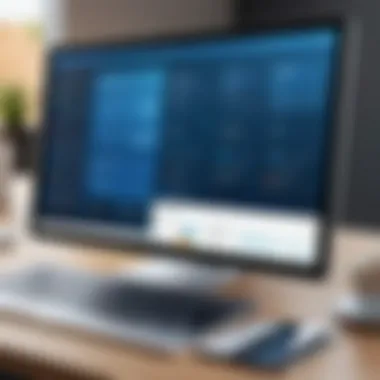

Firstly, it enables property managers to identify recurring issues that may require a deeper investigation. If a specific problem is reported repeatedly, it may indicate underlying issues that need to be addressed beyond routine repairs.
Moreover, tracking can aid in scheduling regular preventive maintenance tasks based on data collected. By analyzing past maintenance records, managers can create strategic maintenance plans that prevent large-scale problems down the road.
Key points to note regarding tracking maintenance history include:
- Record Keeping: Detailed logs of every maintenance request and action taken.
- Performance Metrics: Insights into response times and resolution efficiency to improve future processes.
- Financial Insights: Evaluating costs associated with repairs helps in budget management.
This feature, therefore, not only contributes to operational efficiency but also empowers property managers to make informed decisions.
Reporting and Analytics
Reporting and analytics are critical components in property management software, particularly in Onesite. These features empower users to harness data for insightful decision-making. By providing clear and actionable insights, reporting and analytics can significantly improve operational efficiency and help in strategic planning.
Utilizing these tools effectively allows property managers to identify trends, monitor key performance indicators, and optimize resources. This in turn positions them to react swiftly to any issues, ensuring that they can maintain high service levels for tenants. Moreover, the ability to generate various reports supports informed decision making which can lead to improved financial wellbeing.
Standard Reporting Features
Onesite includes several robust standard reporting features designed to meet the needs of property managers. Key functionalities within this domain include:
- Financial Reports: Regular summaries of income and expenses help in assessing property performance.
- Occupancy Reports: These reveal occupancy rates, aiding managers in understanding trends.
- Maintenance Reports: Documenting maintenance activities ensure that all tasks are tracked properly.
- Tenant History Reports: This allows managers to view interactions and payment histories, contributing to better tenant relations.
Each of these reports can be generated on a set schedule and customized as needed. Providing a comprehensive overview of operations fosters transparency and drives accountability within the management team.
Custom Reports Generation
Tailoring reports to specific needs is essential in effective property management. Onesite facilitates custom reports generation, enabling users to select data points according to their unique requirements. This includes:
- Selecting Data Parameters: Users can choose specific metrics, such as lease expirations or overdue rents.
- Formatting Options: Reports can be formatted for different audiences, whether internal teams or external stakeholders.
- Exporting Capabilities: Custom reports can be exported in multiple formats, such as PDF or Excel for enhanced usability.
The flexibility in creating custom reports allows property managers to focus on pertinent aspects, enhancing their ability to make data-driven decisions.
"The strength of a report lies in its relevance to the decision at hand. Customizing reports in Onesite ensures that we are always informed and prepared."
Armed with these reporting and analytics tools, property managers can not only track past performance but also forecast future trends. This proactive approach permits them to stay ahead in a dynamic market.
Mobile Accessibility
In the modern era of property management, mobile accessibility plays a crucial role in enhancing user experience and operational efficiency. The demand for real-time data and the ability to manage properties on-the-go has increased significantly. Onesite Property Management Software is designed with mobile capabilities that facilitate such needs. This capability ensures that property management professionals can access critical information anytime, anywhere, which is essential for effective decision-making.
Mobile accessibility not only provides flexibility but also increases productivity. Real estate managers can respond to tenant inquiries swiftly and manage urgent maintenance requests promptly, thus improving tenant satisfaction. Furthermore, the integration of mobile technology allows for the seamless flow of information between team members, ensuring that everyone is aligned and informed. As more property management tasks move to mobile platforms, understanding the functionalities available through Onesite’s mobile tools becomes increasingly relevant.
Mobile App Features
The Onesite mobile app offers various features tailored to meet the unique demands of property management. Here are some key features:
- Intuitive Interface: The design of the app is user-friendly, enabling easy navigation throughout the platform.
- Push Notifications: Users receive real-time notifications for maintenance requests, tenant messages, and reminders for important tasks.
- Document Management: The ability to upload and access important documents directly from the mobile device simplifies workflows.
- Financial Tracking: Users can view rent payments and track outstanding balances, which aids in financial oversight.
- Property Listings Management: Quickly update property listings and availability status on the go.
Overall, the robust feature set provided by the mobile app ensures that property managers maintain control and transparency in their operations, even when away from their desks.
Accessing Onesite on Mobile Devices
To access Onesite on mobile devices, users need to download the Onesite app available on major platforms like Android and iOS. Once downloaded, users must log in using their existing Onesite credentials. The app’s design allows for smooth functionality across different screen sizes and operating systems. Here are some basic steps for accessing Onesite on mobile:
- Download the App: Search for 'Onesite' on Google Play Store or Apple App Store and install it.
- Login: Open the app and enter your username and password. Ensure your credentials are correct to avoid login issues.
- Navigating the Interface: Familiarize yourself with the dashboard, which presents key functionalities at a glance.
- Use Features: Utilize available features like viewing property listings or managing tenant communications right from your mobile device.
The app’s mobile-friendly approach enhances user engagement and allows property management tasks to be handled efficiently without being tethered to a computer.
Integration with Other Tools
Integrating Onesite Property Management Software with other tools is vital for maximizing its potential. Compatibility with third-party solutions fosters a seamless operational workflow. It allows property managers to build a robust management ecosystem that enhances various aspects of property administration. From automating repetitive tasks to improving data accuracy, effective integration plays a crucial role in property management efficiency.
Key elements to understand include:
- Streamlined Processes: Integration reduces the need to switch between applications, saving time and minimizing errors.
- Enhanced Data Management: Syncing data across platforms ensures consistency, making it easier to track tenant information and financial records.
- Improved Reporting: Combining data from different tools can lead to richer analytics, providing insights into property performance.
Considerations about integration involve assessing compatibility with existing systems and potential training needs for staff. It's also essential to evaluate security measures when linking third-party applications, ensuring that sensitive data remains protected.
Third-Party Software Compatibility
Onesite supports various third-party software solutions, which allows for flexibility in choosing tools that best fit your management style. Common integrations include accounting software like QuickBooks, communication tools such as Slack, and CRM platforms like Salesforce. These integrations serve specific functions:
- Accounting Software: Helps in synchronizing financial data for accurate reporting and easy management of accounts.
- Communication Tools: Facilitates real-time interaction between property managers and tenants, improving response times and service quality.
- CRM Systems: Assists in tracking tenant interactions, which aids in enhancing tenant satisfaction and retention.
To set up these integrations, users typically need to navigate to the integrations section of the Onesite dashboard, where they can select the specific tools they wish to connect.
Utilizing API Connections
API connections play a pivotal role in the integration process, offering a pathway for different software systems to communicate effectively. Onesite provides a well-documented API that allows developers to create custom integrations, which can further enhance property management functionality.
Benefits of using API connections include:
- Customization: Tailor the software to meet specific property management needs through unique integrations.
- Automation: Automate processes like rent payments and maintenance requests, thereby improving operational efficiency.
- Data Flow: Ensure that data is consistently updated across platforms, reducing discrepancies.
Incorporating API connections often requires some technical expertise. Developers may refer to the Onesite API documentation for guidance on implementation. The result of properly utilizing API connections is a more connected and efficient property management system, where every tool works in harmony to streamline operations.
"Integrating tools enhances not just functionality, but the overall user experience within Onesite."
By leveraging these integration options, property management professionals can significantly boost their productivity and streamline operations, ultimately leading to better service delivery.
User Support and Resources
User support and resources are critical components for any software, particularly for property management software like Onesite. Effective user support ensures that users can maximize the functionality of the software, enhancing their productivity and reducing the likelihood of errors. Given the complexities of property management, having robust support options available helps users quickly resolve issues and access vital information. In this section, we will explore two significant aspects: accessing help documentation and contacting customer support.
Accessing Help Documentation
Help documentation serves as a foundational resource for understanding how to use Onesite effectively. It is designed to provide users with in-depth guides on software features, troubleshooting common problems, and tips for optimizing performance. Accessing this documentation is straightforward; typically, users can find it within the application or through the official Onesite website.
Benefits of utilizing help documentation include:
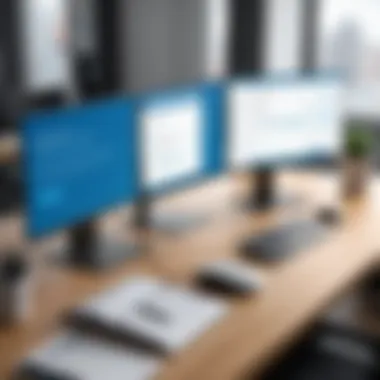

- Step-by-Step Guides: Comprehensive instructions allow users to follow along easily as they set up or troubleshoot features.
- Search Functionality: Users can quickly locate specific topics or questions without navigating through extensive manuals.
- Updated Content: Regular updates mean the information stays aligned with software improvements and new features.
In some documentation, users might encounter frequently asked questions (FAQs), which can expedite problem-solving.
Contacting Customer Support
In instances when help documentation does not resolve an issue, contacting customer support becomes essential. Effective customer support provides personalized assistance, allowing users to address specific problems that may arise during their use of Onesite. This can be especially beneficial when dealing with complex situations that require nuanced understanding.
Key elements to consider when reaching out to customer support include:
- Multiple Contact Methods: Onesite typically offers various channels for support, such as phone, email, or live chat options. Users should choose the method that suits their needs best.
- Response Times: It's important to be aware of expected response times. Fast responses can significantly reduce downtime.
- Support Hours: Knowing the operating hours of customer support helps users plan their inquiries effectively.
"Timely customer support can make the difference between a quick resolution and prolonged frustration, especially in property management tasks where time is often of the essence."
In summary, having access to help documentation and reliable customer support enhances the user experience of Onesite Property Management Software. This availability allows property management professionals to mitigate issues efficiently and fosters a smoother workflow in their operational tasks.
Best Practices for Using Onesite
Using Onesite Property Management Software efficiently requires adopting certain best practices. These are essential to maximize the software's benefits and maintain a smooth operational flow. Effective use of these practices not only enhances productivity but also mitigates risks and improves overall property management outcomes.
Optimizing System Performance
To optimize the performance of Onesite, regular maintenance and updates are crucial. Software becomes sluggish and less responsive over time without proper attention. Here are some steps to consider:
- Regular Updates: Always ensure that the software is running the latest version. Updates often include enhancements and bug fixes that can improve performance.
- Data Management: Regularly review and clean up data. A large volume of unnecessary data can slow down system operations. Removing outdated tenant records and unused property listings can enhance speed.
- Monitor System Load: Keep an eye on system performance metrics. High load times can indicate that the system requires optimization. Consider upgrading hardware if performance issues persist.
- Training Staff: Ensure that staff members are trained on using the software efficiently. Knowledgeable users are less likely to make errors that can cause slowdowns.
By focusing on these practices, users can ensure that Onesite remains responsive and effective in fulfilling property management needs.
Ensuring Data Security
Data security is paramount when managing sensitive property management information. Onesite provides built-in security features, but users should take additional steps to bolster protection. Here are some tips:
- Strong Password Policies: Enforce strong passwords for all user accounts. Regularly change passwords and consider using multi-factor authentication for an extra layer of security.
- User Access Controls: Limit access to sensitive information based on roles. Only individuals who need access should have it, reducing the risk of unauthorized data breaches.
- Regular Backups: Make sure that data is backed up regularly. This helps prevent loss of critical information and allows for recovery in the event of data corruption.
- Secure Connections: Always use secure connections when accessing Onesite, especially when working remotely. Consider using a Virtual Private Network (VPN) to protect data in transit.
Implementing these security measures not only protects your data but also boosts client confidence in your property management practices.
"Effective management of property needs dedicated practices that keep the software running smoothly and data secure."
Overall, by adopting best practices such as optimizing system performance and ensuring data security, users can enhance their experience with Onesite, leading to improved property management capabilities.
User Feedback and Experiences
User feedback plays a critical role in the development and enhancement of Onesite Property Management Software. Understanding how users interact with the software allows developers and companies to make informed decisions about future upgrades. This section delves into the methods for collecting user reviews and examines how feedback can impact the overall efficiency of property management operations.
Collecting User Reviews
To obtain valuable feedback, property management professionals can implement several strategies. First, direct surveys can be sent out after an onboarding process or major update. These surveys can ask specific questions regarding user experience and satisfaction. Users should feel encouraged to express their thoughts honestly.
Next, online review platforms can serve as an avenue for users to share their insights. Websites like facebook.com or reddit.com often host discussions about user experiences. Monitoring these platforms can provide real-time feedback.
In addition to surveys and online reviews, conducting user interviews may provide deeper insights. Conversations can reveal the specific functionalities that are most beneficial or problematic. This qualitative data is invaluable for improving user experience.
Finally, companies should not overlook social media channels. Engaging with users on these platforms can foster a community where feedback flows naturally. Regularly posting prompts for reviews can keep user insights in the spotlight.
Impact on Property Management Efficiency
User feedback is essential for refining software features that enhance property management efficiency. Positive changes often stem from listening to what users need. For instance, if a large number of users report issues with rent collection processes, developers can prioritize solving those issues in the next update. This adaptability helps to streamline operations across property management teams.
Moreover, analytics derived from user feedback can identify trends. If multiple users struggle with a particular aspect of the software, it may indicate a need for enhanced tutorials or feature modifications.
The adoption of this feedback loop creates a more responsive and user-centric platform. Ultimately, when users see that their suggestions lead to tangible changes, it builds trust and satisfaction.
"Collecting user feedback transforms Onesite from a simple tool into a valuable asset for property management. It allows for continuous improvement and ultimately leads to more efficient management practices."
Culmination
Future Developments in Onesite
The future of Onesite Property Management Software is not simply a continuation of existing frameworks. It is an evolution designed to meet the ever-changing needs of property managers and tenants alike. A clear understanding of upcoming developments is essential. This knowledge empowers property management professionals to adapt and thrive in a digital landscape that increasingly demands efficiency and innovation.
Upcoming Features
Onesite regularly strives to introduce features that enhance usability. Some of the notable upcoming features include:
- AI-Powered Analytics: Leverage machine learning algorithms to interpret data and provide actionable insights.
- Enhanced User Interface: A focus on user-centered design that simplifies navigation and improves user experience.
- Integrated Social Features: Options for residents to interact socially, fostering a community atmosphere.
- Improved Mobile Functionality: Users can expect to see expanded capabilities on mobile devices, allowing for remote management and accessibility.
These features aim to optimize the overall experience for both property managers and tenants, ensuring that Onesite remains competitive and user-friendly.
Community Involvement in Development
Community feedback is a crucial component in the development lifecycle of Onesite. Engaging users in the planning and design phases creates a product that is more aligned with real-world needs. Specifically:
- Feedback Programs: Regular surveys and forums allow users to voice their opinions on current features and suggest enhancements.
- Beta Testing Groups: Involving end-users in the testing stages to gather insights before final releases ensures that changes resonate with the user base.
- Collaboration Initiatives: Creating partnerships with property management firms to co-develop solutions that reflect industry practices.
It is critical to embrace the community-driven approach. This not only builds trust but also fosters a sense of ownership among users, ultimately leading to a more robust software ecosystem.
"Listening to the community is not just a strategy; it's a commitment to continuous improvement."
In summary, the future of Onesite is poised to be rich with features that respond directly to the needs of property managers. Understanding these developments can vastly improve operational efficiency and enhance the management experience.
Finale
In any comprehensive software tutorial, the conclusion serves as a vital summarizing element. It not only reinforces the significance of the content presented but also aids users in reflecting on the key insights gained. The conclusion in this article emphasizes the profound benefits arising from a thorough understanding of Onesite Property Management Software.
Summary of Key Points
Throughout the article, various important aspects of Onesite were highlighted. These included the software’s user-friendly interface, efficient tenant management functions, and robust reporting features. By grasping these concepts, users can dramatically enhance their property management operations. Engagement with documentation and customer support was also discussed, showcasing the emphasis on user experience. Moreover, understanding integration with other software can lead to streamlined workflows, further boosting productivity.
Encouragement for Continued Use
As property management continues to evolve, leveraging Onesite's offerings can provide a competitive edge. Users are encouraged to regularly explore new features, updates and community resources. Regular usage fosters not only familiarity with the tools but also inspires innovative solutions within property management tasks. Continuous engagement with the software allows users to adapt to shifting demands and refine their processes over time.
"The most effective way to manage properties is through tools that enhance your capabilities; Onesite does exactly that."
By embracing the Onesite Property Management Software, users can ensure they stay ahead in an industry that requires efficiency and precision. For further resources, feel free to explore Wikipedia, Britannica, or reach out to community forums on Reddit.







