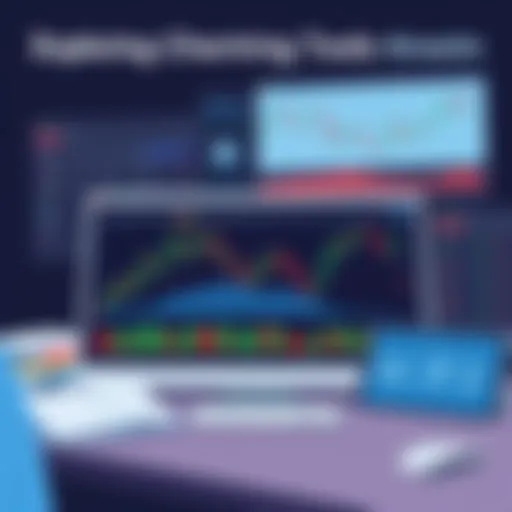Open Source Deployment Tools for Windows Systems


Intro
In today’s fast-paced tech world, deploying software efficiently can make or break an organization’s productivity. For those who work primarily in Windows environments, the search for effective, open-source tools designed specifically for this task is critical. This exploration delves into the multifunctional landscape of open-source software deployment solutions, showcasing their importance in shaping organizational workflows. As we navigate through the intricacies of these tools, we will reflect on their unique functionalities, how well they meet various needs, and their overall role in enhancing operational efficiency.
The inherent flexibility and adaptability of open-source platforms make them particularly appealing in less rigid, ever-changing environments. Whether you're a seasoned IT professional or a student in the field, understanding these resources will equip you with the insights needed for implementing deployment strategies that can boost software management and support in any organization.
Software Overview
In this section, we’ll sift through the essential attributes that distinguish various open-source tools for software deployment in Windows settings.
Key Features
Open-source software deployment tools offer a myriad of functionalities tailored to simplify and streamline the installation process. Some of the standout features that users often find beneficial include:
- Customizable Deployment: Allows users to tailor installations to meet unique requirements, ensuring software aligns with specific operational needs.
- Centralized Management: Many tools offer dashboards that provide an overview of software status across multiple machines, which is invaluable for managing larger networks.
- Script Automation: Automation features that allow for scripts to run pre-defined tasks can save hours of manual work.
- Community Support: Being open-source, these tools usually have a community of contributors who provide ongoing updates and troubleshooting support.
System Requirements
While the specific system requirements can vary significantly among tools, it’s vital to consider general guidelines to ensure compatibility and optimal performance. Below are some common system requirements you might encounter:
- Operating System: Typically requires a version of Windows from XP onward, with certain tools specifically tailored for Windows 10 or 11.
- RAM: A minimum of 2 GB is often suggested, with 4 GB or more being ideal for large deployments.
- Processor: Most tools can run on standard processors, but better performance is noted with dual-core processors and above.
- Disk Space: Generally, having at least 500 MB should suffice for installation purposes, but ample additional space is necessary for storing deployment packages.
In-Depth Analysis
Having grasped the fundamental overview of available tools, it’s time to delve deeper into what distinguishes effective software deployment in Windows environments.
Performance and Usability
Performance is a crucial factor, and open-source tools often lean heavily on community-driven enhancements. They can suffer from inconsistent performance if reliance is placed solely on user contributions without rigorous testing.
Usability, however, is a different kettle of fish. Many open-source tools feature user-friendly interfaces despite their robust back-end capabilities. This balance ensures that even less tech-savvy individuals can navigate the deployment process relatively smoothly.
Best Use Cases
When determining the most effective context for deployment tools, several use cases stand out:
- Educational Institutions: Great for deploying educational software across multiple class computers quickly and efficiently.
- Small to Medium Business (SMB): Helps to maximize limited IT budgets while ensuring that all employees have access to necessary software.
- Development Environments: Ideal for developers needing quick setups for testing applications across multiple configurations.
As with any tool, understanding your specific needs ensures you choose the right deployment method that aligns with your goals.
Choosing the right open-source deployment tool can lead to significant productivity gains across your team, ensuring that everyone works with the latest and most efficient software available.
Understanding Windows Software Deployment
In the realm of software management, grasping the nuances of Windows software deployment stands as a crucial pillar for many professionals. This process isn’t merely about placing software on a system; it’s about ensuring that the installation is seamless, the application operates efficiently, and there are minimal disruptions for end users. With robust tools and strategic planning, organizations can improve their productivity and enhance user satisfaction.
Definition and Importance
At its core, Windows software deployment refers to the process of making software applications available for use on Windows operating systems. It encompasses various activities, ranging from installation and configuration to monitoring and maintenance. An efficient deployment strategy reduces the time and resources required to get software into operation.
The significance of mastering this process becomes clear when one considers the extensive environment of Windows systems within organizations. With many businesses relying on Windows-based applications, the ability to deploy software effectively can lead to higher operational efficiency.
For instance, consider a company rolling out a new customer relationship management tool to its sales team. A well-structured deployment minimizes downtime and maximizes user engagement from day one. Without this strategy, employees might face delays that impede their work, leading to frustration and lowered morale.
Common Challenges
Despite the clear benefits, there are numerous challenges that can complicate Windows software deployment.
- Inconsistent Environments: Different hardware and software configurations can lead to unexpected issues during deployment. A tool that works perfectly on one machine may not function well on another.
- User Resistance: Sometimes, end-users resist changes, fearing the new software will disrupt their workflow. This cultural challenge can lead to delayed adoption or improper use of the deployed applications.
- Update Management: Ensuring that all deployed applications remain up to date can be a labor-intensive task. Patch management becomes a daunting challenge, especially in large organizations.
- Resource Allocation: Deploying software may require additional resources for testing, implementation, and ongoing support, which can strain budgets and affect other projects.
"Understanding Windows software deployment is not just about technology; it's also about people and processes. Addressing both is key to a successful deployment strategy."
Navigating these challenges necessitates a strategic approach, often combining the use of open source tools with effective project management. Addressing these pain points head-on can help organizations achieve smoother rollouts while minimizing frustration among their teams.
The Role of Open Source Software
In the world of software deployment, particularly within Windows environments, open source software has emerged as a critical player. It’s not just about having access to code; it’s about embracing a philosophy that prioritizes transparency, flexibility, and community collaboration. In this section, we’ll delve into why open source solutions are reshaping deployment strategies, highlighting specific elements that contribute to their significance.
One of the foremost benefits of open source software is cost-effectiveness. Organizations seeking to minimize expenses can often do so by leveraging these tools, as they eliminate hefty licensing fees associated with proprietary software. Plus, being free to use can directly impact a project’s budget, allowing for investments in other areas, such as infrastructure or training.
Another aspect to consider is the customization potential that open source software provides. When standard approaches fall short of unique operational requirements, the ability to modify the software’s source code becomes invaluable. For instance, a software company that deals with highly specialized client requests can adapt an open source deployment tool to fit their exact needs, rather than adopting a one-size-fits-all solution. This flexibility can enhance functionality tailored specifically for an organization’s workflows.
Additionally, the landscape of open source tools fosters a culture of innovation. Developers worldwide contribute to these projects, often propelling rapid advancements and refinements. The pace at which updates and new features roll out can be staggering. A deployment tool that may have seemed inferior one year could transform drastically in the next, thanks to collective input.
However, it’s crucial to be mindful of potential pitfalls. While open source can provide tremendous advantages, there are considerations that organizations must keep in mind when choosing their solutions. Not all open source software comes with guaranteed support or a robust development community behind it. Organizations must evaluate whether there’s sufficient backing and documentation available for the given tools.


In summary, the role of open source software in Windows deployments extends beyond mere functionality or cost. It embodies a transformative approach to how we develop, customize, and innovate software solutions that can greatly enhance organizational efficiency.
Advantages of Open Source Solutions
Open source software brings a plethora of advantages that can significantly impact how organizations deploy and manage their applications. Here are some noteworthy points:
- Cost Savings: As mentioned, opting for open source can slash operational costs, freeing up resources for other critical projects.
- Enhanced Customization: The freedom to modify the source code allows for a tailored experience, enabling developers to adapt tools to meet specific needs without waiting on vendor updates.
- Diverse Community Contributions: Open source projects benefit from diverse inputs, helping to solve complex challenges and ultimately improve the software.
- Transparency: Open source software is built on the principle of transparency. Users can scrutinize the code for security vulnerabilities, ensuring higher security standards.
Community Support and Development
The vibrant community supporting open source tools is one of its most compelling features. When using an open source deployment tool, you're joining a dynamic ecosystem where collaboration flourishes. This community is often composed of passionate individuals who see value in building and sharing solutions. It can range from casual developers to seasoned professionals who contribute code, documentation, or support.
- Active Forums and Discussion Groups: Developers can seek help and share knowledge in various discussion forums. Sites like Reddit or specialized groups on platforms such as Facebook can be invaluable resources. Users can learn from others' experiences and troubleshooting tips, which often lead to quick resolutions.
- Regular Updates and Bug Fixes: With many eyes on the software, bugs and vulnerabilities can be identified and addressed swiftly. This constant vigilance ensures that tools evolve alongside new challenges in the deployment landscape.
"The strength of open source lies in its community. Together, we tackle challenges more adeptly than any single company can."
In essence, the community not only enhances the tools through collaboration but also provides a safety net for organizations that may feel uncertain about adopting open source solutions. This support structure strengthens the argument for integrating open source software into a strategic deployment framework.
Top Open Source Deployment Tools for Windows
In the ever-evolving world of software deployment, organizations are increasingly leaning towards open source tools that cater specifically to Windows environments. This trend is not simply a facet of popularity but rather a strategic choice fueled by the unique benefits these tools deliver. Open source options often come affordably, fostering an environment where customization and flexibility can thrive. Firms adopting these tools can tap into an extensive range of community-driven support options, streamlining their deployment processes and enhancing their software management capabilities.
It’s essential to understand that the right open source deployment tool can drastically improve an organization’s operational efficiency. Key factors to consider include user interface, performance capabilities, and integration with existing systems. Not all open source products are created equal, and the nuances of each tool will determine their fit within a specific environment. This section aims to uncover some of the prominent tools available for Windows software deployment and provide insights into their functionalities.
Overview of Popular Tools
When it comes to selecting an open source deployment tool for Windows, several contenders consistently emerge as favorites within the developer community. A few standout choices include:
- Chocolatey: Recognized for its simplicity and rich package management capabilities, Chocolatey empowers users to automate software installations and updates directly from the command line. Its intuitive syntax makes it an accessible choice even for those not well-versed in programming.
- Foreman: This tool serves as a comprehensive lifecycle management solution, suitable for provisioning and configuring software across various environments. Foreman is appreciated for its effortless integration with other tools like Puppet and Chef for configuration management, offering a holistic deployment experience.
- Wix Toolset: A unique option for those who prefer a more customized installer creation, the Wix Toolset is quintessential for generating Windows installation packages. Though more involved, its flexibility in creating sophisticated installations makes it a valuable asset.
These tools showcase a diverse range of functionalities that cater to different deployment needs. Whether it's managing package installations, orchestrating multilayered environments, or crafting installation packages, these options help make software deployment on Windows a smoother process.
Comparative Analysis of Key Tools
When deciding among open source tools for deployment, it's critical to compare their features and performance to guide a well-informed choice. Here’s a comparative outlook:
- User Experience:
- Integration and Compatibility:
- Community and Support:
- Chocolatey offers a straightforward and command-line-centric experience, suitable for users familiar with terminal operations.
- Foreman, although slightly more complex, presents a user-friendly interface for visual deployment management.
- The Wix Toolset may require an initial investment in learning but results in tailored installer experiences.
- Chocolatey is versatile, supporting a multitude of Windows applications.
- Foreman's ability to integrate with configuration management tools distinguishes it for larger environments requiring orchestration.
- Wix, focusing inherently on Windows-specific requirements, aligns well with software development teams concerned with application packaging.
- Chocolatey's vibrant community offers an abundance of resources and documentation, making troubleshooting accessible.
- Foreman has a solid backing from contributors, though it might not match Chocolatey's breadth in community support.
- For Wix, users can find rich documentation alongside community-led forums that offer troubleshooting advice and best practices.
Through this analysis, it's clear that each tool presents its unique strengths and weaknesses. Organizations considering an open source installation for Windows software deployment should weigh these factors carefully and take a close look at their specific operational needs.
"Selecting the right tool is less about finding a silver bullet and more about discovering a solution that aligns with your organization's structure and demands."
Having harnessed this newfound understanding of various deployment tools, one can proceed to assess which aligns best with their deployment objectives.
Key Features to Consider
When it comes to selecting open source tools for Windows software deployment, certain key features tend to stand out as crucial for ensuring a seamless and effective deployment process. In a world where technology moves at lightning speed, understanding these features can help organizations save time, reduce costs, and enhance overall productivity. Here, we'll explore several important factors to consider when evaluating deployment tools.
User Interface and Usability
The user interface (UI) and overall usability of deployment tools can greatly influence how efficient the deployment process will be. A clean, intuitive UI not only makes it easier for users to understand how to navigate the tool but also minimizes the learning curve, allowing team members to hit the ground running. Complex interfaces can lead to confusion and errors, while a straightforward design fosters better engagement and productivity.
Consider this: if a tool requires extensive training for new users, it can quickly become a burden instead of a resource. Make sure to look for tools that emphasize a positive user experience. Excellent documentation, user forums, and tutorials can also be indicative of a tool's usability.
"The easier the tool is to use, the quicker the team can adapt, and the smoother the deployment will go."
Scalability and Performance
Scalability is another critical aspect to consider in the context of deployment tools. As organizations grow, their software deployment needs will likely evolve as well. A solution that works well for a small team may not be viable for a larger set-up. Choosing tools that can seamlessly handle increased workloads is vital to long-term sustainability.
Performance encompasses the speed and efficiency with which software is deployed. Slow deployment can lead to downtime, hindering overall productivity and engagement. Therefore, it’s important to assess tools that demonstrate reliable performance under pressure. Potential users should look for case studies or benchmarks that illustrate a tool's performance capacity in various deployment scenarios.
Integration with Existing Systems
Lastly, integration capabilities with existing systems is often overlooked but it’s paramount. In a corporate environment, different software tools and applications tend to operate in silos. Selecting a deployment tool that can easily integrate with current systems and software solutions can promote better functionality and collaboration across teams.
Here’s what to keep in mind:
- Look for tools that support common integration standards and protocols.
- Check whether the tool provides APIs or plug-ins to facilitate easy integration.
- Evaluate how other users have fared with integrating these tools into their existing ecosystems.


In summary, when evaluating open source tools for Windows software deployment, focusing on the user interface and usability, scalability and performance, and integration capabilities are crucial for making an informed decision. Taking the time to analyze these features can lead to smoother deployments and better overall operation efficiency.
Implementation Strategies
In the realm of deploying software on Windows through open source tools, having solid implementation strategies is crucial. These strategies don't just ensure that the deployment process is smooth and efficient but they also lay the groundwork for subsequent management and operation. Focusing on a few key areas of implementation, organizations can address existing challenges and harness the full potential of open source solutions.
Planning the Deployment Process
A well-crafted plan is like laying the first bricks on a sturdy foundation. Before diving head-first, it's important to assess your current infrastructure. Identify your needs, and understand what applications or systems will be included in the deployment. This step is integral because every organization has different environments and requirements.
- Assess current environment: Knowing what systems you have is half the battle. Get a grasp on your existing hardware, software, and network capabilities.
- Define objectives: Question what you want to achieve. Are you aiming for better performance? Or perhaps you want to streamline operations? Clear objectives help keep the focus sharp.
- Create a timeline: Get realistic with the time frame. A classic blunder is underestimating how long deployment will take. Consider potential setbacks.
Planning also involves choosing the right tools for the job. Research and select tools that align well with your objectives and existing systems. It’s like picking the right tool from a toolbox; the most expensive one doesn’t always get the job done better.
Testing and Quality Assurance
Once a plan is in place, testing should come next. Skipping this phase might be akin to baking without checking the oven temperature—risky at best. Quality assurance ensures that the software behaves as expected under various conditions.
- Implement test phases: Conduct different types of testing: unit tests, integration tests, and user acceptance tests. It’s crucial to cover every angle.
- Monitor performance metrics: Keep track of how the software performs before and after deployment. This can help in identifying early warning signs before they escalate.
- Iterate based on feedback: Engage your team throughout the testing phase. Their insights can help refine both the software and the process.
Testing should not be a one-off event but an ongoing practice, seamlessly integrated into the deployment cycle. The objective here is to ensure that what’s rolled out is not just functional but optimized for the end-user.
User Training and Documentation
No deployment is complete without proper training and documentation. It’s much like assembling IKEA furniture; having instructions can save a world of headache. Even the best software can falter when users don't know how to use it efficiently.
- Create user-facing documentation: Clear, concise documentation is essential. Encourage users to refer to written guides whenever they feel lost.
- Conduct training sessions: Hands-on workshops can provide users with the confidence they need to leverage new tools. Interactive learning often yields better retention.
- Solicit feedback for improvement: Once users begin interacting with the new tool, create channels for feedback. Both positive and negative responses can contribute to continual improvement.
Overall, investing effort in training and documentation minimizes resistance toward new software, paving the way for smoother transitions and higher productivity long-term.
"A successful deployment doesn’t merely focus on the ‘what’ but also the ‘how’ behind every process."
Implementing these foundational strategies ensures that organizations can make the most of their chosen open source tools, setting the stage for efficient and effective software deployment.
Security Aspects in Deployment
In today’s tech-savvy world, where breaches and hacks make headlines daily, security aspects in deployment can’t be overlooked. Organizations utilize open source tools for their flexibility, cost-effectiveness, and community support. However, with these advantages come vulnerabilities that can compromise not only software but entire systems. It’s crucial to delve into these security elements to bolster organizational defenses and maintain user trust.
Understanding Vulnerabilities
When talking about vulnerabilities, it’s not just the software that might have flaws. Vulnerabilities can stem from various sources, like configuration mistakes, outdated patches, or even miscommunication during the deployment phase. Consider the case of a popular open source deployment tool that had a known exploit. If organizations don’t stay up to date with these vulnerabilities, they invite trouble.
Some common vulnerabilities include:
- Weak Configurations: Poor configuration can lead to backdoor access for malicious entities.
- Outdated Software: Programs not running the latest version may contain known vulnerabilities.
- Inadequate Testing: Skipping thorough testing can result in overlooking potential breaches before deployment.
Aiming to understand these areas is not just about defense; it’s about taking proactive measures. Professionals should continuously monitor for security updates related to these tools. This understanding forms the bedrock of a disciplined security strategy.
Implementing Security Protocols
After grasping the vulnerabilities, implementing solid security protocols is the next step. Creating a robust security protocol isn’t about following a one-size-fits-all plan but rather tailoring strategies to fit specific organizational needs while addressing possible weaknesses.
Here are some critical protocols to consider for deployment:
- Regular Audits: Conducting routine audits helps discover potential vulnerabilities and ensures compliance with security policies.
- Patch Management: Regularly update software and systems with the latest security patches to close known vulnerabilities.
- Access Control Measures: Limiting access based on roles can prevent unauthorized interactions with sensitive areas of the infrastructure.
- Encrypt Data: Ensuring that all sensitive data is encrypted both at rest and during transmission can thwart interception attempts.
Additionally, integrating automation into these protocols can help minimize human errors, ensuring a steadier compliance rate. It’s all about creating an environment where security is part of the deployment ethos, not an afterthought.
"In the world of software deployment, remember that security is a journey, not a destination."
By placing a strong emphasis on both understanding vulnerabilities and implementing comprehensive protocols, organizations can harness the benefits of open source tools without becoming victims of their pitfalls. Taking these steps diligently positions an organization not just as a user of technology, but as a responsible steward of its own data and systems.
Maintenance and Support
When delving into the realm of open source tools for Windows software deployment, one cannot overlook the significance of maintenance and support. In fact, these components often separate a thriving deployment environment from one that flounders, creating a critical framework for the ongoing success of software in any organization.
Through routine maintenance, users can ensure that software is updated to guard against vulnerabilities while optimizing its performance. As any seasoned software developer knows, out-of-date software can become a golden ticket for cybercriminals—this means staying vigilant is key.
More than just keeping software in fighting shape, support channels add a layer of reliability. Think of it as having a safety net; when issues arise, whether bugs or compatibility problems, having direct access to community forums or documentation can mean the difference between a smooth trip and a roadblock. Additionally, leaning on the collective knowledge found in community hubs can lead to innovative solutions that are sometimes right under your nose.
Routine Updates and Optimization
Routine updates are paramount in the maintenance cycle. They not only introduce new features and drive efficiency but also patch security vulnerabilities that can undermine an organization’s entire infrastructure. Regular updates ensure consistency with the latest standards and protocols, making it crucial to incorporate an update strategy into deployment processes.
- Structured Update Schedule: Companies may benefit from drafting a structured schedule for updates, whether it's monthly, quarterly, or as needed based on severity.
- Unobtrusive Optimization: Often, updates can run in the background while employees carry on their work without interruption. This unobtrusive approach minimizes disruptions and keeps the workflow intact.
- Performance Monitoring: Regularly assessing performance metrics after updates gives insight into improvement areas or potential complications which might have been introduced.


Considering the scalability of each deployment tool is also necessary. For instance, a tool that may perform well on ten installations could show prowess or equal problems when scaled to a hundred.
Troubleshooting Common Issues
Troubleshooting is another essential aspect within maintenance and support, especially when utilizing open source solutions. Given that users often have a range of experiences with different deployments, a one-size-fits-all troubleshooting method is rarely effective. Instead, practices should be established that cater to common hiccups—anything from installation errors to compatibility issues.
- Common Problems: Familiarizing one’s self with common problems helps in rapid resolution. Here are a few frequent challenges:
- Documentation Access: Keeping updated documentation is a lifesaver. When community-driven, often the latest solutions for current issues are posted by fellow users facing identical challenges.
- Support Channels: Forums, GitHub repositories, and social media are various avenues where users can seek support. Engaging with these channels can facilitate shared learning experiences.
- Installation hiccups—conflicts with existing software.
- Network configuration issues—problems connecting to required resources.
- User permissions—ensuring that end users have the right access levels.
"In troubleshooting, patience often yields results. Many have found that sometimes, stepping back can provide the clarity needed to identify solutions."
Ultimately, investing time into proper maintenance and ensuring continuous support not only enhances the effectiveness of deployment tools but also promotes a culture of learning within an organization. It’s not just about deploying software; it’s about creating a sustainable environment that adapts and grows with the ever-changing landscape of technology.
Future Trends in Software Deployment
Staying relevant in today’s fast-paced tech landscape requires a watchful eye on upcoming trends in software deployment. Organizational efficiency now often rides on the back of technology advancements. As such, understanding future trends is crucial for anyone involved in IT, be it developers, system administrators, or decision-makers.
When we consider open-source tools for Windows deployment, it’s not just about what’s available now, but also how they evolve. These tools will increasingly integrate features driven by advancements in technology and changing business needs. Here are a couple of elements that outline the importance of recognizing future trends:
- Adaptability: Organizations often find themselves in an every-changing digital environment. By being proactive and aware of trends, businesses can pivot as needed and maintain a competitive edge.
- Enhanced User Experience: As software deployment tools evolve, so does their usability. With user-centric design expected to rise to the forefront, ensuring the deployment process is streamlined and intuitive is more important than ever.
Emerging Technologies Impacting Deployment
Emerging technologies are reshaping the landscape of software deployment at a rapid pace. Among these, artificial intelligence, machine learning, and cloud computing stand out. The application of these technologies can lead to more efficient, reliable deployments.
- Artificial Intelligence: Integrating AI into deployment processes can bring about automation in several areas. For instance, AI-driven analytics can help administrators understand software performance more deeply. This could even assist in predicting system needs before issues arise.
- Cloud Computing: With the rise of cloud services, the deployment of software can be executed remotely. This not only saves time but can also enhance accessibility for users in various locations. Organizations can utilize platforms such as Microsoft Azure to manage and deploy applications seamlessly.
A clear example of this trend is the development and deployment of containerization technology through platforms like Docker or Kubernetes. These platforms allow for streamlined application deployment and scalability, both major points of focus for organizations preparing for the future.
The Growing Role of Automation
Automation in software deployment is no longer a luxury—it's becoming a necessity. The demand for quicker deployment cycles emphasizes the need for reducing human intervention. When deploying software, even minor mistakes can lead to significant issues, making automation a valuable ally.
- Continuous Integration and Continuous Deployment (CI/CD): Automation facilitates CI/CD processes, which allow for faster delivery of applications without compromising quality. Developers can push code changes frequently, and automated testing can catch issues earlier in the process, which is crucial for agile methodologies.
- Scripted Deployments: Utilizing scripts can ensure that each time a deployment occurs, the same steps are followed, minimizing discrepancies and errors that can come from using manual processes. Tools such as Ansible or Puppet offer scripted solutions to automate deployment efficiently.
"The most important thing is to be able to adapt to new technologies and trends to remain relevant in the field."
Understanding these elements equips technology professionals with the insights they need for ongoing success.
Case Studies of Successful Deployments
When discussing open source tools for Windows software deployment, it is not just about understanding the tools themselves. It’s crucial to delve into case studies of successful deployments. These real-world instances showcase the effectiveness, adaptability, and potential pitfalls of various tools. Analyzing these examples can offer insights into best practices, common challenges, and innovative solutions that can help organizations make informed decisions.
Incorporating case studies into the conversation aids in grasping the tangible benefits of using open source deployment solutions. They provide a context where theories meet reality, allowing professionals to see how others have navigated obstacles and leveraged tools to meet their unique needs. Furthermore, these studies highlight the strategic importance of selection and implementation processes, reflecting on how certain choices can lead to successful or less-than-ideal outcomes.
Real-World Examples
Delving into real-world examples can illuminate the paths taken by organizations that have embraced open source tools for software deployment. For instance, a mid-sized healthcare provider adopted the Chocolatey package manager alongside Jenkins for continuous integration. By automating the software installation process, they managed to reduce deployment time by nearly 50%. This achievement not only enhanced productivity but also minimized the risk of errors, a critical factor in a sector where accuracy is paramount.
Another significant case involves an educational institution using SaltStack for its infrastructure management. The institution had to deploy software across various labs while ensuring all machines were uniformly configured. Through SaltStack’s automation capabilities, they efficiently managed numerous installations, updates, and configuration changes, simplifying what could have been an arduous process. The results were remarkable - they achieved software consistency across all systems with less manpower and fewer mistakes:
- Reduced configuration time from hours to minutes.
- Increased system uptime due to effective updates.
- Enhanced user experience for students and faculty alike.
Lessons Learned
From these case studies, multiple lessons learned etch themselves into the fabric of understanding what works in software deployment. One critical takeaway is the importance of having a clear deployment strategy. Organizations that rushed into deploying tools without a structured plan often faced complications that hindered their goals. Clear documentation, understood protocols, and robust training were recognized as essential components leading to smooth implementations.
Also, stakeholder involvement proved vital. Engaging users in the early stages fostered a sense of ownership and ensured that the selected tools aligned with their needs. This was especially evident in cases where feedback loops were established, allowing adjustments to be made as deployment progressed.
Finally, continuous evaluation and iteration emerged as fundamental to success. Organizations noted that tweaking configurations post-deployment based on performance metrics not only optimized the systems but also preemptively tackled potential issues before they escalated.
"By learning from real-world applications of open source tools, professionals can navigate their deployment journeys more effectively, guided by the experiences that came before them."
In summary, case studies provide great insights into how organizations have successfully implemented open source tools for Windows software deployment. They highlight real challenges and solutions which can inspire and guide others facing similar deployment issues.
Finale
In wrapping up our exploration of open source tools for Windows software deployment, it's crucial to recognize the pivotal role these tools play in modern IT environments. They not only enhance deployment capabilities but also fortify the operational backbone of organizations. As organizations continue adapting to rapidly evolving technology landscapes, open source solutions stand out for their versatility and flexibility.
Final Thoughts on Open Source Tools
One of the standout characteristics of open source tools is the spirit of community collaboration underlying their development. This aspect drives innovation, ensuring that solutions are not only up-to-date but also overall richer and more adaptable than their proprietary counterparts. Each new version often comes packed with features responsive to real user needs, which you often won't find in traditional software. The open nature fosters transparency and accountability, both essential components in today’s security-conscious environment. Moreover, being free or low-cost makes these solutions accessible to a broader range of users—tiny startups to larger enterprises alike can leverage them without breaking the bank.
You’ll find that tools like Chocolatey and MSIX offer extensive documentation and a strong community for support. Their flexibility allows for integrating with other software applications, further customizing the deployment process based on specific organizational needs. Thus, the prospects for enhancing productivity and efficiency through these tools are indeed promising.
The Path Forward for Software Deployment
Looking to the future, the trajectory for software deployment, especially through open source tools, is bound to evolve rapidly. With the growing demands for automation and scalable solutions, it's increasingly important for professionals in the field to stay ahead of these changes. There’s a clear shift toward DevOps practices, where deployment tools must not only meet current standards of performance but also integrate seamlessly into continuous integration and continuous deployment (CI/CD) pipelines.
Open source tools will increasingly incorporate features to support AI and machine learning, automating repetitive tasks and predicting deployment issues before they become critical. As more businesses recognize the efficiency gained from such innovations, the role of open source in their deployment strategies will only sharpen.
These evolving trends highlight a significant shift in how software is deployed, managed, and supported within organizations. Beyond just meeting current deployment needs, it’s about preparing for an unpredictable tech landscape where adaptability and innovation can determine success. It's an exciting time for software professionals, with open source tools leading the charge toward more sophisticated deployment strategies.