Optimizing IT Helpdesk with Jira Solutions


Intro
In today's digital landscape, IT helpdesk operations have become a linchpin for ensuring smooth business continuity. With a plethora of tools available, Jira emerges as a robust player that can streamline support workflows and enhance team collaboration. This article aims to unravel how Jira can maximize operational efficiency in helpdesk domains, presenting its core functionalities while acknowledging potential hiccups.
As we navigate through this examination, we will consider practical applications where Jira truly shines, share user experiences that offer real-world insights, and delve into best practices for implementation that can make all the difference. Solutions for challenges and a look at future trends will complete the discussion, giving you a well-rounded picture of this powerful platform.
Software Overview
To comprehend how Jira fits into IT helpdesk operations, we need to first explore what makes this software tick. Understanding its core features along with system requirements will set the stage for a deeper analysis.
Key Features
Jira is packed with an array of features tailored specifically for issue tracking and project management. Some of its key attributes include:
- Customizable Workflows: Modify workflows to match how your team operates.
- Real-Time Collaboration: Facilitate communication through comments and attachments.
- Advanced Reporting: Generate reports that provide insights into team performance and ticket resolution times.
- Integrations: Specially, it plays well with various development and monitoring tools to ensure a smooth operability.
These aspects contribute to making Jira not just a tool, but rather an integral part of many teams' operational machinery.
System Requirements
Knowing the nitty-gritty of system requirements is crucial for organizations considering Jira. While these can vary based on deployment (cloud vs. on-premise), some general prerequisites include:
- Operating System: Compatibility with modern OS like Windows, macOS, or various Linux distros.
- Browser Support: Works best with up-to-date versions of Chrome, Firefox, and Safari.
- Memory and CPU: Sufficient RAM (at least 8 GB) and a decent processor to handle operations smoothly.
- Database Support: Requirements for separate database systems if running on-premise, like PostgreSQL or MySQL.
In sum, understanding these tech specifications is vital for ensuring a balanced integration into existing IT infrastructures.
In-Depth Analysis
After getting a grip on Jira’s basic framework, let’s dive into a more detailed look. Here, we'll scrutinize its performance and usability, along with identifying best cases in which this application can be effectively used.
Performance and Usability
When it comes to performance, Jira generally delivers a responsive user experience, even under loads of data. Its intuitive interface allows new users to get up to speed without feeling overwhelmed by complexity. However, users do note that customizing workflows can sometimes feel like trying to put a square peg in a round hole.
Usability Highlights
Some user-friendly features that enhance overall usability are:
- Drag-and-Drop Interface: For quick changes in task management.
- Templates: Ready-made workflows for IT support that cater to common scenarios.
- Search Functionality: Filters for pinpointing tickets quickly, saving valuable time.
Best Use Cases
Jira's flexibility makes it suitable for various scenarios beyond typical software development, and here are a few noteworthy examples:
- Incident Management: Track and resolve incidents promptly to ensure minimal downtime.
- Change Management: Manage updates or system changes effectively to reduce risk.
- Support Ticket Life Cycle: From creation to resolution, all aspects can be efficiently monitored.
This adaptability points towards Jira's strong position in aid of IT helpdesk operations, proving itself as a valuable ally in numerous organizational contexts.
Important Note: Adopting Jira is not without challenges. Transitioning teams often encounter resistance during implementation, and ongoing adjustments may be necessary.
As we round off this section, stay tuned as we further explore user experiences and best practices for efficient deployment in the next segments.
Preamble to Jira in IT Helpdesk
In the modern-day landscape of IT support, the roles and responsibilties of helpdesk teams are increasingly demanding. Companies face a myriad of challenges that require effective solutions to manage their IT requests efficiently. This is where Jira, a tool developed by Atlassian, steps in. Jira's capabilities extend beyond basic support; it is designed to streamline processes, enhance collaboration, and ultimately improve customer satisfaction.
Understanding Jira's power and potential in IT helpdesk operations is crucial for any organization looking to optimize their support services. The platform offers a range of features tailored specifically for IT helpdesk needs, supporting activities like ticket management, automation, and reporting. By breaking down silos within teams and providing a centralized system, Jira allows everyone involved in IT support to be on the same page, promoting a culture of efficient problem-solving.
Understanding Jira's Core Functionality
Jira operates as a ticket management system at its core. When an IT issue arises, it generates a ticket that captures all pertinent information. This ticket can be assigned to the appropriate team member, monitored for progress, and ultimately resolved—all within the same platform. The system not only tracks the lifecycle of the ticket but also provides visibility into response times, resolution times, and overall team performance.
A key feature within Jira is its ability to categorize and prioritize tickets based on severity. For example, a critical network outage can be flagged as high priority, ensuring that it receives immediate attention, whereas a minor software glitch might be set as low priority. This functionality facilitates effective resource allocation and efficient handling of support requests.
Additionally, Jira allows for customization, enabling organizations to adapt their ticketing processes to fit their specific needs. With such flexibility, teams can define workflows, automate notifications, and create a tailored experience that meets their operational requirements. This means that, over time, teams can develop a rhythm that suits their unique dynamics.
The Importance of Helpdesk Solutions
In a world where technology is integral to business operations, effective helpdesk solutions are no longer optional; they are essential. A well-functioning helpdesk serves as the backbone of IT support, ensuring that issues are addressed promptly and minimizing downtime for users. This increase in efficiency not only boosts productivity but also enhances user satisfaction.
Here are a few compelling points on why investing in solid helpdesk solutions like Jira makes sense:
- Improved Response Times: Quick resolutions lead to satisfied employees and customers, resulting in a positive work environment.
- Visibility and Accountability: Tracking tickets provides clarity on support operations. Everyone involved knows their roles, deadlines, and outstanding tasks.
- Data-Driven Decisions: Leveraging analytics from the helpdesk can highlight trends, allowing IT departments to address recurring issues before they escalate.
"In today's digital age, the heartbeat of a business is its IT support; helpdesk solutions are the tools that keep that heartbeat steady."


The role that Jira plays in this ecosystem cannot be overstated. By aligning its functionalities with the organization’s objectives, teams can create an effective support system that enhances overall performance while adapting to evolving needs.
Key Features of Jira for IT Support
When discussing the benefits of Jira in IT helpdesk operations, it is crucial to highlight its key features. These functionalities are not just bells and whistles; they form the backbone of effective IT support systems in many organizations. Understanding these features helps stakeholders recognize how Jira streamlines operations and enhances efficiency.
Ticket Management System
At its core, the ticket management system in Jira organizes and tracks support requests efficiently. Imagine a chaotic scenario where support requests come in from all angles. Emails, phone calls, direct messages; it can quickly become overwhelming. This is where Jira shines. With a centralized platform, support teams can create tickets for every incoming issue. Each ticket contains pertinent details—who submitted it, when it was submitted, and its current status—allowing team members to navigate through their workload with ease.
Jira’s dashboard gives a bird’s-eye view of the entire ticket lifecycle. IT teams can easily monitor the progress, prioritize requests based on urgency, and assign tasks to specific team members. The visual representation aids in prioritizing issues, ensuring that urgent problems don’t slip through the cracks. This systematic approach not only boosts accountability among team members but also significantly enhances customer satisfaction.
"A seamless ticket management process is synonymous with an efficient helpdesk operation."
Automation Capabilities
Automation in Jira is a game changer. Time-consuming tasks can bog down even the best support teams. By automating repetitive processes, teams can redirect their efforts toward more complex issues that require human insight and expertise.
For example, rules can be set up to automatically assign incoming tickets to specific team members based on skillset or workload. This ensures that each issue is handled by the best-prepared individual, facilitating faster resolutions. Moreover, automated notifications can be sent out to keep stakeholders informed about ticket statuses. No one enjoys waiting in silence—automated updates keep the lines of communication open.
Additionally, automation can help in creating custom workflows. This feature allows organizations to define specific actions that are triggered by particular events. Whether it's escalating a problem that has remained unresolved for too long or notifying a user upon ticket closure, automation cultivates a more responsive work environment.
Customizable Workflows
Jira’s customizable workflows are another cornerstone feature, allowing teams to shape the software to fit their specific needs. One size never fits all, especially in dynamic IT environments. Organizations often face unique challenges that require tailored approaches. With Jira, teams can customize workflows to reflect their processes, ensuring that everyone is on the same page.
This flexibility allows teams to define start and end points for tasks, as well as any steps in between. In doing so, team members gain clarity on their roles, enhancing collaboration and reducing the chance of miscommunication. Moreover, as changes occur within the organization or the nature of the work evolves, workflows can adapt accordingly.
Implementing these customized workflows also promotes visibility. Team members can track the status of a project or ticket at any stage, leading to greater transparency throughout the team.
In summary, the features of Jira are intricately linked to the efficiency of IT helpdesk operations. By leveraging its ticket management capabilities, automation tools, and customizable workflows, organizations can optimize their processes while ensuring a user-friendly experience. Each component plays a pivotal role in transforming how support teams function, directly impacting productivity and customer satisfaction.
Advantages of Using Jira in IT Helpdesk
The integration of Jira into IT helpdesk operations offers a plethora of benefits that can transform the way teams manage support requests and collaborate on various tasks. Its extensive features cater directly to the needs of helpdesk environments, reinforcing communication and enhancing efficiency. In this section, we’ll dive into specific elements that showcase why embracing Jira can be a game-changer for IT support operations.
Enhanced Collaboration Among Teams
One of the standout features of Jira is its ability to foster seamless collaboration among team members. In the fast-paced world of IT support, communication barriers can hinder productivity. Jira minimizes these obstacles through its intuitive interface, which allows team members to view real-time updates on ticket statuses and ongoing tasks. The commenting feature within each ticket enables back-and-forth discussions that keep everyone in the loop.
Moreover, the use of shared boards allows teams to visualize their workflows. When visualizing tasks, members can easily spot bottlenecks or pending actions, promoting a more proactive approach. Collaboration isn’t just about team members talking to each other; it’s about forging an environment where information circulates freely. By centralizing communication in Jira, teams can eliminate the confusion often associated with email chains or disparate messaging platforms.
"Effective communication is the bedrock of any successful IT helpdesk operation. With Jira, every team member stays informed, ensuring no ticket falls through the cracks."
Time and Resource Efficiency
Jira is engineered to maximize time and resource efficiency, vital aspects in any IT environment. Through its ticket management system, it streamlines the process of generating and assigning tickets, significantly reducing the time spent on these routine tasks. High-volume support environments can particularly benefit, as tasks that once consumed valuable hours can now be reduced to mere minutes.
Another important element is automation. Jira empowers teams with automation features that can handle repetitive tasks, from sending out notifications to closing tickets after resolution. This not only conserves manpower but also allows IT professionals to concentrate on more complex issues requiring expert attention. When resources are maximized, the overall effectiveness of the helpdesk improves, leading to faster response times and increased customer satisfaction.
- Key benefits of time efficiency through Jira:
- Reduced ticket assignment time
- Automation of routine tasks
- Increased focus on complex issues
- Improved customer satisfaction
Data-Driven Insights and Reporting
Another significant advantage of using Jira, particularly in an IT helpdesk context, lies in its capability to provide data-driven insights. The reporting features in Jira furnish teams with vital information on various aspects of their operations, from ticket resolution times to team performance metrics. These insights aren’t just numbers on a page; they can inform strategic decisions that lead to improved performance.
For instance, by analyzing trends in ticket submissions, teams can identify peak times for support requests, allowing them to allocate resources more effectively. Similarly, insights can reveal recurrent issues that may need root cause analysis or process improvements. Through this continuous feedback loop, teams can not only resolve issues faster but also evolve their operations based on empirical evidence.
- Reports and metrics generated by Jira can focus on:
- Average response and resolution times
- Ticket trends over time
- Team performance ratios
- Common problems reported
Challenges of Implementing Jira in Helpdesk Operations
Implementing Jira in IT helpdesk operations comes with its share of challenges. Recognizing these issues is crucial for organizations to navigate the transition smoothly. Each of these hurdles can affect user experience, system effectiveness, and the overall success of the implementation. This section will outline three primary challenges: user adoption and training, complexity of configuration, and integration with existing systems. Addressing these challenges effectively is pivotal in harnessing the full potential of Jira as a helpdesk solution.
User Adoption and Training
One of the most significant hurdles when incorporating Jira into helpdesk environments is ensuring that all team members are on board. User adoption does not just happen overnight.
Training sessions often become a necessity, but they should be tailored to the specific roles within the support team. Users ranging from front-line support staff to IT managers will have varied needs and expectations from the tool. This is where the rubber meets the road.
Without adequate training, users might find the interface confusing or cumbersome, leading to frustration. To bridge this gap, organizations should consider:
- Establishing clear goals for training sessions.
- Utilizing demo accounts to practice hands-on.
- Creating easy-to-follow documentation and quick reference guides.
- Encouraging feedback after training to identify knowledge gaps.


By investing in user training, organizations not only boost familiarity but also enhance morale among the support staff, ultimately leading to a more efficient helpdesk operation.
Complexity of Configuration
Another challenge is the complex configurations required to tailor Jira to meet the specific needs of an organization. While Jira is known for its versatility, that very feature can become a double-edged sword. Each organization typically has unique workflows, roles, and ticketing processes that need to be configured within Jira. This can lead to:
- Extended setup times.
- Increased pressure on IT teams to deploy effectively.
Moreover, if the configuration is not approached meticulously, it could result in a chaotic workflow that contradicts the initial purpose of using Jira. To simplify this aspect, organizations might want to:
- Conduct a thorough requirements analysis before configuration.
- Test different configurations on a small scale before a full rollout.
- Collaborate with experienced Jira consultants who can provide insights.
In summary, while customizing Jira is essential, it requires a careful balance between flexibility and complexity to avoid potential pitfalls in the helpdesk operations.
Integration with Existing Systems
Most organizations have a collection of existing tools that are integral to their daily IT operations. The integration of Jira into these systems can pose challenges.
Compatibility issues might arise if the existing tools do not sync well with Jira, leading to disruptions in workflows. Furthermore, organizations may face:
- Data migration concerns—ensuring existing data is accurately transferred.
- Resistance from employees who are used to conventional tools and processes.
- Extra costs associated with developing custom integrations.
To effectively tackle these integration challenges, businesses should:
- Assess the current ecosystem to identify potential pain points.
- Look for built-in integration features or plugins in Jira that can facilitate the process.
- Ensure the team preparing the integration is well-versed in both systems to prevent data loss or downtime.
By proactively addressing these integration hurdles, organizations can steer clear from a rocky transition and take full advantage of Jira’s capabilities, ultimately enhancing IT support efficiency.
Navigating the challenges of implementing Jira in helpdesk operations is as important as the features it offers. Consider each challenge as an opportunity for improvement.
Real-World Applications of Jira in IT Support
Understanding how Jira applies in real-world helpdesk scenarios reveals its fundamental value to organizations aiming for efficiency and operational harmony. Diverse sectors have begun to embrace this tool to streamline their IT support processes, highlighting its flexibility and adaptability. As teams face increasing user demands and the complexity of issues, Jira’s real-world applications provide practical insights into its effectiveness as a support solution.
One significant area where Jira excels is in optimizing ticket management. By allowing helpdesk teams to log, track, and resolve issues within a single platform, it fosters visibility for all stakeholders. Users can easily submit tickets, while IT professionals can manage these tickets in a way that prioritizes urgent requests. This simplifies not just the workflow but also ensures that no critical ticket falls through the cracks. The collaborative features encourage communication between IT staff and users, creating a cycle of feedback that helps refine processes further.
Case Studies of Successful Implementation
Many companies across different industries have reaped the rewards of effectively implementing Jira into their IT support processes. For instance, a mid-sized software company integrated Jira to manage its support tickets and saw a dramatic improvement in response time. The setup allowed the team to categorize inquiries based on urgency and type. As a result, they reduced their average time to resolve tickets from 48 hours to just under 12 hours.
Similarly, a healthcare organization adopted Jira to track IT issues affecting their patient management systems. With constant pressures to maintain uptime, applying Jira meant they could collaborate effectively across departments, utilizing the tool’s reporting capabilities to identify patterns in IT issues. Over time, not only did their resolution times improve, but the overall patient experience benefitted as the dreaded downtime was drastically cut.
"The integration of Jira made it possible to address patient system issues much faster. We could know where the bottlenecks were and resolve them before they spiraled out of control," said the IT manager of the healthcare organization.
Feedback from IT Professionals
Feedback from professionals using Jira in various IT support roles is overwhelmingly positive, underscoring its multifunctional capabilities. One common theme among users is the ease of customizability. IT support teams appreciate the ability to tailor workflows to suit their unique requirements, showcasing Jira’s adaptability where no two team structures are alike.
Additionally, many professionals have pointed out that the data-driven insights provided by Jira have transformed their approach to IT management. By analyzing past tickets and trends, teams can make informed decisions rather than moving forward blindly. Reports generated from the tool provide clarity, enabling better resource allocation and strategic planning.
While there are complaints regarding the initial learning curve, most professionals agree that once team members adapt, the efficiency gains outweigh any challenges faced during the onboarding process. As one IT specialist puts it, "After a few weeks of using Jira, it becomes second nature. The benefits to collaboration and organization are hard to ignore."
In essence, the real-world applications of Jira paint a portrait of a tool that not only enhances the efficiency of IT helpdesk operations but also fosters a culture of continuous improvement and collaboration.
Comparing Jira with Other Helpdesk Tools
In the landscape of IT helpdesk solutions, numerous tools claim to streamline operations, boost efficiency, and enhance user experience. Among these, Jira stands out, but how does it measure up against competitors like ServiceNow, Zendesk, and Freshdesk? This section delves into the nuances of these various platforms, focusing on specific elements, benefits, and considerations when comparing Jira with other helpdesk tools. Each has its strengths and weaknesses, and understanding these can help organizations make informed decisions regarding their IT support framework.
Jira vs. ServiceNow
When weighing Jira against ServiceNow, two prominent features come into play: flexibility and integration capabilities.
- Flexibility: Jira is designed to adapt to a multitude of workflows. Its robust customization options allow teams to mold the solution to their specific needs. In contrast, ServiceNow often requires users to conform to its prescribed workflows, which can make initial implementation cumbersome. While this can enhance standardization, it often leads to frustration among teams looking for a tailored experience.
- Integration Flexibility: Jira integrates seamlessly with various tools due to its open API. Conversely, ServiceNow, while also powerful in integrating, often leans towards its proprietary ecosystem. Thus, if your organization heavily utilizes other Atlassian or third-party tools, Jira might offer a more cohesive experience.
A notable point to consider is that while Jira is typically viewed as a developer-centric tool, ServiceNow shines in IT service management in larger organizations, often with more comprehensive enterprise features available out of the box.
"Choosing the right tool can feel like searching for a needle in a haystack. Each has its own flavor, but knowing your team’s needs is critical in making the right pick."
Jira vs. Zendesk
Jira and Zendesk cater to slightly different needs, which is evident through their core philosophies. Jira's strength lies primarily in software development environments, while Zendesk is built with customer service at its heart.
- Focus and Customization: Jira empowers IT teams to manage software development projects while also addressing support tickets. Its ticket management features are highly effective for tech teams. In contrast, Zendesk provides a more user-friendly interface tailored specifically for customer support.
- Support Channels: Zendesk excels with its multi-channel support, offering everything from email to social media integration right out of the box. Jira, on the other hand, is more limited in this area, making it less ideal for teams that require a wide range of customer interaction methods.
When considering these tools, organizations should evaluate their primary objectives. If the focus is on robust ticket handling within a tech-centric environment, Jira could be the way to go. But if enhancing customer service interactions with a user-friendly tool is the goal, Zendesk might suit better.
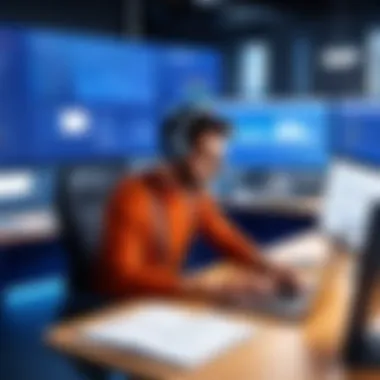

Jira vs. Freshdesk
In the realm of ease and user experience, Freshdesk challenges Jira. Here’s how they measure up:
- User-Friendliness: Freshdesk is generally touted for its intuitive user interface, which requires minimal training for new users. Jira may present a steeper learning curve, especially for teams not accustomed to agile workflows or digital project management tools.
- Pricing Models: Freshdesk boasts several pricing tiers that cater to businesses of all sizes. Jira’s pricing can also be competitive, primarily when leveraging existing Atlassian products, but it may require additional budget allocation for apps and integrations depending on what features your team needs.
Moreover, Freshdesk excels in customer relationship management, allowing support teams to manage incoming queries effectively and maintain a history of customer interactions. In contrast, while Jira can provide ticketing capabilities, its focus remains more on development processes than customer relationship management.
In summary, comparing Jira with other helpdesk tools requires a deep dive into what each platform offers and where your organization’s priorities lie. Whether it's flexibility in workflows, user experience, integration capabilities, or support features, understanding these differences can ease the decision-making process for choosing the right tool tailored to your IT helpdesk needs.
Best Practices for Jira Implementation
Implementing Jira effectively within an IT helpdesk environment is not just about deploying the software. It’s about aligning the system with organizational goals and preparing your team for a smooth transition. Just like steering a ship through rocky waters, having a well-laid plan can make the journey a lot less bumpy. Here are some best practices that can enhance the Jira implementation process.
Defining Clear Objectives
Before even dipping your toes into the Jira setup process, it’s crucial to define what you want to achieve. Clear objectives act as the North Star. They guide all decisions and actions during the implementation. Without these, teams can find themselves wandering aimlessly.
- Identify Specific Needs: Understand the unique challenges your helpdesk faces. Are you struggling with response times, or is it the volume of service requests that’s overwhelming? Specific objectives can help tailor Jira to meet these needs.
- Set Measurable Goals: Instead of vague ambitions, aim for quantifiable outcomes. For instance, strive to reduce response times by 30% within the first quarter after implementation. Setting such figures allows for tracking progress effectively.
- Involve Stakeholders: It’s beneficial to consult those who will use the software. Their insights can help paint a clearer picture of realistic goals. This collaboration fosters a sense of ownership among staff and increases the likelihood of success.
Ensuring Continuous Training and Support
Just when you think you've got everything sorted, that’s when the real work begins. Training and support are vital for ensuring everyone is up to speed with Jira's functionalities. Think of it like teaching someone how to ride a bike—the first few tries might be wobbly, but, with practice, they’ll be cruising smoothly.
- Regular Training Sessions: Schedule training not just at the launch but on an ongoing basis. This consistency helps staff adapt to updates and new features. Consider both formal classes and informal meet-ups to discuss challenges and share tips.
- Create a Knowledge Base: An easily accessible repository of tutorials, FAQs, and troubleshooting guides can act as a lifeline for users. This enables staff to seek answers on their own, which boosts confidence and lowers frustration.
- Encourage Peer-to-Peer Learning: Establish mentorship opportunities where more experienced users can assist newer ones. This encourages collaboration and helps build a more supportive work culture.
Regularly Reviewing Workflow Efficiency
Once Jira is up and running, don’t just kick back and relax. Regular reviews are essential. Think of this as checking the engine of a car; it ensures everything runs smoothly and can help avoid breakdowns.
- Conduct Periodic Assessments: Schedule routine evaluations not just of workflows but also of the usage of Jira itself. Are there bottlenecks? Are some features underused while others are overburdened? This kind of analysis helps identify areas for improvement.
- Gather User Feedback: Stress the importance of feedback loops. Employees who use the system daily are often privy to insights that can enhance overall functionality. Encourage quick surveys or feedback sessions post-implementation to gather their thoughts.
- Adjust Processes Based on Insights: The data collected from assessments and feedback should drive changes. Maybe it means tweaking the ticket categories or streamlining communication channels. Be willing to adapt, as this flexibility can lead to significant efficiencies.
Future Trends in IT Helpdesk Software
As we look toward the future of IT helpdesk software, it's vital to understand how evolving technologies and practices are shaping the landscape. This section highlights the critical trends that are influencing how organizations manage and support their IT helpdesk operations. Staying abreast of these trends is essential, as they can offer opportunities for greater efficiency, responsiveness, and user satisfaction in support environments.
The Role of Artificial Intelligence
Artificial Intelligence (AI) is becoming more prominent in the realm of IT helpdesk solutions, including Jira. AI can streamline various support processes like ticket categorization and prioritization. For example, intelligent systems can analyze incoming requests and automatically route them to appropriate teams, freeing up valuable time for support agents. This not only increases workflow efficiency but also enhances the response times for end users.
AI technologies can also enable advanced self-service options through chatbots or virtual assistants. These tools can resolve common queries without human intervention, giving users immediate support and reducing the case load on helpdesk agents. However, careful attention must be paid to their implementation, ensuring they provide accurate information and a user-friendly experience.
"AI will redefine helpdesk roles, making tech support smarter and allowing humans to focus on complex conflicts that require nuanced understanding."
Shifting Towards Cloud-Based Solutions
The movement toward cloud-based solutions is another significant trend in helpdesk operations. Jira, being adaptable to cloud environments, allows organizations to implement solutions without heavy upfront investments in infrastructure. Cloud services deliver flexibility, allowing configuring the software to meet specific user needs on the fly, something invaluable in today’s rapidly changing business world.
Moreover, cloud-based systems facilitate better collaboration across teams, as employees can access the helpdesk from anywhere with an internet connection. The scalability of these solutions means businesses can easily adjust resources and features, whether they are expanding operations or downsizing.
Integrating User-Centric Design Principles
User-centric design principles in software development focus on creating tools that prioritize the experience of the end user. In IT helpdesk software like Jira, this means ensuring the interface is intuitive and the workflows are logical for support teams and end users alike. Organizations are increasingly recognizing the importance of making the support experience seamless, allowing users to navigate the platform with ease and get the help they need quickly.
Adopting user feedback mechanisms is also a part of this trend. Enhancing forms for ticket submissions, simplifying navigation, and creating more visually attractive dashboards can improve overall satisfaction. Through continuous iteration based on user feedback, IT support tools can remain relevant and aligned with the needs of their users.
Finale: Assessing Jira's Impact on IT Helpdesk
In the fast-paced environment of IT helpdesk operations, assessing the impact of tools like Jira is no trivial matter. This article outlines how Jira plays a significant role in enhancing helpdesk functions, improving efficiency, and fostering better communication among team members. It is crucial to understand the elements that contribute to these benefits, particularly as organizations look to optimize their support systems.
Interestingly, Jira's ticket management system stands as a backbone of efficient IT support. By streamlining the process of tracking and resolving issues, it not only saves time but also ensures transparency. Add in its automation capabilities, and you've got a tool that helps lift the burden off staff, allowing them to focus on more pressing tasks. Ultimately, you gain a collaborative environment where information flows freely among teams, boosting morale and productivity.
However, realizing these advantages does not come without a price. System complexity can lead to difficulties in configuration and integration with existing tools, which could leave teams feeling overwhelmed if they aren’t trained properly. Thus, implementation requires careful consideration and ongoing support to avoid hiccups down the road.
"It's not about the tools themselves; it's how well they get utilized in real-world scenarios."
By examining case studies and experiences of professionals, we have gleaned insight into what makes Jira effective in practice. The importance of adapting the tool to meet specific organizational needs cannot be overstated, as that is where helpdesk efficiency truly shines.
Summarizing Key Takeaways
As we wrap up this exploration of Jira's role in IT helpdesk operations, several key takeways emerge:
- Ticket Management Efficiency: Jira simplifies ticket tracking, ensuring nothing slips through the cracks.
- Enhanced Collaboration: Centralizing communication helps teams work together seamlessly, addressing issues faster.
- Data-Driven Decisions: Jira's reporting functions allow for analysis of support trends, which can guide strategic improvements.
- Automation and Custom Workflows: Automation reduces manual tasks, thus freeing time for staff to tackle complex issues.
While the advantages of implementing Jira are apparent, it’s essential to remain cognizant of the challenges that may arise.
Considerations for Future Use
Looking ahead, here are some considerations for organizations planning to incorporate or enhance their Jira use:
- Continuous Training: Regular training sessions can help keep the team up to speed with Jira’s capabilities, ensuring users leverage its full potential.
- Feedback Mechanisms: Incorporating feedback from actual users can guide future tweaks in workflows and tool customizations. User input is invaluable for fine-tuning settings.
- Strategic Integrations: As technology evolves rapidly, it is important to ensure that Jira works in harmony with other systems, enhancing overall operational efficiency rather than complicating processes.
- Monitoring Trends: Stay informed on industry trends and Jira updates to adapt your operations accordingly, ensuring that you maintain a competitive edge in your helpdesk functionalities.
In summary, harnessing the full power of Jira means combining its intrinsic benefits with an ongoing commitment to training and adaptation. This strategy positions organizations to not only reap immediate benefits but also to thrive as the demands of IT support evolve.







