In-Depth Analysis of PDF Software Solutions


Intro
The increasing reliance on digital documents has amplified the significance of Portable Document Format (PDF) software. As a versatile medium for sharing, storing, and printing, PDF files are ubiquitous across various industries. This article aims to provide a comprehensive overview of the diverse range of PDF software solutions available in the market today. Understanding the intricacies of these tools is essential for software developers, IT professionals, and students who seek efficiency and effectiveness in their document management tasks.
In this exploration, we will delve into the core functionalities and features of various PDF software. This knowledge will aid readers in identifying the most suitable options tailored to their specific needs. By categorizing solutions based on user groups, such as corporate users or academic institutions, we will help simplify the often intricate decision-making process.
With an evaluation of strengths and weaknesses, we aim to enhance the readers’ ability to identify the ideal software fit. Now, let us proceed with an overview of the software solutions.
Software Overview
Key Features
When examining PDF software solutions, it's crucial to identify key features that can significantly impact usability and functionality. Here are some notable features to consider:
- Editing Tools: The ability to edit existing text and images ensures documents remain current.
- Annotation and Commenting: Adding notes, highlights, and comments enhances collaboration.
- Conversion Capabilities: Many tools allow users to convert PDFs to other formats, such as Word or Excel, and vice versa, providing flexibility in file usage.
- OCR (Optical Character Recognition): This feature is essential for transforming scanned documents into editable text.
- Security Options: Password protection and encryption help safeguard sensitive information within PDF files.
System Requirements
Before selecting PDF software, understanding system requirements is necessary. Each solution may impose varying demands on your hardware and operating system. Common requirements include:
- Operating Systems: Whether compatible with Windows, macOS, or Linux.
- RAM: Recommended memory, often starting at 4GB for basic functionalities but higher for advanced tools.
- Processor: A minimum speed, typically 1 GHz or faster, is often necessary for optimal functionality.
Having clarity on these requirements can prevent potential compatibility issues, ensuring a smoother installation and user experience.
In-Depth Analysis
Performance and Usability
Performance metrics can vary significantly across different PDF solutions. Factors such as processing speed, responsiveness, and system resource consumption are key to a seamless user experience. A robust software should handle large files without noticeable lag and maintain a straightforward user interface. This usability directly impacts the efficiency of professionals who rely on these tools daily.
Best Use Cases
Different PDF software solutions cater to various use cases. Understanding these scenarios can help users select the right tool:
- Corporate Environments: Applications like Adobe Acrobat DC are ideal for integrated workflows, offering advanced editing and collaboration features.
- Academic Use: Tools like Foxit PhantomPDF or PDF-XChange Editor are known for their annotation capabilities, suitable for research and review processes.
- Everyday Use: Small-scale users may opt for tools like PDFsam, perfect for basic splitting and merging tasks.
"Choosing the right PDF software can enhance productivity and streamline document management across different sectors."
Identifying the right tool based on specific needs plays a critical role in achieving efficiency. With a clear understanding of the functionalities, system requirements, and best use cases, readers can make informed decisions when selecting software.
Foreword to PDF Software
In an age characterized by rapid digitization, understanding the role of PDF software becomes increasingly valuable. PDF, or Portable Document Format, serves as a foundation for sharing and preserving documents across various platforms. This section of the article delves into the defining aspects and significance of PDF software in today’s connected environment, providing a framework for the subsequent sections that explore categories, features, and specific solutions.
Defining PDF Software
PDF software encompasses a range of applications designed to create, edit, manage, and share PDF files. At its core, PDF software allows users to work with documents while maintaining their formatting and layout, regardless of the device or operating system used for viewing. This characteristic makes PDF widely regarded as a standard for professional document exchange. The tools within PDF software include document creation, conversion, editing, and collaborative features, catering to different use cases from individual users to large organizations.
Importance of PDF Software in Today's Digital World
The importance of PDF software in our digital landscape cannot be overstated. As more businesses transition to online operations, the need for reliable document management solutions intensifies. PDF software contributes to this by offering several benefits:
- Universality: PDFs are compatible with various platforms and devices, ensuring that documents appear as intended regardless of how they are accessed.
- Security: Many PDF software solutions provide robust encryption and password protection, safeguarding sensitive information from unauthorized access.
- Collaboration: Features such as commenting and annotation facilitate cooperative work across teams, enhancing productivity in both academic and professional settings.
- Storage Efficiency: PDFs maintain a smaller file size without compromising quality, making them ideal for storage and sharing.
"PDF software is not just a tool; it is an integral part of modern document workflows, enhancing efficiency and providing ease of access to vital information."
In summary, the growing reliance on digital documentation highlights the need for versatile PDF software solutions. As we navigate the complexities of various software categories, recognizing the foundational role of PDF software will guide users in making informed decisions to meet their specific document needs.
Categories of PDF Software
Understanding the various categories of PDF software is key for users seeking tailored solutions that fit their specific needs. Each type offers unique functionalities, which cater to different aspects of PDF handling—from creating and editing documents to ensuring security and facilitating collaboration. This diverse range not only enhances productivity but also ensures that users can find the right tools to manage their documents effectively.
Editing and Creation Tools
Editing and creation tools form the backbone of PDF software. They empower users to create new PDF files from scratch or modify existing ones. These tools typically include features for text editing, image manipulation, and layout adjustments. Adobe Acrobat Pro DC is a prime example, allowing comprehensive editing functionalities along with the ability to convert various file formats into PDFs.
Benefits of using editing tools include the ability to:
- Modify text without needing the original document.
- Insert images or other media into existing PDFs.
- Format content to adapt to branding or personal styles.
These tools are essential for professionals who require precise control over their documents. In contrast, simpler tools like Smallpdf focus on ease of use, providing basic editing functionalities while maintaining user-friendliness.
Conversion Software
Conversion software is crucial for users who need to change file formats easily. These tools can transform PDFs into formats like Word, Excel, or PowerPoint and vice versa. The convenience of these conversions streamlines workflows, especially in environments that utilize multiple document formats. Users are often pressed for time and require a smooth transition between file types.
Nitro Pro is noted for its high-quality conversion capabilities, preserving the integrity of the original document. Other conversion options, such as Sejda PDF Editor, offer both online and offline functionality, further expanding access for various user groups.


Key considerations when choosing conversion software include:
- Conversion Quality: Maintaining layout and formatting during the conversion process is paramount.
- Supported Formats: A broader range of formats results in greater versatility.
Annotation and Collaboration Tools
Annotation and collaboration tools are essential for enhancing teamwork and communication around documents. These features allow multiple users to comment on, highlight, or edit PDFs concurrently, significantly improving project efficiency.
Tools like Foxit PhantomPDF emphasize collaboration, offering shared review capabilities and comprehensive comment features. This makes it easier for teams to work together, especially in remote environments where real-time feedback is necessary. Some benefits of these tools are:
- Enhanced Productivity: Teams can work on the same document without delay.
- Clear Communication: Comments and annotations clarify suggestions or changes.
Effective collaboration is essential, particularly in settings that require input from various stakeholders.
PDF Security Suites
In today's digital landscape, document security is paramount. PDF security suites protect sensitive information through encryption, password protection, and digital signatures. They are vital for businesses that handle confidential data, ensuring compliance with various regulations.
Adobe Acrobat has set a high standard with its security features, allowing users to restrict access and protect content effectively. Meanwhile, Foxit PhantomPDF provides robust security measures, addressing concerns about unauthorized access to important files. Security suites typically include:
- Password Protection: Restricting document access.
- Redaction Tools: Permanently removing sensitive information from PDFs.
The right security suite can prevent data breaches, safeguarding not only business interests but also client trust.
PDF Readers
Lastly, PDF readers are perhaps the most common category, as nearly every individual encounters PDFs regularly. These tools are designed to open and view PDF files efficiently, though many now come with features supporting light editing and annotation.
Adobe Acrobat Reader is widely recognized, offering basic functionality for viewing and commenting on PDFs. Less complex solutions, such as Preview on macOS, also serve users looking for straightforward access without additional bells and whistles. Key points to consider include:
- Ease of Use: Readers should be intuitive and straightforward.
- Additional Features: Some readers offer enhanced functionalities like form filling, making them more versatile.
In summary, comprehending the categories of PDF software allows users to navigate the market effectively. Each category meets different needs, meaning users can select the software that aligns with specific tasks, ultimately leading to better productivity and more secure document handling.
Popular PDF Software Solutions
Understanding the landscape of PDF software solutions is essential for users seeking efficiency in document handling. These solutions can range widely in features, usability, and pricing. By evaluating popular software options like Adobe Acrobat Pro DC, Nitro Pro, Smallpdf, Foxit PhantomPDF, and Sejda PDF Editor, users can find tools that not only cater to their immediate needs but also align with long-term goals.
Selecting a PDF software involves considering individual requirements. Each software listed here has distinct features and pricing structures that can meet various needs, from simple editing tasks to complex security measures. More importantly, the market is competitive, which means there are options for different budgets and functionality preferences.
Adobe Acrobat Pro
Features
Adobe Acrobat Pro DC stands out due to its extensive feature set. It provides robust PDF editing capabilities, which allow users to modify text, images, and links seamlessly. A key characteristic is its cloud integration, enabling users to access and edit documents from anywhere. Additionally, it supports e-signatures and has advanced security options, making it a favored choice for business professionals who prioritize data protection. However, the comprehensive nature of its features can present a learning curve for novice users.
Pricing
In terms of pricing, Adobe Acrobat Pro DC operates on a subscription model. Users generally pay monthly, which can be advantageous for those who need flexibility in their budgeting. However, it is relatively costly compared to some competitors. The subscription often includes regular updates and customer support, which adds value for long-term users but can be a disadvantage for casual users who may not need a continuous subscription.
Target Audience
The target audience for Adobe Acrobat Pro DC typically includes business professionals and organizations that require powerful editing tools and robust security features. Students and educators may also benefit, but the price point might be a barrier. The advanced features are tailored more towards users who need continuous access to high-level functions, making it less suitable for occasional users.
Nitro Pro
Features
Nitro Pro offers a solid balance of editing, conversion, and collaboration features. One key highlight is its batch processing capabilities, which allow users to convert and edit multiple documents at once. This feature significantly boosts productivity and is especially useful for large teams. However, while Nitro Pro has many features, it may not be as comprehensive in security options as some of its competitors, which can concern users who prioritize document security.
Pricing
Nitro Pro is positioned in the mid-range in terms of cost. It offers a one-time purchase option, which might appeal to users looking for a long-term investment. There are also subscription models available, which give users the flexibility to choose. However, the one-time purchase option can make it less accessible for casual users who may prefer low-cost monthly plans but still want a feature-rich experience.
Target Audience
Nitro Pro mainly appeals to business professionals and teams needing a reliable PDF solution. Its pricing structure supports a range of users, from small business owners to larger organizations. Creative designers might find it somewhat limiting when it comes to specific advanced design features, but it serves effectively for documentation and collaboration needs.
Smallpdf
Features
Smallpdf is designed with simplicity and user-friendliness in mind. It excels at a range of functions, including PDF compression, conversion, and e-signature capabilities. A unique feature is its online accessibility, allowing users to work directly in a web browser without needing to download software. This ease of use can be appealing for users who want quick solutions without complex software installations. However, advanced editing options are limited compared to more robust tools.
Pricing
Smallpdf offers a freemium model, where basic tasks are free to use, with more advanced functions available through subscription. This pricing structure is beneficial for occasional users who may only need specific features from time to time. On the downside, the limitations of the free version may lead some users to find the subscription necessary, increasing costs over time.
Target Audience

The target audience for Smallpdf predominantly consists of casual users, including students and small business owners. Its straightforward interface makes it an excellent choice for those who are not tech-savvy. However, professional environments that require extensive document editing may find Smallpdf's limitations a disadvantage.
Foxit PhantomPDF
Features
Foxit PhantomPDF provides a robust range of features, including PDF editing, collaboration tools, and form creation. Its ability to integrate with cloud services adds considerable convenience for users. A unique characteristic is its focus on collaboration, which allows multiple users to work on a document simultaneously. However, some users find its interface less intuitive than competitors, which can slow down the user experience initially.
Pricing
Foxit PhantomPDF's pricing is competitive, aligning with similar products in its category. It offers both one-time purchase and subscription options. This flexibility allows users to choose the payment method that best fits their needs. However, like other software, the initial cost might be a deterrent for casual users seeking free solutions.
Target Audience
The software targets business users and teams that require collaboration tools. It is favorable for organizations needing strong editing capabilities and team functions. Individual users, especially those looking for simple editing tasks, may find it has more features than they require.
Sejda PDF Editor
Features
Sejda PDF Editor focuses on user accessibility and offers a range of basic editing functions. It includes features such as editing text and filling out forms, making it suitable for less complex editing tasks. Noteworthy is its support for OCR (Optical Character Recognition), which allows users to edit scanned documents. This feature can be particularly advantageous for users handling numerous printed documents. However, it may not have the comprehensive toolset required for more complex needs.
Pricing
Sejda maintains a straightforward pricing model, offering free access with limitations. Users can upgrade to a subscription for more advanced features. This structure is appealing for users needing occasional access to editing capabilities without significant financial commitment. Yet, for frequent users, the limitations of the free version can quickly become a hindrance, leading to the need for a paid subscription.
Target Audience
Sejda appeals to casual users and small businesses that need basic PDF editing functionalities. It is user-friendly and does not require extensive technical knowledge. However, those who need advanced features, such as comprehensive security options or batch processing, might find Sejda lacking.
User Groups and Their Needs
Understanding user groups and their specific needs is vital in the context of PDF software solutions. Different users engage with PDFs in unique ways and, therefore, require tailored functionalities. This section explores how the demands of various user segments impact their preferences for PDF tools. By acknowledging these needs, software developers can innovate and adapt their offerings, ensuring they provide meaningful solutions.
Students and Educators
Students and educators utilize PDF software to facilitate learning and teaching. For students, the ability to annotate, highlight, and edit PDF materials is crucial. Tools that allow for commenting directly on textbooks or lecture notes enhance comprehension and collaboration. For educators, creating accessible teaching materials in PDF format simplifies distribution. Moreover, the integration of features such as form filling enables both groups to streamline their workflows.
Key considerations for students and educators include:
- User-Friendly Interface: Simple navigation is essential, as not all users are tech-savvy.
- Annotation Tools: The capability to make notes and highlight texts in PDFs is very important for retention.
- Accessibility Features: Support for screen readers and text-to-speech capabilities can enhance inclusivity.
Business Professionals
Business professionals often require PDF software for document management, collaboration, and compliance. Here, features like document encryption, digital signatures, and version control become fundamental. PDFs are widely used for contracts, reports, and proposals, which necessitate reliable tools that can handle sensitive information securely. The ability to convert documents from various formats into PDFs and vice versa is also a critical feature for this group.
Considerations for business professionals include:
- Security Features: Strong encryption and password protection are must-haves.
- Integration Capabilities: Compatibility with other software tools, like Microsoft Office or CRM systems, can significantly enhance productivity.
- Collaboration Tools: Features that enable multiple users to review and comment on documents can improve team efficiency.
Creative Designers and Artists
Creative designers and artists seek PDF software that allows for high-quality output and precision. Enabling visually appealing graphic presentations is essential for this group. PDF software capable of retaining complex layouts and color schemes is pivotal. Also, the ability to handle large image files without compromising quality is a key element in their software selection process.
For this user group, important factors include:
- Editing Capabilities: Advanced editing features for graphical content, including image manipulation and layering options.
- Format Preservation: The software must ensure that designs maintain their integrity across different devices and operating systems.
- Support for Various File Types: A variety of input formats for importing images or graphics can streamline their creative process.
In summary, recognizing the diverse requirements of user groups is essential for selecting optimal PDF software solutions. By addressing the distinct needs of students, business professionals, and creative designers, developers can cater to a broader audience.
Key Features to Consider
In the realm of PDF software solutions, understanding key features is essential. These features determine how effectively the software meets user needs. Depending on the tasks at hand, the importance of certain functionalities may vary. Focusing on critical elements like user interface, compatibility, and customer support will provide valuable insights for informed decision-making.
User Interface and Usability
The user interface plays a pivotal role in the effectiveness of PDF software. A well-designed interface makes navigation intuitive and reduces the learning curve for new users. Usability is not just about aesthetics; it influences productivity. Software that prioritizes user-friendly features often takes into account how users interact with the application.
For example, Adobe Acrobat Pro DC is renowned for its straightforward layout. Clear icons and organized menus expedite easy document management. This enhances efficiency, especially for professionals managing large volumes of PDFs. In contrast, cluttered interfaces can overwhelm users, causing frustration and wasted time. Therefore, when evaluating PDF software, consider how comfortable the software makes you while completing tasks.
Compatibility and Integration
Compatibility is another crucial factor. PDF software must work seamlessly across different operating systems and devices. A solution that supports various file formats also increases its versatility. Integration with other software is vital as well. Many users rely on collaborative tools like Google Drive or Microsoft SharePoint. Therefore, the ability of PDF software to integrate smoothly with these platforms can significantly enhance its value.
Consider the example of Foxit PhantomPDF. It supports numerous file formats and offers plugins for popular applications. This capability enables users to import and export documents without complication. As a result, workflows become uninterrupted and fluid. Users should prioritize software that offers the integrations necessary for their specific roles.
Customer Support Options
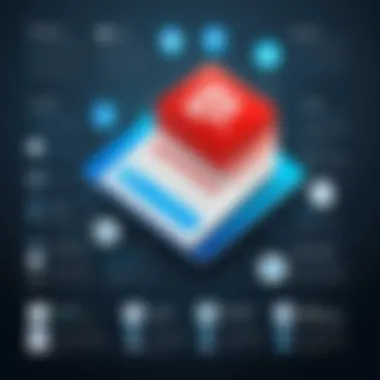

Customer support is a vital consideration when selecting PDF software. Effective support resources can directly affect the overall user experience. Software outages or glitches are inevitable, and having accessible support can mitigate potential downtime. Look for solutions that provide multiple channels of assistance, including email, chat, and phone support.
Moreover, the availability of online resources, like help articles and tutorials, can empower users to troubleshoot issues independently. For instance, Nitro Pro has extensive management documentation on its website. This resource not only aids users in navigating the software but also offers guidance on advanced features. A strong support infrastructure symbolizes a dedication to customer satisfaction and can be a deciding factor when comparing different PDF software options.
"The best PDF software should not only function well on its own but also fit seamlessly into the broader software ecosystem that users rely on daily."
In summary, as you explore PDF software solutions, consider these key features. A user-friendly interface, robust compatibility, and reliable customer support are integral components for satisfying user needs. Evaluating software against these criteria will lead to a more informed choice.
Comparative Analysis of PDF Software Solutions
In the landscape of PDF software, comparative analysis serves as a critical aspect for users aiming to select the right tools. Understanding differences between various solutions enhances the decision-making process, making it essential for individuals and organizations to become familiar with what each software product offers. Key elements of this analysis include functionality, performance, user experience, and cost-effectiveness. Evaluating these factors can help identify software that best aligns with specific needs.
Performance Metrics
Performance metrics encompass benchmarks that evaluate how well PDF software functions. These metrics can include speed, efficiency, and resource consumption during operations. For example, Adobe Acrobat Pro DC is known for its speed in processing large files while maintaining quality. Users often value metrics such as open and conversion times, as these affect productivity directly. Additionally, tracking memory usage while performing multiple tasks can signal how well a software manages its resources. It's wise for users to consult performance reports and comparative studies to understand how their choices may impact overall efficiency.
User Feedback and Satisfaction
User feedback plays a pivotal role in the assessment of any PDF software. Reviews and ratings from actual users provide insight into real-world experiences with the software. Satisfaction levels often point to critical factors such as interface usability, customer support, and feature richness. Having access to platforms like Reddit or dedicated forums can help potential users gather opinions on software they are considering.
"User feedback often highlights not only the strengths of a software but also its limitations, making it an invaluable resource for prospective buyers."
Moreover, assessing user satisfaction rates can guide future upgrades and feature enhancements from software developers. Gathering insights from various sources strengthens overall understanding and informs the selection process, making it easier to choose a solution that meets specific demands.
In summary, comparative analysis of PDF software solutions is not merely a checklist of features. It is a comprehensive evaluation that fosters informed decisions, ensuring that users adopt tools aligned with their unique requirements.
Cost Considerations
Cost considerations play a vital role in the decision-making process for users looking to adopt PDF software solutions. Understanding the financial implications can help users avoid unnecessary expenses and ensure they choose tools that best meet their requirements without compromise. Moreover, knowing the different pricing structures can offer insight into the overall value provided by various solutions.
Free vs Paid Software
When exploring PDF software, users encounter a variety of free and paid options. Free PDF software may provide basic functionalities, such as viewing and simple editing features. These tools can be appealing for casual users or students who may not require extensive editing, converting, or security features. However, they often come with limitations, including restricted functionalities or advertisements that can disrupt the user experience.
Conversely, paid software solutions generally offer a wider array of features. For example, Adobe Acrobat Pro DC and Nitro Pro are equipped with advanced editing capabilities, comprehensive conversion options, and robust security protocols. These features are essential for professionals who need reliable performance and support for complex tasks. Although there is an upfront cost, many users find that the benefits of investing in paid software outweigh the risks of compromised functionality or security.
Ultimately, the choice between free and paid software should depend on the specific needs and usage scenarios of the user. Those in academic or professional fields should consider whether the investment in paid software is justified by necessary tools and long-term productivity gains.
Subscription Models
Subscription models have gained popularity among software providers in recent years. Instead of a one-time purchase, users pay a recurring fee to access the software. This approach can be beneficial for both developers and users. For developers, it establishes a steady revenue stream, allowing for frequent updates and improved service in response to customer feedback.
For users, subscriptions often allow access to the latest features without needing to make significant upfront investments. For instance, Smallpdf offers a subscription that includes unlimited access to their full range of features, fostering adaptability and continuous improvement.
Additionally, subscription models may offer different tiers, allowing users to select a package that best fits their needs. This flexibility can cater to individuals, small businesses, and enterprise clients alike, ensuring that each segment can find a solution that meets its budget and requirements.
Future Trends in PDF Software
In the realm of PDF software, understanding future trends is essential for software developers and users alike. The continuous evolution of technology dictates how PDF tools will adapt, offering enhanced functionalities and improved user experiences. As businesses and individuals increasingly rely on digital documentation, it becomes crucial to recognize the advancements that shape this landscape. Staying informed about these trends can influence decisions regarding software adoption and could lead to a competitive advantage.
Emerging Technologies
Emerging technologies are pivotal in driving the next generation of PDF software solutions. One significant trend is the incorporation of Artificial Intelligence (AI). AI can streamline processes such as document scanning and text recognition, improving accessibility and efficiency. For example, features like automated form filling and smart search capabilities can save users time.
Another area to watch is cloud integration. Solutions that leverage cloud storage allow for seamless collaboration. Users can access, edit, and share documents from diverse locations, enhancing productivity. This trend also promotes safer data storage, as reputable cloud providers often implement robust security measures.
Furthermore, the rise of PDF software as a service (SaaS) presents an opportunity for flexibility in software utilization. Users can subscribe to services and benefit from continuous updates without the need for large upfront investments. Organizations can tailor their usage based on fluctuating demands, saving costs and improving resource allocation.
Shifts in User Preferences
User preferences are shifting dramatically due to changing work environments and technological advancements. With an increase in remote work, users are seeking user-friendly interfaces. Software that simplifies tasks will gain traction over more complex tools. Combative design elements that focus on ease of navigation and functionality will be crucial.
Additionally, there is a growing demand for mobility. Users are no longer confined to desktop computers; therefore, PDF software that offers mobile applications will likely flourish. Mobile compatibility ensures that users can handle documents on-the-go, catering to the fast-paced lifestyle of many professionals today.
Privacy and data security also remain priority concerns. Users are increasingly vigilant about which software they allow access to their sensitive information. As a result, PDF solutions that offer strong encryption and other security features will be preferred.
"User preferences guide the development of PDF software, highlighting a shift towards simplicity, accessibility, and security."
Closure
The conclusion of this article serves as a critical component in summarizing the much-discussed aspects of PDF software solutions presented throughout. It encapsulates a range of features, user groups, and functionalities discussed, making it a useful reference for different audiences. Understanding the key points helps in consolidating the information into actionable insights. This section allows readers to reflect on the most relevant aspects of the various software solutions, enhancing their decision-making process based on their specific needs.
Summary of Key Points
To encapsulate the major points discussed, here is a brief overview:
- Definition and Importance: PDF software is essential for managing documents in today's digital landscape, facilitating organization and distribution.
- Categories of Software: Different types of PDF software cater to specific functions, including editing, converting, and securing documents.
- Popular Solutions: A comparative look at popular software like Adobe Acrobat Pro DC and Nitro Pro reveals strengths tailored to different user groups, from students to professionals.
- User Needs: Identifying user groups clarifies who benefits from particular software functionalities, enhancing usability and acceptance.
- Cost Considerations: The financial aspect, including free versus paid solutions and subscription models, adds a layer of practicality that can greatly influence user choice.
- Future Trends: Emerging technologies hint at the evolution of PDF tools, pointing towards greater integration and user personalization in the coming years.
This summary delineates the salient points, providing clarity for readers and reinforcing the importance of informed choices when selecting a PDF solution.
Final Recommendations
In light of the discussion, here are tailored recommendations for selecting PDF software based on specific needs:
- Evaluate Needs: Before making a choice, analyze the primary tasks you require from a PDF software solution. If you need editing capabilities, opt for sophisticated editors like Foxit PhantomPDF or Adobe Acrobat Pro DC.
- Consider User Experience: Look for solutions with intuitive interfaces that facilitate ease of use, particularly for non-technical users. Tools like Smallpdf are ideal in this regard.
- Budget Appropriately: Determine if free solutions meet your requirements or if investing in paid software like Nitro Pro can provide additional features you need.
- Stay Updated on Trends: Keep an eye on advancements in PDF technology that could affect usability and features, allowing for continuous improvement in your workflow.
- Seek User Feedback: Reviewing user experiences and satisfaction ratings can provide valuable insights, guiding you toward the best choice for your particular environment.







