Exploring the Depths of PicsArt Pro: Features & Insights


Intro
In the evolving landscape of digital creativity, tools like PicsArt Pro have emerged as integral components for both beginners and experts. This review seeks to provide a thorough examination of PicsArt Pro's capabilities, its usability across various demographics, and the impact of its features on the creative process. Users today require software that not only provides standard functionality but also enhances artistic expression through intuitive design and powerful tools.
Our exploration will cover a wide array of topics, from the foundational aspects of PicsArt Pro to the nuances of its advanced features, particularly focusing on photo editing, graphic design, video creation, and collaborative tools. The integration of artificial intelligence also plays a significant role in how users engage with the app, making it imperative to understand how these developments affect usability. By analyzing real user experiences alongside expert views, we aim to present a balanced perspective to aid potential users in making informed decisions about whether PicsArt Pro meets their creative needs.
Software Overview
Key Features
PicsArt Pro is replete with functional richness. It offers a suite of features designed for diverse creative tasks. Some of the standout tools include:
- Photo Editing: Advanced tools such as blending modes, custom brushes, and a variety of filters.
- Graphic Design: Options to create collages, add text overlays, and utilize vector graphics.
- Video Creation: Basic editing features, including transitions, trimming, and audio integration.
- Collaboration: Shared workspace features that allow multiple users to contribute to a project simultaneously.
System Requirements
To ensure optimal performance, PicsArt Pro has specific system requirements. Users need to meet certain hardware specifications to run the application smoothly:
- OS: Windows 10 or later, macOS Sierra or later, or mobile devices running Android 5.0 or iOS 12+
- RAM: A minimum of 4GB is recommended; 8GB enhances the experience.
- Storage: At least 1GB of free space for installation and additional room for projects and assets.
"In a world where creativity knows no bounds, PicsArt Pro stands out as a leading application that empowers users to express themselves fully through the digital medium."
In-Depth Analysis
Performance and Usability
The performance of PicsArt Pro is largely commendable. For the most part, the application runs efficiently, allowing users to navigate through its features without lag. The interface is designed to be user-friendly, making it accessible for novices while still offering depth for seasoned users. Intuitive layouts and easy-to-find tools significantly enhance usability, reducing the learning curve that often accompanies complex software.
Best Use Cases
PicsArt Pro excels in several areas, making it suitable for various users. Here are a few notable use cases:
- Professional Designers: Often find the graphic design tools particularly useful for creating marketing materials or social media graphics.
- Content Creators: Benefit from both photo and video editing capabilities, which are essential for producing high-quality media.
- Students: Utilize the software for educational projects, artistically presenting their work in a visually appealing manner.
Overall, PicsArt Pro caters well to a diverse audience, providing both essential and advanced features that align with the creative demands of today.
Prelims to PicsArt Pro
The significance of understanding PicsArt Pro resides in its growing relevance in the digital creativity space. This platform merges various functionalities, offering users not only tools for photo editing but also options for graphic design and video creation. Its versatility addresses the needs of a diverse user base, making it crucial to examine how it meets these varying demands.
As digital content creation becomes a fundamental skill across several sectors, PicsArt Pro emerges as a practical solution for individuals seeking to enhance their creativity without requiring extensive technical skills. The ability to produce professional-quality visuals easily can be a game changer for many, especially in a competitive environment where visual appeal matters.
Overview of PicsArt Pro
PicsArt Pro is an advanced iteration of the popular PicsArt platform, tailored for users who seek more than basic editing tools. It integrates a suite of features designed to facilitate creative expression across multiple media formats. Users can engage in a plethora of artistic endeavors—ranging from simple image adjustments to intricate graphic design projects and engaging video content.
The app's strong point lies in its user-friendly interface combined with powerful tools. This balance allows both novices and experts to manipulate their ideas with ease. The inclusion of AI-driven features also sets it apart, enabling users to access innovative solutions that enhance their workflow and deliver unique results.
Purpose and Target Audience
The primary aim of PicsArt Pro is to cater to a broad spectrum of creativity enthusiasts. It targets graphic designers, photographers, educators, and even casual users who wish to elevate their visual content. The platform's functionality appeals particularly to those engaged in freelance work or side projects, where clients expect high-quality deliverables.
There is a growing trend among students and young professionals to possess skills in content creation, making PicsArt Pro an appealing option for educational settings as well. For software developers and IT professionals, understanding this tool can enhance their project's visual presentation and documentation processes.
In sum, the purpose of introducing PicsArt Pro in this review is to provide a deeper understanding of its capabilities and relevance. By examining specific features and user experiences, readers can better assess whether this tool aligns with their creative goals.
Key Features of PicsArt Pro
The significance of understanding the key features of PicsArt Pro lies in evaluating how effectively it serves its users. These elements are essential for a balanced view, catering to both amateur and professional creators. By focusing on these features, potential users can identify their own priorities when choosing software, enhancing their creative process.
Photo Editing Tools
PicsArt Pro is robust in its photo editing capabilities. The platform offers a wide range of tools that empower users to manipulate images with precision. Notable features include advanced cropping, background removal, and a variety of filters and effects. Users can also adjust brightness, contrast, and saturation to achieve desired looks. Moreover, the layers function allows for complex edits without compromising original images.


For beginners, the interface is somewhat intuitive, helping users navigate through the features without steep learning curves. More experienced users will appreciate the depth offered in manual adjustments, which can elevate work significantly. In summary, the photo editing tools provided within PicsArt Pro can accommodate both novice and advanced users, making it a versatile software choice.
Graphic Design Capabilities
When considering graphic design, PicsArt Pro stands out for its user-friendly interface combined with powerful design tools. Users have access to a plethora of templates, fonts, and shapes that can be customized easily. This makes it attainable for someone to create professional-looking graphics for various applications, be it social media posts, flyers, or banners.
The drag-and-drop feature simplifies the design process, allowing users to quickly bring their creative visions to life. PicArt Pro also supports collaboration, letting teams work on projects seamlessly. This function is crucial for professionals who need to devise marketing materials or present designs. Overall, the graphic design capabilities provide a solid foundation for creativity and productivity.
Video Creation Functions
In the realm of video editing, PicsArt Pro offers exciting tools that help users create engaging content. The platform supports a variety of video formats and integrates music, transitions, and effects to enrich the visual storytelling experience.
Users can trim and crop clips easily, making the initial editing process less tedious. Moreover, the ability to overlay text graphics enhances the narrative dimension of videos, ensuring content directly resonates with the target audience. The video creation functions are particularly beneficial for marketers and influencers who rely heavily on visual content to connect with their audiences.
AI-Powered Features
Artificial Intelligence has become a game changer in many creative applications. PicsArt Pro harnesses this technology to provide intelligent enhancements for images and videos. For instance, AI-driven background replacement analyzes images to suggest suitable backgrounds automatically, saving users considerable time.
Another significant feature is the automatic enhancement capability. This function optimizes images based on identified characteristics which can make editing quicker and more efficient. Overall, the integration of AI within PicsArt Pro enables users to elevate their work without needing in-depth technical knowledge.
User Experience Analysis
User experience analysis is a crucial aspect of evaluating any software application, including PicsArt Pro. A positive user experience can significantly influence the effectiveness and efficiency of using the software. In this section, we will explore key elements that contribute to user satisfaction, discuss benefits, and consider critical factors surrounding user experience.
Interface and Usability
The interface of PicsArt Pro plays an important role in how users interact with the application. A well-designed interface should be intuitive and easy to navigate. Users, whether novice or experienced, benefit from a layout that minimizes confusion. When users easily find tools and features, they tend to accomplish their tasks more efficiently.
Furthermore, the usability of the software is tied closely to how the interface is structured. Each feature needs clear labeling, and the icons should be easily recognizable. In PicsArt Pro, menus are accessible, allowing for quick editing and design options. Users appreciate having robust functionality without feeling overwhelmed.
Performance and Speed
The performance of PicsArt Pro impacts user satisfaction directly. Fast loading times and smooth transitions between features are essential for maintaining workflow. Users may abandon software that is sluggish or prone to crashing. Performance optimization is vital, especially for users engaging in heavy editing or design work.
When evaluating PicsArt Pro, users have reported good overall speed. The application handles high-resolution images and video editing tasks relatively well. Considerations regarding performance include how well the platform runs on different devices. An application that performs seamlessly on both high-end and lower-spec machines aligns with user expectations for accessibility.
Mobile Versus Desktop Experience
With the rise of mobile editing, comparing the mobile and desktop experiences of PicsArt Pro is crucial. Each platform has its advantages and disadvantages. The mobile version offers on-the-go convenience while retaining many essential tools. Users often appreciate the touch interface, which provides a different feel compared to traditional desktop usage.
On the contrary, the desktop version tends to have a more expansive screen that allows for a greater workspace. Advanced tools and multitasking capabilities are generally better on desktops, making it suitable for in-depth editing sessions. User feedback highlights that while the mobile app is effective for quick edits, the desktop version is preferable for comprehensive projects.
"A holistic user experience is about balancing usability and performance across different platforms to meet diverse user expectations."
In summary, user experience analysis illustrates how the interface design, performance, and platform-specific features of PicsArt Pro contribute to the overall satisfaction of its users. By understanding these factors, potential users can better determine how well this software meets their creative needs.
Comparative Analysis of PicsArt Pro
In today’s digital landscape, creative tools are abundant. Understanding how PicsArt Pro stacks up against its rivals is crucial. This comparative analysis serves multiple purposes. Primarily, it sheds light on why one would choose PicsArt Pro over other similar software. It examines specific features, performance metrics, and user experiences alongside competitors like Adobe Photoshop and Canva. This section aims to equip readers with the necessary insights to make informed decisions based on their specific needs.
PicsArt Pro Versus Competitors
When comparing PicsArt Pro to competitors, several facets are worth considering. First is the versatility of the tool. PicsArt Pro offers comprehensive functionality encompassing photo editing, graphic design, and video editing. Notably, users can switch between these modes seamlessly. For instance, while Adobe Photoshop is renowned for photo editing, it may lack the same level of integration with video creation tools. Canva has its strengths in graphic design but may not meet the depth required by professional photographers.
Additionally, user-friendliness plays a significant role. PicsArt Pro is designed with an intuitive interface. This makes it accessible for non-professionals, unlike some competitors that may have a steeper learning curve. The balance between advanced features and ease of use could be a deciding factor for many users. Here are some additional comparisons:
- Photo Editing: PicsArt Pro provides a variety of filters and effects, competing directly with Photoshop’s extensive capabilities.
- Graphic Design: While Canva may be easier for quick designs, PicsArt Pro offers more depth for complex projects.
- Video Creation: PicsArt Pro's video editing features are surprisingly robust, allowing for animated text and effects, a contrast to simpler offerings in other tools.
Strengths and Weaknesses
Strengths:
- Multi-functionality: A major advantage of PicsArt Pro is its all-in-one approach. Users don’t need multiple subscriptions or software to fulfill different tasks.
- AI-Powered Features: The integration of artificial intelligence enhances the editing process, making suggestions and adjustments that help elevate the end result.
- Comparative Affordability: PicsArt Pro typically offers more features at a lower price point compared to some of its competitors.
Weaknesses:
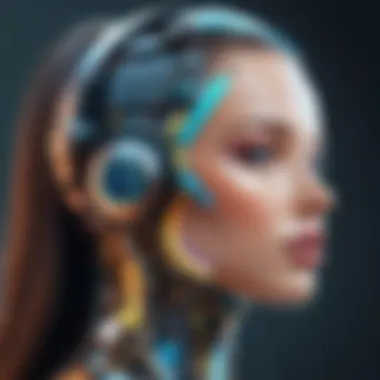

- Learning Curve for Advanced Features: While easy for beginners, some of the more sophisticated tools may require time to master.
- Limited Offline Capabilities: Those who prefer working without an internet connection might find this aspect a drawback, especially compared to desktop-based applications like Photoshop.
Overall, understanding these strengths and weaknesses can significantly influence user choice. The decision to opt for PicsArt Pro should align with one’s specific creative goals and the value one perceives from each software.
"Understanding the competitive landscape allows users to make informed decisions that significantly impact their creative output."
Cost and Subscription Options
Understanding the cost structure and subscription options of PicsArt Pro is essential for potential users. As various professional and personal projects demand different tools and functionalities, the pricing models can influence user decisions. This section discusses the free version features, subscription plans, and provides a value-for-money assessment to aid users in making an informed choice.
Free Version Features
PicsArt Pro offers a free version that includes a range of basic features. This allows users to experiment with the platform without any financial commitment. Notable features include basic photo editing tools, limited access to stickers, and some filters. Users can create collages and memes, which can be valuable for casual use or small projects. However, the free version lacks advanced functionalities available in the Pro subscription.
- Basic photo editing tools
- Limited stickers and graphics
- Basic video editing features
- Access to templates
While functional, users should consider that the free version is quite restrictive. Those requiring more advanced tools may find that the limitations hinder creative potential.
Subscription Plans
PicsArt Pro has a well-structured subscription model designed to cater to various user needs. It offers monthly and annual payment options, providing flexibility depending on individual circumstances.
- Monthly Subscription: On a monthly basis, users can opt for a pay-as-you-go plan. This is ideal for users who only need access to the advanced features temporarily.
- Annual Subscription: The annual plan tends to be more cost-effective than the monthly option. It is suited for professionals and students who utilize the app regularly.
Within the subscription, users gain access to advanced editing tools, a broad range of stickers, and additional cloud storage to manage creative projects efficiently. Furthermore, users often receive exclusive features and regular updates, ensuring they remain at the forefront of photo editing technology.
Value for Money Assessment
Evaluating value for money is critical before committing to a subscription. Given the features available in PicsArt Pro, users often find that their investment is justified by the broad array of tools and functionalities provided.
- Flexibility: The varying subscription plans allow users to select what best aligns with their needs, making this tool accessible for both casual and serious users.
- Features: Access to an extensive library of assets allows creative freedom that the free version cannot match.
- Regular Updates: Users benefit from continuous improvements and new features through their subscription. This ensures that they are equipped with the latest tools in digital media creation.
Community and Support
Community and support stand as pillars in the overall value that PicsArt Pro provides to its users. These elements play significant roles in fostering user growth, engagement, and satisfaction. A robust community and efficient support system not only enhance the user experience but also contribute substantially to the longevity and relevance of the software in a dynamic digital landscape.
Many users, whether they are beginners or professionals, find comfort and motivation within an active community. This aspect is particularly crucial in creative fields where feedback and shared knowledge can elevate one's work. An engaged community often leads to the development of user-generated content, tutorials, and forums that facilitate learning and exchange of ideas. Such interactions can significantly enhance the capabilities of the software as users share tips, tricks, and innovative uses of features.
User Community Engagement
PicsArt Pro encourages users to take part in various community-driven activities.
- Social Media Integration: The app often links to platforms like Facebook and Reddit, providing users forum access to discuss projects, seek advice, and share creations.
- Challenge and Contests: Regular challenges stimulate creativity, inviting users to participate and showcase their skills.
- Feedback Mechanism: Users can provide direct feedback on features, which helps the development team understand needs and expectations.
By creating these opportunities for interaction, PicsArt Pro nurtures a sense of belonging. Users recognize that they are part of a larger creative ecosystem that thrives on collaboration.
Customer Support Quality
Efficient customer support is essential for maintaining high user satisfaction. Users occasionally encounter issues that need resolution or clarification.
PicsArt Pro has a dedicated support team that offers several avenues for assistance:
- FAQs and Tutorials: A well-structured resource library helps users troubleshoot common problems and learn about features in-depth.
- Email Support: Direct communication with the support team ensures that individual queries receive personalized attention.
- Live Chat Options: Some support channels may offer real-time help, enabling immediate assistance for critical issues.
"Quality support enables users to maximize their potential with the software."
The quality of customer service can greatly influence the user's perception of the software. Responses should be timely, informative, and respectful. The best support systems empower users, allowing them to continue their creative endeavors without extended interruptions.
Real-World Applications of PicsArt Pro
The application of PicsArt Pro extends far beyond casual photo editing. It serves as a powerful tool in various settings, enhancing productivity and creativity for a wide range of users. Understanding how PicsArt Pro can be utilized in real-world contexts is essential, particularly for those in professions that require visual content creation, such as graphic design, marketing, or education. This section will explore specific ways in which this platform can be implemented effectively.
Use Cases in Professional Settings
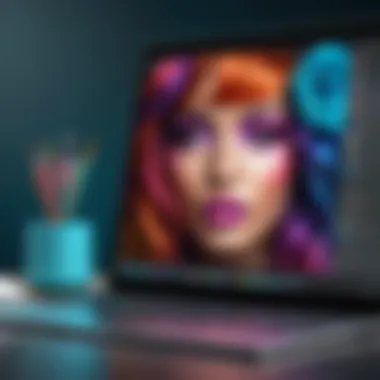

In professional environments, PicsArt Pro is often leveraged for its comprehensive design capabilities. Marketing teams, for instance, can utilize the software to create eye-catching social media graphics, promotional materials, and advertisements. The user-friendly interface allows even those with minimal design experience to produce high-quality visuals quickly.
Furthermore, graphic designers find value in the platform's extensive library of templates and elements. These resources streamline the design process, enabling professionals to focus on the creative aspects rather than the technical complexities. For example, collaborating on projects in teams becomes seamless due to its sharing capabilities, ensuring all members can contribute effectively.
Some specific use cases include:
- Social Media Campaigns: Designing unique posts and stories tailored to brand identity.
- Infographics: Presenting data in an engaging way to facilitate understanding.
- Branding Projects: Creating logos and branding materials that resonate with the target audience.
Educational Applications
In the realm of education, PicsArt Pro offers a dynamic platform for both teaching and learning. Educators can use it to develop creative materials that capture students' attention. Projects that integrate visual content encourage engagement and often enhance learning outcomes.
Students can also benefit significantly from using PicsArt Pro. It promotes creativity by allowing them to edit photos, create posters, and collaborate on visual presentations. This hands-on approach can refine their digital skills and encourage self-expression. Some educational applications could be:
- Class Projects: Engaging students in designing visual aids or artwork.
- Digital Portfolios: Allowing students to showcase their work in an appealing format.
- Preserving Memories: Crafting yearbooks or other commemorative projects with personalized designs.
Personal Projects and Creativity
For individual users, PicsArt Pro becomes a sanctuary for artistic expression. Whether pursuing photography as a hobby or looking to create unique content for social media, the application provides a versatile suite of tools to explore one’s creativity. Users can experiment with editing features to transform ordinary photos into stunning visuals.
In personal projects, people often focus on:
- Photo Restoration: Reviving old or damaged images through careful editing.
- Creative Storytelling: Using images and graphics to narrate personal stories visually.
- Hobby-Based Projects: Such as scrapbooking or digital art creation, allowing for personalization and exploration of individual styles.
"PicsArt Pro empowers users from various backgrounds, making it an essential software for creative endeavors."
In summary, the real-world applications of PicsArt Pro highlight its significance across multiple domains. By adapting the software to fit professional, educational, or personal needs, users can harness its full potential, facilitating not only better content creation but also fostering creativity and engagement.
Future Developments and Updates
The future of PicsArt Pro is essential for users and potential adopters to consider. Understanding upcoming features and enhancements can greatly influence the decision-making process for both professional and personal use. With the rapid evolution of digital art tools, keeping pace with industry trends is crucial. This section will outline the anticipated features that could enhance user experience and explore the market trends shaping the future of photo editing software.
Anticipated Features
As PicsArt Pro aims to refine its offering, several anticipated features stand out:
- Enhanced AI Capabilities: Expect improvements in artificial intelligence functionalities. AI-driven tools may assist users in automating repetitive tasks, suggesting edits, and even creating designs based on user preferences. This feature could be a game-changer for those seeking efficiency in their workflow.
- Collaborative Tools: With remote work becoming commonplace, the need for collaborative features is increasing. Future updates might include shared projects and communication tools, enabling users to work together seamlessly, regardless of their location.
- Expanded Asset Library: A broader library of royalty-free images, graphics, and templates could greatly enhance the user's creative options. This would lessen the reliance on external resources, streamlining the design process.
- Cross-Platform Sync: Future updates may provide enhanced synchronization across devices. Users can then transition effortlessly between mobile and desktop versions, ensuring consistency in projects.
These features not only aim to enhance usability but also position PicsArt Pro strategically within a competitive market.
Market Trends in Photo Editing Software
The landscape of photo editing software is continually evolving. Several key trends are worth noting:
- Increased Demand for Personalization: Users prefer software that adapts to their individual needs. Customizable interfaces and personalized toolsets are gaining traction.
- Integration of Augmented Reality (AR): As virtual and augmented reality technologies advance, photo editing software is likely to encounter developments that integrate AR features. This could offer immersive user experiences, marrying creativity with cutting-edge technology.
- Subscription-Based Models: The move to subscription-based services continues to dominate the software industry. This model allows users to access the latest updates and features without the need for frequent major upgrades.
- Mobile-First Design: With a significant number of users accessing tools via mobile devices, the need for mobile-optimized features is becoming paramount. This trend indicates a shift towards tools designed for accessibility on various screen sizes.
Understanding these trends can guide users in selecting tools that stay relevant and efficient in their creative endeavors.
These anticipated features and market trends signal a promising future for PicsArt Pro. Users should remain informed about these developments to leverage the full potential of the software, keeping their creative processes ahead of the curve.
The End
The conclusion serves as a vital component of this article. It encapsulates the key discussions presented throughout, offering readers a summary of PicsArt Pro's impact in the realm of digital creation. This section distills the primary insights into a concise format, facilitating a clearer understanding of the software's merits and limitations.
Reflecting on the extensive features of PicsArt Pro, it becomes evident that the platform caters to a broad audience, from amateur designers to professional content creators. In a landscape dominated by rapid technological advancements, the adaptability and user-oriented features become paramount. Understanding where PicsArt Pro fits within the competitive domain of photo and video editing software is crucial for potential users.
Besides presenting an overview of functionalities, the conclusion emphasizes considerations such as user community engagement and support avenues available to users. Such elements are often overlooked yet are critical in evaluating whether a tool is worth investing in. Evaluating PicsArt Pro also involves understanding its subscription models, which provide flexibility but may vary in terms of value depending on individual needs.
Final Thoughts on PicsArt Pro
In summary, PicsArt Pro is more than just a photo editing tool; it is a comprehensive suite designed to cater to diverse creative needs. Its array of features, from photo editing to video creation, demonstrates a commitment to versatility and user experience. By integrating AI-powered functionalities, it remains relevant and competitive, appealing to both novice and skilled users alike. The learning curve is manageable for beginners, while seasoned designers may appreciate the depth of tools available.
However, like any software, it has areas for improvement. Users may seek better integration options across devices and enhanced collaborative features. Continuous updates will determine how well PicsArt Pro can sustain its relevance in an ever-evolving market.
Recommendations for Potential Users
For those considering PicsArt Pro, evaluating your specific needs is paramount. Here are recommendations to guide your decision-making process:
- Assess Your Usage: If you are primarily interested in photo editing, examine the related tools in PicsArt Pro. If video creation is your focus, explore those capabilities in detail.
- Explore the Free Version: Make use of the free version to get a feel for the interface and usability before committing to a subscription.
- Join the Community: Engage with the user community to glean insights on practical applications and tips that can enhance your experience.
- Stay Updated: Keep an eye on the latest updates and features released. Being informed about new tools can maximize your usage of the software.
The thoughtfully crafted features of PicsArt Pro position it as a resourceful ally in creative endeavors, making it a worthy consideration for anyone in need of comprehensive editing solutions.







