Proxmox SNMP Monitoring: Essential Guide for Administrators
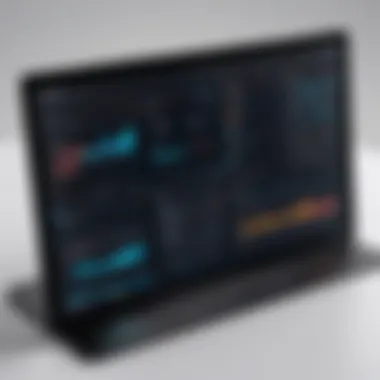

Intro
In the realm of cloud computing and virtualized environments, effectively monitoring resources is not just a luxury; it’s a necessity. Proxmox, an open-source platform for virtualization management, offers a robust solution to meet these needs. Among the suite of features that Proxmox provides, the integration of Simple Network Management Protocol (SNMP) stands out as an essential tool for IT professionals.
SNMP enables users to oversee the performance and health of their infrastructure. Utilizing this protocol within the Proxmox ecosystem allows for better troubleshooting, detailed reporting, and proactive management, which can save organizations both time and resources.
Understanding how to effectively leverage SNMP within Proxmox is paramount for optimizing virtualization strategies. This guide aims to unravel the complexities of Proxmox SNMP monitoring, providing insights into its setup, tools, challenges, and best practices.
Software Overview
Before diving deep into the intricacies of SNMP monitoring in Proxmox, it’s essential to grasp what makes the software powerful.
Key Features
Proxmox combines KVM virtualization and LXC containers on a single platform. Some noteworthy features include:
- Web-based Management Interface: A user-friendly dashboard that simplifies the oversight of virtual machines and containers.
- Storage Options: Various types of storage are supported, including local storage, NFS, and Ceph.
- Live Migration: Move running virtual machines seamlessly without downtime.
- Backup Solutions: Built-in tools for backing up and restoring systems efficiently.
- High Availability: Ensures minimal downtime by distributing resources effectively across nodes.
These features not only enhance the operational capabilities of Proxmox but also set the stage for effective monitoring through SNMP, making sense of network performance data.
System Requirements
Proxmox operates effectively across a range of systems, but certain requirements must be satisfied for optimal performance:
- Processor: Intel or AMD 64-bit multi-core.
- RAM: Minimum 2 GB, recommended 4 GB or higher for better performance.
- Storage: At least 32 GB hard drive, but larger disks provide better functionality.
- Network: A reliable Ethernet connection is crucial for managing virtual environments.
Ensuring these requirements are met can establish a solid foundation for leveraging Proxmox’s capabilities, particularly when paired with SNMP monitoring tools.
In-Depth Analysis
With a fundamental understanding of Proxmox’s characteristics and specifications, it’s time to analyze the performance aspects of SNMP monitoring.
Performance and Usability
SNMP aids in tracking various metrics, including CPU usage, memory consumption, and network traffic—key elements that indicate system health. The usability of SNMP monitoring within Proxmox is enhanced through its ability to generate alerts and reports, giving administrators actionable insights.
For example, if a virtual machine starts approaching memory limits, SNMP can trigger notifications so that proactive measures can be taken before issues escalate. The straightforward setup process further bolsters its usability, making it accessible even for those who might not consider themselves experts.
Best Use Cases
The implementation of SNMP in Proxmox shines in several scenarios:
- Data Centers: Essential for real-time monitoring of multiple servers and managing resource allocation effectively.
- Testing Environments: Provides insights during development, ensuring resources are utilized efficiently during the development lifecycle.
- Educational Institutions: Where often multiple virtual environments are run, keeping track of performance is vital.
Each use case highlights the importance of tailored monitoring, allowing users to craft a system that meets their unique demands and challenges.
"Understanding the performance metrics through SNMP is like holding a mirror to your infrastructure; it reflects problems that could otherwise go unnoticed."
In summary, as we delve deeper into the elements of Proxmox SNMP monitoring, recognizing its features, understanding the conditions needed for it to thrive, and exploring its practical applications becomes crucial. The subsequent sections will elaborate on the specific steps for how to set up and effectively utilize SNMP within the Proxmox ecosystem.
Understanding SNMP
In the realm of network management, understanding Simple Network Management Protocol (SNMP) is akin to grasping the core essence of how devices communicate and exchange critical data across a network. This section serves as the foundation for appreciating the intricacies of monitoring within the Proxmox environment. SNMP isn’t merely a tool; it’s a framework that enables administrators to oversee the status and health of network devices and services. A solid grasp of SNMP leads to more effective troubleshooting, performance monitoring, and resource management.
What is SNMP?
SNMP, or Simple Network Management Protocol, is a widely used protocol for managing devices on IP networks. It allows for the collection and organization of information about managed devices on IP networks and even modifies that information to change device behavior. In this context, it acts as a communication bridge between various hardware components and the software tasked with monitoring these components. Generally, it supports network devices like routers, switches, servers, and any device that can send or receive SNMP messages.
The power of SNMP lies in its simplicity and its effectiveness in real-time monitoring, reporting, and command management.
Key Components of SNMP
For a comprehensive understanding of how SNMP operates, it's crucial to explore its main components, which form the backbone of this protocol's functionality.
SNMP Managers
SNMP Managers serve as the control center of a network monitoring system. They gather data from multiple devices, compile it, and present it for analysis. The key characteristic of SNMP Managers is their ability to request information and perform actions on SNMP Agents. They often utilize a graphical interface for easier interaction with the gathered data.
One of the notable features is the ability to automate various monitoring tasks, which makes them a popular choice for complex environments where manual oversight is not feasible. However, an occasional downside is that they can become overwhelmed with information if not properly configured, which may lead to confusion rather than clarity in monitoring.
SNMP Agents


On the other side of the spectrum are SNMP Agents, which reside on the managed devices. Their role is to collect and store information about the device's operation, like CPU usage, memory load, and storage capacity. The defining feature of SNMP Agents is their capability to respond to queries from SNMP Managers and send unsolicited alerts known as "traps".
This activity is crucial as it allows for immediate reporting of issues without constant polling from the manager. While SNMP Agents are vital in the monitoring process, the downside is their dependence on network reliability; if the network goes down, the Agents cannot communicate effectively.
Network Management Systems
Network Management Systems (NMS) act as the overarching platforms that utilize SNMP for network monitoring and management. An NMS employs SNMP to perform various functions like event management, performance monitoring, and fault detection. Their significant characteristic lies in their broad scope, which allows them to manage a wide variety of devices from a centralized location.
One unique feature of NMS is the ability to visualize data trends over time, which aids in proactive decision-making. However, these systems can be resource-intensive and may require significant configuration effort to tailor for specific environments.
The Role of SNMP in Network Monitoring
SNMP plays a fundamental role in network monitoring as it provides critical data that administrators need to keep systems healthy. Through continual data collection and analysis, SNMP facilitates the identification of performance bottlenecks and potential failures before they impact users. Moreover, it empowers network professionals to deploy preventive measures and optimize resource usage effectively. In the fast-paced tech world, understanding and effectively utilizing SNMP is not just advantageous; it’s imperative.
Prelude to Proxmox
In the realm of IT infrastructure, understanding virtualization is pivotal, and Proxmox stands as a significant player in this field. This section serves as an introduction to Proxmox, laying the groundwork for its relevance in the broader scope of SNMP monitoring. Proxmox is not just another virtualization platform; it combines two essential components—KVM for creating virtual machines and LXC for lightweight containers. This duality enriches its flexibility, enabling IT professionals to implement sophisticated and scalable environments tailored to specific organizational needs.
To navigate the complexities of Proxmox effectively, one needs to grasp its core functionalities and features. This understanding is vital because it directly influences how professionals and organizations deploy and manage their virtual systems. Moreover, as we delve into SNMP integration, the benefits of Proxmox become even clearer, showcasing its efficacy in monitoring, management, and operational efficiency within IT infrastructures.
What is Proxmox?
Proxmox Virtual Environment, generally referred to as Proxmox, is an open-source software platform designed for enterprise-class virtualization. It enables users to manage both virtual machines and containers from a single web-based interface. The beauty of Proxmox lies not only in its virtualization capabilities but also in its ease of use and rich feature set. With Proxmox, system administrators can configure storage options, backup solutions, and even network settings all in a seamless manner.
Proxmox operates on a Debian-based distribution, which allows it to benefit from the stability and security of Debian, combined with its own enhancements tailored for virtualization. This blend makes it a reliable option for IT practitioners seeking a robust virtualization solution, aligning well with SNMP's role in network monitoring.
Proxmox: Key Features
Virtualization Support
One of the standout features of Proxmox is its virtualization support, offering both KVM and LXC virtualization technologies. KVM allows for the creation of fully isolated virtual machines, while LXC provides a more resource-efficient container-based approach. This flexibility means that users can choose the architecture that best suits their requirements.
The key characteristic of this support is its seamless integration, providing a unique feature of running diverse workloads without compromising performance. The major advantage is how effectively it reduces overhead; on the other hand, one might find a learning curve involved for those unfamiliar with both technologies.
Storage Options
Proxmox offers a multitude of storage options, including local storage, NFS, and Ceph, among others. This characteristic allows users to tailor their storage solutions to fit their operational needs and budget constraints. By accommodating various storage backends, Proxmox stands out as a versatile choice for data management in virtual environments.
A unique feature lies in its ability to manage storage pools dynamically, which enhances flexibility. However, it requires careful planning and knowledge of different storage types, which may pose a challenge for less experienced users.
Backup and Restore Solutions
The backup and restore solutions in Proxmox add an essential layer of security, ensuring that data remains intact despite unforeseen issues. Proxmox's approach to backups includes full, differential, and incremental methods, catering to varied data retention policies.
The key characteristic of these solutions is their simplicity. System administrators can set up automated backups at scheduled intervals, reducing the likelihood of human error. A unique aspect of Proxmox's backup strategy is its integration with disk snapshots, providing a quick recovery option while the system is running. However, users should be mindful of resource allocation during backup processes to avoid performance degradation.
Benefits of using Proxmox in IT Environments
Implementing Proxmox in IT environments brings several significant benefits, particularly in the context of monitoring via SNMP. Firstly, the versatility offered by Proxmox allows IT departments to optimize resource allocation efficiently. This dynamic resource management can lead to improved performance and cost savings across the board.
Additionally, Proxmox’s robust community support and continual updates ensure that users stay ahead of emerging virtualization trends and security challenges. By fostering an environment of collaboration, Proxmox encourages innovation, keeping IT professionals engaged and informed about best practices.
In summary, understanding Proxmox is crucial for leveraging its full potential in the realm of virtualization management. As we progress, the integration of SNMP will illustrate how these features come together to facilitate superior monitoring and optimization strategies.
Implementing SNMP in Proxmox
The process of implementing SNMP in Proxmox is an important factor that can greatly influence how effectively network resources are monitored and managed. By adopting SNMP, users can collect valuable data about system performance and health, allowing for informed decision-making. Transforming a somewhat complex environment into a manageable structure is no small chat, but this implementation brings the promise of enhanced synchronization among the various operating parts. With SNMP’s capabilities, IT administrators can proactively address issues before they escalate, ensuring high availability of services offered by Proxmox.
Prerequisites for SNMP Configuration
Before diving into the SNMP configuration for Proxmox, you need to ensure certain prerequisites are met. Basic knowledge of network and server management is essential. Additionally, you will need administrative access to the Proxmox environment. (This often means logging in as a root user).
You also should have an SNMP manager ready, as it will be your eyes and ears in monitoring performance. Lastly, it would be best to ensure that your Proxmox installation is up to date, as certain features and functionalities may rely on the latest version to operate optimally.
Step-by-Step Proxmox SNMP Configuration
This section will provide a detailed guide on configuring SNMP in Proxmox. Let's break it down step by step.
Installing SNMP Packages
Installing the appropriate SNMP packages is like laying the groundwork for a sturdy house. The installation process typically involves using the command line to add the necessary tools. For Proxmox, this often means using the Debian-based APT package manager. Here’s a sample command you would run:
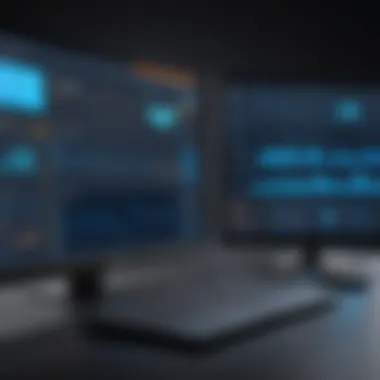

The key characteristic of installing SNMP packages is that it equips your Proxmox server with the capabilities necessary for using SNMP. This installation is a standard process and widely accepted as one of the first steps in configuring monitoring. One unique feature here is how SNMPd, the SNMP daemon, operates. It allows communication between the management system and Proxmox, but incorrect setup can lead to missing critical performance metrics or even vulnerabilities.
Configuring SNMP Daemon
Once the SNMP packages are in place, configuring the SNMP daemon is next on the agenda. This step is crucial; it dictates how Proxmox will respond to queries or requests from the SNMP manager. You will need to edit the configuration file typically found at . Familiarizing yourself with this file is non-negotiable.
What makes this configuration appealing is its flexibility. You can specify permissions to dictate which SNMP manager can access what data. Configuration can be tailored to suit specific environments, but beware: a misconfigured SNMP daemon could lead to unauthorized access, turning a monitoring tool into an open door.
Testing SNMP Connection
After setting everything up, testing your SNMP connection is the final piece of this puzzle, ensuring that data flows properly between Proxmox and your SNMP manager. This involves sending SNMP requests to the Proxmox server and analyzing the responses. A common command is:
The highlight of this testing step is its ability to confirm that everything is functioning as intended. In this regard, testing is not just a tick in the box; it's about validation. However, keep in mind that identifying connection issues at this step can help you uncover potential misconfigurations or network issues early on, which could save hours of troubleshooting later.
Managing SNMP Communities and Access
After you have your SNMP up and running, it's time to manage SNMP communities and their access. Establishing proper community strings is essential because they serve as the passwords for accessing the SNMP information.
In this area, the principle of least access should reign supreme. You want to ensure that only those who need specific information get access to it, thus minimizing the risk of exposing sensitive information to unauthorized users. Regular audits of these communities can also uncover inconsistencies or outdated settings that need addressing.
Monitoring Proxmox with SNMP
Monitoring with SNMP, or Simple Network Management Protocol, is quite essential in the management of Proxmox environments. By actively overseeing system health and network resource utilization, IT professionals can pinpoint issues before they escalate into serious problems. This proactive approach is not just a nice-to-have; it’s a vital aspect for optimal performance and reliability in IT infrastructures.
Having established effective monitoring mechanisms can save an organization from potential downtimes and service interruptions, ultimately safeguarding operational efficiencies.
Choosing the Right Monitoring Tools
Selecting appropriate monitoring tools is crucial to success. Several options exist, each with its own strengths and weaknesses, making the decision far from trivial.
OpenNMS
OpenNMS is a robust monitoring solution designed to manage enterprise networks. One of its standout features is its scalability; whether you're keeping tabs on a handful of servers or hundreds, it adapts seamlessly. Users have praised its capabilities in network traffic analysis, which makes it a fitting choice for those looking to keep a close eye on bandwidth utilization. However, its complexity might be a hurdle for newcomers, given the steep learning curve associated with configuring the tool initially. Overall, OpenNMS finds favor among larger organizations that require extensive monitoring capabilities.
Cacti
If you're after a tool known for its simplicity, Cacti fits the bill. It makes the tracking of performance metrics straightforward while offering visual graphing capabilities that provide a clear view of system performance over time. With a relatively gentle learning curve, Cacti is widely popular among smaller setups or those just starting with SNMP monitoring. Nevertheless, its user interface, while functional, may feel dated compared to other modern monitoring tools. This may not be a dealbreaker, but it’s important to note.
Zabbix
Another heavyweight in the monitoring arena is Zabbix, known for its rich feature set and flexibility. One of its core strengths lies in its ability to correlate data, which allows for a more comprehensive understanding of network states. Unlike others, Zabbix supports event correlation that can alert administrators of issues based on patterns instead of just the immediate problems. The downside? Its installation and configuration process can seem a bit daunting for some. However, the reward is evident when you experience its depth of features and customization options.
Setting Up Monitoring Dashboards
To truly leverage the power of SNMP monitoring, setting up monitoring dashboards is a must. Dashboards serve as central hubs of information, displaying vital metrics and KPIs in a user-friendly format. A well-organized dashboard will allow real-time visibility into the state of systems, contributing towards faster decision-making processes. Additionally, consider tailoring dashboards for different roles within your organization; administrators might need more technical details, while executives could benefit from high-level summaries.
Defining Monitoring Metrics
Identifying which metrics to monitor is equally crucial, as they provide insights into the system’s performance and resource utilization. Below are some critical metrics with their advantages and considerations:
CPU Usage
CPU usage offers a direct indicator of how well resources are utilized within the environment. High usage levels can suggest that processes are heavily taxed or misconfigured. Monitoring this metric helps in load balancing and capacity planning. Nevertheless, it’s crucial to focus on trends over single spikes, which may be anomalies rather than indicators of persistent issues.
Memory Utilization
Memory utilization informs system administrators on how RAM resources are utilized. Monitoring this can provide insights on necessary upgrades or memory leaks in applications. While it is generally beneficial to keep an eye on the overall percentage of RAM used, it’s important to pair this data with user processes to identify potential bottlenecks. However, high memory usage does not always equate to problems unless accompanied by performance degradation.
Disk /O Statistics
Disk I/O statistics are vital in understanding how quickly data can be read from or written to storage. This metric is particularly critical for applications with heavy database interaction. Anomalies in disk performance can lead to sluggish applications or increased latency. Tracking these metrics allows for timely interventions before they impact user experience. A challenge here is the need for frequent monitoring, as I/O behavior can fluctuate significantly throughout the day.
By carefully selecting monitoring tools and defining relevant metrics, Proxmox environments gain not just visibility but actionable insights to optimize performance and avoid pitfalls.
Best Practices for Proxmox SNMP Monitoring
Monitoring your Proxmox environment with SNMP isn’t just about collecting data; it’s about making sure that data works for you. Setting up SNMP monitoring effectively can be the difference between averting potential issues and facing downtime that could cost time and money. In this section, we’ll cover key practices to adopt as a solid foundation for your monitoring process, ensuring your system remains robust and responsive.
Establishing Monitoring Thresholds
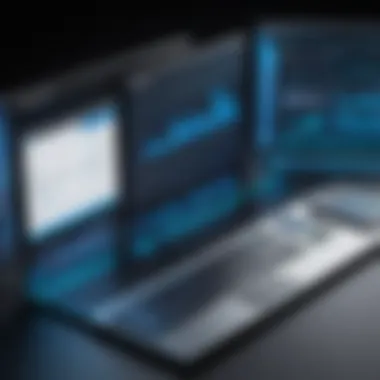

Setting the right thresholds is essential. It’s no good if you’re constantly receiving alerts that are triggered by normal operations. To avoid alert fatigue, it’s wise to establish clear, actionable thresholds tailored to your workload. Different metrics can warrant different thresholds. For instance:
- CPU Usage: A threshold might be set at 80%, alerting you when workloads are reaching peak levels.
- Memory Utilization: Setting it at 70% could help indicate when your system is getting a bit cramped.
- Disk I/O Statistics: Here, a threshold could be set to trigger at high latency or throughput, which can indicate potential problems.
Evaluate these limits regularly. Keep in mind how usage patterns evolve; what may have worked a few months ago could be ineffective now. Revisiting and adjusting thresholds is crucial to maintaining a finely tuned monitoring system.
Regular Updates and Maintenance
Staying Current: One cannot overemphasize the significance of regular updates. The software landscape is always changing, and so are potential vulnerabilities. Proxmox and SNMP packages might include important security updates or enhancements of functionalities, which can also improve monitoring efficiency.
It’s beneficial to include a maintenance schedule that reviews monitoring tools and underlying infrastructure. Ensure configurations are current and functional; older systems may introduce unexpected performance hindrances. It might sound tedious, but the consistency pays off, keeping your monitoring regime sharp and responsive.
Troubleshooting Common Issues
In any monitoring scenario, issues may arise; the key is not just to identify them but to actively address them. Some common pitfalls in SNMP monitoring include:
- Incorrect Community Strings: Make sure the community strings in both your SNMP manager and the Proxmox agent match. Mismatches can lead to failed connections.
- Firewall Issues: Ensure that firewalls are configured to allow SNMP traffic. Sometimes it’s the simplest networking configuration that can cause headaches.
- Outdated Software Versions: An outdated package may fail to communicate effectively. Keep software updated to mitigate compatibility issues.
- Monitoring Tool Configuration: Misconfigurations in monitoring tools can lead to missed alerts or, conversely, unwarranted alarms. Always double-check settings upon setup and adjustments.
"A stitch in time saves nine."
Addressing these problems proactively can make the difference between a few minutes of minor fixes and a larger incident requiring significant downtime. The goal is clarity, ensuring that the system functions seamlessly while you focus on managing your Proxmox environment effectively.
By adhering to these best practices, your Proxmox SNMP monitoring can become not just a tool, but a vital resource for sustaining high performance and steady operations in your IT environment.
Security Considerations in SNMP Monitoring
In today's interconnected world, the importance of network security cannot be overstated. When employing SNMP for monitoring systems like Proxmox, understanding its security nuances becomes essential. This ensures that sensitive data about network devices and their operations does not fall into the wrong hands. Focusing on the security elements surrounding SNMP is not just a good idea; it's crucial for maintaining integrity and trust in your network management.
SNMP Versions and Security
SNMP has evolved, and its versions come with various security enhancements.
- SNMPv1 and SNMPv2c provide minimal security, using community strings as "passwords" which can be easily intercepted. This makes them vulnerable as they transmit data in plaintext.
- SNMPv3, on the other hand, introduced robust security mechanisms such as authentication and encryption. Utilizing SNMPv3 is highly advisable if security is a main concern.Employing an upgraded version that includes these enhanced security measures helps mitigate risks. Thus, a proper version selection paves the way for safer and more reliable network monitoring.
Securing SNMP Interfaces
Securing interfaces where SNMP is deployed is not merely a recommendation; it’s a necessity. Here’s how you can secure SNMP interfaces effectively:
- Limit Access: Restrict SNMP access to specific IP addresses to minimize exposure.
- Use Firewalls: Implement firewall rules that block SNMP requests from unauthorized sources.
- Change Community Strings Regularly: Just like passwords, community strings should not be static. Changing them periodically can help prevent unauthorized access.
- Disable Unused SNMP Versions: If you’re using SNMPv3, ensure that older versions like SNMPv1 and SNMPv2c are disabled to avoid security loopholes.
By taking these measures, you effectively increase the security posture of your SNMP implementation, which is vital to protecting sensitive network information.
Monitoring Best Practices for Security
To maintain a strong security foundation, consider the following best practices when it comes to SNMP monitoring:
- Regularly Update Software: Keeping your SNMP software and Proxmox updated ensures that any security vulnerabilities are patched promptly.
- Monitor SNMP Logs: Keeping an eye on logs can help in detecting unusual activities that may signal attempted breaches.
- Implement Role-Based Access Control (RBAC): Ensure that users have the least privilege necessary to perform their tasks. This minimizes potential damages in case of a compromised account.
- Conduct Regular Security Audits: Performing audits helps identify weaknesses before they can be exploited.
- Educate Staff: Ensure inter-departmental communication regarding the latest security protocols and threat awareness.
"The secret of good security often lies in the mundane: keeping your systems updated, restricting unnecessary access, and being aware."
In summary, securing your SNMP monitoring setup in Proxmox is multi-faceted; it requires an understanding of versions, careful interface configuration, and diligence in monitoring practices. By implementing these thorough strategies, you can significantly reduce risks and enhance your network's resilience against potential threats.
Future Trends in Monitoring with SNMP
In the ever-evolving landscape of IT infrastructure management, the role of monitoring has transformed significantly. As virtualization -particularly with tools like Proxmox- gains traction, understanding future trends in monitoring with SNMP becomes crucial. Not only does SNMP facilitate network management, but it is also aligning with new technological advancements that streamline processes and enhance oversight in both on-premises and cloud environments.
Evolution of SNMP Protocols
SNMP has undergone various enhancements since its inception. The transition from SNMPv1 through SNMPv3 reflects an ongoing commitment to better security and efficiency in handling network devices. The introduction of SNMPv3 was a game-changer, allowing for encryption and authentication which enables secure management of sensitive information.
Whereas earlier versions often relied on community strings for access control, the latest revisions implement strong cryptographic principles. Proper understanding of these evolutions is essential for IT professionals who engage in monitoring systems. Keep an eye on shaping how data is shared across networks, since this evolution not only helps in increasing reliability but also in improving performance metrics significantly.
Integration with Cloud Solutions
With the rise of cloud computing, organizations are rapidly adopting hybrid environments. This integration brings unique challenges for monitoring tools, as they must now oversee both local and cloud resources seamlessly. For Proxmox users, leveraging SNMP in cloud contexts means rethinking how data flows and is managed.
Utilizing SNMP within cloud services can provide valuable insights, such as resource usage over time and performance fluctuations. By employing comprehensive data insights, businesses can optimize resource allocation and eliminate bottlenecks that might affect cloud performance. Understanding the nuances of SNMP's adaptability to cloud ecosystems is key for software developers and IT professionals aiming for efficiency and scalability.
The Role of AI and Machine Learning in Monitoring
As we peer into the future, it's impossible to overlook the influence of artificial intelligence and machine learning on monitoring practices. The integration of these advanced technologies facilitates real-time data processing, and automation of repetitive tasks, and enhances predictive analytics. This means your familiar SNMP protocols could be teamed up with adaptive algorithms that learn from previous environments to assess risks or detect anomalies.
For instance, if a network anomaly arises, an AI system could quickly analyze patterns, pinpointing outliers much faster than a human operator. Practically, this could manifest in automatic fine-tuning of parameters or triggering alerts when thresholds are breached.
Furthermore, machine learning models continuously refine their data assessments, resulting in increasingly precise monitoring capabilities. As SNMP systems begin to incorporate these intelligent features, IT professionals should prepare for a future where data-driven decisions become the norm, significantly improving both resource management and incident response times.
"In an era where data is king, adopting advanced monitoring tools is not a luxury but a necessity."
By understanding these emerging trends in SNMP monitoring, tech professionals can stay ahead of the curve and continue to ensure their infrastructure operates at peak efficiency.







