Mastering Rewording with Grammarly: A Complete Guide


Intro
In today's data-driven world, clear communication is key. Many professionals encounter challenges with wording and sentence structure. Effective writing reflects a person’s ideas and intentions. Here the need for tools like Grammarly becomes paramount. Grammarly doesn't just check grammar; it also helps users reword sentences for clarity and coherence. This article will delve into Grammarly’s rewording capabilities, exploring its features, benefits, and common use cases.
Software Overview
Grammarly is a multifunctional writing assistant designed to enhance text quality. It operates through a user-friendly interface that integrates seamlessly with various platforms. Users can install a browser extension, desktop application, or use the web-based version. This flexibility caters to diverse writing environments, whether drafting emails or writing reports.
Key Features
- Rewording Suggestions:
Grammarly provides alternative word choices to improve sentence clarity. It identifies repetitive phrases and offers synonyms and similar structures. - Contextual Feedback:
The tool assesses the context of writing, ensuring suggestions align with the intended meaning. This feature is critical, as not all synonyms fit every scenario. - Real-Time Editing:
As users write, Grammarly offers suggestions instantaneously, promoting an intuitive writing flow. - Plagiarism Checker:
Grammarly assesses writing originality, ensuring that content remains unique. - Performance Statistics:
Users can view their writing proficiency scores, tracking progress over time.
System Requirements
Grammarly is lightweight, requiring minimal system resources. Here are the general requirements:
- Web Browser: Latest version of Chrome, Firefox, Safari, or Edge for the browser extension.
- Operating System: Compatible with Windows 7 or later, macOS 10.12 or later, iOS, and Android devices.
- Internet Connection: Grammarly functions best with stable internet access for real-time updates.
In-Depth Analysis
Understanding how Grammarly functions allows users to maximize its potential. The tool’s rewording functionality is sophisticated yet straightforward.
Performance and Usability
Grammarly's performance is commendable, even with complex sentences. It utilizes advanced algorithms to analyze text quickly. The interface is clean, enabling users to focus on writing without distraction. Feedback appears directly within the text, preventing interruption in thought flow. This design choice enhances usability, making it accessible even for those less tech-savvy.
Best Use Cases
Grammarly’s rewording feature shines in various scenarios:
- Academic Writing:
Students can use Grammarly to refine essays and research papers. Improved clarity can lead to higher grades. - Professional Emails:
Clarity in emails can determine the response quality. Grammarly helps craft messages that are concise and direct. - Content Creation:
Bloggers and content writers benefit from enhanced readability, attracting larger audiences. - Social Media Posts:
Short, impactful wording can boost engagement on platforms like Facebook.
Grammarly’s rewording function transforms good writing into great writing, enhancing communication across all platforms.
Foreword to Grammarly
Grammarly has become an essential tool in the landscape of writing assistance. This section focuses on its significance as a grammar correction and rewording tool. With the increasing demand for clear and effective communication across various fields, Grammarly provides a suite of features that cater to diverse writing needs. Understanding its foundational elements is key to utilizing its full potential in improving writing quality.
Overview of Grammar Correction Tools
Various grammar correction tools exist, each purporting to enhance clarity and correctness in written communication. Programs like ProWritingAid and Hemingway Editor offer different features. However, Grammarly's blend of grammar checking, style suggestions, and rewording capabilities distinguishes it from competitors. This tool analyzes text in real time, providing feedback that allows users to refine their writing accurately. The tool supports multiple platforms, enabling seamless integration into various writing settings, including academic, professional, and casual contexts.
Grammarly's Position in the Market
Grammarly occupies a significant position in the market for writing tools. Its user-friendly interface and comprehensive features make it appealing for students, professionals, and creators alike. The freemium model allows users to access basic functionality, making it widely accessible. The optional premium subscription unlocks deeper features such as advanced clarity suggestions and style tone adjustments. This adaptability contributes to its popularity among users looking to enhance their writing productivity and effectiveness.
Understanding the Rewording Feature
The rewording feature in Grammarly is a pivotal aspect of the tool, playing a crucial role in enhancing the quality of writing. In an age where clear communication is essential, understanding how this feature works can help users elevate their writing. By analyzing sentences, Grammarly intelligently suggests alternate wording, improving overall clarity and engagement.
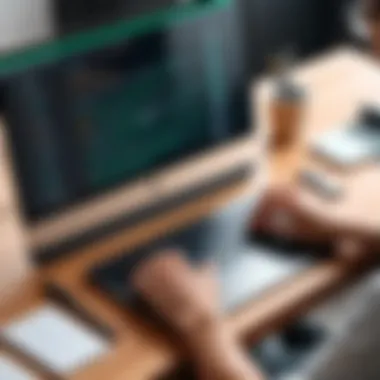

The importance of this functionality cannot be overstated. It caters to various needs, from academic writing to professional communication, catering to diverse users, including students and IT professionals. Effective rewording leads to more precise expression and reduces ambiguity, which is vital in both technical and creative contexts.
Functionality of the Rewording Tool
Grammarly's rewording tool operates by assessing the structure and vocabulary used in a piece of writing. Once users input text, the algorithm reviews it for potential improvements. The tool evaluates the context and suggests synonyms or alternative phrases that match the tone and intent of the original content. This helps to refine the message without altering its core meaning. Users can choose whether to accept a suggestion or ignore it, giving them control over the final output.
The ability to provide contextual alternatives is one of the standout features of Grammarly's rewording capabilities. This means that if a user tends to overuse specific terms or phrases, the tool will recognize this and offer fresh options, preventing monotony in writing. By doing so, it encourages a richer vocabulary and assists users in learning better word choices.
Types of Suggestions Provided
Grammarly provides several types of suggestions through its rewording feature. Below are some common types:
- Synonyms: These replace commonly used words with more precise or varied terms. For instance, converting "very good" to "excellent."
- Phrase Alternatives: Users might see recommendations like changing "in the event that" to "if," streamlining sentences for better flow.
- Clarity Enhancements: Grammarly may indicate areas where sentences are too complex and suggest simpler constructions.
- Tone Adjustments: The tool identifies words that might not fit the desired tone and suggests alternatives that create a more formal or informal impression, depending on the context.
"Grammarly offers real-time feedback, enabling users to see options as they write, which fosters a more dynamic writing experience."
Understanding these different types of suggestions allows users to think critically about their writing choices. Rather than relying solely on passive suggestions, they can actively engage with the tool. This approach reinforces better writing habits and promotes continual learning over time, proving essential for both novice and seasoned writers.
Benefits of Using Grammarly for Rewording
Grammarly's rewording capabilities go beyond simple grammar checks. They help users achieve a level of clarity and precision that strengthens their writing. Ensuring one’s message is both effective and engaging is crucial for any audience. In this section, we will explore the specific advantages of using Grammarly for rewording, focusing on how it enhances clarity, improves vocabulary, and provides contextual suggestions.
Enhanced Clarity in Writing
Clarity is paramount in any form of communication. Readers often appreciate straightforward and accessible language. Grammarly's rewording tool plays a significant role in achieving this. The tool helps users identify convoluted or vague sentences, suggesting alterations that simplify and clarify the message. This ensures that the intended meaning is conveyed accurately without additional confusion or misinterpretation.
For professionals, especially in fields like software development and IT, technical jargon can often obscure meaning. Including simple alternatives or restructuring may make content more approachable. This aligns with practices in user experience design, where clarity leads to better engagement. By emphasizing clear expression, Grammarly brings a substantial improvement to written communication.
Improved Vocabulary Usage
Vocabulary is a key element in effective writing. Grammarly assists users in selecting more precise or sophisticated words, elevating the quality of expression. This is especially beneficial in academic and professional settings, where nuanced language can convey expertise and authority.
In many cases, writers may use the same words repetitively, leading to a dull reading experience. The rewording suggestions not only diversify vocabulary but also encourage users to explore synonyms that may better capture their intent. By cultivating a richer vocabulary, users are better equipped to articulate complex ideas succinctly and impactfully.
Contextual Suggestions
The interface of Grammarly employs advanced technology to analyze text within context. This understanding allows it to produce suggestions that fit the specific tone and subject matter of the writing. Contextual feedback can enhance the relevance of the rewording proposals. Users benefit from alternatives that not only fit grammatically but also align with the emotional undertone of the content.
For example, a formal email may require a different phrasing compared to creative writing. Grammarly recognizes this and provides aligned suggestions, enabling users to maintain appropriate tone in their documentation. This adaptability shows how important context is in writing, ensuring that messages resonate with the target audience more effectively.
"Effective communication is not just about saying something; it's about saying it in a way that others can understand clearly."
Practical Applications of Rewording Features
Rewording tools, such as the one offered by Grammarly, can greatly enhance various types of writing. The importance of this section lies in its ability to illustrate how these features can be transformative across different writing contexts. Understanding practical applications is essential for users aiming to improve their writing clarity, adaptability, and overall effectiveness.
Academic Writing
In academic writing, clarity is paramount. Students and researchers must convey complex ideas without ambiguity. Grammarly’s rewording tool assists in this process by suggesting alternative phrases and nuanced terminology. This is especially useful when drafting essays, theses, or research papers. It can highlight jargon that may not be universally understood and offer simpler alternatives. For instance, rather than saying "utilize," one might choose "use," thereby improving readability.
Moreover, the tool helps in structuring arguments more effectively by encouraging varied sentence constructions. This varied approach prevents monotony and keeps the reader engaged. Additionally, being able to diversify word choice enhances the academic tone while maintaining precision.
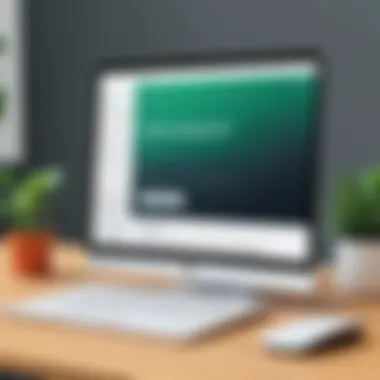

Professional Communication
In professional settings, clear communication reflects competence. Whether through emails, reports, or presentations, the rewording function of Grammarly supports professionals by ensuring their messages are succinct and impactful. An essential aspect of professional communication is avoiding ambiguity. By rewording complex sentences, the tool helps to clarify intent and meaning.
Consider a scenario where a project update might be convoluted. Instead of saying, "We have embarked upon an exhaustive examination of the operational parameters," an alternative could be, "We have thoroughly reviewed the operational guidelines." This not only makes the message clearer but also strengthens the professional image of the writer.
Moreover, for individuals whose first language may not be English, Grammarly serves as an additional layer of assurance, helping to phrase ideas in a more culturally neutral way, suitable for diverse audiences.
Creative Writing
Creative writing often embraces the art of expression. Here, Grammarly's rewording features can serve an important role by providing fresh perspectives and alternative storytelling methods. Writers can find themselves stuck in repetitive or clichéd language. The tool's capacity to suggest varied vocabulary encourages creativity and innovation while drafting descriptions, dialogue, or narration.
For instance, instead of writing, "The night was very dark," a rephrased option could be, "The night was shrouded in darkness." Such shifts not only enrich the narrative but invite readers to immerse themselves in the story.
Moreover, creative writers can leverage the rewording suggestions to find more impactful ways to convey emotions or themes, ultimately leading to more resonant storytelling. In this regard, Grammarly supports the development of one's unique voice while ensuring that clarity is not sacrificed for stylistic flair.
"Effective rewording can redefine clarity and enhance communication across all forms of writing."
Overall, the multifaceted applications of Grammarly’s rewording feature underscore its utility in various writing contexts. The ability to refine language, clarify intent, and invigorate creative expression epitomizes how technology can enhance the writing process.
Evaluating Effectiveness of Rewording Suggestions
Rewording can significantly impact the quality of writing by enhancing clarity and coherence. However, to fully harness the capabilities of Grammarly’s rewording tool, it is essential to evaluate the effectiveness of its suggestions. This evaluation involves analyzing how well the tool's feedback aligns with a user's original intent while also considering the broader context of writing. Understanding how to assess the suggestions will inform users on their validity and applicability, leading to more precise and refined writing.
User Feedback on Suggestions
User feedback plays a vital role in gauging the effectiveness of Grammarly's rewording tool. It entails reviewing responses from those who have utilized the feature extensively. Many users express that the suggestions can sometimes be spot-on, offering alternatives that significantly enhance their writing. However, feedback also reveals certain inconsistencies.
- Positive Aspects
Many appreciate the variety of suggestions generated.
Users note an improvement in sentence structure and overall readability. - Concerns Voiced
Some users find the suggestions lacking in contextual awareness.
There are instances where alternatives do not fit the intended meaning, which can be frustrating.
This duality in feedback highlights the necessity for users to critically evaluate the suggestions rather than accepting them blindly. Engaging with the feedback can determine the true effectiveness of the rewording feature.
Limitations of Automatic Rewording
Despite its capabilities, Grammarly's rewording tool is not without limitations. Understanding these limitations is vital for users who aim to incorporate this tool effectively into their writing process.
- Contextual Understanding
Automatic rewording often lacks the nuanced understanding required to grasp the full context of a piece. This can lead to suggestions that are grammatically correct yet contextually inappropriate. - Sense of Style
The rewording feature may not always align with a writer's unique style. Automatic suggestions are generally neutral and might fail to capture personal voice or tone. - Complex Sentences
In cases where sentences are intricate or laden with technical jargon, the tool might struggle to produce suitable alternatives without oversimplifying concepts. - Cultural Sensitivity
Some suggestions might inadvertently overlook cultural norms or sensitivities, potentially leading to misinterpretations or offense.
Assessing these limitations helps users become more aware and judicious in integrating Grammarly's rewording suggestions into their writing practices. Using the tool effectively involves understanding both its benefits and constraints.
Strategies for Optimizing Rewording with Grammarly
Using Grammarly for rewording presents vast potential, but users must understand how to leverage this tool effectively. Strategies for optimizing rewording can enhance both clarity and impact in writing. Readers benefit by grasping essential techniques tailored for varied contexts. Each strategy discussed below will showcase how users can maximize Grammarly's capabilities.
Understanding Context
Grammarly's rewording feature adjusts suggestions based on the context of the text. Users must consider the audience, purpose, and style of their writing. For example, academic papers require formal language, while blogs can be casual.
When focusing on context, think about how your audience perceives language. It guides not only word choice but also sentence structure. Paying attention to these details increases the relevance of suggestions. It’s crucial to review the context before accepting any changes made by the tool. Checking the placement and relationship of words helps ensure consistency in the message being conveyed.
Experimenting with Different Phrases


Grammarly offers a range of suggestions, but users should not limit themselves to its options only. Exploring different phrases can generate more unique and striking alternatives. Trying out synonyms or modifying sentence structures can produce results that better fit the author's voice. To refine writing:
- Generate multiple options for important sentences.
- Compare tone and nuance between suggested phrases.
- Choose phrases that resonate best with the intended message.
Creativity plays a vital role here. While Grammarly can provide a starting point, user input enhances the process significantly. Experimenting with phrases ensures the final output remains authentic rather than mechanical.
Balancing Automation and Authenticity
Relying solely on automated suggestions can compromise an author’s authenticity. While Grammarly assists in identifying issues, writers must maintain their unique voice throughout the process. Balancing automation with personal style is essential for effective rewriting.
To achieve this:
- Always evaluate suggestions based on personal judgment.
- Retain key characteristics that make your writing distinctive.
- Adapt changes to maintain originality without losing clarity.
Finding this balance allows users to benefit from Grammarly while ensuring their writing remains true to their identity.
By combining the strengths of Grammarly’s tool with individual creativity, users can craft content that is both polished and personal.
Adopting these strategies provides a pathway to improve writing quality. With a clear understanding of context, an eagerness to explore different phrases, and a commitment to personal voice, writers can truly optimize rewording with Grammarly.
Comparative Analysis with Other Tools
Comparative analysis is crucial in understanding how Grammarly’s rewording tool stands against its competitors. By evaluating various platforms, users can identify which tool aligns best with their writing style, professional needs, and desired outcomes. This section delves into how Grammarly compares with similar tools as well as insights from user reviews, giving a comprehensive view of the rewording landscape.
Grammarly vs. Similar Platforms
Grammarly provides a robust rewording component, but how does it stack up against others like ProWritingAid and Hemingway Editor? Each of these tools aims to enhance writing, yet they cater to different audiences and preferences.
- Grammarly: Known for its advanced AI algorithms, it provides contextual rephrasing suggestions along with grammar and spell checks, helping users produce clear and polished text. Grammarly emphasizes real-time feedback, which enhances user experience.
- ProWritingAid: This platform focuses on comprehensive reports and suggestions. Its detailed analysis covers style, structure, and readability, but its rewording suggestions are less intuitive. Users might find its interface slightly more complex.
- Hemingway Editor: Unlike the other two, Hemingway aims primarily at enhancing readability. While it does not offer a dedicated rewording feature, it encourages simpler constructions and a more direct writing style. It benefits those looking for clarity and straightforwardness.
Each tool has its pros and cons. Grammarly excels with its advanced rewording suggestions and user-friendly interface, making it a preferred choice for many.
Insights from User Reviews
Understanding user experiences is essential in evaluating any tool. Reviews offer real-world opinions that can guide potential users in their decisions. Most users of Grammarly appreciate its effectiveness in enhancing writing quality, citing the following points:
- Efficiency: Users often highlight how quickly Grammarly generates rewording suggestions, allowing for efficient revisions without significant downtime.
- Contextual Awareness: Its ability to provide suggestions based on context is frequently praised. This ensures the recommended changes keep the original meaning intact.
- Integration and Usage: Many appreciate how easily Grammarly integrates with various platforms, such as Microsoft Word and Google Docs. The accessibility means it can be used in multiple settings.
However, some users have mentioned limitations. For example, there are occasional frustrations with suggestions that seem too similar to the original text. Also, the premium version offers more features, leading to considerations about cost versus benefit.
End
The conclusion is a critical component of this article. It encapsulates the core findings and insights derived from the preceding sections. By synthesizing the elements of Grammarly's rewording capabilities, this section provides clarity on the importance of using such tools in various writing contexts.
Understanding the efficacy of rewording tools, specifically through Grammarly, enhances the overall writing process. With the right application, users can improve not only their vocabulary but also the clarity and engagement of their text. This can significantly impact varied domains such as academic writing, professional communication, and even creative endeavors.
Recap of Key Points
- Functionality of the Tool: Grammarly’s rewording features assist users in selecting better language choices and improving writing style.
- Benefits: Enhanced clarity, improved vocabulary, and contextual feedback lead to superior writing outcomes.
- Practical Applications: From academic documents to business emails, rewording tools demonstrate versatility across multiple fields.
- User Feedback and Limitations: While user insights provide valuable feedback, limitations of automatic rewording must be acknowledged.
- Future Directions: Exploration of new technologies may lead to more sophisticated rewording suggestions.
Future of Rewording Tools
Looking ahead, the evolution of rewording tools is promising. The incorporation of AI and machine learning will likely refine the suggestions provided by tools like Grammarly. By analyzing writing trends and user preferences, future iterations may offer increasingly personalized experiences.
In addition, as remote work and online education become more prevalent, the demand for clear and effective communication is growing. Rewording tools will be crucial for individuals seeking to enhance their writing quality. The future may see integrations with various platforms and applications, making these tools more accessible and user-friendly.
By continually adapting to the user’s needs and preferences, rewording tools can play a vital role in enhancing communication across a broad spectrum of applications.







