Comprehensive Guide to SAS Reporting Tool


Intro
SAS Reporting Tool stands out in the realm of data analysis and visualization. Its application spans across various industries, allowing users to transform complex data sets into meaningful insights. Understanding the software can empower individuals and organizations to make informed decisions supported by data-driven evidence.
In this article, we will explore the intricate functionalities of SAS Reporting Tool. We aim to clarify its key features, system requirements, usability, and best use cases. With this information at hand, users can harness the full potential of SAS for their projects, whether personal or professional.
Throughout this guide, the discussion will guide software developers, IT professionals, and students in leveraging SAS Reporting Tool effectively. By the end, readers will have a robust comprehension of how this tool can enhance reporting and analysis tasks.
Prelude to SAS Reporting Tool
Understanding the SAS Reporting Tool is essential for any data-driven professional. This tool plays a vital role in transforming raw data into insightful reports. It streamlines the reporting process and enhances data visualization, making it accessible for users of varying skill levels.
Overview of SAS
SAS, or Statistical Analysis System, is a software suite used for advanced analytics, multivariate analysis, business intelligence, data management, and predictive analytics. Since its inception, it has become a staple in industries such as healthcare, finance, and academia.
The foundation of SAS rests on its ability to handle large amounts of data. It empowers users to perform complex analysis without needing extensive programming knowledge. Familiarity with SAS opens doors for professionals looking to make data-informed decisions in their organizations.
Purpose of the SAS Reporting Tool
The SAS Reporting Tool specifically focuses on generating customizable reports from data analyzed within the SAS environment. Its primary purpose is to provide users with the means to produce high-quality, actionable reports efficiently. This tool enables users to visualize data trends and patterns, which can illuminate insights that directly inform strategic decisions.
The ability to present data clearly and effectively cannot be overstated. Reports created in SAS serve to communicate findings to stakeholders, providing a platform for discussion and further analysis.
Proper reporting can lead to better business strategies, ultimately enhancing productivity and profitability.
In summary, the introduction to the SAS Reporting Tool is crucial. It offers insights into how data can be utilized effectively. Therefore, understanding its functionalities and purposes strengthens the competence of professionals in tech-focused fields.
Key Features of the SAS Reporting Tool
When evaluating any reporting tool, the key features significantly influence its utility and effectiveness. The SAS Reporting Tool stands out due to its comprehensive functionalities designed to enhance data analysis and reporting. These features not only streamline the reporting process but also empower users to derive meaningful insights from complex datasets. This section will dissect these key features, providing readers with a clear understanding of what the SAS Reporting Tool has to offer.
Data Visualization Capabilities
One of the hallmark features of the SAS Reporting Tool is its robust data visualization capabilities. Visualization is critical in the realm of data management, as it allows users to represent data in a format that is easier to understand. The SAS Reporting Tool offers a variety of graphical representations, including bar charts, histograms, pie charts, and heat maps.
These visual tools enhance interpretability, making complex data accessible to a wider audience. Moreover, the ability to customize these visualizations adds a layer of personalization, enabling users to highlight specific aspects of their data effectively. Users can adjust colors, labels, and styles to suit their presentation or reporting needs. This adaptive approach not only improves clarity but also assists in storytelling with data.
"Good visualization allows stakeholders to understand the data quickly and make informed decisions."
Customizable Reports
The SAS Reporting Tool’s ability to produce customizable reports represents another significant advantage over simpler alternatives. Users can tailor report layouts, select specific data fields, and choose how information is presented. This flexibility ensures that reports meet the unique requirements of different projects or stakeholders.
Custom reports can include various elements, such as tables, graphs, and charts, organized in a way that best communicates the intended message. This level of customization proves particularly beneficial in professional settings where the audience may have distinct preferences or requirements. Ultimately, customizable reports save time and enhance efficiency, as users can create a single report format and modify it for various scenarios, rather than creating new reports from scratch.
Integration with SAS Analytics
Integration with SAS Analytics serves as a significant feature of the SAS Reporting Tool. Many organizations utilize various data analytics tools, and the ability to link these tools to reporting software is crucial. SAS Reporting Tool seamlessly connects with SAS Analytics, enabling users to leverage advanced analytics capabilities directly within their reporting functions.
This integration ensures that users can easily access and analyze data in real-time. The SAS platform also supports predictive analytics, which can enhance reports by incorporating forward-looking insights. Utilizing this integration extends the functionality of the reporting tool and ensures that data-driven decisions are supported by the most up-to-date analytics. Users benefit from a cohesive ecosystem that fosters better data management and reporting practices.
In summary, the key features of the SAS Reporting Tool—data visualization capabilities, customizable reports, and integration with SAS Analytics—make it a powerful asset for any professional dealing with data. By harnessing these features, users can streamline their reporting processes, improve clarity in data presentation, and ultimately elevate their decision-making strategies.
Technical Aspects of the Tool
Understanding the technical aspects of SAS Reporting Tool is crucial for users aiming to fully utilize its capabilities. This section delineates the specifics that inform the effective use of the tool. Knowing system requirements ensures the hardware can handle the software's demands. The installation process details practical steps for users looking to set up the tool. Lastly, a careful examination of the user interface aids in navigating the software efficiently. All these elements combine to promote a smoother user experience, which is fundamental in data analysis and reporting.
System Requirements
Before installing SAS Reporting Tool, users must be aware of the system requirements. These specifications ensure that the software can function optimally in a given environment. The requirements generally include:
- Operating System: Windows 10, recent versions of Red Hat Enterprise Linux, or UNIX-based systems.
- Processor: A multi-core processor is recommended to enhance performance.
- RAM: At least 8 GB of RAM is suggested, though 16 GB will provide better multitasking capabilities.
- Disk Space: Sufficient disk space for installation, around 10 GB, plus additional space for data storage.
Each of these elements plays a role in the tool's performance. Underestimating these requirements can lead to lag or crashes during intensive data processing.
Installation Process
Once the system requirements are confirmed, the installation process needs attention to detail. The steps for installation generally include:
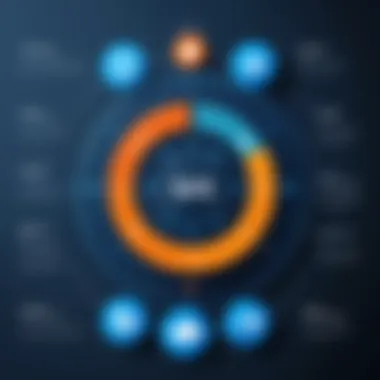

- Download the Installer: Obtain the installer package from the official SAS website to ensure authenticity.
- Run the Installer: Execute the downloaded file as an administrator to avoid permission issues.
- Follow Setup Wizard: The setup wizard will guide through the installation process. Be mindful of any options presented; they might require user input on configurations.
- Choose Installation Path: Specify a suitable directory for installation, ensuring enough space is available.
- Finalize Installation: Once the installation is complete, a prompt will notify you; restart might be necessary depending on the system settings.
After following these steps, users should find SAS Reporting Tool ready for use. Regular updates are behind manageable installations, which ensure that users benefit from the latest features.
User Interface Overview
The user interface of SAS Reporting Tool is designed with usability in mind. Understanding its structure enhances the overall user experience. Key components of the interface include:
- Dashboard: Provides an overview of functionalities and common actions, streamlining navigation.
- Menu Bar: Houses essential options for report creation, template management, and data export.
- Workspace: The primary area where users view and modify documents, supporting multiple tabs for different tasks.
- Toolbars: Context-sensitive toolbars offer quick access to functionalities related to the current task.
Navigating the interface might require an initial learning period, but familiarization leads to improved efficiency. The layout's intuitive nature helps minimize frustration, allowing users to focus on generating impactful reports.
"A well-structured interface reduces the learning curve for new users, enabling them to engage with complex analytical tasks sooner."
SAS Reporting Tool in Practice
The functionality of the SAS Reporting Tool extends beyond data analysis; it is a vital component for practitioners aiming to create insightful and actionable reports. In this section, we will delve into several practical aspects, including creating reports step-by-step, utilizing templates effectively, and exporting data and reports. Each element plays an important role in enhancing the reporting experience and ensuring that the tool serves its purpose efficiently in professional environments.
Creating Reports Step-by-Step
Creating reports using the SAS Reporting Tool involves a systematic approach. This process begins with defining the objectives of the report. Users should determine what insights are needed and the specific data sources that will be utilized. Often, clear goals lead to more concise and impactful reports.
- Select Data Sources: Begin by identifying which datasets will inform the report. The SAS Reporting Tool allows connections to multiple data sources, including databases like SQL Server and Oracle.
- Design the Report Layout: Users can create a basic framework for their reports. This includes setting up tables, charts, and other visualizations that will present the data clearly. The tool offers drag-and-drop features to aid in this process.
- Input the Data: Once the layout is set, data can be imported into the report. Users can filter and manipulate the data to ensure only relevant information is displayed.
- Add Calculations and Analytics: Include any necessary calculations or analytics to provide deeper insights. This may involve creating computed columns or applying statistical methods provided by the SAS analytics capabilities.
- Review and Refine: After assembling the report, it’s essential to review the content for accuracy and relevance. Refining the report by examining visual clarity and information density helps enhance its impact.
This structured approach not only improves efficiency but also enhances the overall quality of the reports produced.
Utilizing Templates
Templates speed up the report creation process by providing a standardized format. The SAS Reporting Tool offers a variety of pre-built templates tailored to specific reporting scenarios. Utilizing these templates can significantly save time and ensure consistency across reports.
- Choosing the Right Template: When starting a report, selecting a template that align with the report's focus is crucial. For instance, a financial report might have specific features suited for numerical data visualization.
- Customization Options: While templates offer a strong starting point, customizing them is equally important. Users can adjust colors, fonts, and layout dimensions to better fit brand guidelines or personal preferences.
- Reusability: Once a template has been customized, it can be saved for future use. This reusability means users can maintain consistency across different reports while minimizing repetitive tasks.
By effectively utilizing templates, users can enhance their productivity and achieve professional-looking reports with less effort.
Exporting Data and Reports
The ability to export data and reports is fundamental for sharing insights with various stakeholders. The SAS Reporting Tool allows users to export their work in several formats, each catering to different needs.
- Common Export Formats: Reports can be exported as PDF, Excel, or HTML files. Each format serves different purposes; for instance, PDFs are ideal for formal presentations, while Excel is better suited for further data manipulation.
- Considerations for Export: Before exporting, users should consider the audience and the format’s requirement. Ensuring that charts and visuals render accurately is paramount. Each format may handle graphics differently, and adjustments might be needed post-export.
- Sharing Options: The exported reports can be easily shared via email or stored in a cloud service. Using platforms like Google Drive or Dropbox enhances accessibility for team members.
Exporting data and reports efficiently allows for better communication and collaboration among teams, bridging the gap between data analysis and decision-making.
"Effective reporting is not just about data presentation; it’s about telling a story that guides decision-makers."
In summary, mastering these practical aspects of the SAS Reporting Tool enhances a user's ability to produce meaningful and impactful reports. Each step and feature reinforces the tool's value in the landscape of data analysis.
Advantages of Using SAS Reporting Tool
The SAS Reporting Tool offers various advantages that can significantly enhance the experience of users in various fields. For professionals involved in data analysis and reporting, understanding these benefits is crucial. This section delves into the key advantages of the SAS Reporting Tool.
Efficiency in Data Processing
Efficiency is a major reason why many organizations choose the SAS Reporting Tool. This tool streamlines the process of data handling. Users can automate routine tasks, saving time and reducing the possibility of human error. Advanced features allow for real-time data access, enabling quick decision-making based on up-to-date information. This means that users can generate reports faster than traditional methods.
For example, with the built-in data management features, users can easily clean, transform, and prepare large datasets for analysis. Automation of repetitive tasks increases overall productivity. This shifts focus from mundane tasks to strategic analysis and insight generation.
Accuracy and Reliability
Accuracy is paramount in data reporting. The SAS Reporting Tool ensures precise data handling through its robust analytical capabilities. It reduces the chance of discrepancies in generated reports. Built upon a strong foundation of statistical methods, this tool provides reliable results that users can trust. The validation features also ensure that data integrity is maintained throughout the reporting process.
Reliable outputs are essential for decision-making. Users often need to rely on their reports for critical insights. Any erroneous data can lead to misinformed decisions. Hence, SAS reporting provides a framework that guarantees correctness in reporting, which is vital in fields such as finance and healthcare where mistakes can be costly.
Scalability and Flexibility
The ability to scale is another significant advantage of using the SAS Reporting Tool. As data needs grow, the tool accommodates increased amounts without compromising performance. Businesses can start on a smaller scale and gradually expand their analytic capabilities as required. This is particularly important for companies looking to grow and adapt in a fast-paced environment.
Flexibility is equally critical. Users can tailor reports to meet their specific needs. The tool supports different formats, enabling users to export reports in various document types. This adaptability makes it suitable for diverse industries, from education to manufacturing.
Challenges and Limitations


Understanding the challenges and limitations of the SAS Reporting Tool is crucial for users. It helps in aligning expectations and preparing for potential hurdles. Every software tool has its strengths, but also its weaknesses. Knowing these can guide professionals in both their choice of tools and their strategies for utilizing them effectively. Below, we delve deeper into specific challenges faced when using the SAS Reporting Tool.
Cost Considerations
One of the primary challenges of adopting the SAS Reporting Tool is its cost. The licensing fees for SAS software can be significant, especially for small businesses or individual users. This is a major consideration for anyone evaluating whether to invest in the tool. While the cost correlates with the comprehensive capabilities offered by SAS, organizations must assess their budget against the expected returns on investment.
In addition to licensing, there may be hidden costs, such as
- Training for staff
- System upgrades
- Additional modules or features
The pricing structure can vary, and it is advised to consult with SAS representatives to get a clear picture of total expenses involved. Evaluating the cost-effective alternatives is also essential, especially when justifying expenditures to stakeholders.
Learning Curve for New Users
The SAS Reporting Tool, while powerful, can pose a steep learning curve for new users. The interface is complex and may overwhelm individuals unfamiliar with the software environment. Users may find it difficult to navigate through its extensive features without proper guidance or training.
To ease this transition, organizations should consider providing comprehensive training sessions. Peers can also share knowledge through mentorship or collaborative projects. Resources such as online tutorials and user forums can greatly assist in bridging the gap for new users.
"The initial struggle with using SAS often translates into long-term productivity gains once mastery is achieved."
Focusing on hands-on practice can help users become proficient over time. Patience and persistence can yield a competent user base capable of making the most of what SAS has to offer.
Compatibility Issues with Other Systems
Another challenge that SAS users might face is compatibility with other systems or software. Integrating SAS Reporting Tool with existing data environments can lead to complications. Problems may arise with:
- Data formats
- API incompatibilities
- Legacy systems integration
Each organization has unique system architectures. Therefore, it is important to assess compatibility before committing to SAS Reporting Tool. Conducting a thorough analysis of the systems currently in place is advisable to avoid potential integration issues down the line.
Minor compatibility challenges may also affect data import/export processes, thereby hindering overall reporting efforts. Collaborating with IT specialists to resolve these integration challenges can help promote a smoother adoption of the SAS environment.
Comparative Analysis with Other Reporting Tools
Understanding how the SAS Reporting Tool compares to other reporting solutions is essential in deciding whether it fits the specific needs of a user or an organization. In today’s data-driven environment, many tools aim to provide insights through data visualization and reporting, but each has unique strengths and weaknesses. A comparative analysis allows potential users to evaluate these options against their requirements, ensuring informed decisions.
SAS vs. Tableau
When discussing SAS Reporting Tool and Tableau, it is crucial to highlight the differences in focus and capabilities. Tableau excels in interactive data visualization and user-friendly dashboards. It provides intuitive drag-and-drop features, making it accessible for users without extensive technical backgrounds. This is a significant factor for organizations that prioritize quick insights and visual storytelling. Tableau's robust community support also allows users to explore various resources and solutions through online forums and tutorials.
On the other hand, the SAS Reporting Tool offers more extensive data analytics capabilities. It supports complex data processing and statistical analysis, making it a preferred choice for users requiring deep analytical insight. While Tableau is ideal for visualization, SAS can combine advanced analytics with reporting, providing a powerful solution for data scientists and statisticians.
Some distinguishing characteristics of each are as follows:
- Integration: SAS Reporting Tool integrates seamlessly with SAS analytics for comprehensive data analysis, while Tableau connects well with numerous databases but requires additional steps for more in-depth analytics.
- Cost: Pricing structures differ significantly. Tableau's subscription-based model may suit smaller organizations. In contrast, SAS usually requires higher investment, which may deter smaller entities but provides extensive functionality for larger organizations.
"Choosing between SAS and Tableau boils down to the specific needs of the business—deep analytics versus interactive visualizations."
SAS vs. Microsoft Power BI
In comparing SAS Reporting Tool to Microsoft Power BI, one finds similar contrasts in capabilities. Microsoft Power BI is recognized for its easy integration with other Microsoft products, making it convenient for users already within that ecosystem. It offers good visualization capabilities and is often selected for its cost-effectiveness, especially for businesses already invested in Microsoft Office. This accessibility allows teams to quickly create and share reports within a collaborative environment.
In contrast, SAS Reporting Tool emphasizes a more traditional approach to data processing and reporting. Its structure is built around robust analytics infrastructure, allowing users to process large volumes of data with sophisticated statistical techniques. For professionals who require precise analytics, SAS may prove beneficial, particularly in regulated industries where data accuracy is paramount.
Key comparison points include:
- User Experience: Power BI's user experience is crafted for ease, attracting those seeking straightforward reporting. SAS may involve a steeper learning curve, especially for users accustomed to simpler tools.
- Functionality: SAS excels in data manipulation and analysis, suitable for statistical reports, while Power BI thrives in creating visually appealing representations with an analytics back-end that is less complex.
In summary, a detailed comparative analysis between the SAS Reporting Tool and alternatives like Tableau or Microsoft Power BI is valuable. It assists users in discerning which tool aligns more closely with their specific operational needs and analytical requirements.
User Feedback and Case Studies
User feedback is a valuable aspect in understanding the effectiveness and utility of the SAS Reporting Tool. This section examines why user experiences matter, highlighting the benefits they provide, as well as considerations that should be taken into account. Feedback from actual users offers insights beyond mere technical specifications. It captures real-world interactions with the tool, reflecting its strengths and weaknesses in practical applications.
Evaluating user feedback helps identify common themes regarding usability, functionality, and performance. This can be crucial for potential users, as it aids in making informed decisions about whether the SAS Reporting Tool suits their specific needs. Case studies also exemplify successful implementations, offering compelling narratives that can inspire new adopters.
Success Stories
Numerous organizations have successfully leveraged the SAS Reporting Tool to enhance data analysis and reporting. For example, a global healthcare company adopted the tool to streamline patient data reporting. By implementing SAS Reporting, they managed to reduce the report generation time from weeks to a few days. This significant improvement not only increased efficiency but also allowed core teams to focus on analysis rather than data compilation.


Similarly, a financial services firm utilized the tool to create custom dashboards that visually represent financial metrics. These dashboards enabled stakeholders to make quicker and more informed decisions based on the latest data. Such success stories highlight the tangible benefits of adopting the SAS Reporting Tool in various sectors and underscore its potential to transform data handling practices.
Common Issues Faced by Users
Despite its many advantages, some users encounter challenges when using the SAS Reporting Tool. These common issues can range from technical difficulties to usability concerns. One frequently mentioned issue is the steep learning curve for new users. Many find the initial setup daunting and overwhelming, especially if they lack prior experience with similar tools.
Another prevalent concern is related to compatibility. Users sometimes report difficulties in integrating the SAS Reporting Tool with other existing systems, which can hinder seamless data flow.
Finally, some users voice frustration over the cost, particularly for small businesses or individual users. Although the tool offers considerable functionality, the associated costs can pose a barrier for those looking for affordable solutions.
Understanding these common issues is critical for potential users. By recognizing the challenges, they can better prepare for the transition to using the SAS Reporting Tool and implement strategies to mitigate these hurdles as they arise.
"User experiences, both positive and negative, provide essential insights that impact the overall effectiveness of the SAS Reporting Tool and guide future improvements."
Feedback and real-world case studies are instrumental in evaluating the true value of software solutions like the SAS Reporting Tool. By paying attention to user experiences, organizations can make more informed choices that align with their data analysis and reporting needs.
Future Prospects of SAS Reporting Tool
The future of the SAS Reporting Tool holds significant importance in understanding how data analysis and reporting will evolve. This tool has been vital for businesses and individuals aiming to derive actionable insights from large data sets. Anticipating future developments can guide users in maximizing its potential and adapting to upcoming trends. Increased integration of advanced technologies, including artificial intelligence and machine learning, will likely redefine standard practices.
Planned Updates and Features
Several updates and features are planned for the SAS Reporting Tool that aim to enhance user experience and functionality. Developers are emphasizing user-friendliness to eliminate barriers for new users. Simpler navigation and intuitive interfaces are priorities. Enhancements in data visualization capabilities are also on the table. Future updates may include additional chart types and interactive dashboards, providing users with more ways to represent their data.
The integration of cloud capabilities is another focus area. This would allow for more scalable solutions and remote access to reporting tools. Users will benefit from improved collaborative features, enabling multiple stakeholders to work together seamlessly on reporting tasks. Other features may involve better data import options from various sources and support for more file formats, ensuring users can easily manipulate and analyze diverse datasets.
The Role of AI in Reporting
Artificial Intelligence is poised to play a transformative role in the SAS Reporting Tool. AI can automate data analysis processes, making reporting quicker and more efficient. Predictive analytics, powered by AI algorithms, can help users forecast trends and make better decisions based on historical data. This technology can also assist in anomaly detection, alerting users to potential issues that may require immediate attention.
Furthermore, AI-powered user interfaces may simplify data querying and report generation. Natural language processing techniques could allow users to ask questions or make requests in plain language, bridging the gap between advanced technology and everyday usage.
Closure
The conclusion is a pivotal segment of any in-depth analysis, offering a chance to synthesize insights gathered throughout the article. In this case, it serves to underline the significance of the SAS Reporting Tool in the landscape of data analysis and reporting. By summarizing the key elements discussed, readers can better appreciate the tool's robust features, integrations, and its overall utility in handling complex data.
Recap of Key Points
The SAS Reporting Tool stands out for its data visualization capabilities, customizable reports, and seamless integration with SAS Analytics. It provides a user-friendly interface while also meeting the demands of advanced users. Moreover, the article highlighted critical technical aspects, including system requirements and installation processes. Cost considerations, usability challenges, and comparative insights with other tools like Tableau and Microsoft Power BI are also essential elements readers should remember.
Ultimately, the advantages of using the SAS Reporting Tool—such as efficiency, accuracy, and scalability—reaffirm its value. Users can leverage this tool to streamline their reporting processes, making it a preferred choice in various industries.
Final Recommendations
For potential users considering the SAS Reporting Tool, it is important to evaluate both organizational needs and personal comfort with data software. Familiarity with SAS can enhance the overall experience. While the tool presents a learning curve, the long-term benefits in data processing efficiency and reliability are substantial. It is advisable to access the official documentation and engage with online forums and communities to gather insights from other users.
In addition, consider conducting trials to assess how well the tool fits with existing workflows. With decision-making based on informed evaluations, the SAS Reporting Tool can be an invaluable asset for data professionals, developers, and students alike.
"The choice of a reporting tool can greatly influence the efficiency of data interpretation and the clarity of insights gained. Make an informed decision to reap the full benefits of your data."
Engaging with the SAS Reporting Tool can yield enhanced data insights and analytical prowess, making it a worthwhile investment for those committed to advanced data reporting.
Resources and Further Reading
Accessing quality resources can significantly enhance the user experience with the SAS Reporting Tool. These resources provide users with deeper knowledge and insights beyond the basic functionalities. In this section, we will discuss two primary categories: Official Documentation and Online Forums and Communities.
Official Documentation
Official documentation serves as a foundational element for understanding the SAS Reporting Tool. This comprehensive resource typically includes user manuals, installation guides, and detailed feature descriptions. The documentation explains how to maximize the tool's capabilities and troubleshoot common issues. Following the official guidelines ensures that users are aware of best practices and recent updates.
Key features of the official documentation include:
- Step-by-step Instructions: Simple guides help new users navigate through the installation and use of the software.
- Feature Overviews: Detailed explanations of each tool's feature enhance understanding and allow for better utilization.
- Examples: Real-life or hypothetical scenarios show how to effectively use the various functionalities provided by the tool.
Referring regularly to the official documentation can greatly reduce the onboarding time for new users, as well as increase proficiency in complex reporting scenarios.
Online Forums and Communities
Online forums and communities offer invaluable support for SAS users. These platforms provide a space for sharing experiences, solutions, and advice, making them excellent supplements to the official documentation. Users can ask questions, report problems, and seek clarification on confusing topics in real-time.
Participating in forums has several advantages:
- Peer Support: Access to a community of users who may have faced similar challenges ensures that help is readily available.
- Latest Updates: Community discussions often highlight new features or updates sooner than official channels.
- Diverse Perspectives: Users get insights from others in different industries or use cases, helping them think creatively about their applications of the SAS Reporting Tool.
Notable platforms include Reddit and various specialized SAS forums.
Accessing and engaging with these resources can significantly improve proficiency and enhance the overall experience with the SAS Reporting Tool, paving the way for more effective reporting and analysis.





