Exploring Sauce Labs Documentation: A Comprehensive Guide


Intro
In the realm of web development, robust testing frameworks are paramount. Sauce Labs offers a powerful platform for automated testing that integrates seamlessly with various continuous integration (CI) environments. Understanding how to navigate its documentation can significantly streamline the testing process for software engineers. This guide provides an exploration into Sauce Labs documentation, offering essential insights to enhance your understanding and optimize the testing workflow.
Software Overview
Key Features
Sauce Labs provides a comprehensive set of tools designed for automated testing across different browsers and devices. Its cloud-based infrastructure enables tests to be executed in parallel, which can greatly reduce testing time. Key features include:
- Cross-browser Testing: Enables testing on various browsers like Chrome, Firefox, and Safari.
- Mobile Device Testing: Allows testing on actual mobile devices, ensuring realistic performance metrics.
- Integrations: Compatible with popular CI tools such as Jenkins, Travis CI, and CircleCI, making it versatile for diverse development pipelines.
- Real-time Testing: Provides live testing environments for immediate feedback and debugging.
System Requirements
Before engaging with Sauce Labs, ensure your development environment meets the necessary specifications. The essential requirements include:
- A stable internet connection with adequate bandwidth to ensure smooth interaction with the Sauce Labs cloud.
- Supported browsers must be up-to-date to facilitate testing without compatibility issues.
- The ability to integrate with existing CI/CD tools is vital.
In-Depth Analysis
Performance and Usability
Performance is a critical aspect of any testing tool, and Sauce Labs excels in providing high reliability and quick feedback. Users often report a significant improvement in test execution speed due to the parallel testing feature. This performance boost is especially noticeable when dealing with large test suites. The usability of Sauce Labs documentation contributes to its effectiveness; clear instructions and ample examples make it accessible for users ranging from novices to seasoned developers.
Best Use Cases
Understanding when to utilize Sauce Labs can make a significant difference in your testing strategy. Recommended use cases include:
- Regression Testing: Ideal for ensuring that new code changes do not adversely affect existing functionalities.
- Cross-platform Testing: Essential for applications that need to function seamlessly on multiple platforms.
- Mobile App Testing: Particularly useful for teams developing applications for both iOS and Android systems.
"Effective documentation can transform complex functionalities into easily understandable processes, greatly enhancing user experience."
Culmination
Intro to Sauce Labs Documentation
The Sauce Labs documentation serves as a crucial resource for both seasoned professionals and newcomers in the tech industry. This documentation offers comprehensive guidance on how to effectively utilize Sauce Labs, a widely used platform for automated testing of web and mobile applications. Understanding this documentation is integral to mastering the nuances of testing in diverse environments, which ultimately enhances the quality of software products.
It is important to acknowledge the multiple dimensions of the documentation. First, it provides a structured approach to navigating Sauce Labs’ extensive functionalities. As software development continues to evolve with frequent updates and changes in technologies used for testing, having access to clear and concise documentation helps ensure that users can adapt swiftly.
Moreover, the documentation addresses a variety of features, from basic test creation to complex integrations with CI/CD frameworks. Consequently, a deep understanding of these features can streamline the testing process and lead to more efficient workflows. Users can gain insights into browser compatibility and performance metrics that guide decision-making during both development and testing phases.
Purpose and Scope
The primary purpose of the Sauce Labs documentation is to equip users with the knowledge needed to implement effective testing strategies. It covers a wide scope that includes an introduction to various testing tools, automation of routine testing tasks, and troubleshooting common issues. By breaking down the information into digestible segments, the documentation strives to enhance the user experience.
Furthermore, it highlights how Sauce Labs integrates with various development environments, ensuring that users can harness the full potential of the platform. This guidance supports effective quality assurance processes, ultimately leading to superior software that meets user expectations.
Target Audience
The target audience for Sauce Labs documentation encompasses a diverse group of individuals. Software developers seeking to integrate automated testing into their workflows find it particularly beneficial. Similarly, IT professionals who focus on ensuring software quality and operational efficiency rely heavily on the insights presented in the documentation.
Additionally, students pursuing careers in software development or testing can greatly benefit from the structured learning material offered. This documentation serves as a reliable reference point for understanding both current practices and emerging trends in testing methodologies. By catering to this wide range of users, the documentation emphasizes its role as a foundational tool in the software development lifecycle.
Navigating the Documentation Layout
Understanding how to navigate the Sauce Labs documentation is crucial for anyone involved in web application testing. A well-organized documentation layout not only saves time but also enhances the efficiency of both new and experienced developers. This section provides insights into the overall structure and essential elements of the documentation. By familiarizing oneself with these components, users can quickly find the information they need to ensure optimal use of Sauce Labs features.
Overview of Sections
Sauce Labs documentation is divided into several key sections, each targeting different aspects of the platform. Here is a breakdown of the major segments you can expect to find:
- Introduction: This part provides a brief overview of Sauce Labs and sets the stage for what to expect from the documentation.
- Key Features: Detailed descriptions of features such as browser and device coverage, automated testing capabilities, and integration with CI/CD tools.
- Creating Your First Test: Practical guidance on setting up and executing your first test, including step-by-step instructions.
- Common Issues and Troubleshooting: This section addresses frequent problems users encounter and offers troubleshooting strategies.
- Best Practices: Tips and strategies for effective test management and maintaining test reliability.
- Community Resources: A hub for user forums and official blogs to supplement the knowledge base.
- Updates and Version Control: Information on recent updates, release notes, and how to manage changes in the software.
- Integrating Sauce Labs into Development Workflow: Strategies for integrating Sauce Labs tests in existing CI/CD processes.
Familiarity with these sections can greatly improve the user's ability to leverage Sauce Labs documentation effectively.


Finding Information
To locate specific information within the Sauce Labs documentation, users can employ several strategies:
- Search Functionality: Most documentation platforms include a search bar. Utilize keywords relevant to your inquiry for quick access. For instance, searching "browser coverage" quickly brings forward the relevant sections.
- Table of Contents: The documentation usually has a well-defined table of contents, allowing users to browse through sections easily. This can assist in finding broader topics or diving into subtopics without hassle.
- FAQs and Guides: Frequently Asked Questions often address common queries and can provide swift answers. Moreover, guides available can offer step-by-step instructions for specific tasks.
- Community Forums: Engaging with community forums can also provide real-time answers and insights into common issues faced by other users.
In sum, effectively utilizing these methods enhances the overall experience with Sauce Labs documentation, ultimately making it easier for users to tackle their testing requirements.
Key Features of Sauce Labs
Understanding the key features of Sauce Labs is essential for professionals looking to optimize their web and mobile testing strategies. Sauce Labs offers a comprehensive suite of tools that elevate the testing process, making it easier for developers to ensure their applications run smoothly across various platforms. By harnessing these features, teams can enhance their productivity and improve software reliability.
Browser and Device Coverage
Sauce Labs provides extensive browser and device coverage. This feature allows developers to test applications on a wide array of browsers and devices, ensuring compatibility in real-world environments. Users can conduct tests on popular browsers such as Google Chrome, Firefox, Microsoft Edge, and Safari, as well as various mobile devices including iOS and Android smartphones.
The importance of this broad coverage cannot be overstated. It allows developers to identify potential issues that may occur with different browser versions or device operating systems. In a landscape where users access applications on multiple devices, ensuring that functionality remains consistent is vital.
"Diverse device testing prevents unexpected user experience issues, enhancing overall customer satisfaction."
Automated Testing Capabilities
Automated testing is a cornerstone of efficient development processes. Sauce Labs supports automated testing frameworks like Selenium and Appium, which enable teams to execute a suite of tests without manual intervention. This accelerates testing cycles, reduces human error, and frees developers to focus on other essential tasks.
The ability to run tests in parallel on multiple devices enhances the testing process even further. It diminishes the time required for feedback and allows teams to deliver products at a more rapid pace. With its automated features, Sauce Labs not only ensures quality but also contributes to continuous deployment and integration objectives.
Integration with / Tools
Seamless integration with Continuous Integration and Continuous Deployment (CI/CD) tools is another standout feature of Sauce Labs. Developers can connect Sauce Labs with platforms like Jenkins, CircleCI, and Travis CI, facilitating automated testing in development workflows.
This integration provides a streamlined approach to testing, as every code change can trigger automated tests. As a result, any issues can be quickly identified and resolved, leading to a more stable codebase and faster release cycles.
Creating Your First Test
Creating your first test is a crucial step in the journey of using Sauce Labs effectively. This process allows developers to leverage the power of automated testing, ensuring that their web applications perform correctly across various environments. When you start using Sauce Labs for testing, you unlock a wide range of benefits. These include the ability to run tests across multiple browsers and devices simultaneously, which significantly speeds up the testing process and reduces manual effort.
Moreover, establishing a baseline test helps to identify issues early in the development cycle. This proactive approach can result in higher quality code and greater end-user satisfaction. In this section, we will guide you through the essential steps to create your first test, providing you with the tools and knowledge required to harness the functionality of Sauce Labs effectively.
Step-by-Step Guide
Creating your first test involves several key steps. Follow this guide to streamline the process and ensure accuracy:
- Set Up Your Sauce Labs Account: The first step is creating and configuring your Sauce Labs account. This provides access to the testing platform and necessary resources.
- Select Your Testing Framework: Choose a testing framework that suits your needs. Popular choices include Selenium, Cypress, and TestCafe.
- Install Required Dependencies: Make sure to install all necessary dependencies for your chosen framework. This typically involves using package managers such as npm or pip.
- Write Your Test Script: Here, you'll describe your test. This includes identifying the elements you want to interact with and the actions to perform on them. For instance, if testing a login function, the script should navigate to the login page, enter credentials, and verify results.
- Configure Sauce Labs Capabilities: Specify testing capabilities such as browser version, operating system, and any other configurations specific to your testing needs.
- Execute the Test: Once your script is ready, run it. Monitor the output for any errors or failures, and troubleshoot as needed.
- Review Results: After execution, Sauce Labs provides a comprehensive report capturing video recordings, logs, and screenshots for review.
Incorporating these steps will enable a structured approach to testing, promoting better practices within your development process.
Code Examples
To illustrate the process of creating a test, here are a few code snippets that can guide you.
Selenium Example:
This example illustrates a basic test script using Selenium. It highlights how to initiate a test session on Sauce Labs and perform interactions.
Using these structured approaches and code examples, you can confidently embark on your testing journey within the Sauce Labs ecosystem. Leveraging these tools enhances both your productivity and the quality of the applications you develop, contributing positively to overall project success.
Common Issues and Troubleshooting
The topic of common issues and troubleshooting is crucial when discussing Sauce Labs documentation. Software testing, especially in a diverse environment such as Sauce Labs, often presents unexpected challenges. Understanding how to navigate these issues is vital for developers, testers, and IT professionals. This section aims to highlight common problems that users may encounter and offers insights on troubleshooting them. By being aware of these issues, professionals can minimize disruption during testing.
Error Messages Explained
Error messages are a universal aspect of software development. They often signal underlying issues, from configuration problems to syntax errors in test scripts. Sauce Labs provides detailed documentation regarding possible error messages encountered while running tests.
Users may face errors indicating problems with connectivity or session management. For instance, a common error might be "Unable to establish connection to the browser." This points to network issues or server downtime. Understanding these messages allows developers to react promptly and effectively.
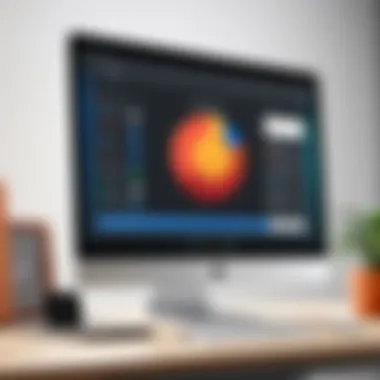

Documentation for error explanations often includes recommendations for resolution. Here are some frequent error messages and their meanings:
- Session not found: Indicates that the session you tried to access has expired or doesn't exist.
- Timeout error: This suggests that a command or request did not complete in the expected time frame.
- Invalid capabilities: This error occurs when the desired capabilities specified for a browser or device do not match what is available in Sauce Labs.
Proper interpretation of these messages can save time and lead to more effective troubleshooting. Users should consult the specific sections of the Sauce Labs documentation dedicated to error messages for detailed explanations and potential solutions.
Performance Optimization
Optimizing test performance in Sauce Labs is essential for effective development. Slow tests can hinder productivity and lead to inefficiencies in the testing process. Sauce Labs documentation offers various strategies aimed at enhancing performance, helping users to streamline their testing workflows.
Here are some key practices for optimizing performance in Sauce Labs:
- Parallel Testing: Running multiple tests simultaneously can significantly reduce total testing time. Sauce Labs supports parallel execution across various browsers and devices.
- Use of Specific Browsers: Selecting the appropriate browser for tests can improve performance. It is recommended to use the latest versions of browsers that are officially supported by Sauce Labs.
- Test Script Optimization: Review test scripts for inefficiencies. Unnecessary wait times or excessive loops can slow down execution.
Following these strategies can help users maximize the capabilities of Sauce Labs. Professionals should continually consult the performance sections of the documentation to stay updated on best practices and emerging features.
Best Practices for Using Sauce Labs
Utilizing Sauce Labs effectively is crucial for maximizing the benefits of its platform. Adopting best practices in this context fosters a structured and efficient testing workflow, allowing users to derive meaningful insights from their testing efforts. The implementation of these best practices can optimize the use of resources, reduce test execution time, and enhance overall software quality. The following subsections delve into specific strategies that can improve test management and reliability when using Sauce Labs.
Effective Test Management
Effective test management involves organizing and overseeing tests in a way that maximizes their effectiveness and reduces overlap. Proper categorization of tests is key. Consider using tags or naming conventions that clearly define the purpose of each test. This approach allows for easy identification and retrieval of tests based on the features being validated.
Collaboration among team members is equally important. Use tools like Jira, or Trello for tracking test results and providing feedback. This process helps in quickly identifying issues that may arise during testing phases.
An additional practice involves regularly reviewing and updating test cases. Tests should evolve alongside the application. Hence, out-of-date tests can lead to misleading results, creating confidence in areas of the application that may not function as intended. Regular updates ensure that tests remain relevant and reflect the current state of the application.
Maintaining an effective test suite is vital to preventing redundancy and ensuring comprehensive coverage across the application.
Maintaining Test Reliability
Ensuring test reliability is a multi-faceted task that demands attention throughout the testing lifecycle. One critical factor is the need for a clean and stable testing environment. Inconsistent environments can lead to flaky tests, which yield unreliable results. Regularly review the configuration of testing environments, and ensure they mirror production as closely as possible.
Another significant consideration is the handling of dependencies. Proper management of software dependencies helps in ensuring consistent test outcomes. Using tools like Docker to encapsulate the environment can be particularly beneficial. Additionally, integrating proper version control for scripts and configurations adds another layer of reliability.
Automating tests effectively is also essential for maintaining reliability. Whenever feasible, adopt automation for repetitive tasks, thus reducing human error and freeing up team members to focus on more complex aspects of testing.
Lastly, thorough log analysis post-test execution can illuminate potential issues. Log files can provide insights into test behavior, revealing areas that require further attention. This ongoing analysis helps improve test reliability in future runs.
By following these practices, organizations can better leverage Sauce Labs, leading to improved software testing processes and outcomes.
Sauce Labs Community Resources
Sauce Labs provides a range of community resources that are vital for users to maximize the potential of their testing efforts. Through forums, user groups, blogs, and webinars, Sauce Labs creates a supportive environment. This community is instrumental for both beginners and seasoned professionals alike.
Access to these resources can significantly enhance user experience. The forums serve as a platform where users can exchange ideas, seek advice, and troubleshoot issues. User groups allow for networking and collaboration, creating a sense of belonging among Sauce Labs users. By leveraging the knowledge shared in these community outlets, users can uncover best practices, tips, and helpful insights that are often not found in the official documentation.
Forums and User Groups
The forums hosted by Sauce Labs are one of the most important resources available. They act as a central hub for discussions related to testing challenges, configurations, and updates. Users can ask specific questions and receive answers from both peers and Sauce Labs experts. This interaction fosters a collaborative atmosphere.
User groups extend this experience. They often focus on specific topics or technologies that relate to Sauce Labs. Joining a user group allows for deeper engagement with others who have shared interests. This can be particularly beneficial for those looking to deepen their understanding of particular areas of Sauce Labs, whether it's integration with certain frameworks or collaboration with CI/CD tools.
Official Blogs and Webinars
Sauce Labs maintains official blogs and hosts webinars that cover a range of topics. These resources are designed to keep users informed about the latest features, best practices, and industry trends. The blogs often include case studies and detailed articles that showcase practical implementations of Sauce Labs features.
Webinars allow for a more interactive learning experience. They typically include demonstrations and Q&A sessions, enabling users to engage directly with experts. This not only enhances understanding but also allows for the clarification of ambiguous points from the documentation or community discussions.
Updates and Version Control
Keeping software tools current is crucial for maintaining efficiency and ensuring compatibility within a development environment. The Updates and Version Control section of Sauce Labs documentation offers insight into how developers can best manage new releases and changes. This capability is essential for teams to enhance their testing framework consistently and to adapt to new technologies and tools that may emerge in the marketplace.
Benefits of Keeping Updated
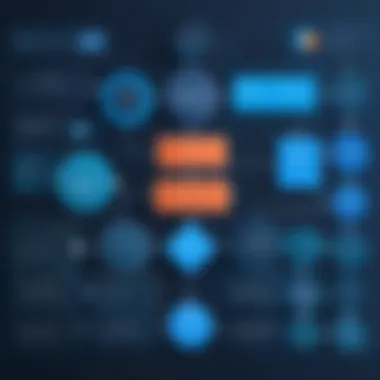

- Feature Enhancements: Regular updates often introduce new features that improve functionality. For example, Sauce Labs frequently expands its browser and device coverage, enabling testing on the latest platforms.
- Security Improvements: Updates also include critical security patches, which protect against vulnerabilities that could compromise the testing environment.
- Bug Fixes: Version control helps in managing and resolving issues that may hinder testing processes, ensuring a smoother user experience.
Continual integration of these updates fosters a proactive testing environment, mitigating risks associated with outdated software.
It is imperative to stay informed about updates from Sauce Labs to maximize the tool's capabilities and ensure seamless testing experiences.
Release Notes
Release notes provide a detailed account of changes in each version of Sauce Labs. This section is vital for understanding the evolution of the platform and how these changes affect testing methodologies. Developers should pay close attention to these notes as they often highlight:
- New features that may improve testing strategies.
- Deprecated features or interfaces that require immediate migration strategies.
- Important bug fixes that enhance stability and performance.
In this context, being proactive about reading release notes can ensure that developers leverage all available advantages in the Sauce Labs environment.
Managing Version Changes
Effective management of version changes is important in the context of Sauce Labs integration within larger workflows. Version control allows teams to track and implement updates in an organized manner. Some considerations include:
- Testing Compatibility: Before implementing a new version, it's advisable to run compatibility tests, ensuring existing scripts work without any hitches.
- Rollbacks: It should be noted that sometimes new versions may introduce bugs. Having a rollback plan is crucial. Sauce Labs provides functionality to revert to previous versions if necessary.
- Documentation Review: Each update often comes with its own set of guidelines. Reviewing documentation thoroughly can assist teams in adapting rapidly to changes and maximizing their usage of new features.
Overall, mastering updates and version control is not just beneficial—it's essential for maintaining a robust and efficient testing framework.
Integrating Sauce Labs into Development Workflow
To achieve a robust testing framework, integrating Sauce Labs into development workflow is crucial for software teams. This integration touches on multiple elements, notably continuous integration and collaboration tools. The use of Sauce Labs fosters a seamless connection between testing and development phases, allowing teams to catch issues early in the software lifecycle.
When Sauce Labs is interlaced within a CI/CD pipeline, it offers valuable insights that can help in maintaining the quality of code and reducing deployment times. This becomes invaluable as organizations scale their applications and require faster feedback cycles. The automation aspect of Sauce Labs ensures that every code change triggers necessary tests across various browsers and devices.
This not only enhances confidence in the software but also brings down the overall costs associated with troubleshooting and fixing defects.
"Effective integration of Sauce Labs can significantly expedite the development process by automating testing."
Continuous Integration Strategies
In implementing effective continuous integration strategies, Sauce Labs plays a pivotal role. By integrating Sauce Labs with tools such as Jenkins, Travis CI, or CircleCI, teams can set up automated test executions with each code commit. This strategy allows developers to identify issues in real-time, ensuring that the code is always in a deployable state.
Setting up these CI pipelines typically involves:
- Connecting Sauce Labs to the CI tool: Most CI tools provide plugins or straightforward integration methods to link with Sauce Labs.
- Configuring environment variables: This includes setting specific credentials and configuration settings that define the testing environment.
- Writing test scripts: After configuration, writing appropriate test scripts is necessary. These scripts will run automated tests on Sauce Labs' platform to check functionality across different environments.
By employing these strategies, the testing process becomes smoother and provides immediate feedback, allowing development teams to react quickly to emerging issues.
Collaboration Tools
Collaboration is also enhanced through tools.” By using platforms like Slack or Microsoft Teams, teams can share test results, logs, and performance insights from Sauce Labs almost instantly. Integrations can be set up where test failures or important notifications trigger alerts in these collaboration tools. This cuts down on the time between discovering an issue and addressing it.
App integration methods often include:
- Bot integrations: Many chat applications support bots that can post real-time results from Sauce Labs tests.
- Webhook configurations: Setting up webhooks allows automatic updates from Sauce Labs to the collaboration tool, keeping team members in the loop.
These strategies not only improve awareness but also active participation among team members in the testing phase, leading to overall better software quality. While integrating Sauce Labs, keeping both continuous integration strategies and collaboration tools in mind is essential for maximizing the platform's benefits.
End
In any comprehensive analysis, the conclusion plays a vital role. It encapsulates the main points discussed throughout the article. This section highlights the significance of Sauce Labs documentation and its essential contributions to website testing and integration workflows. The documentation not only serves as a guide but also enhances the user's experience when implementing Sauce Labs in their projects. Therefore, understanding how to effectively navigate and utilize this resource is paramount for professionals in the tech industry.
Recap of Key Points
To reiterate, key elements from the article include:
- Purpose of Sauce Labs: An explanation of the testing capabilities offered, focusing on browser and device coverage, and the importance of automated testing.
- Documentation Structure: An overview showcasing how to navigate through the various sections, including best practices for locating information efficiently.
- Common Issues: A detailed breakdown of frequent problems encountered and effective troubleshooting techniques to resolve them.
- Community Support: Resources available for further learning through forums, blogs, and webinars.
These points summarize the utility of Sauce Labs documentation, guiding users toward successful implementation of their testing strategies.
Future Directions
Looking ahead, one can anticipate several trends and developments in regard to Sauce Labs and its documentation. First, as software development evolves, the need for enhanced testing tools will continue to grow. Sauce Labs is likely to integrate more advanced features, such as AI-driven testing capabilities, allowing for more efficient processes.
Furthermore, there will be ongoing updates to the documentation itself. This will likely encompass practical examples, tutorials, and user-contributed content that can enrich the learning experience for newcomers.
Finally, as a community-driven tool, the engagement with user forums and collaborative platforms will likely expand. These interactions facilitate sharing insights and experiences, ultimately leading to a stronger understanding of best practices among users.
In summary, the future of Sauce Labs, along with its documentation, looks promising. It will continue to evolve, providing significant benefits for software developers and IT professionals.







