Integrating Slack with Google Drive: Insights & Benefits


Intro
In the current landscape of remote work and digital collaboration, effective communication tools are paramount. So, integrating Slack with Google Drive emerges as a strategic move for many organizations and individuals. This collaboration enhances productivity and facilitates better workflow management. Understanding this integration gives tech-savvy individuals and professionals valuable insights into optimizing their day-to-day tasks.
Software Overview
Key Features
Slack and Google Drive each come with their own set of powerful features, which, when combined, provide a robust platform for collaboration. Here are some key features of their integration:
- File Sharing: Users can easily share files from Google Drive directly within Slack conversations. This minimizes the need to switch between applications.
- Real-Time Editing: Collaborators can edit documents in Google Drive without leaving the Slack interface. This allows instant feedback and updates.
- Notifications: Get notifications in Slack when documents are updated or comments are made in Google Drive. This ensures everyone stays informed.
- Search Functionality: The integration allows users to search their Google Drive files directly from Slack, enhancing efficiency.
System Requirements
To take full advantage of integrating Slack with Google Drive, the following system requirements should be met:
- A working account for both Slack and Google Drive.
- Access to the internet to utilize cloud features.
- Compatible software versions: ensure that both applications are running on supported versions to avoid problems.
In-Depth Analysis
Performance and Usability
The performance of the Slack and Google Drive integration is largely dependent on internet connectivity and software configurations. When both platforms work together seamlessly, users experience improved usability. The user interface is designed for ease of access. For instance, file sharing through drag-and-drop enhances speed and convenience during meetings.
Best Use Cases
Several scenarios exemplify the advantages of integrating Slack with Google Drive:
- Project Management: Teams managing projects use this integration to keep all project-related documents in one place, easily accessible.
- Educational Settings: Students working on group assignments can collaborate easily, sharing and editing documents without confusion.
- Remote Work: Professionals working from various locations can stay aligned by accessing documents and communicating efficiently.
"Integration is the key to seamless workflows and productive teams."
Overall, the integration of Slack with Google Drive facilitates a smoother flow of information and collaboration. By understanding how to navigate its features, users can greatly enhance their productivity and collaboration efforts.
Understanding Slack and Google Drive
In today's fast-paced digital environment, the use of collaboration tools is crucial for maintaining productivity and efficiency. This section will lay the foundation for understanding two of the most popular platforms: Slack and Google Drive. Together, they offer a comprehensive solution for team communication and document management. By grasping the functionality of these tools, users can leverage their features for enhanced workplace synergy.
What is Slack?
Slack is a messaging platform designed primarily for teams. It facilitates real-time communication, enabling users to create channels for specific projects or topics. This organization promotes focused conversations, allowing teams to avoid the clutter of traditional email. The platform supports file sharing, video calls, and integration with various other tools, enhancing its usefulness.
Slack’s ability to centralize discussions and document collaborations makes it a preferred option for businesses and organizations. Teams can quickly share ideas, send updates, and resolve issues without the delays often encountered in email communications. By utilizing Slack, employees can stay on the same page and maintain momentum in their projects.
What is Google Drive?
Google Drive is a cloud storage service that provides users with a secure space to store files and documents. What sets Drive apart is its robust suite of collaborative tools, including Google Docs, Sheets, and Slides. This functionality allows multiple users to work on documents simultaneously, leading to a more fluid and dynamic work environment.
Drive ensures that files are accessible from any device with an internet connection. This mobility is a significant advantage for teams working remotely or on-the-go. Furthermore, Google Drive integrates seamlessly with numerous applications, adding to its versatility. Users can rely on it for everything from storing presentations to collaborating on complex data analysis.
The combination of Slack and Google Drive can elevate team performance, making it essential to understand both platforms thoroughly. With proper integration, teams can enhance their workflow efficiency and streamline communication processes. This understanding is the first step towards successful implementation of their features in any organization.
Importance of Integration
The integration of Slack with Google Drive is critical for various reasons that specifically cater to the needs of modern work environments. This collaboration not only unifies communication and document management but also addresses specific challenges faced by teams today. An effective integration can significantly enhance productivity, minimize time wasted in searching for files, and streamline workflows.
Enhancing Workflow Efficiency
When Slack and Google Drive work together, they foster an environment conducive to swift and efficient workflows. The ability to access, share, and collaborate on files directly within Slack minimizes the interruptions that often arise from switching between applications. It allows team members to:
- Share files instantly without leaving the Slack interface.
- Access Google Drive documents from within Slack chat threads.
- Comment and edit documents collaboratively, while receiving immediate feedback.
This seamless access to information can drastically improve the overall efficiency of task completions. Teams can avoid the usual back and forth of emails and instead have real-time discussions that revolve around the shared documents. As a result, gauging the effectiveness of projects becomes more straightforward. An increase in the productivity of team members directly correlates to the integration of these tools.
Streamlining Communication
The integration not only simplifies file management but also enhances communication among team members. In today’s fast-paced work environment, clarity and speed in communication are paramount. By using Slack's messaging capabilities alongside Google Drive's file sharing, teams can:
- Discuss documents in real time without confusion.
- Utilize rich file previews to assess files at a glance.
- Organize discussions around specific files, keeping all related comments and files in one easily accessible space.
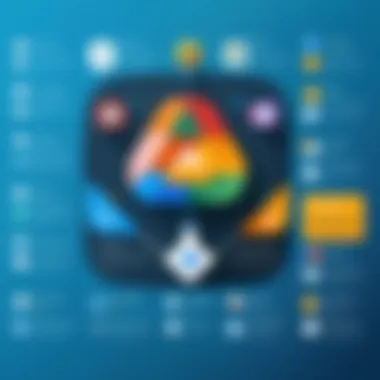

Moreover, receiving notifications when someone comments or makes edits on a Google Drive file within Slack ensures that all relevant parties stay informed. This creates a participatory atmosphere where each member can feel engaged and contribute timely inputs.
"Integration is not just about connecting tools; it's about connecting teams and enhancing the way they collaborate."
The combination of these benefits from integrating Slack with Google Drive allows a smoother flow of information and elevates the overall capabilities of teams, making them more responsive to challenges and efficient in execution.
Setting Up Slack Drive Integration
Integrating Slack with Google Drive is a crucial step for any organization aiming to enhance its collaborative efforts and improve overall efficiency. The integration allows teams to centralize their communication and document management in a single interface. This leads to smoother workflows and greater productivity among team members. The setup for this integration involves several steps, including prerequisites that must be met, as well as distinct processes that should be carefully followed to ensure a successful incorporation of these two tools.
Pre-requisites for Integration
Before beginning the integration process, there are a few essential requirements to fulfill. First, both Slack and Google Drive accounts are necessary. Users should possess administrative access to Slack, which allows them to install applications from the Slack App Directory. Having a Google Drive account is also imperative, as the integration directly links this service with Slack functionalities.
In addition to account requirements, ensuring that both applications are up to date can prevent compatibility issues. It is also advisable that team members have basic familiarity with Slack and Google Drive, as this knowledge will greatly ease the integration process. Overall, these prerequisites lay the foundation for a smooth integration.
Step-by-step Integration Process
To effectively integrate Slack with Google Drive, users must follow a step-by-step approach. Each part of this process is important to make sure that the integration is properly set up and functions as intended.
Accessing Slack App Directory
The first step in the integration process is to access the Slack App Directory. This is where users can search for the Google Drive app, which is vital for linking the two platforms. By navigating to the directory, users can explore various apps designed to enhance Slack’s functionality.
A key characteristic of the App Directory is its user-friendly interface, allowing easy searching and filtering. Users can find the Google Drive app quickly, making it a popular choice for many individuals looking to streamline their workflow. Its unique feature lies in the extensive range of available applications, allowing organizations to customize their Slack experience according to their specific needs.
Installing Google Drive App
Once users have located the Google Drive app in the Slack App Directory, the next step involves installing the app. This process is straightforward; users simply need to click the install button and follow the prompts that appear.
One significant aspect of installing the Google Drive app is the convenience it offers. By integrating Google Drive directly into Slack, users do not have to switch between applications. This reduces time wasted in navigation. The unique feature of this app installation process is its seamless integration with Slack, thus ensuring that files can be shared directly within conversations. However, users need to be aware of any permissions required during installation.
Authorizing Google Drive Access
After the installation, the next step involves authorizing Google Drive access. This process ensures that Slack can access the user’s Google Drive files securely. Users will be prompted to log into their Google account and grant necessary permissions for this integration.
A crucial characteristic here is the security measures involved. The authorization prompts are designed to protect users' data and only allow necessary access. This process is beneficial as it ensures users retain control over what data is shared with Slack. The unique feature of authorization is that it often includes multi-factor authentication for added security.
Configuring Integration Settings
The last step in setting up the integration is to configure the settings. Users should access the integration settings to customize how Slack and Google Drive interact. This configuration allows users to set notifications preferences, document sharing options, and adjust permissions and access controls.
Configuring settings is an essential part of the integration, as it aligns the functionality of both applications with user preferences. The unique feature of this configuration process is that it allows for granular control over which files are accessible through Slack. Understanding these settings can help mitigate potential issues related to document access in the future.
Using Slack with Google Drive
The integration of Slack with Google Drive elevates the capabilities of both platforms, creating a seamless workflow for users. This synergy allows professionals to communicate effectively while managing files with efficiency. In an environment where collaboration is key, understanding how to leverage these tools together can significantly enhance productivity.
Sending Files via Slack
Sending files via Slack is straightforward due to the integration with Google Drive. Users can easily share documents stored in their Drive directly in Slack conversations. To do this, one simply needs to click on the attachment icon in the message input area of Slack. By selecting the Google Drive option, users can browse their Drive and select files to send.
This method eliminates the need to download files and then upload them again, saving time and reducing the risk of version conflicts. It also enables real-time collaboration, as recipients can access the latest version of any document instantly.
Emphasizing security, when files are shared, users can set permissions directly, ensuring that only intended colleagues are able to view or edit the files.
Collaborating on Documents
Collaboration on documents becomes much simpler when using Google Drive in conjunction with Slack. Google Docs, Sheets, and Slides allow multiple users to work on a document simultaneously. When those documents are integrated with Slack, discussions around the document can happen in real time.
For instance, if a team member needs input on a specific part of a presentation, they can share the document link in Slack and tag relevant colleagues for immediate feedback. This reduces email clutter and fosters a more interactive environment. Moreover, since all comments and edits in Google Drive are saved in real time, teams can avoid confusion and ensure that everyone is working on the most current version.
As document links are shared through Slack, users can also streamline access to previously shared files, creating a cohesive flow of information within the team.
Managing Notifications
Managing notifications effectively while using Slack and Google Drive provides significant advantages to teams. Slack allows users to customize notifications for different channels and direct messages, ensuring that critical updates do not get missed. When integrated with Google Drive, users are notified whenever there are changes made to shared documents or comments added.
Setting these notifications requires a few simple steps within Slack. Users can adjust their preferences to receive updates in real time or at specific intervals. This feature not only keeps everyone updated but also helps in reducing information overload by allowing individuals to select how much information they receive.
Additionally, users can mute channels where they know discussions will be less relevant. This flexibility leads to a more focused work environment, allowing teams to prioritize essential tasks.


Using Slack with Google Drive is not just about sharing files; it’s about creating a dynamic workspace where collaboration and efficient communication thrive.
Advantages of Slack Drive Integration
Integrating Slack with Google Drive brings several benefits that can significantly alter how teams communicate and manage files. This section explores the key advantages of this integration, focusing on how centralized file access, improved collaboration, and increased productivity come into play. Each benefit not only enhances individual workflows but also contributes to broader organizational efficiency.
Centralized File Access
One of the most notable advantages of integrating Slack with Google Drive is the centralized access to files. Instead of juggling between different platforms, users can conveniently share and access documents from Google Drive directly within Slack. This means less time spent switching between apps and more focus on the work that matters.
With this integration, team members can:
- Easily locate documents: Search for and share files without leaving Slack. This can greatly reduce time spent searching through email attachments or Google Drive folders.
- Maintain version control: Team members can work with the latest document revisions. As changes are made in Google Drive, the updates reflect in Slack as well.
- Streamline sharing: Files can be shared instantly in a conversation. This reduces the friction often felt when trying to find or send files over email.
Centralizing file access leads to a more organized approach, allowing everyone involved to be on the same page at all times.
Improved Collaboration
The integration enhances collaboration capabilities for teams working on shared documents. Slack's real-time chat features combined with Google Drive's document editing create a powerful synergy. Team members can discuss projects while simultaneously working on files, making remote collaboration not only feasible but also efficient.
Here are key elements of improved collaboration:
- Real-time updates: Members can see who is online and working on a document, facilitating instant feedback and discussions.
- Contextual conversations: Team members can refer to documents right within their discussion. This creates a context that improves clarity and understanding among team members.
- Use @mentions: By tagging specific users in Slack, team members can direct questions or comments to the right people swiftly, further enhancing the efficiency of discussions.
Overall, improved collaboration reduces miscommunication and ensures that everyone is aligned with the project’s goals.
Increased Productivity
Integrating Slack with Google Drive also leads to significant productivity gains. When repetitive tasks are automated or simplified, teams can allocate their time and resources more wisely.
Considerations for increased productivity include:
- Less time wasted: With centralized access and improved collaboration, teams spend less time searching for files or waiting for responses.
- Enhanced task management: By integrating Google Drive with Slack, team members can create checklists, set reminders, or link tasks directly to documents in Drive, making task management seamless.
- Focused environment: Slack's communication capabilities allow teams to have focused conversations around specific projects or files, which minimizes distractions that often come with email threads.
Considerations and Potential Challenges
Integrating Slack with Google Drive is not without its complexities. Understanding the considerations and potential challenges is essential for ensuring a smooth integration process. This section will explore the key areas of concern, such as security, compatibility, and user adaptation, which are all critical for organizations aiming to enhance productivity and collaboration.
Security Concerns
The integration of Slack with Google Drive raises important security concerns. When sensitive company data is shared through these platforms, the risk of unauthorized access increases. It's vital to implement robust security measures, such as enabling two-factor authentication on both Slack and Google Drive accounts. Additionally, organizations should regularly review access permissions to ensure only authorized users have file access.
Moreover, understanding data privacy policies associated with these tools is essential. Slack data can potentially be exposed when shared externally. It is advised to maintain a data encryption policy to protect confidential information. Companies must remain vigilant and develop clear guidelines about handling sensitive data sharing to mitigate these risks.
Compatibility Issues
Users may also encounter compatibility issues during the integration between Slack and Google Drive. Not all devices or operating systems may support the latest versions of these applications. This can lead to functionality disruptions and hinder effective collaboration. Ensuring that all team members are using compatible versions of both Slack and Google Drive is essential for minimizing these challenges.
Additionally, discrepancies between different file formats can complicate collaboration. Certain documents may not display correctly across different platforms, leading to miscommunication or data loss. It's a good practice to standardize file formats used within the team to prevent these complications. Organizations should conduct regular software updates to keep all systems running smoothly.
User Resistance to Change
Finally, there may be user resistance to change when implementing the integration of Slack with Google Drive. Individuals accustomed to using certain processes may show reluctance to adapt to new workflows. This is particularly true in teams not familiar with using collaborative tools effectively. Managing this resistance requires a thoughtful approach.
Providing training sessions can help users understand the benefits of the new system. Fostering an environment of support where team members feel encouraged to ask questions and seek assistance is crucial. Additionally, highlighting the real-time collaboration features and how they enhance productivity can motivate users to embrace the change.
"Transformations in workplace technology require careful navigation of user habits and expectations to ensure successful integration."
By addressing security, compatibility, and user adaptation concerns, organizations can successfully integrate Slack with Google Drive while minimizing potential challenges.
Best Practices for Integration
Integrating Slack with Google Drive is not only about linking the two platforms, but it also requires a strategic approach to maximize its effectiveness. Best practices ensure that this integration enhances productivity, collaboration, and overall workflow efficiency. Understanding these practices helps to mitigate potential challenges that may arise during and after the integration process. Organizations should view these recommendations as essential guidelines for effective use.
Regular Updates and Maintenance
To maintain the functionality of the integration between Slack and Google Drive, regular updates and maintenance are essential. Software platforms continuously evolve, introducing new features that can enhance user experience. Neglecting updates can lead to security vulnerabilities or compatibility issues. Therefore, it is crucial for teams to schedule regular check-ins to update the software and review integration settings. This proactive approach can prevent technical issues and ensure the tools are operating at peak performance.
Key Points for Regular Updates and Maintenance:
- Monitor for Updates: Subscribing to release notes or updates from both Slack and Google Drive.
- Regularly Review Permissions: Ensuring that the correct permissions are set for file sharing and access.
- Conduct Retry Tests: Occasionally rechecking the integration to see if any failures can be rectified immediately.
- Automate Where Possible: Use tools that can automate update checks and notifications, enhancing the maintenance process.
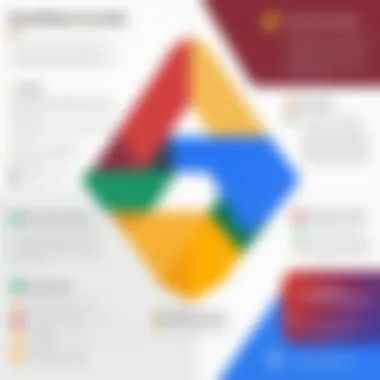

Training for Effective Use
Another crucial aspect of successful integration is ensuring that users are well-trained in utilizing Slack with Google Drive. Proper training should not be overlooked as it directly impacts how effectively teams can leverage these tools for their tasks. Unfamiliarity with the features of the integration can lead to underutilization, inefficiencies, and frustration among team members.
Important Aspects of Training for Effective Use:
- Onboarding Sessions: Facilitate instructional sessions that cover the integration's basic functions.
- Resource Availability: Create a repository of guides or tutorials accessible to all team members.
- Encourage Hands-On Practice: Allow users to try out the integration features in a controlled environment to build confidence.
- Collect Feedback Regularly: Understanding user experiences can highlight areas where additional training or resources are needed.
"Investing time in training ensures that your organization can fully capitalize on its Slack and Google Drive integration, leading to more efficient collaboration."
By adhering to these best practices, teams can ensure that the integration between Slack and Google Drive remains effective, secure, and beneficial for all users.
Case Studies: Successful Integrations
In this section, we will analyze real-world applications of Slack and Google Drive integration. Examining specific case studies provides valuable insights into the process, benefits, and challenges faced by organizations. This analysis helps to illustrate not only success stories, but also practical considerations when implementing this integration. Organizations can learn tactics that enhance team collaboration or improve document management, making the integration process smoother and more effective.
Company A: Enhancing Team Collaboration
Company A, a mid-sized tech startup, adopted the integration between Slack and Google Drive to solve their communication problems. Before the integration, their team relied heavily on email for sharing documents, which led to version control issues. Team members often struggled to find the latest updates, resulting in overlaps and confusion.
Once they integrated Slack with Google Drive, the approach changed significantly. By linking Google Drive files directly in their Slack channels, everyone could access the documents without hassle. They created dedicated channels for different projects. Each channel contained relevant Google Drive files pinned for quick reference, which streamlined discussions around specific projects.
- Visual Clarity: Team members could easily see which documents were being discussed.
- Real-time Collaboration: They started collaborating directly on Google docs, reducing back-and-forth emails.
- Enhanced Engagement: With everything in one place, team interactions flourished, leading to improved innovation and team spirit.
Overall, the smooth access of documents contributed to enhanced team collaboration, allowing for a more cohesive workflow and project outcomes.
Company B: Streamlining Document Management
Company B, a multinational corporation, faced challenges in document management before integrating Slack with Google Drive. As their teams operated from various global locations, accessing and sharing files was cumbersome. Miscommunication regarding document updates and lack of clarity about file versions were significant issues.
After implementing the integration, the benefits were apparent. Slack notifications alerted teams whenever Google Drive files were modified. This ensured everyone had the most recent version at their disposal. They established best practices around file naming conventions and version tracking, which further streamlined the process.
- Document Control: Clear version histories made it easier to audit changes.
- Central Repository: Google Drive acted as the system of record, while Slack was the channel through which updates flowed.
- Efficiency Boost: The combination of tools reduced time spent searching for documents or clarifying which version was current.
This case study highlights how organizations can optimize document management through effective integrations, improving overall operational efficiency.
Future Developments on Slack and Google Drive
The integration of Slack and Google Drive continues to evolve, promising enhanced capabilities for users. Understanding the potential future developments of these tools is essential for professionals who depend on them. As technology progresses, both platforms aim to boost productivity and streamline communication. Key developments can include new features, integrations, and improvements that refine user experience.
Emerging Features in Slack
Slack is known for regularly updating its platform with innovative tools. One area of development is the increased use of artificial intelligence. AI can assist users by automating repetitive tasks, summarizing conversations, and helping in search functionalities. Other likely features include improved integrations with third-party applications, enhanced security protocols, and better customization settings. Users can expect features designed to simplify workflows and boost team productivity.
Some possible upcoming features include:
- AI-Powered Search: Enhanced algorithms may improve searching for information across channels and documents.
- Custom Automation: Future details could enable users to create custom workflows that automate routine processes.
- Integrated Video Conferencing: Improvements in video capabilities may attract more users to handle remote communications within Slack.
The aim is to take the platform to new heights, ensuring it becomes a central hub for collaboration and productivity.
Innovations in Google Drive
As for Google Drive, enhancements can focus on collaboration and storage. One anticipated innovation is the integration of more collaborative features. This might include real-time editing updates and comments on shared files, making teamwork smoother and more effective. Google can also improve file management through efficiency options for organization and retrieval. Another area to focus on is the enhancement of security features to protect sensitive information.
The following innovations might be observed:
- Advanced Search Capabilities: Further refining searches with AI and machine learning to pinpoint the exact files or documents when needed.
- Integrations with Other Tools: Collaboration with additional programs outside the Google ecosystem can ease cross-platform usage.
- Dynamic File Sharing Controls: Options to manage file sharing more precisely per user or group, ensuring sensitive data has restricted access.
Both platforms are keen on providing enhanced features to facilitate better teamwork. Keeping abreast of these developments is crucial for users looking to get the most out of these tools.
End
In the realm of digital collaboration, the integration of Slack with Google Drive serves as a pivotal advancement. This integration enhances not only daily tasks but also overall organizational efficiency. Through effective integration, users are positioned to leverage the strengths of both platforms, thus allowing seamless file sharing and real-time collaboration.
Summary of Key Points
The integration between Slack and Google Drive brings several key benefits to the forefront:
- Enhanced Communication: By facilitating direct access to documents within Slack, teams can reduce the time spent switching between apps.
- Improved Productivity: Teams can collaborate in real-time on documents without leaving the Slack interface, leading to faster decision-making.
- Centralized Access: Files are easily accessible by all team members, promoting transparency and streamlining workflows.
- Simplicity of Use: Setting up the integration is straightforward, requiring minimal technical expertise, which encourages wide adoption among users of varying skill levels.
- Flexible Notifications: Users can manage notifications based on their preferences, making it much easier to stay updated without being overwhelmed.
Final Thoughts on Integration
The integration of Slack with Google Drive represents a progressive step towards modernizing workflows in various professional environments. As businesses grow, maintaining an efficient flow of information is vital.
This integration not only showcases how different tools can function in unison but also highlights the importance of choosing complementary technologies. As both Slack and Google Drive continue to evolve, users can anticipate further enhancements that will make their collaborative efforts even more streamlined. It is essential for organizations to stay informed on these developments to fully exploit the benefits available from such integrations.
By implementing these solutions, teams can create a more dynamic work culture, reduce redundancy in communication, and ultimately enhance their operational effectiveness. The convergence of Slack and Google Drive indeed stands as a noteworthy development in the era of digital collaboration.







