Comprehensive Overview of Small Business Calendar Software


Intro
In the fast-paced world of small business, managing time efficiently can mean the difference between success and struggle. Calendar software has emerged as a vital tool for entrepreneurs and small business owners seeking better organization and productivity. This software not only tracks appointments but also integrates with other tools, allowing for a seamless flow of information that supports decision-making and fosters collaboration.
The modern landscape of calendar software is dynamic, evolving rapidly with technological advancements and user needs. Small business owners often juggle various responsibilities, from managing customer relationships to overseeing employee schedules. Thus, an effective calendar tool becomes indispensable for fostering a productive work environment.
Software Overview
Navigating through the myriad of options available in the market can be daunting. To help with this, an understanding of key functionalities and system requirements can guide businesses in selecting the right fit for their needs.
Key Features
- Integration Capabilities: Many calendar software solutions offer integration with tools such as email, project management apps, and team collaboration platforms. This means a small business can keep all relevant information in one place, minimizing the need to switch between different systems.
- User-Friendly Interface: Simplicity is crucial for effective time management. The best software will offer a clear and intuitive design that allows users to navigate features with ease.
- Customizable Alerts: Tailored notifications and reminders can ensure important deadlines and meetings are not overlooked, creating a proactive rather than reactive work culture.
- Mobile Access: With the rise of remote work, having mobile-friendly software allows for updates and access to calendar information from various devices.
- Team Collaboration Tools: Features that let teams share calendars, book meetings, and view each other’s availability can enhance communication and teamwork.
System Requirements
Before settling on a particular software, it's crucial to examine the system requirements:
- Operating Systems: Compatibility with either Windows, Mac, or Linux can dictate how well the software runs across devices.
- Browser Support: Since many options are cloud-based, checking which browsers are supported helps ensure a smooth user experience.
- Mobile Platform Availability: For businesses that depend on mobile devices, ensure the software offers apps for both Android and iOS.
"A well-organized calendar can lead to better time management and enhanced overall productivity."
In-Depth Analysis
After understanding the basics, a deeper dive is necessary to evaluate how well these software solutions perform in real-world scenarios.
Performance and Usability
Performance metrics are particularly important for identifying the right software. Speed, reliability, and uptime can heavily influence user satisfaction. Furthermore, intuitive usability ensures that team members can adapt quickly and efficiently to the new tool. A software that requires extensive training can lead to frustration, reversing the productivity gains intended by the implementation.
Best Use Cases
Identifying the best use cases for small business calendar software is essential. These include:
- Appointment-Based Businesses: Salons, clinics, and consultancies can leverage calendar features for scheduling and managing client appointments.
- Project Management: Teams engaged in creative projects or deadlines can use the software to allocate resources and timelines effectively.
- Internal Communication: Businesses employing cross-departmental collaboration can benefit from shared calendars, streamlining workflows and ensuring everyone is on the same page.
By evaluating these aspects thoughtfully, small businesses can select the calendar software that will optimize their operations and enhance overall functionality. Understanding user experiences adds richness to this evaluation, highlighting practical applications and lessons learned from those who have implemented these tools in their daily routines.
Understanding the Necessity of Calendar Software
In today’s fast-paced business environment, the stakes are high, and the clock ticks louder than ever. A small business without proper calendar software is like a ship without a compass—lost and drifting in unpredictable waters. Calendar software is not merely a digital planner; it’s a vital tool that facilitates the intricate dance of coordination, scheduling, and time management within an organization.
The Role of Time Management in Business Success
Time management is often seen as the bedrock of business success. It’s the thread that weaves together productivity, efficiency, and overall accomplishment. Without effective time management, even the most brilliant ideas can fall flat. For small businesses, where resources are often stretched thin, juggling multiple tasks can be an exercise in frustration. A robust calendar software can answer this challenge, acting as a centralized hub for scheduling meetings, setting reminders, and managing deadlines.
For instance, consider a small marketing agency working on various client campaigns. With numerous clients requiring different timelines, an efficient calendar tool acts as a powerhouse, allowing team members to see their commitments at a glance, allocate their time wisely, and prioritize tasks effectively. As the saying goes, "A stitch in time saves nine"—investing time in organizing can yield significant dividends down the line.
Challenges Faced by Small Businesses Without Calendar Tools
Operating without calendar tools is akin to playing darts blindfolded. Small businesses often face several challenges that can derail their operations, including poor communication, missed deadlines, and inefficient allocation of resources. Here’s a deeper dive into some of these hurdles:
- Miscommunication and Overlapping Commitments: When team members can't see each other's schedules, double-booking becomes a frequent nightmare. Imagine two key team members scheduled for important meetings at the same time. The fallout from such chaos can lead to lost opportunities and tarnished client relationships.
- Inability to Track Progress: Without a visual representation of deadlines, keeping track of what’s due when can turn into guesswork. This not only hinders project progress but can also lead to late submissions and increased stress among employees.
- Lack of Accountability: In an unstructured environment lacking clear timelines, accountability suffers. If deadlines are vague or not clearly communicated, team members may struggle to prioritize tasks, leading to a lack of ownership and decreased motivation.
"Time is money"—and in small business, wasting time translates directly into wasted resources. Calendar software can bridge these gaps, ensuring operations flow smoothly and efficiently.
Each of these challenges paints a clear picture—calendar software isn't just a nice-to-have; it’s a must-have in the arsenal of any small business. Failing to adopt such tools means not only running the risk of falling behind competitors who utilize these technologies but also potentially missing the mark on customer service and satisfaction. As we venture further into this exploration of calendar software, it’s crucial to underscore how embracing these tools can fundamentally transform business operations for the better.
Key Features of Small Business Calendar Software
When diving into calendar software intended for small businesses, several key features often stand out. These features not only enhance the usability of the software but also serve vital roles in boosting productivity and ensuring smooth operation. Small businesses often find themselves contending with various challenges, and a robust calendar tool provides essential support to navigate these complexities. Let's break down the critical elements that define effective calendar software and why they matter.
Integration with Other Tools
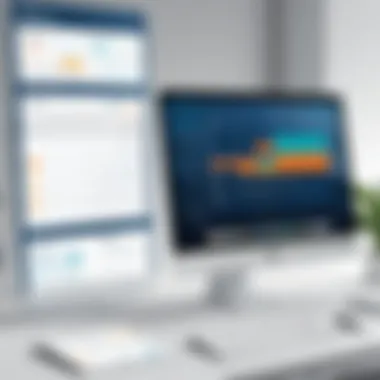

Integrating calendar software with existing tools isn't just a luxury; it's a necessity for small businesses aiming to streamline their operations. Consider a scenario where an entrepreneur relies heavily on email communication via Gmail. If their calendar software seamlessly syncs with Gmail, any upcoming appointments or deadlines appear right in their email interface. This allows for a holistic view of one's schedule without hopping between apps, saving both time and effort.
Notable tools like Microsoft Outlook or Slack also play well with calendar applications. This kind of interoperability can transform the way teams communicate and function together, keeping everyone on the same page.
User-Friendly Interfaces
The design of a calendar software interface can make or break its adoption within a business. If users find themselves hunting for features or getting lost in overly complex menus, the software will likely gather dust in a proverbial corner of their digital workspace. A user-friendly interface is characterized by clean layouts, intuitive navigation, and responsive design.
Small business employees, who may not be tech-savvy, need to interact with these tools readily. When calendar software is accessible, training sessions become less cumbersome, allowing employees to hit the ground running from day one. Simplicity is not a sign of weakness; instead, it reflects a genuine understanding of end-user needs.
Collaboration Capabilities
In any small business, collaboration is the lifeblood that keeps everything moving smoothly. Calendar software that fosters collaboration can provide features like shared calendars, event invitations, and group scheduling options. Imagine a team that has a project deadline approaching. They send out a meeting invite with everyone’s availability, slashing through the back-and-forth of email threads. This not only saves time but enhances overall morale and teamwork.
Furthermore, features that allow team members to comment on events or attach relevant files can provide clarity about expectations and agendas, again reinforcing a collaborative environment.
Customization and Flexibility
Every business is unique, and calendar software should reflect that. The capacity to customize features—like recurring events, color-coding systems, or integration of personal events—can significantly impact how effectively a software tool can adapt to individual needs. Flexibility is vital, especially when businesses scale or pivot their focus. A fixed software solution can become a hindrance rather quickly, while a customizable option can grow inline with business demands.
For instance, a small business launching a new product may require additional marketing calendar features, while those focused on regular client meetings may need robust appointment booking options. Tools that cater to these diverse scenarios can greatly enhance utility.
In summation, a potent blend of integration, user-friendly designs, collaboration features, and customization can vastly improve a small business's operational efficiency.
By prioritizing these features when evaluating calendar software, small businesses can better navigate the complexity of daily operations, ensuring that time management becomes a tool for success rather than a barrier.
Types of Calendar Software for Small Businesses
When it comes to running a small business, time is of the essence. Every minute counts, and having the right tools to manage that time effectively can make a world of difference. Understanding the various types of calendar software available to small businesses is crucial, as each offers distinct features and benefits that cater to different operational needs. This section will explore the primary types of calendar software, focusing on their unique attributes, practical applications, and considerations when selecting the right one.
Standalone Calendar Applications
Standalone calendar applications serve as dedicated tools for managing schedules, appointments, and reminders. Unlike more complex tools, these apps function primarily on their own, offering simplicity and ease of use, which is especially appealing to small business owners who may not have extensive tech backgrounds. Popular examples, such as Google Calendar or Microsoft Outlook, allow users to seamlessly create events, set reminders, and share calendars with team members.
- Simplicity and Focus: Standalone apps typically emphasize straightforward functionality. This can be a tremendous advantage for entrepreneurs who need to correlate their schedules without the fluff of unnecessary features.
- Accessibility: Most standalone applications are cloud-based, enabling users to access their calendars from any device. Whether on a laptop or smartphone, these tools help keep business owners connected while on the go.
- Basic Integration: Many standalone applications allow users to integrate supplementary tools, like email, making it somewhat easier to streamline communications.
However, some limitations exist. Standalone calendar applications might lack depth in collaboration features and project management capabilities, which could be seen as a hassle for businesses needing more comprehensive solutions.
Online Calendar Solutions
Online calendar solutions revolutionized how calendar software operates and interacts with users. These platforms offer a suite of features designed for collaboration, making them perfect for teams that frequently engage in scheduling meetings and coordinating projects. Tools such as Calendly and Asana Calendar exemplify the versatility of online calendar solutions.
- Collaborative Features: Online solutions allow multiple users to create, edit, and manage events, which can significantly enhance communication in team settings. Tools often include the ability to assign tasks, view schedules, and send reminders to team members—all from one platform.
- Cloud-Based Benefits: As these calendars are hosted online, businesses can enjoy real-time updates and easy access without worrying about software updates or storage limitations.
- Advanced Features: Many online solutions come with added functionalities like analytics, which help track event participation and optimize future scheduling decisions based on actual usage.
Although the convenience of online calendar solutions is undeniable, businesses should consider potential drawbacks, such as requiring a reliable internet connection and possible concerns about data privacy.
Calendar Software with Integrated Project Management
Blending calendar functionality with project management capabilities creates a unique tool tailored for businesses looking to optimize both scheduling and project oversight. Integrated solutions like Monday.com and Trello with Calendar Power-Ups combine the best of both worlds by helping teams manage tasks and timelines concurrently.
- Holistic Management: By combining task tracking with calendars, users can ensure they meet deadlines while being alerted to upcoming meetings and project milestones.
- Enhanced Productivity: With features allowing users to view tasks in a calendar format, teams can better visualize workloads and adapt plans as necessary, leading to increased efficiency.
- Customization: These solutions often provide various ways to create workflows tailored to individual or team preferences, making it easy for businesses to adjust the tool according to their needs.
That said, the multifaceted nature of these tools might lead to a steeper learning curve and additional costs, which is something small businesses ought to evaluate carefully.
"Understanding the types of calendar software can help a small business streamline its operations, ensuring that every hour of every day is efficiently utilized."
In summary, the considerations for selecting a type of calendar software should hinge on specific business needs, available resources, and desired functionality. Whether opting for a standalone application, a collaborative online solution, or a project management-integrated calendar, the right choice can significantly impact productivity and overall business success.
Evaluating Calendar Software Options
Choosing the right calendar software can feel like finding a needle in a haystack given the myriad of choices all boasting similar features. However, this evaluation process is crucial for small businesses, as selecting the wrong tool can lead to wasted resources and missed opportunities. In today’s fast-paced environment, having an effective calendar system that integrates well with other business tools is not just a convenience; it's a necessity. A detailed evaluation ensures that the software chosen aligns closely with your specific operational needs and enhances your team’s productivity.
Assessing Business Requirements
Before diving into the options available, it’s vital to assess the specific requirements of your business. What are the key functionalities that your team requires? Are there collaboration features that need to be prioritized? Questions like these can help streamline the selection process.
- Consider your team size: A small team might benefit from simpler solutions, while larger teams may require more robust features to handle complex scheduling.
- Identify necessary integrations: Think about what tools are currently in use. If your team relies on tools like Slack or Asana, look for calendars that easily sync with them. This integration will save time and reduce the confusion of juggling multiple tools.
- Usage scenarios: Different scenarios call for different features. If your business often schedules client meetings, look for software that supports external invitations and attendee management.
By pausing to understand what you actually need, you'll sift through the options much more effectively.
Comparing Pricing Models


Once you’ve laid out your requirements, it's time to evaluate the pricing models of potential calendar software. With a variety of pricing options available, it’s easy to get tangled in an attempt to find the most economical choice.
- Freemium Models: Some software options provide a basic version free of charge, with advanced features behind a paywall. While this can be a great way to test the waters, be mindful about over-reliance on a free version when scaling your business.
- Subscription-Based Pricing: Most calendar software opts for a monthly or yearly subscription fee. This model offers continual updates and support, but it can add up over time. Look closely at what features are included in different pricing tiers.
- One-Time Purchase: This is less common for calendar tools but can be found. A single purchase can seem appealing since there are no recurring fees involved, yet be cautious as it may lack future updates or support in the long run.
Investing time in understanding these pricing structures will help you avoid hidden costs and ensure that you choose a solution that fits your budget.
Testing Usability Through Demos
After narrowing down your choices, it’s time to put these tools to the test. Many calendar software services offer free demos or trial periods, and taking advantage of these is essential. Here’s how to make the most of these trials:
- Real-World Testing: Engage your team in real-world scenarios, such as scheduling a meeting or creating events. This way, you can better assess how intuitive the software is. Does the interface feel clunky or user-friendly?
- Check Compatibility: Look at how well the calendar syncs across different devices. In a mobile-centric world, ensure that both desktop and mobile versions work well together.
- Feedback Loop: Gather feedback from your team. What do they like, what leaves them scratching their heads? Sometimes the end-users can spot hiccups that you might miss.
"The right calendar software should fit seamlessly into your team's day-to-day operations, making scheduling a breeze rather than a chore."
In summary, evaluating calendar software isn't merely a procedural step; it's a pivotal choice shaping the efficiency of your small business. By assessing your requirements, comparing pricing models, and actively engaging in demo tests, you'll be better positioned to make an informed decision that pays off in the long run.
Integration with Existing Business Tools
Integrating calendar software with existing business tools is a foundational step for small businesses aiming to streamline their operations. The effectiveness of calendar solutions largely hinges on how well they mesh with other systems already in place. This integration not only enhances productivity but also minimizes the friction often encountered when juggling multiple applications. When businesses harness the full power of their tools and eliminate silos, they lay the groundwork for improved workflows.
Working with Email Applications
Integrating calendar software with email applications is akin to finding the missing piece of a jigsaw puzzle. It allows employees to manage their schedules without switching between their inbox and their calendar. Noteworthy providers such as Google Calendar or Microsoft Outlook facilitate this integration seamlessly. Imagine receiving an email about a meeting and with just a click, being able to add it to your calendar. This reduces manual entry errors and ensures that all relevant information is in one spot. Small businesses, especially those with tight-knit teams, benefit immensely as it fosters quick decision-making.
Synchronizing with File Sharing Services
File sharing services, such as Google Drive or Dropbox, complement calendar applications beautifully. When these tools are synchronized, team members can access important files related to calendar events without any hassle. For instance, if a project deadline is approaching, a calendar reminder can prompt users to review relevant documents stored on shared drives. This interconnectedness ensures that everyone is on the same page and reduces the likelihood of overlooking critical tasks. Moreover, it enhances collaborative efforts by making necessary resources instantly accessible.
Enhancing CRM with Calendar Tools
Integrating calendar software with Customer Relationship Management (CRM) systems is another golden opportunity for small businesses to augment their operational efficiency. By syncing calendars with CRMs like Salesforce or HubSpot, businesses can track client appointments, follow-up dates, and project milestones more effortlessly. This capability allows for timely interactions with clients, ensuring that no opportunities are missed. Furthermore, the analytics derived from this integration help in assessing customer interactions and planning future engagements strategically.
"The true value of calendar software shines brightest when it works in tandem with other tools, creating a cohesive ecosystem that enhances productivity and collaboration."
User Experiences and Case Studies
Expounding on the role of user experiences and case studies holds a pivotal spot in our examination of small business calendar software. These segments serve not just as anecdotal narratives but as vital touchpoints that reveal real-world applications, successes, and sometimes pitfalls. From the perspective of small business owners, understanding how peers leverage these tools is often more enlightening than any marketing pitch.
When businesses share their experiences with specific calendar solutions, they provide insights that cut through the marketing noise. Each story offers a unique look into the functionality, adaptability, and overall performance of various software. Moreover, these experiences can assist prospective users in making educated choices tailored to their unique needs, ultimately steering them towards tools that promise efficiency and productivity.
Let's dig into concrete examples to truly understand the impact of these tools.
Small Business Success Stories
Numerous small businesses have transformed their operational workflows through effective use of calendar software. Take the case of a small marketing agency that adopted a calendar app to synchronize their project timelines. Before utilizing the software, team members relied on disparate email chains, leading to missed deadlines and frustration. After implementation, this agency saw their project completion rate increase by 40%.
In this scenario, they opted for Google Calendar paired with Trello. This combination not only helped them track tasks but also ensured everyone was on the same page regarding deadlines and project milestones. The integration was seamless, enabling updates in real-time, which kept everyone in the loop.
Another compelling example comes from a boutique retail shop that, after integrating Calendly, experienced a significant enhancement in customer service. Traditionally, this store had issues with managing appointments, which led to lost sales opportunities. Once they implemented the calendar software, customers could now easily book appointments online. The owner noted an increase in foot traffic due to better organization of personal shopper sessions, demonstrating how the right tool can drive customer engagement.
Lessons Learned from Implementation Challenges
Despite the stories of triumph, it’s crucial to acknowledge that not every implementation goes off without a hitch. Many small businesses encounter challenges that serve as valuable lessons for others. For instance, a small tech startup aimed to streamline their internal meetings by using Microsoft Outlook’s calendar features. While their objective was clear, they soon ran headfirst into issues of user adaptation. Staff members weren’t used to the tool, leading to chaos rather than clarity.
The company learned the hard way that successful software implementation isn't solely about choosing the right product; it also involves robust training. They eventually initiated a three-week training program, focusing on making their team comfortable with the tool and illustrating its features. As a result, once apprehensions faded, productivity began to steadily rise. This experience highlighted the importance of employee buy-in and proper training in ensuring the successful integration of technology.
"It's not about the tool itself but how effectively the team can leverage it."
— A business owner reflecting on their experience with calendar software
These accounts underscore not only the power of small business calendar tools but also the nuanced journeys involved in their full realization. Businesses shouldn’t just focus on the potential benefits but also arm themselves with insights from those who traversed similar paths—successes as well as struggles. In the end, it’s not solely about adopting technology, but rather integrating it in a way that complements the unique culture and workflow of any organization.
Emerging Trends in Calendar Software
The world of small business calendar software is evolving rapidly. As technology keeps advancing, small businesses must stay aware of upcoming trends that can potentially reshape their operations. Embracing these trends not only enhances efficiency but can also lead to smarter decision-making and improved collaboration among team members. Keeping an eye on emerging technologies offers small business owners opportunities for growth and streamlined processes.
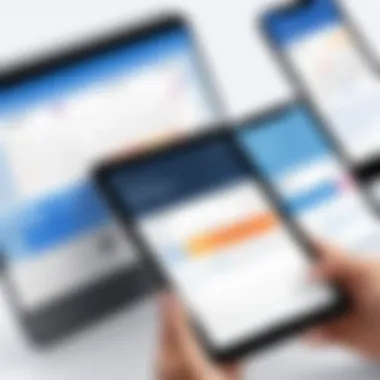

Artificial Intelligence and Automation
Artificial Intelligence (AI) is transforming the way calendar software operates. With AI capabilities, these tools can now analyze patterns in scheduling, prioritize tasks, and even suggest optimal meeting times based on availability and preferences. This means that business owners can spend less time coordinating schedules and more time focusing on their core activities.
Imagine a scenario where a small business has an influx of client meetings. Traditional manual scheduling can quickly become a headache, resulting in missed appointments and frustrated clients. However, with AI-driven scheduling systems, the software can automatically adjust timings and send real-time updates, thereby significantly reducing the chances of conflicts.
Benefits of AI and automation in calendar software include:
- Enhanced efficiency – Automating repetitive tasks frees up valuable human resources.
- Personalized insights – AI can provide tailored recommendations that align with the user's work habits.
- Proactive reminders – Instead of just alerting users about upcoming events, AI can remind them of necessary preparation tasks, maintaining productivity.
By streamlining these essential functions, small businesses can leverage AI in their operations for maximized productivity and reduced stress.
Mobile Accessibility and Remote Collaboration
As remote work becomes more commonplace, mobile accessibility proves to be a significant asset for calendar software in small businesses. Employees need the flexibility to manage their schedules from anywhere, whether at the office, at home, or on the go. The rise of mobile accessibility ensures that team members can connect and collaborate seamlessly, regardless of their physical location.
Having a mobile-optimized interface allows users to:
- Access schedules instantly – Quick access to calendars allows rapid decision-making, especially in fast-paced environments.
- Sync with other applications – Mobile devices can effortlessly integrate with existing tools, promoting a unified workflow.
- Encourage remote collaboration – With mobile alerts and notifications, collaborators can quickly catch up on changes in their team's schedules, minimizing disruptions.
To summarize, mobile accessibility means that collaboration doesn't take a backseat to convenience. Small businesses adopting this trend can harness the full potential of teamwork, even when employees are apart.
"Investing in emerging trends is not just about staying current; it's about positioning your business for future success."
Overall, understanding these key trends helps small business owners make informed decisions about integrating new technologies into their operations, ultimately leading to growth and enhanced productivity.
Future Outlook for Calendar Software in Small Businesses
The future of calendar software in small businesses is a topic of much discussion among professionals. Technology keeps improving and these tools are becoming more integrated into the way businesses operate. As small enterprises look for ways to improve efficiency, this software is hitting the sweet spot. With the right features, it can enhance productivity and streamline administrative tasks, thereby freeing up valuable time for more strategic activities. This section will explore the anticipated innovations and the growing significance of data analytics in these tools.
Anticipated Innovations and Features
Upcoming innovations in calendar software seem focused on enhancing user experience and expanding capabilities. As small businesses often operate with limited resources, any feature that significantly improves operational efficiency is highly valuable. Here are some innovations to watch for:
- Smart Scheduling: More calendar tools are beginning to incorporate AI that learns patterns from users’ behaviors. This means smarter scheduling suggestions based on prior meetings, preferences, and even travel times. Imagine your calendar automatically proposing meeting times that suit the availability of all participants!
- Voice-activated Commands: Voice recognition is becoming increasingly proficient. Future calendars could allow users to manage their schedules simply by speaking instead of typing. This would be a game-changer for professionals on the go, making multitasking easier.
- Advanced Integrations: In a world where everything is interconnected, future calendar software will ensure seamless integration with multiple platforms. Whether it's file-sharing services or project management tools, the aim is to create a centralized hub for business activities. This could remove redundancies and enhance overall efficiency.
- Virtual Reality (VR) Features: While this may sound futuristic, VR could provide immersive meeting experiences in the future. Imagine discussing ideas with your team in a virtual space while being thousands of miles apart.
"The future is not something we enter. The future is something we create." – Leonard I. Sweet
The Increasing Role of Data Analytics
Data analytics is shaping the way small businesses plan and execute their operations. As calendar software evolves, its potential to leverage data will only grow. Here are a few key points about its increasing role:
- Trend Analysis: Calendar tools will allow businesses to analyze patterns over time, such as the frequency of meetings, duration, or even peak productivity hours. This analysis provides an opportunity for businesses to refine their schedules, maximizing productivity by understanding when the team is most effective.
- Resource Allocation: Integrating data analytics into calendar tools can help in allocating resources more effectively. For example, if a business identifies that a particular hour of the day is usually packed with meetings, it can arrange for more staff or reserve larger conference rooms accordingly.
- Performance Insights: With detailed data, small businesses can gain insights into team performance based on meeting effectiveness and time management. This valuable feedback loop will be instrumental in identifying bottlenecks or areas that require improvement.
- Decision Support: By compiling data from scheduling patterns and project management tools, businesses can make informed decisions regarding which clients or projects deserve more focus based on historical data.
The future of calendar software in small businesses is bright, driven by innovation and improved analytics. Embracing these changes will not only help small businesses to enhance efficiency but also to stay competitive in an ever-evolving marketplace.
Finale: Maximizing Efficiency with the Right Calendar Software
In this fast-paced world, small businesses need to grab every opportunity they can get. A calendar isn’t just for marking dates or remembering birthdays; for modern enterprises, it’s a vital piece of the efficiency puzzle. Using the right calendar software can be transformative. It streamlines operations, ensuring that time is allocated wisely and deadlines are met.
Time management stands at the heart of business success. With a well-chosen calendar tool, businesses can automate scheduling, track tasks, and enhance communication among team members. By maximizing these features, small business owners can unshackle themselves from many day-to-day frustrations, leaving more room to focus on growth and innovation.
Recap of Key Considerations
When selecting calendar software, there are a few considerations that must not be overlooked:
- Integration Capabilities: Your calendar software should easily mesh with the tools you already use. From email clients like Outlook to project management apps like Asana, seamless integration saves time, avoiding the hassle of duplicate entries.
- User Experience: The last thing you want is for your team to be wrestling with clunky software. An intuitive interface where users can find features without breaking a sweat means higher adoption rates and reduced training time.
- Customization and Flexibility: Every business is unique, and your calendar system should reflect that. Look for software that allows you to tailor features to fit your workflow, whether that means color-coding tasks, setting reminders, or defining user permissions.
- Collaboration Tools: In today’s work environment, collaboration is key. Calendar software should make it easy for teams to coordinate and align on meetings, deadlines, and tasks.
All these factors play a crucial role in ensuring that the chosen software not only fits the current environment but can also adapt to future needs.
Final Thoughts for Small Business Owners
Investing in the right calendar software isn’t just a tech decision; it’s a strategic move. It can be the difference between chaos and order in a hectic week of deadlines and client meetings. It empowers businesses to be proactive rather than reactive, allowing owners to take the reins rather than feel overwhelmed by their calendar.
As the landscape of business continues to evolve, so too will the tools employed to manage them. Staying abreast of trends such as AI-driven analytics and mobile accessibility can ensure your business remains competitive. Ultimately, there’s no magic wand, but with the right software, small business owners can carve out a path of efficiency and success.
"In the realm of business, time is not just currency; it’s the lifeblood of progress. Managing it wisely can lead to an incredible transformation."
From the small startups in their infancy to those on the brink of expansion, leveraging effective calendar software is not merely an enhancement; it becomes an essential segment of the success formula.







