An In-Depth Exploration of SmartBear QA Complete
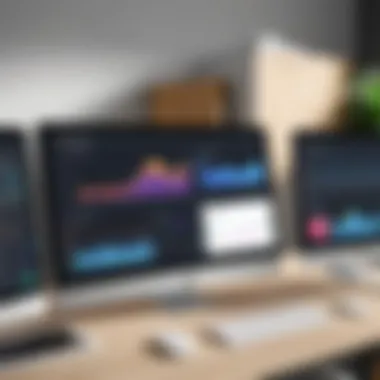

Intro
SmartBear QA Complete stands at the forefront of quality assurance solutions. This tool is designed specifically to help teams manage their testing processes effectively. As software development becomes increasingly complex, organizations are looking for ways to enhance software quality and streamline their workflows. QA Complete offers an intriguing set of features and capabilities that cater to both novice and experienced QA professionals. This exploration aims to dissect these elements, making sense of their applications in real-world scenarios.
Software Overview
Key Features
SmartBear QA Complete encompasses a range of features that directly target the challenges QA teams face. Some of the significant functionalities include:
- Test Case Management: It enables users to create, store, and manage test cases with ease.
- Integration with Various Tools: Users can seamlessly link QA Complete with platforms like Jira, GitHub, and others to ensure a fluid workflow.
- Reporting Capabilities: Its robust reporting tools allow teams to generate detailed insights into the testing process, highlighting areas that need attention.
- User-Friendly Interface: The design promotes usability, making it accessible for users with varying levels of expertise.
- Requirement Management: This feature assists teams in tracking project requirements, ensuring all aspects of the software are tested.
System Requirements
For effective use, SmartBear QA Complete operates on specific system requirements. Generally, it demands:
- Operating system: Windows, macOS, or a compatible Linux distribution.
- Browser compatibility: Modern browsers such as Chrome, Firefox, or Edge.
- Processor: A minimum of 2 GHz is recommended.
- RAM: At least 8 GB to ensure smooth functioning.
- Disk space: Sufficient storage for installation and data retention, generally at least 1 GB.
These requirements ensure that users can maximize the tool's capabilities without encountering performance issues.
In-Depth Analysis
Performance and Usability
Performance is a crucial factor for any software tool. SmartBear QA Complete exhibits reliable performance, even when managing extensive testing jobs. Users often note the responsiveness of the interface and the efficiency of the test execution.
The usability aspect further enhances its appeal. The intuitive layout allows users to navigate through the features without extensive training. This is particularly beneficial for teams with members who may not be deeply versed in QA methodologies.
Best Use Cases
The flexibility of SmartBear QA Complete means it can be applied across various scenarios:
- Agile Development Environments: QA Complete fits well in agile settings, where continuous feedback is essential.
- Regression Testing: Teams can effectively manage and execute regression tests to ensure existing functionality remains unaffected by new changes.
- Cross-Functional Teams: Its integration capabilities allow cross-department collaboration and improve communication.
- Startups and Enterprises: Regardless of size, organizations can adapt the suite to meet their specific testing needs.
"SmartBear QA Complete improves both speed and quality in the testing process, making it an essential tool for any serious QA team."
Closing thoughts, SmartBear QA Complete offers a comprehensive solution for QA professionals, combining essential features with robust performance. Understanding its functionalities helps teams make informed decisions, ultimately leading to improved software quality.
Prelims to SmartBear QA Complete
Quality Assurance (QA) is a crucial segment of software development, and tools like SmartBear QA Complete play an essential role. This section provides an introduction to SmartBear QA Complete, underscoring its contributions to optimizing testing processes and overall software quality.
Overview of SmartBear
SmartBear is a company recognized for its commitment to delivering robust solutions for software development and testing. Founded in 2009, the company has consistently focused on providing tools that help teams improve the quality of their software products. Its flagship products cater to various needs, ranging from API testing to performance monitoring. With a suite of offerings, SmartBear positions itself as a leader in the quality assurance domain. QA Complete is one of its significant products, designed to facilitate comprehensive testing and streamline QA processes.
The relevance of SmartBear in the industry cannot be overstated. The focus on user experience and seamless integration with other tools is just one factor that sets it apart. With SmartBear, teams can enhance their methods for maintaining software quality, increasing both efficiency and effectiveness.
Purpose of QA Complete
The primary purpose of SmartBear QA Complete is to offer a comprehensive solution for managing the entire quality assurance lifecycle. This tool is specifically designed to address the challenges faced by QA teams, regardless of their size or expertise. By providing features such as test management, execution planning, and reporting, QA Complete empowers teams to elevate their testing frameworks.
The advantages of implementing QA Complete are substantial. Firstly, it enables teams to maintain enhanced test coverage across projects. This ensures that various use cases are examined thoroughly before deployment. Additionally, it aids in promoting better collaboration among team members, regardless of their geographical location. QA Complete facilitates communication and eases integration with popular development tools, allowing teams to work coherently.
Moreover, the intelligent reporting tools help visualize quality assurance data, which is key in decision-making. In summary, QA Complete serves as an essential backbone for QA teams aiming for excellence in software testing.
"Quality assurance is not just a task. It is an integral part of the software development process, and SmartBear QA Complete exemplifies this approach."
Key Features of SmartBear QA Complete
The Key Features of SmartBear QA Complete serve as integral components that emphasize why this tool is essential for effective quality assurance processes. In today’s fast-paced software development environment, efficient testing solutions are not merely beneficial; they are crucial. QA Complete offers robust functionalities that streamline workflows, enhance collaboration, and ultimately improve software quality. This section examines the core features that make SmartBear QA Complete a compelling choice for QA professionals.
Test Management
Effective test management is vital in any QA process. SmartBear QA Complete offers comprehensive test management capabilities that allow teams to organize test cases efficiently. Users can create, track, and manage their tests in a centralized manner. This feature supports test planning, execution, and reporting, ensuring that all testing activities are well-documented.
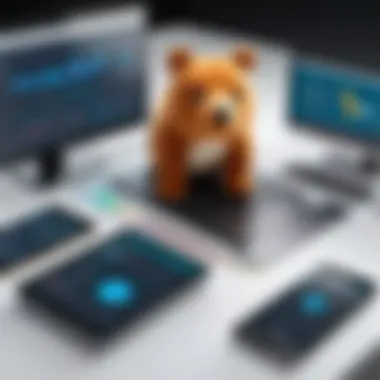

Moreover, the inbuilt dashboard gives real-time insights into testing status, facilitating better decision-making. It helps in identifying defects early and addressing them before they impact production. With a well-structured test management system, teams can enhance their test coverage and ensure a higher quality product.
Automation Capabilities
Automation has become a key factor in improving efficiency in software testing. SmartBear QA Complete integrates advanced automation capabilities that enable users to automate repetitive testing processes. This not only reduces the testing cycle time but also minimizes human error, ensuring more reliable outcomes.
The tool supports various automation frameworks, allowing testing teams to choose the best fit for their needs. By leveraging automation, teams can focus on more complex test cases and exploratory testing, which ultimately leads to enhanced quality assurance.
User-Friendly Interface
The user interface is a critical factor that determines the usability of any tool. SmartBear QA Complete boasts a user-friendly interface that is intuitive and easy to navigate. This design minimizes the learning curve for new users, making it accessible for both seasoned professionals and those who are just starting in the field of quality assurance.
Key elements of the interface enhance the user experience by making complex tasks simpler. It is important that tools in software development do not hinder productivity, and a well-designed user interface contributes significantly to this goal. A straightforward and responsive UI ensures that teams remain focused on their testing objectives rather than wrestling with the tool itself.
Integrations with Other Tools
Integration with other tools is a crucial aspect of SmartBear QA Complete, as it enhances the overall functionality and efficiency of the quality assurance process. By connecting with various software applications, SmartBear QA Complete streamlines workflows, reduces redundancy, and fosters a more collaborative environment among teams. This interconnectedness is particularly valuable in today's fast-paced development landscape, where seamless communication and data exchange can significantly impact project outcomes.
/ Pipeline Integration
Continuous Integration and Continuous Deployment, or CI/CD, have become central practices in modern software development. SmartBear QA Complete integrates effectively into CI/CD pipelines, enabling automated testing at various stages of the development cycle. This integration allows teams to detect bugs early, thereby reducing the time and effort required for later stages of testing.
The advantages of this integration include:
- Early Bug Detection: Testing in real-time helps identify issues before they escalate.
- Faster Release Cycles: Automated testing accelerates the deployment process.
- Consistent Quality: Regular testing ensures a uniform quality standard throughout the development stages.
Such benefits can lead to significant improvements in product reliability and team productivity. As a result, embracing CI/CD integration is a necessity for teams utilizing SmartBear QA Complete.
Collaboration Tools
Collaboration plays a vital role in successful software development. SmartBear QA Complete connects with various collaboration tools, which allows teams to communicate and share insights effectively. Integration with platforms like Slack, Microsoft Teams, or Jira facilitates real-time updates and fosters a culture of teamwork.
Key benefits of integrating collaboration tools include:
- Improved Communication: Instant messaging and notifications help keep everyone informed.
- Shared Knowledge: Team members can access testing results and modify documents easily.
- Centralized Feedback: Continuous input from all stakeholders promotes better decision-making.
By combining SmartBear QA Complete with collaboration tools, organizations can enhance communication and streamline project management.
Defect Tracking Systems
Defect tracking is essential to any quality assurance process. SmartBear QA Complete interfaces with various defect tracking systems, such as Bugzilla or JIRA, to ensure that identified issues are managed efficiently. This integration allows for better visibility of defects and simplifies the process of tracking their resolution.
The benefits of linking with defect tracking systems are:
- Effective Tracking: It becomes easier to monitor defects throughout the software lifecycle.
- Streamlined Workflows: Teams can prioritize and assign tasks directly from the QA tool.
- Enhanced Reporting: Detailed insights into defects improve overall reporting accuracy.
In summary, the ability to integrate SmartBear QA Complete with defect tracking systems enhances overall visibility and control over defect management. This capability is crucial in maintaining software quality.
Benefits of Using SmartBear QA Complete
SmartBear QA Complete provides a plethora of benefits that elevate the quality assurance process for software projects. Here, we will outline a few significant advantages that QA Complete brings to the table. The integration of these benefits can lead to a more efficient workflow, better collaboration, and significant overall improvements in software quality.
Enhanced Test Coverage
One of the primary benefits of using SmartBear QA Complete is the enhancement of test coverage. Test coverage refers to the extent to which the tests cover the functionality of the software. In the complex environment of software development, ensuring that every feature is meticulously tested is crucial. With QA Complete, QA teams can easily create and manage test cases that reflect the entire scope of the application.
This tool provides a robust reporting mechanism that highlights areas lacking coverage. By using these insights, organizations can focus their testing efforts on critical areas that need additional scrutiny. Furthermore, QA Complete allows users to map test cases against requirements. This visibility ensures that every requirement is thoroughly tested, reducing the risk of defects in production. Enhanced test coverage translates to a more reliable product, minimizing post-release bugs and improving user satisfaction.
Improved Collaboration
Collaboration is vital in any team, especially in software testing. SmarBear QA Complete fosters improved collaboration among team members. The tool offers features that facilitate real-time updates, allowing team members to see changes and progress instantly. This real-time collaboration means that developers, testers, and other stakeholders can communicate and share insights effortlessly.
In addition, QA Complete integrates with various project management and collaboration tools, such as Jira and Slack. Such integrations allow teams to manage testing alongside development tasks seamlessly. This leads to fewer misunderstandings, streamlined processes, and a more cohesive approach to software quality. Ultimately, effective collaboration can lead to faster issue resolution and a more unified team effort toward project goals.
Time Savings
Time efficiency is another significant benefit of SmartBear QA Complete. In any development cycle, time is of the essence. QA Complete enhances productivity through automation features that expedite the testing process. Automated testing reduces the time spent on repetitive and manual test execution, allowing teams to focus on more complex testing scenarios.


Using SmartBear QA Complete, teams can set up automated test scripts that run at various stages of development, such as integration and User Acceptance Testing (UAT). This practice not only saves time but also increases test accuracy by eliminating human error.
Moreover, the reporting features within the tool generate insights quickly. Teams can identify problem areas faster, enabling time-sensitive fixes that prevent delays in the release schedule. Less time spent on testing means more time for other critical development tasks, ultimately contributing to a faster, more efficient cycle.
"Automating repetitive tasks in QA not only saves time but can also greatly enhance accuracy and reliability."
User Experience and Feedback
User experience and feedback are crucial components in assessing the effectiveness of SmartBear QA Complete. This section explores how user interactions with the software influence its overall functionality and success. A deep understanding of user experience helps to identify areas for improvement while positive feedback highlights strengths and satisfies the needs of end users.
Survey Results
Surveys play an essential role in gathering user opinions about SmartBear QA Complete. By analyzing responses from users, companies can identify patterns and pin down specific areas of concern. According to recent surveys, a significant percentage of users find QA Complete to be intuitive and efficient. Users often express that they appreciate features such as the test case management and reporting tools. These elements contribute to a cohesive experience that aids in their quality assurance processes.
However, some feedback indicates that initial setup can be complicated for newcomers. Many users suggest more comprehensive tutorials would enhance the onboarding process. Understanding these mixed feelings helps the developers prioritize necessary changes, making QA Complete more user-friendly for everyone.
Case Studies
Case studies showcase practical applications of SmartBear QA Complete in different real-world scenarios. One example involved a large software development company struggling with a fragmented testing process. By implementing QA Complete, they streamlined their workflow by consolidating various testing efforts into a single platform. This led to a notable decrease in time to deployment and an increase in software quality.
Another case study highlights an educational institution using QA Complete for its software development program. The tool helped students learn effective testing strategies while practicing on real-life projects. Feedback indicated that students felt more confident in their abilities and were better prepared for the challenges of the IT job market.
These case studies exemplify what organizations can achieve by leveraging SmartBear QA Complete, reinforcing the importance of user experience in deciding to adopt such a tool. The collaborative and enhancing effect of user feedback is evident in the development of not only the tool itself but also the skill level of its users.
Best Practices for Implementing QA Complete
Implementing SmartBear QA Complete is an intricate process that requires careful consideration of several factors. Best practices are essential to ensure that organizations fully capitalize on the capabilities of this powerful quality assurance tool. This section will discuss establishing a testing strategy, providing training and support, and focusing on continuous improvement as fundamental aspects of a successful implementation.
Establishing a Testing Strategy
A well-defined testing strategy is the backbone of effective quality assurance. It aligns the goals of the testing process with the overall objectives of the organization. When using QA Complete, organizations should begin by analyzing their specific needs. Identify the types of applications being tested and the various environments where testing occurs. A thorough assessment helps in tailoring the strategy accordingly.
Organizations should also incorporate risk assessment in their strategy. Prioritizing tests based on this evaluation ensures that critical functionalities are covered first. A comprehensive strategy should leverage the various features of QA Complete, including test case management and reporting tools. By effectively utilizing these features, teams can streamline workflows and enhance test coverage.
Training and Support
Training is a vital element for the successful adoption of SmartBear QA Complete. Employees need to be familiarized with the tool’s capabilities and features for it to be effective. Providing structured training sessions can significantly boost user competence and confidence. Consider using workshops and online tutorials that focus on specific functionalities of QA Complete. This will help users understand how to leverage the tool for their requirements.
In addition, ongoing support structures should be established. A dedicated helpdesk or user group can assist team members when they face challenges. Continuous access to expert advice can help mitigate the frustration that can arise from unresolved issues.
Continuous Improvement
The landscape of quality assurance is ever-evolving. As such, organizations must adopt a mindset of continuous improvement when using SmartBear QA Complete. This involves regularly revisiting testing strategies to incorporate new technologies and methodologies.
Gather data from test processes and user feedback to reveal areas for enhancement. Establish metrics that measure the effectiveness of testing efforts. By analyzing these metrics, teams can identify trends, defects, or bottlenecks in their testing process. Based on these observations, organizations can implement changes to streamline operations further.
"Continuous improvement is critical not only for maintaining quality but also for gaining competitive advantage in a fast-paced environment."
Comparing SmartBear QA Complete to Other Tools
When deciding on a quality assurance tool, it is crucial to understand how SmartBear QA Complete positions itself within the crowded market. The process of comparing it against other available options sheds light on its strengths and weaknesses. This not only aids potential users in making an informed decision but also highlights the unique attributes that set SmartBear apart.
Market Alternatives
SmartBear QA Complete is surrounded by various competitors in the QA space. Tools like JIRA, TestRail, and Selenium offer different features that cater to specific testing needs. Each of these platforms has its own unique focus:
- JIRA is focused mainly on project management but offers some QA functionalities through plugins.
- TestRail provides comprehensive test case management but lacks robust automation features.
- Selenium is an automation tool but does not have extensive test management capabilities.
These alternatives excel in their respective domains, however, SmartBear QA Complete combines both test management and automation under one roof. This synthesis creates a streamlined workflow that can be advantageous for teams looking for an integrated solution. When weighing the options, it becomes essential to consider factors such as team size, project requirements, and the desired balance between management and automation capabilities.
Feature Comparisons
To truly appreciate SmartBear QA Complete, examining its features in contrast to competitors is vital. Here are some critical aspects:
- Test Management: Unlike some tools that only focus on test execution or case creation, SmartBear incorporates testing into its overall project management. This holistic view simplifies the coordination between development and QA teams.
- Automation: The automation capabilities of SmartBear are comprehensive. While tools like Selenium are fantastic for coding tests, SmartBear allows users with less technical expertise to automate processes efficiently.
- Collaboration: SmartBear QA Complete is designed with collaboration in mind. It provides a common platform for developers and QA professionals, which enhances communication. Tools like TestRail may offer chat features, but SmartBear fosters an environment for real-time updates and feedback by integrating communication directly into the workflow.
- Reporting and Analytics: SmartBear boasts sophisticated reporting tools that provide actionable insights. Competitors like JIRA offer custom dashboards, but they often require additional configurations and plugins for full functionality.


Ultimately, the decision to choose SmartBear QA Complete over other tools will largely depend on specific business needs. Having a clear comparison of features illuminates what each tool brings to the table. Thorough analysis enables organizations to align their quality assurance practices with their strategic objectives.
Challenges and Limitations
Understanding the challenges and limitations of SmartBear QA Complete is essential for organizations looking to implement this tool effectively. While it offers numerous benefits in simplifying quality assurance processes, there are several hurdles that users may encounter. Recognizing these issues ahead of time can help potential users devise strategies to overcome them.
The landscape of software development is dynamic and can often challenge even the most robust quality assurance frameworks. SmartBear QA Complete is no exception. The following sections delve into some of these common obstacles as well as specific limitations users might face.
Common Obstacles
- Integration Difficulties: One of the notable challenges is the integration with existing tools and workflows. Not every organization will find it straightforward to connect SmartBear QA Complete with their pre-existing systems. This can lead to a steep learning curve.
- Resource Requirements: SmartBear QA Complete may require significant system resources. Users with lower-spec hardware might find performance issues, which can slow down testing processes.
- User Adoption: Change management can be a considerable hurdle. Team members who are used to different tools might resist moving to SmartBear QA Complete if they feel the transition will disrupt their workflow. This can lead to inefficiencies during the initial adoption phase.
- Complex Features: While the feature set is comprehensive, some users may find it overwhelming. Those in junior positions might struggle to navigate the full range of capabilities without adequate training. This complexity can inhibit effective use of the tool initially.
User Limitations
- Skill Variability: The effectiveness of SmartBear QA Complete can heavily depend on the skill levels of the users. If the team lacks experience in quality assurance practices or the specific capabilities of the software, they may not utilize the system optimally.
- Limited Customization Options: While SmartBear QA Complete is robust, some users might find that customizability is limited. This may pose a challenge for organizations that have highly specialized testing needs or unique workflows.
- Cost Consideration: Not all organizations might be able to afford the subscription fees. Limited budgets may reduce the potential user base, particularly among smaller startups or educational institutions.
- Support Limitations: While SmartBear provides support resources, response times may vary, which can create frustration or delays in resolving critical issues. This variability makes it essential for users to plan accordingly.
"Identifying challenges early can often determine the success of quality assurance implementations. Organizations need to be aware and prepared to tackle these limitations head-on."
Addressing these challenges proactively is key. A thorough understanding of these factors can empower teams to maximize the potential of SmartBear QA Complete while minimizing disruptions.
Emerging Trends in Quality Assurance
The landscape of software quality assurance is undergoing significant transformation. As organizations strive for better efficiency and superior product quality, it is vital to understand the emerging trends in quality assurance. This section will explore trends such as AI and machine learning integration, plus the shift-left testing approach. These developments not only enhance testing outcomes but also align quality practices with modern software development methodologies.
AI and Machine Learning Integration
The incorporation of artificial intelligence and machine learning in quality assurance is revolutionizing the field. AI can analyze vast amounts of data quickly, identifying patterns and anomalies that human testers may overlook. This capability leads to enhanced test accuracy and efficiency.
One main benefit of using AI in QA is the potential for predictive analytics. By examining historical data, AI can forecast potential defects and help prioritize testing efforts. This allows teams to focus on the most critical areas, improving resource allocation.
Additionally, AI can automate routine testing tasks. Test case generation, execution, and maintenance can be optimized through intelligent algorithms. This means that quality assurance teams are liberated from mundane tasks and can concentrate on more complex scenarios that require human judgment.
However, it is essential to consider the training of AI systems. Successful implementation requires quality data and continuous learning algorithms to adapt to new testing situations. Companies must ensure they have a robust data strategy in place to maximize the benefits of these technologies.
"The use of AI in quality assurance symbolizes a paradigm shift that can profoundly affect testing outcomes."
Shift-Left Testing
The concept of shift-left testing emphasizes the importance of incorporating quality activities earlier in the software development life cycle. Traditionally, testing occurred towards the end of project development, often leading to late-stage defects and costly delays. Shift-left testing aims to identify and address issues as early as possible, reducing overall project risk.
In practice, this involves collaboration between QA teams, developers, and business stakeholders right from the beginning. The continuous integration and continuous deployment (CI/CD) models support this trend well. Teams can ensure that testing is integrated throughout the development process.
Key elements of shift-left testing include:
- Early involvement of testers in the requirements gathering phase.
- Continuous feedback loops that engage all team members in quality discussions.
- Automation of unit tests to provide immediate feedback to developers.
The benefits of shift-left testing are considerable. Projects can mitigate risks before they escalate and improve the quality of deliverables. It brings together various teams, fostering a culture of shared responsibility for quality.
Adopting these emerging trends helps organizations adapt to the fast-paced nature of software development and achieve their quality goals efficiently.
Epilogue
In this article, we have dissected many facets of SmartBear QA Complete, aligning its capabilities to the pressing needs of quality assurance in modern software development contexts. Understanding the concluding points equips users with crucial insights to leverage this tool effectively. The conclusion synthesizes knowledge about SmartBear QA Complete, highlighting its importance in enhancing testing processes and securing software quality.
Summary of Insights
SmartBear QA Complete offers a robust platform that integrates diverse testing functions such as test management, automation, and collaboration features. User feedback indicates its effectiveness in creating environments that support continuous integration and delivery.
Some key insights include:
- Enhanced Testing Efficiency: Automated testing features reduce manual effort while increasing coverage.
- Collaboration Enhancements: Teams can work more effectively through integrated communication tools.
- Adaptability Across Teams: It is flexible enough to cater to both novice testers and experienced professionals.
Overall, users benefit from improved testing accuracy and better alignment with software development goals.
Final Recommendations
For organizations considering SmartBear QA Complete, a structured approach to implementation is advisable. Here are some recommendations:
- Start with Thorough Training: Ensure that team members are adequately trained to use the various functionalities of the platform.
- Establish Clear Goals: Define what you want to achieve with QA Complete. This clarity will guide its effective use.
- Monitor User Feedback: Iteratively collect and review user insights to make informed adjustments to the application process.
By following these steps, teams can maximize the advantages of SmartBear QA Complete, leading to improved software quality and streamlined testing processes.
By investing in SmartBear QA Complete, organizations create a foundation for sustained quality assurance advancements.







