Top Software Choices for Building Websites
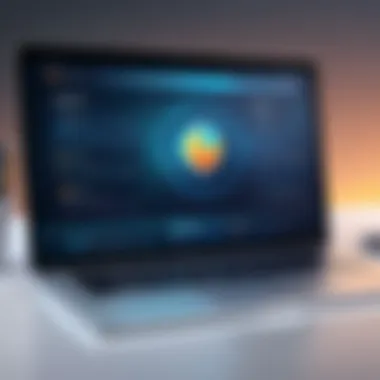

Intro
In the ever-evolving digital landscape, creating a website has become an essential skill for various individuals—from entrepreneurs seeking to establish their brands online to students aiming to showcase their portfolios. The type of software used to build a website can greatly influence not only the development process but also the end product’s functionality and aesthetics. With a multitude of options available, sorted through varying features and usability metrics, choosing the right software may feel like finding a needle in a haystack.
This article opens up the world of website creation software, offering a thorough examination of different tools that cater to various needs and expertise levels. We'll unpack their unique offerings and help you make an informed decision that fits your particular situation. Whether you're just starting out or have some experience under your belt, there’s something valuable here for everyone.
Software Overview
Website creation software can often be categorized into two primary types: content management systems (CMS) and website builders. Each has its advantages and caters to distinct user requirements.
Key Features
When evaluating software for website creation, several key features stand out:
- Ease of Use: Look for intuitive interfaces that allow users to drag and drop elements without needing to write a single line of code.
- Customization Options: A flexible platform that offers various templates and design tools gives users the freedom to personalize their sites.
- Mobile Responsiveness: With an increasing number of users accessing websites via mobile devices, responsiveness should be a fundamental priority.
- SEO Capabilities: Built-in tools or plugins that facilitate search engine optimization help make your site more discoverable.
- Support and Community: Resources available for troubleshooting or guidance, including forums or customer support, can make a significant difference.
System Requirements
While some software options run entirely in the cloud, others may require specific hardware or operating system capabilities. Be mindful of the following requirements so you don’t hit any roadblocks:
- Operating System Compatibility: Some tools are tailored for Windows, while others work best on macOS or Linux.
- Internet Connection: Given that many website development tools operate online, a stable internet connection is crucial.
- RAM and Processor Specs: If you’re using resource-heavy software, ensure your computer meets the necessary specifications to avoid slow performance.
In-Depth Analysis
Diving deeper into the software landscape, it’s clear that understanding functionality and intended audience is essential. Different platforms have emerged for different purposes.
Performance and Usability
The performance of website creation software is judged not just by speed, but also by its capability to deliver a seamless user experience. Tools such as WordPress are widely praised for their vast array of plugins, enabling users to tailor functionalities easily. Meanwhile, Wix showcases a strong performance in terms of simplicity, allowing beginners a straightforward entry point into web development.
Best Use Cases
Choosing the right tool also involves knowing your end goal. Here are various scenarios where specific software can shine:
- Personal Blogs or Portfolios: WordPress is ideal due to its flexibility and extensive theme library.
- E-commerce Sites: Shopify stands out, offering an all-in-one solution for online retail, complete with payment processing and inventory management.
- Small Business Websites: Squarespace gives great templates for businesses wanting to make a polished first impression.
- Landing Pages: Leadpages is optimized specifically for creating conversion-focused landing pages rapidly.
In a nutshell, selecting the right software for developing your website can empower you to realize your vision more effectively. Tailored tools can streamline your processes, making the once daunting task of website creation a much more manageable endeavor.
This guide aims to equip users with insights into various software options, fundamentally enhancing decision-making capabilities in the journey of web development.
Prolusion to Website Creation Software
In today’s digital landscape, having a solid web presence is not just a nice-to-have; it’s a necessity for businesses and individuals alike. This section sets the stage for understanding website creation software, exploring how it serves various needs and the profound impact it has on connectivity and interaction.
Understanding the Importance of Web Presence
Today, if you’re not online, do you even exist? This phrase may sound dramatic, but it’s closer to reality than many care to admit. Just as a business relies on a good location, a website acts as a digital storefront accessible to anyone, anywhere. In essence, a strong web presence can catapult a brand’s recognition and establish an indispensable online identity.
Here’s where website creation software steps into the spotlight. With myriad options available, it enables users to craft websites that project professionalism and creativity, regardless of technical skill levels. From bloggers wanting to share their thoughts to entrepreneurs seeking to expand their reach, having a dedicated site is often the first step toward engaging with audiences.
Consider this:
- Credibility: A well-designed website can enhance trustworthiness. Customers are increasingly doing their research before making decisions. A quality site influences their perception.
- Visibility: The right software aids in search engine optimization (SEO), raising the chances of being found through online searches. Websites that leverage SEO best practices can significantly boost traffic and engagement.
- Flexibility: Various website creation tools accommodate diverse needs such as e-commerce, portfolios, or informational sites. This variety means that users can find specific solutions tailored to their vision.
In short, for businesses aiming to thrive in the digital age, understanding and harnessing the power of web creation software isn't just important; it should be a top priority.
Evolution of Website Development Tools
Reflecting on the journey of website development tools, one can see a remarkable shift in complexity and capability. In the early days of the internet, building a website often required intimate knowledge of coding languages such as HTML and CSS. For the novice, this was akin to climbing Mount Everest without a guide.
However, with user-centric innovation, website creation has evolved significantly:
- Shift to Visual Editing: The introduction of WYSIWYG (What You See Is What You Get) editors transformed how users interact with website design. This approach allowed anyone to create professional-looking pages without needing to decipher complex codes. Tools like WordPress emerged as pivotal players by allowing easy drag-and-drop functionalities.
- Increased Accessibility: Today, even those with minimal technical expertise can carve a niche online. Platforms like Wix and Squarespace provide templates that anyone can customize. The once daunting tasks of designing a site can now be accomplished in mere hours.
- Integration of Modern Technologies: As technology advanced, so did the capabilities of web creation tools. Incorporating AI and automation is becoming commonplace, streamlining processes that previously took significant time and relieving users of repetitive, mundane tasks.
This evolution illustrates a broader trend in the tech landscape—making powerful tools accessible to a wider audience, democratizing the digital space and providing opportunities for countless individuals and businesses to share their stories online.
Types of Website Development Software
In the ever-evolving landscape of digital creation, the type of software chosen for website development holds significant weight. Each category offers distinct features and capabilities tailored to cater to diverse user needs, ranging from individual hobbyists to large corporations. When choosing between these tools, understanding their core elements, benefits, and potential drawbacks can greatly influence the final outcome of any web project.
Website development software generally falls into three main categories: Content Management Systems, Website Builders, and Code Editors. This tripartite framework enables users to match their specific goals with the suitable tools.
Here’s a snapshot of these categories:
- Content Management Systems (CMS) are powerful platforms that allow users to create, edit, and publish digital content efficiently without requiring extensive technical skills. They usually offer pre-designed templates and plugins, simplifying the process of building a website.
- Website Builders are often user-friendly platforms designed to help you construct a site with drag-and-drop features. They are ideal for users with limited coding knowledge, enabling quick deployment without delving into the technical intricacies.
- Code Editors provide a more hands-on approach for developers who prefer to write and review code manually. These programs are suited for advanced users looking for customization and control over their codebase.


Each type of software not only shapes the development process but also impacts the overall user experience and scalability of the website. Now, let’s delve into each category to unearth their unique characteristics and contributions to the web development ecosystem.
Content Management Systems
WordPress
WordPress stands as one of the giants in the CMS landscape. It powers more than 40% of all websites on the internet. One of its most notable aspects is its vast repository of plugins and themes, which empowers users to customize their sites with ease. In this sense, WordPress is a versatile option for those seeking both simplicity and depth. However, some may note that as more plugins are added, site performance can be at risk. Hence, it’s crucial to select only the necessary components.
With its SEO-friendly features, WordPress also makes it easier for users to implement search engine optimization tactics, boosting visibility in a highly competitive space.
Joomla
Joomla occupies a unique niche within the CMS realm. Not quite as straightforward as WordPress, but still user-friendly enough for those willing to invest a bit more effort. Its key characteristic lies in the ability to handle complex websites such as social networks or e-commerce platforms. This makes it a favored choice for businesses and organizations that need more than just a blog or a basic informational site.
Another unique feature is its multi-language support, which allows it to cater to audiences worldwide effectively. However, this level of flexibility may come with a steeper learning curve for new users, which could hinder those less technically inclined.
Drupal
Drupal is often lauded for its robustness and security, especially among larger organizations that require stringent control over user permissions and data management. Its primary characteristic is its flexibility which allows highly customized development—an aspect that attracts developers looking for deep control.
With advanced capabilities in content organization and taxonomy, it excels in handling complex data structures. However, this power comes at a cost: a higher learning curve, which can deter beginners.
Website Builders
Wix
Wix has garnered popularity due to its intuitive drag-and-drop interface. The ease with which one can create a stylish and functional website is a major draw for users ranging from small business owners to creatives. One significant feature is its AI-driven tools, which can design a site for you based on answers to several questions.
Despite its user-friendliness, Wix isn’t without its drawbacks. Users are often locked into its ecosystem once they start building, making transitions to other platforms more challenging down the line.
Squarespace
Squarespace has positioned itself as a favorite among designers and creative professionals. Its visually appealing templates and built-in tools for high-quality image management make it a strong contender for portfolio sites and small business pages. The key characteristic of Squarespace is its all-in-one service—hosting, domain registration, and website creation are seamlessly integrated.
However, while it excels in aesthetics, it may not offer the same level of customization as other platforms, potentially limiting users who want to push the envelope.
Shopify
Shopify reigns supreme for those focusing on e-commerce. With its straightforward setup process tailored to online stores, it allows entrepreneurs to sell products with minimal friction. The standout feature is its comprehensive transaction handling—payment processing, inventory management, and even shipping logistics are all integrated.
Still, the monthly fees can add up, and while the platform is robust, its flexibility in design options is a bit limited compared to others, especially for brands looking to establish a unique presence.
Code Editors
Sublime Text
Sublime Text is renowned for its speed and efficiency. One of its foremost characteristics is the powerful text manipulation capabilities. Developers often appreciate its distraction-free interface and the ability to work with multiple files simultaneously. The unique feature that stands out is its Package Control, which allows users to enhance functionality through plugins.
However, its focus is primarily on coding, meaning there’s no built-in GUI for web design, which might frustrate those who are not purely developers.
Visual Studio Code
Visual Studio Code has rapidly become a favorite among developers due to its extensive functionalities and tailored extensions. It offers excellent support for various programming languages and frameworks. The highlight is its integrated terminal and Git support, enabling smoother workflows.
Yet, it can be overwhelming for newcomers due to its wealth of features, necessitating a bit of time investment to fully harness its capabilities.
Atom
Atom, an open-source editor developed by GitHub, is often praised for its customization options. Users can tweak nearly everything, making Atom a favorite for those who want a personalized coding experience. The most notable aspect of Atom is its collaboration tool, Teletype, which allows real-time code sharing with others.
On the downside, Atom can be slower than its competitors due to its high customization level, which may be frustrating when working on larger projects.
Understanding the varying types of website development software enhances the decision-making process. Each tool brings its own strengths and challenges, making it essential to choose one that aligns best with your specific project requirements.
Key Features to Consider
When it comes to selecting software for website creation, several key features can make or break your experience. Each user has different needs. The choice of software should aid the creation process rather than hinder it. With the vast array of options available, understanding what to look for helps streamline the decision-making process. By examining these features closely, developers, IT professionals, and students alike can ensure that they are equipped with the right tools to build effective websites.
User-Friendliness
A vital factor to consider when choosing website creation software is user-friendliness. This attribute can make a world of difference, especially for those who might not have a background in web development.
Imagine you've just downloaded a new tool that promises to simplify your website creation journey. You install it only to find yourself tangled in a web of complex menus and options that seem to multiply at every turn. Frustrating, right? Now, contrast that with software that guides you through the setup with clear prompts and intuitive layouts. Such emphasis on user-friendliness leads to a more satisfying experience and quicker results.


User-friendly platforms often feature drag-and-drop functionality, which allows users to place elements on their webpages effortlessly. Whether you’re adjusting images, adding text, or rearranging sections, ease of use can translate into a more productive workflow. Smart onboarding tutorials and responsive customer support can also be substantial benefits that many users appreciate when diving into a new tool.
Customization Options
Customization options are another crucial feature to weigh heavily in your decision. Every website has unique requirements dictated by its purpose, target audience, and design philosophy. Thus, a one-size-fits-all approach simply won't suffice.
The ability to tailor themes, colors, fonts, and layouts means that a website can reflect the organization’s brand identity or personal flair. Good software should offer a wide range of templates with the option to modify almost every aspect to fit specific needs.
In cases where deeper customization is necessary, having access to coding elements is a great asset. While some users may prefer to rely on the software’s built-in options, the freedom to dive into HTML or CSS gives more skilled developers the keys to create truly unique sites. A solid approach combines both ease of customization through pre-made elements and advanced options for deeper tweaks.
Integration Capabilities
Lastly, integration capabilities are paramount in today’s interconnected digital landscape. Successful websites often rely on multiple tools and services—whether it's email marketing platforms, analytics tools, or e-commerce solutions. The ability to seamlessly integrate with these services can elevate a site from being merely functional to becoming an effective hub for business.
For instance, an eCommerce site integrating with payment gateways like PayPal or Stripe is essential for transaction smoothness. Furthermore, the ability to connect with social media platforms, such as Facebook or Instagram, allows businesses to engage their audience across various channels, making the website part of a larger marketing strategy.
A plugin architecture or the availability of APIs allows users to extend the software’s core functionality further, accommodating both immediate needs and future scalability.
"A powerful website is not just about aesthetics; it’s about how well it functions within the entire digital ecosystem."
In summary, key features like user-friendliness, customization, and integration capabilities play a pivotal role in making an informed choice when selecting website development software. Understanding these elements can prevent potential headaches during the development process and ultimately lead to more successful websites.
Evaluating Website Builders
The landscape of web development is vast and intricate. For many, the task of creating a website might feel akin to scaling a mountain without a map. In such a scenario, choosing the right website builder becomes paramount. Not every tool suits every intention. This section aims to shine a light on the criteria essential for evaluating website builders, emphasizing key aspects like cost efficiency, user needs, and scalability.
Website builders enable users to create functional sites without delving deeply into code. They often provide templates, various customization options, and integration capabilities. However, making a wise choice hinges on understanding the strengths and weaknesses of each platform.
Cost vs. Value Analysis
When contemplating a website builder, cost immediately comes to mind. It’s like comparing apples to oranges; one is much cheaper while the other offers more. But don’t be fooled by the sticker price alone. Many services present a low initial cost that can skyrocket with hidden fees for features that might be crucial for your project. This means balancing your budget against the actual value you get in return is crucial.
- Check what’s included—some platforms might seem inexpensive but can rack up costs for things like extra storage, custom domains, or support. Ask yourself:
- What features do I need?
- Am I likely to scale my site in the near future?
Some builders may charge extra for marketing tools or analytics. Compare plans from platforms like Wix, Squarespace, or Shopify, and see which one gives you a better bang for your buck.
As a rough guideline, if you plan to run an online store, investing in a tool that offers built-in e-commerce features might be wise. On the other hand, a simple portfolio might not require such features.
"A penny saved is a penny earned"—but when it comes to website creation, sometimes spending a bit more can bring notable returns.
Comparative Review of Popular Tools
With numerous options available, discerning the best platform becomes a bit tricky. A comparative review shines a light on what sets these builders apart. Here are some popular ones:
- Wix
Offers exceptional ease of use with drag-and-drop features. It’s particularly suitable for novices or small businesses wanting to establish an online presence quickly. - Squarespace
Known for its sleek designs and aesthetic appeal, this tool is a favorite among creatives looking for visually impressive sites. But, it may come with a steeper learning curve. - Shopify
The go-to for e-commerce. This platform specializes in providing everything needed for online sales, from payment processing to inventory management. - WordPress
While initially a blogging platform, its versatility makes it suitable for nearly any type of website, albeit with a steeper learning curve compared to the others.
Summary of Considerations
Consider not just the features, but also efficiency, support, and community engagement. Look for reviews and user feedback, as they provide real-world insights that a slick marketing pitch might miss. These considerations can make a significant difference in the experience of building and maintaining your site. In today’s digital landscape, having a robust website can be a game-changer, so invest time in making the right choice.
Best Practices for Website Development
Website development is more than just slapping together some code and putting it online. It’s an art and a science that, when done right, can lead to tremendous success for businesses and individuals alike. Applying best practices ensures that your website not only looks fantastic but also functions seamlessly. It’s about making informed decisions that enhance user experience, improve performance, and drive traffic effectively.
Why Best Practices Matter
Adhering to best practices in website development helps in multiple ways. First off, it lays the groundwork for a robust user experience. Visitors who can easily navigate a site are more likely to become customers. Furthermore, considering elements like loading speed, mobile responsiveness, and SEO-ready structures can optimize your site’s visibility on search engines.
In addition, incorporating the latest trends and technologies while keeping your design clean and modern makes a site appealing and trustworthy. Here are a few critical practices to keep in mind:
- Responsive Design: Websites must look and function well on various devices. According to studies, more than half of web traffic comes from mobile devices, so a responsive design is no longer optional.
- Accessibility: It's crucial to ensure that your site is usable for everyone, including those with disabilities. Providing text alternatives for images or ensuring text is easy to read fosters inclusivity.
- Cross-Browser Compatibility: Not all browsers interpret code the same way. Testing your website across major browsers can eliminate potential issues that could frustrate users.
Best practices are not just buzzwords; they can significantly impact your online presence.
Design Principles
The aesthetic and functional elements of design play a pivotal role in web development. Good design principles enhance how users interact with your site. Here are some key design principles to consider:
- Visual Hierarchy: Arrange elements in a way that naturally guides the visitor's eye. Use larger fonts for headings, contrasting colors, and spacing to emphasize important sections.
- Consistency: Make sure there's a consistent layout and color scheme throughout the site. This fosters user familiarity and helps maintain focus, which is crucial for effective navigation.
- Whitespace: Don’t feel the need to fill every inch of space with content. Whitespace can enhance readability and make your site feel more user-friendly.
- Navigation: Ensure that navigation is intuitive. Users should easily find what they're looking for without feeling lost. A well-organized menu can enhance the overall user experience.
"A strong website is one where visitors feel they can access information effortlessly, and will likely return for more."
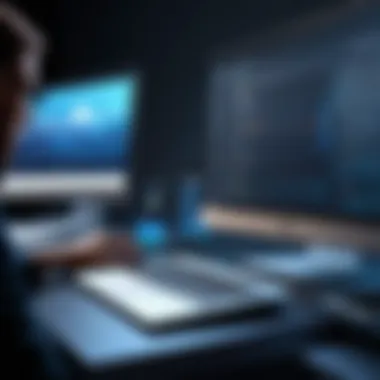

Search Engine Optimization Techniques
Search Engine Optimization, more commonly known as SEO, is quintessential in getting your site noticed. Several techniques can enhance your website's visibility on search engines:
- Keyword Research: Understanding what users are searching for is fundamental to SEO. Tools like Google Keyword Planner can identify effective keywords to integrate into your content naturally.
- On-Page Optimization: This includes optimizing title tags, headings, and meta descriptions. The goal is for search engines to fully understand what each page is about.
- Content Quality: Quality content that caters to the target audience not only aids SEO but also enhances user engagement. Google favors fresh and relevant content, so regularly updating your site with new information can improve rankings.
- Backlink Strategy: Earning links from reputable sites can establish credibility and improve your site's authority in search engine eyes. This might involve guest blogging or creating share-worthy content.
- Site Speed: A slow-loading site can make users abandon your page. Optimize images and scripts and consider a reliable hosting service to ensure fast loading times.
In summation, the best practices for website development revolve around understanding the fundamentals and implementing strategic techniques that work in harmony. By focusing on design principles and SEO optimization, developers can create appealing, functional, and easily discoverable websites. This is not just a recommended approach but a vital step towards achieving online success.
Challenges in Using Web Development Software
Using web development software can be a double-edged sword. On one hand, these tools offer functionalities that can streamline the process of creating websites, but on the other hand, they come with a setbacks that can cause significant headaches for developers. Understanding these challenges is crucial, especially for those who want to leverage the full potential of technology in their projects.
1. Importance of Assessing Challenges
It might be tempting to dive into the realm of website creation tools without looking back, but understanding the hurdles ahead can save time, effort, and heartache. From unexpected technical complications to the daunting learning curves often associated with more advanced tools, grasping these challenges enables a more strategic approach toward website development.
Technical Difficulties
When it comes to technical issues, they can range from minor inconveniences to major roadblocks. Software bugs, server downtimes, or compatibility issues with different browsers can compromise the user experience and lead to wasted resources.
- Common Technical Issues:
- Bugs: These little gremlins can show up anywhere. They might slow down webpage loading times or cause unexpected crashes.
- Cross-Browser Compatibility: A website can look fabulous in one browser but a total mess in another. Developers must test their sites extensively across various platforms.
- Plugin Conflicts: With various applications working together, resources often clash, resulting in features that simply don’t work as intended.
These technical difficulties can find many developers scratching their heads, trying to pinpoint root causes in a sea of code. Therefore, thorough testing is non-negotiable, alongside maintaining an adaptable mindset to troubleshoot and solve issues as they arise.
Learning Curve for Advanced Tools
Many advanced web development tools come packed with features that can seem overwhelming. Each tool may have its own quirks and functions which can pose difficulties for users, particularly for beginners.
- Aspects of the Learning Curve:
- User Documentation: Some software provides comprehensive manuals, while others leave you guessing. Poorly written documentation can lead to confusion.
- Online Resources: Finding online tutorials or forums is often a lifesaver. Sites like Reddit host communities that share tips and fixes for specific issues.
- Practice and Experimentation: Getting hands-on is usually the best way to learn, but trial and error can be a frustrating process that takes up valuable time.
By facing these challenges head-on, not only can developers enhance their skills, but they can also make informed decisions when selecting tools for their projects. In navigating these waters, the aim is to emerge unscathed, with a better grasp on how to harness the power of web development software effectively.
Future Trends in Website Development Software
As the digital landscape continues to evolve, the significance of understanding future trends in website development software cannot be overstated. These trends are shaping the way websites are built, designed, and maintained. Being ahead of the curve means not only adapting to changes but also anticipating them to enhance user experience and functionality. In the realm of IT professionals, software developers, and students, this knowledge is essential for staying competitive in a fast-paced environment.
AI and Automation in Web Design
The integration of artificial intelligence in web development has become a landscape-changing force. AI is not just a tool; it’s becoming an integral partner in the design process. For instance, website builders are incorporating AI algorithms that analyze user behavior, allowing them to suggest design patterns based on the target audience. This means developers spend less time on grunt work and more on honing the unique aspects of their projects.
Consider how platforms like Wix are using AI to automate design choices and layout adjustments. This helps users—especially those lacking technical skills—create visually appealing websites without needing deep design knowledge.
Nevertheless, while AI streamlines workflows, it poses its own set of challenges. Developers and designers need to mind the balance between reliance on automation and the infusion of human creativity. A website generated solely through algorithms may lack the personal touch that custom designs often embody. Therefore, a nuanced approach to AI in web design is essential.
"The future of web design is not just about trends; it's about anticipating needs and creating intuitive, user-centered experiences."
In addition, automation can also enhance maintenance tasks such as updates and backups, ensuring that routine processes are efficiently handled with minimal manual intervention. The bottom line will be about finding a harmony between human insight and automated intelligence.
Responsive Design Evolution
Responsive design has evolved from a buzzword into a fundamental standard of modern web development. No longer is it sufficient to only create a desktop version of a site. With the explosion of mobile devices and screen variations, developers must ensure that their websites work seamlessly across a multitude of platforms.
The latest trend leans towards a more dynamic approach, where design adapts not just to screen size but also to user preferences and context. For example, websites that can modify their layout based on location data or browsing history create highly customized experiences, catering to specific user needs.
For instance, a SaaS product’s landing page may display different content based on whether a visitor accesses it on a smartphone or a desktop. This sort of agility is increasingly being enabled by CSS Grid and Flexbox, which allow for more flexible layouts.
Adopting these technologies means developers can provide a more uniform experience. The emphasis is also shifting towards speed and performance; users expect fast-loading pages regardless of the device, and slower sites often result in higher bounce rates. Implementing responsive practices ensures that the site is not only functional but also efficient.
Finale
In this final segment, we circle back to the essence of what has been discussed throughout the article. As we explored the various software options for website creation, we uncovered not just the functionalities but the underlying principles that govern their usage and effectiveness. The significance of selecting the right web development tool cannot be overstated. It bears a direct impact on how users interact with their online presence, fundamentally shaping both design and user experience.
Recap of Key Insights
Reflecting on the points we've covered:
- Diverse Options: From content management systems like WordPress to visual website builders such as Wix, the choices are abundant, catering to a wide array of requirements.
- User-Friendliness Matters: A crucial takeaway is that the user-friendliness of a platform greatly influences its adoption. Whether a novice or a seasoned developer, accessibility must be a priority.
- Customization is Key: The ability to tailor features according to specific needs stands out. This flexibility ensures that creators can not only establish their brand identity but also offer unique functionalities tailored to their audience.
- Integration Capabilities: Lastly, seamless integration with other tools and platforms enhances overall functionality. Whether it's stemming from e-commerce needs or social media alignment, being able to connect different services is indispensable in today’s tech landscape.
Final Thoughts on Selecting Software
When it comes down to making a choice, one must weigh various factors. Think about the goals you want to achieve with your website. Is it a personal blog, an e-commerce store, or perhaps a portfolio? Each purpose will require a different approach regarding the software you'll use.
Additionally, consider the following:
- Scalability: Opt for solutions that can grow with your needs. Start small, but ensure there's room for expansion.
- Support and Community: Investigate if the software offers solid customer support and an active user community. These can be invaluable resources when challenges arise.
- Budgeting: Always mind the balance between cost and functionality. Some platforms may have high upfront costs but offer great value in the long run.
"Choosing the right software is like picking the right tools for a craftsman; it influences the outcome greatly."







