Comparative Analysis of SugarCRM and Salesforce
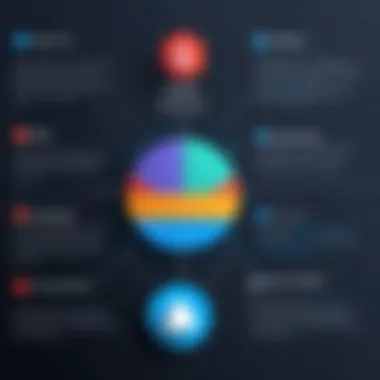

Intro
As businesses evolve, so do their needs for managing customer relations effectively. In today’s digital landscape, a robust customer relationship management (CRM) system is essential for organizations aiming to streamline their interactions and optimize sales. This article focuses on two prominent players in the CRM space: SugarCRM and Salesforce.
Both platforms offer unique advantages and shortcomings that can significantly impact how a company chooses to interact with its clients and manage its data. With this in mind, we will take a closer look at the various dimensions of these CRM solutions, comparing their capabilities to help organizations decide the best fit for their operational needs.
By delving deep into their features, pricing, and usability, we aim to provide a practical guide that enables businesses to navigate the often-confusing landscape of CRM options.
Software Overview
When looking at SugarCRM and Salesforce, it’s crucial to understand what each platform offers at a glance. Each has its own set of features that cater to different business models and goals.
Key Features
SugarCRM emphasizes customization and flexibility. One of its hallmark features is the ability to tailor its interface and capabilities to fit specific business requirements. Key features include:
- Customization: Modify layouts, fields, and modules on the go.
- Lead Management: Track leads through the entire sales process seamlessly.
- Reporting Analytics: Gain insights with powerful reporting tools.
On the flip side, Salesforce stands out with its extensive ecosystem and integration capabilities. Key features comprise:
- AppExchange Marketplace: Access to thousands of apps that enhance functionality.
- Artificial Intelligence: Utilize tools like Einstein AI to predict customer behavior.
- Mobile Accessibility: A fully functional mobile app that ensures data access on-the-go.
System Requirements
System requirements for these platforms vary significantly due to their distinct architectures and target audiences.
SugarCRM:
- Web Browser: Latest versions of Chrome, Firefox, or Safari.
- Operating System: Compatible with Windows, Linux, and macOS.
- Database: MySQL or PostgreSQL for optimal performance.
Salesforce:
- Web Browser: Optimized for recent versions of Chrome, Firefox, and Edge.
- Operating Environment: Cloud-based, no local installation required.
"Choosing the right CRM isn't just about features—it's about fitting the tool to your business needs."
In-Depth Analysis
Moving beyond a simple feature checklist, understanding the performance and usability of both platforms is essential for any business looking to invest in a CRM solution.
Performance and Usability
SugarCRM typically offers a more straightforward user interface that caters to the needs of smaller businesses or organizations that prefer required features without the bells and whistles. Users often appreciate its simple navigation and ease of modification.
Conversely, Salesforce packs a punch with a vast array of functionalities, which may prove overwhelming for first-time users but rewarding in terms of scalability and power. Its user interface is polished but may require a steeper learning curve.
Best Use Cases
When considering ideal use cases, SugarCRM is particularly suited for small to medium-sized businesses that need affordable, easily customizable solutions. This flexibility is ideal for organizations in niche markets or those moving quickly in response to shifting client needs.
On the other hand, Salesforce often shines in large enterprises or rapidly growing companies that need a comprehensive CRM solution capable of integrating diverse departments and accommodating complex sales strategies.
As businesses weigh their options, considering the unique attributes of SugarCRM and Salesforce can illuminate which platform aligns best with their operational framework and long-term goals.
Foreword to CRM Solutions
When businesses embark on their journey to cultivate lasting relationships with clients, they often find themselves face-to-face with Customer Relationship Management (CRM) solutions. The importance of CRM systems cannot be overstated in the modern business landscape. These tools act like a compass, guiding organizations in navigating the complexities of customer interactions and sales operations.
Understanding CRM
At its core, a CRM system serves as a centralized hub where all customer-related information resides. It enables businesses to track interactions, analyze customer data, and streamline processes. The term "Customer Relationship Management" might seem straightforward, but it encompasses a variety of functions:
- Data Collection: CRM systems gather extensive customer data over various touchpoints. This includes contact information, purchase history, and preferences, creating a comprehensive 360-degree view of the customer.
- Engagement Tracking: They allow businesses to monitor customer interactions, be it through emails, phone calls, or social media, offering insight into customer engagement levels.
- Sales and Marketing Automation: By automating repetitive tasks, sales teams can focus on building relationships rather than getting bogged down in administrative work.
- Analytics and Reporting: Advanced analytics capabilities transform raw data into actionable insights, facilitating informed decision-making.
A CRM system can be likened to a well-oiled machine. Each component works harmoniously to enhance productivity and improve customer satisfaction.
Importance of CRM Systems in Business
The significance of CRM systems extends beyond mere data management. They have transformed how businesses operate, offering several critical benefits:
- Increased Efficiency: With streamlined processes, sales representatives spend less time searching for information and more time engaging with clients. This improved efficiency often translates to better sales performance.
- Enhanced Customer Experience: By providing personalized interactions based on collected data, businesses can build stronger relationships with their clients. A satisfied customer is more likely to become a loyal one.
- Data-Driven Decisions: A CRM transforms business intelligence from anecdotal to analytical. Management can rely on accurate data to gauge performance, forecast sales, and assess market trends.
- Scalability: As companies grow, their CRM systems can adapt, allowing for new users and features without necessitating a complete overhaul.
The role of CRM systems in transforming customer engagement is crucial. They not only help in meeting business objectives but also in fostering loyalty among clients, which is invaluable in today’s competitive marketplace.
Overview of SugarCRM
In the bustling world of customer relationship management, SugarCRM emerges as a notable contender among the giants like Salesforce. Understanding SugarCRM's framework not only informs business decisions but also unveils how the platform shapes interactions with clients.
SugarCRM is designed to cater to organizations that prioritize customization, flexibility, and a user-centric experience. It stands out due to its open-source nature, allowing companies to modify the software according to their unique operational needs. This adaptability is a significant draw for tech-savvy teams that seek tailored solutions rather than one-size-fits-all approaches that may not effectively fit their processes.


Key Features of SugarCRM
SugarCRM is equipped with a myriad of functionalities that cater to various aspects of sales and customer support. Here are some of the standout features that enhance its usability:
- Customization: Users can personalize dashboards, reports, and modules to align with their specific business needs, making it a great option for companies with niche requirements.
- Real-Time Analytics: SugarCRM provides robust reporting tools that offer insights into customer behavior and sales trends, aiding in strategic planning.
- Unified Customer View: The platform consolidates all customer data into a single interface, allowing for quick access to information, which is crucial for sales teams.
- Workflow Automation: Users can automate routine tasks, which increases efficiency and fosters productivity among teams.
- Collaboration Tools: Built-in tools enable seamless communication between team members, enhancing teamwork and project management.
"The key to CRM success lies in its adaptability to your business model, and SugarCRM provides that versatility."
Each feature contributes to creating a holistic approach to managing customer relationships, steering businesses closer to their goals while ensuring customer satisfaction.
Target Audience and Use Cases
SugarCRM appeals primarily to small and medium-sized enterprises looking for cost-effective solutions and flexibility. Its open-source aspect allows smaller businesses to harness advanced functionalities without incurring high costs. It also attracts IT professionals, developers, and system integrators who see the platform's capacity for customization as an avenue for creativity and innovation.
Some typical use cases include:
- Businesses seeking to manage customer data effectively while ensuring all touchpoints are personalized and relevant.
- Organizations that require robust integrations with other tools they are already utilizing, such as marketing automation or e-commerce platforms.
- Teams needing enhanced collaboration tools to boost productivity and streamline workflows across departments.
In essence, SugarCRM serves a diverse audience, from startups to well-established businesses, prompting varied use cases that highlight its flexibility and efficiency. Organizations can tailor user experiences to meet their operational demands, creating a CRM that truly reflects their business identity.
Overview of Salesforce
Salesforce stands tall in the realm of customer relationship management, often recognized as a go-to choice for businesses of all sizes. It’s not merely a software platform; it has evolved into a comprehensive ecosystem that supports sales, marketing, and customer service teams in their daily operations. When analyzing CRM solutions, understanding the key facets of Salesforce can play a crucial role in making an informed decision.
Key Features of Salesforce
Salesforce boasts an extensive array of capabilities that cater to various business needs. Some compelling features include:
- Real-Time Analytics: Salesforce provides analytics tools that allow organizations to glean insights from customer data, helping to drive better decision-making.
- Customizable Dashboards: Users can create dashboards that display pertinent data relevant to specific roles within the company, ensuring that team members can focus on what matters most.
- Sales Cloud: A dedicated solution for sales teams that supports lead management, opportunity tracking, and pipeline management, improving overall sales efficiency.
- Service Cloud: Designed for customer service, this feature includes case management, omni-channel support, and knowledge base capabilities, providing comprehensive tools to enhance customer experience.
- AppExchange: Salesforce has a robust marketplace where businesses can find third-party applications that integrate seamlessly with the platform, further extending its functionality.
The beauty of Salesforce lies in its ability to adapt and grow with a business, offering solutions tailored to ever-evolving needs.
Target Audience and Use Cases
Salesforce is versatile enough to serve a wide range of industries, including:
- Technology Firms: They benefit from Salesforce's advanced lead tracking and sales automation capabilities, enabling them to manage prospects effectively.
- Healthcare Organizations: The tools available assist practitioners in managing patient relationships while complying with industry regulations.
- Retail: Retail companies use Salesforce to personalize customer interactions, manage inventory effectively, and streamline marketing efforts.
Moreover, the platform is suitable for small to large enterprises, showcasing its scalability. The various use cases illustrate its adaptability, whether you’re a startup looking to establish customer connections or an enterprise managing vast databases.
Ultimately, Salesforce's blend of features and flexibility makes it an attractive option for organizations intent on enhancing customer relationships and optimizing operations.
Functional Comparison
When delving into the realm of CRM software, a functional comparison between SugarCRM and Salesforce is vital. It shines a light on how these platforms stack up against one another with real-world usage. Businesses must understand that features like customization, automation, and reporting play pivotal roles in the effectiveness of the CRM. With proper insights into these functional areas, companies can tailor their choice to suit not just their current needs but also future growth.
Customization Capabilities
Customization is often the name of the game in customer relationship management. A platform that affords businesses the flexibility to tailor features is likely to resonate more with evolving needs.
- SugarCRM stands out with its open-source nature. This means that developers can mold the software according to unique business specifications. Whether it’s modifying a dashboard or adjusting user experience, SugarCRM offers thick slices of customization that can cater to niche requirements. For instance, a small business may need specific fields to track customer interactions that don’t fit into standard templates. SugarCRM handles this without batting an eye.
- In contrast, Salesforce brings a robust but more rigid system. While the platform offers a variety of add-ons through its AppExchange, those extensions can sometimes lack the tailored touch that a business might desire. For larger enterprises, this might not pose much of a hurdle, seeing as they often have extensive teams managing and integrating various processes. However, for smaller entities or those with distinct workflows, the extensive customization capabilities of SugarCRM can prove beneficial.
Automation Features
Automation is central to efficiency in today’s fast-paced business landscape. Companies want tools that can minimize manual tasks and hone in on customer engagement.
- SugarCRM excels in automating marketing tasks. It allows businesses to launch campaigns that run smoothly while integrating data insights to enhance outreach. Imagine being able to set certain triggers based on customer behavior — that's exactly where SugarCRM thrives. Not only does this save time, but it also maximizes the likelihood of a sale.
- Salesforce, conversely, leverages its automation capabilities through a more expansive approach. Features like Salesforce Flow empower users to create intricate workflows. Users can define multiple paths based on customer interactions. If a customer visits the product page, gets an email, and opens it, a variety of actions can be triggered, ensuring that no chance of outreach is left unattended. However, mastering these automation tools may require a learning curve for some, especially those who are less tech-savvy.
Reporting and Analytics
At the heart of any CRM system lies the capability to analyze data effectively. Without a clear grasp of customer interactions, businesses can’t draft informed strategies moving forward.
- SugarCRM offers comprehensive analytical tools. Users can create custom reports focusing on the metrics that matter most to them. Want to view customer interactions by country or track leads via the sales funnel? SugarCRM has you covered. The intuitive setup allows for straightforward adjustments to reports, providing flexibility for users.
- However, Salesforce raises the bar in this arena. With its powerful Einstein Analytics, users benefit from AI-driven insights that help forecast trends. Users can visualize data through custom dashboards, making it easier to identify patterns and adapt strategies as necessary. It's like having a seasoned data analyst working round the clock, helping businesses make savvy decisions.
Effective functional analysis of SugarCRM and Salesforce shines a light on their capabilities — customization, automation, and analytics shape the choice of the appropriate CRM for businesses today.
User Experience and Interface
When it comes to customer relationship management systems like SugarCRM and Salesforce, the user experience and interface can make or break the adoption of the software within an organization. A user-friendly design ensures that employees can quickly grasp how to utilize the system without losing precious time. Furthermore, effective interfaces foster employee satisfaction and can boost productivity by simplifying common tasks.
Why is User Experience Important?
A top-notch user experience can enhance employee adoption rates. If a CRM system is intuitive, users are less likely to face frustration, which often leads to resistance toward change. A well-designed interface means that even those who aren't particularly tech-savvy can navigate the platform easily. This aspect is paramount for companies aiming to streamline their processes and eliminate inefficiencies.
In discussions about CRM systems, focusing on user experience is not just a detail; it is a linchpin in successful implementation.
Ease of Use
When digging into the ease of use of both SugarCRM and Salesforce, it’s clear that each platform has its strengths and weaknesses. SugarCRM prides itself on having a simple and straightforward interface. Users frequently mention that the learning curve tends to be less steep than what they encounter with Salesforce. This could be a boon for smaller businesses or those with less technical support on hand.
In contrast, Salesforce, which may appear somewhat daunting at first, offers a wealth of features that, while complex, allow deep customization and advanced capabilities. In many cases, teams will find that investments in training can pay dividends in the long run, as they can perform subtler, more detailed analyses.
Here’s a breakdown of the ease of use for both:
- SugarCRM:
- Salesforce:


- Streamlined dashboards and data entry systems.
- Quick access to common tasks like logging calls and creating leads.
- Generally positive feedback about setup and configuration.
- Rich with features, but some may retire easily.
- Robust training and support materials available for complex functionalities.
- Flexible but may require more initial effort to configure.
Navigation and Layout
Navigation and layout are significant components of user experience. A well-structured layout can enhance productivity by reducing the time required to find or enter information. SugarCRM employs a clean and minimalist design, allowing users to focus on essential tasks without overwhelming clutter.
On the flip side, Salesforce has a sprawling interface that can be somewhat sprawling. For new users, it may feel like entering a labyrinth at first. However, once they adapt to the various dashboards and functionalities, many find that the wealth of options outweighs the initial confusion.
Key Points in Navigation and Layout:
- SugarCRM:
- Salesforce:
- Intuitive layout that permits easy access to core features.
- Prominent search functionality that aids in quickly finding records.
- Multiple options on the main dashboard give the user flexibility.
- Can tailor navigation through custom apps to meet specific business needs.
"The best interface is the one that feels invisible to the user, allowing them to focus on their tasks rather than how to use the system."
Assessing user experience and interface capabilities can help businesses understand which platform better aligns with their operational workflow and available resources.
Integration Capabilities
When evaluating customer relationship management solutions like SugarCRM and Salesforce, the ability to seamlessly integrate with other software is a critical factor. A well-integrated CRM can enhance workflow efficiency, simplify data management, and improve communication across different business functions. Companies now use various software tools ranging from marketing automation to customer support systems. Thus, having a CRM that supports robust integration capabilities is key.
Both SugarCRM and Salesforce offer different degrees of integration, ranging from native plugins to extensive APIs. This capability allows businesses to leverage their existing tools effectively without losing data or functionality.
Third-Party Integrations
SugarCRM understands the significance of versatility in today’s fast-paced business environment. It provides a wide array of third-party integrations. Companies can integrate with popular tools such as Mailchimp for email marketing or QuickBooks for accounting purposes. This flexibility means users can create customized workflows that suit their operational needs.
On the other hand, Salesforce has built a reputation for its expansive ecosystem. With something known as the AppExchange, users can access thousands of applications that can integrate with their CRM. Whether it’s project management tools like Trello or communication platforms such as Slack, Salesforce makes them all easily accessible.
The real advantage here lies in how these integrations can save time. When data flows effortlessly between systems, teams can focus more on their core responsibilities instead of wasting time on manual data entry and management.
APIs and Developer Support
APIs, or Application Programming Interfaces, play a fundamental role in integration. SugarCRM offers a well-documented REST API that allows developers to access and manipulate data programmatically. This means businesses that require specific functionalities beyond built-in features can build their own solutions, tailoring the software to their precise needs.
Salesforce is notable for its comprehensive documentation and support for developers. Their robust API framework provides developers with tools for integrating various data sources and leveraging Salesforce capabilities in different environments. However, it can be a bit overwhelming due to its extensive functionality.
For those diving into development, both platforms offer community support, but Salesforce has a more prominent developer community which can be advantageous. Forums, user groups, and third-party resources provide valuable insights. If you ever find yourself stuck, platforms like Reddit or even dedicated Salesforce forums can be lifesavers.
Pricing Structures
When businesses evaluate CRM options, pricing structures often emerge as a pivotal factor. It's not just about the upfront costs. The pricing dynamics can directly affect a company's budget allocation, overall strategy, and long-term viability of implementing a new software solution. Organizations must navigate various pricing tiers, which can be as diverse as picking flavors at an ice cream parlor. Some may find delight in paying for premium features, while others may prefer seeking value in a more stripped-down offering. Understanding these models is crucial in aligning operational requirements with financial realities.
SugarCRM Pricing Models
SugarCRM presents a variety of pricing models tailored to the needs of different businesses. Its offerings generally include tiers that range from basic to advanced functionalities. Each tier typically corresponds to a set of included features and customization capacities.
- Sugar Professional provides essential CRM tools for an engaging user experience. Ideal for smaller teams, the costs remain approachable.
- Sugar Enterprise allows for scalability and stronger configurations, which may suit medium-sized businesses looking to expand their capabilities. This tier gets a bit pricier but provides many more integrations.
- Sugar Ultimate is the top-tier model. It encompasses all features that the platform offers, including advanced customization options, ideal for larger enterprises that require extensive CRM solutions.
It's also worth noting that SugarCRM often runs promotions, discounts, or tailored packages, which can add to the overall savings for businesses willing to negotiate or strategize around timing.
Salesforce Pricing Models
Salesforce’s approach to pricing is notably multifaceted, with various editions catering to diverse business needs. Each edition provides distinct features and capabilities intended to target different segments of the market. Here are the primary types:
- Salesforce Essentials is aimed at small businesses, featuring basic functionality with a lower starting price, making it accessible for new ventures.
- Sales Cloud Professional boosts cloud capabilities with superior tools for account management and sales processes. This can be favored by growing businesses.
- Sales Cloud Enterprise is designed for larger companies and includes advanced reporting, customization, and automation tools, aligning with more complex operational demands.
- Sales Cloud Unlimited stands at the top of the pricing structure, offering unrestricted access to all features, premium support, and the highest levels of customization.
The varied models enable businesses to find a plan relevant to their scope and ambition, but firms should carefully assess their real requirements before diving in, as the costs can add up quickly.
Cost-Benefit Analysis
In assessing the pros and cons of SugarCRM and Salesforce, a thorough cost-benefit analysis can shed light on whether the investment aligns with an organization's goals.
- Direct Costs: Examine initial setup costs, subscription fees, and potential upgrade expenses.
- Indirect Costs: Consider factors like the learning curve for employees, possible downtime during implementation, and ongoing maintenance.
- Gains: Evaluate how either system can enhance efficiency, increase revenue through improved customer interactions, and create better data-driven decisions.
- Intangible Benefits: Think about brand enhancement resulting from improved customer experiences and the potential lift in employee satisfaction due to streamlined processes.
Ultimately, this weighing process enables organizations to determine which CRM, based on its pricing structure and feature set, properly fits its budgetary framework and operational aspirations.
Customer Support and Resources
When it comes to choosing a CRM system, the availability of robust customer support and resources can make or break the user experience. Both SugarCRM and Salesforce realize that giving their users access to reliable assistance is crucial for efficiently managing customer relationships. In this section, we will delve into how these platforms handle customer support, the resources they provide, and the overall impact on user satisfaction.
Support Channels Available
Customer support is the backbone of any software service. For SugarCRM and Salesforce, this means offering multiple avenues through which users can seek assistance. By providing various channels, each brand caters to different user preferences and scenarios.


SugarCRM offers several support options:
- Email Support: Users can reach out to support via email, which works well for non-urgent issues.
- Phone Support: For immediate assistance, phone support is a lifeline, connecting users with representatives who can walk them through complex problems.
- Live Chat: SugarCRM incorporates live chat on their website, allowing users to get real-time support without the need to place a call.
- Support Portal: The SugarCRM support portal offers documented solutions to common issues, enabling users to find answers themselves.
Salesforce also provides a comprehensive support strategy, including:
- 24/7 Phone Support: For premium customers, Salesforce offers around-the-clock phone support, which is a valuable resource for large companies that operate globally.
- Online Chat: This instant messaging feature helps to resolve issues on the spot.
- Email and Community Support: Salesforce encourages users to utilize their email system or tap into their expansive community for assistance.
The availability of these support channels not only enhances user experience but also helps users resolve issues more swiftly, limiting downtime and ensuring better productivity.
Community Resources and Documentation
In addition to direct support, the availability of community resources and comprehensive documentation plays a vital role in a user's journey with any CRM software. Both SugarCRM and Salesforce aim to foster a supportive user community.
SugarCRM provides extensive documentation that covers everything from system setup to maximizing the software’s potential. This resource is invaluable for both new and experienced users who might want a deeper understanding of various features. They also have forums where users can share experiences and solutions, reinforcing a sense of community.
Salesforce takes community involvement a step further with its Trailblazer Community. This platform not only provides documentation but also encourages peer-to-peer support. Users can post questions, share insights, and learn from each other’s experiences. Furthermore, Salesforce offers numerous online resources, such as webinars and tutorials, which help users stay updated with the latest features and best practices.
"A strong support network can significantly boost user satisfaction and efficiency, making customer support and resources an essential element in evaluating CRM options."
Overall, both SugarCRM and Salesforce understand the importance of solid customer support and accessible resources. Their commitment to maintaining an ecosystem where users can thrive ultimately enhances their appeal in a competitive market. The availability of varied support channels and the robust community resources contribute positively to the overall user experience. Choosing a CRM system isn’t just about features and pricing; support is a decisive factor that can help organizations streamline their operations.
User Feedback and Case Studies
User feedback and case studies play a pivotal role in understanding the real-world applications of SugarCRM and Salesforce. They offer insights that go beyond promotional content, highlighting user experiences, challenges faced, and actual results achieved. This feedback is essential for potential users, allowing them to grasp how each platform performs in real scenarios, which features stand out, and what shortcomings they might encounter.
When assessing a CRM system, the significance of user testimonials cannot be understated. They provide anecdotal evidence of efficacy, which can be more persuasive than theoretical benefits. Case studies, in particular, offer a comprehensive look at how organizations of various sizes and industries leverage these tools. They detail practical implementations, customization efforts, and ultimately, the impact on business processes and customer relationships. Both user feedback and case studies help in making more informed choices, allowing enterprises to weigh the experiences of those who have walked the path before them.
Moreover, understanding the context in which feedback is given can also reveal important considerations, such as:
- Business Size and Type: Different sectors or company sizes may have unique needs.
- Implementation Challenges: Insights into what went smoothly or what required troubleshooting can be enlightening.
- Support and Resources: Users often discuss the quality of customer support and available resources, which can affect user satisfaction.
- Feature-Specific Insights: Users may highlight specific functionalities that excelled or underperformed, guiding decisions based on user priority.
By tapping into this wealth of information, businesses can narrow down their CRM choices based on collective experiences, ensuring better alignment with their requirements.
User Testimonials for SugarCRM
Many users of SugarCRM have praised its flexibility and customizability. One user from a mid-sized marketing firm shared how the platform allowed them to tailor their dashboard precisely to their workflow. They noted that they could easily add or remove widgets according to their team's needs, allowing for a more efficient daily operation.
Another testament came from a nonprofit organization that highlighted SugarCRM’s affordability and powerful features. They emphasized how the automation capabilities helped streamline donor management, which was previously time-consuming. The organization saw a marked improvement in donor engagement, which they credit to the effective CRM tools allowing personalized outreach.
On platforms like Reddit, users often share their success stories. A conversation sparked around how SugarCRM enabled a user to track customer interactions more efficiently than their previous system. The transition was challenging at first, but they stated that the long-term benefits were worth the initial struggle.
User Testimonials for Salesforce
Salesforce users often rave about the robust analytics and reporting tools. A sales manager at a tech company remarked how these features provide insightful dashboards that represent sales metrics at a glance. They found that having immediate access to performance data significantly improved their team's ability to adjust strategies on the fly.
Another user, representing a large enterprise, detailed the seamless integration of Salesforce with existing tools. They expressed that not only did it work cohesively with their email and calendar systems, but it also saved them countless hours by reducing manual data entry.
Moreover, Salesforce's customer support received mentions in various testimonials as a key factor in user satisfaction. One user noted how the quick response times and comprehensive resources helped resolve their concerns swiftly, enhancing their overall experience. This reflects how institutional support can greatly influence long-term usage outcomes.
Future Trends in CRM Technology
The realm of customer relationship management is continually evolving, shaped by technological advancements and shifting consumer expectations. Understanding these future trends is crucial for businesses aiming to enhance their CRM strategies. In this section, we'll delve into the evolving solutions and the growing impact of artificial intelligence within CRM systems, underscoring how these changes could define the landscape of CRM technology.
Evolving CRM Solutions
As businesses navigate an increasingly digital age, CRM solutions are adapting to meet new demands. One significant shift is the move toward cloud-based systems. Many organizations now prefer cloud solutions, as they offer flexibility, scalability, and lower initial costs compared to traditional on-premises systems. Companies are opting for software that is not only robust but also easy to integrate with other platforms. This adaptability allows businesses to pivot quickly when market dynamics change.
Furthermore, the integration of mobile solutions has become paramount. Representatives on the road need instant access to customer data, hence mobile-friendly CRM applications are gaining traction. An example of this is how Salesforce has focused on mobile optimization, allowing users to manage their contacts and leads effectively on the go.
Additionally, user customization is increasingly essential. Different industries have unique requirements, and CRM solutions that allow for tailored experiences tend to be favored. Custom dashboards, adaptable workflows, and personalized reporting are gaining prominence as companies look to leverage their CRM to suit specific operational needs.
Impact of AI on CRM Systems
Artificial Intelligence is reshaping virtually every industry, and CRM is no exception. The incorporation of AI into CRM systems is driving automation and improving customer experience significantly. One of the most notable enhancements is predictive analytics. By analyzing historical data, AI algorithms can forecast future customer behavior, enabling businesses to anticipate client needs effectively. Companies can tailor their marketing efforts based on these predictions, leading to more efficient resource allocation and improved sales conversions.
Moreover, AI-powered chatbots are revolutionizing customer service within CRM systems. With instant responses available 24/7, these chatbots minimize wait times for customers and allow human agents to focus on more complex queries. This not only enhances customer satisfaction but also optimizes operational efficiency.
Another key consideration is the integration of AI for data management. With vast amounts of data generated daily, AI helps in organizing, cleaning, and extracting valuable insights from this data, ensuring that businesses stay informed and agile in their decision-making processes.
"The future of CRM technology lies in its ability to leverage AI and predictive analytics, steering the way companies interact with customers."
Culmination
When distilling the essence of this comparative analysis, the conclusion highlights crucial considerations businesses must weigh when choosing between SugarCRM and Salesforce. These customer relationship management systems are more than mere software; they represent significant investments in both time and resources aimed at enhancing customer interactions and overall business efficacy. The right CRM can streamline processes, improve communication, and ultimately boost sales, making an adequate choice all the more critical.
Final Recommendations
- Assess Your Needs: Every business has unique requirements. First, outline specific needs like automation, integration, and reporting that are vital for your operations.
- Trial the Platforms: Many vendors offer trial versions. Engaging with SugarCRM and Salesforce firsthand allows you to gauge usability and effectiveness.
- Involve Your Team: Decisions affecting daily operations should include input from all stakeholders, from sales to IT, to ensure that chosen software meets broader organizational needs.
- Budget Considerations: Weigh not just the initial costs but also long-term financial implications. Understand that licensing, training, and potential upgrades can stretch budgets.
Choosing the Right CRM for Your Business
Picking the right CRM becomes simpler when you take the following into account:
- Scalability: As businesses grow, their needs evolve. Choose a solution that can scale alongside your operations. SugarCRM offers certain advantages for customization, while Salesforce provides extensive scalability in a different manner.
- Integration with Existing Systems: Consider the current ecosystem of your tech stack. A CRM that integrates seamlessly can save significant time and money.
- User Experience: Sales teams are more productive when they find tools intuitive. Ensuring ease of navigation can pay dividends in reducing training time and increasing adoption rates.
- Community and Support: A solid support network can make all the difference. Tap into user communities and customer support options to ensure that you’ll have help when you need it.
In summary, both SugarCRM and Salesforce have their strengths and weaknesses. A thorough analysis of specific business needs against the functionalities of each platform is vital. Ultimately, the key is to align your organization’s objectives with the capabilities of the CRM that fits best. Evaluating both short-term needs and long-term goals ensures your organization is equipped for success.







