Telemagic Software: A Comprehensive Overview


Intro
Telemagic software enters the realm of workflow management and automation as a versatile tool to improve efficiency and productivity in various settings. Its design prioritizes user experience while accommodating both novice users and experts alike. This article aims to furnish a well-rounded view of Telemagic by exploring its key functionalities, benefits, and applicable scenarios.
Understanding the specific features and capabilities of Telemagic allows users to tailor it according to their personal or professional needs. In doing so, we will address the fundamental components that contribute to its market position and user satisfaction.
Software Overview
Key Features
Telemagic software is equipped with a variety of features that enhance its functionality as a workflow management tool. Some key features include:
- Workflow Automation: Automates repetitive tasks, minimizing manual errors and saving time.
- Custom Form Creation: Users can create forms easily to capture data specific to their requirements.
- Integration Capabilities: Compatible with multiple third-party applications, which can streamline communication and data sharing.
- User Dashboards: Customizable dashboards that present relevant information at a glance, aiding immediate decision-making.
- Reporting Tools: Generates detailed reports to analyze performance, enabling informed adjustments in workflow.
System Requirements
Before installing Telemagic, it is essential to understand its system requirements to ensure compatibility and optimal performance:
- Operating System: Windows 10 or later versions
- Processor: Minimum of Intel i3 or equivalent
- RAM: At least 4 GB, with 8 GB recommended for optimal performance
- Disk Space: Minimum of 1 GB of available space
- Network: Reliable internet connection for cloud functionalities and updates
In-Depth Analysis
Performance and Usability
The performance of Telemagic software is one of its strongest attributes. Users regularly commend its quick processing and response times. The intuitive interface is designed to guide even novice users through setup and functionality with ease. Consequently, users tend to engage with the software more actively, facilitating better workflow management and task completion.
Best Use Cases
Telemagic finds its application across different industries, with particularly relevant scenarios including:
- Small to Medium Businesses: Perfect for organizations seeking effective ways to manage client information and projects without extensive resources.
- Education Sector: Useful in managing student data, attendance tracking, and even coursework submission processes.
- Health Services: Automates patient records management, appointments, and critical documentation, therefore improving overall service delivery.
"Telemagic helps bridge the gap between complexity and usability, which is a significant factor for professionals in various fields."
In summary, Telemagic software offers a range of features and capabilities tailored toward enhancing workflow management. Its user-friendly design, coupled with robust performance and integration options, positions it as a meaningful choice for both individuals and organizations seeking efficiency in their processes.
As this article unfolds, we will further discuss insights and assessments regarding user experience and the software's strategic fit in diverse professional settings.
Prologue to Telemagic Software
In the realm of workflow management solutions, Telemagic Software holds a pertinent position. The software is designed to automate processes and enhance productivity, making it crucial for businesses and individuals alike. Understanding how Telemagic works and its impact on workflow is essential for anyone considering its use.
The software allows users to centralize their workflows. This centralization leads to efficiency gains and a reduction in project delays. For professionals in IT-related fields, grasping the capabilities of Telemagic can provide insights into optimizing daily tasks. Furthermore, students can learn about real-world applications of automation tools, which may benefit their future careers.
One must consider the importance of customization within Telemagic Software. Personalization enables users to adapt the interface and functionalities based on their specific needs. This flexibility is a considerable advantage in fast-paced work environments, where change is constant. Moreover, the intuitive user experience minimizes the learning curve, making it accessible to a wider range of users, regardless of their technical proficiency.
In summary, the introduction to Telemagic Software sets the groundwork for understanding its various features and benefits. Recognizing these elements is key to maximizing the software's effectiveness and applicability in different contexts. As the article progresses, each aspect will provide a clearer picture of how Telemagic can support efficiency in professional settings.
Key Features of Telemagic Software
The Key Features of Telemagic Software underpin its ability to facilitate workflow management and streamline business processes. Understanding these features is essential for identifying how Telemagic can enhance efficiency and effectiveness in various operational contexts. This section elaborates on critical capabilities such as workflow automation, data management, and user customization, all pivotal in maximizing the use of this software.
Workflow Automation
Workflow automation is one of the standout features of Telemagic Software. It allows businesses to automate repetitive tasks and processes, saving time and reducing the potential for human error. By utilizing automation, employees can focus on higher-value work rather than spending their time on mundane tasks.
For instance, through automation, the software can trigger notifications when tasks are due, assign responsibilities based on predefined rules, or generate reports automatically. This sets a foundation for seamless task execution and enhances productivity across different roles in an organization.
Automation capabilities in Telemagic enable streamlined operations, which not only minimizes errors but also allows for better resource allocation.
Data Management
Efficient data management is another crucial feature of Telemagic Software. It provides robust tools for organizing, storing, and retrieving data, ensuring that relevant information is easily accessible when needed. Users can track customer interactions, manage documents, and maintain records systematically.
This feature also supports data integrity and security, allowing organizations to adhere to compliance standards. By implementing comprehensive data management practices, Telemagic empowers businesses to make informed decisions based on accurate insights. The ability to generate advanced analytics and reports also aids in strategic planning and performance evaluation.
User Customization
User customization is an integral aspect of Telemagic that allows individuals and organizations to tailor the interface according to specific needs. This flexibility accommodates diverse workflows and preferences, contributing to an enhanced user experience.
Users can adjust dashboards, set personal notifications, and create custom fields that reflect their operational requirements. The software's adaptability means that people from various departments can employ it to fit their unique tasks without a steep learning curve. By fostering a personalized experience, Telemagic enhances user satisfaction and encourages broader adoption within teams.
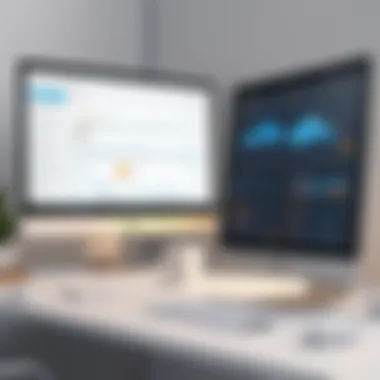

Understanding the User Interface
The user interface (UI) of Telemagic Software is a critical component that influences user experience and operational efficiency. A well-designed UI allows users, regardless of their expertise level, to navigate through the software seamlessly. The focus on UI ensures that complex processes become intuitive, which ultimately enhances productivity. Understanding the UI is essential not only for new users but also for seasoned professionals who may want to leverage advanced features. A user-friendly interface fosters a better engagement with the software, leading to a higher satisfaction rate among its users.
Dashboard Overview
The dashboard serves as the home screen for users interacting with Telemagic Software. Its design is strategically laid out to present essential information at a glance. Users can quickly access their key performance indicators, workflow statuses, and notifications. The cohesive structure of the dashboard tends to minimize confusion, enhancing the user experience.
Features of the dashboard include:
- Visual Summaries: Graphs and charts present data in an understandable format, allowing users to grasp insights rapidly.
- Action Buttons: Quick links enable immediate access to frequent tasks, such as creating new workflows or viewing reports.
- Notifications: Real-time updates ensure users are informed about critical changes or required actions.
The layout can vary, allowing customization based on individual preferences or roles within an organization. Users can choose what elements to prioritize, making the dashboard personalized and more relevant.
Navigation and Access
Navigating through Telemagic Software is designed to be fluid and logical. The layout consists of clearly marked sections, which facilitates straightforward movement between different functionalities. Each section contains tabs and menu options that are categorized for easy access.
Important points about navigation include:
- Intuitive Design: Icons and labels are used thoughtfully to minimize learning time for new users.
- Search Functionality: A built-in search bar allows for quick access to specific features, documents, or previous workflows.
- Accessible Support: Links to help resources are readily available, ensuring users can find assistance when needed.
The considerations regarding navigation are significant because improved accessibility leads to greater usage and less frustration, promoting an effective working environment.
Customization Options
Customization in Telemagic Software allows users to tailor the interface to suit their needs. This capability is important for enhancing user satisfaction and optimizing workflow efficiency. Users can adjust settings, modify layouts, and select preferred themes. The ability to personalize the software enhances the overall engagement.
Key aspects of customization include:
- Interface Layout: Users can rearrange elements on their dashboard to focus on what is most relevant to them.
- Theming: Options for color schemes and fonts help individuals tailor their experience visually, contributing to comfort during extended use.
- Workflow Customization: Users can define their workflows, creating unique paths for task completion that align with their working style.
Integration Capabilities
In a rapidly evolving digital landscape, software integration capabilities are crucial for enhancing efficiency and utility. Telemagic Software stands out in this regard, providing a robust framework that allows seamless communication and interaction with various platforms and tools. These integration capabilities are not merely supplementary; they are fundamental for businesses seeking to streamline operations, enhance productivity, and maintain a competitive edge.
Integrating with third-party applications enables users to leverage existing tools without duplicating efforts. This ensures that workflows remain uninterrupted while harnessing the specific functionalities that these external applications offer. Moreover, integration enhances the overall value of Telemagic Software as it positions this solution as a central hub for various operations, ultimately improving cohesive functionality across departments.
Third-Party Applications
Telemagic Software supports integration with a variety of third-party applications, including CRM, project management tools, and communication platforms. This flexibility allows users to connect with popular applications like Salesforce, Slack, and Microsoft Teams. By doing so, businesses can centralize their operations and reduce the contextual barriers between different tools.
Key benefits of integrating third-party applications include:
- Enhanced Efficiency: Automation of tasks across platforms reduces manual input.
- Improved Data Flow: Real-time data exchange prevents data silos, ensuring accuracy.
- Customization: Users can tailor integrations according to specific business needs.
For instance, a marketing team could integrate their email marketing software with Telemagic, allowing for automatic updates about customer interactions. This not only saves time but also enhances the reporting capabilities available to management.
APIs and Extensions
APIs (Application Programming Interfaces) and extensions enhance the flexibility of Telemagic Software by providing additional functionalities. APIs facilitate the connection between systems, allowing data to be shared and utilized across platforms seamlessly. With well-documented APIs, developers can create custom solutions that cater to unique business needs, enhancing the software's utility.
The usability of APIs and extensions is significant for various reasons:
- Scalability: As business needs change, APIs allow for the quick addition of new functionalities.
- Interoperability: They ensure that Telemagic can work with other software solutions effectively, fostering an ecosystem of interconnected applications.
- Cost-Effective Modifications: Businesses can implement changes without the need for a complete system overhaul.
In summary, Telemagic Software's integration capabilities, encompassing third-party applications and robust APIs, are essential. The combination of these features provides users with the flexibility and efficiency necessary to thrive in a technology-driven environment. As businesses continue to rely on diverse software solutions, Telemagic's commitment to integration will remain a pivotal element of its offering.
Telemagic Software in Business Environments
Understanding how Telemagic Software fits within various business contexts is essential. The software's capabilities can significantly enhance workflows and productivity across different sectors. A prime characteristic is its workflow automation, which allows teams to focus on strategic tasks rather than mundane operations.
Using Telemagic in an organization fosters better data management, empowering employees to make quicker and more informed decisions. Customization options enable businesses to tailor functionalities to their specific industry needs. This adaptability is crucial in maintaining competitiveness in a rapidly changing market.
Moreover, Telemagic supports multiple users and roles, which enhances collaboration. By providing access control and data-sharing functionalities, it facilitates teamwork while ensuring that sensitive information remains secure.
Case Studies
Case studies serve as practical examples of how Telemagic Software thrives in different business environments. Many companies have shared their positive experiences with the software, highlighting various applications that underscore its effectiveness. For instance, a mid-sized marketing firm reported increased efficiency in campaign management after integrating Telemagic's automation features. By automating reporting functions and client interactions, the team reduced administrative tasks by 40%, allowing for additional focus on creative strategies.
Another notable example comes from a technology startup. They utilized Telemagic's data management capabilities to streamline customer relationship management. This enabled the team to capture important client data and analyze it in real-time, hence improving service delivery and customer satisfaction rates.
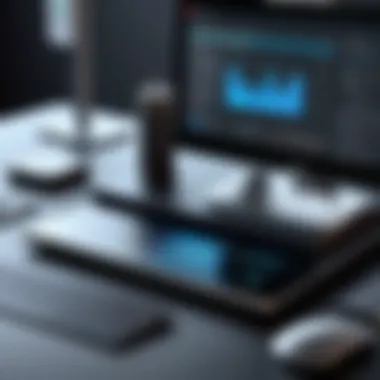

These case studies illuminate that businesses across sectors can leverage Telemagic to enhance productivity and effectiveness tailored to their needs.
Return on Investment
Evaluating the return on investment (ROI) when using Telemagic Software is vital for most organizations. Businesses seek quantifiable benefits from their software expenditures.
Telemagic presents an impressive ROI through various channels:
- Time Savings: By automating routine tasks, companies can reduce hours spent on manual processes.
- Increased Sales: Enhanced workflow can lead to quicker response times, thus improving customer engagement and sales performance.
- Better Data Utilization: Effective data management results in better insights, allowing tailored marketing campaigns to reach the desired audience.
Organizations often report ROI within months of implementation. By tracking metrics like productivity gains and sales increases, firms can solidify their business case for ongoing use of Telemagic.
Successful adoption of Telemagic can lead to both immediate and sustained improvements in business performance, offering substantial value against initial costs.
User Experience and Feedback
Understanding user experience and feedback is essential to evaluate any software, including Telemagic Software. This topic encompasses how software meets user needs and expectations. Relevant feedback informs developers about the software's efficacy and usability. Gathering user experiences can lead to improvements, making software more intuitive.
User Reviews
User reviews play a crucial role in shaping the perception of Telemagic Software. Many users share their insights on different platforms. These opinions often reveal how the software performs in real-world settings. Positive reviews frequently highlight the automation features and data management capabilities, which streamline users’ workflows. Conversely, negative feedback may point out areas needing improvement, such as the user interface or customer support responsiveness.
It's helpful to categorize user reviews to uncover trends. For instance:
- Ease of Use: Many reviewers appreciate the intuitive design, making it accessible for beginners.
- Functionality: Users often commend the robust workflow automation features as key benefits.
- Support Issues: Some users express frustrations with the response time from support teams.
These reviews serve not only as a guide for potential customers but also as a valuable resource for Telemagic's development team.
Expert Opinions
Expert opinions can further illuminate the value of Telemagic Software. Industry professionals often evaluate software critically based on technical performance and current market trends. Their assessments may focus on several aspects:
- Compatibility: Experts analyze how well Telemagic integrates with existing systems and software.
- Scalability: They often evaluate whether the software can adapt to growing business needs.
- Security Features: Concerns about data security are paramount, so expert recommendations typically consider how Telemagic handles protection measures.
In reviewing expert insights, the consensus often emphasizes the software's strengths in automation and its adaptability.
"User feedback is an essential tool to improve and shape any software. Evolving based on client input enhances overall experience."
Acknowledging both user reviews and expert opinions contributes to a holistic view of Telemagic Software. Engaging with this feedback loop can greatly enhance the software's development and user satisfaction, aligning it with industry demands.
Comparative Analysis with Other Software
When evaluating software like Telemagic, it is essential to conduct a comparative analysis with other solutions on the market. This section will explore this importance by looking into various aspects such as market positioning, feature set, user base, and overall effectiveness. Comparing Telemagic with its competitors is not just about identifying its unique attributes, but also about understanding its strengths and areas for improvement. A comprehensive understanding provides potential users with the context they need to make informed decisions regarding their workflow management needs.
Competitor Overview
In the realm of workflow management and automation, Telemagic faces competition from several notable software solutions. Salesforce, Trello, and Asana are among the primary competitors. Each of these tools offers distinct features that cater to varied user demands.
- Salesforce is widely recognized for its robust CRM functionalities. While not exclusively focused on workflow automation, it integrates deeply into sales processes.
- Trello utilizes a card-based interface that is easy for teams to manage tasks visually, promoting collaboration.
- Asana is another project management tool known for its user-friendly design which helps teams track progress on different tasks effectively.
By reviewing these tools, users can assess how well Telemagic aligns with their workflow requirements and identify scenarios where alternative software might be more suitable.
Strengths and Weaknesses
Each software option, including Telemagic, comes with its own advantages and disadvantages. Understanding these can help in selecting the most fitting solution for a specific environment.
Strengths
- Integrations: Telemagic offers extensive integration capabilities, allowing seamless connections to various third-party applications, similar to Salesforce and Asana.
- Customization: Users appreciate the customization options available in Telemagic. Its interface can be tailored to individual needs, which elevates user experience.
- Automation Features: The workflow automation functionalities of Telemagic are robust, making repetitive tasks easier and enhancing productivity.
Weaknesses
- User Learning Curve: Compared to user-friendly tools like Trello, Telemagic may require a steeper learning curve for new users. This could deter those seeking immediate usability.
- Cost Factors: While some competitors offer free or lower-cost options, Telemagic’s pricing model may not be as attractive for small businesses or startups looking to minimize expenses.
This comparative analysis sheds light on how Telemagic fits into the broader landscape of workflow management software. It encourages potential users to weigh the specific needs of their organization against the offerings of various tools.
Pricing Models and Licensing
Pricing models and licensing play a crucial role in the adoption of Telemagic Software. Understanding these elements helps potential users make informed decisions regarding the implementation of the software in their organizations. Often, the choice of pricing can affect not only budget allocations but also the scalability and flexibility of the software to adapt to changing business needs.
Telemagic Software offers various pricing models tailored to meet different user requirements. Evaluating these options is essential to maximize the value gained from the software, as it impacts features, support, and overall user experience. The consideration of licensing can also determine the longevity of the software within a business, which directly relates to its return on investment.


Subscription Plans
Telemagic Software’s subscription plans are designed with flexibility in mind. Users can choose from different levels of access based upon their specific needs. The tiers typically offer various features, with increased functionality associated with higher subscription costs.
- Individual Plan: Ideal for solo users or freelancers needing basic features for personal management.
- Team Plan: Suitable for small to medium-sized teams, providing tools for collaboration and project tracking.
- Enterprise Plan: Offers comprehensive features designed for larger organizations, including advanced analytics and customer support.
This range of plans allows organizations to select the one that best fits their size and operational complexity. Furthermore, subscriptions usually come with the advantage of regular updates and customer support, which can simplify maintenance concerns.
Enterprise Licensing Options
For organizations requiring extensive deployment, Telemagic provides enterprise licensing options. These licenses often cater to businesses with larger teams and more complex needs.
With an enterprise license, users gain access to:
- Unlimited Users: This model allows for broad access across the organization, promoting collaboration.
- Custom Features: Companies can request modifications to better align the software functionality with their workflows.
- Dedicated Support: In many cases, a direct line to priority support is included, ensuring any issues can be resolved swiftly.
Enterprise licensing can be more cost-effective for larger teams compared to individual subscription plans. It promotes a consistent user experience across the organization and often includes provisions for higher levels of data security, which is critical for compliance with various industry regulations.
Security and Compliance Standards
Security and compliance are critical aspects when selecting software solutions like Telemagic. These standards ensure the protection of sensitive data and adherence to regulatory requirements. In an increasingly interconnected world, where data breaches are prevalent, businesses need to prioritize these factors to maintain trust and operational integrity. For software developers, IT professionals, and students, understanding security measures enhances the ability to select tools that not only perform well but also safeguard information.
Data Protection Measures
Organizations must implement robust data protection measures to mitigate risks associated with data handling. Telemagic offers various strategies to protect user data. Key measures include:
- Encryption: Telemagic uses encryption protocols to secure data at rest and in transit. This ensures that any sensitive information remains confidential and inaccessible to unauthorized users.
- Access Controls: The software allows for customizable user authentication methods. These controls help manage who can access specific data and functions, reducing the likelihood of internal misuse.
- Regular Backups: Frequent data backups mitigate potential data loss. In the event of a system failure, organizations can recover precious information without significant downtime.
"Data protection is a continuous process that organizations must prioritize to maintain a secure digital environment."
Compliance Certifications
Compliance certifications are essential for demonstrating adherence to industry standards and regulations. Telemagic holds various certifications that signify its commitment to security and compliance. These certifications often include:
- ISO 27001: An international standard that specifies requirements for an information security management system (ISMS). This certification reassures users that Telemagic employs best practices in security.
- GDPR Compliance: For companies operating in or with entities in the European Union, compliance with the General Data Protection Regulation is critical. Telemagic ensures that data handling practices meet these standards.
- HIPAA Compliance: In the healthcare sector, compliance with the Health Insurance Portability and Accountability Act is vital. Telemagic addresses these needs by providing tools that protect sensitive patient information.
Adhering to these compliance certifications not only protects data but also enhances the credibility of Telemagic within the market. Organizations using the software can confidently assure their clients and stakeholders of their commitment to security and ethical data handling.
Future Developments and Roadmap
The section on Future Developments and Roadmap is central to understanding the long-term viability and evolution of Telemagic Software. As technology continuously advances, software must adapt to maintain its relevance. This roadmap allows users, developers, and stakeholders to anticipate new capabilities, features, and enhancements that will drive further efficiency and usability in workflow management and automation.
Evaluating planned advancements helps organizations foresee potential impacts on their processes and workflows. Companies that invest in software must recognize the balance between current functionality and future adaptability. This foresight can significantly influence decisions regarding the use and integration of Telemagic Software within existing infrastructures.
Planned Features
Telemagic Software has an active strategy for releasing planned features that aim to enhance user experience and expand its technological capabilities. Key feature enhancements include:
- Enhanced Workflow Automation: Improvements may involve more intelligent routing options based on user-defined criteria.
- AI Integration: The potential for AI-driven analytics and insights into user behavior can lead to streamlined processes and better decision-making frameworks.
- User Interface Refinements: Simple adjustments to layout and design can foster greater intuitiveness in navigation, which is critical for end-user satisfaction.
- Expand Integrations: Future releases aim to establish connections with more third-party applications, improving versatility within various business environments.
The incorporation of user feedback will guide these developments. The intention is to ensure that planned features will adequately address the evolving needs of its users.
Community Engagement
Community engagement is another vital element of Telemagic's Future Developments. It fosters collaboration and dialogue between users and developers. Through forums, user groups, and online platforms such as Reddit and Facebook, Telemagic can gather insights on user experiences, preferences, and suggestions for enhancements.
Strong community ties can offer several benefits, including:
- Real-Time Feedback: Regular interaction with the community allows for swift identification of issues and improvement opportunities.
- Feature Prioritization: The most requested features and improvements can be prioritized, ensuring that development efforts align with user needs.
- Support and Training: Community support can provide supplementary training resources, empowering users to leverage the software efficiently.
Ultimately, the roadmap for Telemagic Software's future developments includes a commitment to remaining responsive to user needs and advancements in technology, ensuring that it continues to serve its purpose effectively in various industries.
Ending
In the realm of software solutions, particularly those focusing on workflow management, the significance of Telemagic Software is underscored by its multifaceted capabilities tailored to enhance efficiency and user experience. This article has laid bare the essential features, integration potential, user feedback, and comparative insights that highlight Telemagic's positioning in the market.
Firstly, understanding Telemagic's strengths in automation and data management provides users with knowledge to streamline their tasks effectively. In a world where time and precision are paramount, the software facilitates optimized workflows that can lead to better productivity.
Security remains a cornerstone of any software choice in today's digital landscape. Addressing aspects such as data protection measures and compliance certifications not only reassures potential users but also emphasizes the importance of choosing a system that prioritizes safeguarding sensitive information.
Moreover, the discussions around integration capabilities reveal how Telemagic can interact with third-party applications and allow for API extensions. Such features make it adaptable to various business environments, catering to specific needs without requiring a complete overhaul of existing systems.
The article also touched on the feedback from users and experts, providing a holistic view of real-world applications and perceived value. Gleaning insights from case studies showcases how organizations have leveraged Telemagic to yield measurable returns on investment.
"Telemagic Software's flexibility and robust functionality make it a strong contender for businesses looking to enhance automation and data management systems."
Lastly, the anticipation of future developments is vital. As businesses evolve, so do their software needs. Highlighting Telemagic's commitment to innovation and user engagement provides a forward-looking perspective on how it intends to stay relevant.







