Mastering Time Blocking with Trello for Enhanced Productivity


Intro
Time blocking emerges as a potent technique, a structured way to navigate the often chaotic waters of our daily tasks. In today's fast-paced, information-saturated world, our attention can scatter like leaves in the wind. Enter Trello, a project management tool that’s gaining traction among those looking to harness their time more effectively. This article serves as a roadmap for utilizing Trello in time blocking, an approach that not only organizes tasks but also enhances focus and productivity.
As we delve deeper, this guide will take you through the essentials of combining time blocking with Trello. You’ll find a blend of strategic insights, practical tips, and a step-by-step setup guide that will have you managing your time like a maestro in no time. Whether you are a software developer juggling multiple projects, a student balancing studies and personal time, or a professional in IT aiming to maximize efficiency, this guide caters to your needs.
A well-structured schedule can be a game changer, and time blocking can pave the road toward achieving your goals. Get ready to explore how to set up your Trello board, tackle challenges, and reap the benefits that come with maintaining a structured approach to productivity.
Prologue to Time Blocking
Time blocking has gained traction in the realm of productivity strategies, especially among professionals who find themselves juggling multiple tasks and deadlines. It offers a compelling framework for structuring daily schedules. By allocating specific blocks of time for respective activities, individuals can create a roadmap for their days, promising improved focus and minimized distractions.
Imagine a landscape dotted with tasks eagerly waiting for your attention. Without a clear strategy, you may hop from one task to another like a pinball, leaving you feeling drained and unproductive. Time blocking flips this script by delivering a structured approach to your day. It enables better prioritization of projects while allowing flexibility to adapt if needed. Think of it as laying down a path in a dense forest where every step is intentional, helping you avoid the thickets of distractions.
Understanding Time Blocking
At its core, time blocking is the technique of dividing your day into distinct, manageable chunks to focus on specific tasks or categories of work. Instead of leaving tasks floating aimlessly on a to-do list, the act of designating a particular time for each adds a layer of commitment. This can drastically reshape how individuals approach their workload.
Here’s a basic rundown of how this works:
- Set Time Limits: Allocate a fixed timeframe for each task. This pushes you to complete the work within the designated window, ultimately promoting efficiency.
- Breaks Matter: Incorporating short breaks can avoid burnout and keep your mind fresh. Think of it like a car needing regular stops for rest.
- Review and Adapt: As with any efficient system, feedback is essential. Reflect on what works and what doesn’t. Adapt your approach based on your findings.
By segmenting the day, time blocking allows room for both focus and creative thought, fostering an environment ripe for productivity.
The Importance of Structure in Time Management
Without structure, time management can feel like an uphill battle. Many professionals find themselves trapped in a whirlwind of tasks, lacking a sense of control over their day. This is where structured time management, particularly through time blocking, steps in as a game changer.
Why is structure so crucial?
- Reduces Procrastination: When you have a concrete plan laid out, the temptation to procrastinate reduces significantly. It’s akin to having a school schedule—knowing you have math class at 10:00 AM means you prepare for it instead of scrambling last minute.
- Promotes Accountability: Allocating time for specific tasks makes it easier to hold yourself accountable. You’re more likely to follow through on tasks when they are anchored in your day.
- Enhances Focus: Having designated time slots allows the mind to focus single-mindedly on the task at hand. It’s easier to immerse oneself into deep work when interruptions are limited and expectations are clear.
"A goal without a plan is just a wish."
– Antoine de Saint-Exupéry
Ultimately, embracing a structured approach to time management not only enhances productivity but also instills a sense of peace. Knowing what lies ahead reduces anxiety and enables you to navigate tasks more smoothly. Ultimately, time blocking reinforces the framework that many software developers and IT professionals find beneficial in their fast-paced, evolving work environments.
Overview of Trello as a Tool
In the world of productivity tools, Trello stands out as a flexible and user-friendly platform that offers a visual approach to organizing tasks and projects. For many professionals, especially those in fast-paced environments like software development or IT, having a structured tool that adapts to their workflow can be a game changer. Trello's unique characteristics allow users to implement time blocking efficiently, ensuring a more focused execution of tasks. By understanding how Trello operates, users can harness its features to maximize their productivity and streamline their daily routines.
Prolusion to Trello
Trello is essentially a digital corkboard set in a virtual space. This project management tool is based on the Kanban methodology, which emphasizes workflow visualization. Users can create boards, which represent projects or goals, and then fill them with lists. These lists usually categorize tasks according to their stage in the workflow—for instance, "To Do," "In Progress," and "Done." Each task or project is represented by a "card," where details can be added, discussions can occur, and progress can be tracked. Importantly, Trello is accessible via web and mobile apps, allowing for seamless integration into various working styles.
Trello’s straightforward interface simplifies team collaboration, making it easy for groups to stay on the same page. But it's not just limited to team work; individuals also find it incredibly useful. Anyone juggling multiple responsibilities—be that students managing coursework or professionals handling various projects—benefits from the clarity Trello provides. It allows everyone to focus on what matters without losing sight of the bigger picture.
Key Features of Trello for Productivity
When it comes to productivity, Trello is equipped with several features that foster effective time management, particularly in the context of time blocking. Here are some aspects that make Trello a powerful tool:
- Visual Task Management: Seeing all tasks laid out visually can help prioritize effectively. Users can shift cards around, which can symbolize shifting time blocks, making it intuitive to adapt plans at a glance.
- Customizable Lists and Cards: Users can tailor their Trello boards to fit their needs, whether for daily tasks, weekly projects, or lengthy deadlines.
- Due Dates and Reminders: By setting due dates on cards, users stay on track, helping to enforce accountability. These reminders are crucial for anyone hoping to stick to a time-blocking schedule.
- Labels and Checklists: Organizing tasks by color-coded labels can enhance prioritization. Users can also add checklists to cards, breaking tasks into smaller, manageable steps.
- Power-Ups: Trello offers various Power-Ups that link to other applications like Google Drive and Slack. This integration is valuable for enhancing productivity and ensuring all necessary resources are easily accessible.
"In today's busy world, finding a rhythm is essential, and Trello can be that rhythm for those who embrace time management strategies."
Ultimately, Trello's combination of flexibility, customization, and collaborative features makes it an ideal choice for those looking to establish effective systems for managing time. It encourages a structured approach without being overly rigid, allowing each user to adapt it to their unique processes. This is particularly beneficial in fields like software development, where the agile methodology reigns. By organizing tasks visually and integrating seamless communication, Trello empowers users to efficiently manage their daily routines.
Setting Up Your Trello Board for Time Blocking
Setting up your Trello board for time blocking is not just an organizational task; it’s the backbone of effective productivity management. A well-structured board enables you to visualize your time and work, making it easier to allocate your energy and resources efficiently. By leveraging Trello’s intuitive interface, you can create a personalized productivity system that reflects your unique workflow and encourages accountability.
Creating a Dedicated Time Blocking Board
To begin, creating a dedicated time blocking board is essential. You want a space where all your tasks are easily accessible and organized. This board acts as your command center, allowing you to have a clear overview of your day or week at a glance. By focusing on a single board specifically for time blocking, you remove the clutter from multiple tasks spread over various boards.
Benefits of a Dedicated Board:
- It centralizes your planning efforts, reducing the chaos in your workflow.
- You can tailor it to reflect your unique working style, adding sections and cards that resonate with your needs.
- Visual representation helps reinforce your commitment to the tasks at hand.
Organizing Lists for Different Time Blocks
Once you’ve created your dedicated board, the next step is organizing lists for different time blocks. This structure transforms your agenda into manageable segments. Here’s a breakdown of how to effectively structure your lists:


Morning Tasks
Morning tasks usually encompass activities that are more analytical and demanding of your cognitive abilities.
Key Characteristics:
Morning is often when focus tends to be at its peak, making it an excellent window for tackling challenging tasks.
Unique Features:
You can establish a habit of prioritizing tasks that require the most mental energy, such as coding, writing, or project planning.
One distinct advantage of setting your morning list is that it sets a positive tone for the rest of the day. However, the downside might be underestimating how much time some tasks will actually take, leading to morning rushes or unmet goals.
Afternoon Tasks
Afternoon tasks generally shift toward collaborative work or ongoing projects.
Key Characteristics:
By this time, your mind might be pacing a little slower, but it’s often more conducive for teamwork and meetings.
Unique Features:
This block can include calls, emails, or reviews. It allows for mid-day adjustments to your plans and an opportunity to address outstanding items from the morning.
While you may still tackle individual tasks, remember that the focus here can shift to maintaining momentum after a potentially sluggish start. The risk lies in letting distractions creep in, particularly if energy levels lag during the afternoon slump.
Evening Tasks
Evening tasks might cater to less intensive work. After a day of concentrated effort, winding down is often key.
Key Characteristics:
This time is perfect for reflection, light tasks, or preparation for the following day, allowing you to process what you’ve achieved.
Unique Features:
Evening tasks can include reviewing your Trello board, updating lists, or planning tomorrow’s agenda. This can be a relaxing way to pack your things up for the day, creating a sense of closure.
One benefit of categorizing evening tasks as lighter workloads is it can help clear your mind after a demanding day. On the contrary, the downside may be the temptation to skip them altogether, especially if you are visiting social media instead of focusing on personal progress.
With these lists in place, each segment of your day can become more intentional. The goal here is not just productivity, but a dedicated structure that guides your focus and enables you to perform at your best.
Designing Effective Cards for Tasks
Designing effective cards for tasks is a cornerstone of optimizing your Trello boards for successful time blocking. The essence of each card is not just about listing what needs to get done, but about conveying pertinent information that allows the user to grasp the task's essence quickly. A well-crafted card can be likened to a well-prepared meal, where the ingredients—details, deadlines, and descriptions—come together to create a satisfying experience. Here are some key elements and considerations to ensure your cards are both functional and beneficial.
Crafting Clear Task Descriptions
When it comes to crafting clear task descriptions, clarity is king. Each task description should avoid ambiguity; vague phrases can lead to misunderstandings and miscommunications. Instead of saying "Finish report," consider articulating it as "Complete the quarterly financial report, including budget analysis and summary of expenditures due by Friday." This specificity sets clear expectations.
Moreover, clear descriptions help in prioritizing tasks. When you can easily distinguish what's on the plate, it becomes simpler to manage your productivity. Organizing your thoughts in a structured manner allows for a smoother workflow as each task card can be independent and straightforward. Always keep in mind the principle of KISS—Keep It Simple, Stupid. Less is often more, as overloading a task card with excessive information might cause analysis paralysis.
Using Labels and Due Dates
Labeling tasks effectively simplifies the organization of various items on your board. By color-coding tasks, you can visually segment them based on categories like urgency, type of work, or project phases—this could be likened to selecting outfits for specific occasions. Different colors provide an immediate visual cue, allowing for quicker assessments of your workload.
Color Coding
Color coding presents a unique characteristic; it enables you to identify various priorities at a glance. This method is popular because it transforms complex information into a simple visual format. For example, you might use red labels for urgent tasks, green for completed items, and yellow for items that are in progress. The advantage of color coding rests in its intuitive nature; it appeals to visual learners and aids in keeping a structured board organized.
However, it's essential to choose your color palette wisely. Too many colors may muddy the waters, so stick with a few major categories. This approach not only enhances the visual appeal of your board but also maintains a level of professionalism and clarity.
Prioritization Techniques
Prioritization techniques allow for a more strategic approach to managing tasks within your Trello boards. By employing methods like the Eisenhower Matrix or MoSCoW prioritization, you can distinguish between what is urgent and what is important. This characteristic makes prioritization a vital element in effectively blocking time.
For instance, with the MoSCoW method, tasks are categorized as Must have, Should have, Could have, or Won't have this time. This technique's advantage is that it helps in making tough decisions; instead of being buried under unrelated tasks, you focus only on what truly matters. The downside is that it might require some practice to effectively categorize tasks through this lens.
In summary, investing time in designing effective cards for tasks pays dividends in productivity. A well-organized Trello board can be the difference between feeling overwhelmed and being in complete control of your day.
"Good organization is a key to successful productivity and efficient time management."
By carefully crafting task descriptions, utilizing color-coded labels, and implementing prioritization strategies, you set the stage for improved performance and efficiency.
Implementing Time Blocks in Your Daily Routine
Implementing time blocks into your daily routine isn’t just a matte of filling up scheduling slots; it’s about nurturing a sense of control over your day-to-day activities. By allocating specific chunks of time to tasks, you can reduce the feeling of being pulled in ten different directions at once. It leads to not only greater focus and responsiveness but also enhances your overall productivity. When properly integrated, the practice helps you manage distractions and improves your efficiency—why juggle when you can prioritize?
Allocating Time for Deep Work
Allocating time specifically for deep work is crucial in any structured time management strategy. Deep work refers to periods where you engage in cognitively demanding tasks that require concentration, free from distractions. This is especially pertinent in software development or IT-related fields, where intense focus can lead to breakthrough solutions and innovative ideas.
When you set time blocks dedicated to deep work, aim for intervals that align with your peak productivity, which for many people happens during the morning hours. For instance, you might allocate a solid two-hour block first thing in the morning for coding or intensive analysis, ensuring little to no interruptions during this time. Here’s how to effectively set it up:
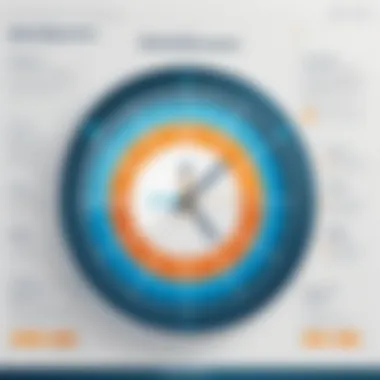

- Plan Ahead: Decide the day before which tasks need deep focus. This helps you get into the right mindset.
- Inform Others: Let your colleagues, friends, or family know when you’ll be in deep work mode, so they can respect your focused time.
- Workspace Preparation: Make sure your workspace is organized to minimize distractions. Silence your phone, close unnecessary tabs, and pull up the materials you'll need.
To optimize this further, leverage tools within Trello to create separate cards for deep work sessions, allowing you to track progress and revisit tasks efficiently. Remember, time allocated for deep work can significantly impact the quality of your output, maximizing your contributions in your professional and academic pursuits.
Scheduling Breaks and Downtime
It may sound counterintuitive, but scheduling breaks is just as important as planning your working time blocks. Working for extended periods can lead to mental fatigue, reducing productivity and effectiveness. Research supports the idea that regular breaks can actually improve focus and cognitive function.
Implementing smart break strategies involves:
- Short Breaks: Consider taking five to ten minutes to step away from your desk after every hour of focused work. It doesn’t have to be anything fancy; a simple walk or some stretching can do wonders.
- Longer Breaks: Dedicate longer slots in your schedule for lunches or more extended downtime. Try to unplug entirely during this time, steering clear of work-related tasks.
- Mindfulness Activities: Engage in mindfulness practices like meditation or simply deep breathing. This is not only refreshing but can also clear your mind, allowing you to return to your next task with renewed vigor.
Scheduling these breaks in Trello is easy; create distinct cards for breaks within your board to remind yourself to step away. In doing so, you cultivate a balanced approach to work and rest.
"Taking a break can be as valuable as putting in the work itself: It allows the brain to reset and recharge."
The key takeaway here is to view breaks as an indispensable part of your productivity rather than distractions. By incorporating methods for deep work and proper breaks into your routine, you set the stage for not just completing tasks efficiently but also maintaining a high standard of performance over time.
Utilizing Trello Integrations for Enhanced Productivity
In the world of productivity enhancement, Trello stands out, particularly because of its integration capabilities. Utilizing various integrations allows users to connect Trello with other tools, streamlining workflows and improving time blocking strategies. When you integrate Trello with other applications, you’re not just adding features but creating a robust ecosystem that supports better time management.
Integrations can help consolidate information, minimize task duplication, and ensure that resources are effectively harnessed. This not only keeps your focus honed but also elevates your overall productivity.
Connecting Trello with Calendar Apps
Trello's flexibility is significantly enhanced when integrated with calendar applications. This syncing makes it easier to visualize your scheduled tasks alongside other commitments, providing a more comprehensive view of your time.
Google Calendar
The connection with Google Calendar is particularly noteworthy. It allows for seamless event creation from Trello cards, which keeps your schedule organized in one place. Google Calendar's key characteristic is its intuitive interface, making it simple for anyone to manage their time effectively.
One unique feature is the ability to set reminders for tasks linked to Trello cards. This ensures you're regularly nudged about upcoming deadlines or time blocks. A notable advantage of this integration lies in its accessibility—because Google Calendar is widely used, it’s more likely to fit into most existing workflows.
However, one downside could be that syncing issues may occur occasionally, although these are generally infrequent and manageable. Overall, this integration is a beneficial choice that merges task management with time tracking.
Outlook
On the other hand, Outlook also offers a robust integration with Trello. The specific aspect that's compelling is its ability to connect emails with task cards in Trello. This integration can transform how tasks are created—converting emails directly into actionable tasks on Trello means less juggling of information across platforms.
A key characteristic of Outlook that draws users in is its built-in calendar functionality, which is comprehensive and supports teams. Users appreciate the feature that allows setting task reminders via Outlook, ensuring that time-sensitive tasks don’t fall through the cracks.
Some users might find Outlook a bit more complex than Google Calendar, but its depth can be immensely beneficial for those who are deeply embedded in using Microsoft products. The tiny downside could be the learning curve for new users, but once acclimated, the efficiency can greatly enhance time blocking.
Third-Party Tools to Optimize Workflow
Beyond calendar apps, Trello can also be paired with various third-party tools to further boost productivity. Tools such as Zapier or IFTTT enable automation of tasks between different applications, saving time and reducing manual input. For instance, automating task creation based on specific triggers can keep your Trello board up-to-date without the usual effort. This not only speeds up your workflow but also reduces the mental clutter often associated with juggling multiple applications.
Integrating tools like Slack or Microsoft Teams can also streamline communication related to tasks in Trello. Updates on tasks or deadlines can flow directly to your preferred communication channels, which keeps the entire team in sync. This fosters an environment where collaboration is effortless, thus enhancing overall productivity.
By leveraging these integrations, you draw on the strengths of each tool, allowing you to create a well-oiled productivity machine that aligns perfectly with your time blocking methods.
"Productivity isn’t about doing more in less time, it’s about doing what matters most effectively."
Using what works for you is essential; experiment with different integrations to see which fits your personal workflow. By optimizing Trello through these connections, you’re not just stacking digital tools; you’re building a fortress of efficiency around your time management practices.
Common Challenges and Solutions
Every productivity method comes with its share of hurdles, and time blocking is no exception. Understanding these challenges is pivotal for maintaining momentum and ensuring that the system truly enhances your productivity. In this case, focusing on time blocking's potential pitfalls can help users recognize and navigate the seas of procrastination, distractions, and the inevitable unexpected events that pop up. The aim is to help every user cultivate a robust approach that not only embraces the method but adapts to their unique workflow.
Maintaining Consistency with Time Blocking
Keeping up with a time blocking schedule can be like trying to paddle upstream without a paddle. It demands a level of discipline that can falter, especially in the whirlwind of daily responsibilities and disruptions. The key to consistency lies in commitment and establishing a rhythm that feels as natural as breathing.
One way to keep the flame alive is to start small and build gradually. When diving into time blocking, consider limiting your blocks to just a couple of hours during the day. As you grow comfortable, you can extend duration and frequency. Periodic self-assessment also plays a crucial role here. This helps identify what’s working smoothly and what needs recalibration.
Here are some strategies for maintaining the consistency you need:
- Set Clear Goals: Understand what you aim to achieve during each block. Defining these parameters offers a north star of sorts, keeping you aligned.
- Use Daily Reviews: Spend a few moments at the beginning or end of the day to reflect on what was accomplished. It’s an opportunity to adjust your approach without guilt.
- Accountability Partners: Sharing your goals with someone can create a support system to hold you accountable, adding a layer of encouragement not to stray from your plan.
"The secret of your future is hidden in your daily routine." – Mike Murdock
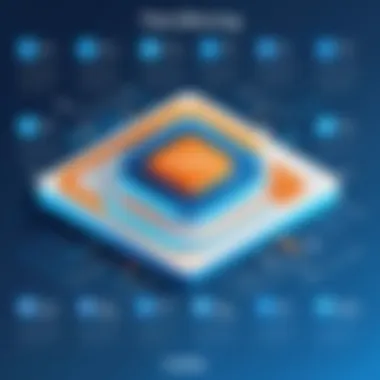

Adjusting to Unexpected Changes
Life has a way of throwing curveballs. You can stack your schedule with all the careful planning in the world, yet an unexpected meeting, a family emergency, or a simple technological glitch could derail your meticulously crafted time blocks. That’s the nature of work and life; flexibility becomes a necessity rather than a luxury.
To be prepared for the unexpected, begin seeing your blocks as a framework rather than rigid directives. This mindset encourages adaptability and reduces frustrations when plans go awry. Incorporate buffer time around your blocks; these small pockets of time act like safety nets when deviations occur.
Moreover, remember, adjusting doesn’t imply failure. It’s about recalibrating. Some strategies to smoothly adjust include:
- Reserve Flex Time: Identify periods within your week where you can shift work around. This foresight allows you to handle pressing tasks without overwhelming your flow.
- Review and Regroup: If something disrupts a planned block, consider end-of-day adjustments. Shift your undelivered tasks to a different part of your day or week, ensuring nothing goes unaddressed.
- Embrace Imperfection: Letting go of the notion of a perfect time block can reduce stress. Instead, focus on progress and adapting your approach as needed.
Being aware of challenges ensures users are prepared and equipped to turn potential setbacks into manageable tasks. This approach not only fosters resilience but also encourages ongoing engagement with the time blocking methodology.
User Experiences with Time Blocking in Trello
User experiences are often the best beacon guiding new users as they navigate the complexities of time management and productivity tools like Trello. They offer real-world insights, evidencing how theoretical principles translate into practical, everyday use. Exploring user experiences with time blocking in Trello allows us to understand the myriad ways this combination impacts efficiency and work-life balance.
Case Studies of Successful Users
Let's delve into some case studies of individuals who’ve effectively integrated time blocking with Trello into their workflows. Take Sarah, a software developer who struggled with project deadlines and often felt overwhelmed by her tasks. She started creating a Trello board specifically for time blocking.
- Initial Setup: Sarah organized her board into clear lists, which were segmented into time blocks such as "Focus Time," "Meetings," and "Breaks."
- Task Cards: Each task was crafted with specific descriptions and due dates, avoiding any ambiguity about what she needed to accomplish during each block.
- Outcome: She reported significant improvements in both productivity and mental clarity. By sticking to strict time blocks, she managed to meet her deadlines without burning out.
Another example is James, a busy IT consultant. His task management was chaotic, leading often to lengthy nights at the office. By implementing Trello’s time blocking:
- Flexible Adjustments: James learned to adjust his time blocks based on unexpected calls or task shifts, maintaining flexibility while still keeping a structured approach.
- Time Tracking: He started monitoring how much time each task actually took, which he noted helped him refine future time estimates.
- Result: Eventually, he found himself completing work in a fraction of the time it used to take, giving him back hours to spend with family.
Feedback and Testimonials
Feedback from users reflects the tangible benefits of combining Trello with time blocking. Many highlight how this approach slices through chaos, offering clarity and direction. In various online platforms, both students and professionals share their thoughts:
- "I used to feel like I was constantly playing catch-up, but with Trello, I can visually see what I need to do, and the time blocking keeps me on task!" - Mary, University Student
- "Trello has completely transformed how I manage my workload. Time blocking makes those overwhelming days manageable, and I actually leave on time now." - John, Project Manager
The most compelling aspects of the feedback often center around accountability and focus. Users frequently report that having a structure in place holds them accountable, even if it’s just to themselves. The formatted lists and clear deadlines mitigate procrastination, turning mere task listing into actionable commitments.
All things considered, success stories and testimonials illustrate that the combination of time blocking and Trello leads to improved focus, higher productivity, and enhanced satisfaction in both work and personal life.
Evaluating the Effectiveness of Time Blocking
Evaluating how effective your time blocking approach is crucial to really understanding its impact on productivity. It’s not just about placing tasks into time slots; it’s about gauging whether those slots are helping you actually get things done. For many, it can be easy to become a cog in the wheel of routine without stopping to see if that wheel is turning smoothly.
Metrics for Measuring Productivity
To truly assess productivity through time blocking, one must turn an analytical eye toward specific metrics. Here are some pertinent ones:
- Task Completion Rate: This is the percentage of tasks completed during your blocked time. If you’re consistently completing tasks, that’s a good signal that your time blocking is working.
- Time Spent on Tasks: Keep an eye on how much time you actually spend on tasks versus how much you planned to spend. Discrepancies here might indicate either overly ambitious estimates or distractions.
- Quality of Work: Measuring productivity isn't all about quantity. Understanding if the output quality meets your standards is key. Regularly reviewing your work can help demonstrate if time blocking aids in producing solid results.
- Stress Levels: Monitor your stress and fatigue after implementing a time blocking strategy. If it leads to burnout or anxiety due to an overwhelming schedule, adjustments may be necessary.
A simple scorecard can help here. For each day, track these metrics on a quick sheet, even if it’s just a notepad. Review at the end of each week and see patterns that emerge—like whether certain time blocks yield more completed tasks or higher quality output.
"The whole point of tracking isn’t just to collect numbers, but to analyze them for practical improvement."
The Role of Reflection in Continuous Improvement
Reflection is a remarkably underestimated element in the pathway to effective time blocking. As software developers or seasoned professionals in IT, you know the code isn’t always perfect the first time around. Like beta testing software, time blocking requires tweaking through retrospection and a willingness to adapt.
- Weekly Reviews: Set aside time each week to analyze what went right and what didn’t. Ask yourself critical questions: Were the time blocks realistic? Were distractions minimal? What tasks kept pulling my attention away? This can clarify whether your current strategy aligns with your goals.
- Journaling: Sometimes, writing it down could prove invaluable. Document not only what was done but also how you felt during those time blocks. Your mental state plays a big role in productivity; keen observations can help you pinpoint when you’re in the zone or when you need to make adjustments.
- Feedback from Peers: Sometimes, it’s challenging to see the forest for the trees. Engage with trusted colleagues or friends to talk through your experiences and hear their thoughts. They might offer insights that you’ve overlooked.
In essence, growth stems from the willingness to learn and adapt. If your time blocking feels stagnant—like old code needing optimization—then taking the time to reflect on your methods may lead to better results. Experimentation and openness to change ensure you keep pace with shifting tasks and emerging challenges in your thoroughfare of productivity.
End: The Value of Structured Time Management
Structured time management is not just a luxury; it’s an essential skill in today’s fast-paced environment. With so many distractions and demands clamoring for our attention, having a robust system in place to manage time can significantly impact one’s productivity and overall well-being. In this article, we’ve explored how Trello serves as a powerful tool for implementing time-blocking techniques, providing structure to daily activities and ensuring that important tasks are completed in a timely manner.
The key benefits of structured time management include improved focus, reduced stress, and a clearer understanding of priorities. By consciously assigning time blocks for specific tasks, individuals can minimize procrastination and ensure that time is spent wisely. A structured approach helps to delineate between work and personal time, allowing for better work-life balance. Additionally, trello's features enable users to easily adapt their schedules according to unforeseen changes, ensuring that they remain flexible whilst being organized.
Effective time management isn’t just about keeping busy; it’s about being productive. The methods discussed herein help in cultivating a disciplined approach to work but also offer the freedom to explore creativity when leisure time arises.
"The secret of your future is hidden in your daily routine."
This quote encapsulates the essence of the structured time management we discussed. As we conclude, it’s vital to remember that the true power lies not in the tools used but in the commitment to utilizing them effectively.
Recap of Key Takeaways
- Understanding Time Blocking: Time blocking is an intentional practice that segments your day into distinct chunks focused on specific tasks or activities. This method minimizes the risk of multitasking, which often can lead to decreased overall productivity.
- Trello's Role: Trello stands out as an intuitive platform that visualizes tasks, making it easier to maintain an organized workflow while incorporating time blocks into your daily routine. With drag-and-drop functionality and customizable features, it streamlines the time management process.
- Setting Up for Success: Properly structuring your Trello board is crucial. Break down tasks into manageable lists representing different times of the day. This setup allows you to view your entire day at a glance.
- Challenges and Solutions: Recognizing that challenges will arise is essential. Developing strategies to adjust, such as shifting priorities or accommodating unexpected interruptions can maintain your productivity.
Encouragement to Experiment with Trello
Now that you’ve learned the ropes of effective time blocking with Trello, it’s time to roll up your sleeves and put these concepts into practice. Don’t be afraid to experiment with different setups tailored to your unique workflow. Create boards that resonate with your style, perhaps adding color-coded labels to signify urgency or using checklists within cards to track progress.
Remember, what works for one person may not suit another. Engage with the Trello community on platforms like Reddit for tips and tricks that might apply to your specific needs.







