Top Free Project Management Software Options Reviewed


Intro
In today’s fast-paced environment, managing projects efficiently is crucial. As teams seek to collaborate effectively without heavy financial burdens, free project management software emerges as an attractive solution. This section serves to outline the myriad of possibilities available in the realm of free tools. By leveraging these options, businesses and individuals can streamline workflows, enhance productivity, and keep projects on track.
The advantages of free project management software are numerous. Cost savings is the most apparent benefit, allowing teams to allocate resources elsewhere. Additionally, many of these tools deliver powerful features typically seen in paid software, thus democratizing project management capabilities. However, it is essential to weigh these benefits against any limitations that may arise.
This exploration will provide a framework for identifying the best free project management software suited to specific needs. From key features to practical use cases, readers will gain insights necessary for making informed decisions. As we progress, each section will build on the understanding of these tools, leading to a comprehensive appreciation of their applications in various contexts.
Software Overview
Key Features
When considering free project management software, key features often distinguish one tool from another. Commonly, users should look for:
- Task Management: Ability to create, assign, and track tasks collaboratively.
- Collaboration Tools: Features like file sharing, comment sections, and real-time editing facilitate teamwork.
- Scheduling Capabilities: Calendar integrations and timeline views help organize deadlines and milestones.
- Reporting and Analytics: Insights into progress and performance can aid in decision-making.
- User Interface: A clean, intuitive design enhances overall usability, making onboarding easier for new users.
System Requirements
Before committing to a specific software, it is important to check the system requirements. Most free project management tools are web-based, which allows access from various devices with an internet connection. However, users should ensure their devices meet the following:
- Browser Compatibility: Ensure the software functions well across popular browsers like Chrome, Firefox, or Safari.
- Operating System: Some tools may have specific applications for Windows, macOS, or Linux. Check for mobile app availability for iOS or Android.
Understanding these requirements helps avoid compatibility issues down the line, ensuring a smooth project management experience.
In-Depth Analysis
Performance and Usability
Performance is key when selecting software for project management. Users should evaluate aspects like:
- Load Times: Quick responsiveness is essential to maintain workflow efficiency.
- Stability: Software should perform without frequent crashes or lags, even under heavy usage.
In terms of usability, the learning curve plays a vital role. Software that is difficult to navigate can hinder productivity. Ideally, free tools should come with adequate support resources, such as tutorials or FAQs, to assist users in maximizing their experience.
Best Use Cases
Different project management tools cater to various needs. Understanding suitable use cases can help identify the right solution:
- Freelancers: May benefit from simple task management and invoicing features.
- Small Teams: Look for collaboration tools to enhance communication and joint efforts.
- Education: Students can manage group projects effectively using features that allow task assignments and feedback cycles.
"Finding the right project management tool requires understanding not just the features, but also how those features align with your specific workflow."
This exploration of free project management software aims to not only inform but also equip users with the knowledge to make thoughtful choices.
Intro to Project Management Software
Project management software plays a crucial role in the modern work environment. As organizations grow in complexity, the need for streamlined processes becomes paramount. This section will explain the core concepts of project management software, its significance, and the benefits it offers.
Definition and Purpose
Project management software refers to applications designed to facilitate the planning, execution, and monitoring of projects. These tools enable teams to collaborate, track progress, and manage resources effectively. The primary purpose of project management software is to improve workflow efficiency. By centralizing tasks, deadlines, and documentation, it allows users to maintain a coherent view of project status and make informed decisions.
The software often includes features for task assignment, file sharing, and communication. This helps mitigate miscommunication and ensures all team members are aligned with project goals. Consequently, the software can significantly enhance productivity and organization across varied industries.
Importance in Modern Workflows
In today's fast-paced business landscape, project management software is essential for several reasons. First, it fosters collaboration among team members, especially in remote work settings. As more professionals work from different geographical locations, the need for a platform that allows seamless communication cannot be overstated.
Second, it enables efficient resource management. With functionality to allocate tasks and track time, managers can identify bottlenecks and reassign resources where necessary. This adaptability is vital for meeting deadlines and maintaining quality standards.
Finally, the data analytics capabilities of these tools provide insight into performance metrics. By analyzing progress over time, organizations can optimize future projects based on past outcomes. Overall, the importance of project management software in modern workflows is clear. It brings structure and clarity to increasingly complex tasks and supports teams in achieving their objectives.
Criteria for Selecting Project Management Software
Selecting the right project management software is crucial for individuals and teams looking to streamline their workflows. The criteria set the foundation for whether a tool is suitable for specific needs. Understanding these criteria helps in making informed decisions. This part of the article will discuss the factors that should be considered when evaluating project management software, emphasizing the importance of effective user interface design, comprehensive features, integration capabilities, as well as scalability and flexibility.
User Interface and Experience
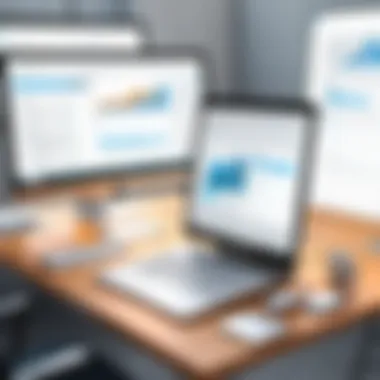

The user interface (UI) plays an essential role in the overall experience of project management software. A clean and intuitive UI can significantly enhance usability. When users can easily navigate the software, they are more likely to utilize its full potential.
An effective UI takes into account user feedback. It provides easy access to tools and functionalities without overwhelming the user. Well-designed interfaces often make a significant difference in adoption rates. Functionality should be clear and direct, with minimal clicks needed to accomplish tasks. This simplicity encourages consistent use among team members.
Features and Functionality
Features define the capabilities of project management software. A robust set of features can greatly impact productivity. Important functionalities include task management, resource allocation, and time tracking. Tools should enable users to create tasks, assign them to team members, and set deadlines efficiently.
Moreover, collaboration features, such as file sharing and commenting, are vital. They facilitate communication within teams, ensuring everyone stays aligned. Software that provides templates for common project types can also save time and effort in setup. Ultimately, the software should cater to the specific needs of a team or organization.
Integration Capabilities
Integration capabilities are critical in today’s technology landscape. No software operates in isolation. The ability to connect with other tools enhances functionality. For example, integration with communication tools like Slack can improve team coordination.
When evaluating software, check if it supports API access or pre-built integrations with commonly used applications. This flexibility enables teams to create a custom workflow that best suits their processes. A lack of integration can lead to fragmented workflows and lower productivity.
Scalability and Flexibility
As teams grow and project complexity increases, scalability becomes a pressing concern. The chosen project management tool should adapt to changing needs. This means that a software must handle more projects, users, and increased data without a decrease in performance.
Flexibility also pertains to customization options. This allows teams to tailor the software to their specific workflows. Whether through adding custom fields or adjusting views, having these capabilities can lead to more efficient project tracking. In essence, having scalable and flexible software ensures that it can grow in sync with the user’s requirements.
Understanding these criteria ensures that teams invest in software that provides maximum benefits without unnecessary complications.
By taking into account the user interface, core functionalities, integration options, and scalability, users can identify the project management software that best meets their needs.
Advantages of Free Project Management Software
Free project management software has grown significantly in popularity due to its utility and effectiveness in managing tasks and collaborations. This segment explores the specific advantages that such tools offer, aiming to provide clarity for users deciding between various project management solutions. These advantages include cost-effectiveness and enhanced accessibility, both of which play crucial roles in the decision-making process for many professionals.
Cost-Effectiveness
The most immediately apparent benefit of utilizing free project management software is the cost-effectiveness. Organizations often operate under tight budgets. Free software allows teams to adopt essential project management tools without incurring additional expenses. This is particularly advantageous for startups and small businesses, where financial resources are frequently limited. Users can allocate funds to other areas, such as product development or marketing, knowing they can still maintain productivity and organization.
Free tools also provide access to core functionalities, which usually suffice for basic project management needs. Consequently, users can often achieve satisfactory project outcomes without relying on premium features that paid software might offer. This ability to perform essential tasks efficiently makes free project management software an attractive option for teams prioritizing budget restraint and operational efficiency.
Accessibility for Various Users
Another significant advantage is the accessibility for various users. Free project management tools often have user-friendly interfaces, making them approachable for individuals at all skill levels. This accessibility fosters improved collaboration amongst team members, as everyone can contribute effectively without extensive training or technical know-how.
Additionally, many free tools come with cloud-based options. This means project team members can access software from anywhere, using any device with an internet connection. Such flexibility is essential in today’s work environment, which is increasingly remote and mobile. Furthermore, the open nature of free software often encourages a wider use among diverse teams, including those in educational settings. Students and educators find these tools ideal for group projects, where budget limitations could otherwise hinder effective collaboration.
Limitations of Free Project Management Software
Free project management software presents an attractive option for many users, but it comes with several limitations that can affect the overall user experience. Understanding these limitations is crucial for anyone considering these tools for managing projects efficiently.
Feature Restrictions
One significant limitation of free project management software is the restrictions on features. While these tools typically allow for basic project management functions, advanced features often remain locked behind a paywall. This could include capabilities like time tracking, extensive reporting, and custom workflows. For teams needing these sophisticated functions, free versions may not provide adequate support.
In free versions like Trello, users may find themselves limited to a specific number of boards or integrations with other tools, which can hinder larger projects. On the other hand, Asana's free tier restricts the number of project views available, and ClickUp offers robust features but can become overwhelming without proper guidance. These restrictions can lead to challenges in scaling project management efforts as teams grow or projects become more complex.
Support and Updates
Another area of concern for users of free project management software is the level of support and updates provided. Free software often comes with minimal customer support. Users may rely on community forums or user-generated content for assistance, which is not always reliable or timely. This lack of dedicated support can pose problems when users encounter technical issues or need help with features they do not fully understand.
Moreover, updates to free software may not occur regularly. Essential security updates or new features could take time to implement, exposing users to potential risks or missing out on improved functionalities. For instance, users of Freedcamp might face outdated features while competitors that have opted for premium support receive quicker enhancements.
"Understanding the limitations is as important as knowing the advantages. Users should think about what they truly need from project management tools before settling on a free option."
Overview of Top Free Project Management Software
The landscape of project management is diverse and ever-evolving. Understanding the options available helps users make informed choices. Each software solution offers unique features and capabilities tailored to different needs. This section examines some of the most prominent free project management tools available today, detailing their characteristics and potential benefits.
Software One: Asana
Asana provides robust task and project management features. It allows teams to easily create tasks and assign responsibilities. Users appreciate its clean interface and ease of navigation. Asana stands out when it comes to team collaboration. Through its commenting features, communication within the platform is streamlined. Task dependencies also help in visualizing project timelines. However, its limitation includes the absence of advanced reporting tools, which may be vital for larger projects.


Software Two: Trello
Trello is based on a card and board system. This design makes it highly visually appealing and user-friendly. Users can organize tasks into different boards that represent ongoing projects. Each task can be easily moved between boards, aiding flexibility. Moreover, Trello offers excellent integration capabilities with other tools like Slack and Google Drive. While it excels in simplicity, some users find the lack of built-in time tracking to be a drawback. For small teams or individual projects, Trello performs exceptionally well.
Software Three: ClickUp
ClickUp is noted for its versatility and comprehensive features. It combines task management, time tracking, and document collaboration in one platform. Users can customize various views, such as list, board, or calendar. This level of personalization addresses different user preferences. ClickUp’s ability to integrate with numerous other apps enhances its functionality. On the downside, first-time users may face a steeper learning curve due to its extensive features.
Software Four: Wrike
Wrike offers a range of project management functionalities suitable for various teams. Focused on work collaboration, it features time tracking, Gantt charts, and performance metrics. Users value the structure it brings to project timelines. The software allows attachment of files within tasks, which fosters better communication. Its primary limitation pertains to integration options, as certain features are only available in premium versions. For mid-sized organizations, Wrike can serve as a valuable asset.
Software Five: Freedcamp
Freedcamp provides extensive task management features for free. It offers functionalities such as calendar views, task dependencies, and milestones. Users benefit from customizable user roles which help streamline team processes. The platform is highly adaptable to varying workload demands. However, there are criticisms regarding its interface, which some users find less intuitive than other options. Still, for those seeking a robust, no-cost solution, Freedcamp remains a noteworthy choice.
Feature Comparisons Among Top Software
Understanding the distinct features of free project management software is critical for users aiming to maximize their project efficiency. Feature comparisons allow users to see how different tools stack up against each other in core areas of functionality. This comprehensive review not only highlights unique offerings but also pinpoints strengths and weaknesses within each application.
The ability to effectively manage tasks, foster collaboration, and analyze performance are essential for any project management platform. By carefully assessing these features, users can make informed decisions that align with their project requirements and team dynamics.
Task Management Capabilities
Task management is the cornerstone of any project management software. It serves as the mechanism through which tasks are created, assigned, and tracked from inception to completion. Most users prioritize tools that facilitate easy task creation and tracking.
Asana excels in this aspect with its intuitive task layout and priority scheduling. Trello offers a visually appealing kanban-style board that helps teams organize tasks based on their current state of progress. ClickUp, on the other hand, provides customizable views, allowing users to switch from kanban to list views effortlessly.
Factors to consider when evaluating task management features include:
- Ease of use: Is the interface straightforward for team members?
- Customization options: Are users able to tailor task statuses or labels to fit their unique workflows?
- Due date tracking: Does the software provide notifications as deadlines approach?
Collaboration Tools
Today’s project management demands robust collaboration tools. Teams need to communicate efficiently while ensuring everyone is on the same page. Immediate feedback and shared resources help facilitate this collaborative environment.
Wrike offers excellent real-time collaboration with task comments and document sharing capabilities. Freedcamp comprises shared calendars and integrated chat functions, promoting seamless interaction.
When assessing collaboration tools, focus on:
- Communication features: Can team members discuss tasks within the software?
- Document sharing: Is file sharing secure and simple?
- Integration with communication platforms: Does it work with tools like Slack or Microsoft Teams?
Reporting and Analytics
Insight into project performance via reporting and analytics is invaluable for teams. These features provide a snapshot of progress and help identify areas needing attention.
Software like ClickUp incorporates advanced reporting features that provide visibility into team performance and task completion rates. Asana also delivers comprehensive analytics that can forecast project timelines based on current task completion rates.
Key elements to evaluate in reporting and analytics include:
- Customizable reports: Can users design reports that fit their specific KPIs?
- Visual representations: Are data insights presented using graphs or charts for quick comprehension?
- Real-time data: Does the software update analytics as changes occur?
Assessing features in these key areas enables users to select the best software that aligns with their project needs, paving the way for increased productivity and team success.
User Feedback and Community Support
User feedback and community support are crucial for evaluating the effectiveness of project management software. Understanding how users interact with these tools can provide insights into their functionality, usability, and overall impact on productivity. Specifically, user feedback helps potential users identify features that users find beneficial, as well as those they find lacking. The support offered by the community can also serve as a valuable resource for troubleshooting issues and sharing best practices.
When evaluating project management software, considering user reviews can lead to a more informed decision. Reviews not only reflect user satisfaction but also highlight the software's real-world applicability across different industries and scenarios. This kind of feedback can reveal limitations that may not be apparent at first glance.
Community support adds another layer of value to any software application. Active user communities cultivate a knowledge base that can guide new users through complex processes or unexpected challenges. The interconnectedness of users can lead to insights on optimizations and hacks that enhance software capabilities. Together, feedback and community engagement create an environment where users can share, learn, and adapt, enhancing their overall experience.
User Reviews Across Platforms
User reviews are one of the most immediate sources of information for any software. Various platforms offer spaces for these evaluations. Popular platforms include websites like Capterra, G2 Crowd, and Trustpilot. Each of these platforms presents different perspectives based on user experiences.
- Positive reviews often emphasize user-friendly interfaces and effective collaboration features, which are vital for teams working remotely.
- Conversely, negative reviews frequently focus on bugs, limited features, or insufficient customer support, which are critical considerations when selecting software.


It is important to analyze both positive and negative reviews. This balanced view helps potential users gauge both strengths and weaknesses, allowing for realistic expectations. Engaging in user reviews can also help developers prioritize updates and improvements based on feedback.
Online Forums and Resources
Online forums and resource platforms like Reddit and Facebook constitute vital spaces where users can gather, exchange experiences, and provide peer support. These communities amplify the discussion around user experiences and best practices. Active forums can often answer questions that are not covered in official documentation.
- Forums can provide immediate, real-time feedback which can be far more valuable than infrequently updated FAQs.
- Users often post tips or troubleshooting steps based on their own experiences, creating a living library of advice that can benefit newcomers and seasoned users alike.
Participation in these forums fosters a sense of community. It allows users to connect over shared challenges and triumphs while enhancing their understanding of the tools they use.
Best Practices for Using Project Management Software
Integrating project management software effectively into workflows can be a transformative experience. It maximizes efficiency, encourages team collaboration, and provides clear insights into project progress. However, to harness its full potential, following specific best practices is crucial. These practices not only enhance productivity but also ensure that all team members are aligned and informed throughout the project lifecycle.
Effective Team Collaboration
Collaboration is at the heart of successful project management. To foster a collaborative environment, it is essential to establish clear communication channels. Using features such as chat tools, comment sections, and file sharing can streamline interactions among team members. Encourage your team to share updates and feedback regularly. This not only keeps everyone informed but also strengthens teamwork.
When teams work together in a unified manner, roles and responsibilities should be clearly defined. Assign tasks to specific individuals and set deadlines. This helps prevent confusion and ensures accountability. Utilizing tools like Asana or Trello allows teams to visualize their workload and provides a transparent view of who is working on what.
Additionally, regular check-ins can be valuable. Consider using short daily or weekly meetings to discuss progress, address any roadblocks, and realign priorities. These interactions serve to keep everyone engaged, focused, and motivated.
"Effective collaboration tools in project management software help eliminate isolation and bring teams closer together."
Setting Clear Goals and Milestones
Setting clear goals and milestones is essential for project success. When using project management software, start by defining measurable objectives. Identify what you want to achieve, whether it's completing a project phase or reaching a client deliverable. Specific goals provide direction and make it easier to measure success.
Once goals are established, break them down into smaller milestones. This makes large projects feel more manageable and allows for regular assessments of progress. Use your project management tool to track these milestones, updating them as tasks are completed.
Furthermore, ensure that all team members understand these goals and milestones. Communicating what success looks like can prevent misunderstandings and aligns the team's efforts. Ensure that the software can display these goals visibly for continuous reminders.
By adhering to these best practices, teams can make the most of their project management software, leading to better outcomes and increased satisfaction among stakeholders.
Future Trends in Project Management Software
The realm of project management is undergoing a significant transformation. As various industries strive for greater efficiency, the tools that assist in managing projects are evolving to meet the changing demands. Understanding these future trends in project management software is crucial for users. They not only provide insight into how tools might serve their needs better but also indicate the direction in which the industry is heading. This section focuses on two key elements: the integration of artificial intelligence and the rise of customization options.
Artificial Intelligence Integration
Artificial intelligence, often abbreviated as AI, is finding its way into project management software. This integration offers a host of benefits. AI can analyze vast amounts of data in real-time, providing insights that were previously unattainable. For example, software equipped with AI capabilities can forecast project timelines based on historical data, ensuring more accurate planning.
The automation of repetitive tasks is another advantage of AI integration. Functions like scheduling and reporting can be automated, freeing up valuable time for project managers. Moreover, AI can assist in resource allocation by suggesting the best utilization of team members based on their skills and availability.
However, while the benefits are compelling, users should consider the implications of relying too heavily on AI. Dependency on automated systems may lead to oversights if human judgment is excluded. Thus, a balanced approach, combining AI capabilities with human oversight, can harness the strengths of both.
"AI's role in project management is not to replace human efforts but to enhance them, making processes more efficient."
Increased Customization Options
Another important trend is the increase in customization options. Modern project management software is recognizing that no two projects are alike. With diverse team needs and project goals, the ability to tailor software functionalities becomes paramount. Free project management tools are embracing this trend significantly.
Customization allows teams to shape the software according to their specific workflows. For instance, users can create unique dashboards that highlight metrics most relevant to their projects. Features such as custom tags, fields, and templates enable a more personalized experience.
This adaptability leads to a more intuitive user experience. When software aligns closely with a team's existing processes, the learning curve diminishes. Moreover, increased customization enhances team engagement, making users more likely to utilize the tools effectively.
Closure
In the realm of project management, understanding how to effectively leverage free software is paramount. The free project management tools discussed in this article offer myriad benefits for users, including cost-effectiveness and accessibility. These tools allow diverse user groups—from fledgling startups to established enterprises—to manage tasks efficiently without straining their budgets.
Summary of Key Findings
Throughout the exploration of various free project management software, a few key findings emerge:
- Diverse Features: Each software provides unique features catering to different project needs. For instance, Asana is noted for its intuitive design, while Trello employs board-based organization.
- User Experience: Application usability varies. ClickUp presents a flexible experience, accommodating both simple and complex project workflows, while Freedcamp offers a detailed view to manage intricacies better.
- Collaboration Tools: Most software in this category emphasizes team collaboration effectively. Whether through comments, shared boards, or direct messaging, these tools facilitate an improved communication flow among team members.
Understanding these components allows users to make informed decisions when selecting a suitable project management solution.
Final Thoughts on Free Solutions
The strengths of free project management software cannot be overstated. These solutions fill an essential niche by providing robust capabilities without financial investment. However, it is crucial to recognize the limitations, such as reduced features compared to premium versions. The potential lack of support or frequent updates may also be a consideration depending on the team's needs.
In a constantly evolving digital landscape, users must assess their specific requirements against the offerings of various platforms. Adopting a free solution does not necessarily mean compromising on quality, but rather, it demands a discerning approach to watch for long-term growth potential. As organizations strive to improve efficiency while keeping costs low, free project management tools could very well provide the ideal balance.







