Explore Trello's Paid Version: Features and Benefits
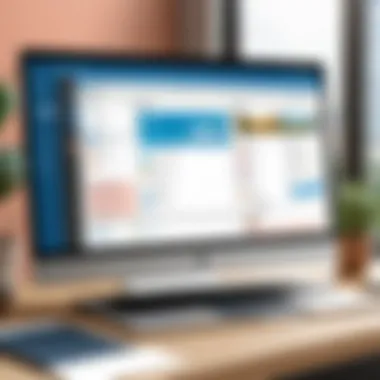

Intro
In an age where productivity and efficient project management are paramount, selecting the right tools becomes crucial. Trello has emerged as a prominent player in this space, particularly with its paid version, which offers extensive features designed to enhance user experience. Understanding these features helps professionals, students, and software developers make informed decisions for their project management needs.
Trello's paid version tailors user requirements through advanced functionalities. It enables teams to collaborate effectively, streamline workflows, and enhance project visibility. This article delves into the intricacies of Trello's paid version, providing a thorough examination of its capabilities, pricing, and comparisons to the free version.
> "Trello’s premium features transform project management into a seamless experience, enabling effective teamwork and productivity."
Software Overview
When evaluating Trello's paid version, it is essential to first understand its basic structure. The software utilizes a card-based system for tracking projects and tasks. Trello's flexibility appeals to a wide audience, from freelancers to large organizations.
Key Features
Trello's paid version offers a variety of enhancements over its free counterpart. Some of the notable features include:
- Unlimited Power-Ups: Users can integrate multiple extensions, tools, and apps to customize their boards.
- Advanced Automation: Trello's automation capabilities, such as Butler, allow users to create rules and triggers to automate repetitive tasks, reducing manual effort.
- Priority Support: Subscribers benefit from expedited customer service, ensuring any issues are resolved quickly.
- Increased Storage: The paid plan provides greater file attachment limits, accommodating the needs of teams working on large projects.
- Team Management Features: This includes enhanced administrative controls, features like user roles and permissions, which streamline management for larger teams.
System Requirements
Trello is a web-based tool, which means it does not require extensive system resources. However, compatibility with various browsers and devices is necessary for optimal performance. Here are the recommended system particulars:
- Compatible browsers: Latest versions of Chrome, Firefox, Safari, and Edge.
- Operating systems: Trello works on any OS that supports these browsers, including Windows, macOS, and Linux.
- Mobile requirements: Trello has applications available for iOS and Android, ensuring mobile access for users on the go.
In-Depth Analysis
An analysis of Trello’s paid version reveals significant advantages. Understanding performance and usability informs whether the investment is worthwhile.
Performance and Usability
Trello is renowned for its user-friendly interface, allowing for intuitive navigation. The look-and-feel fosters collaboration, which is vital for team productivity. During peak usage, the system maintains stability, though performance might slightly vary based on the complexity and number of installed Power-Ups. Overall, Trello handles tasks efficiently, making it suitable for both small projects and expansive initiatives.
Best Use Cases
Trello thrives in various scenarios. It is particularly effective for:
- Project Management: Ideal for teams that need to visualize tasks, deadlines, and progress.
- Content Planning: Frequently used by marketing teams to schedule and monitor content production.
- Software Development: Provides a clear overview of development tasks, improving collaboration between developers.
- Event Planning: Useful for coordinating complex events, with features that track schedules and logistics efficiently.
Prologue to Trello
Trello is a notable tool in the realm of project management. This section aims to provide a foundational understanding of how Trello operates and why it stands out as an effective solution for organizing tasks and workflows. By exploring its structure and functionalities, users can better comprehend its role in enhancing productivity.
Overview of Trello as a Project Management Tool
Trello employs a card-based interface to facilitate task management. Users create boards, where they can organize cards that represent tasks or ideas. This setup is intuitive, catering especially to those who prefer visual aids in productivity tools. Trello allows teams to break down projects into manageable pieces, assign responsibilities, and set deadlines.
Trello's flexibility is one of its strongest features. It is applicable for a variety of projects, ranging from software development to event planning. Users appreciate its simplicity, as it does not demand extensive training. This streamlined approach encourages frequent use among teams.
Understanding the User Base
Trello's user base is quite diverse. It spans various sectors, including education, small businesses, and large corporations. This range demonstrates its adaptability. Freelancers and students also find Trello beneficial for personal projects or academic tasks.
Many users favor Trello because of its collaborative features. Users can easily share boards, comment on tasks, and tag each other in comments. This fosters teamwork and keeps all members updated on project status. As a result, Trello has established a strong community around its platform, with users sharing tips and integrating workflows.
Key Features of Trello
Trello's strengths are reflected in its key features:
- Visual Task Management: The board and card system allows for easy tracking of tasks and phases of projects.
- Customization: Users can personalize boards with colors, images, and labels, making it visually appealing.
- Collaboration Tools: The ability to add team members and assign tasks enhances communication and efficiency.
- Power-Ups: These integrations provide enhanced functionalities, enabling advanced features to meet specific needs.
In summary, Trello's combination of usability and flexibility attracts users from multiple industries. Understanding its core principles and functionalities sets the stage for examining its paid version and the additional capabilities it offers.
Trello Paid Version Explained
Understanding Trello's paid version is essential for anyone considering it as a project management tool. The paid version introduces several features that enhance functionality and usability. These features cater to users who seek greater efficiency, collaboration, and productivity in their projects.


Trello's paid plans offer an alternative approach to project management by providing tools that are not available in the free version. This section delves into the specifics of the pricing plans and outlines major differences between free and paid plans.
Overview of Pricing Plans
Trello provides multiple pricing options that suit varied needs. The main plans include Premium, Business Class, and Enterprise. Each plan has distinct advantages and caters to different user groups.
- Trello Premium: Aimed at teams looking for advanced features. This plan includes unlimited boards and advanced team collaboration tools. Premium is priced monthly or annually, offering flexibility for different budgets.
- Trello Business Class: Tailored for larger teams. This plan focuses on advanced integrations and security measures. Features like SSO, advanced admin controls, and user management are part of this package.
- Trello Enterprise: This is the most comprehensive option, designed for large organizations. It combines enhanced security measures with unparalleled support and dedicated resources.
Pricing of these plans may vary regionally and promotional discounts may also be available. Thus, existing or prospective users should always check Trello's official website for the latest information.
Major Differences Between Free and Paid Plans
The differences between the free and paid plans of Trello are substantial. Understanding these differences can help users decide if the investment is worthwhile.
- Power-Ups: In the free version, users can only utilize one Power-Up per board, while paid users enjoy unlimited Power-Ups. This allows for enhanced customization and integration with other tools.
- Checklists and Admin Controls: The paid version offers advanced checklist features where users can assign tasks and monitor progress more closely. In contrast, free users get a simpler checklist option without advanced functionalities.
- Team Management: Paid plans include tools that support team management, like user permissions and monitoring. These features are absent in the free version, which may limit larger teams’ effectiveness.
In addition, paid plans come with enhanced support options, making assistance more accessible compared to the free version. Overall, the added functionalities in the paid plans aim to improve project tracking, team collaboration, and overall productivity, aligning closely with the needs of professionals in IT and related fields.
"Investing in Trello's paid version could transform your project management approach, elevating your team's efficiency and effectiveness significantly."
For further details, you can visit Trello's Official Pricing Page.
In summary, the transition from a free to a paid version of Trello must be carefully evaluated based on team size, project requirements, and budget constraints.
Advanced Features of Trello Paid Version
The exploration of Trello's paid version would be incomplete without considering its advanced features. These features can significantly impact how teams utilize the platform to manage their projects and workflows. The additional tools provided with Trello's paid plans can streamline processes, enhance collaboration, and offer a more tailored experience for various user needs.
Unlimited Power-Ups
One of the standout components of Trello's paid version is the option for unlimited Power-Ups. Power-Ups are integrations that extend Trello's functionality by linking it with other applications such as Slack, Google Drive, and more. This feature is crucial because it allows teams to customize Trello to fit their specific workflows without limitations. With unlimited Power-Ups, users can seamlessly integrate tools they already use, ensuring that they do not have to toggle between multiple platforms. This not only saves time but also enhances overall team productivity by keeping everything in one place.
Advanced Checklists
The advanced checklists feature available in Trello's paid plans offers significant enhancements over standard checklists. Users can break down tasks into subtasks and assign due dates or members to each specific item. This granularity helps teams to track progress more effectively and hold members accountable for individual responsibilities. Moreover, the ability to visualize the completion of these checklists can motivate team members to push towards task completion. This feature is especially beneficial for complex projects that require detailed tracking of numerous tasks and responsibilities.
Team Collaboration Tools
Collaboration tools offered in the paid version are designed to improve how teams communicate and work together. For instance, features like @mentions in comments allow team members to draw attention to specific individuals, ensuring important information does not go unnoticed. Real-time collaboration tools enhance interaction within boards and cards, leading to faster decision-making processes. These features are vital in maintaining transparency and clarity throughout project lifecycles, especially in large teams where ensuring everyone is updated is a challenge.
Custom Backgrounds and Stickers
A more aesthetic yet functional feature in Trello's paid version is the ability to customize backgrounds and stickers. Users can modify the appearance of their boards in a way that reflects their brand or project theme. While this may seem trivial at first glance, the visual appeal can enhance user engagement and make the workspace more enjoyable. When teams feel a sense of ownership and personalization over their work environment, it can lead to increased motivation and productivity.
"Customizing the Trello workspace makes it not just a tool, but a part of our workflow culture." - User Testimonial
These advanced features, while enhancing user experience, also require careful consideration of their value to specific tasks. Companies must evaluate whether these advanced functionalities align with their workflow needs and project management objectives. By doing so, they can ensure a prudent investment when upgrading to the paid version.
Integration Capabilities
Integration capabilities are a crucial aspect of Trello’s paid version. In today’s fast-paced work environment, being able to connect different tools and applications effectively can significantly enhance productivity. Trello's ability to integrate with other applications allows teams to streamline their workflow, reduce the need for constant context switching, and make better use of data across various platforms.
These integrations include popular tools such as Slack, Google Drive, and GitHub. By connecting Trello with these applications, users can access essential functionalities without leaving the Trello interface. This aspect simplifies project management, as all relevant information is available in one place. Moreover, such integrations enable teams to keep track of their projects more efficiently and maintain alignment across multiple tools.
Connecting Trello with Other Applications
Connecting Trello with other applications is an essential feature that adds value to the paid version. Users can integrate various tools that they already use daily, creating a unified workspace. This communication between applications encourages seamless collaboration.
Some key integrations include:
- Slack: Trello cards can be created and updated directly through Slack, facilitating easier communication among team members.
- Google Drive: Attach files from Google Drive to Trello cards, making document sharing straightforward.
- Zapier: This tool connects Trello to thousands of other apps, automating repetitive tasks without requiring extensive coding knowledge.
These integrations are designed to enhance the overall functionality of Trello. They help users mitigate manual data entry tasks and reduce errors. Additionally, they create a more cohesive project management experience by ensuring that everyone is on the same page.
Using Automation with Trello


Automation in Trello brings efficiency to everyday tasks. The paid version offers enhanced automation features that enable users to streamline repetitive actions. By automating various processes, teams can allocate their time and resources more effectively.
An important aspect of using automation with Trello is the Butler feature. This feature allows users to set up automated workflows based on specific triggers. For example, if a due date for a card approaches, an automatic reminder can be sent, or a specific action can trigger a card to move to another list.
Benefits of Automation Include:
- Time-Saving: Automation cuts down on time spent on mundane tasks, allowing users to focus on more critical aspects of projects.
- Consistency: Automating processes ensures that tasks are completed the same way each time, improving reliability.
- Error Reduction: With automated workflows, the chances of human error decrease significantly.
Benefits of Upgrading to Trello Paid Version
Upgrading to Trello's paid version presents several advantages that can significantly enhance project management effectiveness. Many organizations weigh the cost against the benefits before making the investment. The paid version offers features that aim to streamline workflow, improve communication among team members, and ultimately increase productivity. In this section, we will explore the various benefits associated with upgrading to Trello's paid version, focusing on increased productivity, enhanced project visibility, and improved team communication.
Increased Productivity
One of the most compelling reasons to upgrade to Trello's paid version is the potential for increased productivity. The paid features provide tools that facilitate a more efficient approach to project management. For instance, the availability of unlimited power-ups allows teams to customize their boards according to specific project needs. This means they can integrate useful tools and applications seamlessly.
Additionally, the advanced checklist and due date features enable team members to track tasks more effectively. This structured organization can lead to a reduction in time wasted on project updates. Tasks can be assigned, monitored, and completed in a more systematic manner. As a result, teams can focus on their core responsibilities without getting bogged down by administrative overhead.
Enhanced Project Visibility
Having clarity on project status is crucial for teams. Upgrading to the paid version aids in enhancing project visibility significantly. With customizable reporting features and dashboards, users can gain insights into project progress with ease. These visual tools allow for real-time updates, which are essential for keeping all stakeholders informed.
The ability to set up multiple views also ensures that everyone can access the information they need without confusion. This is particularly helpful in environments where different departments may require varying levels of detail. Greater visibility contributes to more informed decision-making and minimizes the risk of miscommunication, especially in large teams.
Improved Team Communication
Effective communication is the cornerstone of successful project management. Trello's paid version provides features designed to enhance team collaboration. The ability to comment directly on cards makes it easy to discuss specific tasks without having to jump through multiple channels. Each conversation remains contextual, which improves focus on the issues at hand.
Additionally, integration with other communication tools such as Slack and Microsoft Teams means that alerts and updates can be sent directly to where teams are already interacting. This reduction of communication silos fosters a more collaborative environment and allows for faster resolutions of issues as they arise.
"Communication is key to aligning team efforts and reaching project milestones effectively."
Potential Drawbacks of Trello Paid Version
Understanding the potential drawbacks of Trello's paid version is crucial for making an informed decision. While the features offered can significantly enhance productivity, there are considerations that may impact a user or organization's experience. In this section, we explore the complexities inherent to the pricing and features available with Trello's paid options, helping you weigh these against the benefits.
Cost Versus Value Analysis
When evaluating Trello's paid version, cost becomes a key factor. The pricing plans start at a reasonable rate, but as you scale up in features and functionalities, the cost can increase significantly. Users must carefully assess whether the benefits justify the expenses. For example, organizations that require extensive collaboration tools might find value in higher tiers, while individuals or smaller teams might question if the features will see enough usage to warrant the cost.
- Subscription Tiers: Trello offers various tiers such as Business Class and Enterprise, each with increased capabilities.
- Feature Utilization: If a team does not fully utilize features like unlimited Power-Ups or advanced team collaboration, they may feel that they are overpaying.
- Return on Investment (ROI): Evaluate the impact of upgraded features on workflow efficiency and compare this against the financial outlay.
Ultimately, the question arises: Is the upgrade worth the financial commitment? This analysis requires a balance between immediate budget constraints and long-term productivity gains.
Complexity with Advanced Features
Another consideration is the complexity that can arise from advanced features included in Trello's paid version. While these features like automation and integrations with external applications add value, they also require time and effort to understand effectively.
- Steep Learning Curve: Users may experience difficulty in mastering tools like automation rules or the extensive configurations available for integrations.
- Overlapping Features: With several functionalities, it may be challenging to navigate which features best suit specific project needs.
- Support Requirements: Increased complexity can lead to an increased need for training and user support, ultimately affecting team dynamics and timelines.
Managing advanced capabilities can be beneficial, but it is vital to assess the system’s adaptability to users' levels of expertise and comfort.
Understanding the drawbacks of Trello's paid version sets a foundation for deciding if the upgrade aligns with your overall project management strategy.
User Feedback and Reviews
Analyzing user feedback and reviews is crucial when evaluating Trello's paid version. User experiences provide valuable insights into how well the features perform in real-life scenarios. They help prospective users understand the strengths and weaknesses of the software, improving decision-making processes regarding whether to invest in the paid version.
When examining user feedback, it is important to consider both positive comments and criticisms. This balanced approach allows potential users to gauge overall satisfaction and dissatisfaction. The cumulative experiences shared by users inform product development, prompting necessary improvements and feature enhancements. Furthermore, trends in user feedback often highlight common pain points or preferences that can influence future updates and functionalities.
Positive User Experiences
Many users report significant advantages of Trello's paid version. The most common positive feedback centers on enhanced collaboration tools. Teams often find that the unlimited Power-Ups make managing multiple projects simpler. Users express satisfaction with the added functionality these integrations provide, often highlighting specific tools such as Slack or Google Drive.
Another frequently mentioned benefit is the user interface's flexibility. Many individuals appreciate the ability to customize backgrounds and stickers, which brings a personal touch to their workspace. Particularly for creative teams, this aspect fosters a sense of ownership and can boost engagement, making project management more enjoyable.


Additionally, advanced checklist features receive commendation. Users find it useful to track subtasks, leading to better organization and productivity. These checklists help teams break down larger tasks into manageable components, facilitating accountability among members.
- Key Positive Aspects Noted by Users:
- Enhanced collaboration tools
- Unlimited Power-Ups for integrations
- Customizable interface with backgrounds and stickers
- Advanced checklist functionality
"Trello's paid version shifted how we manage our projects. The ability to create detailed checklists and integrate with other tools like Slack made a visible difference in our productivity."
Criticism and Suggestions
While there are many favorable reviews, some criticism exists regarding Trello's paid version. One common concern is the pricing structure. Users point out that for small teams or individual use, the cost may not justify the additional features. This raises questions about whether newer users or small projects truly require the extensive functionalities offered by the paid plans.
Another criticism relates to overcomplicated features. Some users are overwhelmed by the extensive options available in the paid version. They suggest that the learning curve can be steep, especially for those not familiar with comprehensive project management tools. To mitigate this, several users recommend Trello provide more intuitive onboarding experiences for new customers, highlighting premium functions through guided tutorials.
Moreover, users have voiced desires for additional native integrations. While Trello supports numerous applications, some teams wish for integrations with specific tools tailored to their industries, such as specialized CRM software or analytics platforms. Feedback suggests that addressing these gaps could enhance overall user satisfaction.
- Common Criticisms Raised:
- Pricing may not suit small teams
- Complexity of features for new users
- Desire for more native integrations
In summary, user feedback and reviews play a vital role in understanding Trello's paid version. Engaging with both positive and negative experiences offers potential users the insights needed to make informed choices about whether the software meet their project management goals.
Comparative Analysis
In any discussion of project management tools, a comparative analysis holds significant weight. It allows users to assess how a product stacks up against its competitors in various aspects, such as features, usability, and pricing. This assessment is especially relevant when considering whether to invest in a paid version of a tool like Trello, which is designed to meet advanced organizational needs.
By performing a comparative analysis, users can identify the unique strengths of Trello’s paid version. Some of these advantages may influence a team's decision-making and project strategies. This section will provide insights about some key competitors, along with a specific focus on Trello's standing against these alternatives.
Comparison with Other Project Management Tools
Trello's interface is known for its simplicity and visual appeal. However, when matched against other project management tools, specifics begin to matter. Tools like Asana, Monday.com, and ClickUp provide different methodologies and features. These tools often have robust task management features, comprehensive reporting functionalities, and a range of integrations that may either surpass or complement Trello.
- Asana offers more in-depth task tracking and reporting options but may lack Trello’s unique card-based system.
- Monday.com emphasizes visual timelines and dashboards, which some users might find more engaging compared to Trello’s relatively straightforward boards.
- ClickUp combines various elements into one platform, offering document storage and goal tracking alongside task management, which may appeal to larger teams.
Evaluating these attributes helps potential users understand their unique needs better, ensuring that the choice of project management software aligns with their workflows.
Trello vs. Asana: A Closer Look
When examining Trello and Asana, two popular options in project management space, a more focused comparison reveals how they meet varying user needs. Trello is perfect for visual learners who appreciate a kanban-style interface. The drag-and-drop capabilities enhance user experience, making it easy to move tasks along various stages of completion.
On the other hand, Asana enables detailed task assignment with specific deadlines and priority settings. It supports tighter project deadlines, which may benefit teams working under strict timelines. Asana also provides more comprehensive analytics and progress tracking, making larger projects easier to manage.
- User Experience:
- Integration:
- Trello's board system is less intimidating for new users, while Asana’s multiple views may require initial training.
- Trello offers integrations but tends to rely more on Power-Ups, while Asana provides an integrated approach with automatic syncing across platforms.
Both platforms have their merits and faults. The choice hinges on specific project demands and team preferences. In summation, understanding these distinctions through a detailed comparative analysis equips users with the knowledge necessary to make informed decisions about leveraging project management tools effectively.
Culmination
The conclusion serves a vital role in summarizing the key points discussed in this article regarding Trello's paid version. It emphasizes the significance of understanding the features and benefits as well as the drawbacks associated with upgrading. This review aims to equip potential users with the insights necessary to make an informed decision based on their particular needs.
Through detailed analysis, it is clear that Trello's paid version offers more than just additional features. It enhances functionality, project visibility, and team collaboration, which are critical in today's fast-paced work environment. However, the cost must be weighed against the actual benefits derived from these enhancements.
"Investing in project management tools must align with organizational objectives and workflows."
The benefits, such as unlimited Power-Ups and advanced automation, create efficiency that can uplift team performance. Conversely, complexity and cost may be limiting factors for smaller teams or individual users. The key takeaway is a balanced perspective that considers both the potential upsides and the corresponding expenses.
Final Thoughts on Trello Paid Version
Trello's paid version can significantly transform project management experiences when leveraged properly. Its sophisticated tools cater to various needs across different industries. Features like advanced checklists and integration capabilities can streamline tasks, making it easier to manage workloads efficiently. Users who engage with these tools are often pleased with the value they offer.
The simplicity of Trello's design also works well, allowing users of varying technical abilities to adapt quickly. The intuitive interface enables even those new to project management software to adjust without a steep learning curve. Rich customization options further boost user experience, offering a tailored approach to meet specific project demands. Ultimately, the decision to upgrade hinges on individual or team requirements.
Who Should Consider the Upgrade?
Target users of Trello's paid version often include mid-sized to large teams that prioritize effective collaboration and enhanced project insights. Teams working on complex projects with many moving parts will find the advanced features particularly beneficial. Users in industries such as IT, marketing, and product development will most likely see a direct correlation between Trello's tools and improved productivity.
Moreover, organizations that heavily rely on integration with other software applications can justify the expense, as these capacities can lead to more cohesive workflows. Teams that demand robust tracking and reporting capabilities might also find value in upgrading. However, individuals or small teams with simpler project management needs may find that the free version suffices.







