Comprehensive Review of UKG Pro Customer Service


Intro
UKG Pro is a comprehensive human capital management (HCM) software suite that aims to streamline HR processes for organizations. As businesses increasingly rely on technology for managing workforce-related tasks, an effective customer service experience becomes paramount. The following sections provide insights into UKG Pro's support features, its impact on user satisfaction, and practical strategies to maximize its functionality.
Software Overview
Understanding the foundational elements of UKG Pro is crucial for users and organizations. The features it offers play a key role in its overall effectiveness.
Key Features
UKG Pro presents a variety of features that cater to the diverse needs of businesses. Notable components include:
- Employee Self-Service: This allows employees to access their information, request time off, and manage personal details without direct HR involvement.
- Time Management: The software offers tools to track employee hours, manage schedules, and streamline payroll processing.
- Analytics: Built-in analytics provides valuable data insights for decision-making and resource allocation.
- Recruitment Tools: An efficient applicant tracking system helps organizations manage hiring processes more effectively.
These features work together to enhance productivity and workplace efficiency.
System Requirements
For users to effectively utilize UKG Pro, they must ensure their systems meet certain specifications. Basic requirements generally include:
- Operating System: Windows or MacOS
- Browsers: Updated versions of Google Chrome, Firefox, or Safari
- Internet Connection: Reliable broadband connection is recommended
This ensures smooth operation and access to all functionalities.
In-Depth Analysis
A thorough examination of UKG Pro’s performance and usability reveals its strengths and potential weaknesses.
Performance and Usability
Users often highlight the software's intuitive interface, which simplifies navigation and task execution. However, some customers report occasional lag during peak usage times. Addressing such performance issues is essential for ensuring user satisfaction.
Best Use Cases
UKG Pro serves a wide variety of sectors including:
- Healthcare: Handling staff scheduling and compliance tracking seamlessly.
- Retail: Streamlining labor management during high-demand periods.
- Education: Facilitating teacher and faculty management processes.
These scenarios illustrate how versatile and adaptable UKG Pro can be when tailored to specific organizational needs.
"The effectiveness of UKG Pro largely hinges on how well organizations implement and utilize its features."
Understanding its capabilities and limitations can greatly impact the overall user experience.
Epilogue
Understanding UKG Pro Customer Service
Customer service is a critical component of any software platform, and UKG Pro is no different. Understanding UKG Pro customer service means grasping how this system supports businesses in managing their human resources effectively. This understanding is essential for users, whether they are experienced HR professionals or newcomers to the software. An in-depth analysis reveals key elements that define its customer service effectiveness, including responsiveness, adaptability, and user engagement.
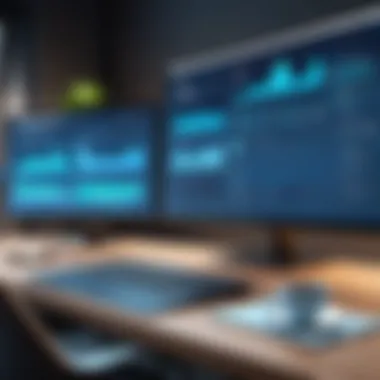

Users benefit from a robust support framework and clear communication channels. Challanges often arise in implementing new features or navigating complex integrations. Therefore, a well-structured customer service approach helps ensure that these challenges are managed efficiently. This article will explore the unique aspects of UKG Pro customer service and highlight its strengths and areas for improvement.
Overview of UKG Pro
UKG Pro is a comprehensive human capital management solution. It caters to organizations of various sizes and industries. The platform offers tools for managing employee data, payroll, talent management, and workforce management. Its design focuses on streamlining HR processes while ensuring compliance with regulations, making it a vital tool for HR departments.
Key Features
Key features of UKG Pro play a significant role in shaping user experience. They directly influence how well customer service can assist users in navigating the system.
User Interface Design
User interface design in UKG Pro is aimed at enhancing user experience. A clean, intuitive layout allows users to navigate the software easily. This aspect contributes positively to the overall goal by reducing the learning curve for new users. Its modern design fosters engagement and encourages efficient use of the platform's features. However, some users might find certain advanced functions less accessible due to the minimalist approach.
Integration Capabilities
Integration capabilities determine how well UKG Pro interacts with other software systems. This aspect is vital for organizations using various tools for payroll, timekeeping, and performance. UKG Pro supports various integrations, allowing seamless data transfer among systems. This creates a synchronized working environment, benefiting users who require efficiency. On the downside,not all third-party integrations may be well-supported, leading to potential gaps in functionality.
Personalization Options
Personalization options in UKG Pro allow users to tailor the platform to meet specific organizational needs. This feature is essential as it fosters a sense of ownership and relevance among users. Being able to customize dashboards and reports enhances usability. Nonetheless, extensive customization can sometimes lead to decomplexity and may confuse new users who are not familiar with the adjustments.
"Understanding the key features of UKG Pro is essential for users seeking to maximize their experience with the software."
In summary, the focus on user interface design, integration capabilities, and personalization options significantly impacts overall satisfaction with UKG Pro customer service. These features create a robust foundation for a positive user experience, which this article will further explore in the subsequent sections.
The Support Framework
The support framework for UKG Pro is crucial for users aiming to maximize their experience. This framework encompasses various types of support as well as channels of communication, facilitating effective interaction between users and service providers. The framework plays a foundational role in ensuring issues are resolved in a timely manner while also contributing to overall user satisfaction. A thoughtful support framework can create loyalty among users, thus enhancing their experience with the product.
Types of Support Offered
UKG Pro offers multiple types of support designed to address different needs of its users.
Technical Support
Technical support is vital for troubleshooting software-related issues. Users often encounter technical problems that can disrupt their workflow. A key characteristic of UKG Pro's technical support is its availability 24/7. This is a beneficial aspect because it allows users to receive assistance whenever they need it. The unique feature of this support is the team of specialists familiar with the software. They can provide tailored assistance aimed at solving complex issues efficiently. However, the downside can include longer wait times during peak hours, which can test user patience.
Account Management
Account management support is another essential component of UKG Pro's framework. This type of support is focused on strategic planning and guidance, ensuring that customers get the most from the services offered. A critical characteristic is the dedicated account manager assigned to each client. This is beneficial as it allows for personalized service, helping users navigate through the system more effectively. A unique feature of this type of support is the regular check-ins that account managers conduct. This proactive approach can highlight features that clients might not be using to their full potential. On the downside, however, smaller clients may not receive the same level of attention as larger clients, which can create a feeling of disparity.
Onboarding Services
Onboarding services play an essential role in ensuring new users can effectively start using UKG Pro. This type of support is significant because it sets the foundation for a successful relationship with the software. A key characteristic of onboarding services is the structured training programs that are offered. These programs can potentially reduce the learning curve associated with the software. A unique feature is the customization of onboarding processes based on specific client needs. This adaptability can greatly enhance user confidence in navigating the software. A drawback, however, might be the length of the onboarding process, which could overwhelm some users.
Channels of Communication
Effective communication channels are vital for a responsive support framework.
Phone Support
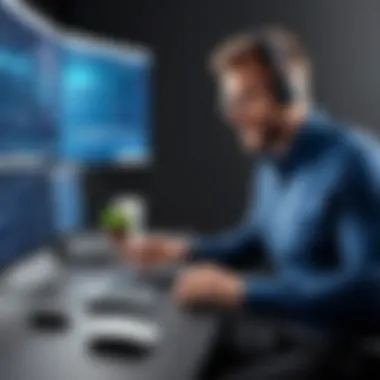

Phone support is one of the most direct ways users can access help. It allows for real-time interaction, which can be crucial in urgent situations. A key characteristic of this service is its immediacy. Users can get answers without waiting for email responses. This is beneficial as it fosters quick problem resolution. However, a unique feature is the setup of a callback system during busy hours. This can sometimes lead to delays, which may frustrate users looking for immediate solutions.
Email Assistance
Email assistance provides a more flexible way for users to seek help. This channel is particularly useful for complex queries that may require detailed explanations. A notable characteristic is that users can send requests any time, allowing for asynchronous communication. This option is beneficial for those who prefer detailed, documented responses. However, it may lead to longer response times, which can be a drawback for those needing urgent assistance.
Live Chat Options
Live chat options have become increasingly popular among users seeking immediate assistance. This channel combines the immediacy of phone support with the convenience of text-based communication. A key characteristic is the ability to communicate with multiple operators in a single session. This is beneficial for users who may have follow-up questions. The unique feature here is the integration of chatbots for basic queries, providing instant responses. A possible disadvantage could be that if the issue is complicated, it may require escalation, which can lead to frustration for the user.
User Experiences
User experiences play a crucial role in understanding the effectiveness of UKG Pro customer service. They provide insights into how well the service meets the expectations of its users, including software developers, IT professionals, and students. User experiences highlight the strengths and weaknesses of the system, revealing areas where the service excels and where it may need improvement. This section aims to provide a comprehensive view of user satisfaction and feedback, emphasizing its relevance to both current and potential users of UKG Pro.
Overall Satisfaction Ratings
Overall satisfaction ratings serve as a quantifiable measure of how users perceive UKG Pro customer service. These ratings are typically gathered through surveys or direct feedback, which assess various aspects of the user experience, such as responsiveness, ease of use, and effective resolution of issues. A high satisfaction rating generally signals that the service meets user needs effectively, while a lower rating may indicate underlying problems that need to be addressed. In the context of UKG Pro, understanding these ratings can aid in evaluating the service's performance relative to industry standards.
Common User Feedback
User feedback consists of diverse opinions and observations from those who have engaged with UKG Pro. This feedback can broadly be categorized into two main areas: positive experiences and areas for improvement.
Positive Experiences
Positive experiences are a significant aspect of user feedback as they reflect what users appreciate about UKG Pro customer service. One notable feature that stands out is the commendable responsiveness of the support team. Users often mention the speed at which issues are addressed, leading to high levels of satisfaction. This characteristic is crucial because timely support can drastically reduce downtime and enhance productivity. Additionally, many users appreciate the intuitive user interface, which makes navigating the system straightforward.
- Benefits of Positive Experiences:
- Increases overall trust in the service.
- Encourages more efficient use of the platform.
- Helps in onboarding new users quickly and with less friction.
In summary, positive experiences assert the reliability and user-friendliness of UKG Pro, providing a strong case for its adoption among professionals.
Areas for Improvement
Despite the positive feedback, there are areas for improvement that users have consistently highlighted. One significant concern is related to the integration capabilities of UKG Pro with third-party applications. Users have found that there can be challenges with data synchronization when implementing the system with existing tools. This can lead to frustration, especially when workflows rely on seamless data communication. Furthermore, while many users affirm the quality of support, some report longer wait times during peak hours.
- Key Characteristics of Areas for Improvement:
- Identify specific pain points in system integration.
- Provide guidelines on optimizing support channel usage.
Addressing these areas could enhance user satisfaction and ensure UKG Pro remains competitive in the marketplace.
Challenges Faced by Users
Understanding the challenges faced by users of UKG Pro customer service is crucial for developing effective solutions. These challenges not only affect user satisfaction but also impact the overall efficiency of the system. By identifying and analyzing common issues, organizations can take proactive steps to enhance user experience and streamline their support frameworks.
Common Issues Encountered
Response Time Delays


Response time delays are a significant concern for customers relying on UKG Pro. Users often express frustration when faced with slow responses, whether the inquiry is technical or related to account management. These delays can lead to productivity losses and diminished trust in the service.
A key characteristic of response time delays is their unpredictability. This inconsistency can be frustrating and may result in users feeling that they are not a priority. While it is common for support systems to experience a surge during peak hours, the impact of such delays can be profound.
One advantage of addressing response time delays is that improved communication can boost user satisfaction. If users know their queries will be handled promptly, they are more likely to engage positively with the service. Ensuring that support teams are adequately resourced can lead to quicker turnaround times and a better overall experience.
Feature Limitations
Feature limitations present another hurdle for users of UKG Pro. While the system offers a wide range of functionalities, certain limitations lead to user frustration. These restrictions often stem from the software's architecture and capabilities, which may not align with every user's expectations or needs.
A key characteristic of feature limitations is that they can hinder users from fully leveraging the platform. For example, some essential integrations may not be available, limiting the versatility of the system. This limitation can result in a disconnect between user needs and the functionalities the software provides.
While some users may find workarounds for feature limitations, these solutions are not always ideal and can exacerbate issues in workflow. Therefore, understanding these limitations is crucial for both the company offering the service and the users who depend on it.
Support Response to Challenges
When challenges arise, the response of customer support is paramount. UKG Pro's support framework has measures in place to address user issues effectively. The company actively seeks user feedback to refine their processes and enhance the overall experience.
Support teams are trained to identify common problems quickly and propose timely solutions. This responsiveness not only helps resolve individual user issues but also contributes to overall system improvements. By learning from user challenges, UKG Pro can implement changes that benefit the entire user base.
Best Practices for Maximizing UKG Pro Customer Service
Maximizing the effectiveness of UKG Pro customer service is crucial for organizations seeking to enhance their operational efficiency. The complex nature of customer interactions within the system requires strategic approaches to ensure that users can navigate issues smoothly. Best practices not only facilitate better communication and problem-solving but also promote optimal use of the software, leading to higher user satisfaction and productivity. Understanding these practices is essential for users who want to derive the maximum benefit from their investment in UKG Pro.
Effective Communication Techniques
Effective communication is at the core of successful customer service interactions. When dealing with UKG Pro, users must articulate their issues clearly. Here are some techniques that can help:
- Be concise and specific: When raising a ticket or reaching out for support, avoid vague descriptions. Clearly state the problem along with any relevant details such as error messages or feature using.
- Use the right channel: Each communication channel has its strengths. For example, complex issues might be better suited for live chat or phone support, whereas simpler inquiries can be managed via email.
- Follow up: If a resolution is not received promptly, do not hesitate to follow up. Remain polite, but assertive about your need for resolution. Keeping the lines of communication open is vital.
Moreover, documenting interactions with customer support can ensure that all parties are on the same page. This can be especially useful in escalating more serious issues later.
Proactive Problem Solving
Proactive problem solving involves anticipating issues before they arise. This approach can save time and reduce frustration. Here are some strategies:
- Regular system checks: Schedule periodic checks to assess system performance and identify potential issues early. This can prevent small problems from escalating into larger headaches.
- User training: Ensure all users are trained adequately. Comprehensive training on UKG Pro functionalities can equip users with skills to resolve minor issues themselves.
- Create a knowledge base: Maintain a collection of common problems and solutions. This resource can serve as a guide, allowing users to find answers quickly without needing to contact support.
Implementing these best practices can fundamentally change how users interact with UKG Pro’s customer service. By focusing on efficient communication and being proactive, organizations can enhance their overall experience and ensure that they harness the full capabilities of the platform.
The End
The conclusion of this article emphasizes the critical analysis of UKG Pro customer service. Informing stakeholders about the nuances of the system is essential. Customer service is not just a support tool; it is a core element influencing user satisfaction and retention. Understanding how UKG Pro operates aids managers and developers alike in optimizing their use of the platform. It bridges the gap between user expectations and actual experience, leading to more beneficial outcomes.
Summary of Key Points
The article has shed light on multiple facets of UKG Pro's customer service. Key points include:
- Understanding UKG Pro: Overview and unique features shaping user interaction.
- Support Framework: Detailing types of support and communication channels available.
- User Experiences: Presenting ratings and feedback on the service.
- Challenges Faced: Addressing common issues and corresponding support responses.
- Best Practices: Recommendations for effective communication and proactive problem-solving.
In comprehending these areas, one gains a thorough understanding of UKG Pro's capabilities and limitations.
Future Considerations for UKG Pro Customer Service
Looking forward, several key considerations will influence UKG Pro's customer service. Technology advancements play a vital role in shaping user experiences. Organizations may benefit from harnessing emerging tools to enhance service quality.
Additionally, user feedback will continue to be an important factor. Regularly reviewing user experiences can guide ongoing improvements. Investing in training for customer service representatives can also help address user concerns more effectively.







