Understanding BigQuery Query Costs: Optimize for Savings
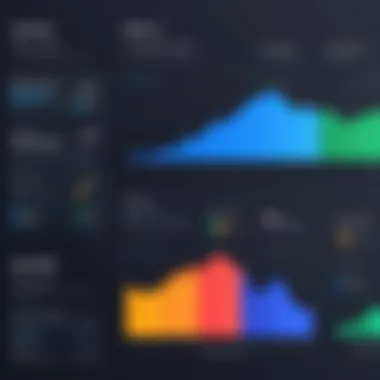

Intro
BigQuery is a fully managed data warehouse solution provided by Google that allows users to run queries over large datasets. Knowing how query costs work is crucial for anyone engaged in data analysis using this platform. This article delves into the intricacies of query costs in BigQuery, offering practical strategies to optimize them effectively.
Understanding the pricing structure is essential not only for budgeting but also for ensuring that data analysis is both efficient and effective. After all, in modern data environments, every cent counts.
This examination will shed light on various aspects of BigQuery's cost model, including optimization techniques, comparisons with other platforms, and practical approaches to managing overall expenses. The content is directed towards software developers, IT professionals, and students who seek to enhance their knowledge in this vital area of data management.
Software Overview
BigQuery offers various features that set it apart from traditional databases. Users must grasp these characteristics to navigate its cost structure effectively.
Key Features
- Scalability: BigQuery can handle petabytes of data with ease, allowing for extensive data warehousing.
- Serverless architecture: Users don’t have to manage underlying infrastructure, which simplifies operations.
- Automatic data replication: This feature enhances data durability without additional costs.
- Integration with various Google services: Connect seamlessly with tools like Google Analytics and Google Data Studio.
System Requirements
To leverage BigQuery effectively, certain prerequisites are needed:
- A Google Cloud account.
- Familiarity with SQL, as this is the primary language for querying data.
- Minimum of 5 MB of data is recommended for efficient analysis.
In-Depth Analysis
The understanding of BigQuery's query costs requires a detailed analysis of performance, usability, and optimal use cases.
Performance and Usability
BigQuery’s performance is primarily influenced by its architecture. It employs a distributed processing system, enabling it to execute queries across multiple nodes simultaneously. This leads to faster query times but can also affect costs based on the amount of data processed per query.
Usability remains high due to its integration with various tools and a user-friendly interface. However, complex queries can lead to increased costs if not designed efficiently.
Best Use Cases
BigQuery shines in various scenarios:
- Large-scale data analysis: Ideal for businesses with massive datasets.
- Real-time analytics: Its ability to handle streaming data allows for timely insights.
- Data archiving: Suitable for storing and querying infrequent but essential historical data.
By understanding the features, system requirements, performance benchmarks, and applicable use cases of BigQuery, users are better positioned to manage costs effectively while maximizing their data processing capabilities.
Preface to BigQuery
In the rapidly evolving landscape of data analytics, Google BigQuery stands out as a leading solution for processing large datasets efficiently. Understanding how BigQuery operates is essential for anyone looking to harness its full potential. This section lays the groundwork. It discusses what BigQuery is, its capabilities, and its relevance in the modern data ecosystem. By grasping these foundational concepts, readers can appreciate the subsequent discussion regarding query costs.
Overview of Google BigQuery
Google BigQuery is a fully-managed data warehouse designed to handle analytics on a petabyte scale. It provides SQL-like querying capabilities, enabling users to derive insights from massive datasets quickly. The architecture is serverless, which means users do not need to worry about the underlying infrastructure. They can focus on analyzing data rather than managing hardware or scaling resources.
Several features make BigQuery attractive:
- Scalability: It can manage both small and large datasets without the need for significant input from the user.
- Speed: Its capacity to execute complex queries in a fraction of the time traditional systems would require is a major selling point.
- Real-time data processing: Users can upload streaming data, allowing for immediate analysis.
- Integration: BigQuery integrates seamlessly with other Google Cloud services, enhancing its functionality.
Overall, understanding how BigQuery operates is fundamental for optimal usage and cost management.
Significance of Query Costs
Query costs are a critical aspect when utilizing BigQuery. They directly affect budgets and return on investment. Users pay for the amount of data processed by their queries. This pay-per-query model means that inefficiencies can lead to unnecessarily high expenses.
Several factors influence these costs, including:
- The size of the data being queried.
- The design of the query itself.
- Whether the data is partitioned or clustered.
Being aware of these costs allows users to make informed decisions when structuring queries. Knowledge of query costs also fosters a culture of optimization, reducing wasteful spending. Query optimization not only lowers costs but also enhances performance, resulting in faster insights.
"Understanding query costs in BigQuery is not just about managing expenses; it's about maximizing the value derived from data analytics."
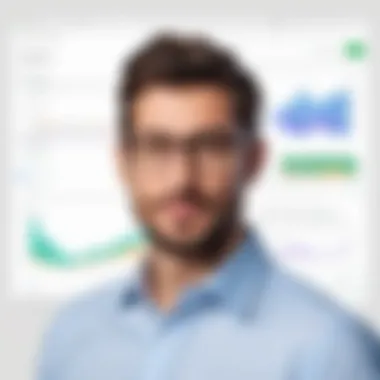

BigQuery Pricing Structure
Understanding the pricing structure of BigQuery is crucial for organizations and individuals aiming to utilize its powerful capabilities effectively. This section will provide insight into the two primary pricing models offered by Google BigQuery: on-demand pricing and flat-rate pricing. Knowing how these pricing models function not only aids in budgeting but also assists in making strategic decisions around data projects.
Each pricing model has its unique benefits and considerations that can significantly influence overall costs. For businesses that anticipate fluctuating workloads, on-demand pricing may be more appropriate. Meanwhile, firms with predictable workloads might find enhanced cost control through flat-rate pricing. This understanding enables better financial planning and resource allocation.
Understanding On-Demand Pricing
On-demand pricing is essentially a pay-as-you-go model. In this approach, users are charged based on the amount of data processed during queries. This makes it flexible, allowing for cost management according to actual usage.
The following points articulate the nuances and benefits of this model:
- Cost Control: Users pay only for the data they query. If queries are sparing or not run frequently, costs remain minimal.
- Scalability: The model automatically adjusts to usage patterns. If there's a need for sudden increased processing, costs align with those queries without requiring adjustments to budget.
- Suitable for Variable Workloads: Organizations without predictable querying patterns can benefit from this model. It allows control over queries based on data demands at any given time.
However, some downsides exist:
- Surprise Costs: Without proper monitoring, usage spikes can lead to unexpected expenses.
- Complex Budgeting: Predicting costs with on-demand pricing can be challenging, making planning less straightforward.
Flat-Rate Pricing Model
Flat-rate pricing differs from on-demand pricing by setting a fixed fee for a selected amount of querying capacity. This model allows users to purchase slots that determine a predefined level of data processing per month.
Key features and advantages of flat-rate pricing include:
- Predictability: Organizations can budget more efficiently. Knowing exactly what their costs are each month simplifies financial planning.
- Stable Workload Management: If an organization consistently runs a significant volume of queries, flat-rate pricing may present considerable savings.
- Unlimited Queries: Users can query as often as needed without worrying about accumulating charges based on usage, making it suitable for high-demand environments.
Nevertheless, flat-rate pricing might not suit all scenarios. For users with infrequent needs or who do not use their capacity fully, it can lead to wasted resources:
- Potential Inefficiencies: Companies may end up paying for capacity that they do not use.
- Higher Costs for Low Usage: If usage patterns are light, this model can turn out to be more expensive than on-demand.
Factors Influencing Query Costs
Understanding the various elements that affect query costs in Google BigQuery is paramount for optimizing performance and managing expenses. The cost structure is influenced by several components, including the amount of data processed, the complexity of the queries, and strategic decisions regarding resource utilization. Recognizing these factors helps users navigate the pricing model effectively.
Data Size and Complexity
The amount of data processed in a query is a central factor in cost calculation. Google BigQuery charges based on the size of data scanned during execution. Thus, larger datasets incur higher costs. For instance, if a query scans vast amounts of data unnecessarily, it leads to inflated expenses. Hence, it is crucial to understand the structure and volume of data involved.
In addition to data size, complexity also plays a significant role. A complex query that involves multiple joins or nested subqueries can further burden the system, often leading to increased costs. Therefore, simplifying queries whenever possible can lead to substantial savings. Performing initial reviews of queries with significant costs can shed light on unnecessary complexities.
Query Design and Optimization
Query design directly impacts performance and resource usage. Well-optimized queries not only run faster but also cost less. The aim is to minimize the amount of data BigQuery has to process. Techniques like filtering, using effective where clauses, and limiting the fields returned can greatly assist with this.
A practical approach includes:
- Using selective filters: Only retrieve the data that meets specific criteria.
- **Avoiding SELECT ***: When selecting fields, it is better to name them explicitly. This ensures you only process what's necessary.
- Utilizing aggregations: Reduce the dataset size by using aggregate functions wisely.
An important decision is whether to use standard SQL or legacy SQL, as there are differences in how they handle query execution and costs. In contemporary applications, utilizing standard SQL brings better optimization features, resulting in more cost-efficient queries.
Use of Temporary Tables and Views
Temporary tables and views can either help manage or increase query costs. They serve as a way to simplify the process when handling complex queries. When multiple queries share a common processing step, utilizing temporary tables can be efficient. This avoids redundant calculations across different queries, potentially reducing overall costs.
However, one must be cautious. Temporary tables should be used judiciously. Overusing them may lead to larger data scans if not designed properly. The query to create a temporary table should also be efficient.
On the other hand, views can be useful for encapsulating complex logic. A view simplifies usage in queries but does not inherently limit the amount of data processed in a single execution. Therefore, while they increase readability and manageability, views should be created with a focus on their underlying query performance.
Optimizing Queries for Cost Efficiency
Optimizing queries for cost efficiency is essential when working with Google BigQuery. The costs associated with running queries can accumulate rapidly, leading to unexpected expenses. By applying best practices in query writing and leveraging advanced features like partitioning and clustering, professionals can significantly reduce their costs while still obtaining valuable insights from large datasets. This section will delve into strategies and principles that foster efficient query design, ensuring users maximize their investment in BigQuery.
Best Practices in Query Writing
Writing efficient SQL queries is crucial for minimizing costs in BigQuery. Here are some important best practices to consider:
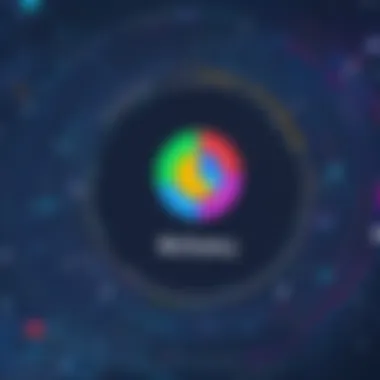

- Select Only Required Columns: When querying tables, always limit the selection to only the columns you actually need. This practice reduces the amount of data processed, helping to lower costs.
- Use WHERE Clauses Wisely: Filter your data as early as possible in your queries. A well-structured WHERE clause minimizes the size of the dataset that BigQuery needs to process, resulting in cost savings.
- Avoid Cross Joins: Be cautious with joins, especially cross joins. These can lead to larger datasets than necessary. Instead, consider joining smaller tables when possible.
- Use Aggregate Functions: When performing calculations, try to do it using aggregate functions in conjunction with GROUP BY, rather than fetching all rows and processing them afterward.
- Analyze and Optimize: Use the statement to analyze query execution plans before finalizing your queries. This process helps in identifying bottlenecks and potential areas for improvement.
By adhering to these best practices, developers can craft queries that are not only effective in retrieving valuable data but also cost-efficient.
Leveraging Partitioning and Clustering
Effective data organization within BigQuery is key to driving down costs and enhancing performance. Two key strategies for managing costs are partitioning and clustering.
- Partitioning: This allows large tables to be divided into smaller, more manageable pieces based on date or any other chosen column. Queries that target specific partitions result in processing only the relevant data. This strategy can lead to significant cost reductions since users avoid scanning the entire dataset unnecessarily.
- Clustering: This enhances the efficiency of queries by organizing data within partitions. BigQuery arranges the rows in the table based on the values in the clustering columns. Such organization accelerates specific query types, improving performance, and reducing costs.
- Example: If you have a table with daily logs, partitioning by date will allow you to query specific dates without incurring full scan costs of previous and future logs.
- Example: For a sales dataset, clustering by product ID may allow faster results for queries that filter by specific product categories.
By leveraging both partitioning and clustering, users can significantly optimize their queries. This approach ensures that only minimal data is processed, leading to lower costs while maintaining high performance.
In summary, creating efficient queries in BigQuery not only enhances performance but also plays a pivotal role in managing operational costs.
Implementing these strategies will empower users to navigate their BigQuery costs more effectively.
Analyzing Query Costs: Tools and Reports
Understanding query costs in Google BigQuery is essential for effective database management and cost control. This section covers the tools and reports that can help users analyze their query expenditures. By leveraging these resources, users can uncover cost drivers, identify optimization opportunities, and ensure their budget aligns with data processing needs. Accurate analysis plays a significant role in maximizing the value derived from queries, especially in a cloud-based environment where costs can accumulate rapidly.
Using the BigQuery Cost Estimator
The BigQuery Cost Estimator is a vital tool that assists users in predicting their query costs before executing them. It simulates potential expenses based on the expected size of data processed, allowing for better budgeting and planning. Users simply input certain parameters such as the type of operation, data volume, and specific query complexities.
- Key Features of the Cost Estimator:
- Estimation of costs for different operations such as querying, loading, and exporting data.
- User-friendly interface simplifies cost predictions for users at any familiarity level.
- Comparison of costs between queries to aid in selecting the most cost-effective option.
Through the use of the Cost Estimator, users can mitigate the risk of unforeseen expenses. It helps in tailoring queries to fit within specific budget constraints while providing insight into how different choices impact overall costs. Therefore, employing this tool is a strategic practice for anyone involved in data management within BigQuery.
Reviewing Query Execution Plans
Query execution plans are another resource that provides users with detailed insights into how BigQuery processes specific queries. These plans outline the steps and operations involved in executing a query, revealing inner workings that can significantly affect costs.
- Importance of Reviewing Execution Plans:
Execution plans help users understand the efficiency of the query. This understanding allows for assessments related to its cost structure. By analyzing how data is accessed and processed, developers can spot any inefficiencies in the design and structure of their queries.
One of the important components to look for in an execution plan includes:
- The read operations and associated costs for each table involved.
- Join types used and whether they are optimized for performance.
- The effect of filtering and aggregating data at various stages.
By regularly reviewing execution plans, users can pinpoint specific areas for optimization. This practice contributes to iterative improvements of query performance and cost management over time. Consequently, embracing these analytical tools is imperative for developing a comprehensive understanding of BigQuery's cost structure and managing resources efficiently.
Comparing BigQuery with Other Solutions
When engaging with Google BigQuery, it is crucial to consider how it stands against other data warehousing solutions. This comparison highlights distinct pricing models, functionality, and performance metrics that can affect decision-making for organizations. Understanding these factors can lead to better resource allocation and cost management.
Cost Comparison with AWS Redshift
AWS Redshift offers a competitive alternative to BigQuery, particularly in how it structures its pricing. Redshift typically employs a model based on reserved instances, where users commit to using a fixed amount of capacity over a specific period, often resulting in cost savings for predictable workloads.
In contrast, BigQuery operates primarily on an on-demand pricing basis, charging users for the amount of data processed per query. This structure can be more economical for variable workloads or smaller-scale data analytics tasks. However, for organizations that require constant querying, AWS Redshift's flat-rate costs might become more appealing.
Key points to consider in this comparison include:
- Storage Costs: AWS Redshift charges separately for both data storage and retrieval. BigQuery incurrs costs for data storage as well as the processing associated with queries.
- Performance: The performance of each can vary depending on query complexity, with Redshift often requiring more manual optimization.
- Ease of Use: The serverless nature of BigQuery allows users to focus on querying rather than infrastructure management, which can be a significant advantage.
Evaluating Azure Synapse Analytics Costs
Azure Synapse Analytics presents another alternative worth evaluating against BigQuery. This solution combines big data and data warehousing capabilities, offering versatility in handling various data scenarios.
Azure's pricing structure allows for both on-demand and provisioned resources. Users can choose to pay for the compute resources they provision, similar to Redshift, or leverage its serverless options akin to BigQuery’s on-demand querying.


Considerations when comparing costs between BigQuery and Azure Synapse include:
- Pricing Variability: Azure may introduce complexity in pricing due to its multiple options. Users can incur different charges based on whether they use dedicated resources or on-demand serverless options.
- Query Performance: Similar to Redshift, Azure requires some degree of optimization for continually executing queries. BigQuery, with its automatic optimizations, often eases this burden.
- Integration and Ecosystem: Examining how each solution integrates within its ecosystem can influence total cost. Organizations heavily invested in Microsoft tools might find additional value and convenience with Azure Synapse.
In summary, comparing BigQuery to other solutions like AWS Redshift and Azure Synapse Analytics reveals critical distinctions in cost structures and performance capabilities. This evaluation is essential for organizations looking to optimize their data analytics investments.
Practical Strategies for Managing Costs
Managing costs in Google BigQuery is crucial for organizations that rely on data-driven decision making. Practical strategies help in ensuring that expenses are minimized while maximizing the efficiency of data processing. Organizations need to implement specific measures tailored to their usage patterns and data needs.
These strategies do not only focus on reactive measures but also proactive approaches that can prevent unnecessary costs from accumulating. Furthermore, employing effective management practices enhances the overall performance of the organization. Below are two significant strategies that have shown to be effective: budgeting and resource management, as well as monitoring and alerting for potential cost overruns.
Budgeting and Resource Management
Budgeting for cloud services like BigQuery requires a careful consideration of several elements. First, it is essential to understand the daily, weekly, and monthly query patterns to allocate a more accurate budget. Identifying and analyzing historical data usage helps set realistic expectations for future costs.
Creating different budgets for various data projects can further refine cost management efforts. This enables teams to track specific expenses and adjust resources accordingly. Keeping an eye on the overall budget ensures that the organization does not exceed financial constraints while using BigQuery.
Additionally, organizations should prioritize resource allocation to projects that deliver the most value. Projects that utilize high-frequency queries or analyze large datasets may require more budget but can produce greater insights. Thus, understanding how to distribute financial resources effectively is key to managing costs.
Monitoring and Alerting for Cost Overruns
Establishing monitoring systems is another essential strategy for maintaining control over BigQuery expenses. By implementing alerts, organizations can receive timely notifications when costs begin to approach preset thresholds. This immediate feedback can help teams take corrective measures before expenses spiral out of control.
Using the BigQuery API or third-party tools, professionals can set budget limits. Alerts can be configured based on specific conditions, such as unusual query activity or data usage spikes. This helps in identifying any unexpected changes in usage patterns, allowing for quick intervention.
Moreover, regular reviews of cost reports enable teams to gain insights into their spending behavior. Analyzing this data supports better decision-making regarding future budget allocations and query designs.
It is important to remain vigilant about costs in cloud environments to achieve maximum value.
By integrating these practical strategies into their workflow, organizations can effectively manage their BigQuery expenses. Focusing on budgeting and proactive monitoring allows teams to optimize their data operations, ensuring that high-quality analytics come without an excessive price tag.
Future Trends in Query Pricing
Understanding future trends in query pricing within Google BigQuery is essential for businesses and individuals who rely on data analysis. As data becomes ever more central to decision-making processes, emerging pricing models and tools have significant implications. This section will explore the potential changes that could reshape the landscape of query costs, focusing on technological advancements and evolving market dynamics.
Emerging Technologies and Their Impact
The ongoing evolution of technology is placing increasing demands on data management solutions. Cloud computing, artificial intelligence, and machine learning are at the forefront of this revolution. These advancements are becoming integrated into platforms like BigQuery, potentially altering how query costs are calculated and optimized.
Businesses, for instance, are adopting machine learning algorithms to predict query costs before executing them. This ability to estimate expenses can significantly influence how queries are written and executed, guiding users toward more cost-efficient practices. More so, with AI leaning towards automated tuning of queries, companies might soon benefit from reduced costs through optimized query performance.
Additionally, the rise of serverless architectures is noteworthy. In such systems, users pay only for what they consume, thereby removing the need for upfront resource provisioning. Such a shift can create a more dynamic environment where query costs are directly tied to usage patterns.
"Emerging technologies not only improve efficiency but can also lead to cost reductions through automation and smarter resource allocation."
Predictions for Cost Evolution
Future predictions regarding query costs in BigQuery point towards greater transparency and flexibility. As competition in the cloud space intensifies, companies might feel pressure to offer more scalable pricing options. Predictive analytics could enable tighter integration between cloud services and user needs, tailoring costs to specific user behaviors and requirements.
Experts anticipate that metadata-driven pricing could become a norm. This form of pricing entails charging based on the metadata characteristics of datasets and queries, rather than purely on data volume or execution time. This approach can align costs more closely with the value derived from the data, rather than just the resource consumption.
Moreover, subscription-based pricing models could gain more traction. This would allow organizations to pay a flat fee for a certain level of access, potentially coupled with a pay-per-query for excess usage. Such models could help stabilize costs, especially for organizations with fluctuating query loads, providing predictability in budget management.
In summary, the evolving landscape of BigQuery’s pricing models demonstrates a clear shift toward flexibility, efficiency, and user-driven strategies. Awareness and adaptation to these trends will be crucial for organizations seeking cost-effective solutions in their data-driven endeavors.
Finale
Understanding query costs in Google BigQuery is vital for anyone engaging with data processing on this platform. The insights gathered throughout this article emphasize several important aspects of cost management that are crucial for professionals operating within IT and data analytics fields.
Summarizing Key Takeaways
- Complexity of Pricing: BigQuery's pricing structure is not straightforward. It revolves around two main models: on-demand and flat-rate pricing. Each model has its implications on costs based on usage patterns and query designs.
- Factors Affecting Costs: The costs associated with queries are influenced by various factors such as the size of the dataset, complexity of the queries, and methods of optimization employed.
- Cost Optimization Strategies: Best practices in query writing, the strategic use of partitioning, and the role of temporary tables can significantly impact costs. Legal and systematic management of resources is also essential.
- Comparison with Other Technologies: When evaluating BigQuery against alternatives like AWS Redshift and Azure Synapse, it's important to analyze not just pricing but performance and scalability.
- Future Trends: Staying informed about emerging technologies and potential price evolutions helps in planning future data strategies effectively.
A comprehensive understanding of these factors helps organizations not only to control costs but also to make informed decisions on their data strategies and operations.
Final Thoughts on Cost Management
Effective cost management in BigQuery is not merely about reducing expenses; it is about achieving value from data investments. The implementation of solid budgeting, monitoring practices, and timely adjustments leads to more efficient and effective data operations. Being proactive in monitoring costs through tools like the BigQuery cost estimator can help mitigate unexpected expenses.
Considerations for long-term success include:
- Developing a thorough knowledge of SQL query optimization techniques.
- Regularly reviewing query execution plans to identify inefficiencies.
- Embracing changes in technology that may offer better cost-performance ratios in future.







