Understanding Calendly Fees: A Comprehensive Analysis
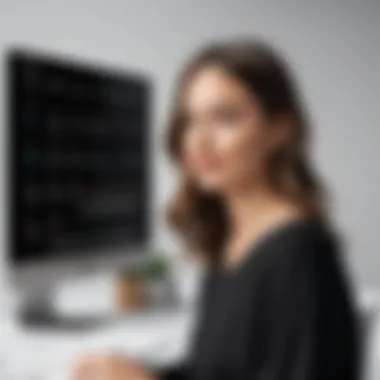

Intro
In a world where efficient time management is paramount, tools like Calendly have gained significant traction. This scheduling software streamlines the process of setting meetings, eliminating the back-and-forth that often bogs down communication. However, potential users frequently encounter questions regarding the fees associated with different plans offered by Calendly. Understanding these fees is not only essential for effective budgeting but also for determining whether the value aligns with the features offered.
This article aims to dissect the pricing structure, assess the features tied to each plan, and evaluate how Calendly stacks up against its competitors. For software developers, IT professionals, and students, grasping these aspects is critical for making informed scheduling choices that enhance productivity without overwhelming costs.
Software Overview
Calendly provides a robust solution for scheduling needs with a clean and intuitive design that makes it accessible to a wide user base. Its primary aim is to simplify appointment setting across various domains, from business meetings to educational consultations.
Key Features
Calendly offers a range of features that cater to diverse user needs:
- Customizable Availability: Users can define their available hours, ensuring only suitable times are presented.
- Integrations: Seamless integration with platforms such as Zoom, Google Calendar, and Outlook helps users streamline processes.
- Automated Notifications: Reminders sent before meetings help reduce no-show rates.
- Team Features: Shared links and round-robin scheduling make it ideal for teams that need to coordinate with clients and within each other.
System Requirements
To use Calendly effectively, certain system requirements should be met:
- A reliable internet connection
- A supported web browser (like Chrome, Firefox, or Safari)
- Device compatibility (works on desktop and mobile)
In-Depth Analysis
To better understand the value of Calendly’s fees, a detailed analysis of its performance and usability is necessary.
Performance and Usability
Calendly is designed with user-friendliness in mind. The interface is straightforward, allowing for quick setup and navigation. Performance remains stable, even under heavy use, making it suitable for high-demand environments. Configuration takes minimal time, often requiring just a few clicks to start scheduling.
Best Use Cases
Calendly excels in various contexts:
- Business Meetings: Corporate professionals use it to manage client meetings efficiently.
- Academic Advising: Educators schedule one-on-one or group sessions easily.
- Healthcare: Clinicians organize patient appointments without hassle.
"Understanding the dynamics of Calendly's fees can save users substantial time and money by aligning their needs with the correct plan."
By diving into the specifics of Calendly's pricing structure, users can determine how it aligns with their operational requirements, ensuring an optimal balance between cost and functionality.
Prelude to Calendly Fees
Understanding the fees associated with Calendly is critical for users contemplating whether this scheduling tool aligns with their professional needs. This section will lay the groundwork for a detailed exploration of Calendly's pricing structure and its implications. Knowing what you pay for can directly impact your operational efficiency and overall satisfaction with the tool.
Overview of Calendly
Calendly is a scheduling platform designed to simplify the process of booking appointments. It serves as a digital mediator between people trying to find a common time to meet. The tool is particularly useful for professionals, students, and remote teams.
Calendly offers a variety of features tailored to different user needs. The interface is user-friendly, promoting productivity and minimizing the back-and-forth typically associated with organizing meetings. Here, users can connect their calendars, set availability preferences, and share links for others to schedule time slots.
The platform includes multiple tiered plans, which can often create confusion or indecision when selecting the right option. Knowing which plan meets your needs is essential for maximizing the return on investment.
Why Fees Matter


In any software service, understanding fees is paramount. For Calendly, the fee structure not only reflects the value of features offered, but also the potential cost savings over time.
- Budget Allocation: For companies managing numerous subscriptions, knowing exact fees is critical. This enables better budgeting and allocation of resources.
- Feature Access: More expensive plans typically unlock advanced features that can enhance productivity and streamline workflow. It is important to consider whether these features are worth the investment.
- Long-term Commitment: Choosing a plan often involves committing to a time frame, thus it is crucial to analyze needs before making a decision. Opting for a suitable plan can prevent unnecessary costs.
Overall, understanding the implications of Calendly fees helps users make informed decisions about what they need and how effectively they can manage their scheduling tasks.
Detailed Breakdown of Calendly Pricing
Understanding the pricing structure of Calendly is crucial for users aiming to maximize their scheduling efficiency. This section dissects the various plans available, offering insights into features, benefits, and potential limitations. A clear grasp of these prices and offers will allow users to choose an option that aligns best with their needs.
Free Plan Features
The Free Plan is particularly attractive for individuals and small teams looking to experiment with scheduling tools without any initial investment. It provides basic functionalities which may suffice for simple needs.
- Access to one event type: Users can set up a single type of event.
- Integrations: Connects with Google Calendar, Office 365, and Outlook Calendar.
- Basic customization: Limited options for personalizing links or branding.
- Buffer times: Users can set buffer times between events to avoid back-to-back meetings.
While the Free Plan does have its advantages, it also comes with limitations regarding the number of events and features, which may not suffice for larger operations. It is essential for potential users to assess whether these basic features are enough for their scheduling tasks.
Premium Plan Overview
The Premium Plan caters to users seeking more robust features to enhance their scheduling capabilities. This plan targets both professionals and small businesses that require advanced options. The benefits include:
- Multiple event types: Unlimited event types allow precise scheduling based on varied requirements.
- Custom branding: Users can customize the scheduling interface to reflect their brand better.
- Advanced integrations: Seamless integration with platforms like Zapier and Salesforce, enabling broader connectivity.
- Team functionality: Group scheduling tools facilitate collaboration among team members.
This plan translates into significant time savings and an improved professional image, making it a worthy investment for businesses prioritizing streamlined operations.
Pro Plan Insights
Designed for established businesses and professionals, the Pro Plan offers a host of sophisticated features. Users looking for deeper analytics and greater control will find value here. Key highlights include:
- Webhook features: Allows users to connect Calendly with web applications for custom workflows.
- Reporting tools: Access to analytics that helps track meeting statistics for insights into performance.
- Multiple users: Collaboration options for teams, accommodating simultaneous scheduling needs.
- Personalized email reminders: Automated reminders help in reducing no-shows, enhancing efficiency.
The Pro Plan provides tools necessary for comprehensive management of schedules, making it ideal for frequent users who need consistent engagement.
Enterprise Solutions
For large organizations requiring tailored solutions, Calendly's Enterprise offerings stand out. This plan is designed for teams working at scale, addressing diverse operational needs. Considerable elements include:
- Advanced security features: Enhanced compliance options suitable for organizations dealing with sensitive information.
- Dedicated account manager: Personalized support tailored to the organization’s needs, ensuring effective use of the platform.
- Custom onboarding: Tailored training programs that facilitate seamless integration into existing processes.
- Organization-wide access control: Management tools offer oversight on team members' engagements and scheduling practices.
Enterprise Solutions present a strategic advantage for large teams looking to improve time management across diverse departments or functions, solidifying schedules within a secure framework.
Understanding these pricing tiers will aid in making an informed decision regarding Calendly’s usage. Each plan addresses unique user needs, from individual freelancers to large corporations.
Cost Analysis of Calendly
Analyzing the costs associated with Calendly is essential for anyone considering its use. Understanding how fees can affect overall budgeting and operational efficiency is critical. In this section, we will delve into various aspects of cost, including the pros and cons of different subscription types and how hidden costs can impact the user experience. Awareness of these financial factors can significantly influence decisions on whether to adopt Calendly's various plans.
Monthly vs. Annual Subscriptions
When evaluating Calendly's subscription options, users should consider the difference between monthly and annual billing. The primary distinction lies in the cost structure. Monthly subscriptions provide flexibility, allowing users to cancel at any time without incurring long-term commitments. However, this flexibility comes at a price. Monthly fees tend to be higher than their annual counterparts. For instance, Premium and Pro plans are generally more cost-effective when billed annually. This means that professionals using Calendly regularly might save substantially by choosing the annual option.
Advantages of Annual Subscriptions:
- Cost Savings: Paying annually often yields discounts.
- Stability: Users secure their plan for a full year, avoiding increases in fees.
- Budget Planning: Annual payments can simplify financial forecasting.


Yet, one must also consider personal or organizational needs. Not every user requires a lengthy commitment. For those whose scheduling needs may fluctuate, sticking with a monthly payment could be advantageous in the short term.
Hidden Costs and Add-ons
In the landscape of online scheduling tools, hidden costs can arise unnoticed. While Calendly provides clear pricing tiers, users must pay attention to potential add-ons and features that may not be included in the base plans. For example, certain integrations with third-party applications might incur additional fees. These costs can gradually add up, leading to unexpected financial implications.
"Understanding the full scope of expenses related to any software tool is critical for effective budgeting."
Here are some common hidden costs associated with Calendly:
- Integration Fees: Some external integrations may require separate payments.
- User Fees: Additional users beyond the included number in a plan can trigger extra charges.
- Custom Branding: If you value personalized branding, note that this may come as an add-on expense.
It is prudent to assess these potential expenses when selecting a plan to avoid surprises that could disrupt your financial strategy.
Long-Term Financial Implications
Considering the long-term costs of using Calendly is crucial for businesses and individual users alike. Scheduling tools often seem affordable initially, yet without examining their cumulative costs over time, one might overlook substantial expenditures.
For example, consistent subscription renewals, alongside add-on fees, could strain budgets if not anticipated. Additionally, the impact of scaling – if your business grows and requires more users or features – should be factored into the overall financial evaluation.
To gain a comprehensive view of your investment, consider:
- Project Future Growth: Will your scheduling needs increase?
- Compare Cost vs. Value: Assess whether the features justify the subscription fees.
- Evaluate Flexibility Needs: Plan for potential changes in user requirements.
Long-term financial implications can vastly alter the perceived value of a service like Calendly. Understanding these considerations ensures that your investment aligns with both your current and future scheduling needs.
Comparative Evaluation
In the realm of scheduling tools, a comparative evaluation is crucial for understanding how various platforms stack up against each other. Such assessments not only illuminate features and pricing but also help users make informed choices based on their specific needs. This section will extensively cover various alternatives to Calendly and provide a pricing comparison with its primary competitors. Understanding these aspects empowers users to select tools that optimize their workflow effectively.
Alternatives to Calendly
While Calendly is a popular choice for many users, several alternatives cater to diverse needs. Evaluating these alternatives offers insights into how features and pricing differ among tools. Options such as Acuity Scheduling, SimplyBook.me, and Square Appointments are worth considering. These platforms may offer unique functionalities that could suit particular professional or organizational requirements better.
- Acuity Scheduling: This tool allows more customization options compared to Calendly. Users can set availability in great detail and even handle payment processing. Its ability to accommodate complex scheduling scenarios might attract businesses with specific needs.
- SimplyBook.me: A strong contender, SimplyBook.me positions itself as a versatile option for service-oriented businesses. Its extensive integration capabilities with websites and social media give it an edge in promotional activities.
- Square Appointments: Particularly beneficial for small business owners, Square Appointments combines scheduling with payment processing. This integration simplifies the client engagement process, making it appealing to many.
Understanding the strengths and weaknesses of these alternatives can direct users to the scheduling solution that best aligns with their operational demands. This helps narrow the options based on feature set and pricing structure, ensuring smarter choices.
Pricing Comparison with Competitors
A thorough pricing comparison reveals how Calendly's fees align with or diverge from those of its competitors. This analysis is essential for users wishing to evaluate their investment relative to what others in the market offer.
- Calendly primarily has a tiered pricing structure, with distinct plans targeting various levels of user needs. Its free plan offers basic features but limits functionality that many businesses might find necessary. The Premium and Pro plans increase allowances for teams, integrations, and customization.
- Acuity Scheduling employs a similar model, with a free basic version available. However, the paid plans tend to be slightly more expensive, providing robust features that may justify the higher cost, particularly for larger businesses.
- SimplyBook.me expands on the idea of customizable pricing, allowing businesses to choose features as add-ons. Although this can lead to a higher monthly fee, it gives users flexibility based on what they actually need.
- In contrast, Square Appointments offers a pricing model that is very accessible for small businesses starting out. Its integration of scheduling and transactions offers value that can not be underestimated, especially for those not yet ready to invest heavily in scheduling tools.
Comparative evaluations not only highlight how Calendly stands against others but also reveal whether its pricing and features deliver adequate value relative to its competitors.
Ultimately, users should assess their specific scheduling requirements and choose a tool that provides the best balance of features and cost-efficiency.
User Experience and Value Proposition
Understanding how users interact with Calendly offers valuable insights into its overall appeal and effectiveness. The user experience significantly influences the perceived value of a tool. When evaluating a scheduling tool like Calendly, one must consider how seamlessly it integrates into daily tasks. Key aspects include usability, accessibility, and the overall satisfaction of users.
Feedback from Current Users


User feedback serves as a critical indicator of a product's efficacy. Many users appreciate how Calendly simplifies the process of scheduling meetings. The ability to seamlessly share meeting links eliminates back-and-forth communication, which can be time-consuming. Common themes in reviews often highlight:
- Efficiency: Users often mention how quickly they can schedule meetings.
- Integration with other tools: Calendly’s compatibility with Google Calendar and Microsoft Outlook is frequent praised.
- Customization options: The ability to tailor meeting types and durations stands out for users.
However, users also express some frustrations. Some have noted that certain features, especially in lower-tier plans, are lacking. This feedback is essential for evaluating how different plans provide varying levels of satisfaction among users.
User Interface and Accessibility
A user-friendly interface is crucial for ensuring that users can easily navigate the software. Calendly’s design supports straightforward scheduling options that do not overwhelm users. The layout is clean, and navigation is intuitive, which is beneficial for those less comfortable with technology. Notable features include:
- Clear call-to-action buttons: Users can instantly understand how to create a new event or manage existing ones with minimal instruction.
- Mobile optimization: Many users access Calendly on various devices. The mobile version retains functionality while being easy to use.
Accessibility also covers aspects like support for different languages and compliance with standards for those with disabilities. The more accessible a platform is, the wider its potential user base.
Impact of Fees on User Satisfaction
The correlation between fees and user satisfaction is a multifaceted issue. Users often weigh the costs against the benefits received. When it comes to fee structures, Calendly's pricing may cause potential concerns about whether the features offered justify the expense. Aspects influencing this include:
- Feature availability in free vs. paid plans: Users might find the free version limited and may not see enough value in upgrading.
- Perceived value for money: Users often seek tools that offer substantial returns on their investment. If users feel the fees are too high relative to the features provided, satisfaction may decrease.
- Support and reliability: Users expect responsive customer support, especially when financial commitments are involved. Issues with support can tarnish the overall experience even if the product performs well.
"User experience is not just about usability; it's about the perception of value from every interaction with the product."
Strategies for Maximizing Value
Understanding how to get the most out of Calendly fees is crucial for users committed to effective scheduling. This section outlines methods to strategically navigate their offerings. By doing this, users can reduce unnecessary expenses and leverage Calendly's features better for their specific needs. Choices concerning plans matter greatly, as well as understanding how to utilize free features fully. Each user can prioritize what aligns with their workflows without getting lost in complex pricing structures.
How to Choose the Right Plan
Choosing a suitable plan requires a careful examination of both personal and professional scheduling needs. Each plan has distinct features that cater to varying requirements. Considerations should include user volume, the complexity of scheduling, and desired integrations.
- Identify Your Needs: Reflect on your scheduling habits. Daily users may benefit from the Pro Plan, while less frequent users might find the Free Plan sufficient.
- Evaluate Team Size: For teams, the Enterprise option likely suits your needs. It allows for customized features and improved collaboration tools.
- Assess Integration Requirements: If you depend on other tools like Salesforce, the right plan should support those integrations easily.
- Explore Trial Options: Many users overlook trial periods. First-hand experience can help determine if a plan meets your expectations.
Using Free Features Efficiently
The Free Plan from Calendly contains several features that can be immensely beneficial if utilized correctly. Knowing how to exploit this plan can make a significant difference in the user experience.
- Customization of Event Types: Use available customization options to match your scheduling requirements perfectly. This keeps processes organized and impactful.
- Leverage the Buffer Time Feature: This can prevent back-to-back meetings. It allows necessary breaks between appointments.
- Group Scheduling: This feature is useful for webinars or workshops where several participants want to pick a time collectively. It makes organizing significantly easier.
- Email Notifications: Set reminders for meetings. This feature not only aids in punctuality but also improves overall time management.
Most importantly, being proactive in using these features may decrease the need for upgrading plans prematurely.
Utilizing free features effectively can grant a substantial value boost without incurring charges.
Closure
In concluding this exploration of Calendly's fees and pricing structure, it is essential to underscore the relevance of an informed decision when selecting a scheduling tool. Calendly offers various plans that cater to different user needs, from individuals to large enterprises. Understanding how each plan unfolds in terms of features, limitations, and overall value is crucial for users to maximize utility.
Summary of Key Points
The examination of Calendly fees provides a comprehensive overview:
- Pricing Structure: Calendly provides a range of pricing tiers, including a free plan, Premium, Pro, and Enterprise. Each level unlocks distinct features designed for varying organizational needs.
- Cost Analysis: The financial assessment indicates that while the free tier is compelling, paid plans may offer necessary functionalities that justify their costs. Hidden costs should also be kept in mind.
- User Impact: User feedback highlights the significance of scheduling efficiency. This impacts overall productivity, directly linking costs to performance.
- Value Proposition: The balance between cost and functionality is critical. Identifying which features align with personal or organizational goals allows for the optimal use of resources.
Final Thoughts on Calendly Fees
The topic of Calendly fees is not just about the dollars spent. It's about the implications of those spent dollars on efficiency, productivity, and user satisfaction. For professionals in IT and software development fields, understanding these factors can lead to better decision-making. Furthermore, as the digital landscape evolves, the adaptability of calendaring tools becomes increasingly relevant.
Thus, weigh your options carefully. Consider how features set against pricing affect your specific needs. The ultimate goal should be to choose a plan that not only fits within your budget but also enhances your scheduling capabilities to manage time effectively.
"Effective scheduling is more than just convenience; it's about fostering better professional relationships and maximizing opportunity."
In essence, the careful selection of a scheduling tool based on its fee structure can lead to significant benefits, and Calendly is a leading option deserving of consideration for those seeking efficient time management solutions.







