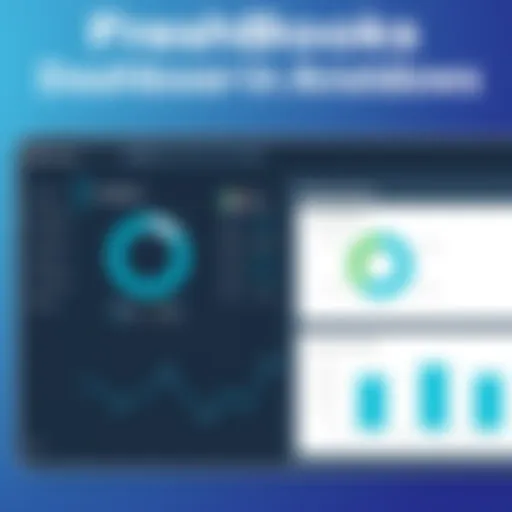Understanding Intune Remote Assistance Features
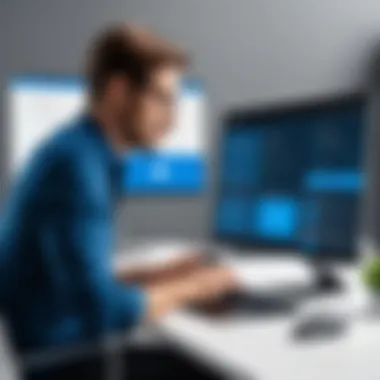

Intro
The digital landscape is evolving, and so are the tools that facilitate remote support and assistance. Among these, Intune Remote Assistance stands out as a crucial component within Microsoft’s suite of management services. As organizations increasingly rely on remote capabilities, understanding Intune Remote Assistance is pivotal for both IT professionals and end-users. With an array of features, this tool not only simplifies technical support but also enhances overall user experience across various devices.
In this article, we will explore its key elements, functionalities, and relevance, aiming to provide a thorough understanding for software developers and IT professionals. The objective extends beyond mere familiarity; it seeks to equip readers with insights necessary for effective deployment and usage in real-world scenarios.
Software Overview
Key Features
Intune Remote Assistance offers several standout features that make it a valuable asset for remote support:
- Remote Control: Allows IT staff to view and interact with user screens in real-time, making troubleshooting efficient and straightforward.
- Session Recording: Enables both support and user parties to review sessions for training and auditing, fostering improved protocols.
- Multi-Platform Support: Facilitates assistance across Windows, macOS, and mobile operating systems, ensuring compatibility with diverse devices.
- Integration with Microsoft Services: Seamlessly connects with other Microsoft products, such as Azure Active Directory, for streamlined user management.
These features collectively enhance the functionality of remote meetings and support engagements, making it easier for personnel to resolve issues swiftly.
System Requirements
Before deploying Intune Remote Assistance, it is crucial to be aware of certain system requirements:
- Operating Systems: Compatible with Windows 10/11, macOS, and specific mobile devices.
- Microsoft Intune Subscription: An active subscription is essential to access the service.
- Network Connection: Reliable internet connectivity is a necessity for optimal performance, including uploading and downloading data during sessions.
Meeting these requirements is foundational for ensuring that the tool operates effectively within your organization's infrastructure.
In-Depth Analysis
Performance and Usability
The performance of Intune Remote Assistance is often lauded for its responsive and user-friendly interface. Users report minimal lag during sessions, making it an ideal choice for urgent support needs. Moreover, the usability aspect enhances experience:
- Intuitive Interface: The design is straightforward, allowing users, regardless of technical expertise, to navigate easily.
- Quick Access: Integration with existing systems means users can request assistance without excessive back-and-forth communication.
This combination of performance and usability translates into better satisfaction for those receiving support.
Best Use Cases
Intune Remote Assistance shines in various scenarios. Here are some notable applications:
- Troubleshooting Application Issues: Quickly identify and resolve software malfunctions that users face.
- Onboarding New Employees: Support employees in real time as they navigate through new applications and systems.
- Routine Maintenance: Perform updates or installations on user devices without needing physical access.
"Understanding the specific use cases for Intune Remote Assistance can streamline support processes and significantly boost productivity."
By acknowledging these use cases, organizations can leverage the tool effectively to address their unique needs and enhance overall workflow.
Closure
As remote support becomes essential in today’s technology-driven environment, tools like Intune Remote Assistance provide significant value. They not only ensure efficient problem-solving but also contribute to a smooth user experience. With its myriad features and the strong backing of the Microsoft ecosystem, embracing Intune Remote Assistance is a strategic move for any tech-savvy entity.
Preamble to Intune Remote Assistance
In today's technology-driven world, the need for effective remote support is at an all-time high. Intune Remote Assistance emerges as a crucial tool within the Microsoft ecosystem to address this need. Understanding this feature is not merely an academic exercise, but a necessary step for any organization looking to optimize IT support and enhance user experiences. As remote work and hybrid environments become the norm, the relevance of tools like Intune Remote Assistance cannot be overstated.
This section provides a foundation for the subsequent exploration of Intune Remote Assistance. It highlights essential elements such as its definition, functionalities, and the broader implications of remote assistance tools in business operations. Businesses can harness Intune's capabilities to streamline IT workflows and support operations.
By acknowledging the context of remote assistance and the importance of its evolution, readers will appreciate the convergence of technology, user needs, and operational efficiency.
What is Intune Remote Assistance?
Intune Remote Assistance is a component of Microsoft Intune, designed to provide IT support teams with the tools needed to remotely assist users. This capability includes access to devices, troubleshooting issues, and guiding users through various tasks without needing to be physically present.
The service leverages secure connections to ensure the protection of sensitive data while enabling functionality that enhances efficiency. IT professionals can solve problems more rapidly, minimize downtime, and maintain productivity in organizations. The integration with other Microsoft services adds depth to its utility, further enhancing user experience.
The Evolution of Remote Assistance Tools
The evolution of remote assistance tools has been significant. In the past, helping users often required physical presence. However, advancements in technology have introduced tools that allow remote connectivity. These tools have expanded from simple screen-sharing applications to sophisticated platforms like Intune Remote Assistance that integrate with larger management systems.
Historically, early versions of remote assistance focused on basic functions and had numerous limitations regarding security and usability. Over the years, emerging technologies have enhanced these offerings, focusing on user-centric features and strong security protocols. This evolution reflects the ongoing demand for effective support solutions in an increasingly digital workplace.
As organizations adapt to the changing landscape, tools like Intune represent not just an advancement in technology, but a critical shift toward a more efficient, collaborative, and secure support environment.
Core Features of Intune Remote Assistance
The core features of Intune Remote Assistance play a crucial role in enabling effective remote support across various platforms. These features not only facilitate operational efficiency but also support an organization’s broader IT strategy. Understanding these capabilities is essential for IT professionals who aim to enhance their troubleshooting processes and improve service delivery.
Real-Time Remote Support


One of the standout features of Intune Remote Assistance is its real-time remote support functionality. This allows IT personnel to connect directly to user devices, providing immediate assistance without requiring the user to take extensive steps. The ability to view screens and control devices remotely reduces downtime significantly. This is particularly valuable in scenarios where issues are urgent and complex.
Key benefits of real-time remote support include:
- Reduced Resolution Time: Problems can often be solved in minutes rather than hours.
- Enhanced Collaboration: Team members can work together in real time, which fosters a more effective troubleshooting environment.
- User Empowerment: Users feel supported, knowing that help is just a connection away.
Real-time support relies on a stable internet connection, making it imperative that organizations consider bandwidth and connectivity to optimize this feature's potential.
Device Management Integration
Intune Remote Assistance is built to integrate seamlessly with existing device management workflows. This integration allows for an organized control over devices connected to the network. Effective management ensures that devices are compliant, secure, and easy to troubleshoot.
The integration provides several advantages:
- Centralized Management: IT departments can manage all devices through a single platform, streamlining the process.
- Proactive Monitoring: Organizations can monitor device status and performance constantly, preemptively dealing with potential issues.
- Enhanced Security: Managing devices also means applying security policies effectively, ensuring that unauthorized access is minimized.
This connectivity boosts an organization’s efficiency, leading to improved productivity.
Security Protocols
When dealing with remote assistance, security is non-negotiable. Intune Remote Assistance incorporates sophisticated security protocols that safeguard both devices and data during remote sessions. These protocols are vital in building trust among users, addressing potential concerns regarding unauthorized access.
Critical aspects of Intune’s security measures include:
- Encryption: All data transmitted during a remote session is encrypted, protecting sensitive information from eavesdropping.
- Authentication: Strong authentication methods require users to verify their identities before gaining remote access. This mitigates risks associated with unauthorized usage.
- Session Monitoring: IT teams can monitor sessions for unusual activity, allowing them to take immediate action if necessary.
By establishing robust security protocols, Intune Remote Assistance not only protects users but also reinforces the integrity of the organizational ecosystem.
Benefits of Using Intune Remote Assistance
Understanding the advantages of Intune Remote Assistance is crucial for both future planning and immediate implementation. This section will discuss the specific benefits that arise from utilizing this tool, focusing on how it enhances efficiency, manages costs, and boosts user satisfaction.
Enhanced Support Efficiency
Intune Remote Assistance provides a streamlined approach to IT support, reducing the time and resources spent on resolving technical issues. By allowing support staff to connect directly to user devices in real-time, this tool bridges the gap between remote troubleshooting and immediate problem resolution.
- Quick Resolution of Issues: IT professionals can quickly diagnose problems without requiring users to describe technical details. This minimizes time wasted on communication.
- Reduced Downtime: Quick support translates to less downtime for employees, enhancing overall productivity. Tasks that normally would take hours can often be resolved in minutes.
- Centralized Management: With integration into Microsoft Intune, IT departments can manage devices more effectively. All necessary tools are available in one place, improving workflow.
Cost Management
Implementing Intune Remote Assistance not only enhances efficiency but also plays a crucial role in financial considerations for organizations. Remote support reduces the need for physical presence, benefiting both time and resource allocation.
- Reduced Travel Costs: IT staff spend lesser time traveling to remote locations to assist users. This significantly cuts travel expenses that can accumulate over time.
- Lower Operational Costs: The streamlined nature of remote support means that staff can handle multiple requests. This optimizes labor costs by maximizing employee productivity.
- Smart Resource Allocation: Organizations can allocate budgets more effectively by investing in technology that delivers significant ROI. This forward-thinking approach creates long-term savings.
User Satisfaction Improvement
User experience is often a deciding factor in the effectiveness of IT support. Intune Remote Assistance emphasizes a user-centric approach, improving satisfaction across the board.
- Timely Help: Users feel valued when they receive fast and effective support. Enhanced response times lead to better experiences, encouraging a positive relationship with the IT department.
- User Empowerment: This tool equips users to solve minor issues by themselves, supported by the resources and guidance of their IT teams. Empowered users are generally more satisfied and confident in their capabilities.
- Continuous Monitoring and Feedback: Regular interaction between IT professionals and users leads to ongoing feedback, which can be used to refine services and tools further. This iterative approach ensures that user needs are consistently met.
"By leveraging Intune Remote Assistance, companies foster environments where employees can work uninterrupted, significantly enhancing overall morale and productivity."
In summary, the benefits of using Intune Remote Assistance encompass a wide range of operational, financial, and user-focused advantages. By focusing on enhanced support efficiency, cost management, and user satisfaction, organizations can significantly improve their IT support dynamic.
Setting Up Intune Remote Assistance
Setting up Intune Remote Assistance is a crucial step for organizations aiming to enhance their IT support operations. This phase not only organizes your approach to remote support but also sets a foundation for efficient troubleshooting and user satisfaction. By ensuring that the setup aligns with best practices and organizational needs, businesses can maximize the value derived from this powerful tool.
Pre-Requirements for Implementation
Before diving into the installation of Intune Remote Assistance, it is vital to meet certain pre-requisites. These requirements pave the way for a smoother implementation process.
- Microsoft Intune Subscription: Organizations need an active subscription to Microsoft Intune. This subscription will serve as the core platform where remote assistance tools are integrated.
- Compatible Operating Systems: Ensure that the devices in your organization run compatible operating systems. Windows 10 or later versions typically support remote assistance features effectively.
- Network Considerations: A stable and secure network connection is essential. Check firewall settings and ensure that ports needed for remote assistance are open.
- User Access Management: Admins should set up appropriate user roles within Intune. This step is critical to manage who can request and provide remote assistance efficiently.
- Employee Training: Consider training sessions for your support staff. A well-informed team can reduce the lead time in troubleshooting issues.
Installation Process
Once all pre-requisites are in place, the installation process can begin. This involves activating the appropriate settings within the Intune portal and deploying the remote assistance features across devices.
- Access the Intune Admin Center: Navigate to the Intune Admin Center, where you will manage the remote assistance settings.
- Create a Remote Assistance Policy: Here you will configure policies that define how remote assistance functions within your organization.
- Deploy the Policy: Push the policy to user devices. This step typically involves assigning the policy to specific device groups based on your organization’s needs.
- Verify Installation: After deployment, check the devices to ensure that the remote assistance tools are functioning correctly.
Configuration Choices
Configuring Intune Remote Assistance allows organizations to tailor the tool to their specific needs. Several options influence how remote assistance will operate.
- Control Request Settings: Define if users can request remote assistance freely or need admin approval.
- Session Monitoring and Recording: Choose whether to log session details for future reference, which can help in compliance and training areas.
- User Experience Customizations: Adjust the user interface for clarity or ease of use, ensuring that employees do not face hurdles during remote sessions.
- Integration with Other Tools: Consider integrating with other IT management tools you use. This could enhance functionality and streamline various support processes.
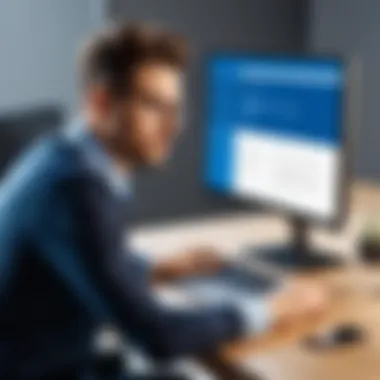

"Proper setup of Intune Remote Assistance is not just about installation; it is about creating an ecosystem that supports effective communication and troubleshooting."
By following these steps, organizations prepare for an effective deployment of Intune Remote Assistance. Each choice made during this phase plays a significant role in determining how well the tool performs and how effectively users can resolve their issues.
Integrating Intune Remote Assistance in Business Operations
Integrating Intune Remote Assistance into business operations is an essential consideration for modern enterprises. This tool enhances the IT support framework and aligns with the strategic objectives of utilizing technology. By facilitating remote support and management, organizations can significantly improve efficiency and adaptability. Moreover, the integration allows businesses to respond faster to technical issues that may arise in a dynamic workplace.
There are several specific elements to consider when integrating Intune Remote Assistance. The first involves streamlining IT support. This means making the support process quicker and more effective. Intune Remote Assistance lets IT staff access users’ devices directly and solve issues in real-time. This immediacy can minimize downtime and improve the overall productivity of the workforce.
Another important aspect is its role in hybrid work environments. With the rise of remote and flexible work policies, having a solution that works well in both on-site and remote situations is crucial. Intune allows IT teams to manage devices and provide support regardless of the location of the endpoint. This adaptability not only enhances operational efficiency but also fosters a better work-life balance for employees.
In summary, using Intune Remote Assistance as part of business operations can lead to:
- Improved response times for support requests.
- Enhanced user satisfaction through quicker resolutions.
- Better resource allocation for IT departments.
- Increased support for hybrid or fully remote teams.
By recognizing these benefits, companies can better leverage Intune Remote Assistance to create a more resilient IT support structure, allowing them to navigate the complexities of modern digital workspaces.
User Experience and Interface
User Experience (UX) and interface design are crucial aspects of any software, including Intune Remote Assistance. A well-designed interface helps users interact effortlessly with the application and enhances overall satisfaction and efficiency. Users, whether they are IT professionals or general staff, need to carry out tasks simply and quickly. Attention to user experience can significantly influence the effectiveness of remote assistance tools, leading to improved productivity and reduced frustration.
User Interface Overview
The user interface of Intune Remote Assistance is streamlined and intuitive. Users are greeted with a clear layout that allows for easy navigation. Key functions are grouped logically, enabling users to locate tools and resources without confusion. The design follows a consistent theme throughout the application, aiding in recognition and familiarity.
Important elements of the user interface include:
- Dashboard: Gives an overall view of connected devices and support sessions.
- Quick Access Tools: Essential features like screen-sharing and chat support are readily accessible.
- Settings Menu: Allows users to configure preferences according to their needs, improving individual user experiences.
Despite its strengths, the interface may pose challenges for some users. For instance, individuals who are less familiar with technology might require additional guidance or training to navigate effectively. Thus, providing adequate support materials becomes essential.
Feedback from Actual Users
User feedback plays a vital role in continuous improvement of Intune Remote Assistance. Gathering insights from actual usage helps identify strengths and weaknesses of the application, which can guide future updates and refinements.
Many users report satisfaction with the application's reliability and the speed of support it provides. The response times during remote sessions are often praised for being prompt, which is crucial during troubleshooting scenarios. In addition, users enjoy the ability to connect quickly without complicated procedures.
Some common points made by users include:
- Positive Aspects: Users highlight the intuitive interface and swift connection speeds, enhancing their support experience.
- Areas for Improvement: Certain users mention that more in-depth documentation could help in understanding some advanced features.
"Listening to user feedback ensures that the software evolves in line with the actual needs of its users."
Comparative Analysis with Other Remote Assistance Tools
In the rapidly evolving domain of IT support, it is crucial to evaluate tools on several parameters. This section examines Intune Remote Assistance in comparison with other prominent remote assistance solutions. Understanding these differences helps organizations make informed choices regarding support technologies. The analysis focuses on specific elements such as functionality, efficiency, security, and user experience.
Strengths of Intune Remote Assistance
Intune Remote Assistance offers several distinct advantages that can appeal to various types of users. Some prominent strengths include:
- Seamless Integration with Microsoft Ecosystem: As part of Microsoft Intune, this tool integrates effortlessly with other Microsoft services. Users benefit from a unified system that streamlines IT management processes.
- Real-Time Support Capabilities: The tool provides live support, allowing technicians to resolve issues promptly. This feature is critical in minimizing downtime and maintaining productivity across organizations.
- Enhanced Security Features: Intune employs robust security protocols, such as device encryption and user authentication. These elements foster trust and safety, particularly in environments handling sensitive data.
- Cross-Platform Accessibility: Users can access the service from various devices and operating systems. This flexibility is beneficial in diverse workplace settings, such as remote work or BYOD policies.
Potential Limitations
Despite its strengths, Intune Remote Assistance is not without its drawbacks. Awareness of potential limitations can help organizations gauge its suitability for their needs:
- Learning Curve for New Users: The interface may present challenges for individuals unfamiliar with Microsoft tools. Some training may be necessary to maximize the software's potential.
- Dependency on Internet Stability: Like many remote assistance tools, its efficacy relies heavily on stable internet connections. Poor connectivity can disrupt support sessions, leading to frustration.
- Limited Customization Options: While robust, the tool may lack certain customization features found in other remote assistance software. Organizations with unique needs may find these restrictions limiting.
- Cost Considerations: For smaller organizations, the associated costs of using Intune might be prohibitive when compared to free or lower-cost tools available in the market.
In summary, a comparative analysis of Intune Remote Assistance against other tools highlights its strong integration capabilities, real-time support features, and security measures. However, potential limitations such as user learning curves and cost should be carefully considered.
This detailed comparative analysis serves as a foundation for understanding not only Intune Remote Assistance but also how it stands against its peers in the field.
Best Practices for Utilizing Intune Remote Assistance
To maximize the benefits of Intune Remote Assistance, it is important to follow certain best practices. These strategies not only facilitate effective support operations but also contribute to a more streamlined user experience. Understanding how to implement these practices can enhance troubleshooting efforts, improve efficiency, and ultimately lead to better service delivery. Here, we focus on two key areas: training support staff and effective documentation management.
Regular Training for Support Staff
Regular training for support staff is vital in ensuring that they are equipped with the necessary skills to utilize Intune Remote Assistance effectively. Given the constant advancements in technology, it is essential for IT personnel to remain updated on the latest features and functionalities of the tool. Training sessions can take various forms, such as workshops, webinars, or online courses.
The benefits of ongoing training include:
- Improved Knowledge: Frequent training sessions can cover updates and new features, allowing staff to provide accurate assistance to users.
- Enhanced Problem-Solving Skills: Familiarity with the tool enables quicker diagnostics of issues, leading to faster resolutions.
- Boosted Confidence: Staff members who feel well-prepared are likely to take more initiative during support interactions.


Incorporating role-playing scenarios during training can be especially beneficial. This approach encourages support teams to practice real-life situations, fostering adaptability in diverse troubleshooting cases.
Documentation and Resource Management
Effective documentation is another critical aspect of utilizing Intune Remote Assistance. Comprehensive documentation can serve multiple purposes, such as guiding newly trained personnel and providing a reference for common issues. A centralized repository for resources enables easy access to vital information.
Some important elements of documentation and resource management include:
- Knowledge Base Articles: Create articles detailing common issues, step-by-step resolutions, and frequently asked questions. This helps staff quickly find answers without needing to escalate issues.
- Responsiveness to Updates: Ensure that all documentation reflects the most recent capabilities and procedures of Intune Remote Assistance. Frequent revisions prevent misinformation and confusion.
- User Guides: Consider developing detailed user guides for employees, which can help empower them to troubleshoot minor issues independently.
Incorporating visual aids, such as screenshots or flowcharts, can make documentation even more user-friendly. By ensuring that all staff members adhere to well-structured documentation practices, organizations can foster a culture of shared knowledge and efficiency in support operations.
Important Note: Consistently applying these best practices can lead to significant long-term benefits for organizations using Intune Remote Assistance.
Troubleshooting Common Issues
Troubleshooting issues that arise with Intune Remote Assistance is vital for maintaining effective support. Addressing these problems in a timely manner not only ensures smoother operations but also enhances user satisfaction. Given that many employees depend on remote assistance tools for effective problem resolution, understanding common issues like connection problems and configuration errors can notably improve the overall support experience.
Connection Problems
Connection issues are among the most frequent challenges faced by users of Intune Remote Assistance. These can stem from a variety of factors such as network settings, firewall configurations, or even local device policies. Users may experience disconnections or fail to establish a session entirely, which can be frustrating and hinder productivity.
Here are some elements to consider when dealing with connection issues:
- Network Configuration: Ensure that the network allows traffic on the necessary ports for Intune Remote Assistance. This often involves checking settings on both the end-user and support staff’s networks.
- Firewall Settings: Firewalls can block essential communications. It’s important to verify that relevant rules are in place to allow connections between devices.
- Strong Internet Connection: A reliable internet connection is crucial. Slow or unstable connections can lead to session drops or failure to connect.
Action Steps for Resolution:
- Check network settings to confirm Intune Remote Assistance traffic is permitted.
- Review firewall rules to ensure necessary exceptions exist.
- Test the Internet connection to assess stability.
By proactively addressing these issues, organizations can reduce frustration and downtime for users.
Configuration Errors
Configuration errors can lead to substantial challenges when utilizing Intune Remote Assistance. These errors often arise from improperly set options during the installation or setup process. Incorrect configurations can not only disrupt sessions but may also compromise device security or performance.
When facing configuration issues, consider the following factors:
- Device Profiles: Verify that the right device profiles and settings are assigned correctly. Misconfiguration here can lead to permission issues or access problems.
- User Permissions: Ensure that all involved users have the necessary permissions. If users lack correct rights, they cannot connect or use the remote assistance features effectively.
- Integration Issues: Conflicts with other applications or settings within the Microsoft environment can also cause configurations to fail.
How to Resolve Configuration Errors:
- Review device profiles and their associated settings for correctness.
- Check user permissions to ensure they align with required access levels.
- Troubleshoot any application conflicts by isolating variables to identify the source of the configuration error.
When organizations can methodically address connection and configuration issues, they not only enhance the efficacy of Intune Remote Assistance but also foster a more satisfying user experience.
Future Developments and Trends
As technology progresses, the landscape of remote assistance continues to evolve. In the context of Intune Remote Assistance, understanding future developments and trends is critical. These trends not only impact how organizations utilize the service but also shape the expectations of users and support staff. Key areas to focus on include emerging technologies and predicted advancements.
Emerging Technologies
Several emerging technologies are likely to redefine the functionality of Intune Remote Assistance. One major area is artificial intelligence (AI). AI can enhance both the efficiency and quality of remote support. For instance, AI-powered chatbots may handle common queries, allowing human technicians to focus on more complex issues. Machine learning algorithms can analyze past support interactions, identifying patterns and suggesting solutions in real time. The integration of AI into remote assistance tools could lead to significantly reduced resolution times.
In addition to AI, augmented reality (AR) is set to become influential. Through AR, technicians can see a user’s device as if they were there in person. This immersive experience may include overlaying instructions or highlighting parts of the user’s screen. As AR technology matures, it may be incorporated into Intune Remote Assistance, further improving user engagement and support outcomes.
Another area of focus is cloud integration. As organizations steadily transition to cloud-based solutions, Intune Remote Assistance will benefit from enhanced collaboration features and accessibility. With this integration, support teams can operate efficiently from anywhere, expanding their reach and facilitating a more agile response to issues.
Predicted Advancements in Intune
Several advancements in Intune Remote Assistance can be anticipated based on industry trends and organizational needs. Improved user interface is a likely consideration. Users prefer intuitive and streamlined interfaces. The development team behind Intune may prioritize redesigning aspects of the application to reduce friction during user interactions. Such advancements could include more straightforward navigation menus or customizable settings tailored to different user needs.
Moreover, integration with other Microsoft services like Microsoft Teams may become a key feature. Seamless connectivity among Microsoft’s tools could create a more cohesive experience for users. For example, support tickets initiated during a Teams meeting may convert effortlessly into Intune Remote Assistance sessions, fostering a more productive collaboration.
Security enhancements will also play a critical role in future advancements. As cyber threats continue to grow, bolstering security protocols within remote assistance tools becomes essential. Microsoft may implement additional layers of security, such as improved authentication processes and encryption techniques to protect sensitive data during remote sessions.
Epilogue
In summation, Intune Remote Assistance plays a pivotal role in the realm of remote support solutions. By providing a suite of functionalities designed to enhance IT support efficiency, it not only addresses immediate technical challenges but also aligns with broader organizational objectives. Understanding the features and capabilities of this tool is crucial for maximizing its potential within any business.
Recap of Intune Remote Assistance Features
Intune Remote Assistance encompasses several key features that facilitate effective remote support. These include:
- Real-Time Support: The ability to provide support as issues arise minimizes downtime. This real-time interaction benefits both the support staff and the users needing help.
- Integration with Device Management: Seamlessly integrates with existing device management policies, allowing for easier monitoring and manageability of devices across an organization.
- Robust Security Protocols: Ensures that all remote sessions are protected, addressing concerns related to data privacy and unauthorized access.
These features underscore the importance of employing Intune for remote assistance. Each element contributes to an improved workflow, enabling IT departments to respond swiftly to user needs.
Final Thoughts
As businesses continue to adapt to the evolving landscape of remote work, tools like Intune Remote Assistance will be essential. The capability for real-time, secure support creates a more resilient infrastructure. Organizations need to consider how they can implement these solutions effectively to foster enhanced productivity and user experience. Overall, investing in such technology is not merely about solving immediate problems; it is about building a foundation for ongoing success in an increasingly digital world.