Understanding KACE Privilege Manager: Key Insights
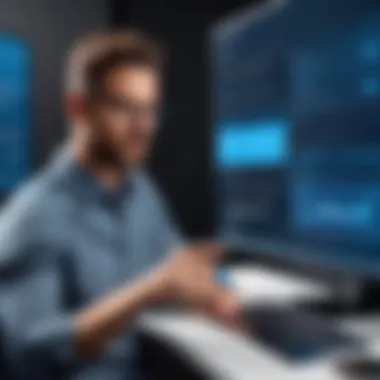

Intro
In today's digital ecosystem, managing user access and IT security is crucial for organizations. One tool that stands out in this field is KACE Privilege Manager. This software provides a comprehensive solution for privilege management, enabling companies to control user permissions effectively and foster a secure working environment. By examining KACE Privilege Manager, we can understand its features, benefits, and the impact it has on organizations.
Software Overview
Key Features
KACE Privilege Manager integrates a variety of essential features that assist administrators in managing user permissions and maintaining security protocols. Some notable features include:
- Access Control: Allows administrators to set granular access policies that ensure users have appropriate permissions.
- Auditing and Reporting: The software provides detailed logs and reports on user activities, making it easier to identify unauthorized access or misuse of privileges.
- Self-Service Options: Users can request elevated privileges through a self-service portal, streamlining the approval process.
- Integration with Existing Systems: KACE Privilege Manager can work seamlessly with other IT management solutions, enhancing overall operational efficiency.
These features make it a valuable addition to any corporate security strategy.
System Requirements
To deploy KACE Privilege Manager successfully, it is crucial to meet certain system requirements. Below are the basic requirements:
- Operating System: Compatible with Windows Server and various Linux distributions.
- Memory: A minimum of 4 GB RAM is recommended for optimal performance.
- Storage: Adequate disk space based on the number of users and data volume.
- Network: A stable network connection is essential for real-time access control and updates.
Understanding these requirements can assist organizations in planning their implementation effectively.
In-Depth Analysis
Performance and Usability
KACE Privilege Manager has shown robust performance in various environments. Users often report satisfaction with its intuitive interface, which simplifies complex tasks related to permission management. Its ability to handle multiple users without noticeable latency is a significant advantage.
Moreover, the software's usability helps reduce the learning curve for new users, making it more accessible to IT departments. Training sessions can be brief, as most personnel found the user interface self-explanatory.
Best Use Cases
KACE Privilege Manager is particularly useful in several scenarios. Some key use cases include:
- Enterprises with High Compliance Standards: Organizations in regulated industries like finance and healthcare can utilize the software to maintain compliance with regulations such as GDPR and HIPAA.
- Remote Work Environments: With an increasing number of employees working remotely, KACE allows for appropriate access controls on sensitive information, ensuring security.
- Frequent Changes in User Access: Companies with dynamic teams can leverage the self-service options to manage changing access needs without burdening the IT department.
These use cases illustrate the software's flexibility and adaptability in diverse settings, making it an optimal choice for many organizations.
KACE Privilege Manager stands out as a reliable tool, facilitating better control over user access and enhancing overall IT security.
Prolusion to KACE Privilege Manager
KACE Privilege Manager is an essential tool for organizations striving to manage user access and ensure security. This introduction sets the stage for a detailed examination of its features and benefits. When discussing privilege management in contemporary IT environments, it is critical to understand the significance of KACE Privilege Manager. Companies face a myriad of security challenges, and having a robust system to manage privileges is paramount.
What is KACE Privilege Manager?
KACE Privilege Manager is a solution that helps businesses manage and secure user privileges across different endpoints. At its core, it provides a user-friendly interface for administrators to set and modify access rights. By implementing KACE Privilege Manager, organizations can ensure that employees have the right level of access to the tools and data they need while minimizing the risk of unauthorized access.
The software enables role-based access control, helping to further delineate user permissions based on specific roles within the organization. This targeted approach prevents excessive permissions that could lead to security lapses, protecting sensitive information from potential threats.
Importance of Privilege Management
Privilege management plays a critical role in overall IT security strategies. Inadequate management can lead to serious vulnerabilities. According to a report, approximately 60% of data breaches occur due to improper privilege management practices. Therefore, implementing KACE Privilege Manager becomes an imperative for organizations.
- Reducing Security Risks: By limiting access rights, businesses can mitigate the chance of malicious activity and errors among employees.
- Ensuring Compliance: Many regulatory frameworks require organizations to have strict control over user access. Tools like KACE Privilege Manager help facilitate compliance with these standards.
- Enhancing Operational Efficiency: When users have access only to tools they need, it can streamline operations. Employees can focus on their tasks without unnecessary interference.
Overall, the implementation of KACE Privilege Manager not only contributes to stronger security but also supports organizational growth and efficiency.


Core Features of KACE Privilege Manager
KACE Privilege Manager provides a suite of essential features that help organizations streamline their privilege management strategy. This section discusses the core elements that make KACE Privilege Manager a vital tool for enhancing IT security and managing user access effectively. These features not only safeguard sensitive information but also optimize operational efficiency, making it a worthwhile investment for enterprises today.
Role-Based Access Control
Role-Based Access Control (RBAC) is one of the standout features of KACE Privilege Manager. This system restricts access to sensitive data based on the user’s role within the organization. By implementing RBAC, organizations can ensure that employees only access information necessary for their job functions. This practice minimizes the risk of data breaches and unauthorized access.
In RBAC, permissions are tied to roles rather than individual users. When an employee's job changes, their access rights can be updated dynamically. This flexibility is crucial in fast-paced IT environments where roles and responsibilities often shift. Moreover, maintaining a clear hierarchy of permissions simplifies audits and compliance reporting.
Benefits of Role-Based Access Control include:
- Enhanced security through minimized access.
- Easier management of user permissions.
- Streamlined adherence to compliance requirements.
Privileged Account Management
Privileged Account Management (PAM) is another critical component of KACE Privilege Manager. This feature focuses on securing accounts that have elevated access rights, often referred to as 'privileged accounts'. Such accounts have significant control over sensitive information and systems, making them prime targets for cyber threats.
PAM allows IT departments to manage these accounts more effectively. Organizations can enforce strict password policies, such as automatic password rotation. By doing so, they reduce the risk of credential theft. Furthermore, PAM enables the monitoring of activity associated with privileged accounts, providing an audit trail for compliance and forensic investigation.
Key elements of Privileged Account Management are:
- Centralized control over privileged accounts.
- Enhanced security through password management.
- Comprehensive logging for activity monitoring.
Session Recording and Monitoring
Session Recording and Monitoring is a functionality that adds another layer of security within KACE Privilege Manager. This feature allows organizations to record sessions initiated from privileged accounts, capturing actions performed during those sessions. This can be crucial for identifying potential security incidents and understanding user behavior in sensitive environments.
Recording sessions provides context for any issues that may arise. If an unauthorized change is detected, the recording can help pinpoint how it occurred and who was responsible. Moreover, this feature plays a significant role in compliance, as it fulfills regulatory requirements for monitoring user activities.
Considerations regarding Session Recording and Monitoring include:
- Ensuring privacy compliance when recording sessions.
- Informing users about session recording policies.
- Utilizing recorded data for training and improvement of security practices.
"Effective privilege management is not just a security measure; it is a business imperative in today’s digital landscape."
By utilizing the core features of KACE Privilege Manager, organizations can not only bolster their security posture but also streamline user access. The integration of these functionalities fosters a comprehensive strategy for managing sensitive data and compliance, positioning organizations to thrive in a complex cybersecurity environment.
Deploying KACE Privilege Manager
Deploying KACE Privilege Manager is a critical phase that sets the stage for effective privilege management in an organization. This process involves not only the technical aspects of installation but also strategic considerations that align with organizational goals. By approaching deployment carefully, organizations can maximize the benefits of KACE Privilege Manager, enhancing both security and operational efficiency.
System Requirements
Before initiating the deployment, it is essential to understand the system requirements for KACE Privilege Manager. Having the right infrastructure ensures smooth functioning and optimal performance. Key requirements include:
- Operating System: KACE Privilege Manager operates on specific versions of Windows Server. Verify compatibility with the latest updates.
- Hardware: Recommended specifications depend on the scale of deployment. This typically includes adequate RAM, processor speed, and hard drive space sufficient to handle user load and data processing.
- Database: A reliable database server is necessary for storing user data and activity logs. This can be Microsoft SQL Server or another compatible database.
- Network Configuration: Ensure robust network settings for secure communication between KACE and client machines. This includes VPN settings and firewall permissions.
Inadequate infrastructure leads to performance issues, so consider these requirements carefully.
Installation Process
The installation process of KACE Privilege Manager must be thorough and systematic. Here are the detailed steps:
- Preparation: Gather all necessary information about system requirements and organizational policy guidelines.
- Download Software: Acquire the installation package from the official KACE website or a trusted distributor.
- Run Installer: Execute the installer package on the designated server. This initiates a series of setup wizards.
- Follow Prompts: Pay attention to on-screen instructions. You may need to define installation paths and accept license agreements.
- Configuration Settings: Set initial configurations, including database connection settings and user access rights. This step is crucial for security from the outset.
- Finalization: After installation, confirm that all components are functioning properly. Run any initial checks recommended in the documentation.
The installation can vary depending on the organization's specific environment but following a consistent protocol helps prevent issues.
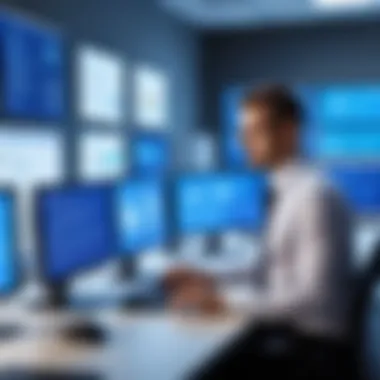

Configuration Best Practices
Proper configuration of KACE Privilege Manager is vital for its success in managing privileges wisely. Consider these best practices:
- Define User Roles Clearly: Set up role-based access control based on job responsibilities. Clearly define who needs what level of access to reduce risks.
- Regular Review of Rights: Regularly audit user privileges to ensure they align with current job functions. Remove unnecessary rights for former employees or roles that have changed.
- Implement a Least Privilege Policy: Apply the principle of least privilege, ensuring users have only the access level necessary for their tasks. This limits the potential for abuse.
- Use Session Monitoring: Leverage session recording features to monitor user activity. This can deter misuse and provide accountability.
- Backup Configuration Settings: Always maintain backups of your configuration settings and policies. This ensures recovery options in case of any misconfigurations or hardware failures.
Proper configuration optimizes KACE Privilege Manager’s effectiveness and strengthens the security posture of the organization.
Remember: Deployment is not a one-time task; it requires ongoing management and adjustment to reflect changing needs and landscapes.
User Experience and Feedback
The significance of user experience and feedback cannot be overstated when evaluating any software, particularly in the realm of privilege management. KACE Privilege Manager, designed for optimizing security and user access, thrives on user input. It is crucial to understand how enterprises find value from its features and the practical implications of adopting this tool. Moreover, user feedback can provide insights into the tool's effectiveness, revealing areas necessitating improvement and further development.
Case Studies from Enterprises
Real-world case studies showcase the tangible benefits of KACE Privilege Manager, shedding light on its adoption in various enterprises. For instance, a large financial firm implemented KACE to streamline access permissions for its staff. By using the role-based access control feature, the organization could efficiently allocate permissions based on job functions. As a result, they noticed a significant reduction in security incidents linked to unauthorized access.
Another example involves a healthcare provider, where the implementation helped manage sensitive data effectively. They leveraged session recording functionalities to monitor and audit privileged accounts. The evidence gathered during these sessions ensured compliance with health regulations and strengthened data protection strategies.
Through these case studies, one sees KACE Privilege Manager not merely as a tool but a strategic partner in enhancing security posture and operational efficiency in organizations.
Common User Challenges
While KACE Privilege Manager provides various advantages, users often encounter challenges. One common issue is the complexity during the initial setup phase. Organizations sometimes find that integrating the tool with existing systems requires extra time and effort. Documented procedures and clear guidelines can mitigate these difficulties.
Moreover, training is a significant consideration. Users need to be adequately trained to utilize the software effectively. Underestimating the importance of user training can lead to misuse or underutilization of the platform.
Additionally, feedback to adapt the software for specific organizational needs can be slow. Users often desire faster response times from the vendor for feature requests or support issues. Addressing these challenges through better documentation, comprehensive training programs, and responsive customer support can significantly enhance the user experience with KACE Privilege Manager.
"The ease with which users can adapt to a new tool often dictates its long-term success within an organization."
In summary, understanding user experience through feedback, case studies, and recognized challenges creates a well-rounded perspective on KACE Privilege Manager. This tool’s effectiveness hinges upon not only its technical capabilities but also on how well it aligns with the expectations and needs of its users.
Comparative Analysis
Comparative analysis serves a crucial role in understanding KACE Privilege Manager within the broader IT security landscape. It allows organizations to evaluate KACE alongside other solutions available in the market. This assessment is important for IT professionals and decision-makers. They need to ensure that their choice of privilege management tools aligns with their security goals and operational needs.
By engaging in comparative analysis, organizations can identify key differentiators between products. Not all security solutions are created equal. Understanding the specifics of KACE compared to competitors can help in making informed decisions. Considerations might include features, usability, scalability, and overall effectiveness in managing privileges.
The benefits of such analysis include enhanced clarity regarding potential investments. It enables stakeholders to weigh the options available, assessing both advantages and potential drawbacks. This ultimately aids in optimizing budget allocation and resource utilization.
Overall, comparative analysis leads to a more informed decision-making process, crucial for effective privilege management strategies in today’s complex IT environments.
KACE Privilege Manager vs Other Solutions
When comparing KACE Privilege Manager to other solutions, several factors come into play. KACE offers an impressive suite of features. Its role-based access control is robust, yet many competitors may offer unique functionalities tailored to specific industries. For instance, products like CyberArk and BeyondTrust provide strong emphasis on password management as part of their offerings.
Each of these tools has its own strengths. For example, CyberArk excels at securing privileged accounts through advanced monitoring capabilities. On the other hand, BeyondTrust focuses heavily on seamless integrations with various IT environments. KACE seeks to strike a balance between user-friendliness and comprehensive features, appealing to a wider range of businesses.
Potential users should consider their own environment's requirements. Different organizations may prioritize distinct aspects such as integration capabilities, user interface, or scalability. Assessing how KACE stacks up against these competitors is paramount to making a well-rounded choice. Regardless of the ultimate decision, understanding these distinctions is vital for ensuring effective privilege management.
Cost-Benefit Analysis
Conducting a cost-benefit analysis is essential for organizations considering KACE Privilege Manager. The evaluation should thoroughly assess both direct and indirect costs associated with the platform alongside the benefits it provides.
Initially, organizations may encounter various fees, such as licensing costs and potential training expenses for staff. However, these costs need to be weighed against the benefits KACE offers, which include enhanced security, improved compliance, and operational efficiency. Implementing a strong privilege management solution can prevent costly security breaches. Thus, the long-term savings from avoided incidents must be factored into the decision.


Furthermore, KACE can streamline processes within IT departments. By automating privilege management tasks, organizations can allocate resources more efficiently. This may lead to reduced labor costs over time, enhancing overall productivity.
Ultimately, a comprehensive cost-benefit analysis will help organizations make informed decisions. It will clarify whether the investment in KACE Privilege Manager aligns with their strategic goals in security and efficiency.
"Effective privilege management is not just about tools; it’s about aligning technology with business strategy."
By providing a detailed comparative and cost analysis, stakeholders can ensure that they make the best decision for their organization's unique needs.
Regulatory Compliance and Security
In today's digital landscape, ensuring regulatory compliance and maintaining security are paramount. This section highlights the significance of these aspects within the context of KACE Privilege Manager. As organizations increasingly rely on technology for operations, the potential risks associated with privileged access necessitate a thorough understanding of compliance and security measures.
Adherence to Security Standards
Organizations must adhere to various security standards to protect sensitive information. Compliance with regulations such as the Health Insurance Portability and Accountability Act (HIPAA) and the General Data Protection Regulation (GDPR) is essential. KACE Privilege Manager facilitates this adherence by providing features that help organizations monitor and control access to critical systems.
- Audit Trails: KACE creates detailed logs of who accessed what and when, ensuring accountability.
- Automated Reporting: The tool simplifies the generation of compliance reports, aligning with regulatory requirements.
- Access Control: Implementing role-based access ensures that only authorized users can access sensitive data.
These elements not only enhance security but also streamline the compliance process, making it easier for organizations to demonstrate adherence to regulatory requirements.
Risk Management Strategies
Effective risk management strategies are vital in mitigating the potential threats posed by unauthorized access. KACE Privilege Manager offers various functionalities to address these challenges:
- User Behavior Analytics: By analyzing user behavior, organizations can detect anomalies indicating possible security breaches.
- Least Privilege Principle: Adopting this principle helps minimize access rights for users based on their specific needs, thus reducing potential attack vectors.
- Regular Assessments: Conducting regular assessments and audits of privileged accounts can expose vulnerabilities, allowing organizations to take corrective actions.
Effective implementation of these strategies contributes to a more secure environment. Risk management, when paired with compliance efforts, creates a robust framework for organizations to protect their valuable assets.
"Organizations that prioritize regulatory compliance and risk management are better positioned to safeguard their information and reduce the likelihood of data breaches."
Future Trends in Privilege Management
The landscape of privilege management is shifting rapidly due to the evolution of technology and the increasing complexity of IT environments. Understanding these trends is crucial for organizations looking to enhance their security measures and optimize user access management. In this section, we explore emerging technologies and the predictions for the evolution of privilege management, providing insights that can guide IT professionals in adapting their strategies.
Emerging Technologies
As technology advances, several innovations are reshaping the way organizations manage privileged access:
- Artificial Intelligence (AI): AI is playing a pivotal role in automating access controls and monitoring behavior. With predictive analytics, AI can assess risk scenarios and make real-time decisions on access permissions.
- Machine Learning (ML): By analyzing historical data, machine learning systems can identify patterns that indicate potential security threats. This enables more precise access management tailored to user behavior.
- Zero Trust Security: The principle of "never trust, always verify" is increasingly relevant. Organizations are moving towards frameworks that require continuous verification of user identities and device integrity, regardless of location.
- Cloud-Based Solutions: As more businesses adopt cloud infrastructure, privilege management tools are shifting to cloud-based platforms. This transition facilitates easier scalability and accessibility, while also presenting new challenges in security governance.
These emerging technologies help streamline processes and enhance security, ensuring organizations can effectively manage privilege access in an ever-changing environment.
Predictions for Privilege Management Evolution
The future of privilege management will likely be shaped by several key predictions, each impacting how organizations secure their digital resources:
- Integration Across Platforms: There will be a significant push toward integrating privilege management with other security solutions, such as identity management systems. This will create a more unified approach to cybersecurity.
- Enhanced Regulatory Compliance: As data protection regulations tighten globally, organizations will invest more in compliance-driven privilege management. This will involve regular audits and documentation processes to meet standards.
- Remote Work Considerations: The rise of remote working will push organizations to rethink their access policies. There will be greater emphasis on adapting privilege management to support a distributed workforce without compromising security.
- Increased Focus on User Education: Organizations will recognize the need for training employees on security best practices concerning privilege management. This human factor in security cannot be overlooked, as user errors often lead to breaches.
The trends in privilege management reflect a broader shift towards more dynamic, responsive systems that prioritize security without sacrificing user efficiency.
Ending
Summary of Key Points
Throughout this article, several key points have been highlighted regarding KACE Privilege Manager:
- Robust Features: The core features including Role-Based Access Control, Privileged Account Management, and Session Recording are central to the effectiveness of the tool in securing organizational data.
- Deployment Insights: Understanding the proper deployment process and adhering to best practices ensure that organizations leverage the tool to its full potential.
- User Feedback: Real-world experiences from enterprises reveal both the strengths and some challenges, underscoring the nuances of implementation.
- Evolving Landscape: The analysis of future trends shows how privilege management continues to adapt to emerging technologies, compelling IT departments to stay ahead.
Final Thoughts on KACE Privilege Manager
KACE Privilege Manager uniquely positions itself as a valuable asset for organizations focused on enhancing their security posture. By employing it, IT professionals can exert greater control over user access, aligning with best security practices and regulatory requirements. Companies implementing privilege management systems like KACE can not only reduce operational risks but also promote a culture of security awareness among users.
Ultimately, as cyber threats become more sophisticated, investing in such management tools is no longer optional. Organizations must prioritize secure access control processes to protect their most valuable assets effectively. In this regard, KACE Privilege Manager stands out as a forward-thinking solution ready to meet the needs of modern IT environments.





