Understanding Lansweeper Vulnerability Scanning


Intro
In today's world, cybersecurity has grown increasingly paramount. Organizations must safeguard their infrastructures against potential threats. Lansweeper represents a vital tool in this landscape, particularly focused on vulnerability scanning. By understanding Lansweeper’s methodologies and capabilities, IT professionals can enhance their security management strategies. This section will provide a foundational understanding, setting the stage for a detailed analysis.
Software Overview
Lansweeper offers comprehensive solutions for scanning and managing network vulnerabilities. It effectively identifies potential risks across devices and systems within an organization. This section explores key features and system requirements, helping users grasp what to expect from the software.
Key Features
Lansweeper offers an array of features that contribute to its effectiveness.
- Automatic Network Scanning: The tool detects all devices on a network, regardless of type or manufacturer.
- Vulnerability Assessment: Lansweeper identifies weaknesses in systems and applications, providing valuable insights.
- Asset Management: Users can track and manage hardware and software assets comprehensively.
- Reporting and Analytics: Detailed reports assist in understanding vulnerabilities, trends, and compliance levels.
These features portray Lansweeper as more than just a scanning tool; it is an essential asset for IT security management.
System Requirements
To operate effectively, Lansweeper has specific system requirements. Familiarity with these can streamline installation and usage:
- Operating System: Compatible with Windows Server 2012 and above.
- Memory: A minimum of 8 GB RAM is recommended.
- Storage: At least 500 MB of available disk space is essential.
- Database: SQL Server 2014 or later supports data storage and management.
Clear understanding of these requirements can mitigate operational issues and enhance the user experience.
In-Depth Analysis
Delving deeper into Lansweeper reveals a robust relationship between performance and usability. Effectiveness in vulnerability scanning is best understood when examining these aspects closely.
Performance and Usability
Lansweeper is recognized for its speed and efficiency. It scans vast networks swiftly, consolidating data for analysis. Users often report high satisfaction regarding the interface, which is intuitive and user-friendly.
On another note, the adaptability of Lansweeper allows organizations of various sizes to utilize it. Smaller businesses will find it manageable, while larger enterprises appreciate its scalability and comprehensive functionalities.
Best Use Cases
Organizations can leverage Lansweeper in several scenarios:
- Vulnerability Assessments: Perform regular scans to identify potential risks.
- Compliance Audits: Ensure adherence to regulations that mandate vulnerability assessments.
- Asset Tracking: Maintain an updated list of all hardware and software components.
These examples demonstrate the flexibility and applicability of Lansweeper across different environments.
Epilogue
Prelude to Lansweeper and Vulnerability Scanning
In today’s digital age, organizations face relentless challenges regarding IT security. The growing complexity of networks combined with the increase in cyber threats necessitates effective tools for vulnerability assessment. Lansweeper emerges as a solution in this landscape. Understanding its capabilities and the implications of vulnerability scanning is essential for any IT professional or decision maker. Vulnerability scanning allows teams to spot weaknesses before they become gateways for exploits. Knowing how to leverage Lansweeper's features can greatly enhance an organization’s security posture.
Overview of Lansweeper
Lansweeper is a network management software designed for discovering and managing IT assets. It provides insights into the devices on a network, including detailed information regarding hardware and software. With Lansweeper, administrators can visualize the entire IT landscape, facilitating better decision-making. The application also includes various functionalities like inventory management, remote desktop access, and alerts for changes within the network. By enabling firms to keep track of their assets seamlessly, Lansweeper plays a pivotal role in enhancing network management and security.
Defining Vulnerability Scanning
Vulnerability scanning refers to the automated process of identifying security weaknesses within a system. It involves probing systems, applications, and networks for known vulnerabilities. These can range from outdated software, misconfigurations, to compliance issues. The primary goal is to uncover potential entry points that attackers might exploit. Unlike penetration testing, which simulates attacks, vulnerability scanning acts as a preliminary step in the security protocol. Regular scanning can aid in maintaining an up-to-date security framework while also fostering a proactive security culture within organizations.
"Effective vulnerability scanning helps organizations maintain security hygiene and stays ahead of potential threats."
Key benefits of vulnerability scanning include:
- Mitigation of Risks: Identifying flaws allows organizations to address weaknesses before they can be exploited.
- Compliance Monitoring: Regular scans help ensure that organizations meet compliance requirements across various regulations.
- Resource Management: Streamlining security efforts can significantly reduce resource expenditures over time.
The Importance of Vulnerability Scanning
Vulnerability scanning plays a critical role in maintaining the security and integrity of IT systems. As organizations increasingly rely on digital infrastructure, the potential threat landscape also expands. Identifying weaknesses early allows for mitigating risks, thereby ensuring more resilient systems. The __________ importance of vulnerability scanning cannot be overstated. It provides a systematic approach to discover and remediate security flaws before they can be exploited by malicious actors.
Identifying Weaknesses in IT Infrastructure


Identifying weaknesses in an IT infrastructure is essential for effective defense against cyber threats. Lansweeper’s vulnerability scanning capabilities allow organizations to gain a comprehensive view of their assets. By surveying the registered devices and applications, Lansweeper can pinpoint specific vulnerabilities associated with outdated software, misconfigured systems, or unpatched exploits. This proactive identification forms the basis for a more informed security strategy.
Vulnerabilities can be found in diverse elements, including:
- Operating systems
- Applications
- Network devices
- User configurations
Through detailed reporting, organizations can prioritize remediation efforts. An accurate understanding of vulnerabilities enables teams to allocate resources efficiently. Managing these vulnerabilities enhances overall security posture and fosters compliance with industry regulations.
Preventing Data Breaches
Preventing data breaches is one of the most significant motivations behind regular vulnerability scanning. As data breaches can result in financial loss, reputational damage, and legal repercussions, the impetus to safeguard sensitive information is paramount. Lansweeper facilitates this by providing timely insights into security gaps, allowing organizations to act swiftly to address vulnerabilities.
By utilizing Lansweeper's features, organizations can implement strategies aimed at thwarting potential attacks. Some effective measures include:
- Regular patch deployments to fix known vulnerabilities.
- Access control policies that limit administrative privileges.
- Network segmentation to prevent lateral movement of attackers.
"An ounce of prevention is worth a pound of cure."
This adage rings true in the context of IT security. By preemptively addressing vulnerabilities, organizations can avert the potential fallout from a breach. Regular scanning acts as a cornerstone of a robust security strategy, protecting not only data but overall business continuity.
How Lansweeper Facilitates Vulnerability Scanning
Lansweeper plays a critical role in the field of vulnerability scanning. It streamlines the process of identifying and addressing vulnerabilities in an IT environment. This section explains how Lansweeper accomplishes this by focusing on three key elements: asset discovery, network scanning capabilities, and integration with other security tools.
Asset Discovery
One of the primary functions of Lansweeper is asset discovery. This process involves identifying all devices connected to a network. Comprehensive asset discovery is essential for organizations to understand their network environment fully. By continuously scanning the network, Lansweeper generates a database of assets, which includes computers, servers, printers, and other devices.
Understanding what is present in the environment is the first step in vulnerability management. Lansweeper enables organizations to:
- Identify all devices in the network.
- Gather important information about each device, such as operating system, software versions, and installed applications.
- Monitor changes in the asset inventory, ensuring that new devices are captured promptly.
This thorough visibility allows IT administrators to make informed decisions regarding security policies and vulnerability assessments.
Network Scanning Capabilities
Lansweeper provides robust network scanning capabilities that further enhance its vulnerability scanning features. By employing various scanning techniques, Lansweeper collects data about the security posture of the network.
Some key aspects of its network scanning capabilities include:
- TCP and UDP Port Scanning: Lansweeper can scan open ports on devices. Knowing which ports are open can reveal potential points of vulnerability.
- Rapid Scan Features: Lansweeper can perform scheduled scans that assess devices regularly, ensuring that any newly introduced vulnerabilities are identified quickly.
- Detailed Reports: After scanning, Lansweeper generates reports that detail vulnerabilities, allowing organizations to prioritize remediation efforts effectively.
These network scanning features empower organizations to maintain a proactive stance on network security, identifying issues before they can be exploited.
Integration with Other Security Tools
An essential aspect of Lansweeper is its ability to integrate with a variety of other security tools. This integration enhances the overall effectiveness of vulnerability scanning.
By working in conjunction with established tools, Lansweeper can:
- Centralize Data: Combine information from various security systems to provide a holistic view of the security landscape.
- Automate Responses: Trigger actions in other security tools based on vulnerability findings. For example, if a vulnerability is found in a specific software, an automatic update can be initiated.
- Facilitate Remediation: Easy communication with tools for patch management allows for speedy remediation of vulnerabilities identified during scans.
Types of Vulnerabilities Detected by Lansweeper
Understanding the types of vulnerabilities that Lansweeper can detect is crucial for maintaining the security posture of any IT environment. Organizations face numerous risks, ranging from software flaws to network vulnerabilities. Lansweeper operates as a sophisticated tool that identifies these vulnerabilities, enabling organizations to address them proactively. This section explores the specific categories of vulnerabilities that Lansweeper can uncover and emphasizes their significance in the broader context of IT security.
Software Vulnerabilities
Software vulnerabilities are often the most recognized risks in IT ecosystems. These vulnerabilities arise when an application has weaknesses that can be exploited by malicious actors. Common forms of software vulnerabilities include unpatched applications, buffer overflows, and coding errors. Lansweeper systematically scans software assets to pinpoint these issues.
The importance of detecting software vulnerabilities cannot be overstated. They can serve as gateways for cyber attacks, leading to unauthorized access, data breaches, or system compromises. By utilizing Lansweeper, organizations can gain visibility into their software landscape, identifying outdated or insecure applications. This visibility allows for more informed decisions regarding software management, including prioritizing patches and updates effectively.
In addition to standard software vulnerabilities, Lansweeper also aids in identifying potential zero-day vulnerabilities. These are critical, as they refer to flaws that are not publicly known and typically have no available fix.
"Software vulnerabilities are a crucial target for attackers, as they often lead to significant data loss and operational disruption."
Network Vulnerabilities
Network vulnerabilities encompass a range of issues related to the infrastructure that connects devices within the organization. These vulnerabilities may include weak firewall configurations, open ports, and unsecured wireless access points. Lansweeper provides detailed insights into network settings, helping to unveil potential entry points that attackers may exploit.
Highlighting network vulnerabilities is vital because they can undermine the security of entire systems. For instance, an unsecured network may allow attackers to gain access to sensitive data or launch attacks from within the organization. Technologies such as Lansweeper facilitate a comprehensive view of network configurations, enabling teams to recognize and address potential weaknesses before they can be exploited, thereby reinforcing the overall security framework.
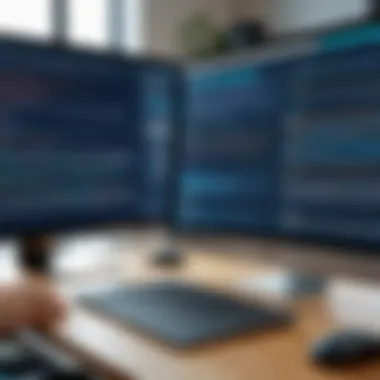

In summary, Lansweeper plays a significant role in identifying both software and network vulnerabilities. By combining the capabilities to detect these vulnerabilities, it allows organizations to implement corrective actions effectively, fortifying their defenses against various cyber threats.
Implementing Lansweeper Vulnerability Scanning
Implementing Lansweeper vulnerability scanning is a vital step for organizations aiming to strengthen their security measures. The process offers a structured way to identify potential vulnerabilities in IT systems. It encompasses various activities that make it easier to safeguard critical data and ensure compliance with industry standards. Organizations can benefit significantly from this implementation, as it leads to improved risk management and enhances overall cybersecurity resilience.
Pre-Implementation Considerations
Before deploying Lansweeper, there are essential considerations to evaluate. First, assess the IT environment. Understanding the current infrastructure helps to identify which assets require scanning. Determine the scope of the scan by making a list of devices and software in use.
Next, define scanning objectives. Establish what you hope to achieve, such as identifying software vulnerabilities or network weaknesses. This clarity is essential to configure Lansweeper effectively.
Finally, take into account resource availability. Determine if dedicated personnel can manage the scanning process and if there are tools needed for analysis and response. Adequate preparation will lead to a smoother implementation process.
Setting Up Lansweeper
Setting up Lansweeper requires an organized approach to ensure that the configuration aligns with the outlined objectives. Start by downloading and installing Lansweeper from the official website. Follow the instructions during installation closely.
Once installed, the next step is to configure the core settings. This includes setting the database connection, specifying the scanning schedule, and defining network ranges to be scanned. Organizing this information is crucial because it determines the efficiency and effectiveness of the vulnerability scans.
Moreover, consider integrating Lansweeper with existing security tools. This integration can provide a more comprehensive view of your security posture and enhance the data collected from scans.
Best Practices for Scanning
When executing vulnerability scans, adhering to best practices is important to maximize efficacy and minimize errors. Here are several recommendations:
- Regular scanning schedules: Conduct scans routinely to ensure ongoing security. Frequent scans will help capture new vulnerabilities as they arise.
- Prioritize high-risk assets: Focus on critical systems first, such as servers containing sensitive data, to mitigate risk promptly.
- Use multiple scan types: Combine different scanning methods, such as credentialed and non-credentialed scans, to obtain a comprehensive view of vulnerabilities.
- Maintain documentation: Keep records of scan results, changes made, and resolutions identified. This documentation is vital for future reference and audits.
"Documentation is the key to continuous improvement in the security landscape."
By approaching vulnerability scanning with diligence and following best practices, organizations can significantly enhance their overall security and defend against potential threats.
Interpreting Vulnerability Scan Results
Interpreting vulnerability scan results is crucial for translating technical data into actionable insights. It allows organizations to understand where their systems stand in terms of security posture. A comprehensive understanding of these results leads to informed decision-making and effective remedial actions. This section unpacks the key components of scan reports, enabling professionals to prioritize cybersecurity efforts effectively.
Understanding the Scan Report
A vulnerability scan report typically contains various sections detailing findings, including descriptions of vulnerabilities, their respective severity levels, and possible remediation steps. Understanding this report is the first step in making effective changes.
The report often includes:
- Vulnerability Descriptions: This outlines what each vulnerability is, explaining the potential risks associated with it. Having a technical and context-aware grasp of these descriptions is essential for rectifying situations.
- Severity Ratings: Vulnerabilities are usually categorized by severity. Common rating systems include Common Vulnerability Scoring System (CVSS) metrics. High-severity vulnerabilities often require immediate attention, while lower ones might be handled as part of regular maintenance.
- Affected Assets: The report specifies which systems or network components are vulnerable. Knowing these assets can aid in prioritizing remediation efforts based on criticality and exposure level.
- Remediation Recommendations: This section provides actionable steps that can be taken to mitigate identified vulnerabilities. Following these recommendations can significantly enhance an organization’s cybersecurity.
Remediation Strategies Post-Scanning
After a vulnerability scan, organizations must act on the results. Remediation strategies are essential to mitigate risks identified during the scanning process. There are various approaches to remediation, but the focus typically revolves around two primary areas: patch management and system configuration changes. These strategies not only address vulnerabilities but also enhance the overall security posture of the IT infrastructure.
Organizations should view these strategies as integral to their security operations. Implementing effective remediation can reduce the window of opportunity for cyber attacks and minimize potential damage. The timely execution of remediation strategies reflects a proactive approach to security management, bolstering stakeholder confidence and safeguarding critical assets.
Patch Management
Patch management is a systematic approach to managing updates for software applications and technologies. In relation to vulnerability scanning, it involves the identification, acquisition, installation, and verification of software patches. This process plays a central role in addressing discovered issues promptly.
Maintaining an up-to-date patch management regime can have multiple benefits:
- Risk Reduction: Regularly applied patches protect systems from exploits targeting known vulnerabilities.
- Compliance: Many regulatory frameworks require organizations to maintain current security measures. Keeping software patched helps meet compliance mandates.
- Operational Continuity: Correctly patched systems tend to have fewer operational disruptions, promoting smoother business operations.
To optimize the patch management process, consider the following steps:
- Asset Inventory: Maintain an inventory of all hardware and software assets. This ensures all components are accounted for.
- Prioritize Patches: Not all patches have the same level of urgency. Prioritize based on risk assessment and potential impact on the organization.
- Testing Environment: Before rolling out patches in production, test them in a controlled environment to prevent potential disruptions.
- Documentation: Keep detailed records of all patches applied and their impact, which aids in ongoing assessments and audits.
"Organizations that implement effective patch management strategies reduce their chances of a security breach significantly."
System Configuration Changes
System configuration changes involve modifying the settings and operational parameters of hardware and software to secure systems. Making configurations more secure helps close loopholes that could be exploited by attackers.


Key considerations in implementing configuration changes include:
- Baseline Security Standards: Establishing a baseline of security settings is crucial. Use industry standards and benchmarks as a guide.
- Review Configuration Regularly: Periodic reviews can detect misconfigurations or deviations from established security standards.
- Automate Where Possible: Utilize automated tools to monitor configurations continuously, ensuring they remain aligned with security policies.
- Employee Training: Ensure staff are educated on the importance of adhering to secure configurations and the consequences of deviations.
System configuration should adapt to evolving threats. Regular assessments and adjustments will promote a more resilient infrastructure. Organizations benefit from a structured approach to both patch management and configuration changes, ensuring they remain vigilant against the ever-changing threat landscape.
Challenges in Vulnerability Scanning
Vulnerability scanning is an essential function in IT security management. However, it comes with a set of challenges that can hinder effective implementation. Understanding these challenges helps organizations better prepare for dealing with potential security threats. When vulnerability scanning is not properly executed, it can lead to a false sense of security, overlooking real threats or misallocating resources. The challenges presented in this section highlight the need for careful consideration and planning in vulnerability management processes.
False Positives and Negatives
False positives and negatives are two significant issues when conducting vulnerability scans. A false positive occurs when a system identifies a vulnerability that does not exist. This can lead to wasting valuable time and resources addressing non-existent threats. On the other hand, a false negative represents a serious concern; this is when a vulnerability exists but is not detected by the scanning tool. The consequences can be severe, as it creates gaps in security, making networks susceptible to attacks.
Organizations can combat the issue of false positives and negatives by employing a holistic approach in their vulnerability assessment process. Use of multiple scanning tools can enhance detection rates. Additionally, updating scanning software regularly ensures that the newest vulnerabilities are recognized and accounted for. It is crucial to follow up scan results with manual reviews and penetration testing for better accuracy.
"A balance between automated scanning and manual verification is key to effective vulnerability management."
Resource Limitations
Another challenge that organizations face in vulnerability scanning relates to resource limitations. Vulnerability scans can require substantial CPU power and memory, especially in large IT environments. If organizations do not allocate sufficient resources, scans may take longer and may even miss critical vulnerabilities. Limited staff trained in security practices can also impact the effectiveness of vulnerability management efforts. Without the right knowledge and expertise, teams may not interpret scan results accurately or implement necessary fixes.
To mitigate resource issues, organizations should consider the following:
- Prioritize scanning efforts: Focus first on critical systems and networks to ensure that the most important assets are regularly assessed.
- Schedule scans during off-peak hours: This can minimize performance impacts on network operations.
- Invest in training: Providing staff with adequate training improves their capability in engaging with vulnerability assessments and remediation efforts.
Understanding these challenges helps organizations tailor their strategies effectively, enhancing their ability to manage vulnerabilities and improve overall security posture.
Future Trends in Vulnerability Scanning
The landscape of vulnerability scanning is evolving rapidly. Organizations are recognizing that traditional methods are often insufficient against increasingly sophisticated cyber threats. As a result, there are significant trends emerging that will shape the future of vulnerability management. These trends not only address the mechanics of scanning but also integrate broader technological advancements that aim to elevate security practices within organizations.
One major trend is the move towards automation in vulnerability management. Automation stands to reduce the time and resources required to conduct scans and remediate vulnerabilities effectively. By automating routine tasks, organizations can allocate their human resources to more complex security challenges. Furthermore, automated tools can provide continuous monitoring, which is crucial for today’s dynamic IT environments.
Another noteworthy trend is the integration of artificial intelligence into vulnerability scanning processes. A.I. can analyze vast amounts of data at speeds unattainable by human analysts. It improves the accuracy of scan results by identifying patterns and learning from previous vulnerabilities. AI tools can prioritize threats based on their potential impact, allowing organizations to focus on the most pressing security issues rather than treating all vulnerabilities equally.
Automation in Vulnerability Management
Automation refers to the use of technology to perform tasks with minimal human intervention. In the context of vulnerability management, automation can streamline processes such as scheduling scans, generating reports, and enforcing policies.
- Benefits of Automation:
- Considerations for Implementation:
- Reduces manual work and errors, increasing reliability.
- Frees up skilled personnel for more strategic tasks.
- Enables organizations to conduct frequent scans and improve overall security posture.
- Organizations should evaluate their existing processes to determine which aspects can be automated.
- Proper training and governance are critical to ensure automated systems work as intended.
- Security teams must remain vigilant, as automation does not eliminate the need for human oversight.
As automation technology continues to evolve, companies can leverage these tools to stay ahead of vulnerabilities and engage in proactive security measures.
Artificial Intelligence Integration
The integration of artificial intelligence into vulnerability scanning represents a paradigm shift in how security teams operate. AI enhances the effectiveness of vulnerability management in several key ways.
- Data Analysis: A.I. improves the ability to sift through large datasets quickly, identifying vulnerabilities that might remain unnoticed by standard methods.
- Predictive Capabilities: Machine learning algorithms can predict potential vulnerabilities based on historical data and emerging trends. This foresight empowers organizations to act before threats materialize.
- Enhanced Prioritization: By assessing risk factors and organizational impact, AI tools help prioritize vulnerabilities that need immediate attention. This targeted approach maximizes the effectiveness of remediation efforts.
With these advancements, companies are expected to adopt AI-powered solutions at a growing rate. This trend signifies a more proactive, data-driven approach to vulnerability scanning, enhancing overall cybersecurity effectiveness and resilience in the face of evolving threats.
Culmination
In this article, we have examined the importance of Lansweeper vulnerability scanning within the broader context of IT security management. The insights shared provide a well-rounded understanding of how organizations can utilize this tool effectively.
Summarizing Key Insights
Lansweeper’s ability to identify and prioritize vulnerabilities is crucial. Key points include:
- Asset Discovery: Lansweeper automates the identification of networked devices. This ensures that all potential attack surfaces are recognized.
- Vulnerability Detection: It reveals specific vulnerabilities in software and network configurations, enabling organizations to assess their security posture accurately.
- Reporting: The scan reports generated provide actionable insights. These can guide IT teams in addressing vulnerabilities based on their severity and exploitability.
Understanding these elements helps professionals recognize the value of integrating Lansweeper into their security practices. It underlines the necessity for continuous monitoring and assessment to stay ahead of potential threats.
The Importance of Continuous Vulnerability Management
Continuous vulnerability management is essential for modern IT operations. Given the pace of technological advancement, static assessments may become obsolete quickly. Ongoing scanning and remediation efforts lead to several benefits:
- Proactive Defense: Continuous scanning helps organizations stay ahead of emerging threats, reducing the likelihood of breaches.
- Regulatory Compliance: Many industries have specific compliance requirements that include regular vulnerability assessments. Continuous management supports adherence to these regulations.
- Enhanced Resilience: A culture of continuous improvement in vulnerability management fosters resilience. When organizations regularly reassess their systems, they build a stronger defense against attacks.







